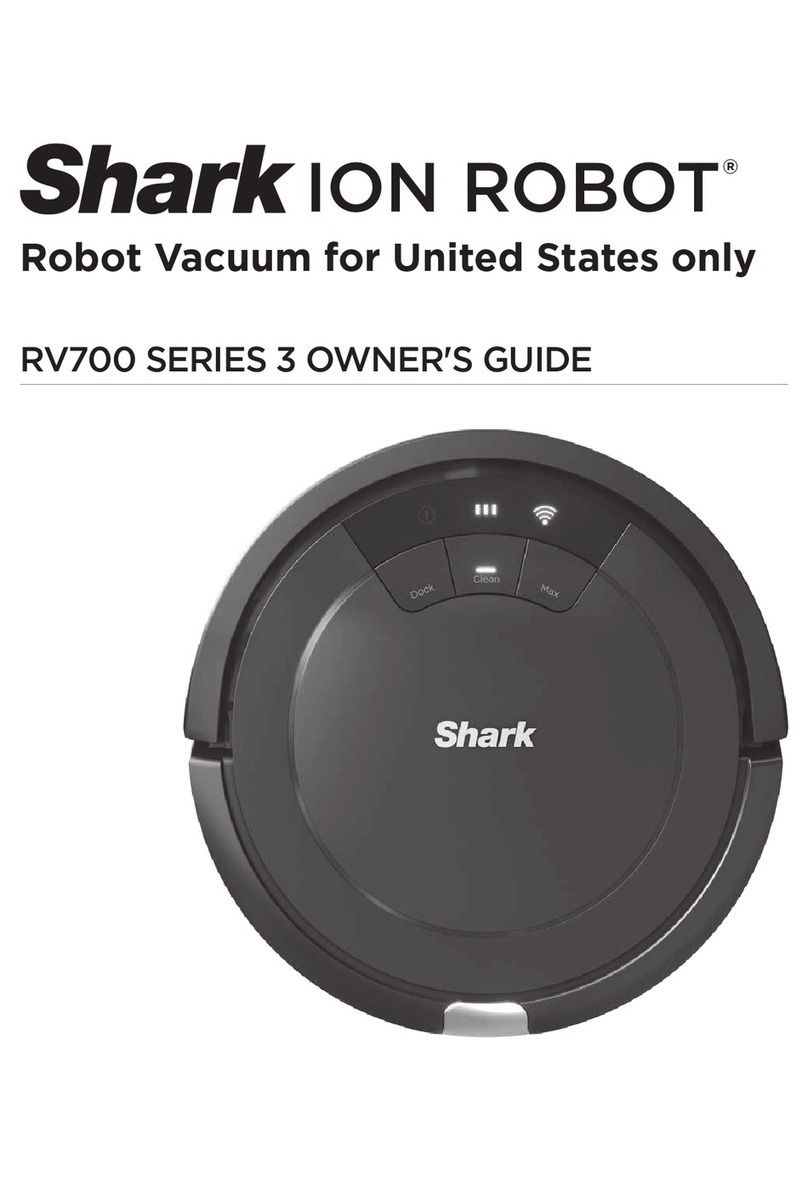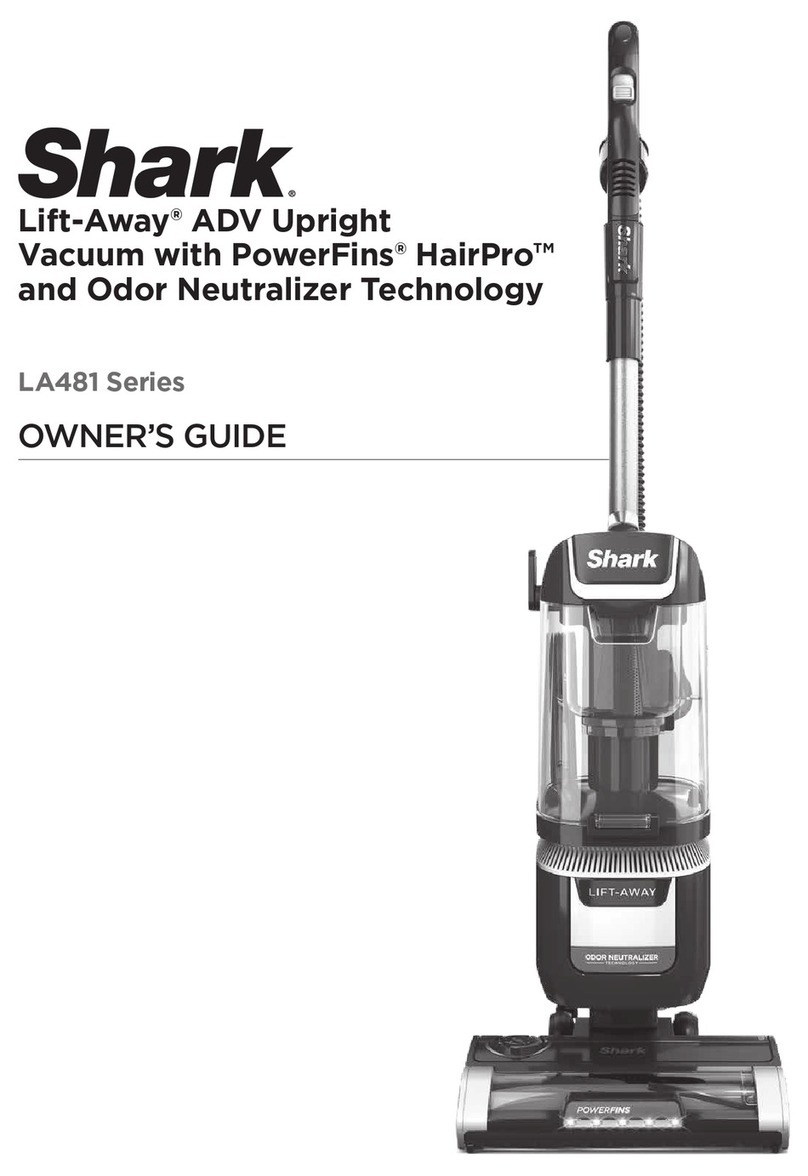Shark Navigator Lift-Away PRO User manual
Other Shark Vacuum Cleaner manuals

Shark
Shark WANDVAC SYSTEM WV361UK Series User manual

Shark
Shark NAVIGATOR LIFT-AWAY NV392 User manual
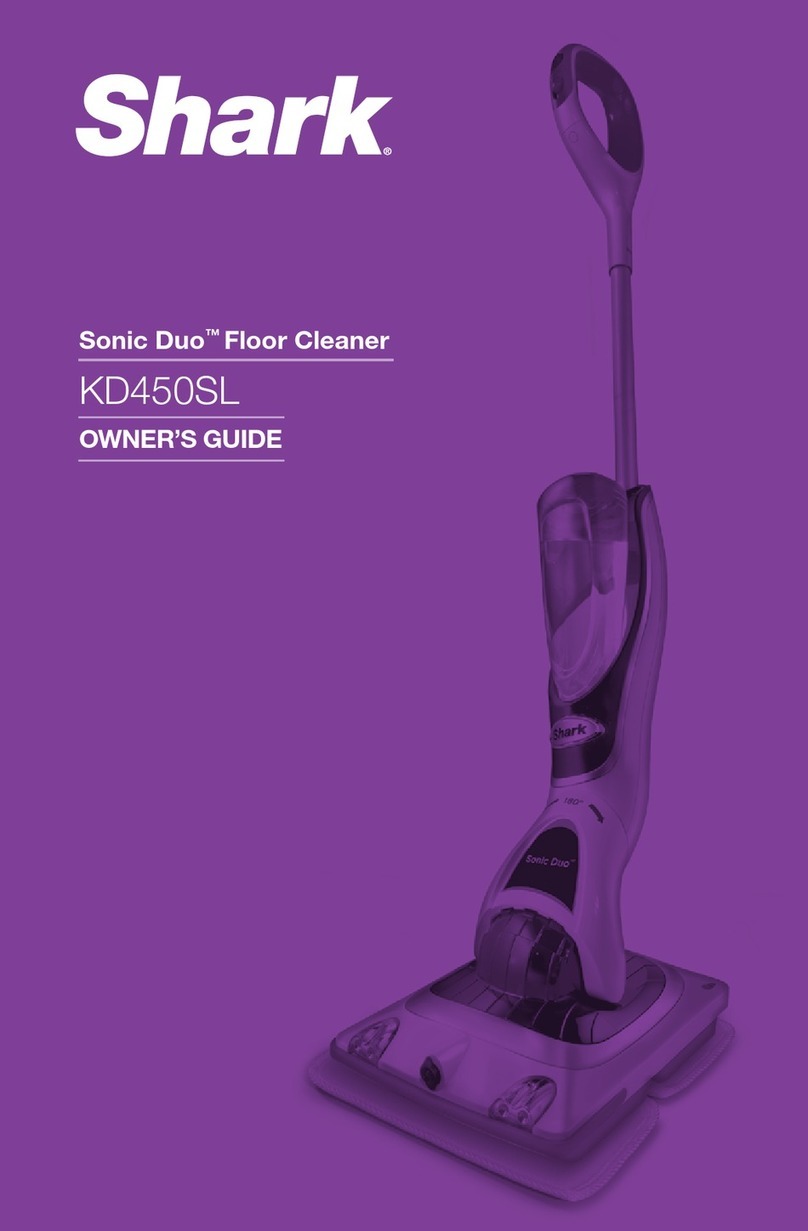
Shark
Shark KD450SL User manual
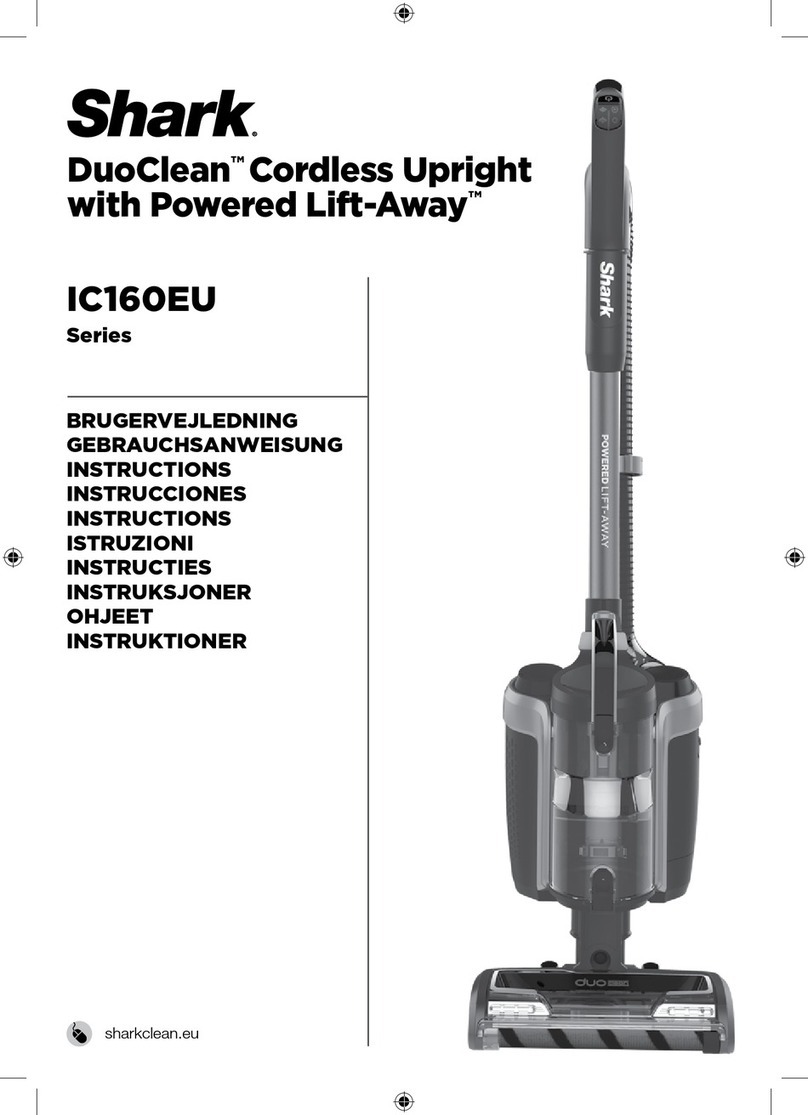
Shark
Shark DuoClean Powered Lift-Away IC160EU Series User manual

Shark
Shark NV612UK Series User manual

Shark
Shark Navigator NV60 User manual
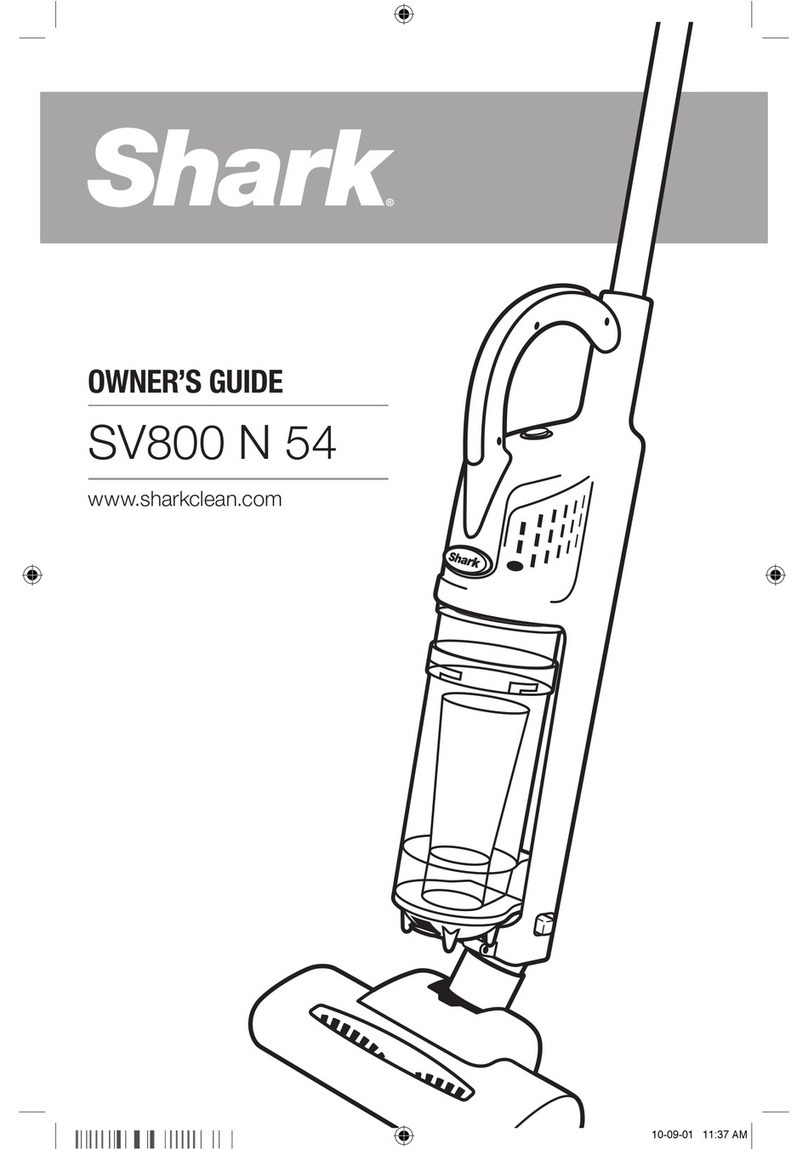
Shark
Shark SV800 N 54 User manual

Shark
Shark Rotator ZU80 User manual
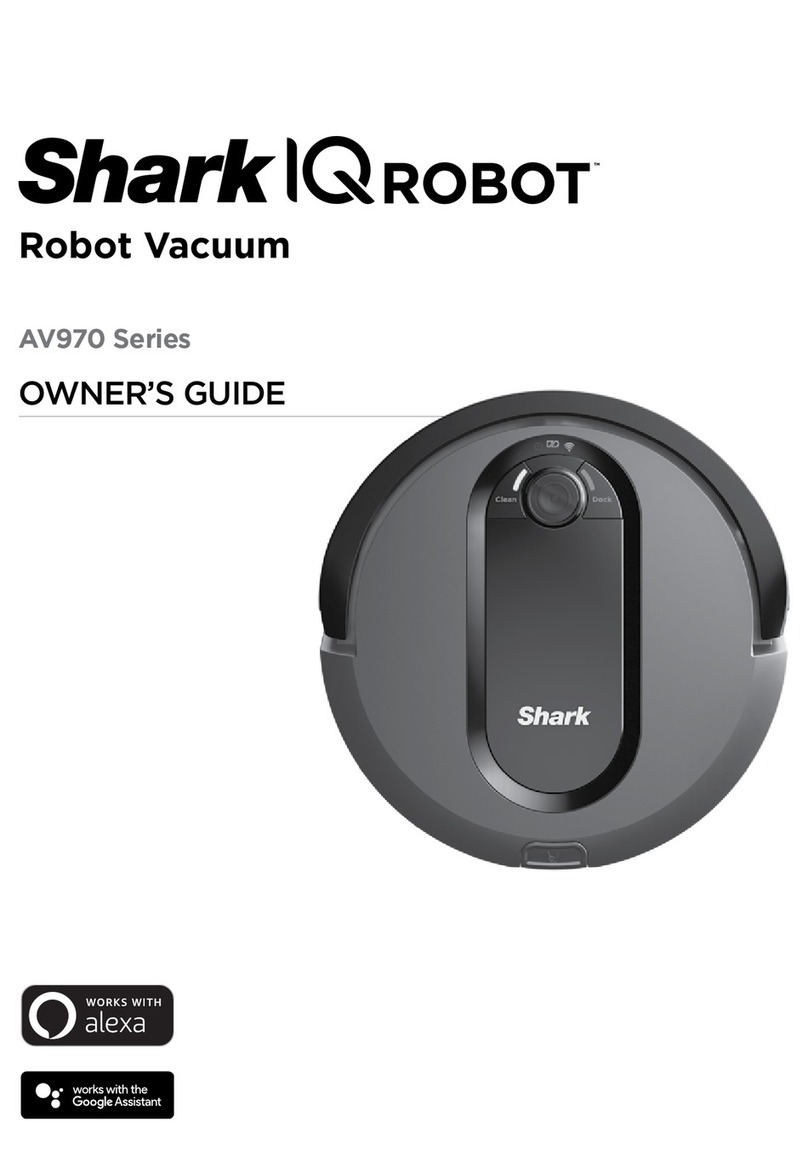
Shark
Shark IQ ROBOT AV970 Series User manual

Shark
Shark NV22QUK User manual

Shark
Shark UltraLight POWERFINS HZ600 Series User manual

Shark
Shark NV360 User manual
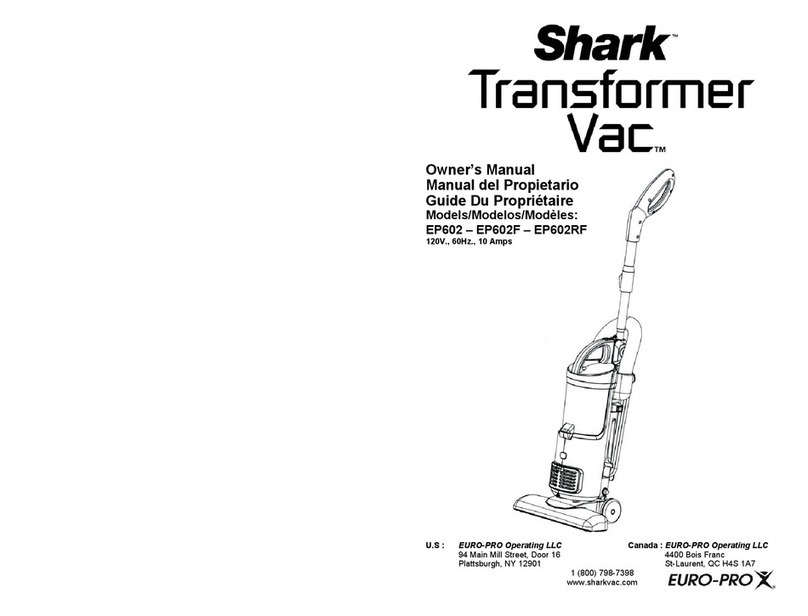
Shark
Shark EP602 User manual

Shark
Shark NAVIGATOR LIFT-AWAY PRO User manual

Shark
Shark NAVIGATOR LIFT-AWAY PRO NV355 User manual

Shark
Shark Rotator NV680UK User manual

Shark
Shark Rotator SV1112 Series User manual

Shark
Shark ZU60 Series User manual
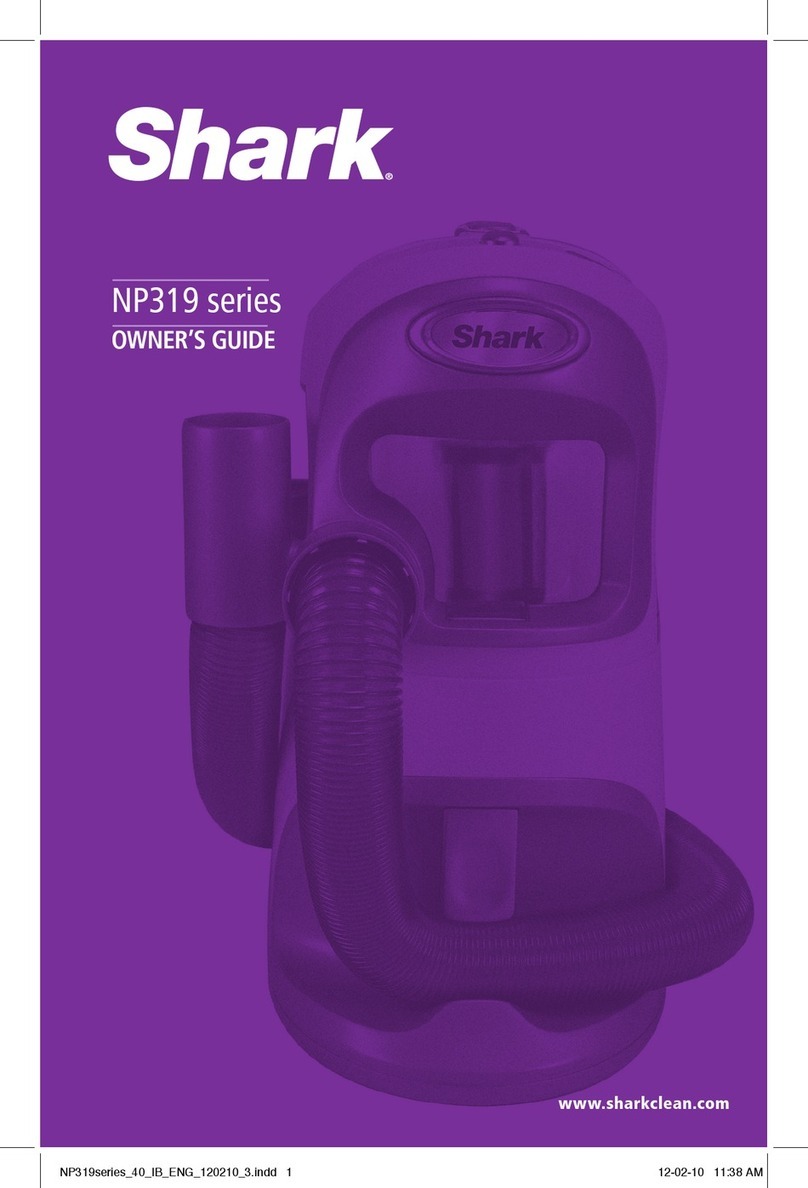
Shark
Shark NP319 40 User manual

Shark
Shark Wandvac System WS630 Series User manual