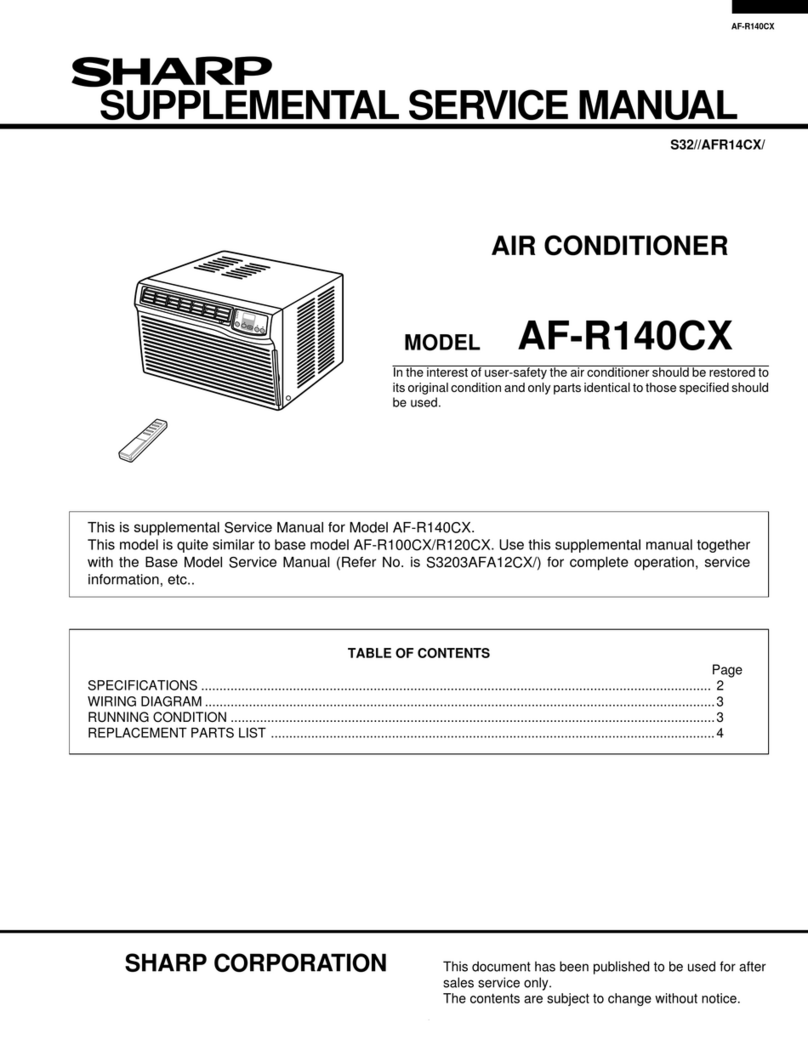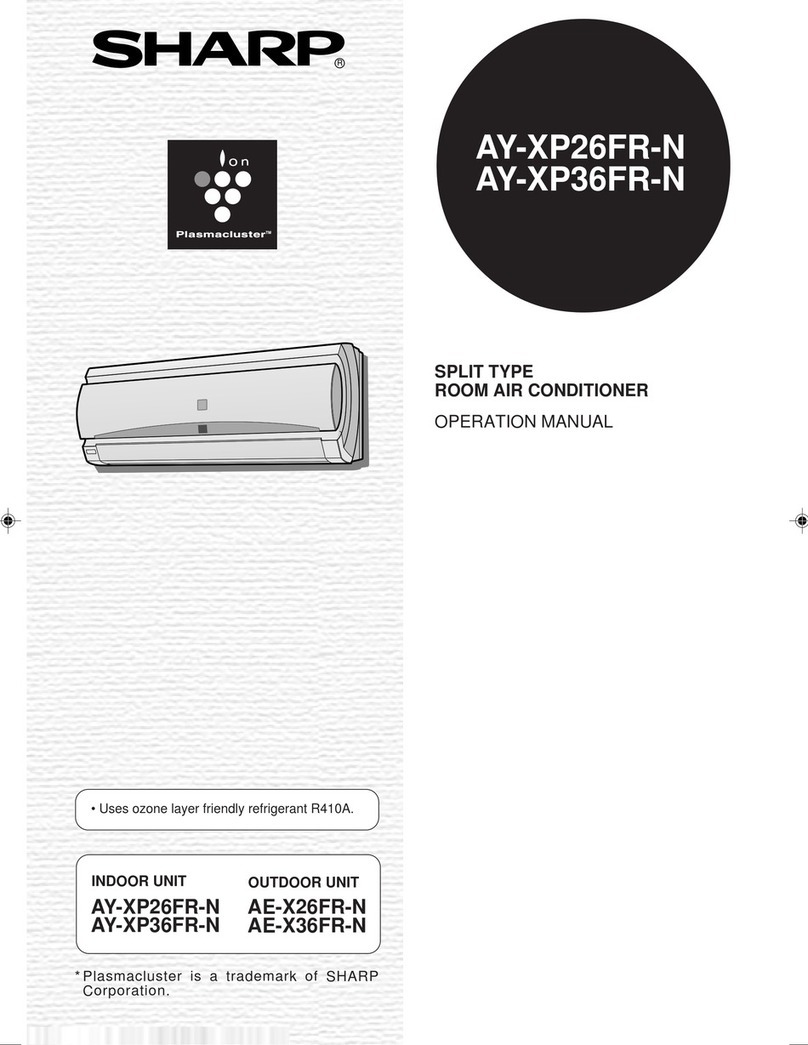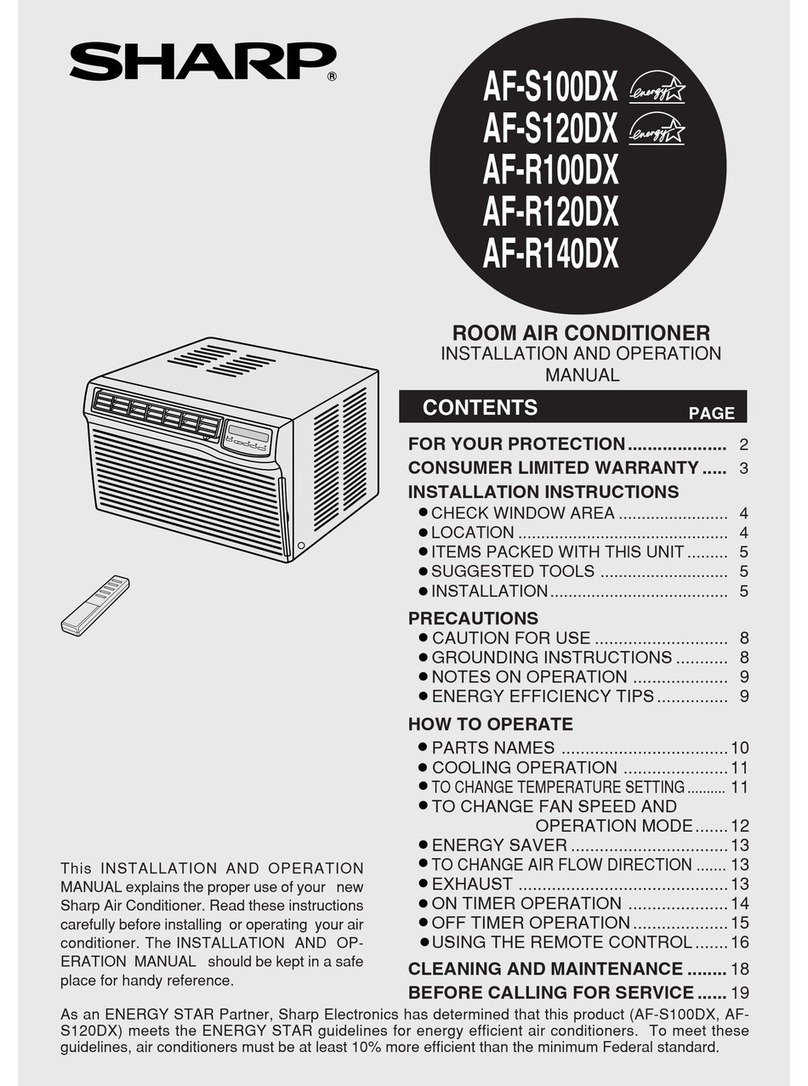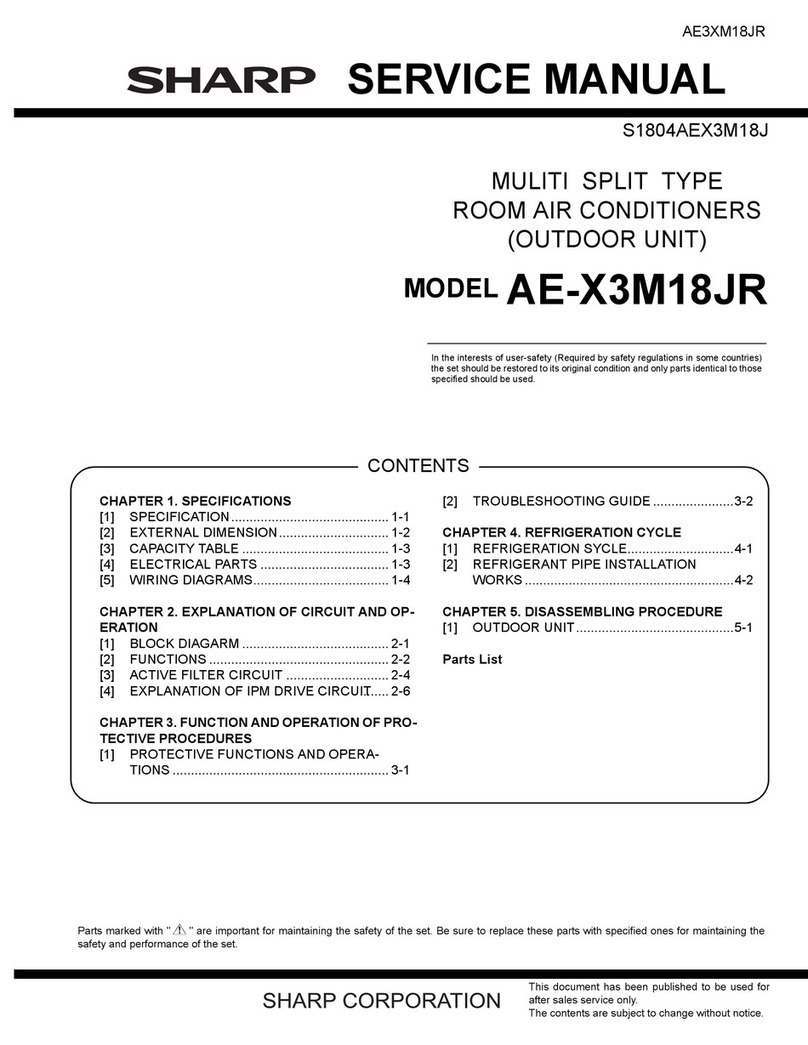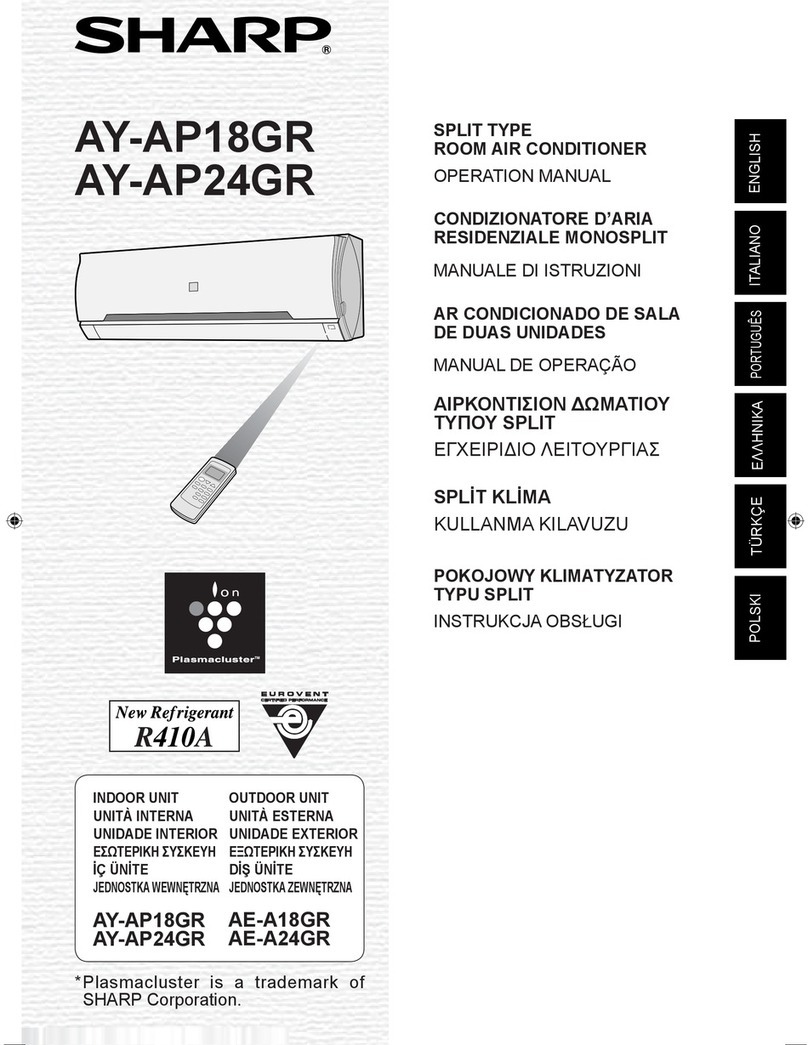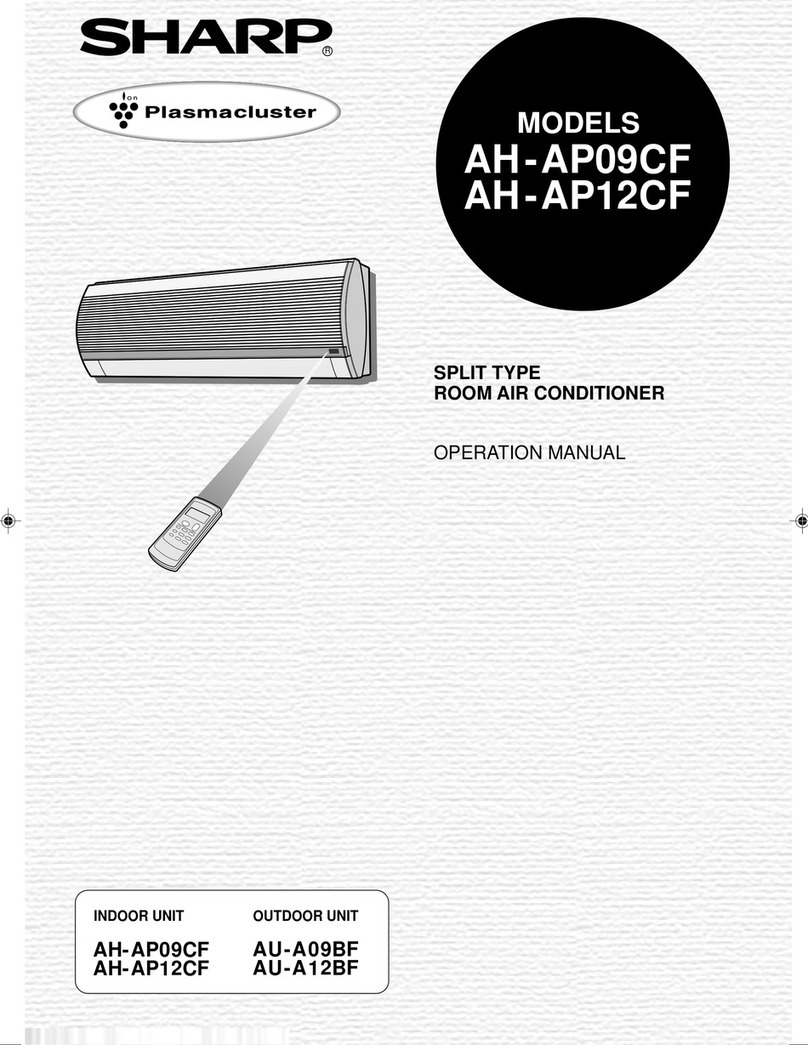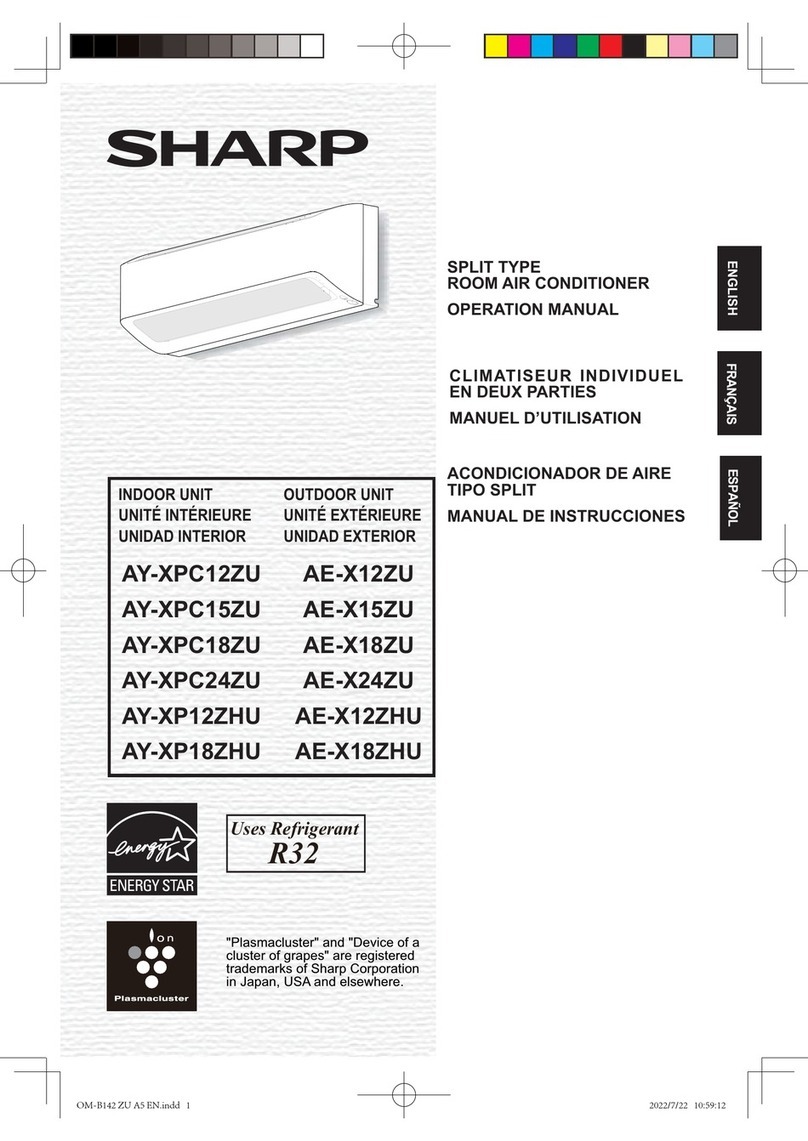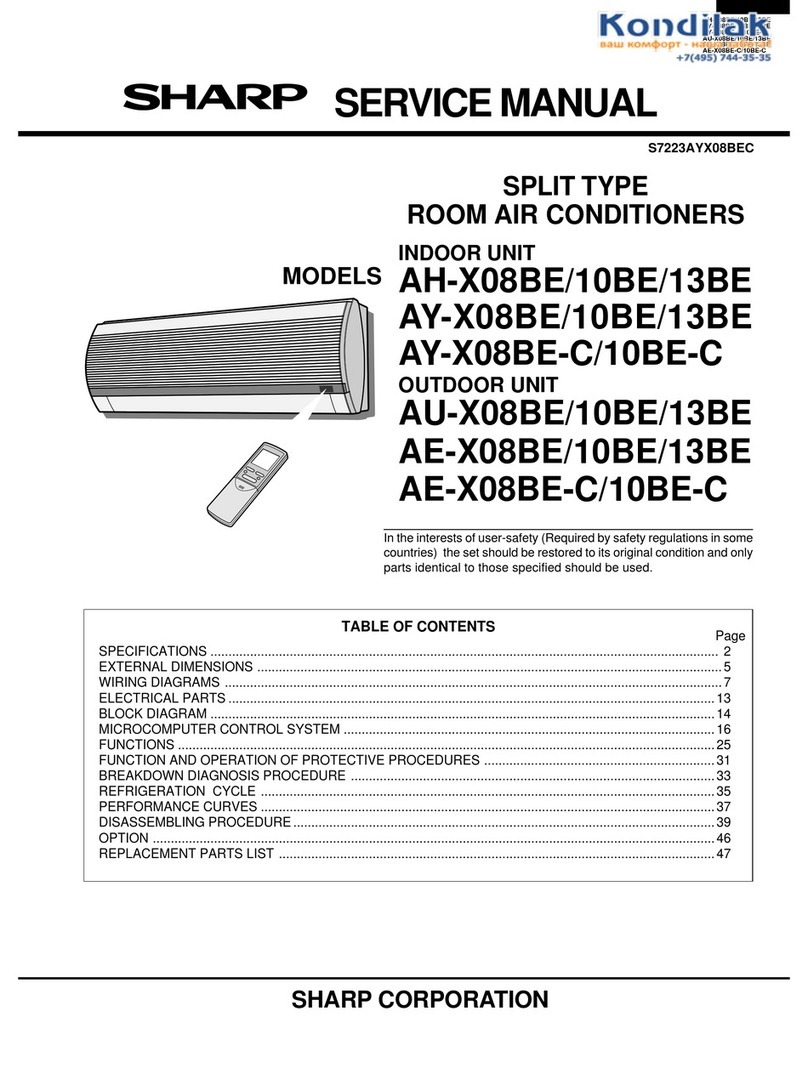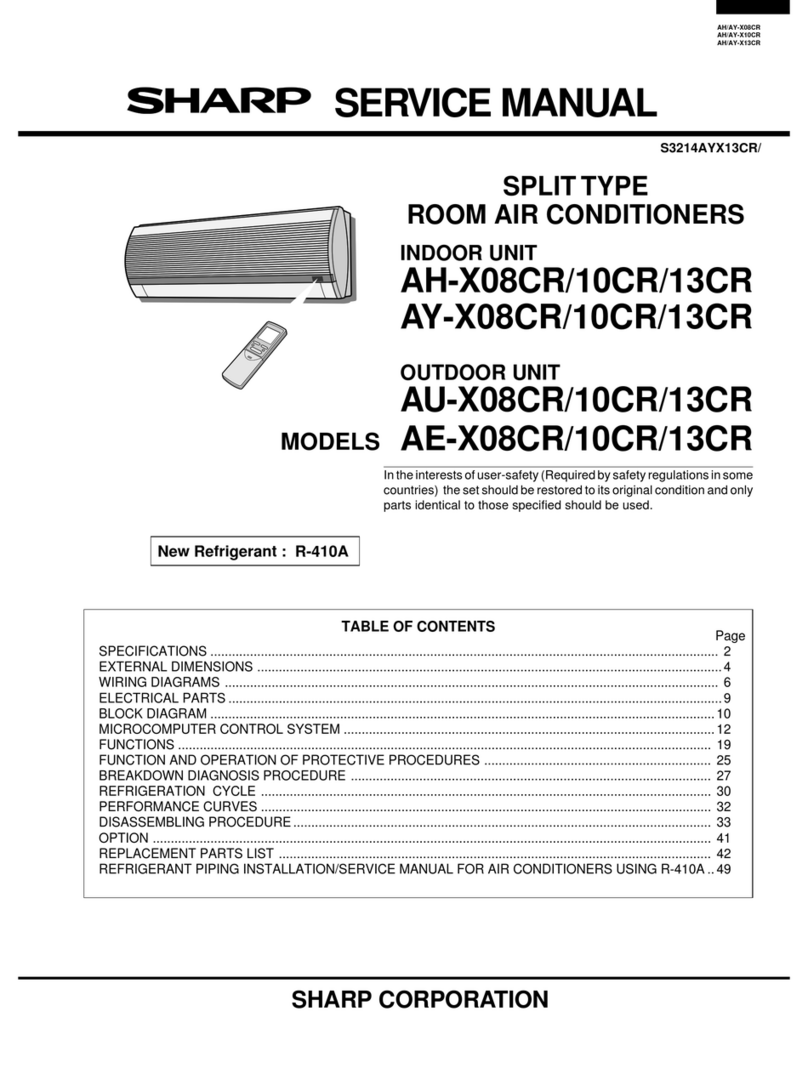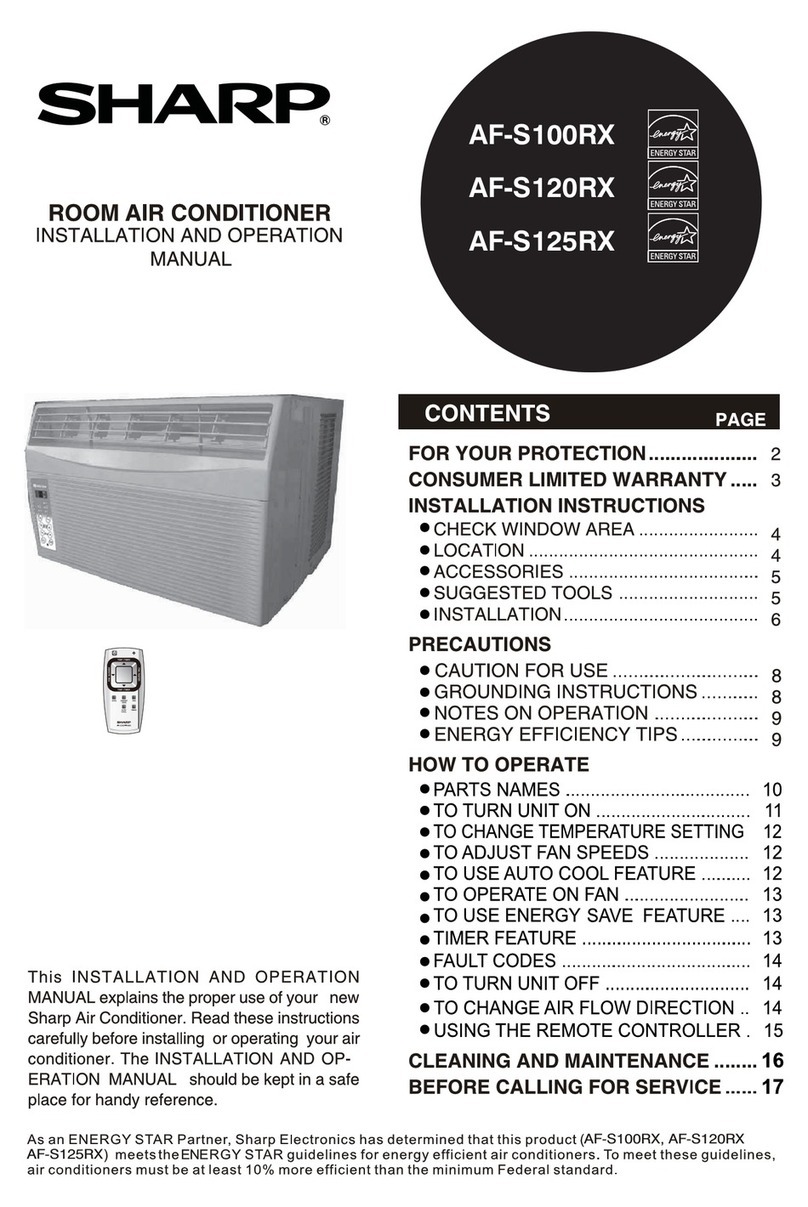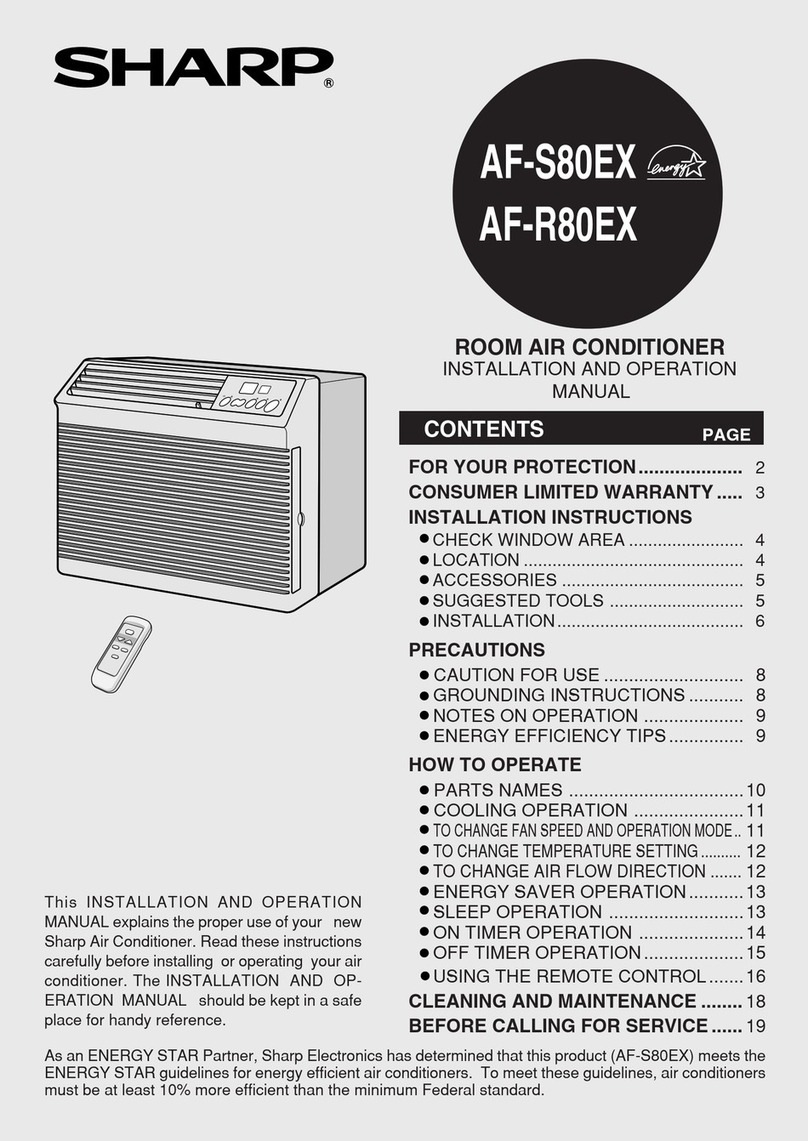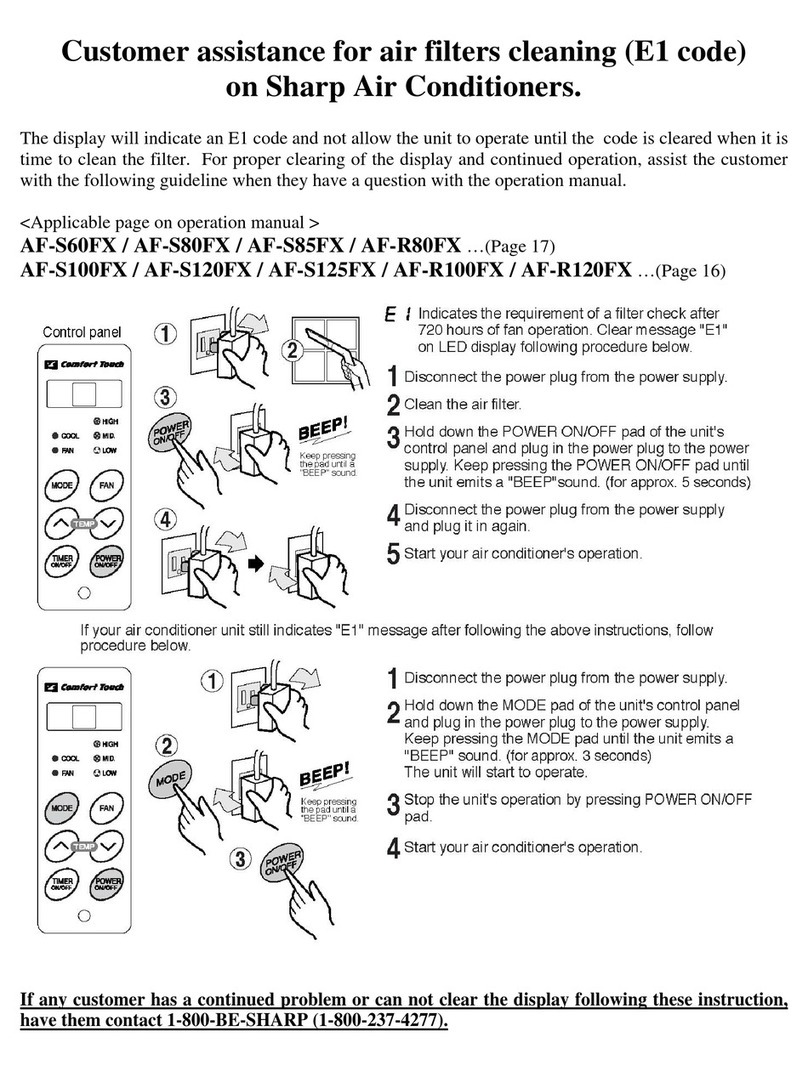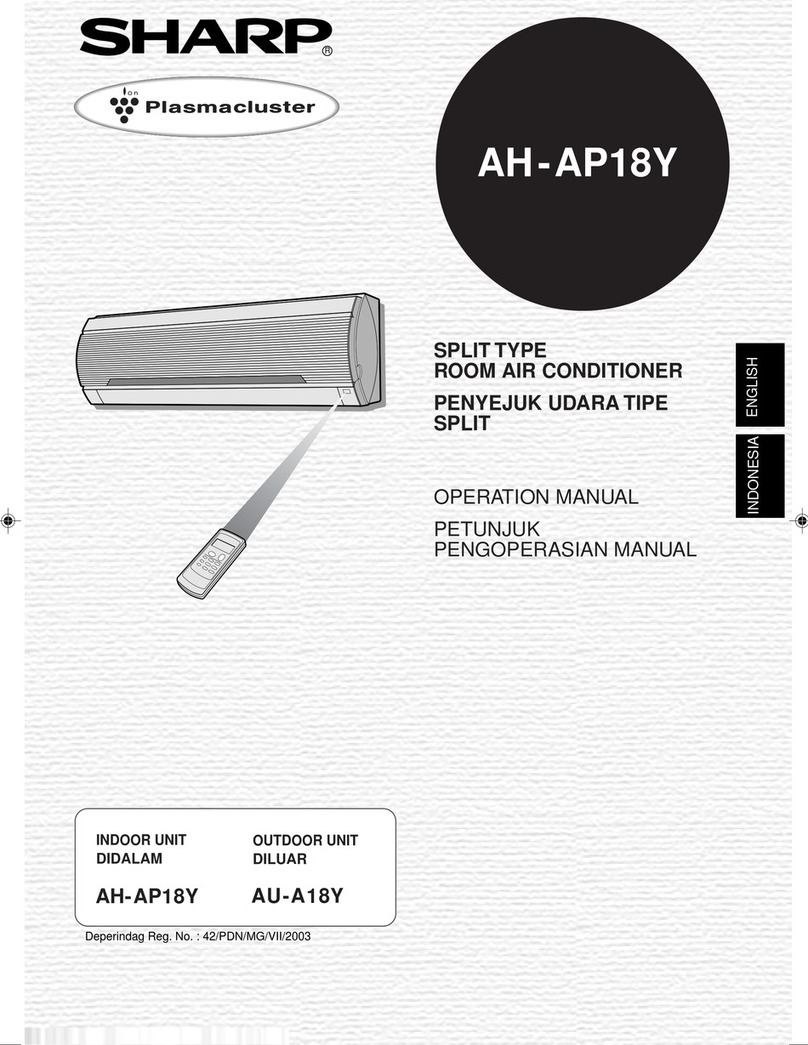3
WATER IN THE BOTTOM TRAY
Water will be collected at the bottom tray of the unit. This is normal condition. Water condenses
on the evaporator coil in the front part of the unit and is channeled to the rear where it is picked
up by the condenser fan. The water is blown onto the condensor coil fins, this creates a "splashing"
sound which is normal. When the tray is filled up with water, excessive water will be drained
outside through a grooved channel in the tray.
WAIT 3 MINUTES UNTIL COOLING OPERATION STARTS
When you turn the air conditioner OFF and restart it again soon, wait at least 3 minutes before
the cooling operation starts. This is because the compressor stops for 3 minutes for it's protection.
IF A POWER FAILURE OCCURS DURING OPERATION, WAIT 3 MINUTES BEFORE
RESTARTING THE OPERATION
After power is reinstated, restart the air conditioner. If the power was off less than 3 minutes, be
sure to wait at least three minutes before restarting the unit. If you restart the air conditioner within
3 minutes, a protective device in the unit may cause the air conditioner to shut off. This protective
device will prevent COOL/DRY operation for about 5 minutes.
PRECAUTIONS
CAUTIONS FOR LOCATION / INSTALLATION
•Make sure to connect the air conditioner to power supply of the rated voltage and frequency.
Use of a power supply with improper voltage and frequency can result in equipment
damage and possible fire.
•Do not install the unit in a place where inflammable gas may leak. It may cause fire.
Install the unit in a place with minimal dust, fumes and moisture in the air.
•Arrange the drain hose to ensure smooth drainage. Insufficient drainage may cause wetting
of the room, furniture etc.
•Make sure a leak breaker or a circuit breaker is installed, depending on the installation location,
to avoid electrical shock.
ADDITIONAL NOTES ON OPERATION
7Be sure to stop the operation and turn the circuit breaker off before performing any
maintenance or cleaning. A fan is rotating inside the unit and you may get injured.
8
Do not splash or pour water directly on the unit. Water can cause electrical shock or
equipment damage.
9
This appliance is not intended for use by young children or infirm persons without supervision.
Young children should be supervised to ensure that they do not play with the appliance.
OPERATING TEMPERATURE CONDITION
INDOOR TEMP.
OUTDOOR TEMP.
upper limit
lower limit
32°C D.B.
23°C W.B.
21°C D.B.
15°C W.B.
52°C D.B.
-
21°C D.B.
-
•The built-in protectivedevice may pre-
vent the unit from operating when used
out of this range.
•Condensation may from on the air out-
let if the unit operates continuously in
the COOL or DRY mode when humidity
is over 80 percent.