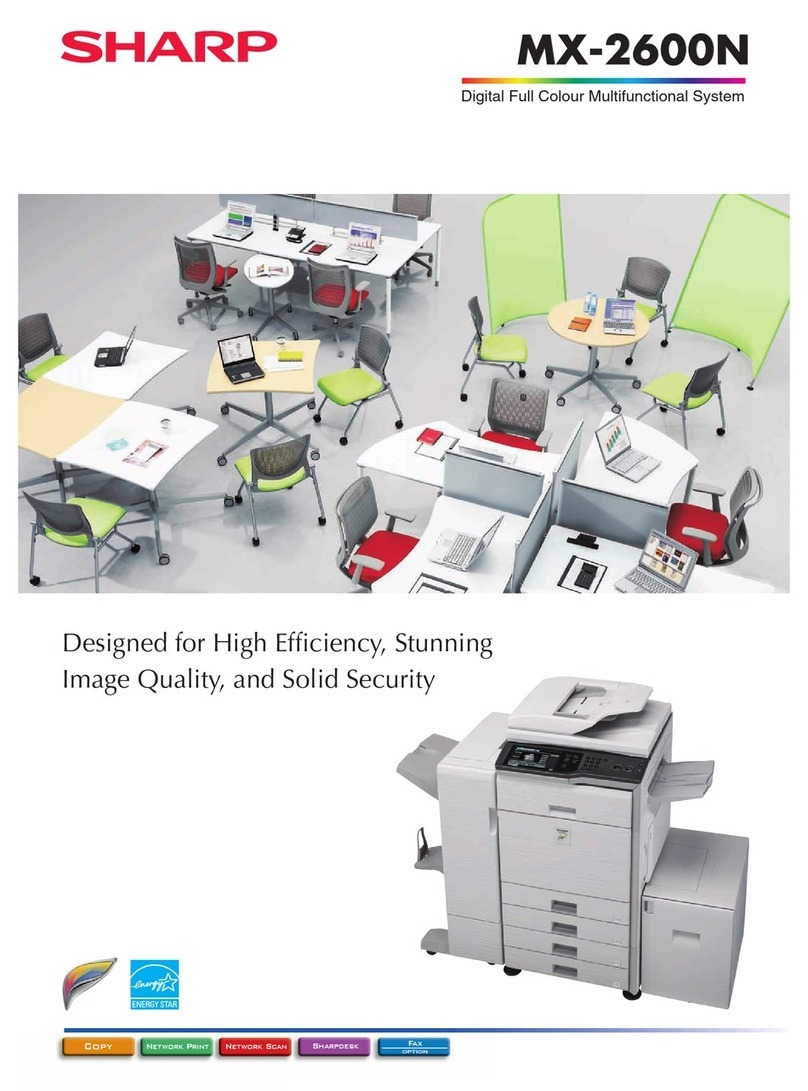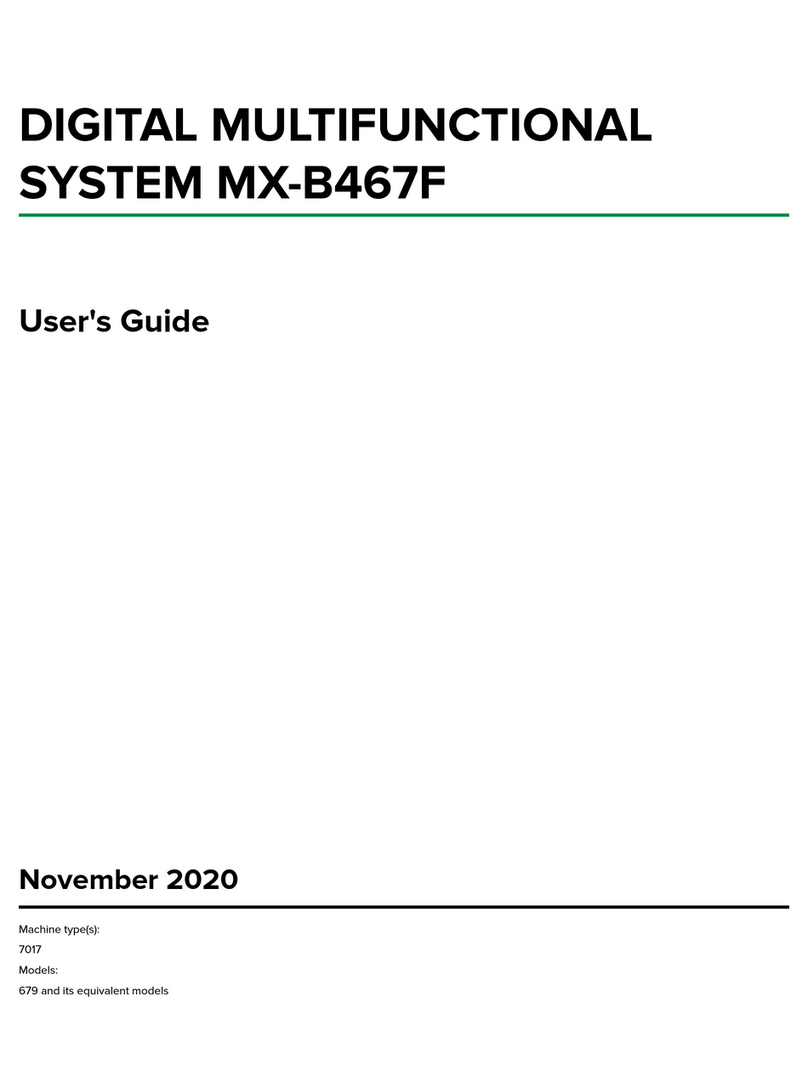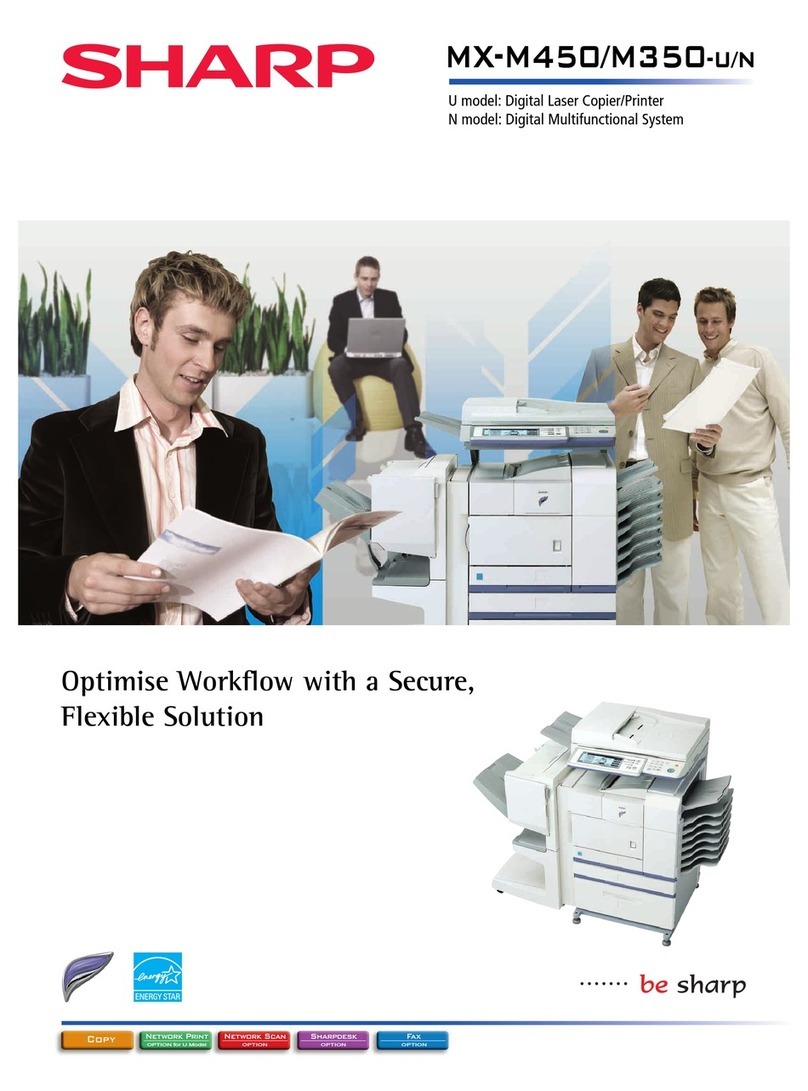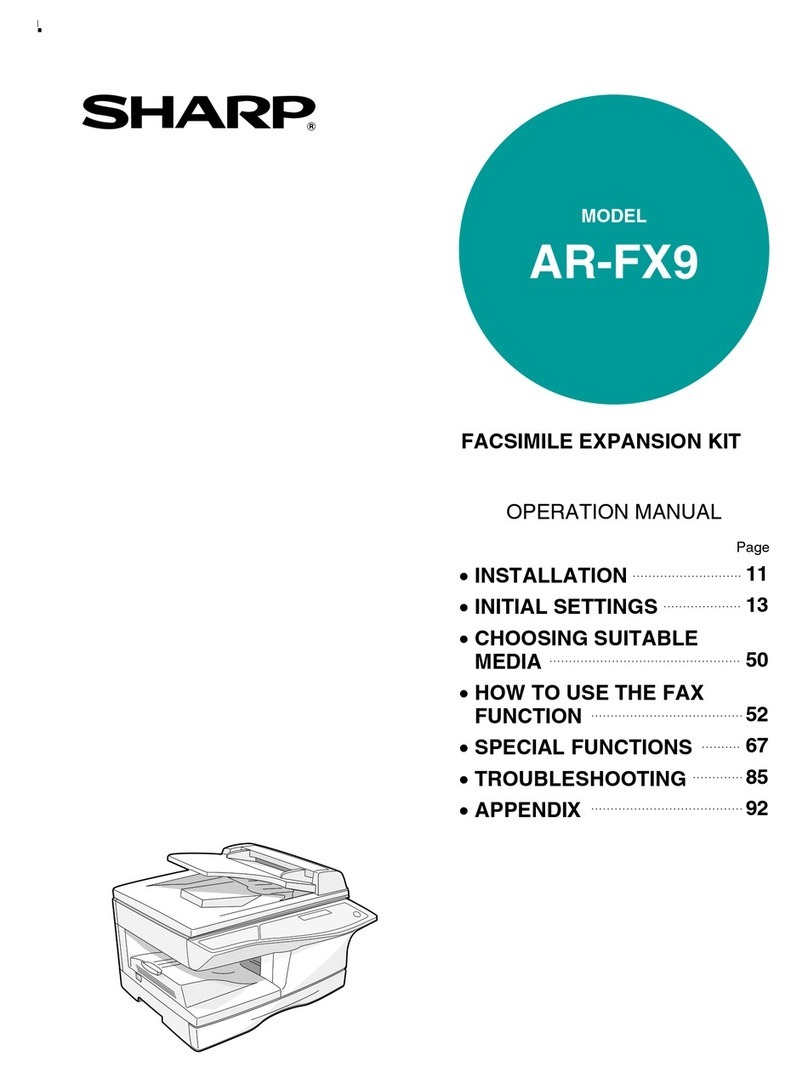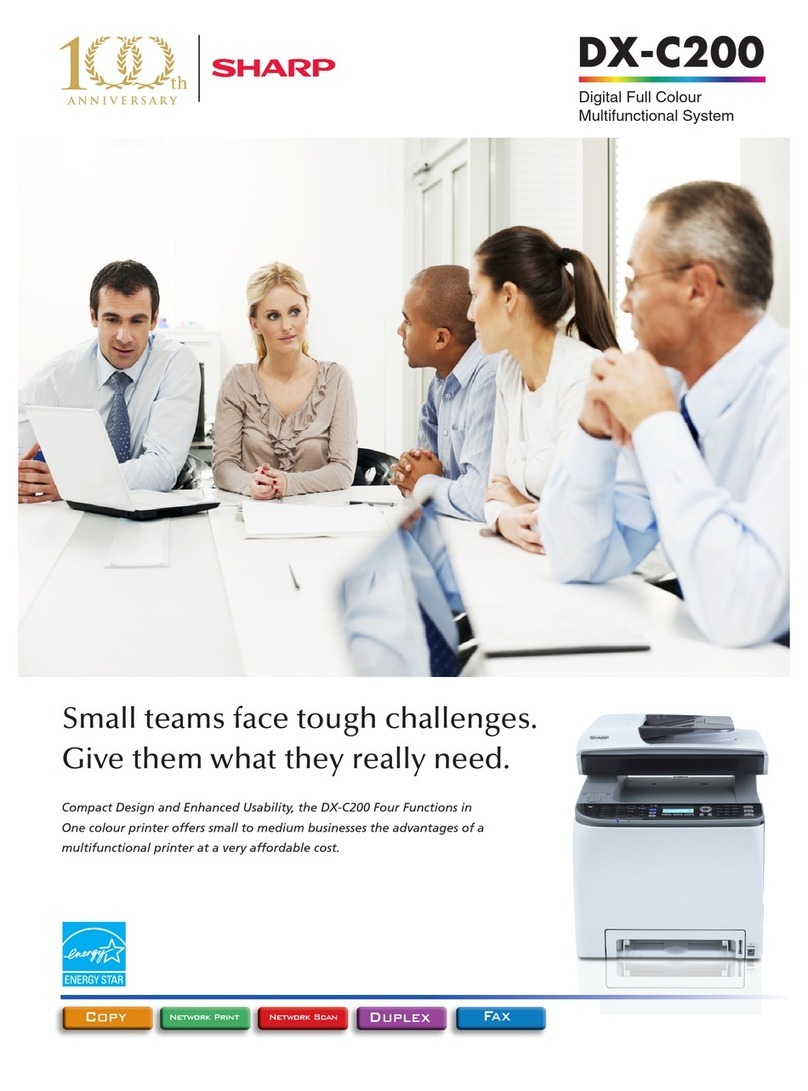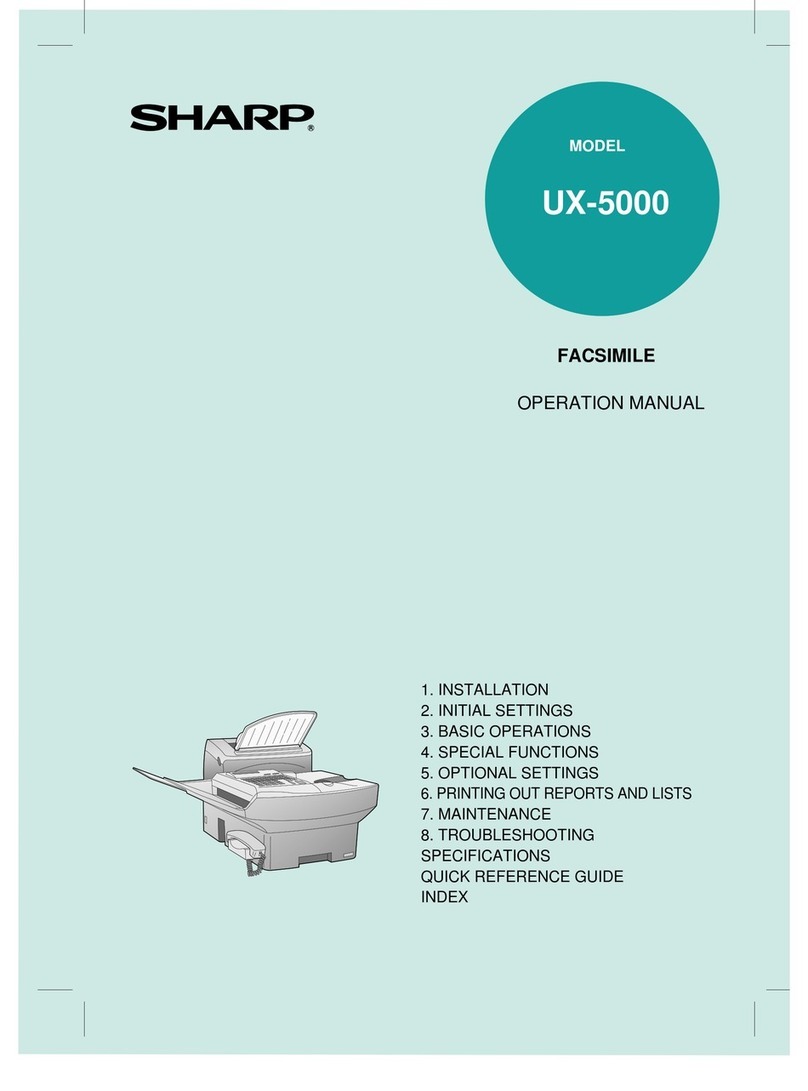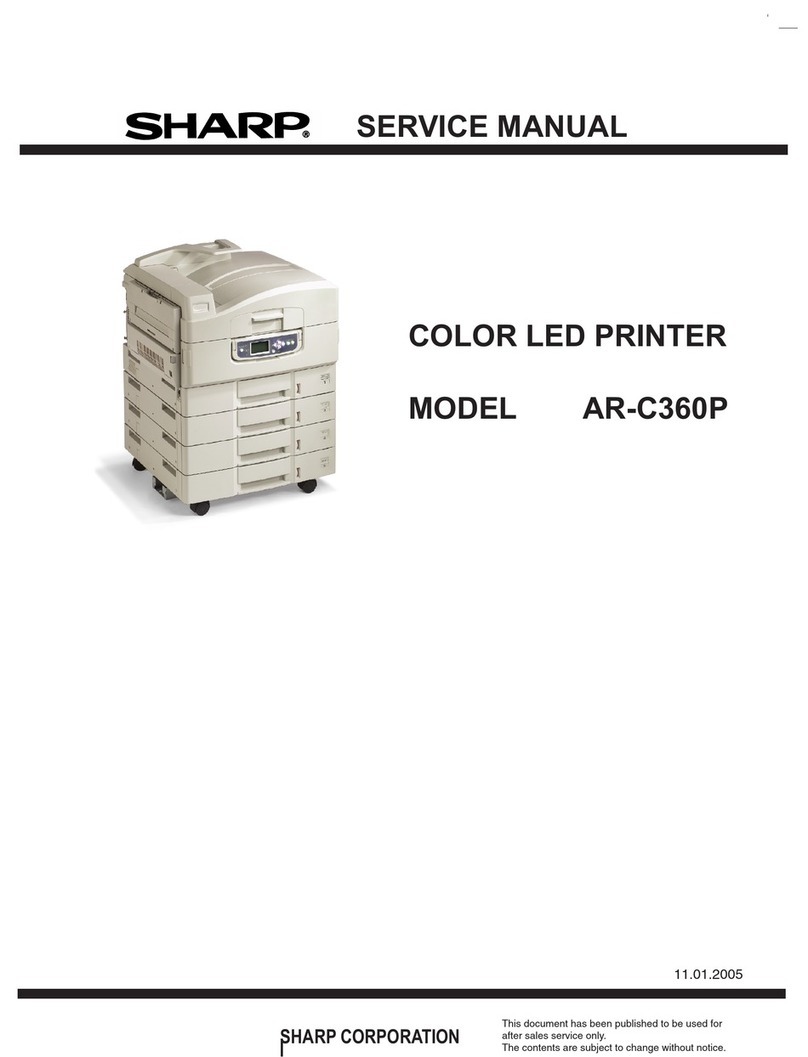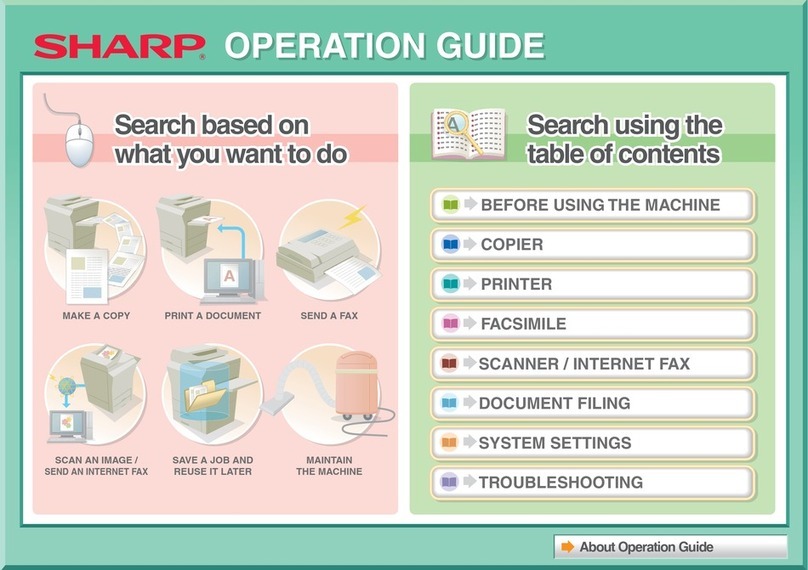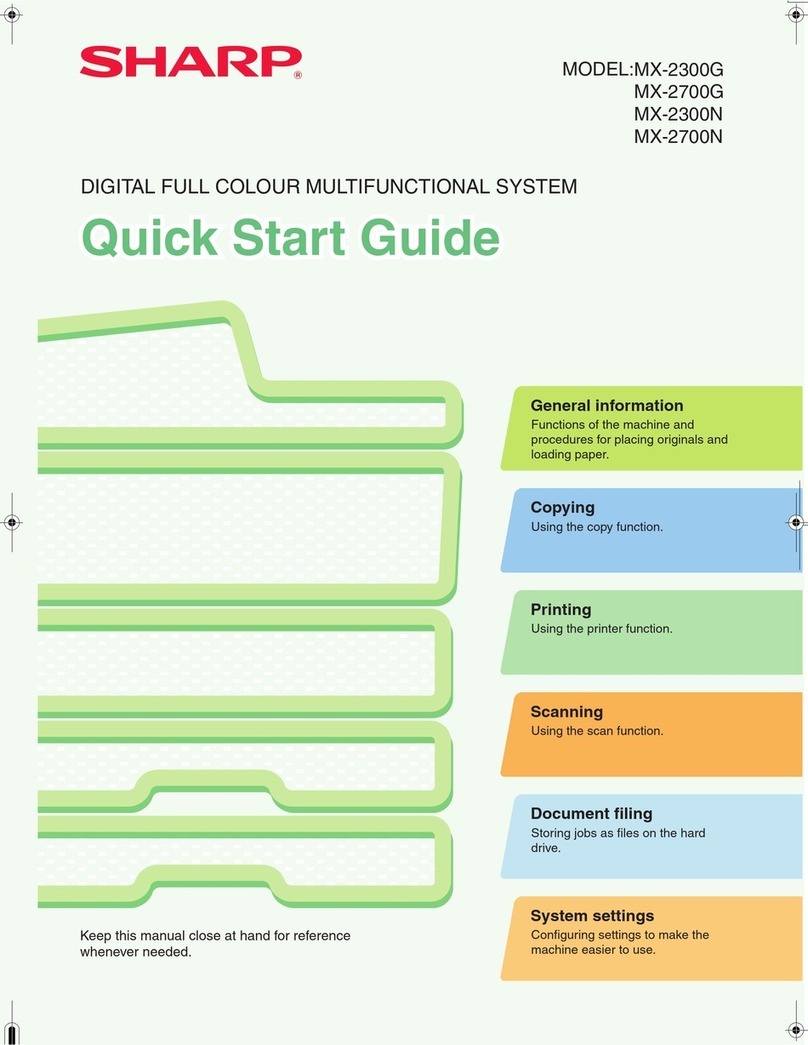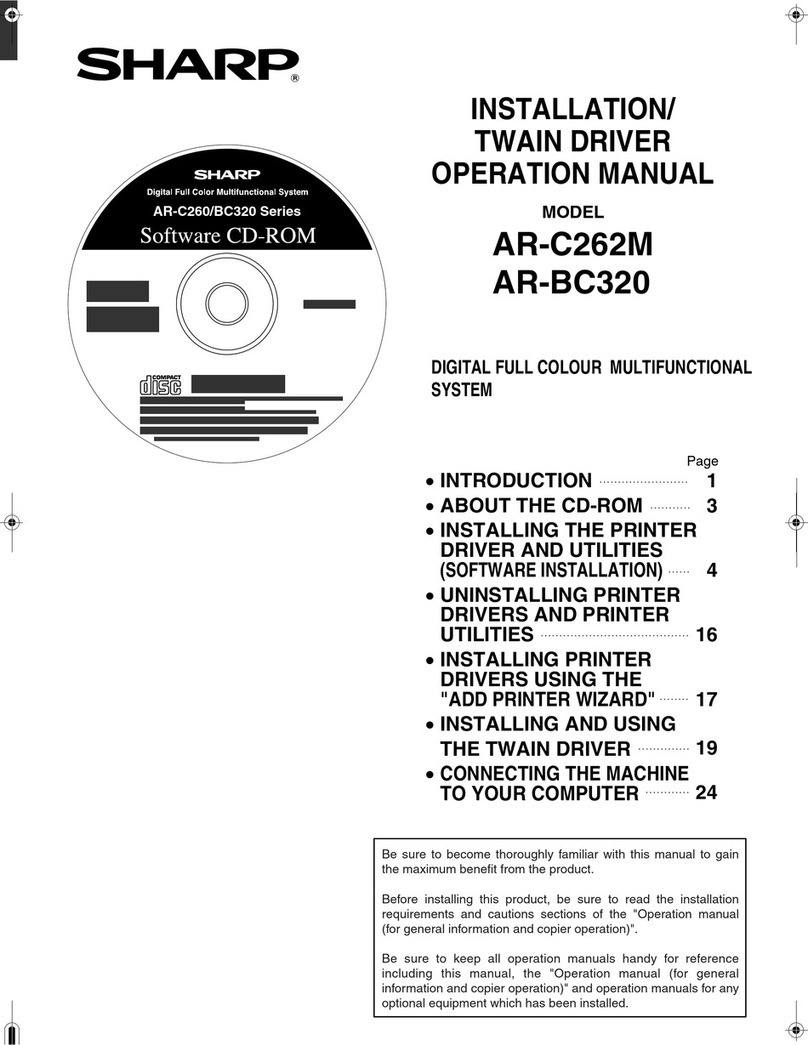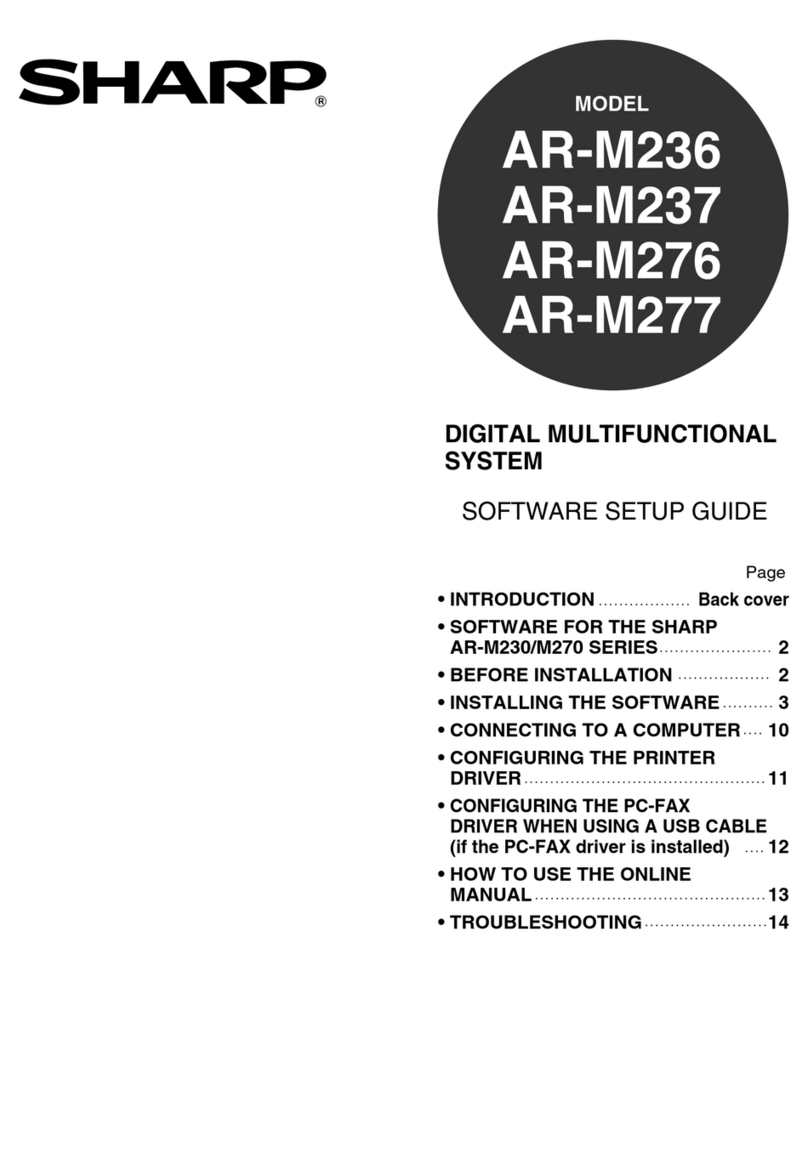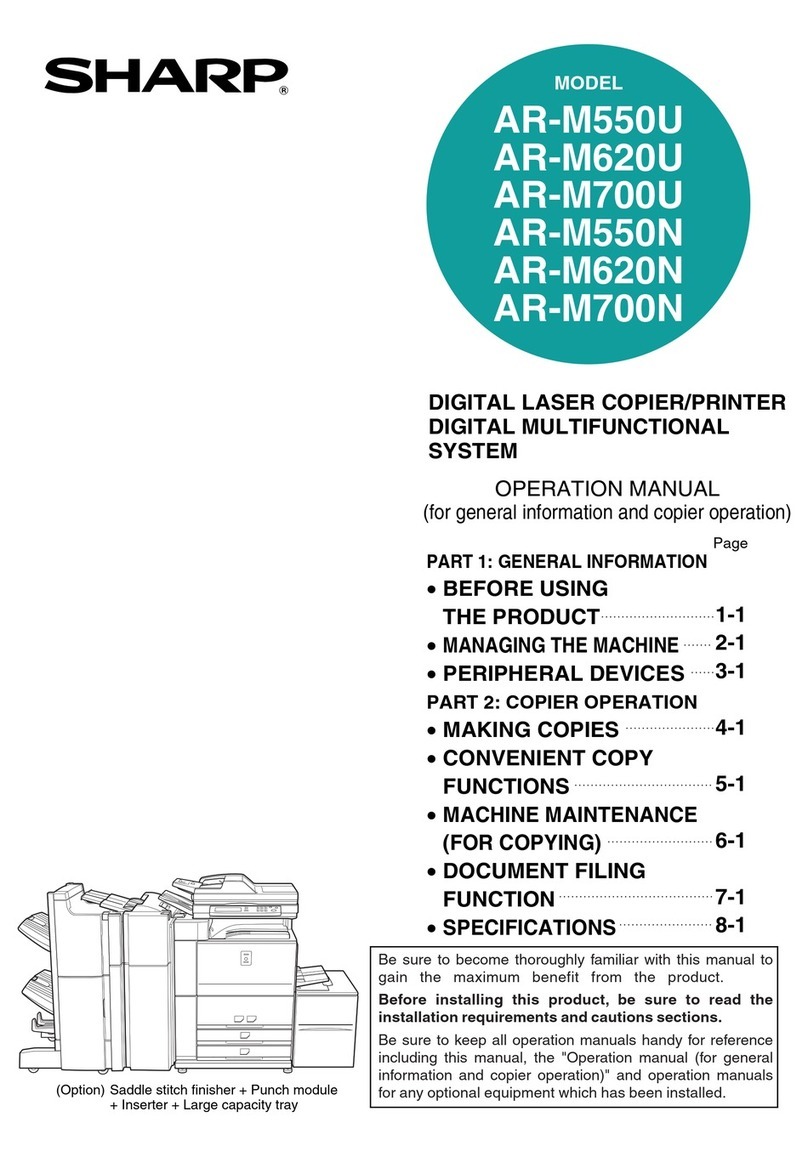Design and specifications subject to change without notice.
Sharp is a registered trademark of Sharp Corporation. All other
trademarks are property of their respective holders.
©2006 Sharp Electronics Corporation
specifications
AR 162E
MAR 207E
M
CPD-3772
SHARP ELECTRONICS CORPORATION
Sharp Plaza, Mahwah, NJ 07430-1163
1-800-BE-SHARP
www.sharpusa.com
As an ENERGY STAR®Partner, SHARP has
determined that this product meets the
ENERGY STAR®guidelines for energy efficiency.
General Specifications
Type: AR-M162E: Digital simplex copier-based MFP, desktop
AR-M207E: Digital duplex copier-based MFP, desktop
Copy System: Dry electrostatic transfer system
Originals: Sheets, bound documents
Original Size: 11" x 17" maximum
Copy Size: Min. 5 1/2" x 8 1/2", Max. 11" x 17"
Copy Speed: AR-M162E: 16 copies per minute (8 1/2" x 11"), 12 copies per minute (8 1/2" x 11" R),
10copies per minute (8 1/2" x 14"), 9 copies per minute (11" x 17")
AR-M207E: 20 copies per minute (8 1/2" x 11"), 15 copies per minute (8 1/2" x 11" R),
12copies per minute (8 1/2" x 14"), 10 copies per minute (11" x 17")
Continuous Copy: Max. 999 copies
First Copy Out Time: 7.2 Seconds (letter-size original, full ready condition)
Warm Up Time: 45 Seconds
Zoom Range: 25% to 400% in 1% increments (with SPF 50-200%)
Fixed Zoom Mode: 25%, 50%, 64%, 77%, 95%, 100%, 121%, 129%, 141%, 200%, 400%
Exposure System: Fixed optical source, slit exposure (stationary platen) with automatic exposure
Paper Feed System: AR-M162E: 250-sheet (1 cassette)
AR-M207E: 500-sheet (2 cassettes)
Option: 250 (1 cassette) or 500 (2 cassettes)
Original Feed System: Standard: Original table with optional platen cover (standard on AR-M162E)
Optional: 40-sheet reversing single pass document feeder (AR-M207E) or
40-sheet single pass feeder (AR-M162E)
Paper Type: Paper Cassettes: 15-24 lb. standard or recycled bond paper
Bypass Tray (multi-sheet feed): up to 100 sheets 15-20 lb. standard bond or recycled
bond paper, up to 30 sheets for postcards, up to 5 sheets for envelopes (#10 monarch)
Bypass (single-sheet feed): 15-55 lb. standard or recycled bond paper, OHP, labels,
and envelopes
Copy Resolution: Scan: 600 dpi/Output: 600 dpi
Exposure Modes: Photo Mode: 600 x 600 dpi
Auto Exposure: 600 x 300 dpi
Gray Scale Output: 256 gradations/Scan: 2 levels
Copy Features: Electronic Sorting, Scan-Once-Print Many, Auto Paper Sensing (APS), Auto Magnification
Sensing (AMS), auto tray switching, manual zoom, cardshot
Memory: AR-M162E: 32 MB (shared), AR-M207E: 48 MB (shared)1
Output Tray Capacity: 250 sheets (face down)
Offset Stacking: Standard paper shifter
Fusing System: Heat roller
Developer System: Magnetic brush development
Light Source: Cold cathode lamp
Power Requirement: AC 120 V, 60 HZ, 12 Amps
Power Consumption: Max 1200 W, sleep 10 W
Weight: AR-M162E: Approx.66.2 lbs., AR-M207E: Approx. 75.7 lbs.
Dimensions: AR-M162E: 23 15/64" (w) x 21 7/16" (d) x 18 15/32" (h)
AR-M207E:23 15/64" (w) x 21 7/16" (d) x 20 31/64" (h)
Printer Function
Print Speed: AR-M162E: 16 ppm, AR-M207E: 20 ppm
Emulation: Standard host-based JBIG printing, optional PCL6 and PS3
Resolution: 600 dpi
Operating System: Windows®98, NT 4.0, ME, 2000, XP
Software: Print driver, Printer Status Monitor
RIP Once Print Many: Standard
Interface: Standard: IEEE 1284 parallel port, USB 1.1/USB 2.0
Features: Offset print, status monitor, N-up printing, fit to page, watermark, center position
Scanner Function
Type: Flat head full color scanning system
Scanning Style: Platen/original feeder
Light Source: Cold cathode lamp
Resolution: Basic: 600 x 600 dpi2,setting range 50 – 9600 dpi3
Original Type: Sheet/book
Scanning Method: Original cover/RSPF/SPF
Output: 1bit/8 bit
Protocol: TWAIN, WIA (Windows XP)
Interface: StandardUSB 1.1/USB 2.0
Software: Sharpdesk Document Management Software, Composer
Super G3 Fax Kit (Optional)
Transmission Mode: Super G3, G3
Modem Speed: 33.6 Kbps
Compression Methods: JBIG, MMR, MR, MH
Scanning Method: Sheet fed
Max. Transmit Resolution: 400 dpi (ultra-fine)
Transmission Speed: Approx. 2 seconds with JBIG4
Auto-Dialing Methods: 350 auto/group dialing destinations
Group Dialing: Up to 50 destinations
Broadcasting: Up to 200 destinations
Programs: 9 profiles
Memory: 2 MB standard/10 MB max. (8 MB option)
Halftone: 256 levels
PCL6 Network Printing/Network Scanning Expansion Kit (Optional)
Features: PCL6 network printing and network scanning with web-based management function
Standard Memory: 64 MB standard, expandable to 320 with 256 MB DIMM
Client PC Requirements: IBM PC/AT compatible (P3/500 MHz recommended), 100 MB available
hard disk space, and 800 x 600 dpi screen resolution
Operating Systems: Windows 95/98/ME/NT4/2000, Windows XP, Mac OS 8.6 – 9.2.2,
Mac OSX (excluding 10.2.2) (when using AR-PK1N Postscript Kit)
Network Protocols: TCP/IP, IPX/SPX (Netware), NetBEUI, and Ether Talk/AppleTalk
Interface: RJ45 Ethernet; 10/100baseT
Utilities Web-based management, NIC Manager, integrated software installer, Printer
Administration Utility (PAU), Printer Status Monitor, On-line manual
Print Emulation: PCL6/PCL5e/PS3 (option)
Print Speed: AR-M162E: 16 ppm, AR-M207E: 20 ppm
Print Resolution: 600 dpi
Print Features: 2-up/4-up printing, fit to page, auto paper select, booklet print,
direct print, watermarks, and duplex print (AR-M207E)3
Scanning Resolution: Up to 600 dpi 2
Operating Systems Windows 98SE/ME, 2000, XP
for Scanning:
Scanning Features: Scan to E-mail, Scan to Desktop, Scan to FTP, Scan to URL, and Scan to Print
Scanning Formats: TIFF, PDF, JPEG
Scanning Software: Sharpdesk (Version 3.1) document management software, includes OCR
and Sharp Composer (3-user license)
Optional Equipment
AR-205ABDH: Deluxe High Cabinet
AR-205ABSH: Standard High Cabinet
AR-205ABDL: Deluxe Low Cabinet
AR-SP6N: 40-sheet single pass feeder
AR-RP6N: 40-sheet reversing single pass feeder
AR-D24: 250-sheet paper feed unit (single cassette)
AR-D25: 500-sheet paper feed unit (dual 250-sheet cassettes)
AR-VR5: Platen Cover (standard on AR-M162E)
AR-NB3: PCL6 Network Printing/Network Scanning Expansion Kit
AR-PK1N: PS3 Expansion Kit (requires AR-NB3)
AR-PS3100: Network Print Server
AR-FX11: Super G3 Fax Kit
AR-TR4: Job separator tray
AR-MM9: Fax memory expansion
SHP32X64S133C3-B 256 MB MFP memory expansion for AR-EB9 Board
SHP32X64S133SC3-B 256 MB MFP memory expansion for AR-NB3
Supplies
AR-202MT: Toner Cartridge
AR-202MD: Developer
AR-202DR: Drum
1Can be expanded with 256 MB memory option
2With 256 MB memory expansion
3Resolution settings higher than 600 x 600 dpi areinterpolated
4Based on ITU Test chart #1 in standard resolution, actual transmission
time will vary based on line conditions.