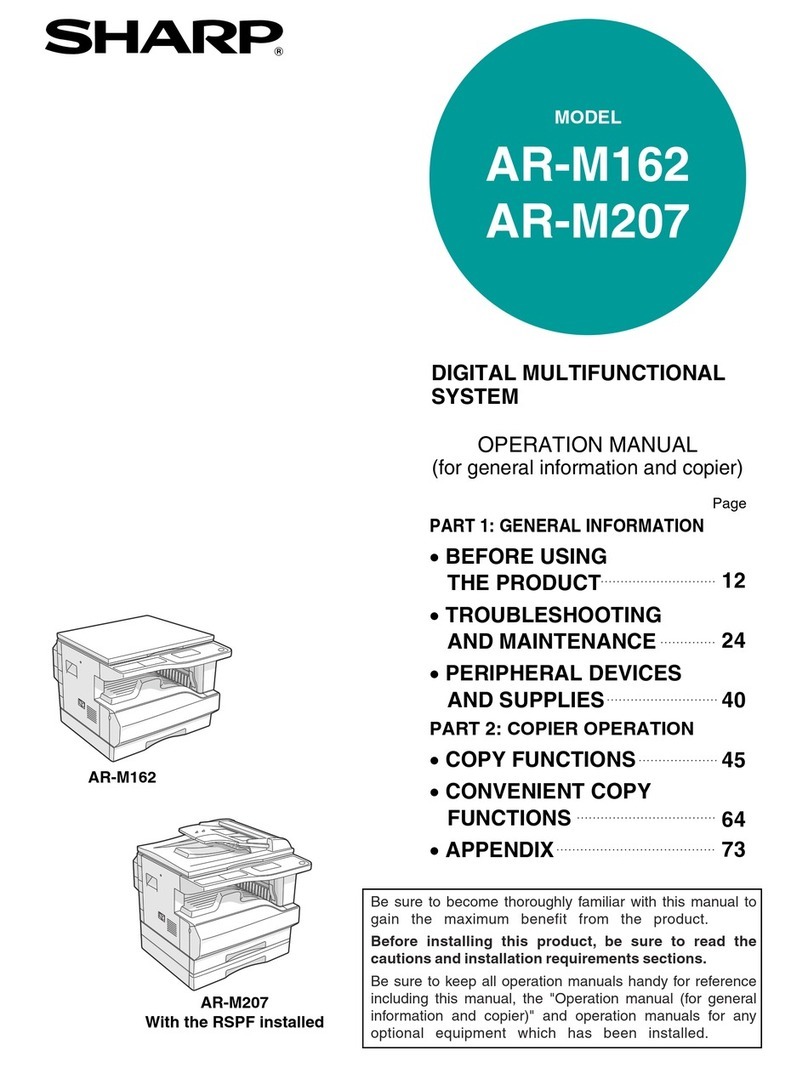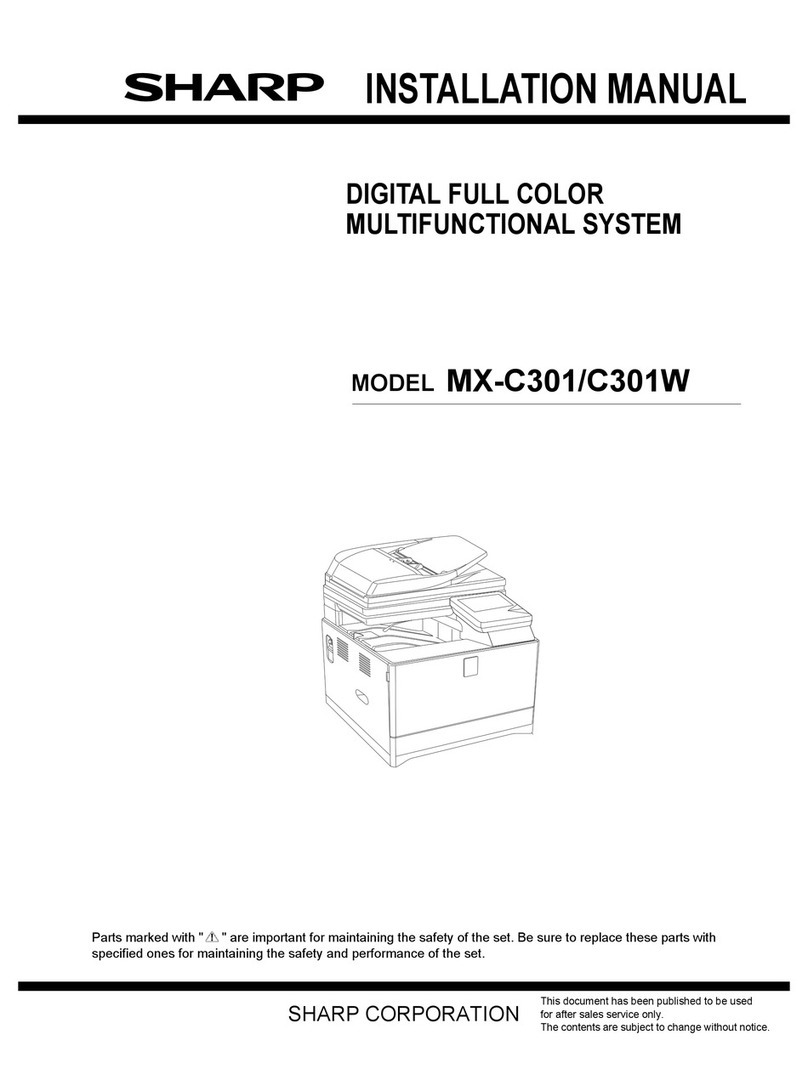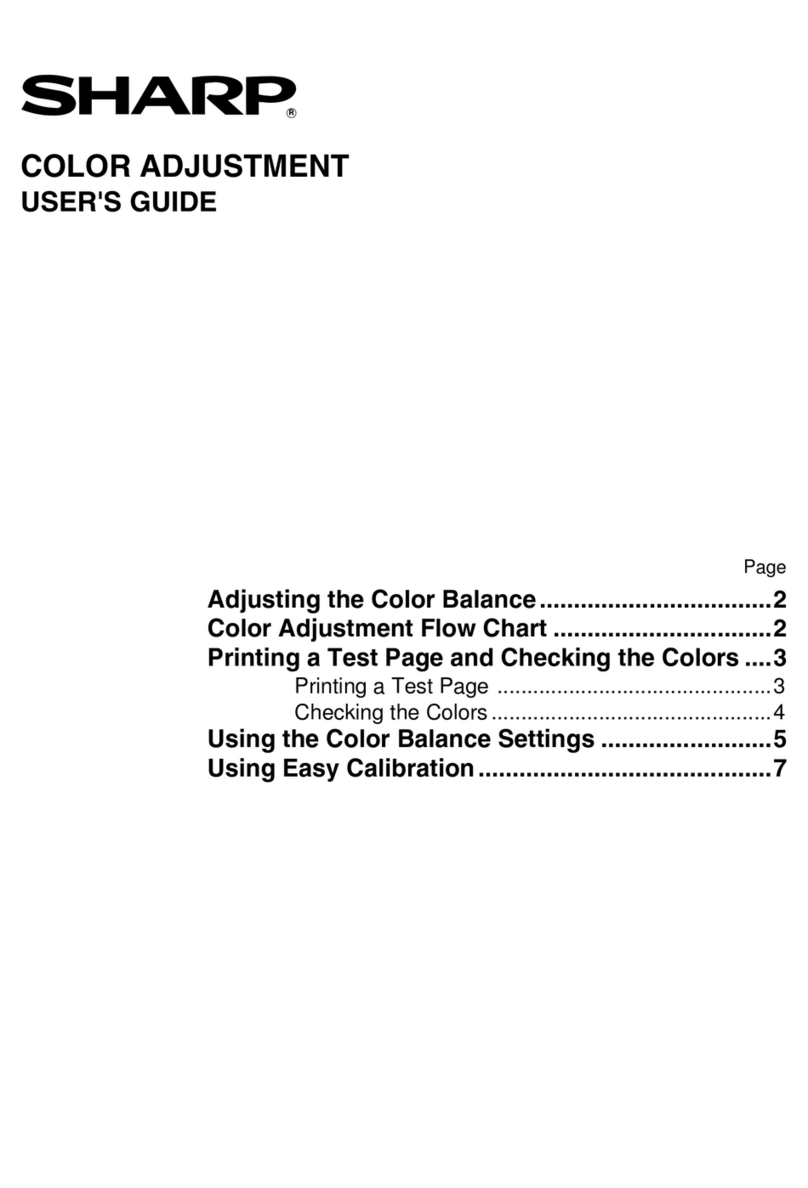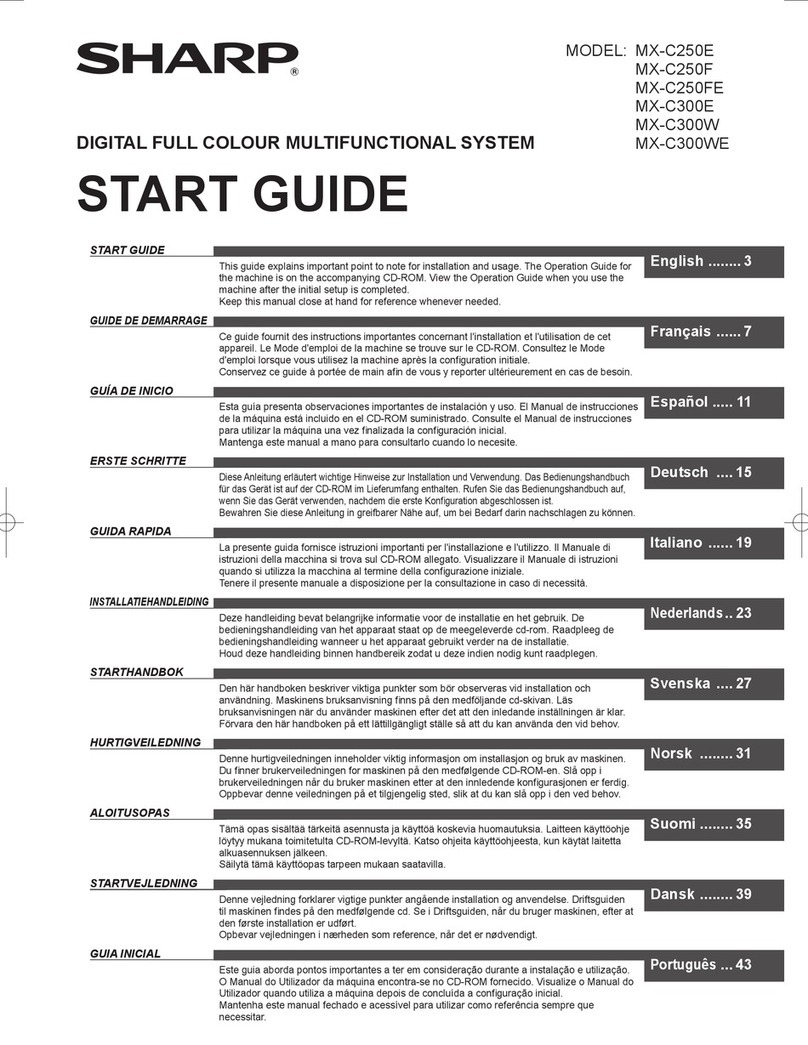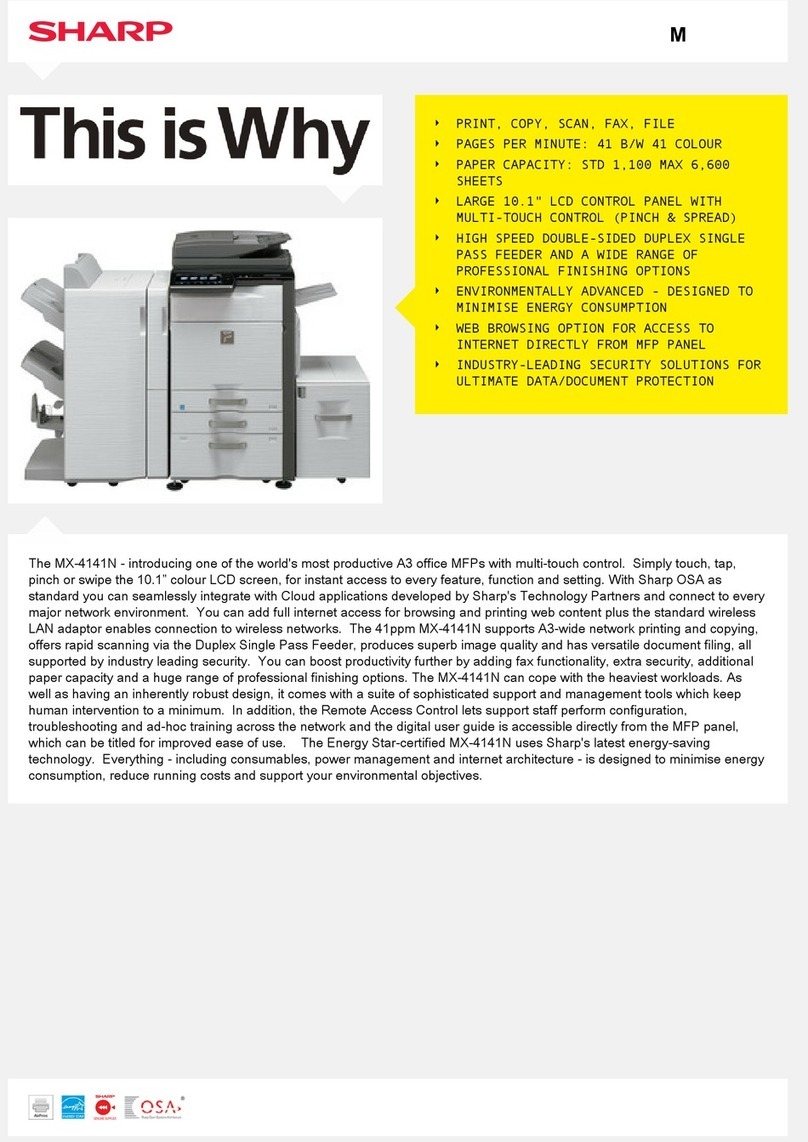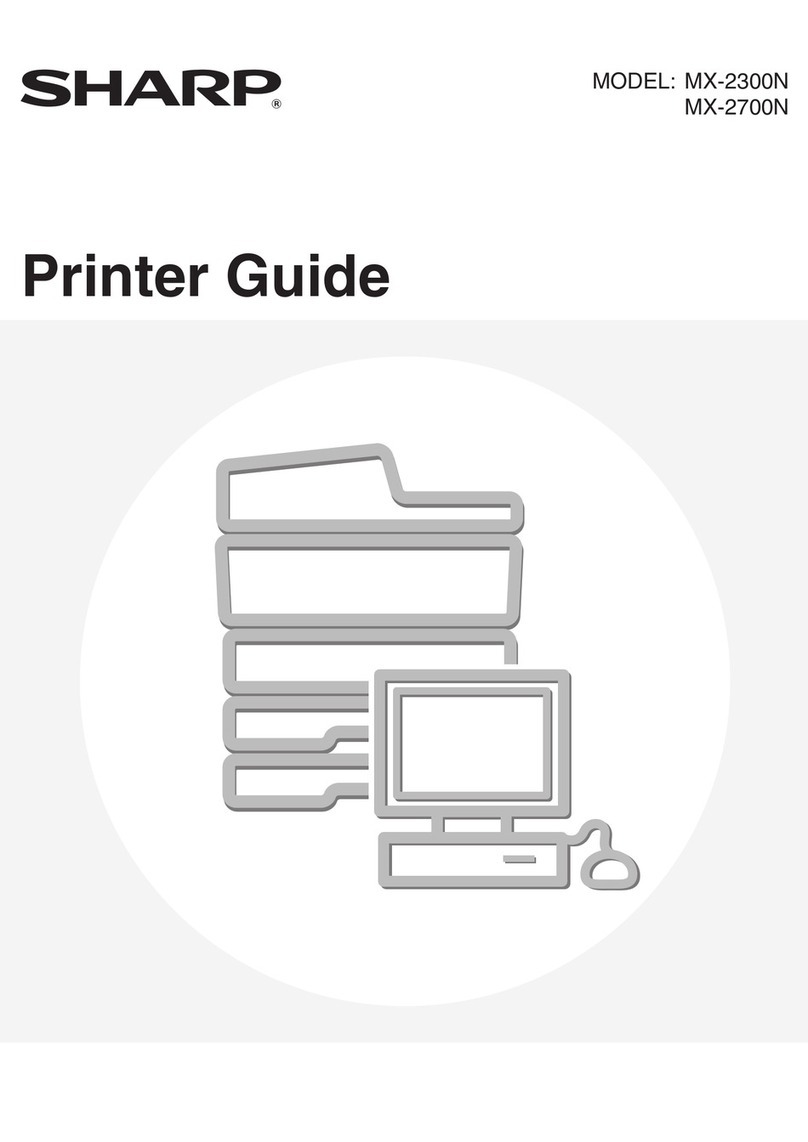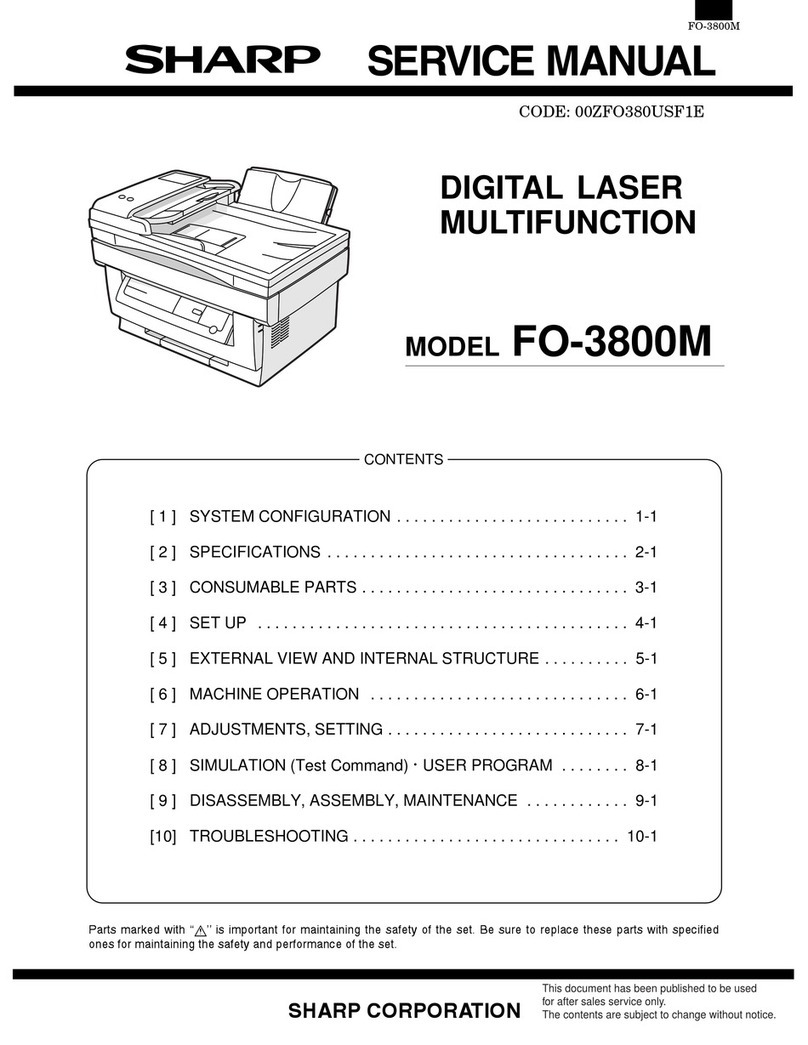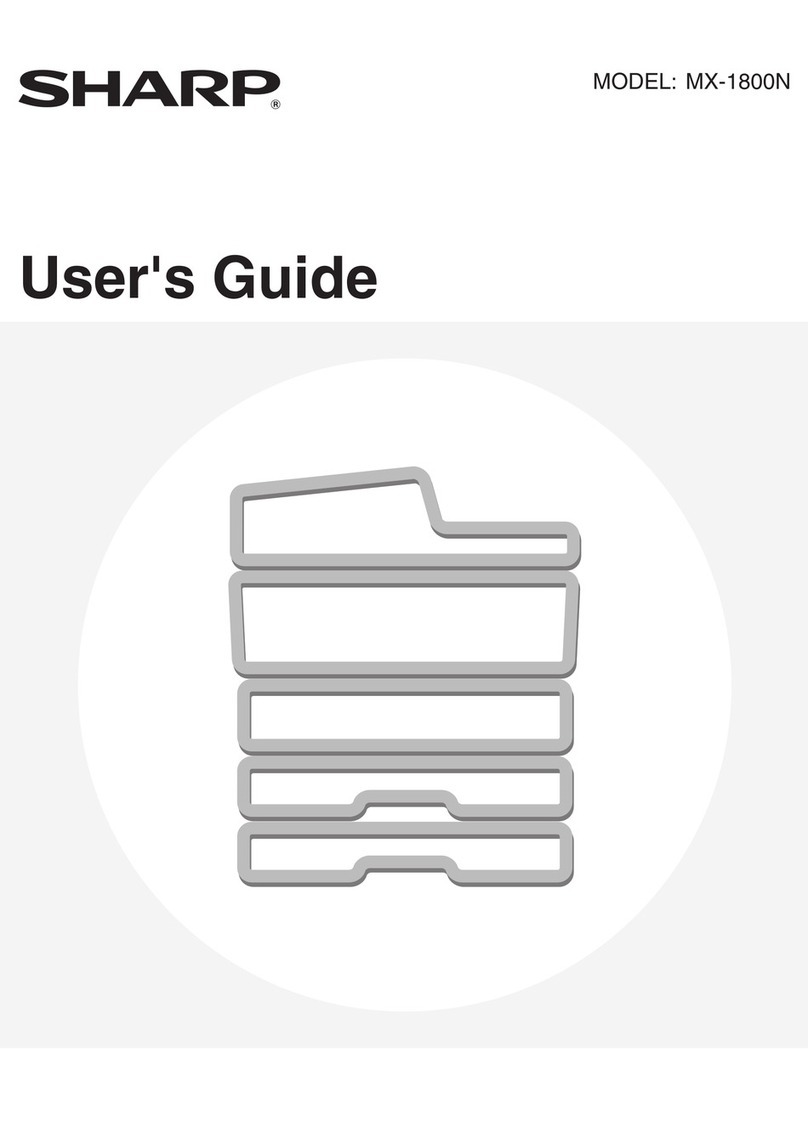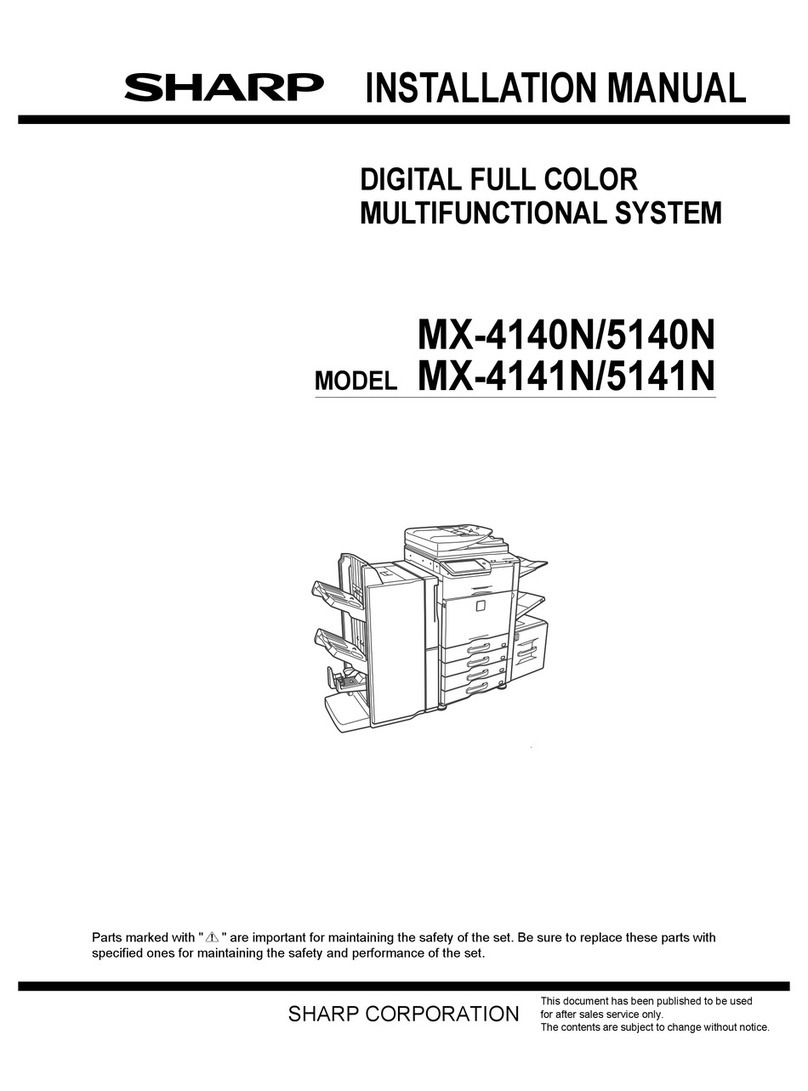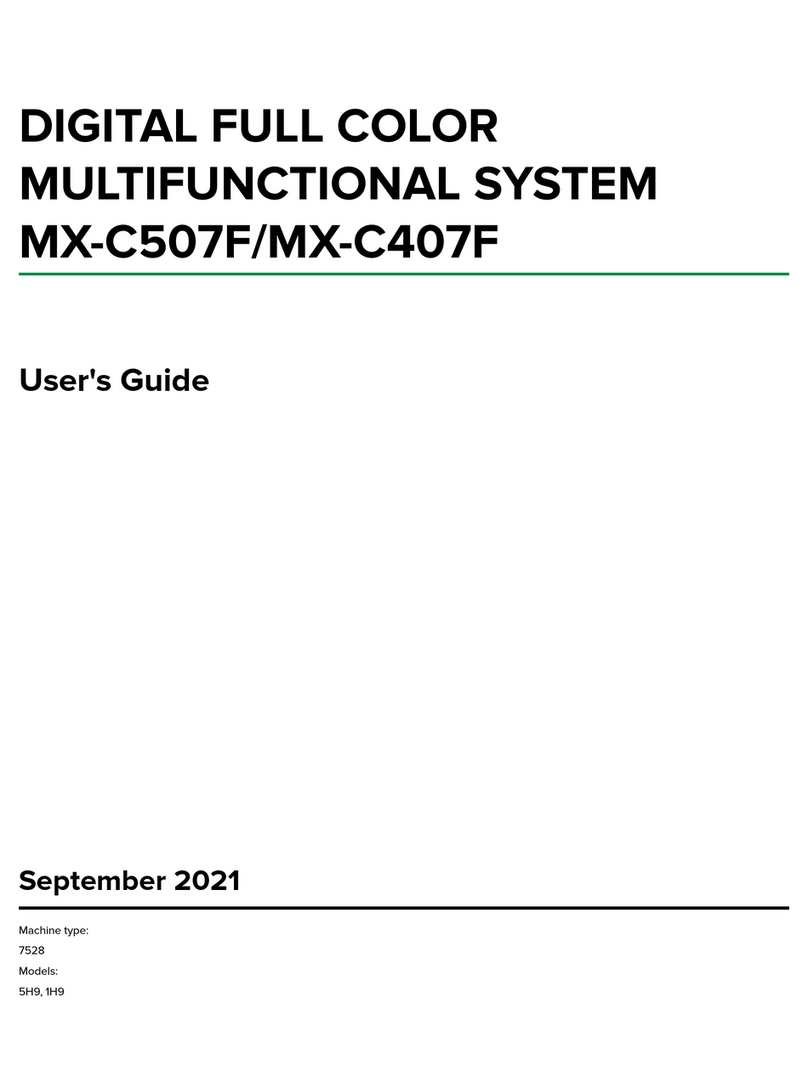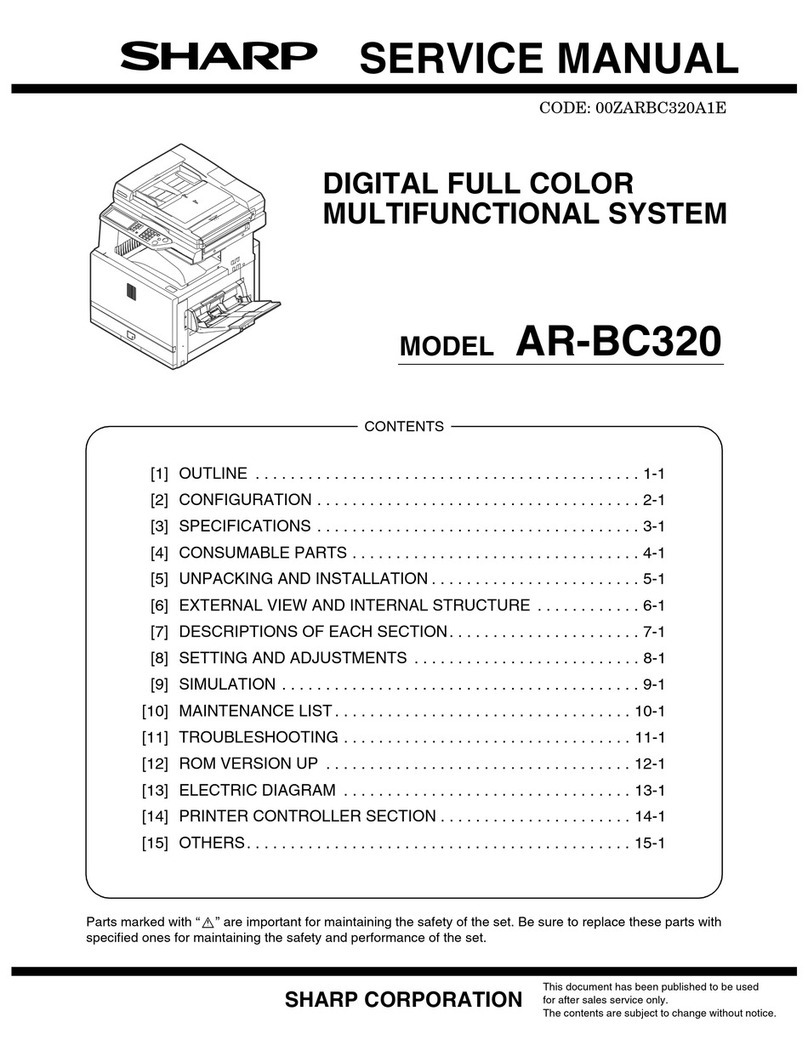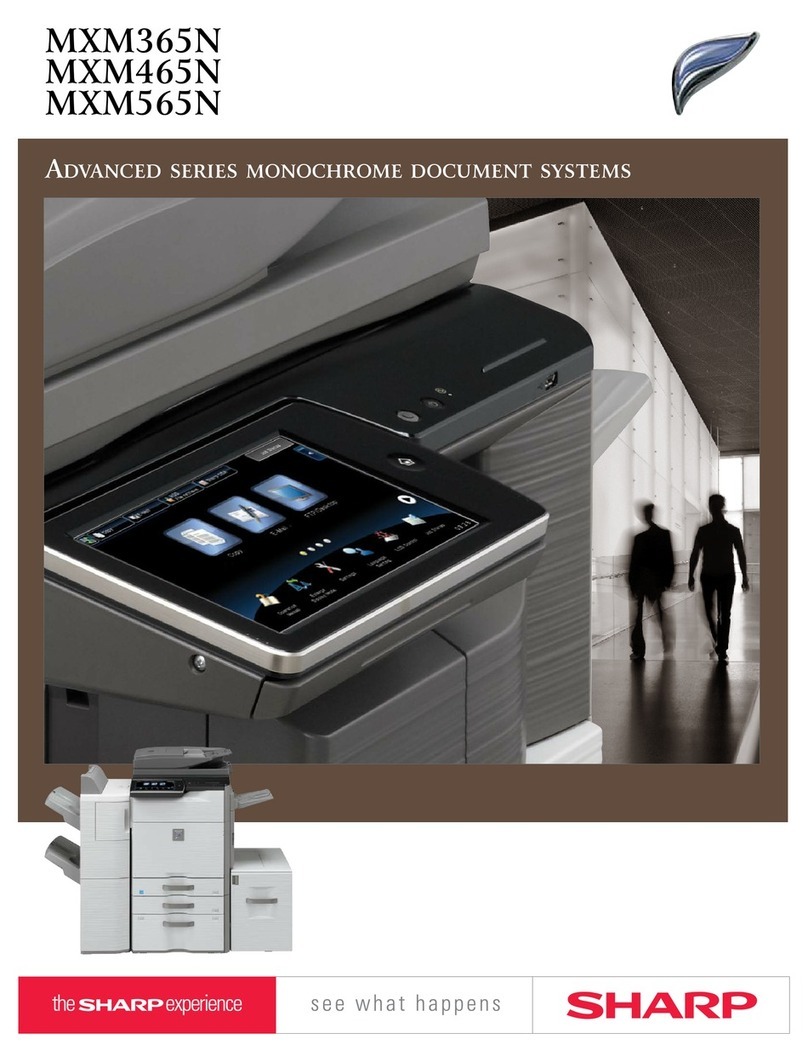GENERAL
Engine speed Colour ppm (A4): 36
Engine speed B/W ppm (A4): 36
Engine speed Colour ppm (A3): 17
Engine speed B/W ppm (A3): 17
Paper size: Min.-Max.: A5R - A3W
Paper weight (g/m2): 60 - 220
Paper capacity:Std (sheets): 600
Paper capacity: Max. (sheets): 6600
Warm Up Time (sec.): 18
Memory general min/max (MB): 4096
Harddisk: STD
Harddisk capacity (GB): 320
Duplex: STD
Power requirements - rated local AC voltage (Hz): 200 - 240V, 50/60Hz
Power consumption (kW): 1,84
Dimensions (mm): 608 x 681 x 834
Weight (Kg): 76
COPIER
Original paper size (Max.): A3
First copy out time Colour (sec.): 6,8
First copy out time B/W (sec.): 5,2
E-sort Std:
Continuous copy (Max. copies): 999
Resolution Scan B/W (dpi): 600 x 600,600 x 400,600 x 300
Resolution Scan Colour (dpi): 600 x 600
Resolution Print (dpi): 9600 x 600
Gradation (equivalent levels) - B/W: 2
Gradation (equivalent levels) - Colour: 256
Zoom range (%): 25 - 400
Preset copy ratios: 10
DOCUMENT FEEDER
Original capacity (sheets): 100
SCANNER
Network Scanner (Standard / Option): STD
Scan method Push scan and Pull scan:
Resolution push scan (dpi): 100,150, 200,300, 400,600
Resolution pull scan (dpi): 75,100, 150,200, 300,400, 60050 - 9600
File formats:
XPS, TIFF, JPEG, PDF, encrypted PDF, compact PDF, PDF/A-1b
Scanner utilities: Sharp OSA Network Scanner Tool, Sharp Network
Scanner Tool, Sharpdesk, Sharpdesk Mobile
Scan destinations Desktop:
Scan destination FTP, Email:
Scan destination Network folder:
Scan destination USB memory:
DOCUMENT FILING
Document filing (Standard / Option): STD
Document filing capacity- main and custom folders (pages): 20000
Document filing capacity- quick file folder (pages): 10000
Stored jobs: Copy, print, direct print, scan, fax transmission
Storage folders: Quick file folder, main folder, custom folder (max. 1000)
Confidential storage:
PRINTER
Resolution (dpi): 1200 x 1200,600 x 600,9600 x 600
Network Printer (Standard / Option): STD
Interface Std/Opt: STD USB 2.0,10Base-T/100Base-TX/1000Base-T
Supported OS Standard:
Windows XP, Windows Server 2003/2008/2008R2/2012, Windows Vista,
Windows 7, Windows 8 Mac OS X 10.4.11/10.5// 10.6/10.7/10.8
Network protocols:
TCP/IP (IPv4 and IPv6), IPX/SPX (NetWare), NetBEUI, EtherTalk
(AppleTalk)
Printing protocols: LPR, Raw TCP (port 9100), POP3 (e-mail printing),
HTTP, Novell Printserver application with NDS and Bindery, FTP for
downloading print files, EtherTalk printing, IPP
PDL Std/Opt: STD PCL6, Genuine Adobe PS3 emulation, OPT XPS
Available fonts: 80 (PCL), 136 (PS3)
FAX
Fax (Standard / Option): OPT
Compression method: MH/MR/MMR/JBIG
Communication protocol: Super G3/G3
Transmission time (sec): 3
Modem Speed (bps): 33.600 - 2.400
Transmission resolution: STD 203,2 x 97,8 dpi/Ultra Fine 406,4 x 391 dpi
Document Size (Min): A5
Document Size (Max): A3
Memory (MB): 1024
Grey Scale levels: 256
Dial Registration; rapid/speed dial: 2000
Broadcast Transmission (max. destinations): 500 FINISHING
Output Capacity Max.: 500 - 1000
Staple Capacity (sheets) Max.: 50
Saddle Stitch: OPT
Off-set shifting: STD
Hole punch: OPT
Powered by TCPDF (www.tcpdf.org)
www.sharp.co.uk SHARP ELECTRONICS (UK) LIMITED
4 FURZEGROUND WAY
STOCKLEY PARK
UXBRIDGE, MIDDLESEX UB11 1EZ. TEL. 0208 734 2000