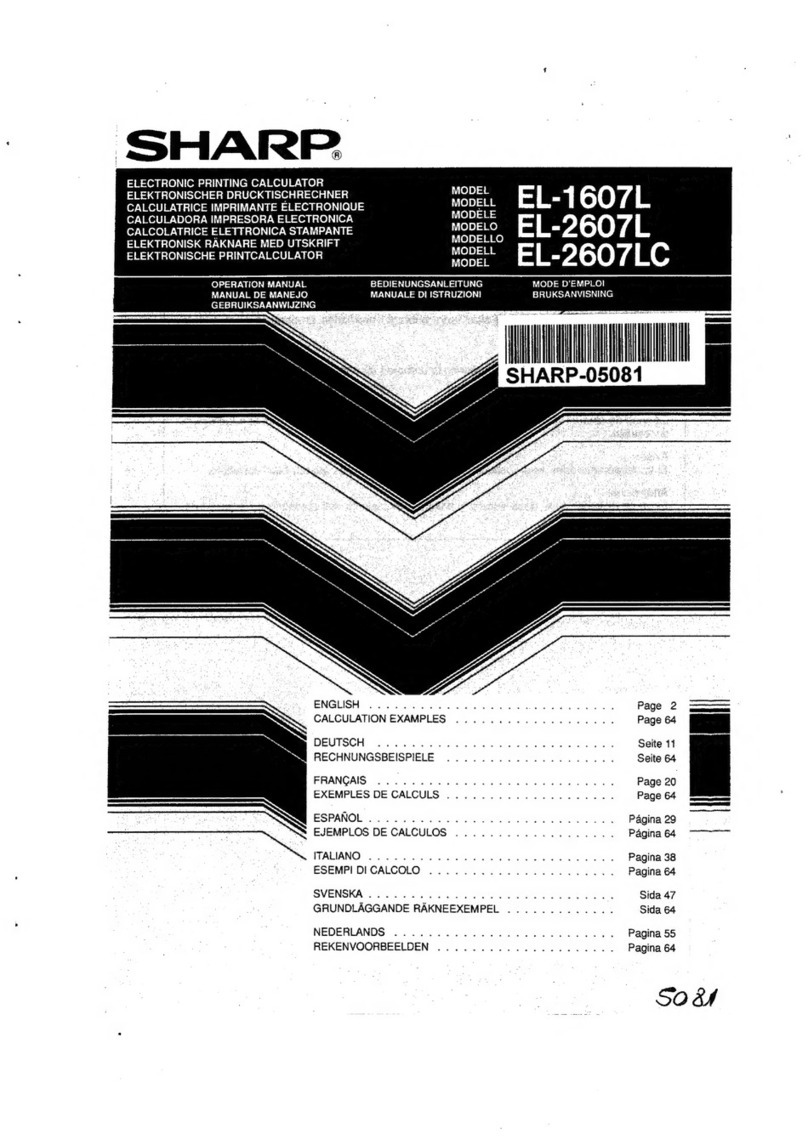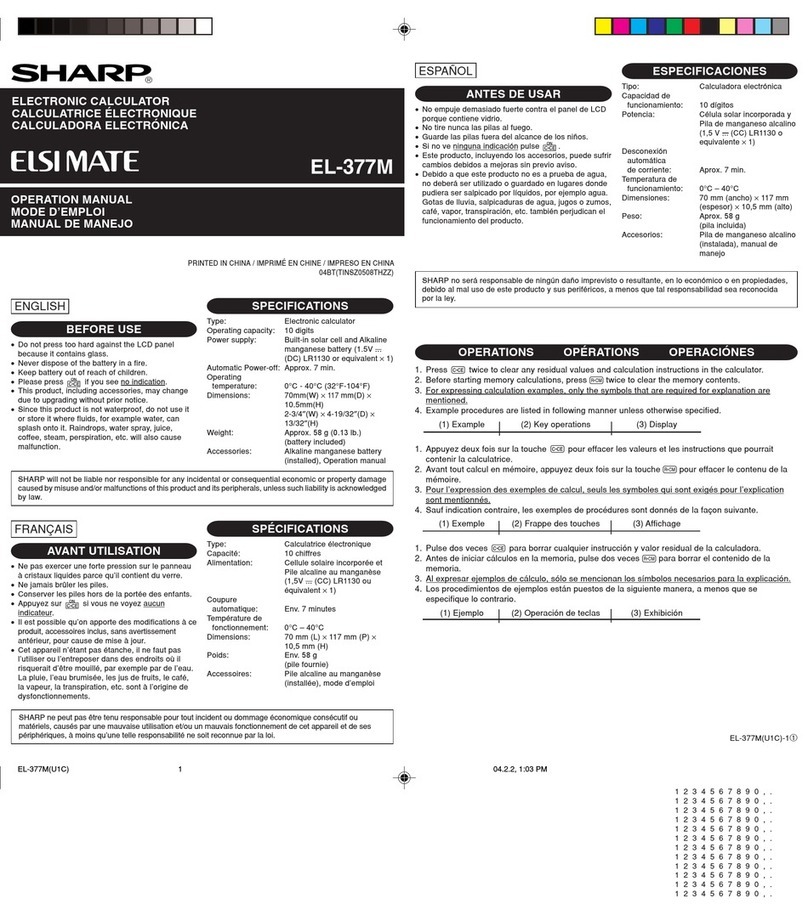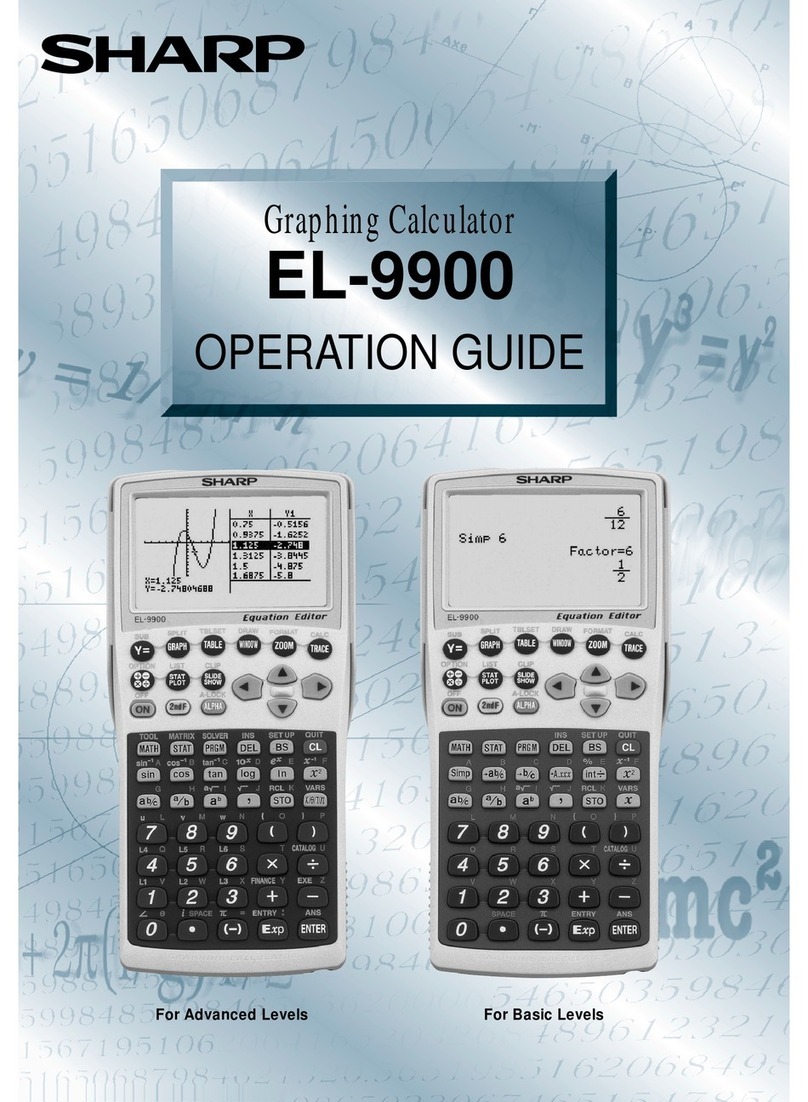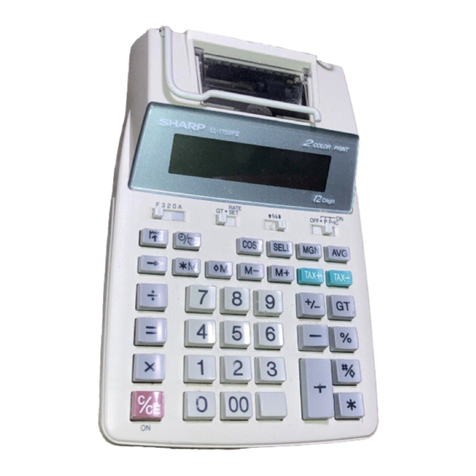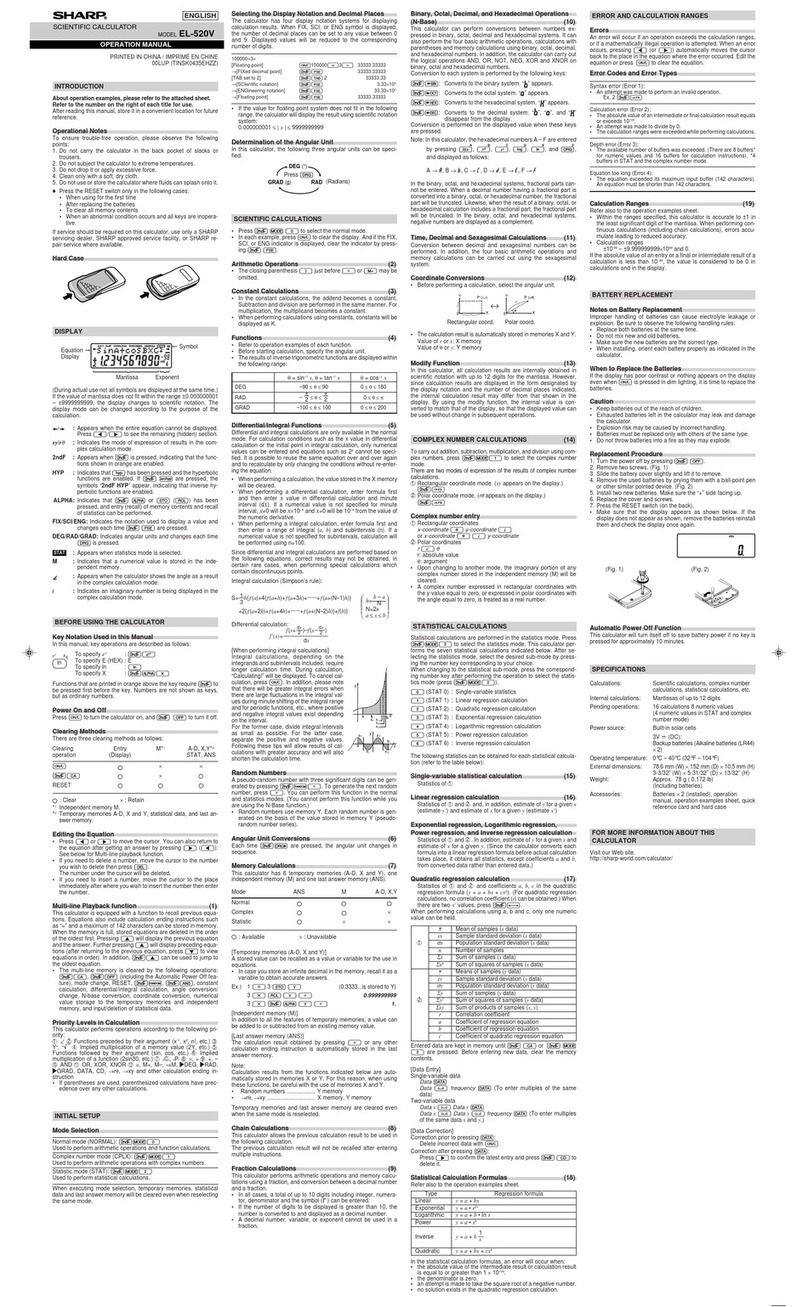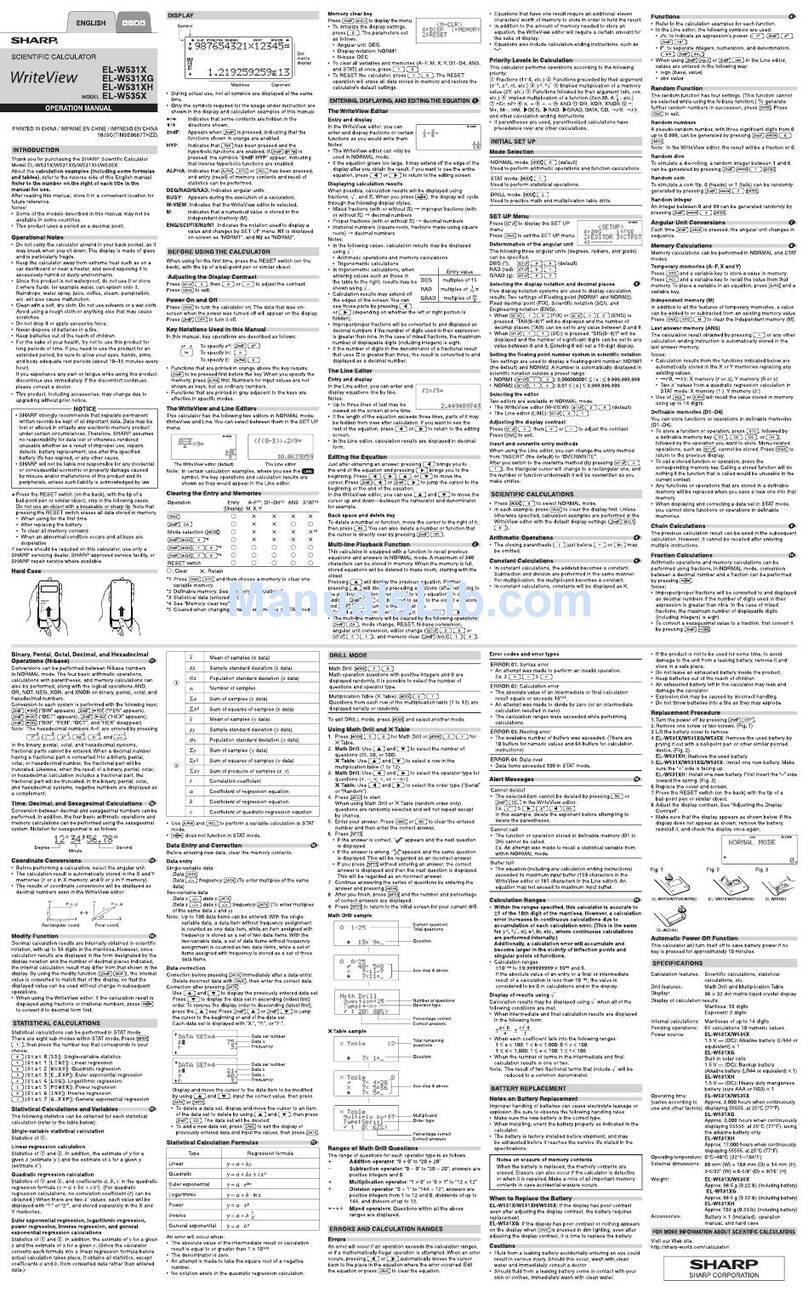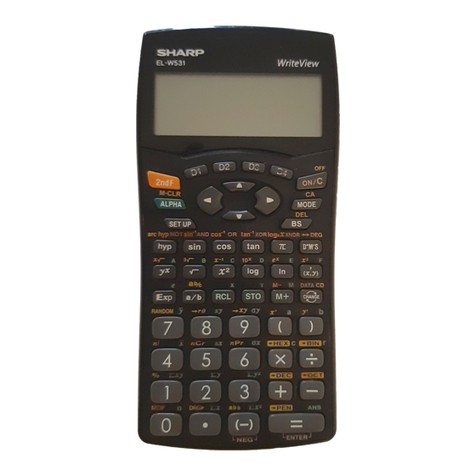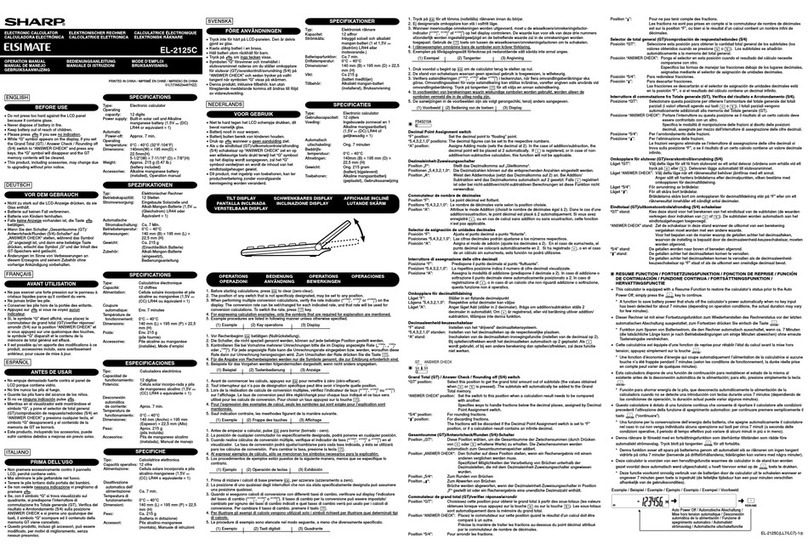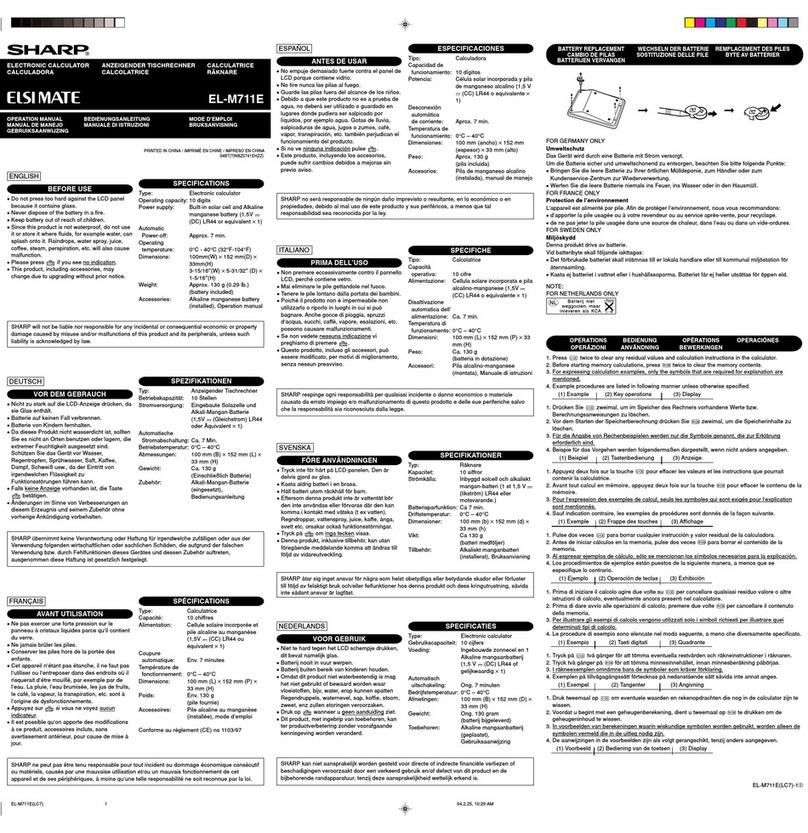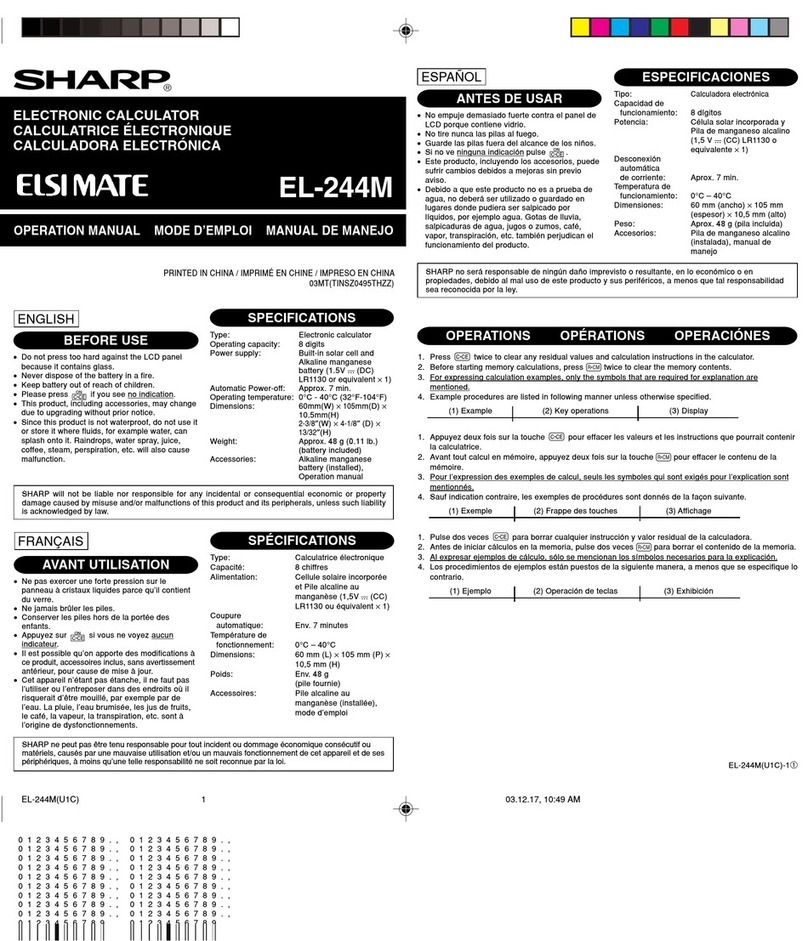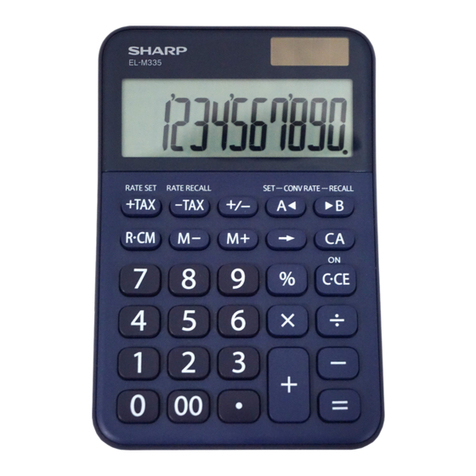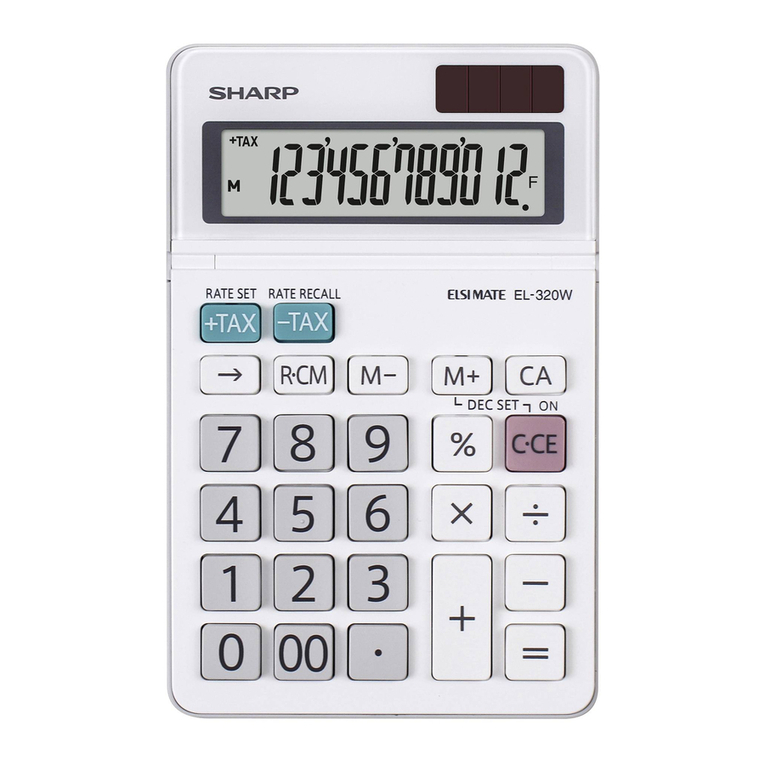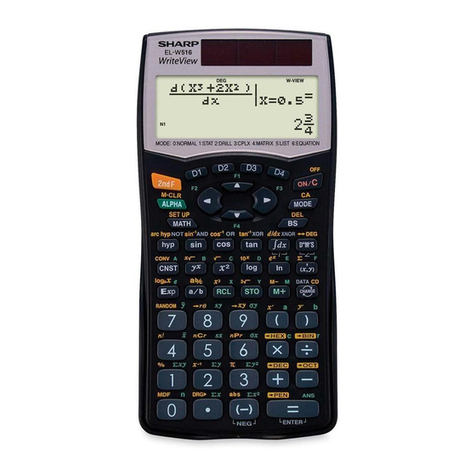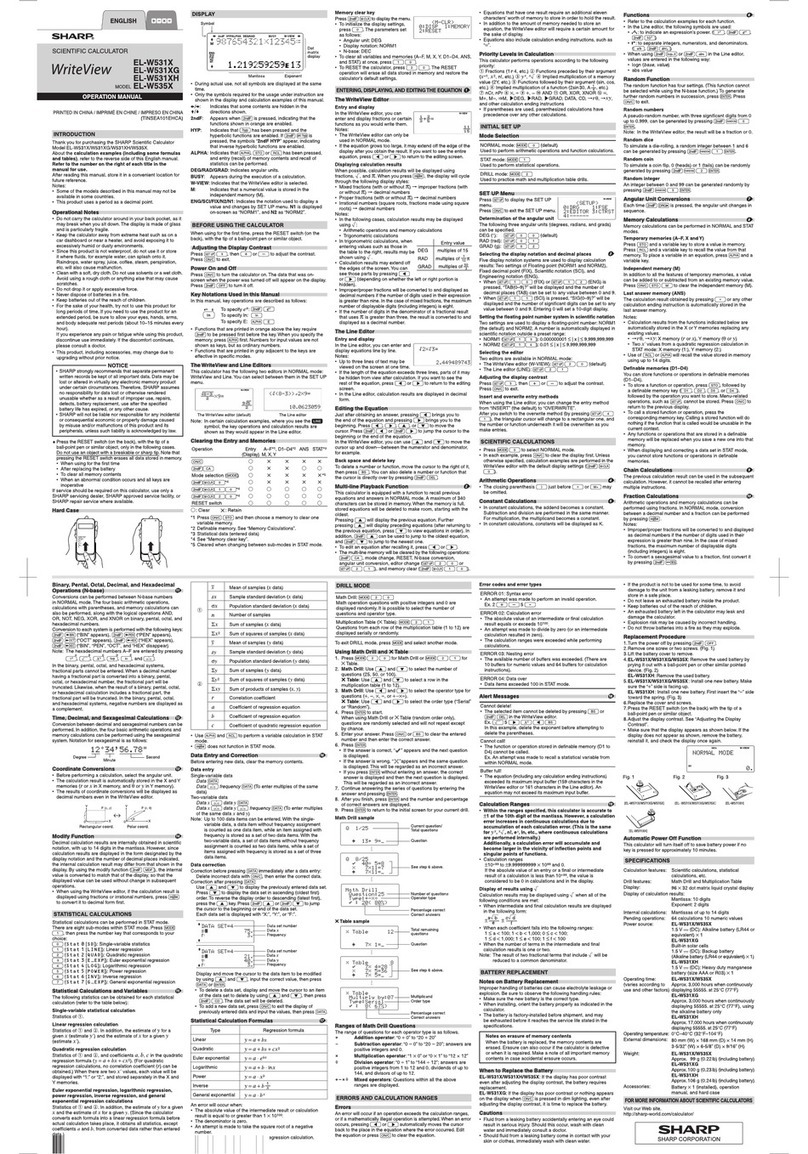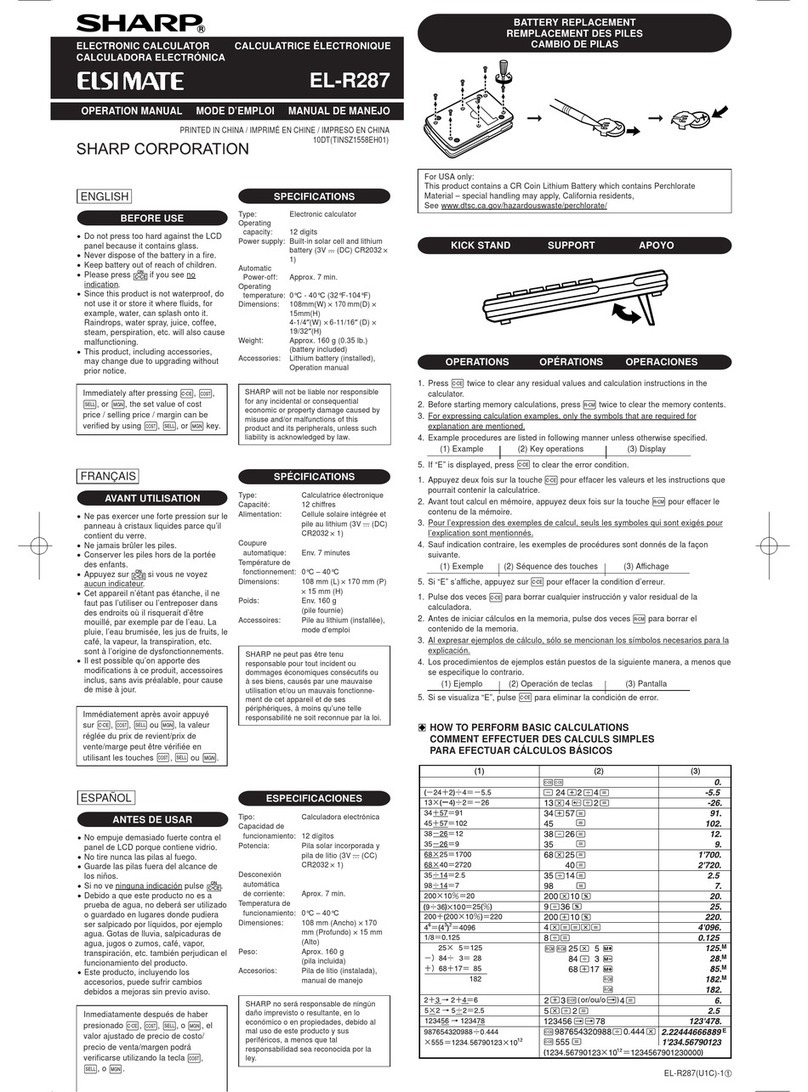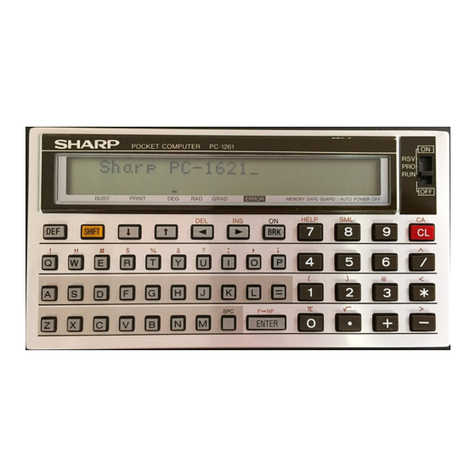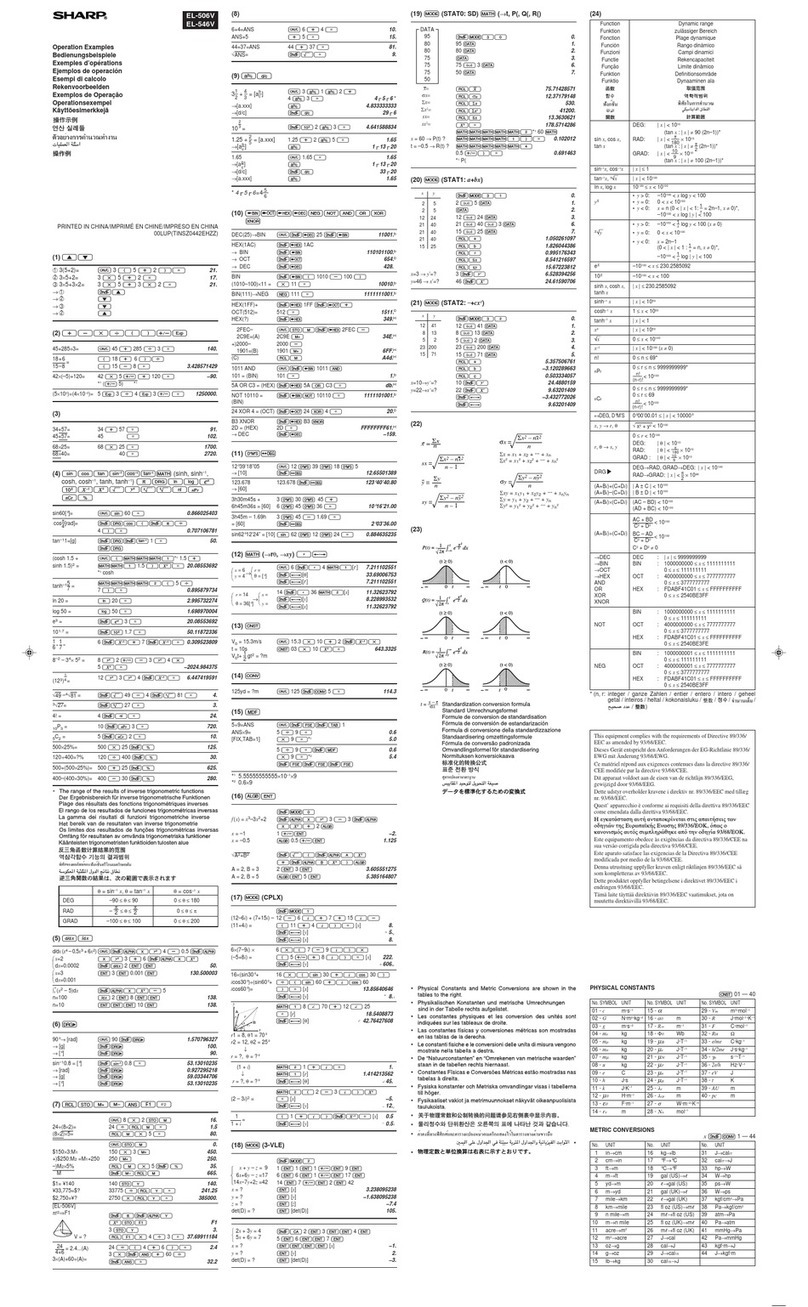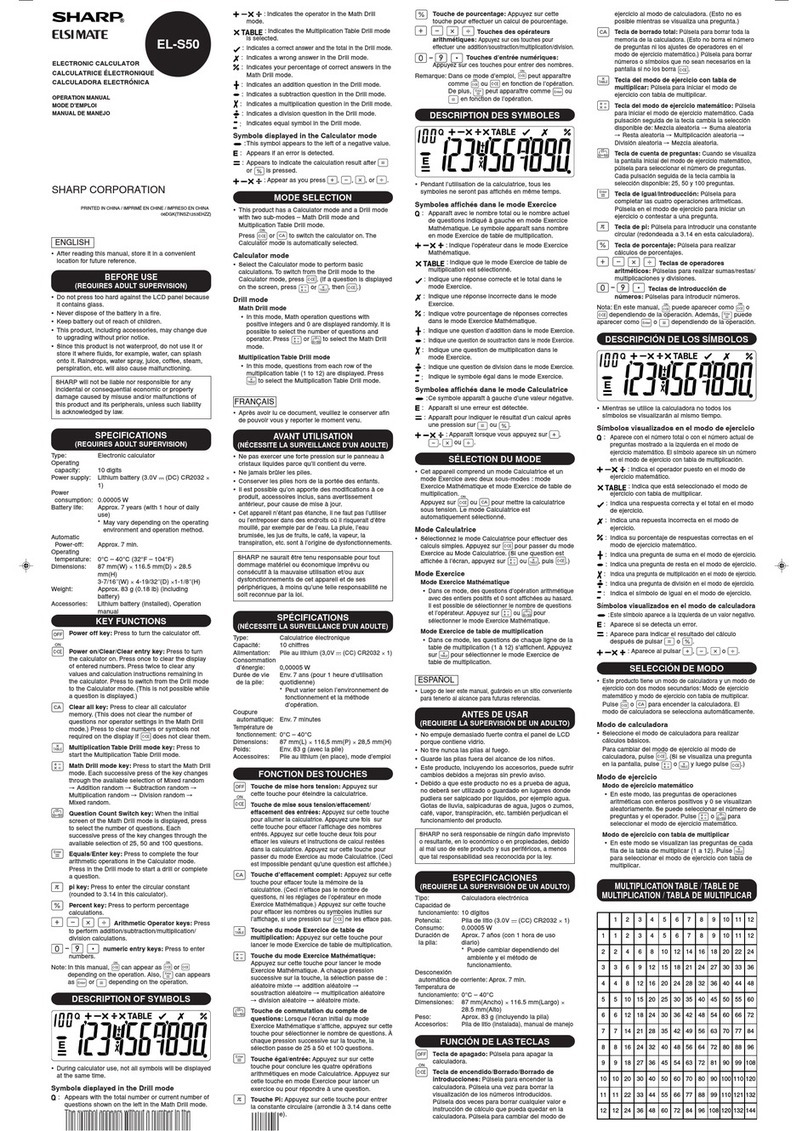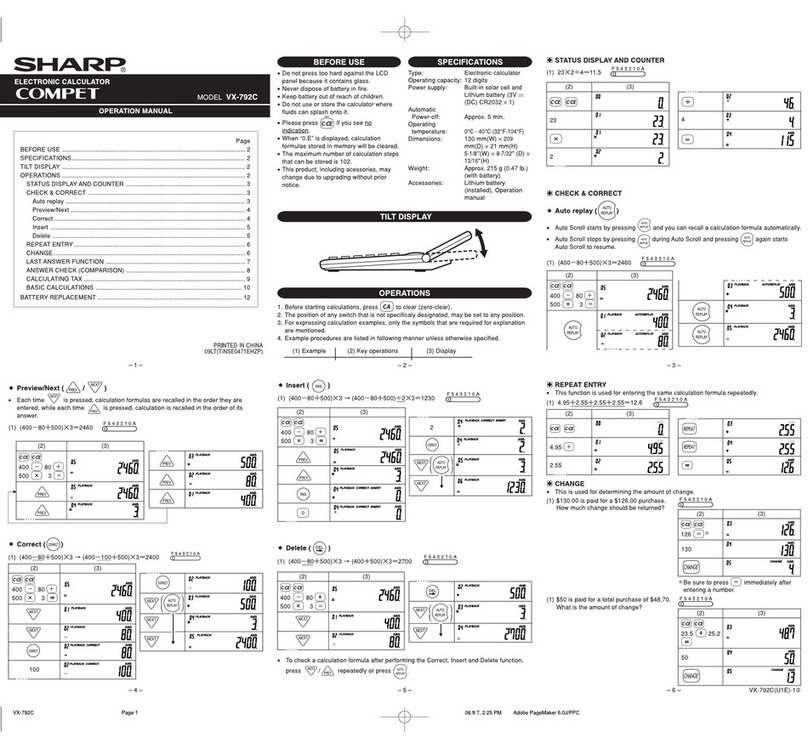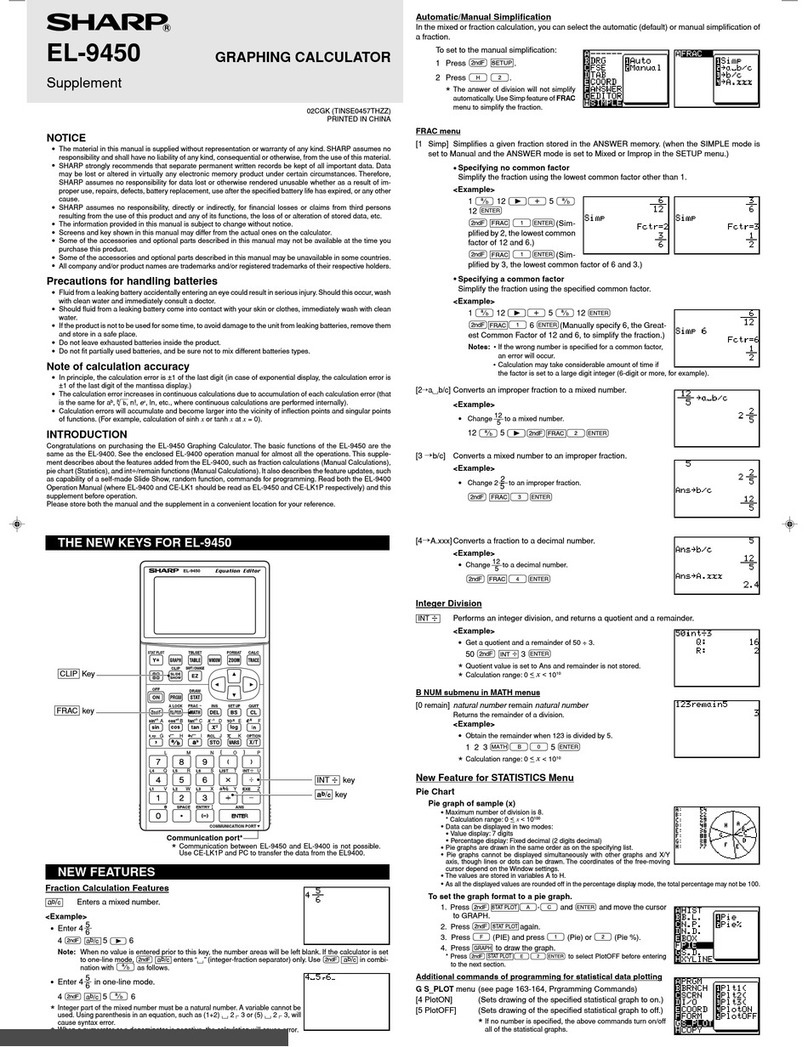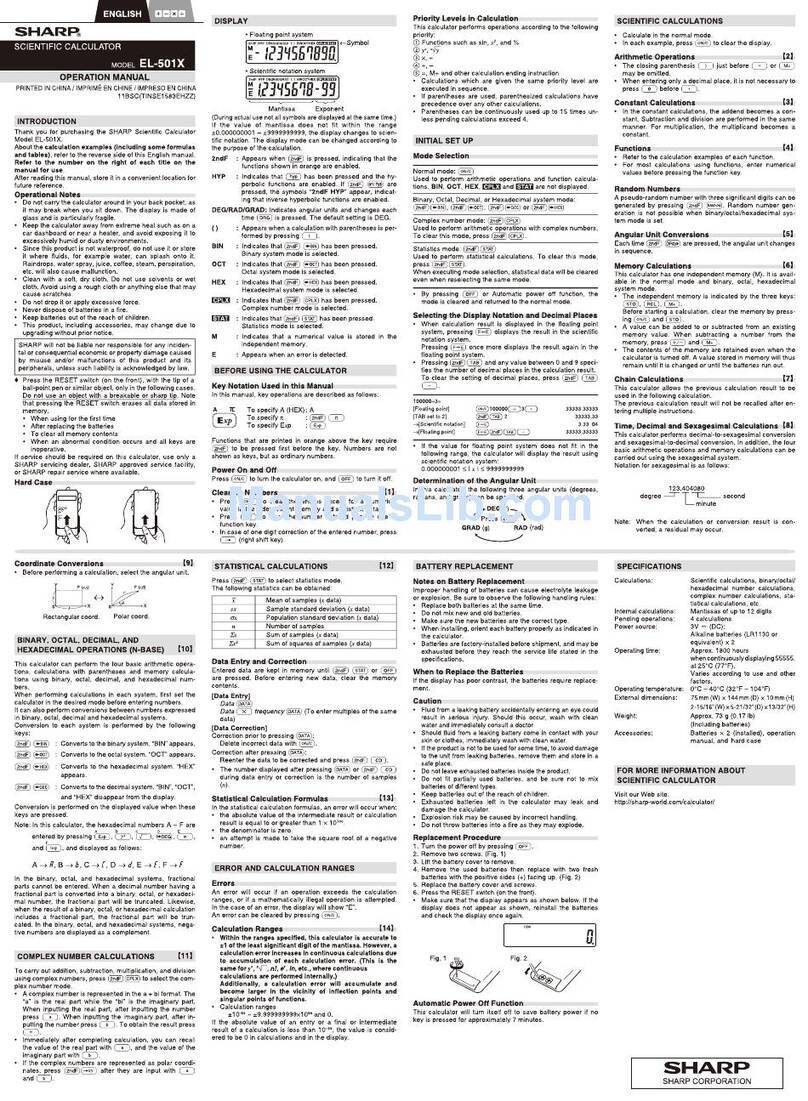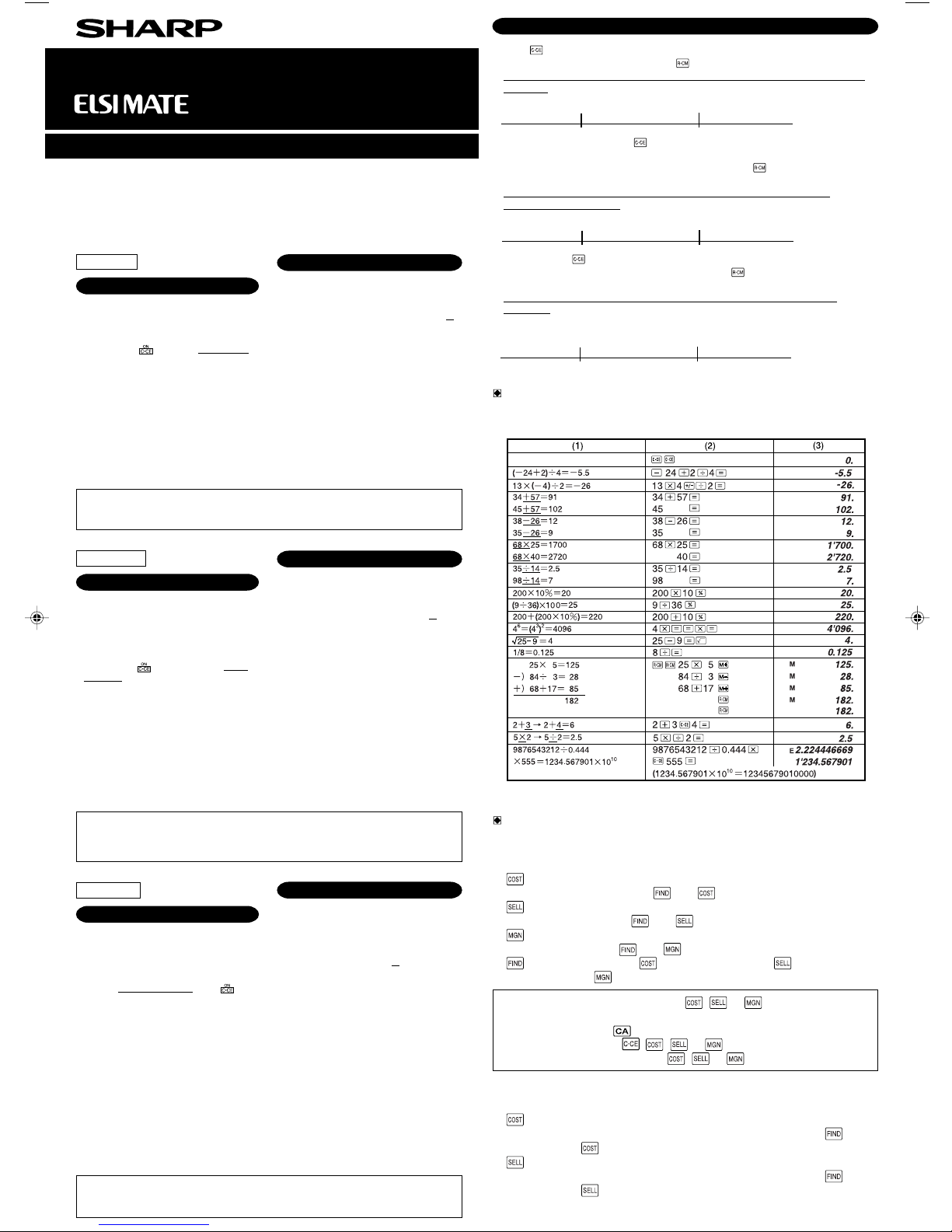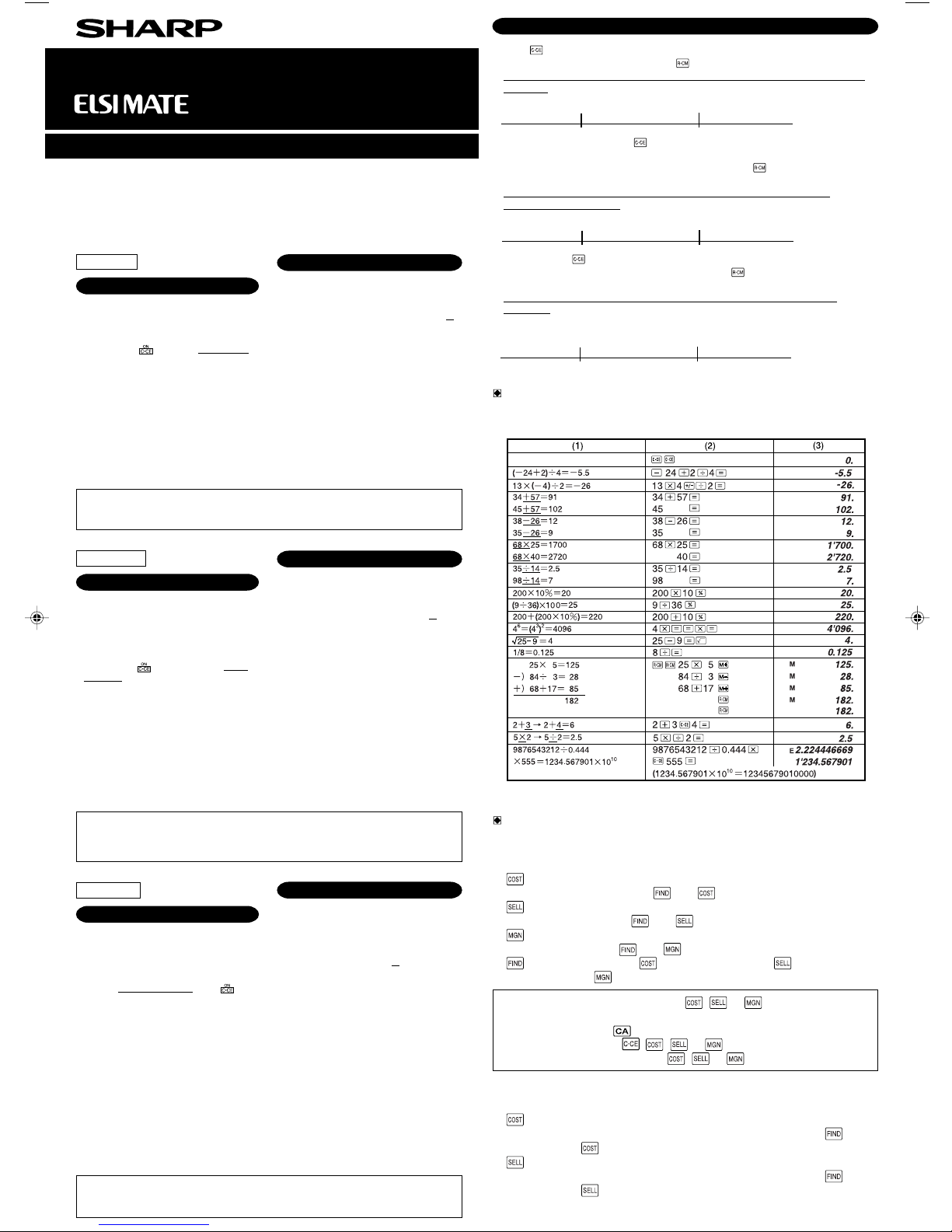
ENGLISH
BEFORE USE
•Do not press too hard against the LCD
panel because it contains glass.
•Never dispose of the battery in a fire.
•Keep battery out of reach of children.
•Please press if you see no indication.
•Since this product is not waterproof, do not
use it or store it where fluids, for example,
water, can splash onto it. Raindrops, water
spray, juice, coffee, steam, perspiration, etc.
will also cause malfunctioning.
•This product, including accessories, may
change due to upgrading without prior
notice.
FRANÇAIS
AVANT UTILISATION
•Ne pas exercer une forte pression sur le
panneau à cristaux liquides parce qu’il
contient du verre.
•Ne jamais brûler les piles.
•Conserver les piles hors de la portée des
enfants.
•Appuyez sur si vous ne voyez aucun
indicateur.
•Cet appareil n’étant pas étanche, il ne faut
pas l’utiliser ou l’entreposer dans des
endroits où il risquerait d’être mouillé, par
exemple par de l’eau. La pluie, l’eau
brumisée, les jus de fruits, le café, la
vapeur, la transpiration, etc. sont à l’origine
de dysfonctionnements.
•Il est possible qu’on apporte des
modifications à ce produit, accessoires
inclus, sans avertissement antérieur, pour
cause de mise à jour.
ELECTRONIC CALCULATOR CALCULATRICE ÉLECTRONIQUE
CALCULADORA ELECTRÓNICA
ESPAÑOL
ANTES DE USAR
•No empuje demasiado fuerte contra el
panel de LCD porque contiene vidrio.
•No tire nunca las pilas al fuego.
•Guarde las pilas fuera del alcance de los
niños.
•Si no ve ninguna indicación pulse .
•Debido a que este producto no es a prueba
de agua, no deberá ser utilizado o
guardado en lugares donde pudiera ser
salpicado por líquidos, por ejemplo agua.
Gotas de lluvia, salpicaduras de agua,
jugos o zumos, café, vapor, transpiración,
etc. también perjudican el funcionamiento
del producto.
•Este producto, incluyendo los accesorios,
puede sufrir cambios debidos a mejoras sin
previo aviso.
SPECIFICATIONS
Type: Electronic calculator
Operating
capacity: 10 digits
Power supply: Built-in solar cell and alkaline
manganese battery (1.5V ...
(DC) LR1130 or equivalent ×1)
Automatic
Power-off: Approx. 7 min.
Operating
temperature: 0°C - 40°C (32°F-104°F)
Dimensions: 69 mm(W) ×119 mm(D) ×6.6
mm(H)
2-23/32″(W) ×4-11/16″ (D) ×
9/32″(H)
(
wallet-type case not included
)
Weight: Approx. 63 g (0.14 lb.)
(battery included, wallet-type
case not included)
Accessories: Alkaline manganese battery
(installed), Operation manual,
wallet-type case (attached to
the calculator)
SPÉCIFICATIONS
Type: Calculatrice électronique
Capacité: 10 chiffres
Alimentation: Cellule solaire incorporée
et pile alcaline au
manganèse (1,5V ... (CC)
LR1130 ou équivalente ×
1)
Coupure
automatique: Env. 7 minutes
Température de
fonctionnement: 0°C – 40°C
Dimensions: 69 mm (L) ×119 mm (P) ×
6,6 mm (H)
(boîtier type-portefeuille
non fourni)
Poids: Env. 63 g
(pile fournie, boîtier type-
portefeuille non fourni)
Accessoires: Pile alcaline au
manganèse (installée),
mode d’emploi, boîtier
(attaché à la calculatrice)
type-portefeuille
PRINTED IN CHINA / IMPRIMÉ EN CHINE / IMPRESO EN CHINA
05HT(TINSZ0863EHZZ)
EL-480SR
®
OPERATION MANUAL MODE D’EMPLOI MANUAL DE MANEJO
ESPECIFICACIONES
Tipo: Calculadora electrónica
Capacidad de
funcionamiento: 10 dígitos
Potencia: Célula solar
incorporada y pila de
manganeso alcalino
(1,5V ... (CC) LR1130 o
equivalente ×1)
Desconexión
automática
de corriente: Aprox. 7 min.
Temperatura de
funcionamiento: 0°C – 40°C
Dimensiones: 69 mm (Ancho) ×119
mm (Largo) ×6,6 mm
(Alto)
(estuche tipo billetera
no incluida)
Peso: Aprox. 63 g
(pila incluida, estuche
tipo billetera no
incluida)
Accesorios: Pila de manganeso
alcalino (instalada),
manual de manejo,
estuche tipo billetera
(se incluyen con la
calculadora)
OPERATIONS OPÉRATIONS OPERACIÓNES
1. Press twice to clear any residual values and calculation instructions in the calculator.
2. Before starting memory calculations, press twice to clear the memory contents.
3. For expressing calculation examples, only the symbols that are required for explanation are
mentioned.
4. Example procedures are listed in following manner unless otherwise specified.
(1) Example (2) Key operations (3) Display
1. Appuyez deux fois sur la touche pour effacer les valeurs et les instructions que pourrait
contenir la calculatrice.
2. Avant tout calcul en mémoire, appuyez deux fois sur la touche pour effacer le contenu de
la mémoire.
3. Pour l’expression des exemples de calcul, seuls les symboles qui sont exigés pour
l’explication sont mentionnés.
4. Sauf indication contraire, les exemples de procédures sont donnés de la façon suivante.
(1) Exemple (2) Frappe des touches (3) Affichage
1. Pulse dos veces para borrar cualquier instrucción y valor residual de la calculadora.
2. Antes de iniciar cálculos en la memoria, pulse dos veces para borrar el contenido de la
memoria.
3. Al expresar ejemplos de cálculo, sólo se mencionan los símbolos necesarios para la
explicación.
4. Los procedimientos de ejemplos están puestos de la siguiente manera, a menos que se
especifique lo contrario.
(1) Ejemplo (2) Operación de teclas (3) Pantalla
1 2 3 4 5 6 7 8 9 0 , .
1 2 3 4 5 6 7 8 9 0 , .
1 2 3 4 5 6 7 8 9 0 , .
1 2 3 4 5 6 7 8 9 0 , .
1 2 3 4 5 6 7 8 9 0 , .
1 2 3 4 5 6 7 8 9 0 , .
1 2 3 4 5 6 7 8 9 0 , .
1 2 3 4 5 6 7 8 9 0 , .
1 2 3 4 5 6 7 8 9 0 , .
1 2 3 4 5 6 7 8 9 0 , .
1 2 3 4 5 6 7 8 9 0 , .
1 2 3 4 5 6 7 8 9 0 , .
EL-480SR(U1C)-1➀
HOW TO PERFORM BASIC CALCULATIONS /
COMMENT EFFECTUER DES CALCULS SIMPLES /
PARA EFECTUAR CÁLCULOS BÁSICOS
COST / SELL / MARGIN CALCULATION
CALCUL DU PRIX DE REVIENT / VENTE / MARGE
CÁLCULO DE COSTES / VENTAS / MÁRGENES
•Use the following four keys to perform cost price / selling price / margin calculation:
: Press this key to enter the cost price. In order to find the cost price using the selling
price and the margin, press , then .
: Press this key to enter the selling price. To find the selling price using the cost price
and the margin, press , then .
: Press this key to enter the margin. To find the margin using the cost price and the
selling price, press , then .
: Press this key, then use to find the cost price; or use to find the selling
price; or use to find the margin.
•The entered value (enter value, then press , , or ) will be kept in the buffer;
re-entry will not be necessary when recalculating. The buffer contents will be cleared
upon new entry, or when is pressed.
•Immediately after pressing , , , or , the set value of cost price / selling
price / margin can be verified by using , , or key.
•Utilisez les quatre touches suivantes pour effectuer le calcul d’un prix de revient, d’un prix de
vente ou d’une marge bénéficiaire:
: Appuyez sur cette touche avant de taper le prix de revient. Pour déterminer le prix de
revient connaissant le prix de vente et la marge, appuyez sur la touche puis sur
la touche .
: Appuyez sur cette touche avant de taper le prix de vente. Pour déterminer le prix de
vente connaissant le prix de revient et la marge, appuyez sur la touche puis sur
la touche .
SHARP ne peut pas être tenu responsable pour tout incident ou dommages économiques
consécutifs ou à des biens, causés par une mauvaise utilisation et/ou un mauvais
fonctionnement de cet appareil et de ses périphériques, à moins qu’une telle responsabilité
ne soit reconnue par la loi.
SHARP will not be liable nor responsible for any incidental or consequential economic or
property damage caused by misuse and/or malfunctions of this product and its peripherals,
unless such liability is acknowledged by law.
SHARP no será responsable de ningún daño imprevisto o resultante, en lo económico o en
propiedades, debido al mal uso de este producto y sus periféricos, a menos que tal
responsabilidad sea reconocida por la ley.
EL-480SR(U1C) 05.8.12, 8:32 AM1