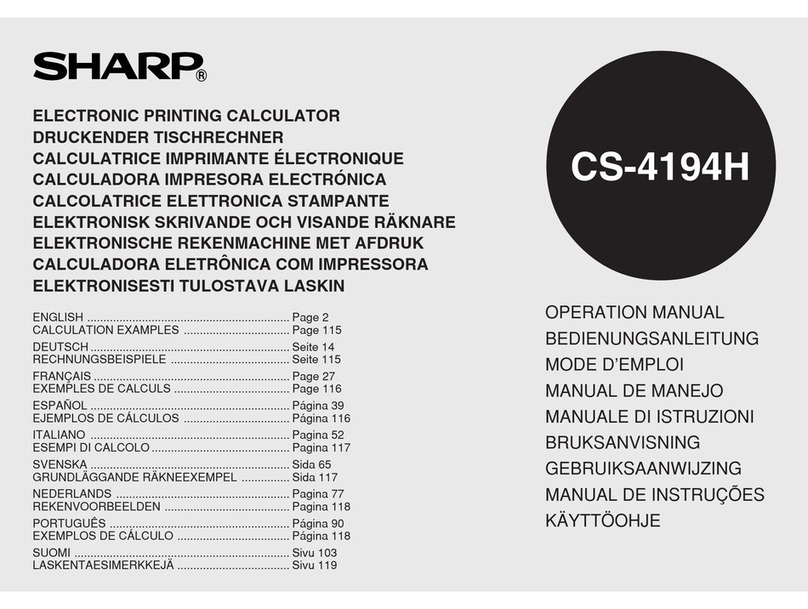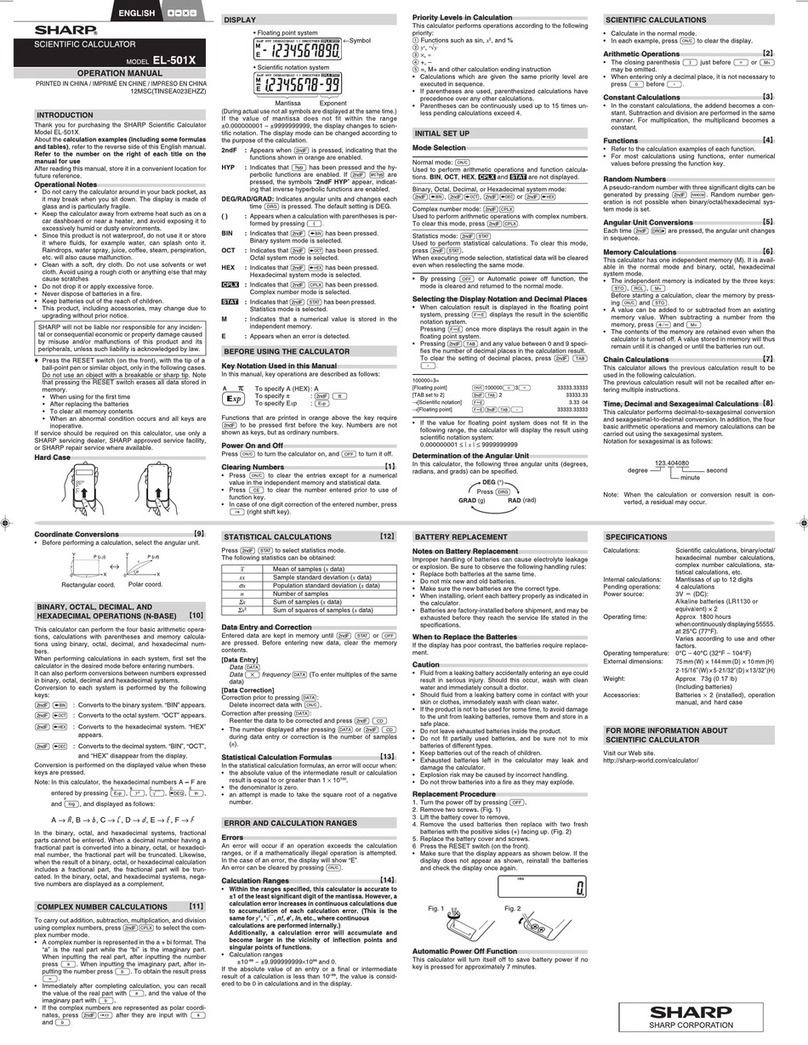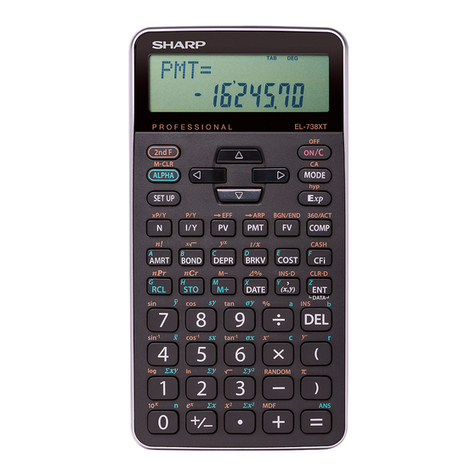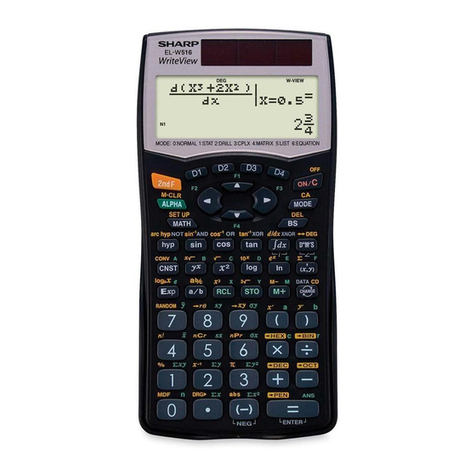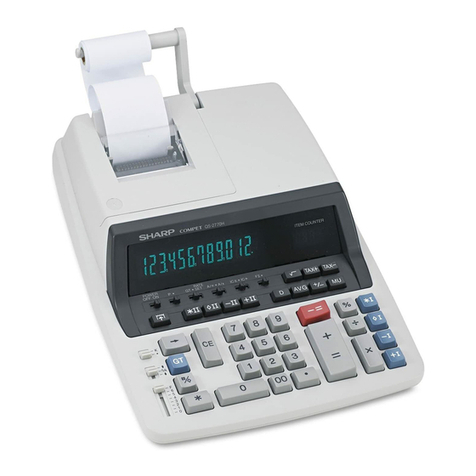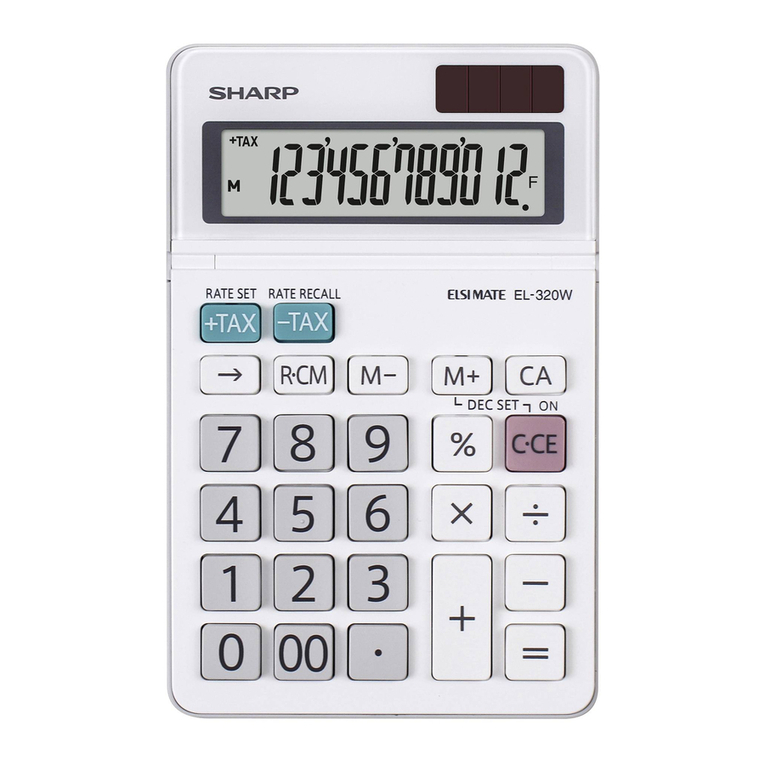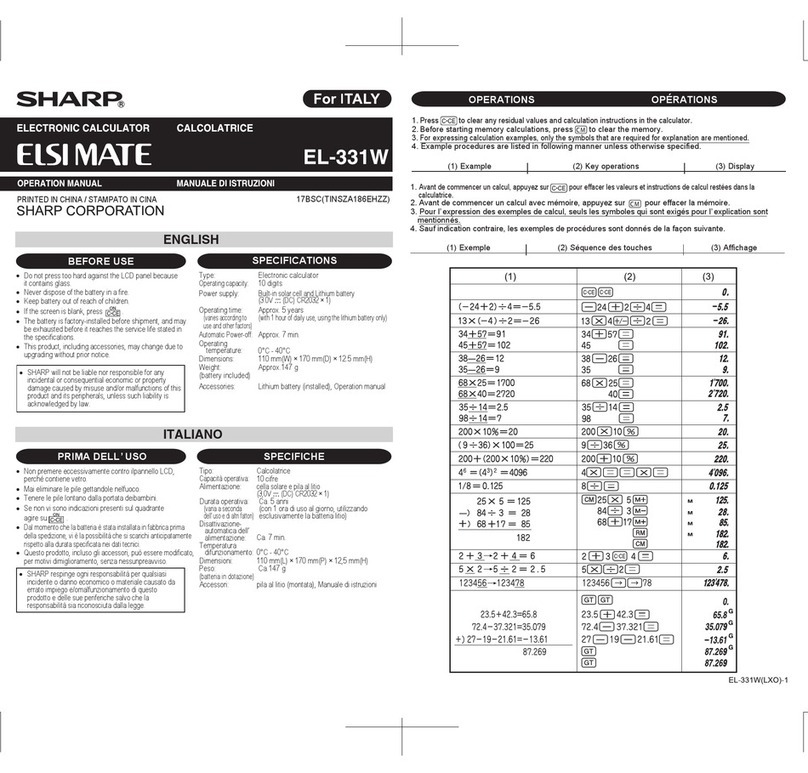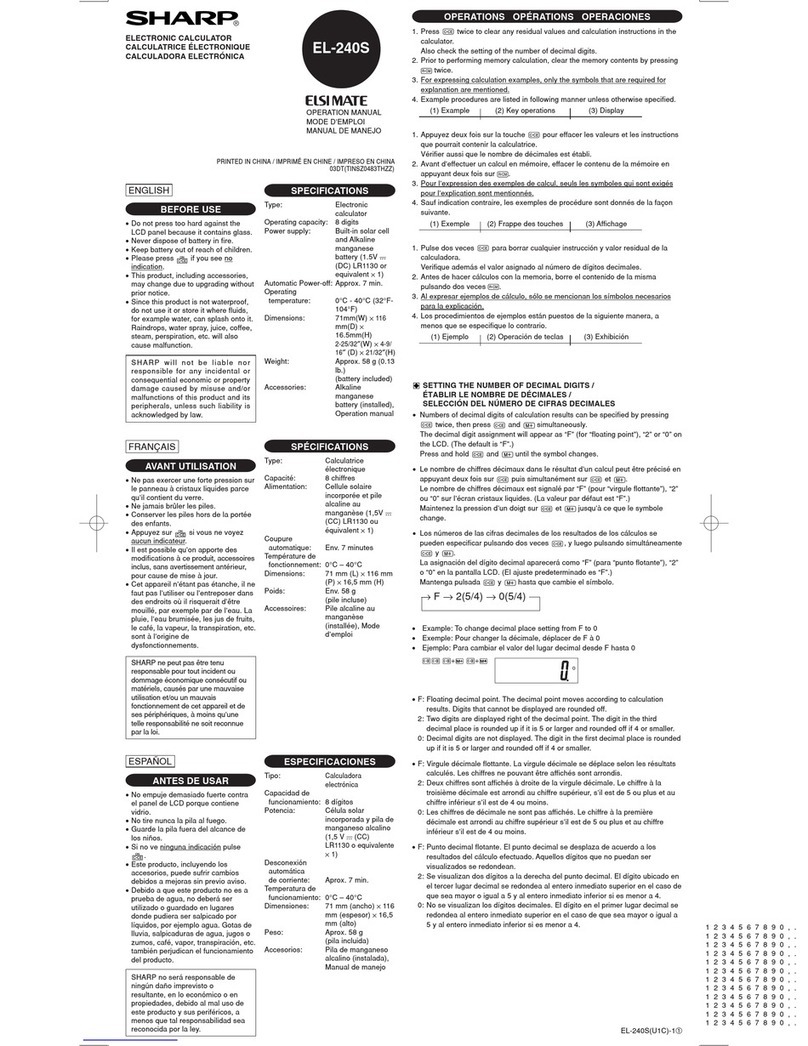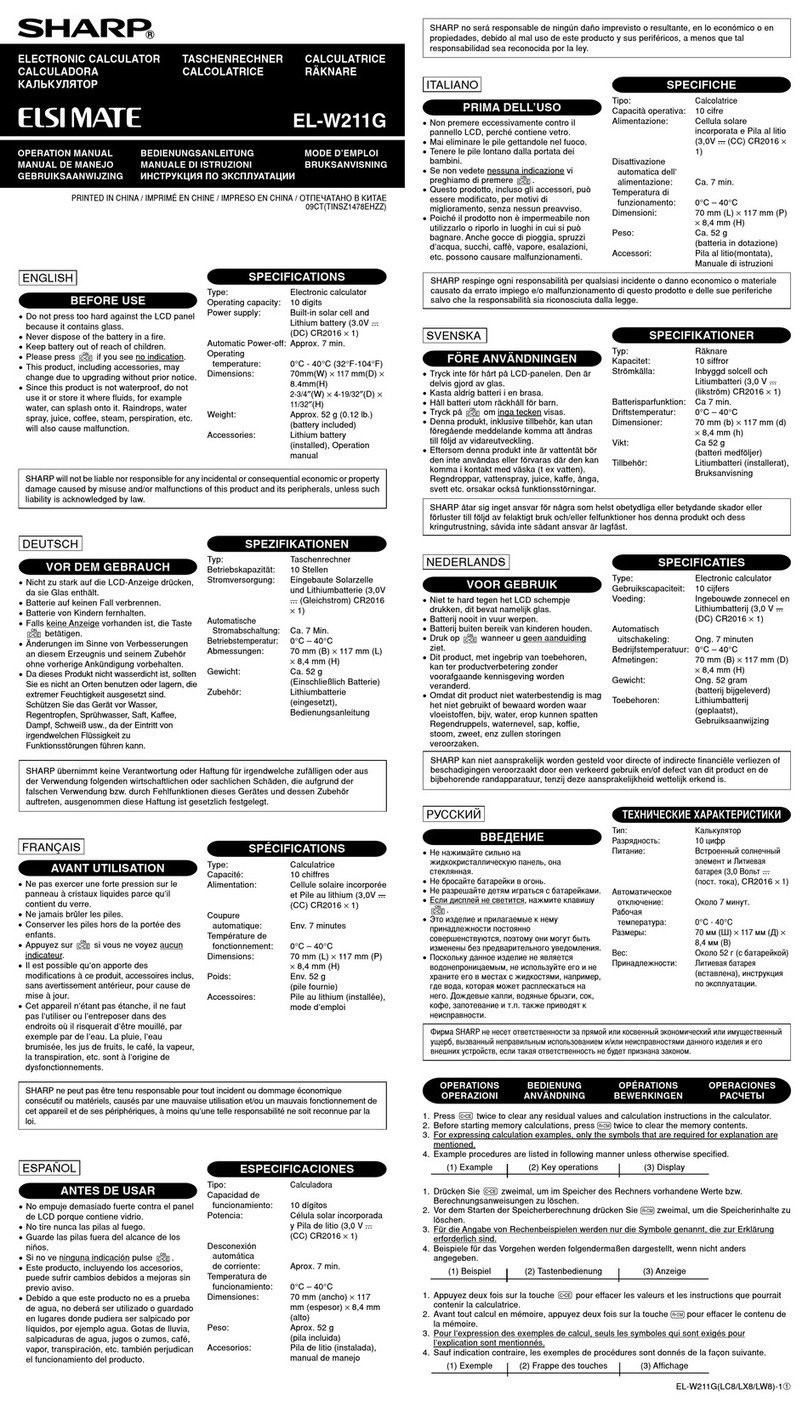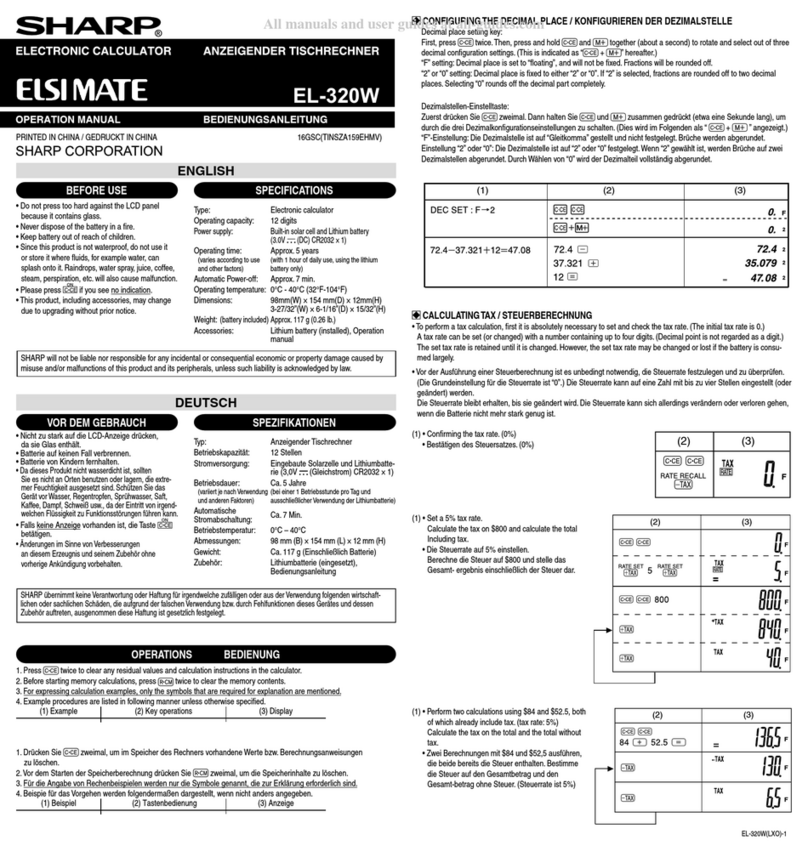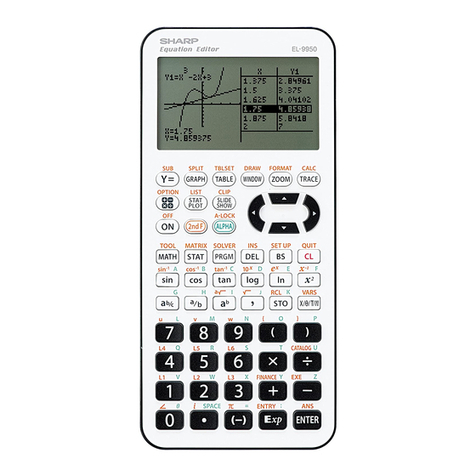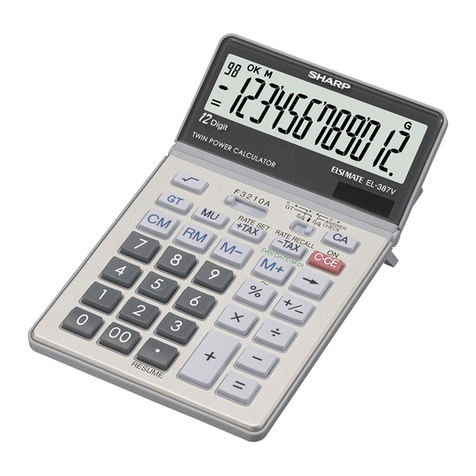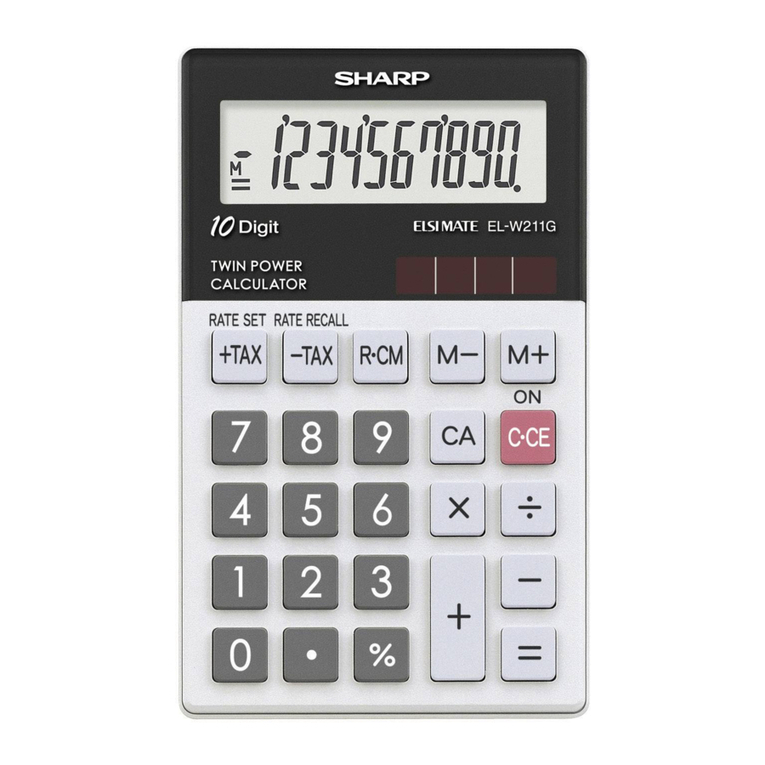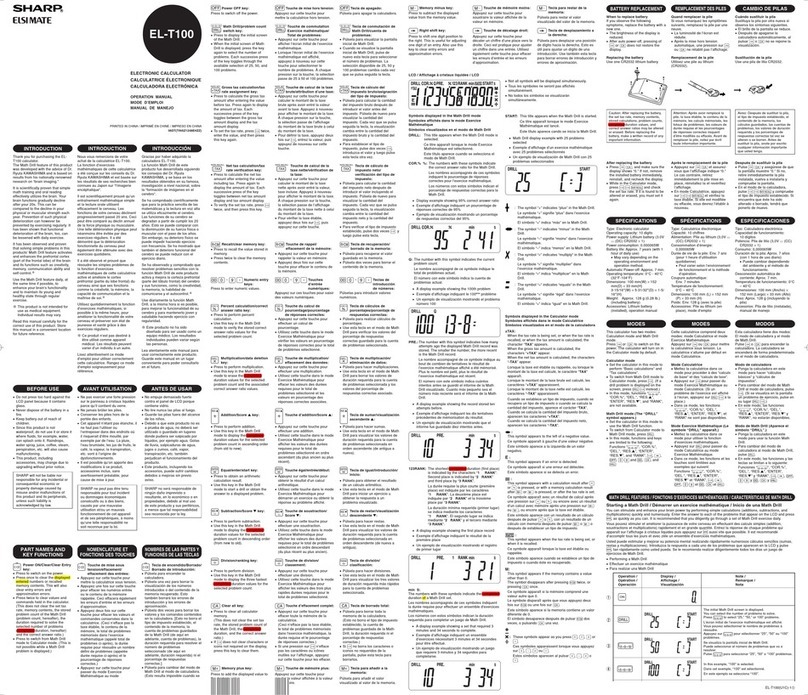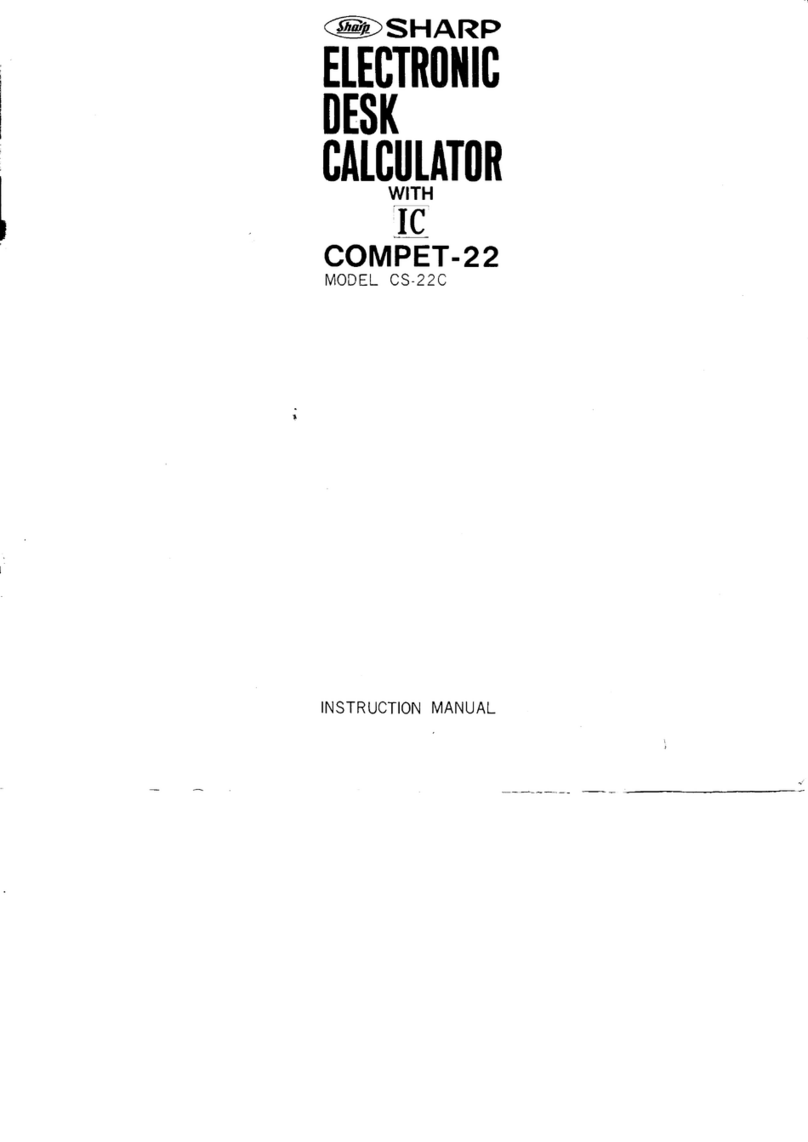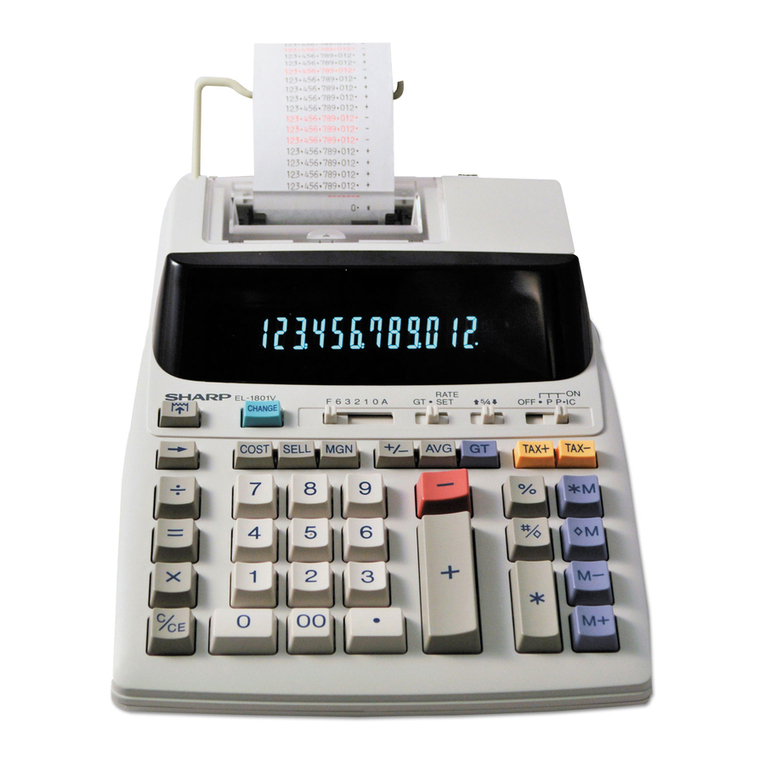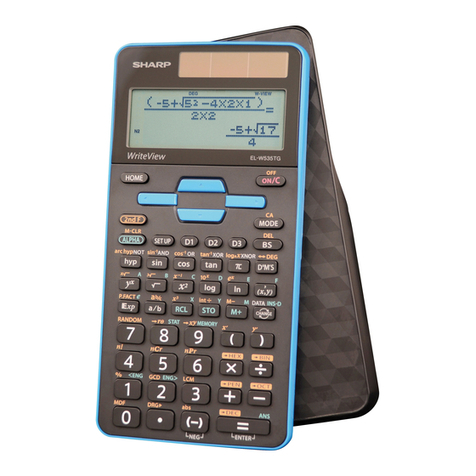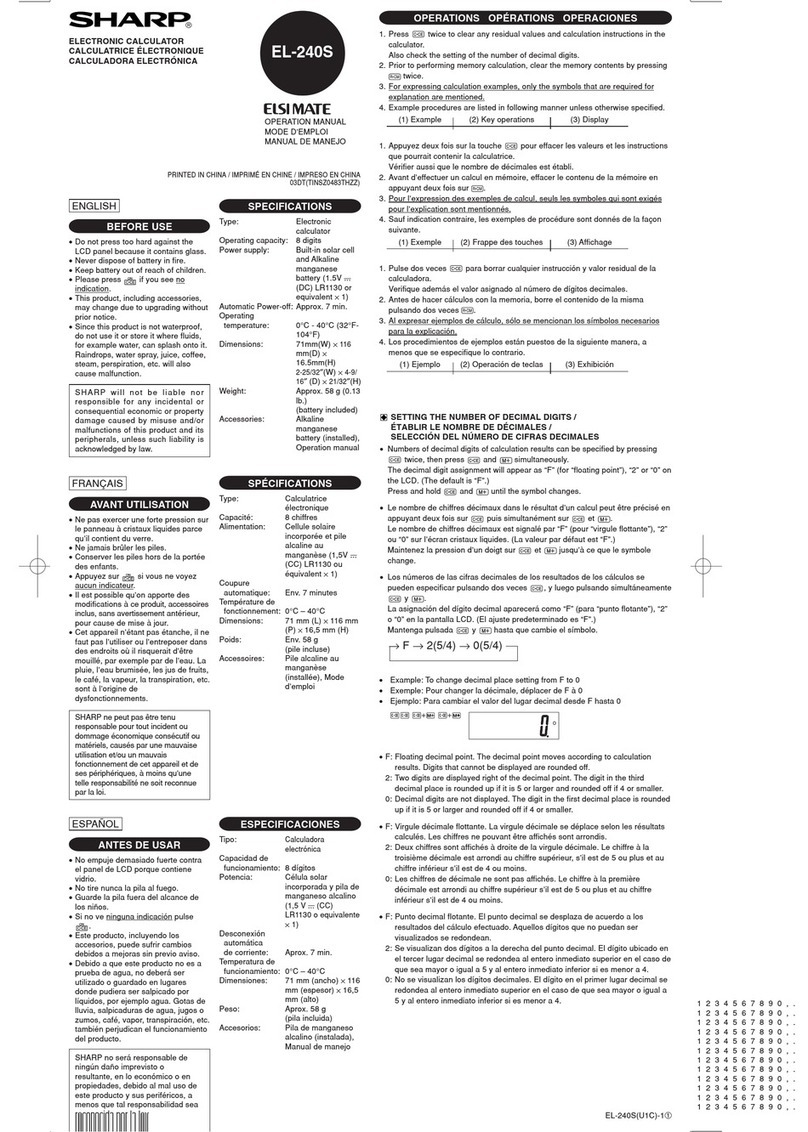– 45 –
CALCULATION EXAMPLES
1. Set the decimal selector as specified in each example.
The rounding selector should be in the “5/4” position unless otherwise specified.
2. The print / item count mode selector should be in the “P•IC” position unless otherwise
specified.
3. Press
CCE
CCE
prior to beginning any calculation.
4. If an error is made while entering a number, press
CCE
and enter the correct number.
5. Example procedures are listed in following manner unless otherwise specified.
RECHNUNGSBEISPIELE
1. Die Einstellung des Komma-Tabulators nimmt man den Anleitungen in den einzelnen
Beispielen entsprechend vor.
Den Rundungsschalter läßt man, falls nicht anders ausgewiesen, in der “5/4”-Stellung.
2. Der Schalter Druck/Ereigniszählmodus sollte auf der Stellung “P•IC”stehen, sofern
nicht anders angegeben.
3. Vor dem Beginn einer Berechnung
CCE
CCE
drücken.
4. Zur Korrektur von Eingabefehlern drückt man
CCE
und gibt die Zahl korrekt ein.
5. Beispiele für das Vorgehen werden folgendermaßen dargestellt, wenn nicht anders
angegeben.
EXEMPLES DE CALCULS
Operation Display Print
Bedienung Anzeige Druck
1. Régler le sélecteur de décimale tel que spécifiédans chaque exemple.
Le sélecteur d’arrondi, doit être placésur la position “5/4”sauf indication contraire.
2. Sauf indication contraire, le sélecteur d’impression / comptage d’articles doit être
placésur la position “P•IC”.
3. Appuyez sur
CCE
CCE
avant tout calcul.
4. En cas d’erreur àl’introduction d’un nombre, appuyer sur
CCE
et introduire le nombre
correct.
5. Sauf indication contraire, les méthodes figurent de la manière suivante.
Opération Affichage Impression
EJEMPLOS DE CÁLCULOS
1. Colocar el selector decimal según se especifica en cada ejemplo.
El selector de redondeo debe estar en la posición “5/4”salvo que se especifique lo
contrario.
2. El selector de impresión / cuenta de artículos deber estar en la posición “P•IC”salvo
que se especifique lo contrario.
3. Pulse
CCE
CCE
antes de empezar cualquier cálculo.
4. Si se hace un error al ingresar un número, apretar
CCE
e ingresar el número correcto.
5. Los procedimientos de ejemplos están puestos de la siguiente manera, a menos
que se especifique lo contrario.
ESEMPI DI CALCOLO
1. Regolare il selettore decimale come specificato in ciascun esempio.
Salvo indicazione contraria, il selettore di arrotondamento deve essere lasciato in
posizione “5/4”.
2. Il selettore della modalitàstampa/conteggio articolo deve essere impostato su “P•IC”
a meno che non sia specificato altrimenti.
3. Premete
CCE
CCE
prima di cominciare qualsiasi calcolo.
4. Se impostando un numero si fa un errore, premere
CCE
e impostare di nuovo il
numero corretto.
5. Le procedure di esempio sono elencate nel modo seguente, a meno che diversamente
specificato.
1. Sätt decimalväljaren som anges i de olika exemplen.
Avrundningsväljaren ska vara i läget “5/4”om inte annat anges.
2. Funktionsväljaren för utskrift/styckeräkning skall vara i läget “P•IC”, såvida inte annat
anges.
3. Tryck på
CCE
CCE
innan en beräkning påbörjas.
4. Felinslagning rättas till med
CCE
och sen kan rätt tal slås in.
5. Exemplen påtillvägagångssätt förtecknas pånedanstående sätt såvida inte annat
anges.
GRUNDLÄGGANDE RÄKNEEXEMPEL
Operación Exhibición Impresión
Operazione Display Stampa
Operation Sifferskörm Utskrift