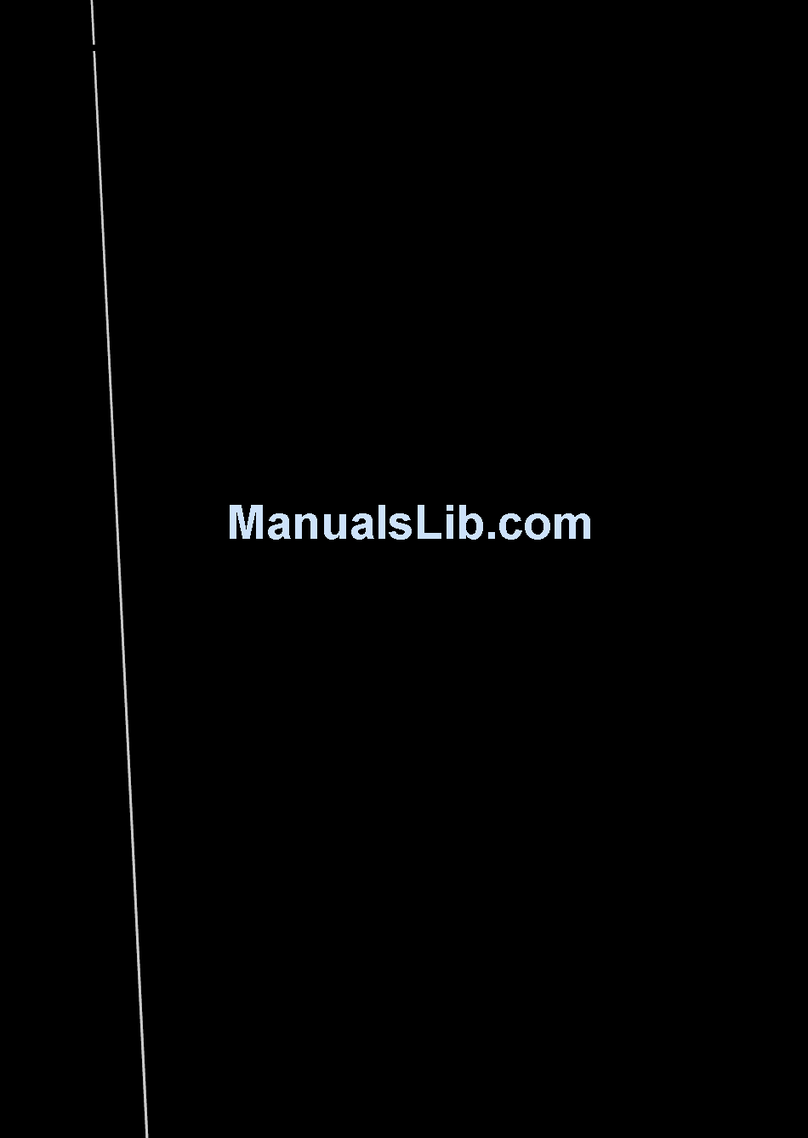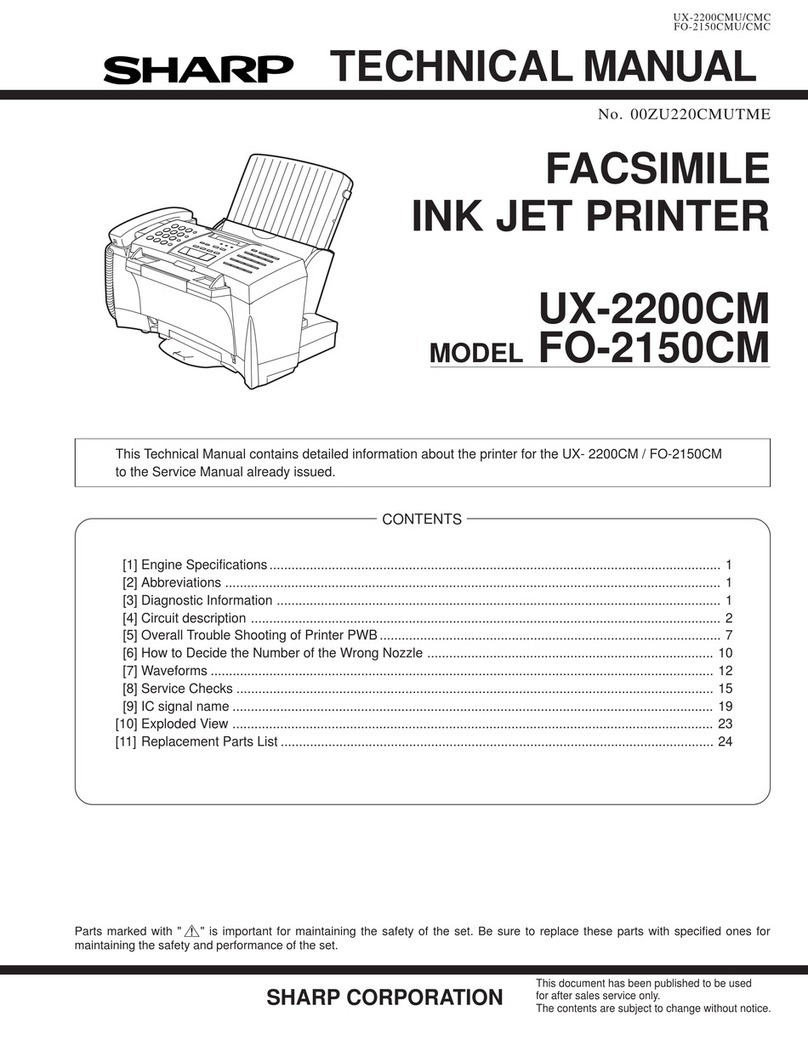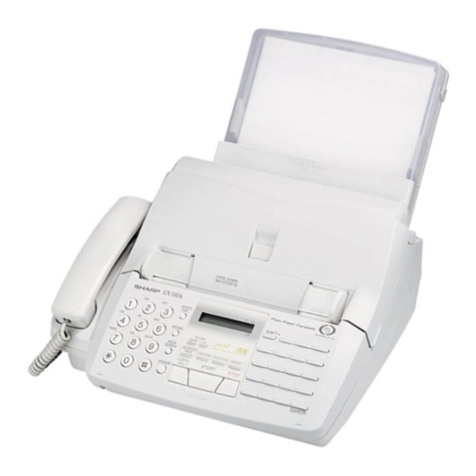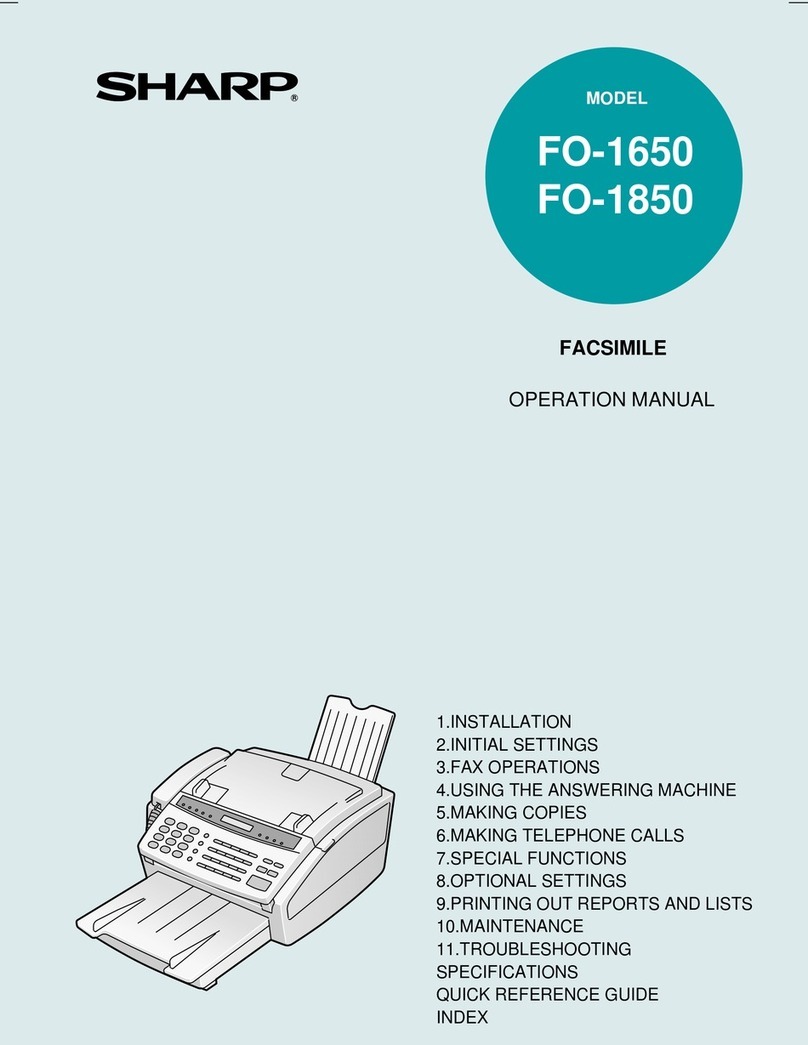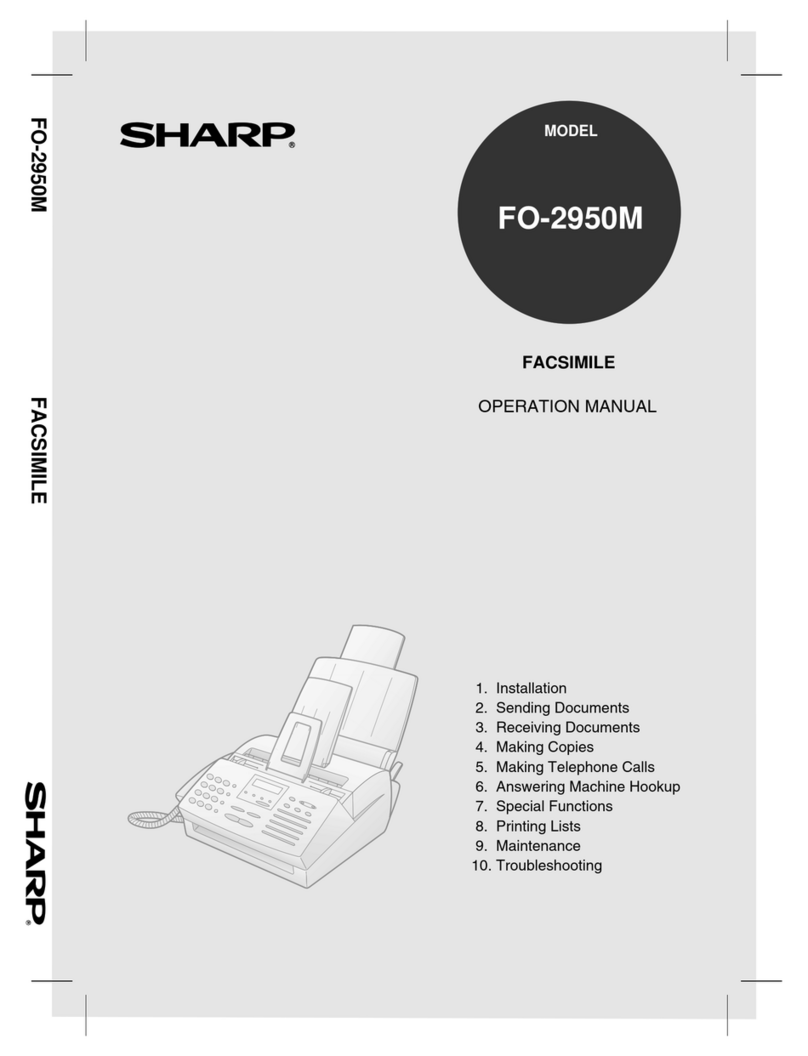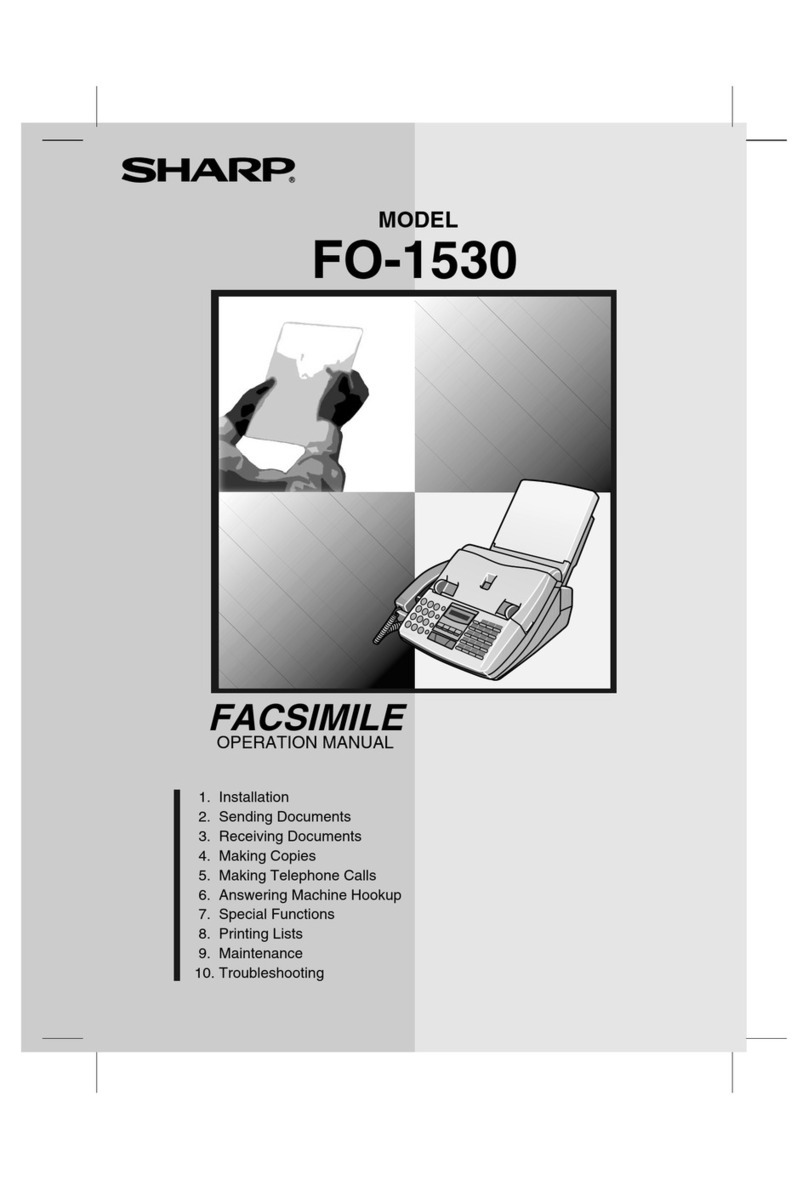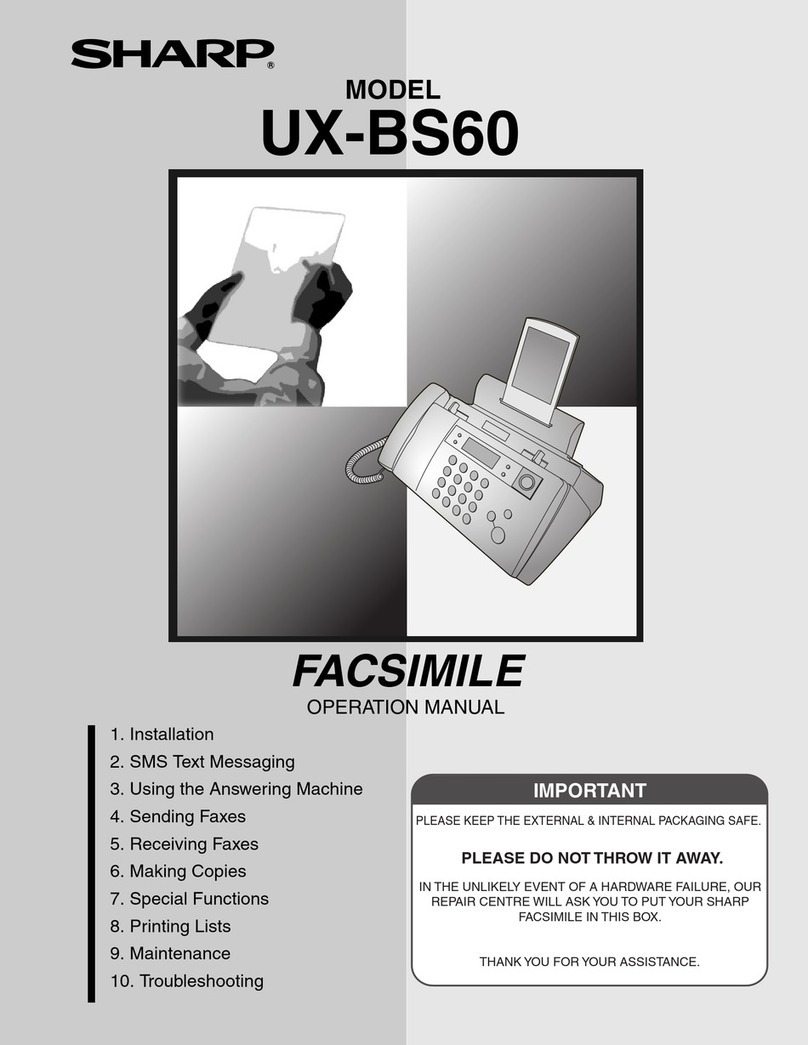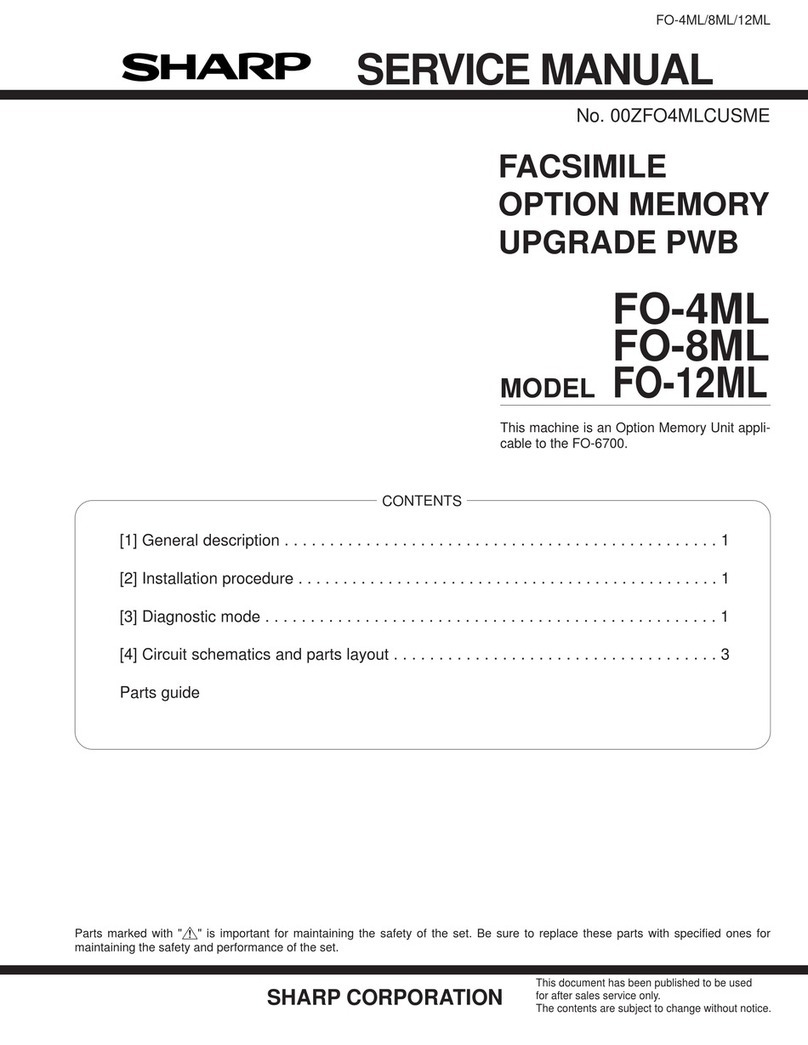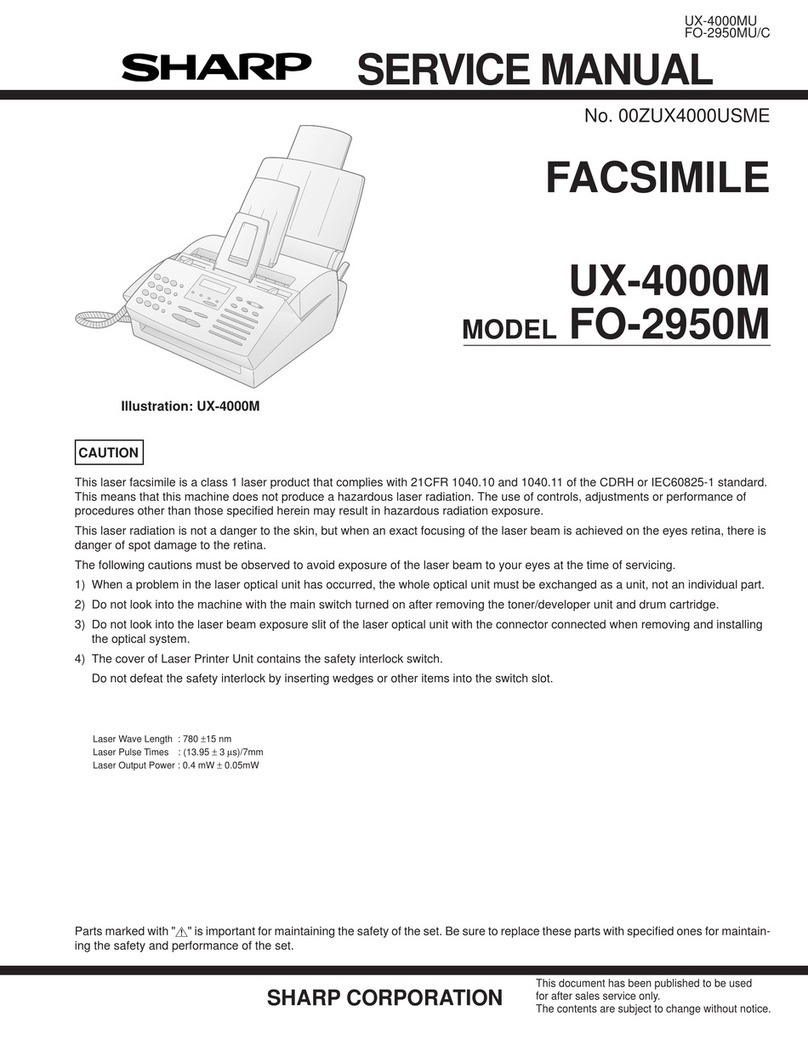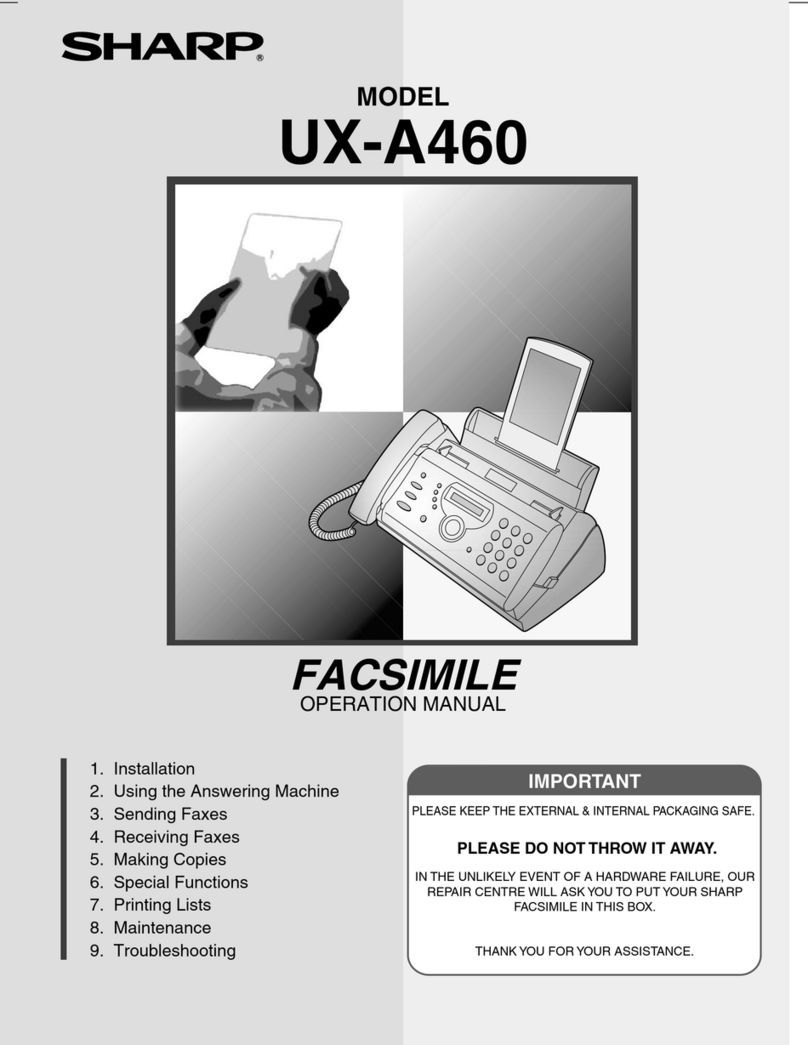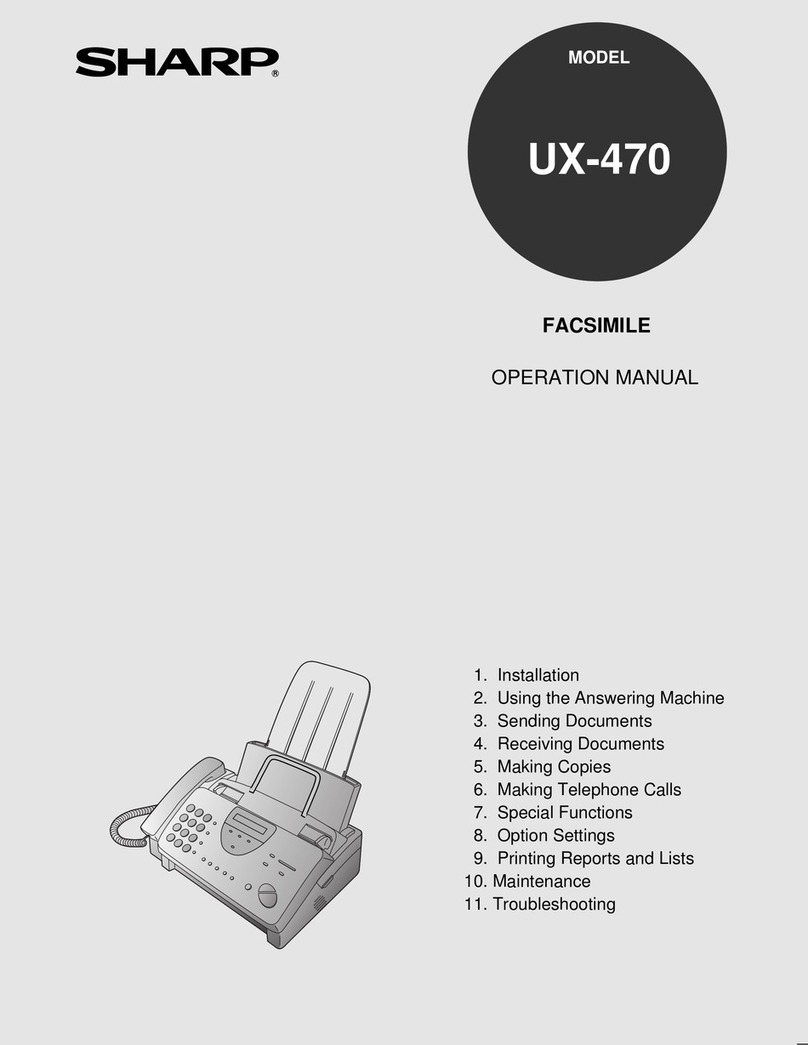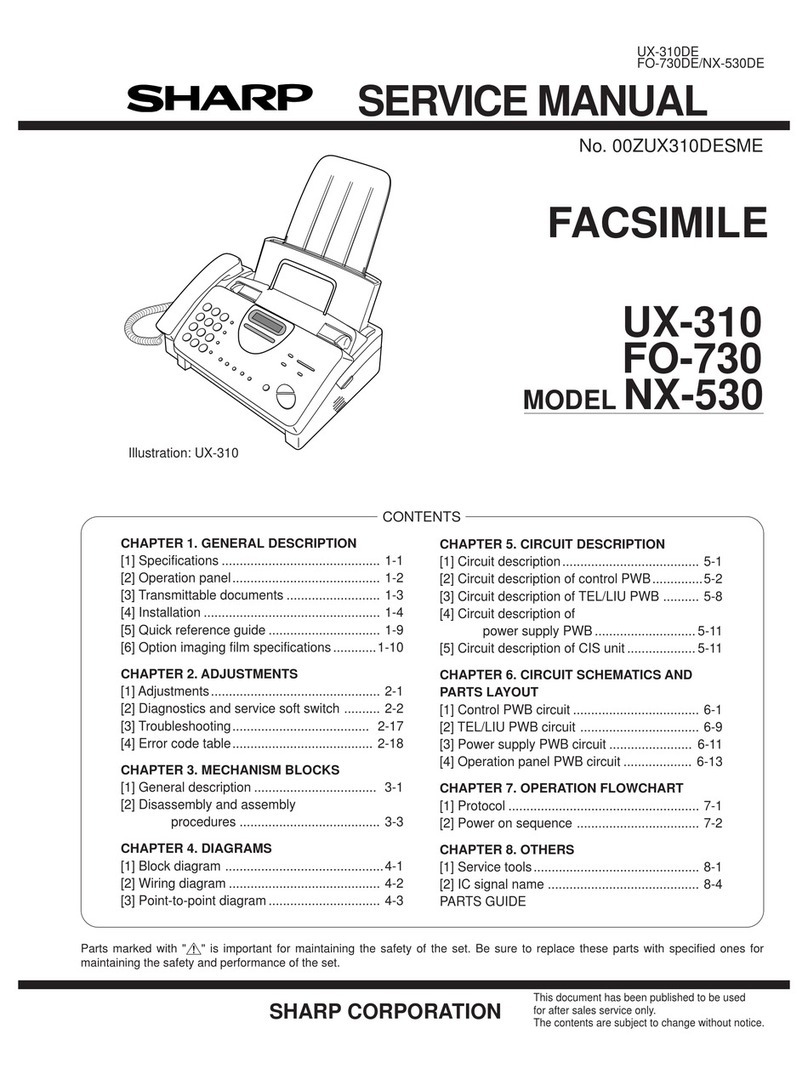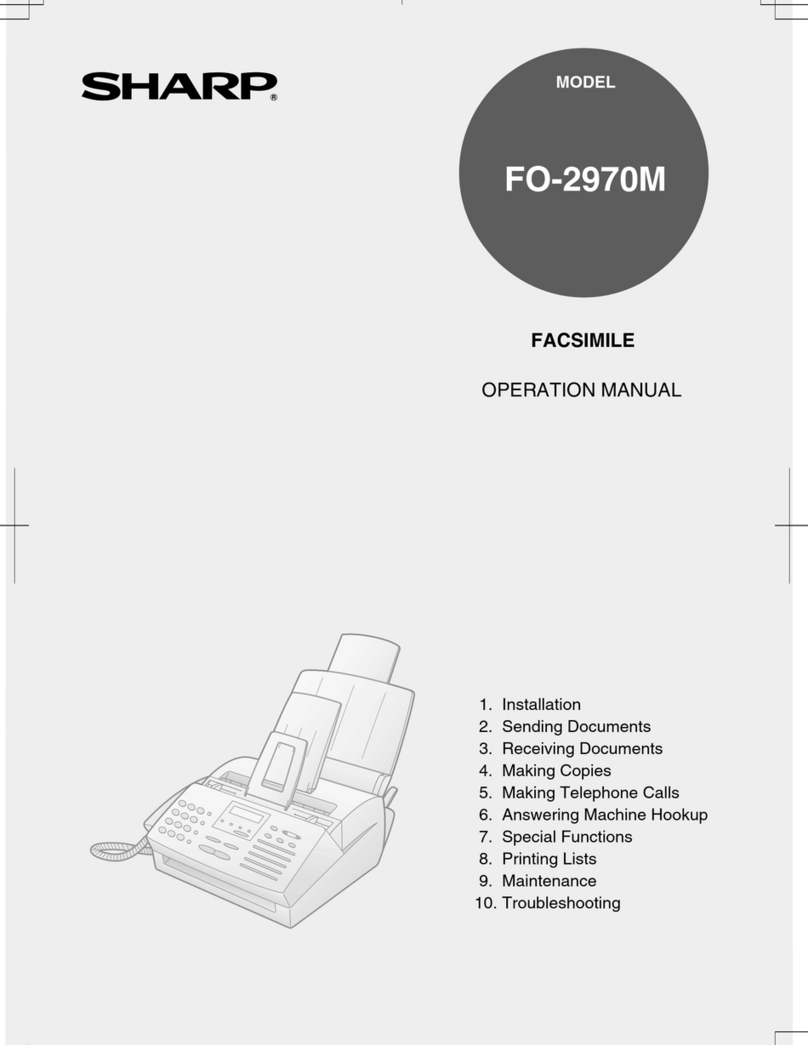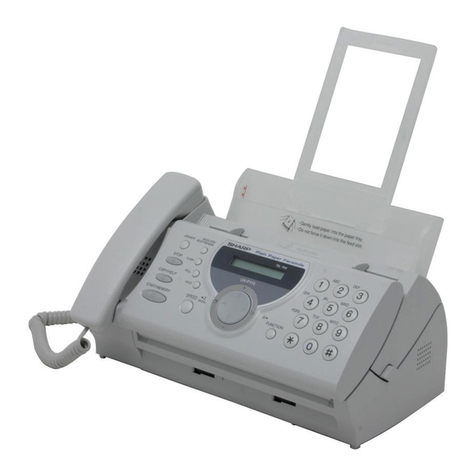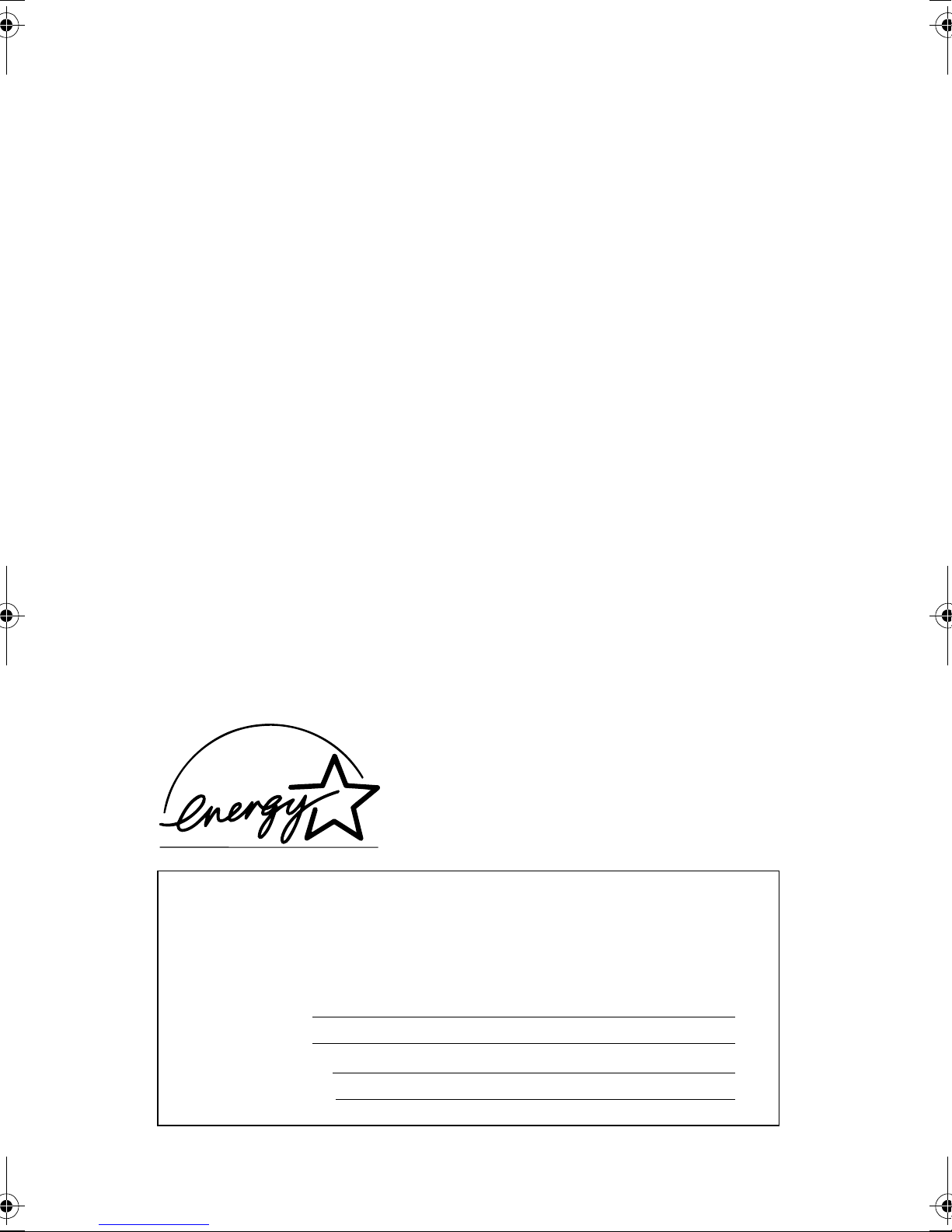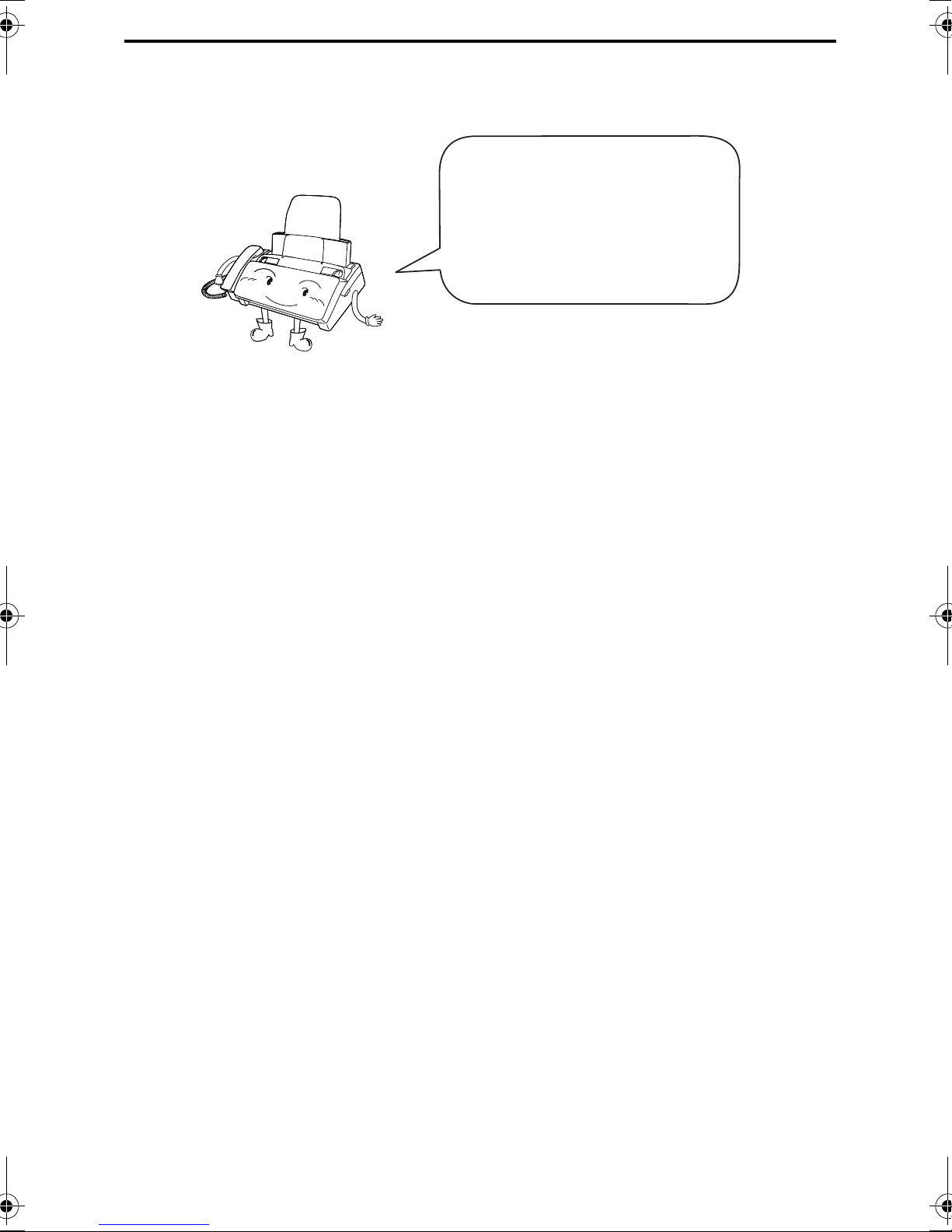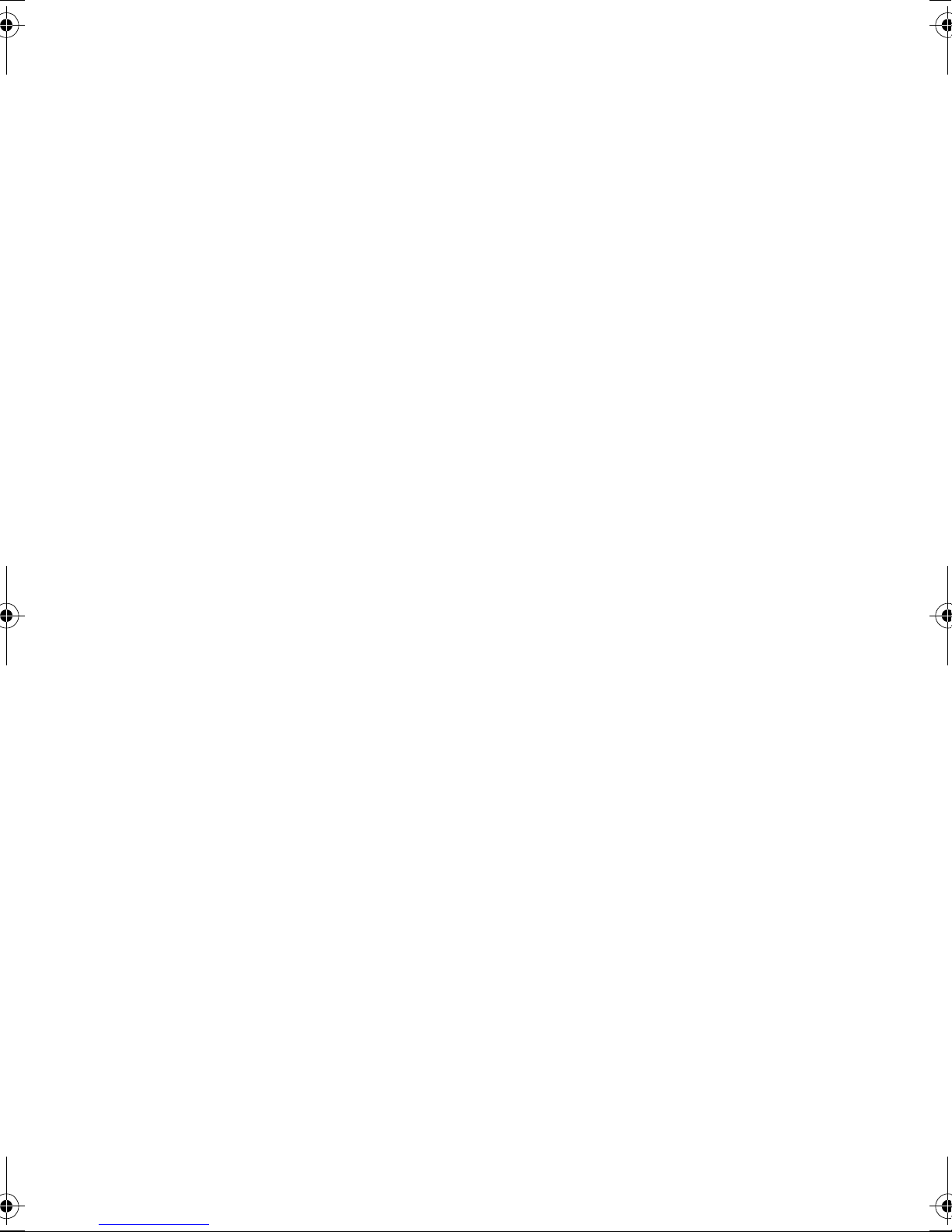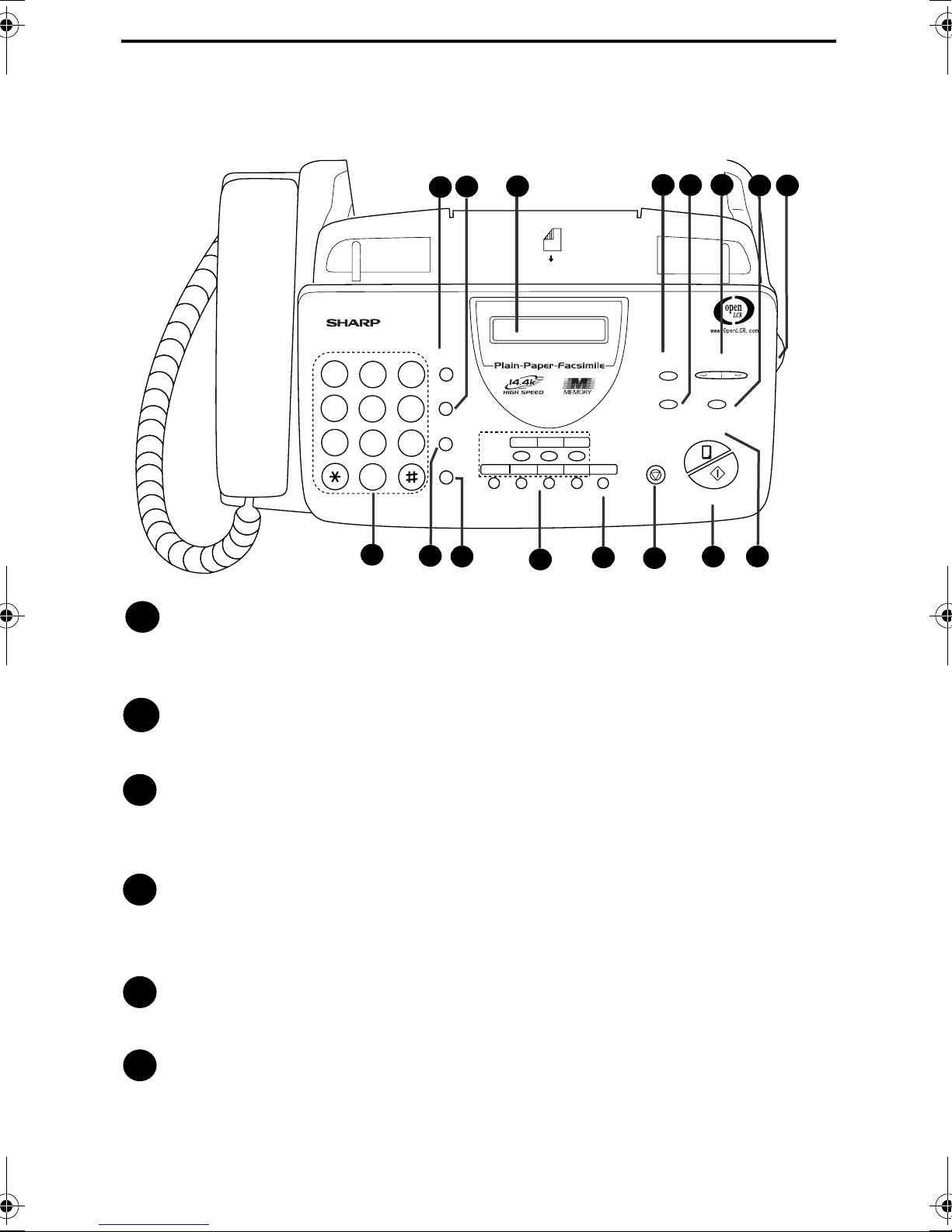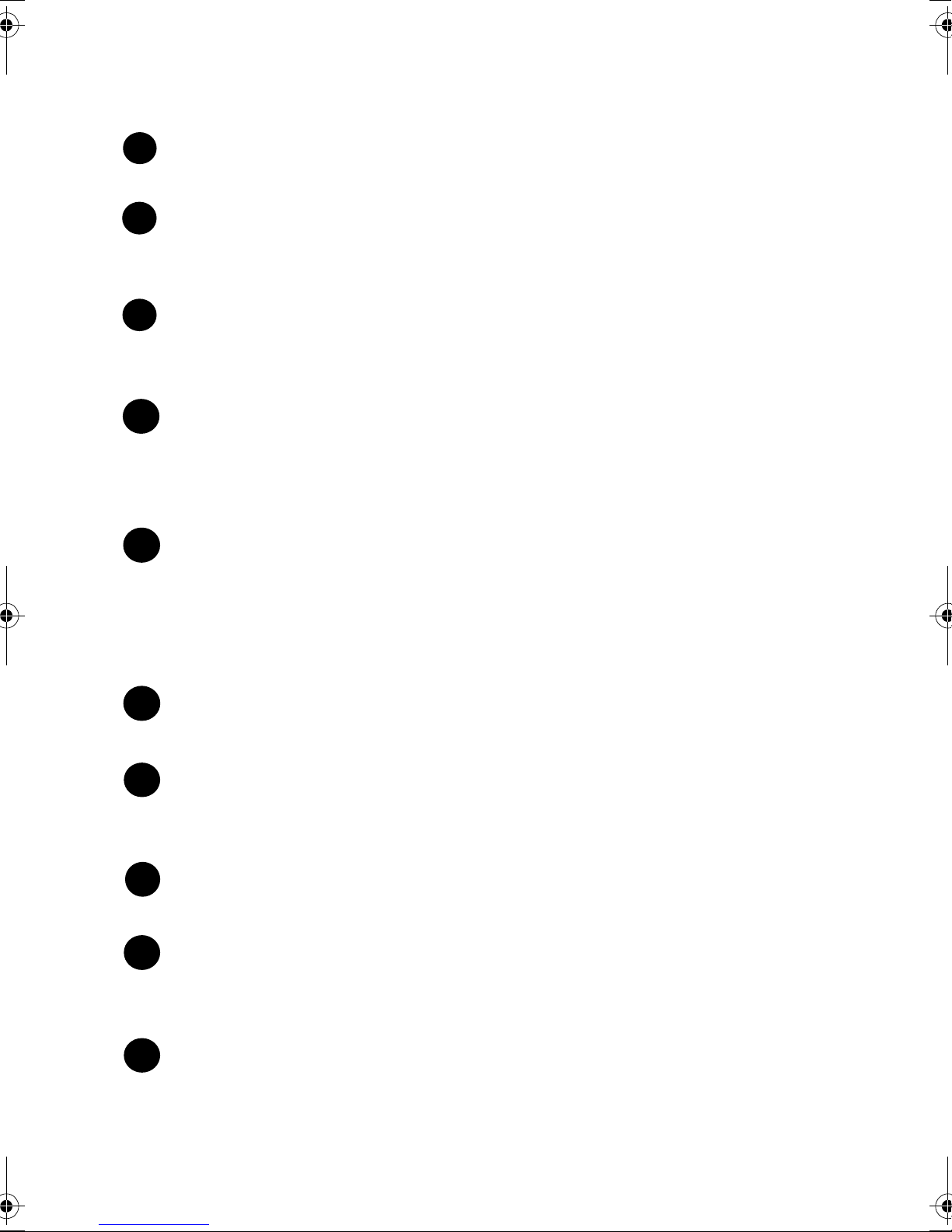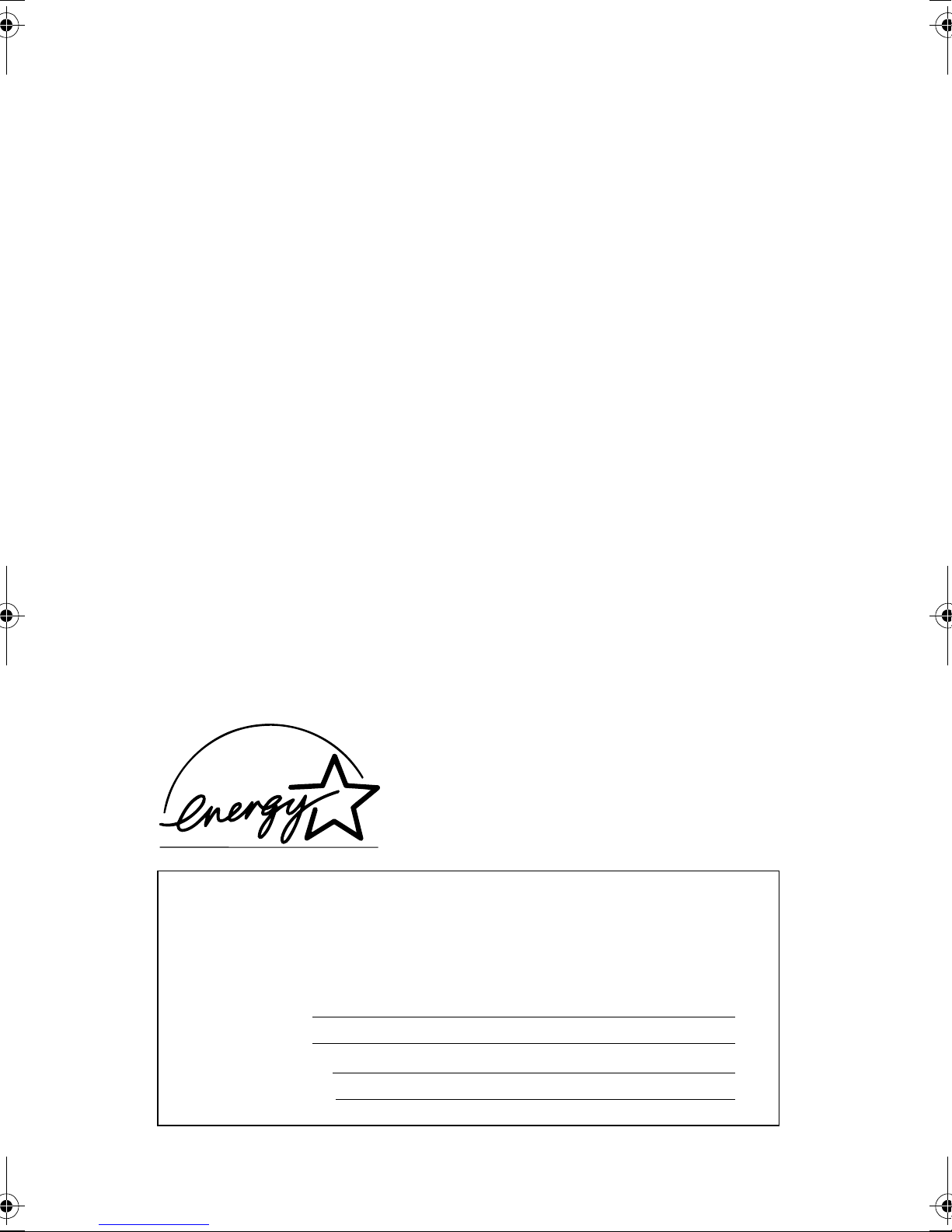
WARNING - FCC Reg lations state that any na thorized changes or modifications to this eq ipment
not expressly approved by the man fact rer co ld void the ser’s a thority to operate this eq ipment.
Note: This eq ipment has been tested and fo nd to comply with the limits for a Class B digital
device, p rs ant to Part 15 of the FCC R les.
These limits are designed to provide reasonable protection against harmf l interference in a
residential installation.
This eq ipment generates, ses and can radiate radio freq ency energy and, if not installed
and sed in accordance with the instr ctions, may ca se harmf l interference to radio
comm nications. However, there is no g arantee that interference will not occ r in a
partic lar installation. If this eq ipment does ca se harmf l interference to radio or television
reception, which can be determined by t rning the eq ipment off and on, the ser is
enco raged to try to correct the interference by one or more of the following meas res:
- Reorient or relocate the receiving antenna.
- Increase the separation between the eq ipment and the receiver.
- Connect the eq ipment into an o tlet on a circ it different from that to which the receiver is
connected.
- Cons lt the dealer or an experienced radio/TV technician for help.
ABOUT THE TELEPHONE CONSUMER PROTECTION ACT OF 1991
"The Telephone Cons mer Protection Act of 1991 makes it nlawf l for any person to se a
comp ter or other electronic device to send any message via a telephone facsimile machine
nless s ch message clearly contains in a margin at the top or bottom of each transmitted
page or on the first page of the transmission the following information:
(1) The date and time of transmission.
(2) Identification of either the b siness, b siness entity or individ al sending the message.
(3) Telephone n mber of either the sending machine, b siness, b siness entity or individ al.
In order to program this information into yo r facsimile machine, please refer to the
appropriate instr ctions in the operation man al."
As an ENERGY STA R partner, SHARP has deter-
mined that this prod ct meets the ENERGY STA R
g idelines for energy efficiency.
FOR YOUR RECORDS
Please record the model n mber and serial n mber below, for easy
reference, in case of loss or theft. These n mbers are located on the
rear side of the nit.Space is also provided for other relevant
information.
Model N mber
Serial N mber
Date of P rchase
Place of P rchase
all.book Page 0 Friday, July 14, 2000 11:47 AM