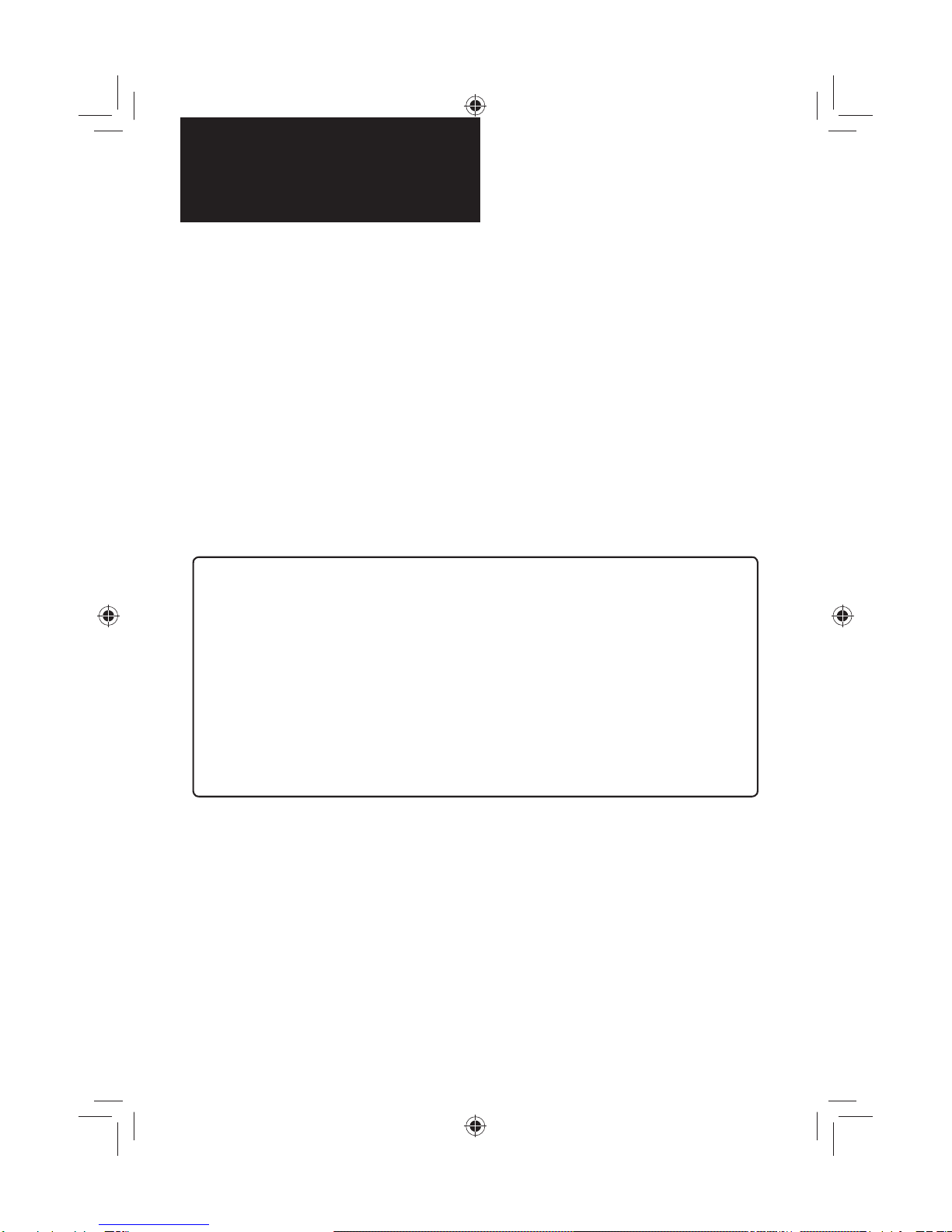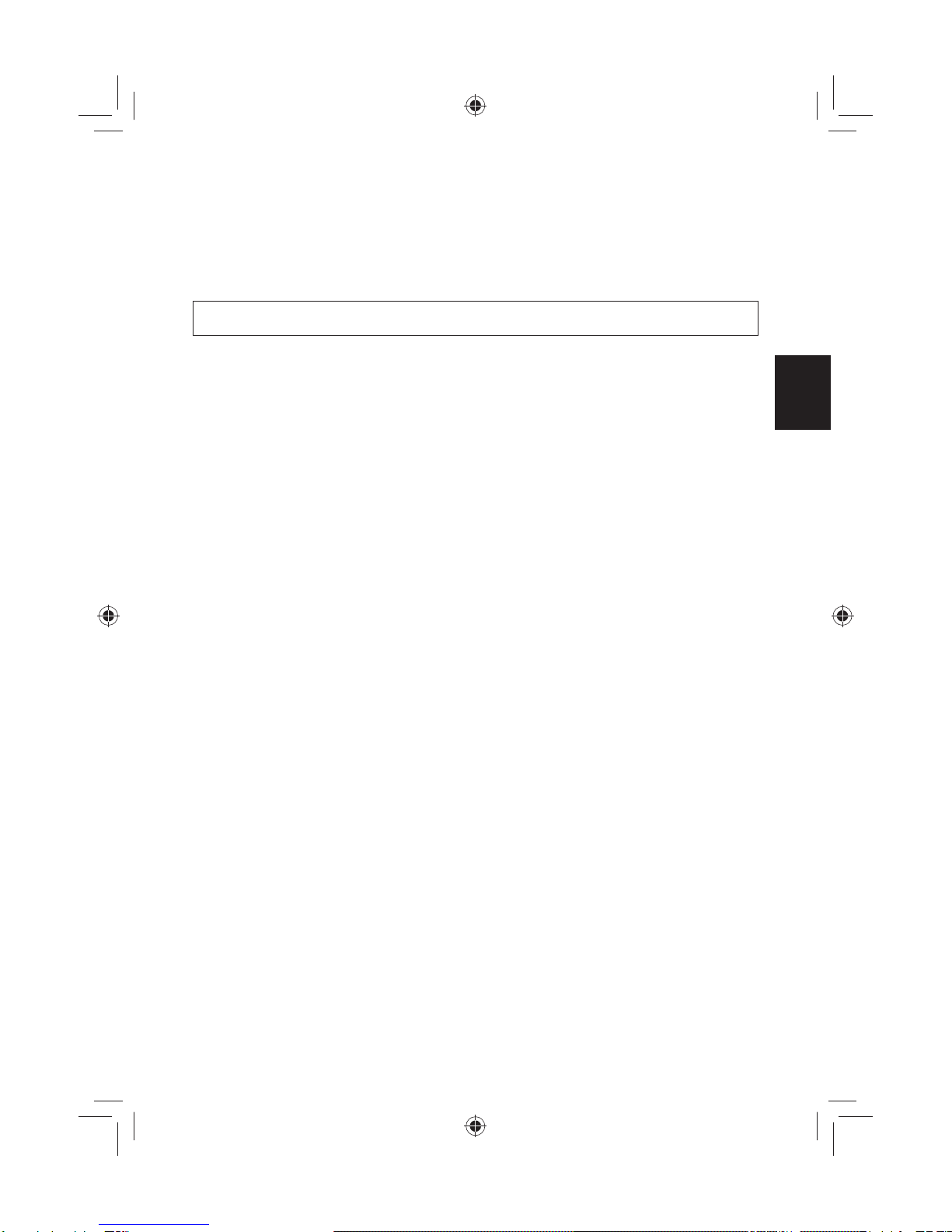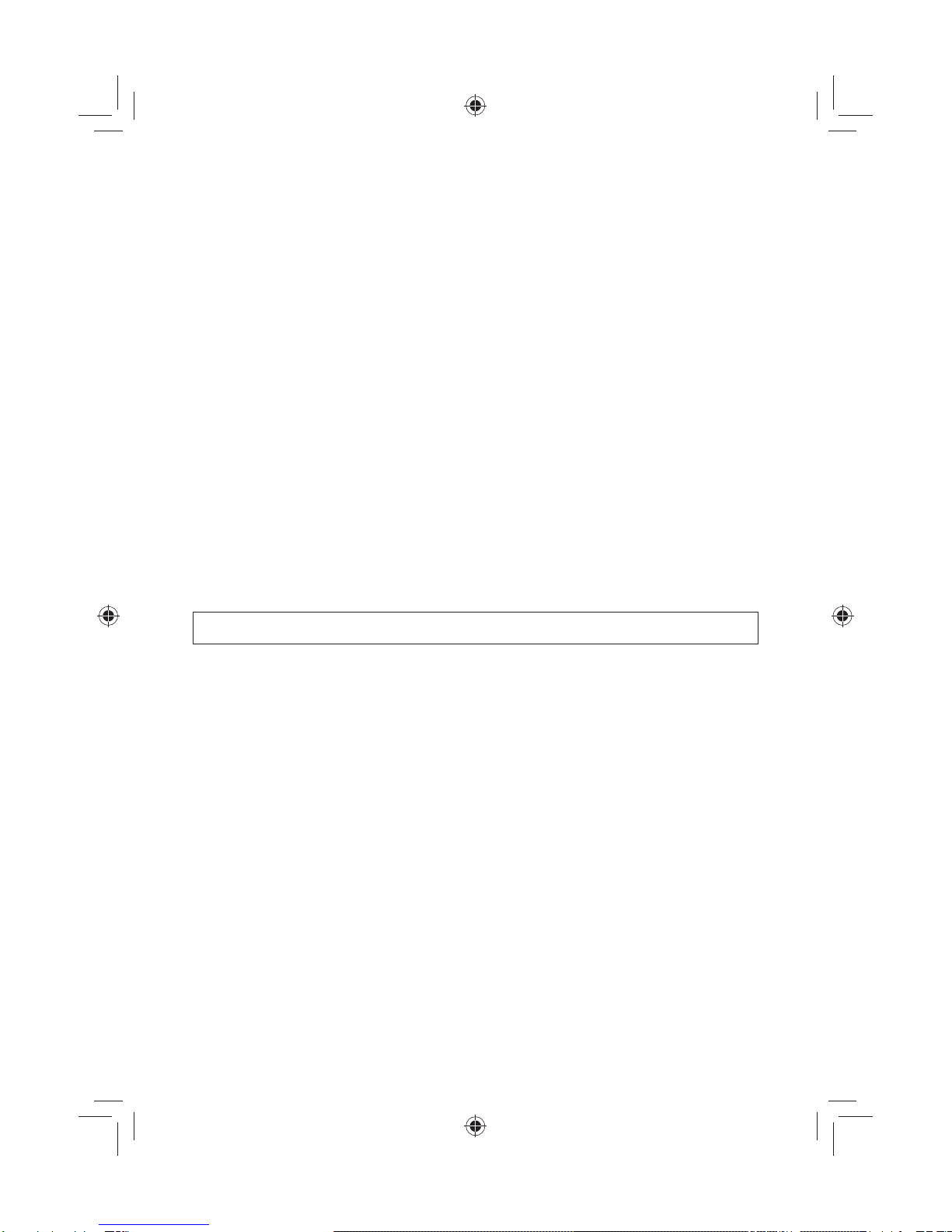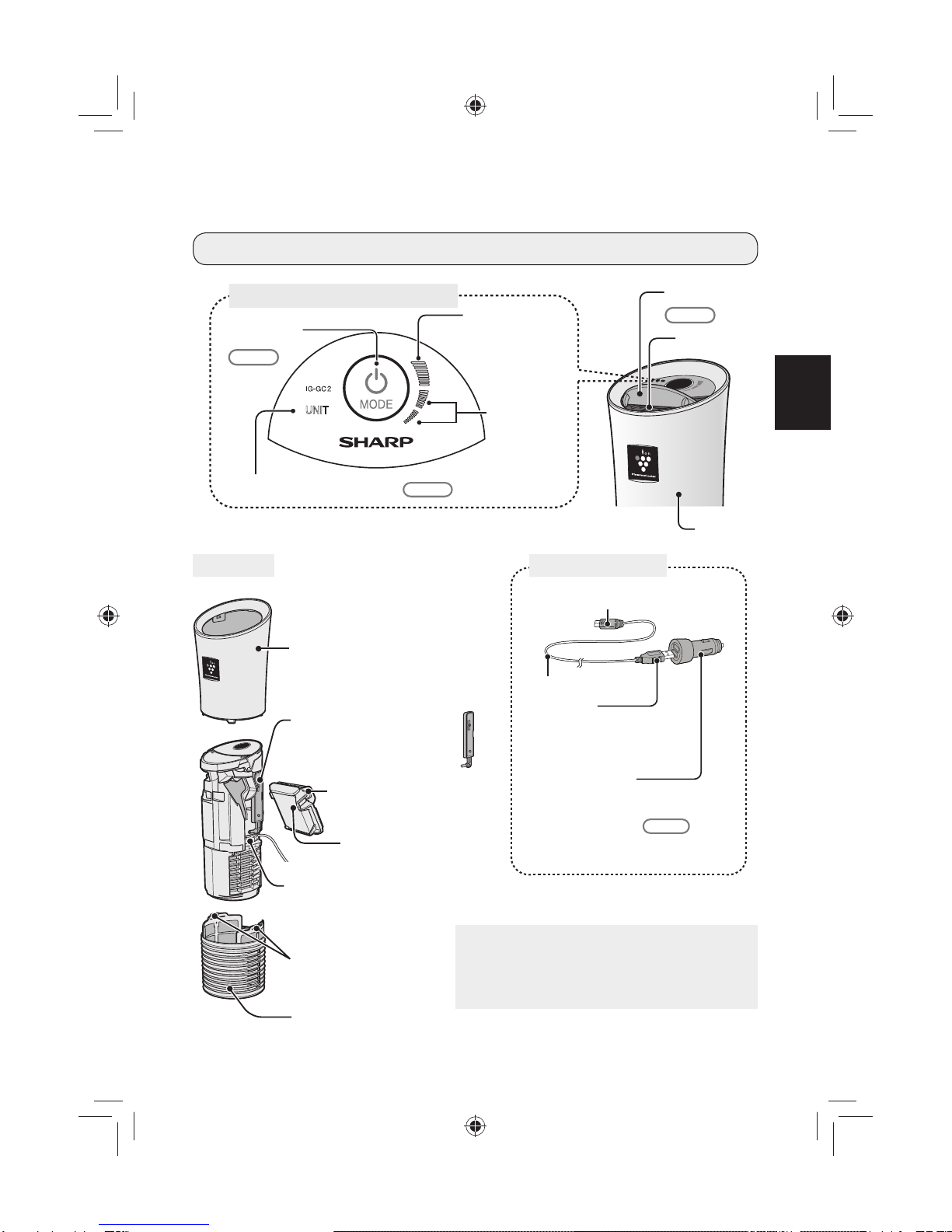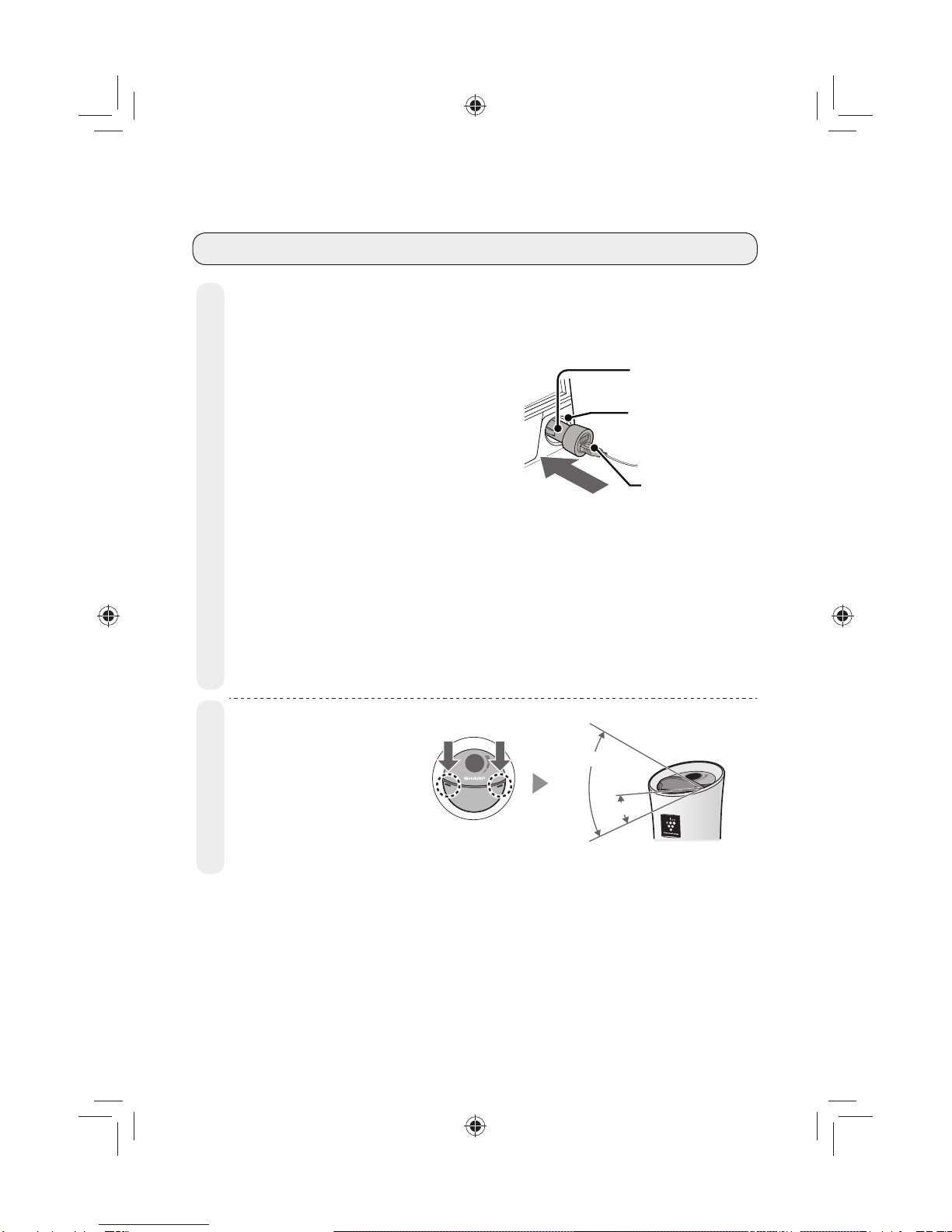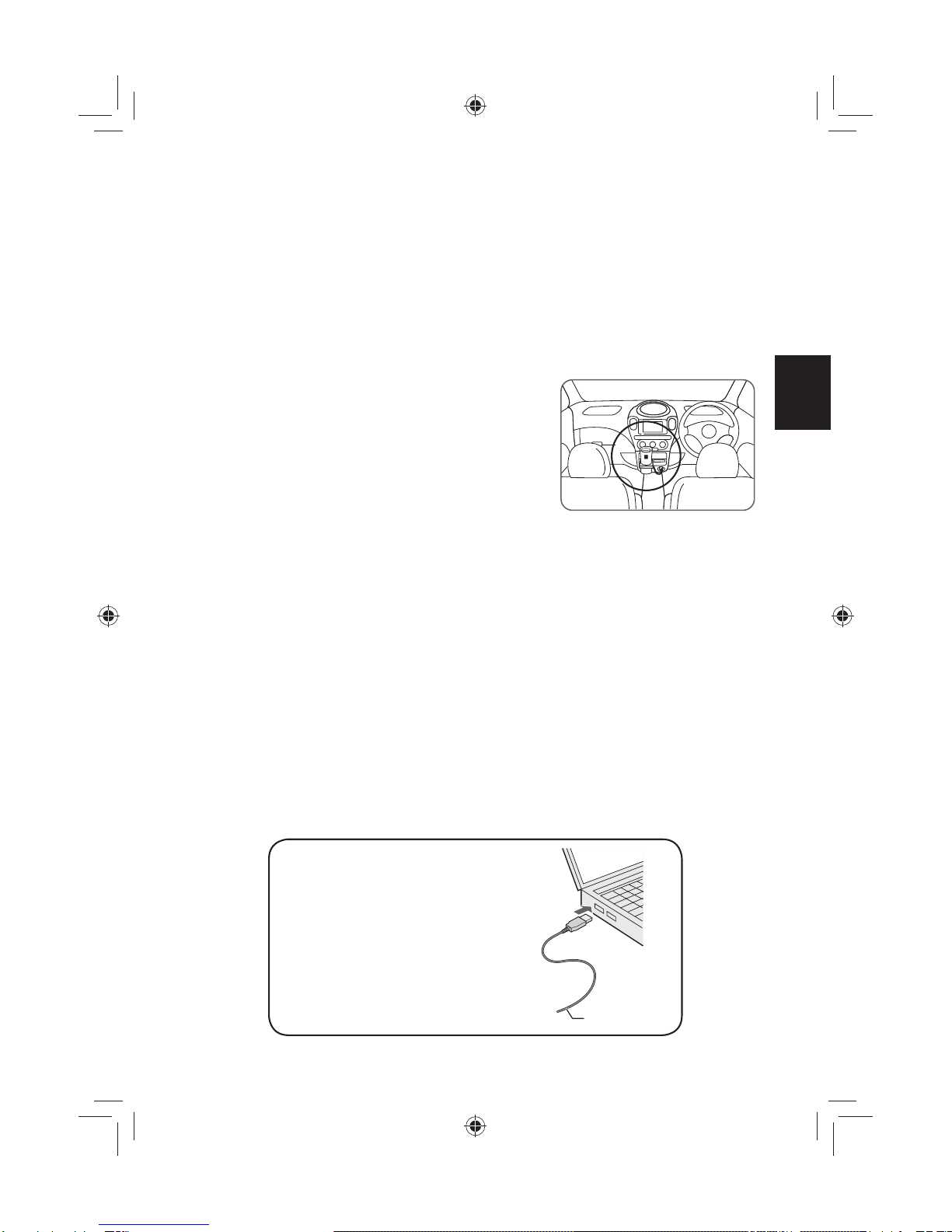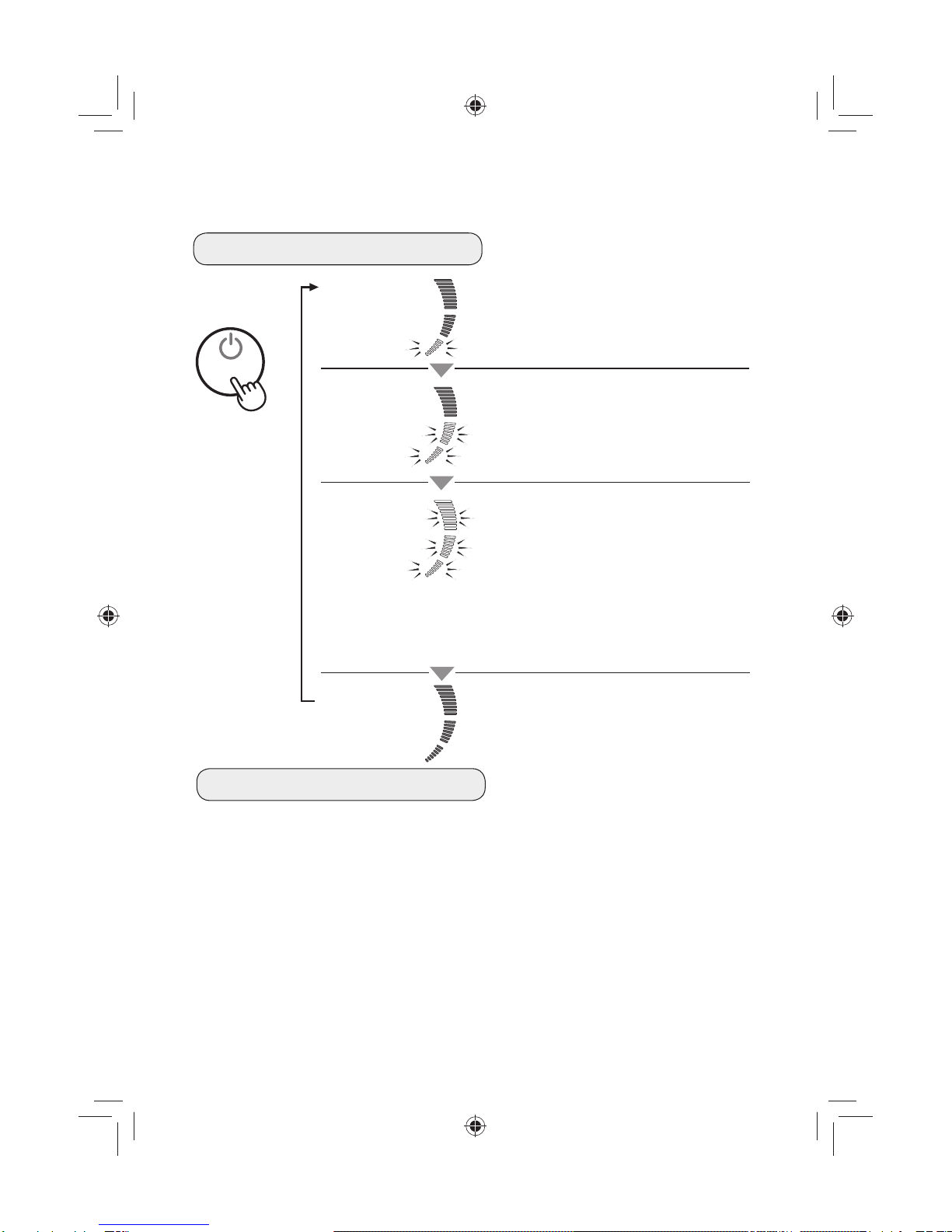E-3
• Do not place the unit in a place where it is exposed to oil smoke or moisture such
as kitchen counter or humidifying device. (Doing so could lead to electric shock.)
• Do not place the unit near heating equipment such as the outlet of hot-air type
heater. (Doing so could cause warping or malfunction.)
• Use the car adapter designed exclusively for this unit, and insert the car
adapter securely all the way in until it stops. (If the car adapter is not inserted
securely until it stops, it could heat up, deforming the accessory socket, and
this could lead to fire.)
• Be sure to unplug the car adapter from the accessory socket when cleaning.
(Failure to do so could cause electric shock or injury.)
• Be sure to unplug the car adapter from the accessory socket when not in use
for long periods of time. (Failure to do so could lead to electric shock or fire
caused by short-circuiting.)
• If the accessory socket is integrated into the ashtray, be sure that cigarettes
are completely extinguished before using the unit.
• When leaving the vehicle, unplug the car adapter and close the ashtray’s lid.
(Failure to do so could lead to fire caused by the smoldering cigarettes.)
• This appliance is not intended for use by persons (including children) with
reduced physical, sensory or mental capabilities, or lack of experience and
knowledge,unless they have been givensupervision orinstruction concerning
use of the appliance by a person responsible for their safety.
• Childrenshouldbesupervisedtoensurethattheydonotplaywiththeappliance.
CAUTIONS CONCERNING OPERATION :
• Do not touch the metal parts of the car adapter (or of the accessory socket).
(Themetalparts of thecaradapter could behotdirectly after thecaris stopped,
and could cause burns if touched.)
• Do not use the unit in external cup holders, on shaky or non-level surfaces or
in other unstable places. (The unit could fall, resulting in injury or damage.)
• Move the unit out of the car when using room fumigating type insecticides or
deodorizers. If not, the chemicals could get inside the unit and later be ejected
from the air outlet, possibly harming your health.
• If the unit risks falling out of the cup holder (when driving on rough roads,
over bumps, etc.), either slow down or remove the unit from the cup holder
beforehand. (Failure to do so could cause injury or damage to the unit.)
• Do not use items of silicone-based products* near the unit.
The fluororesin or silicone could get stuck inside the unit, preventing it from
producing Plasmacluster ions.
Ifthishappens,removethe dust from theelectrodesectionofthePlasmacluster
Ion Generating Unit. (See E-9)
*Hair care products (split end coatings, hair mousses, hair treatments, etc.),
cosmetics, antiperspirants, antistatic agents, waterproofing sprays, polishes, glass
cleaners, chemical-impregnated clothes, wax, etc.
IG-GC2_EN.indd 3IG-GC2_EN.indd 3 6/30/2559 BE 10:42 AM6/30/2559 BE 10:42 AM