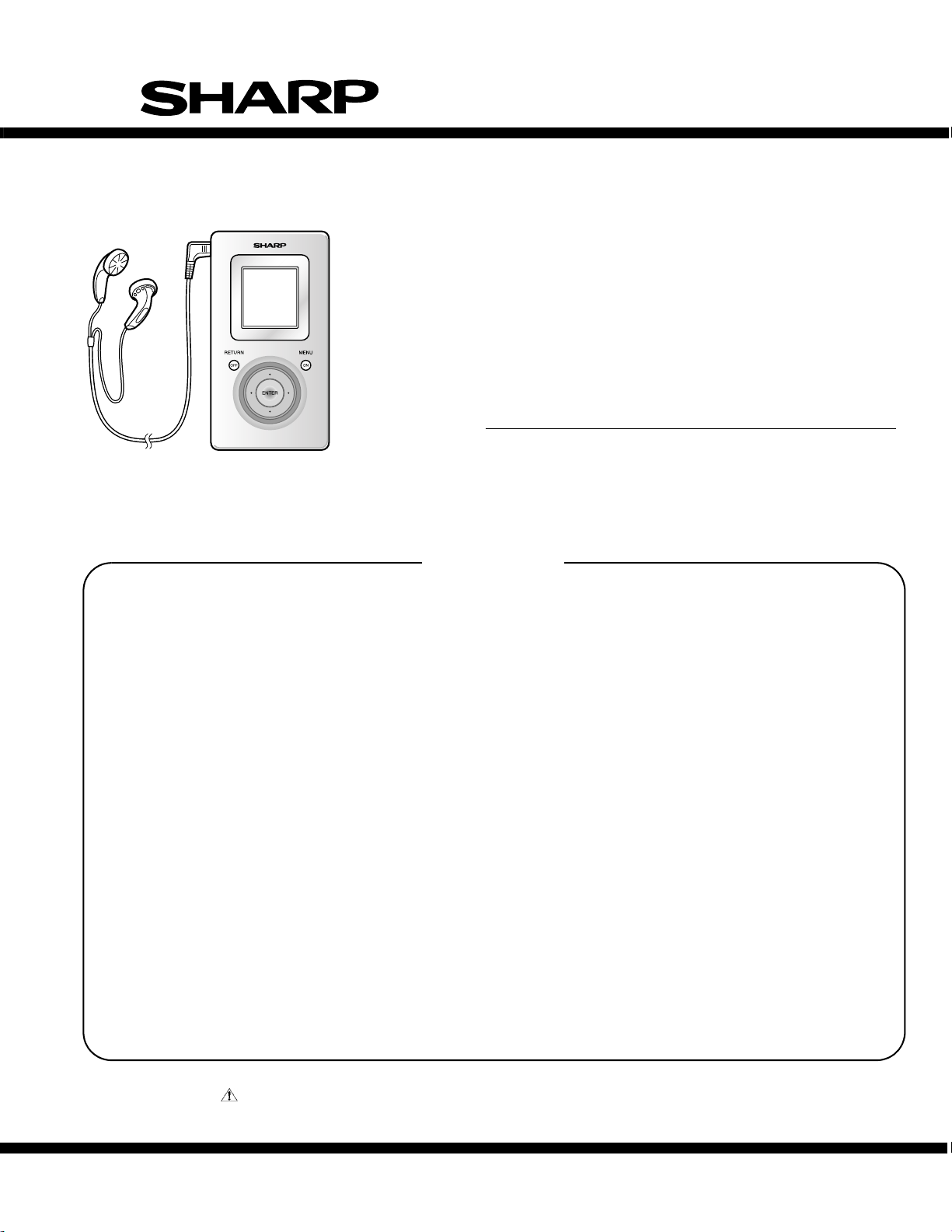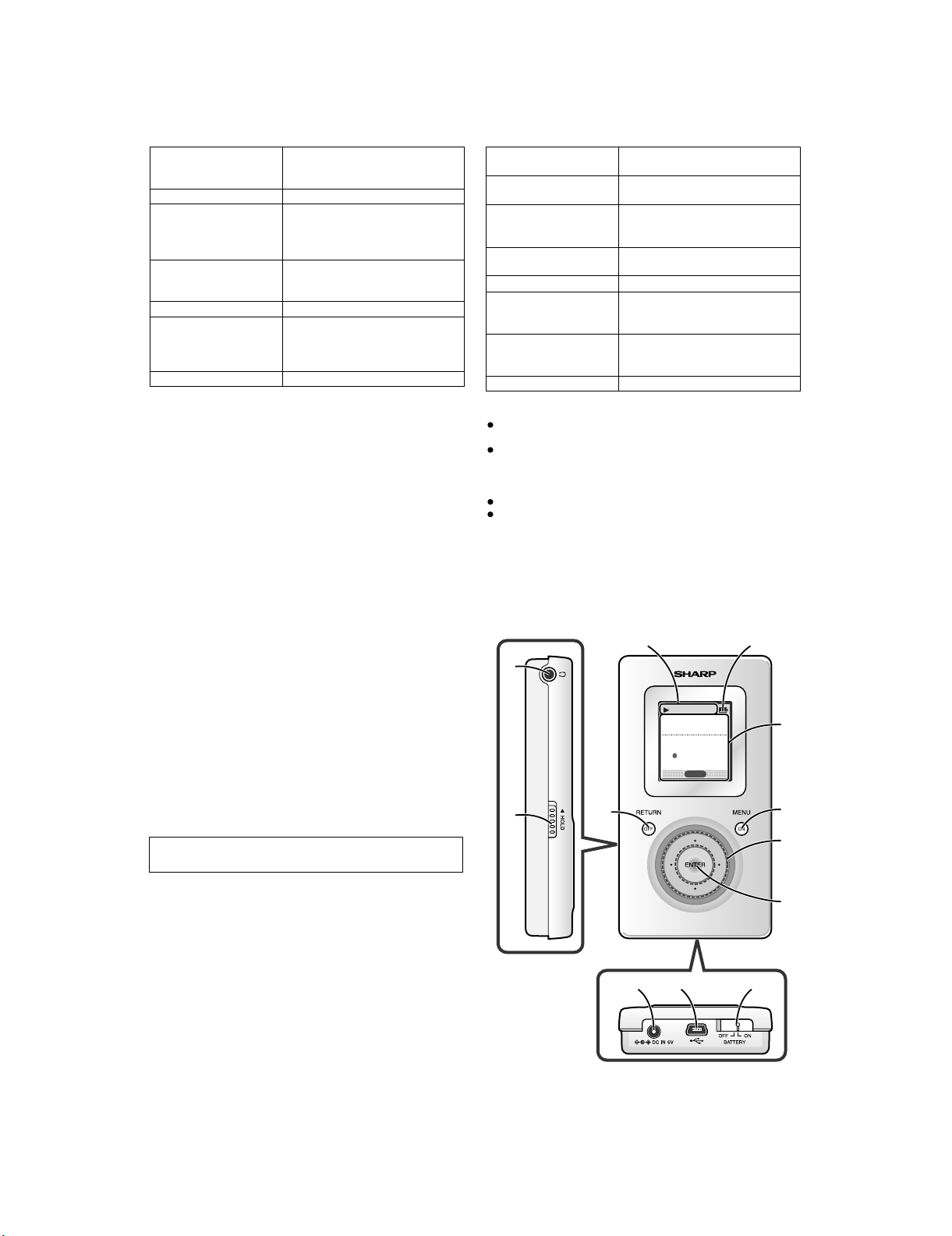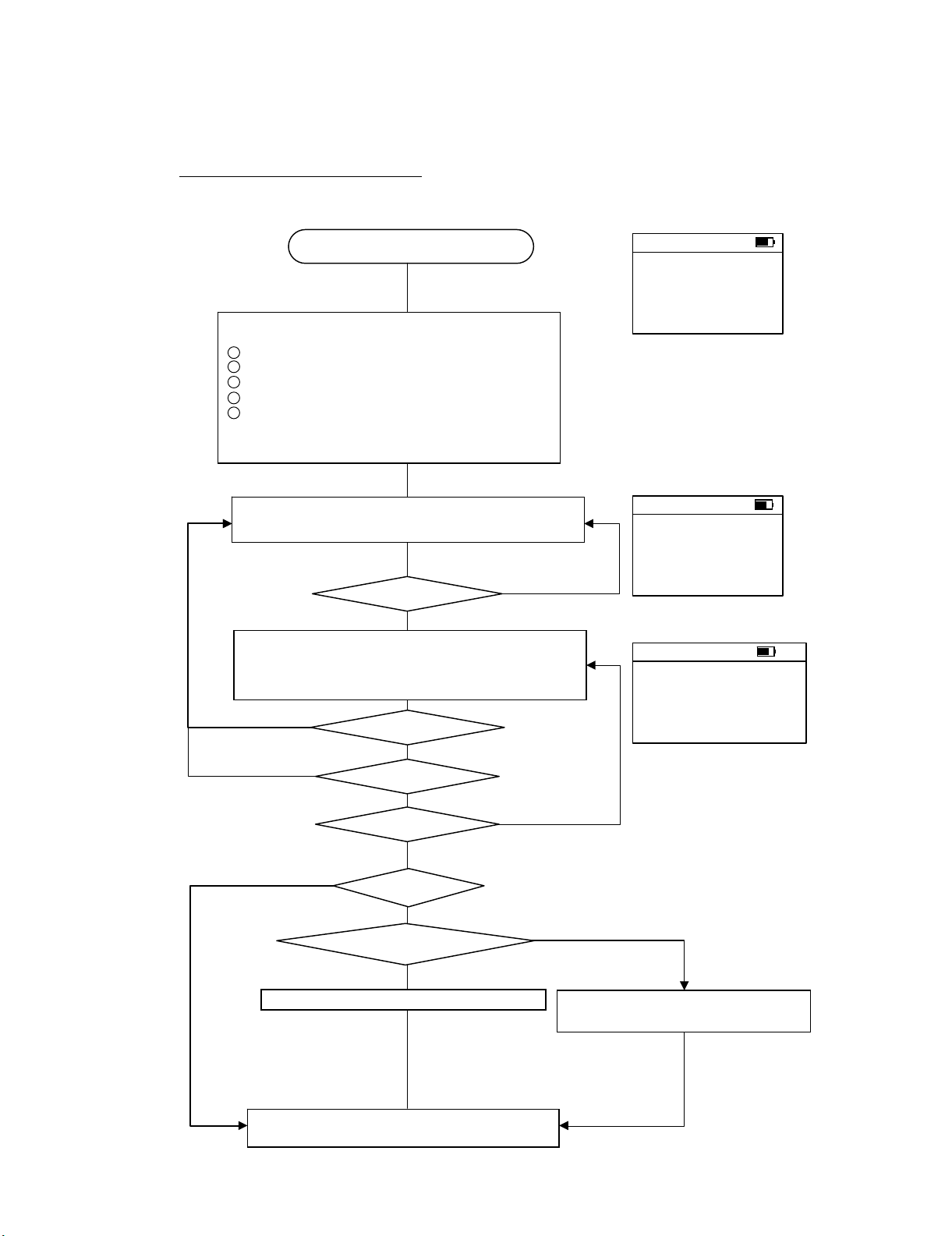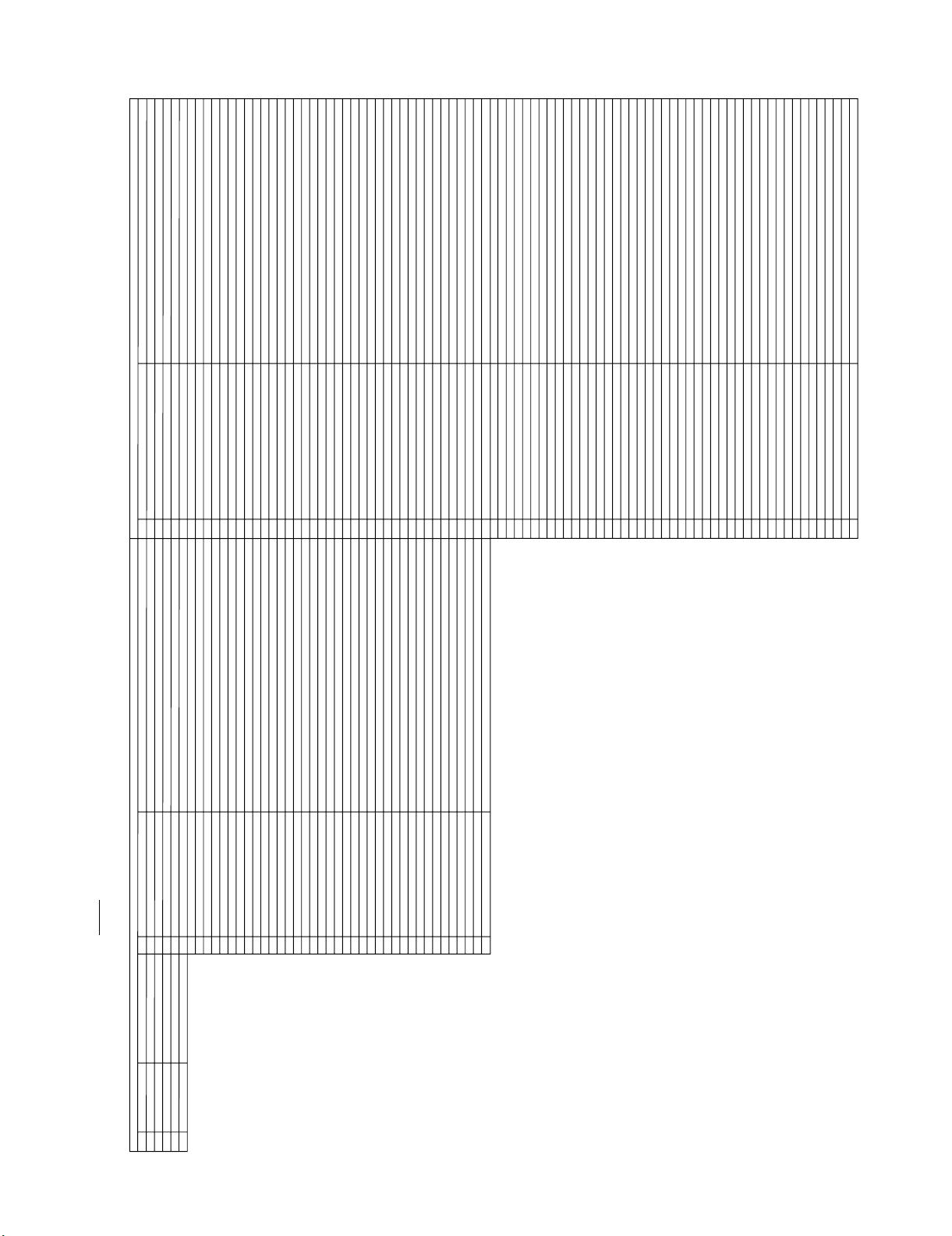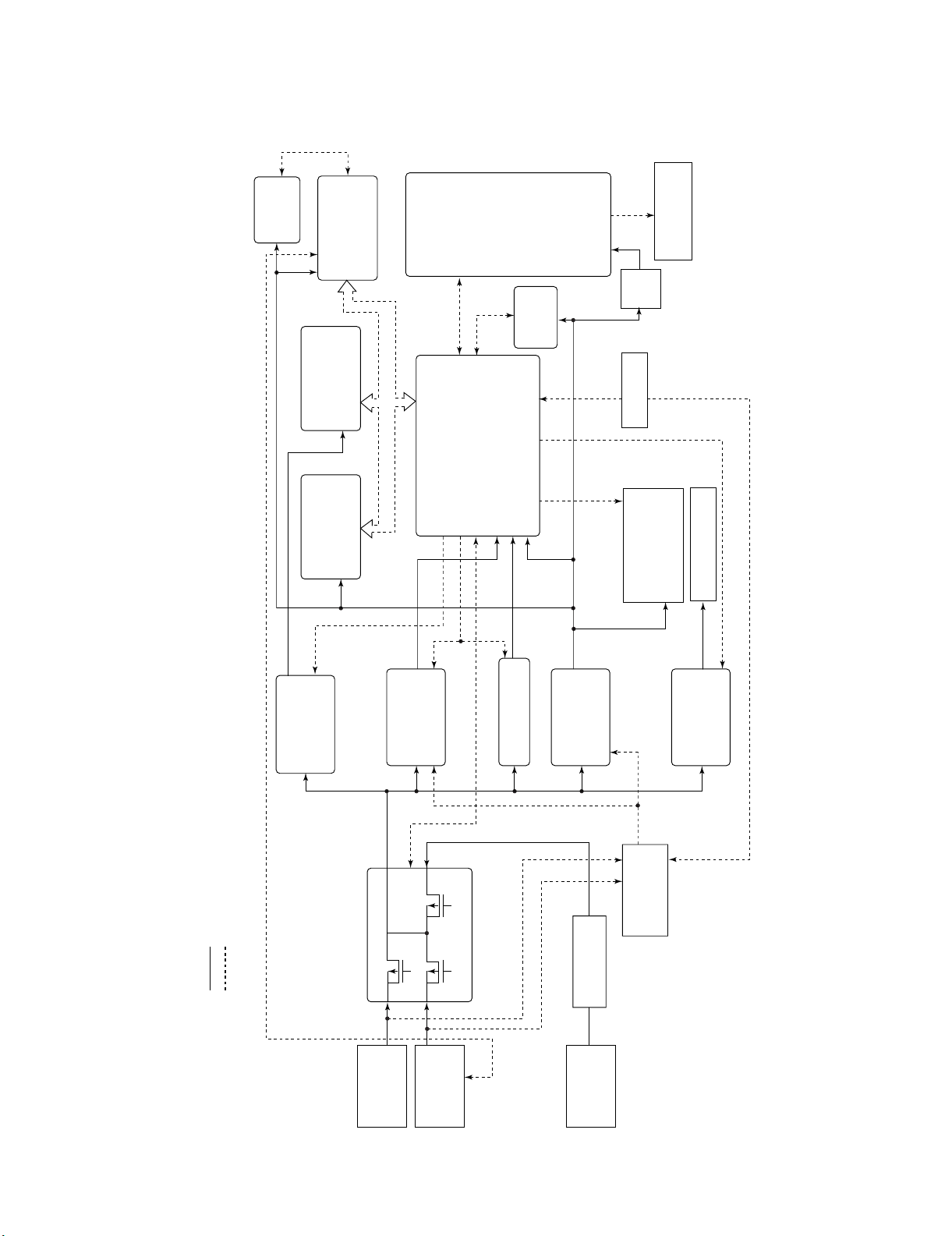HR-MB3
2 – 3
[3] Error Code List
Error Code List
How to read
TYPE VIEW CODE
num Type error num Type error num Type error
01 ETYPE_DS_ERROR Error from Data Server. 01 EVIEW_LOW_BATTERY_PLAY Battery has become low during playback. 0001 REALTIME_FAIL
02 ETYPE_UI_ERROR Error in UI. 02 EVIEW_NOT_OPEN_MASTERTBL Cannot open MASTER.TBL. 0002 DECODE_ERROR
04
ETYPE_BATT_ERROR
Battery error. 03 EVIEW_READERR_MASTERTBL Read error when reading MASTER.TBL 0003 REC_MEDIA_FULL
08 ETYPE_DB_ERROR Error from DB. 04 EVIEW_INVALID_MASTERTBL MASTER.TBL is invalid or the file format is not supported. 0004 MEDIA_NOT_READABLE
10
ETYPE_MKPL_ERROR
Error when creating default playlist.
05 EVIEW_CANT_FIND_FILE_DIR Cannot search files or folders. 0005 MEDIA_NOT_AVAILABLE
06 EVIEW_FILE_NOT_OPEN Cannot open MP3, WMA or WAV file. 0006 MEDIA_NOT_WRITABLE
07 EVIEW_READ_ERR_TAG Read error when searching for tag of MP3, WMA or WAV file. 0007 BAD_MEDIA
08 EVIEW_INVALID_TAG Tag of MP3, WMA or WAV file is invalid or not supported. 8001 MSG_FILE_NOT_FOUND
09 EVIEW_CANT_DEL_MASTERTBL Cannot rename/delete the existing MASTER.TBL. 8002 MSG_EMPTY_FILE
0A
EVIEW_CANT_CREATE_MASTERTBL
Cannot create a new MASTER.TBL. 8003 MSG_META_DATA_NOT_FOUND
0B EVIEW_WRITE_ERR_MASTERTBL MASTER.TBL write error. 8005 MSG_INVALID_META_TYPE
0C EVIEW_NOT_FREE_MASTERTBL Free space is likely to become insufficient when writing MASTER.TBL. 8007 MSG_UNSUPPORTED_BITRATE
0D EVIEW_USER_STOP_MASTERTBL Writing MASTER.TBL has been interrupted at the user's request. 8008 MSG_UNSUPPORTED_SAMPLERATE
0E
EVIEW_LOW_BATTERY_MASTERTBL
Writing MASTER.TBL has been interrupted due to low battery. 8009 MSG_AIC23_WRITE_FAILURE
0F
EVIEW_UNKNOWN_STOP_MASTERTBL
Writing MASTER.TBL has been interrupted due to sudden power cut, etc. 800A MSG_INVALID_AIC23_REG_ADDR
10
EVIEW_FILE_NOT_FOUND_MASTERTBL
No target file was found when creating MASTER.TBL. 800B MSG_INVALID_MONO_MODE
11 EVIEW_FILE_NOT_FOUND_REC Cannot find the existing file list . 800D MSG_INVALID_VOL_LEVEL
12 EVIEW_CANT_CREATE_REC Cannot create a new WMA or WAV file. 8010 MSG_NO_CHANNELS_AVAILABLE
13 EVIEW_CANT_CREATE_DIR_REC Cannot create a directory. 8011 MSG_INVALID_CHANNEL_ID
14 EVIEW_WRITE_ERR_REC WMA or WAV file write error. 8012 MSG_FAILURE
15 EVIEW_MAX_FILE_SIZE_REC
File size limit (FAT32: 4G) has been or is likely to be exceeded when writing WMA or WAV file
8014 MSG_EOF
16 EVIEW_NOT_FREE_REC Free space has or is likely to become insufficient when writing WMA or WAV file. 8015 MSG_MEDIA_NOT_AVAILABLE
17 EVIEW_LOW_BATTERY_REC Writing WMA or WAV file has been interrupted due to low battery. 8016 MSG_MEDIA_FULL
18 EVIEW_UNKNOWN_STOP_REC Writing WMA or WAV file has been interrupted due to sudden power cut, etc. 8017 MSG_FILE_IN_USE
19 EVIEW_NOT_OPEN_PLAYLIST Cannot open the specified M3U or PLS file. 8019 MSG_DIRECTORY_NOT_EMPTY
1A EVIEW_PLAY_ERROR_PLAYLIST Read error during playback of M3U or PLS file. 801A MSG_DUPLICATE_FILENAME
1B
EVIEW_DIR_NOT_FOUND_PLAYLIST
Cannot find the existing file list. (Cannot find a directory.) 801B MSG_INVALID_FILE_TYPE
1C EVIEW_CANT_CREATE_PLAYLIST Cannot create a new M3U or PLS file. 801F MSG_BOF
1D EVIEW_READ_ERR_PLAYLIST M3U or PLS file read error. 8021 MSG_PARTIAL_LISTING
1E EVIEW_CANT_OPEN_PLAYLIST Cannot open the specified M3U or PLSfile. 8022 MSG_FIFO_EMPTY
1F EVIEW_WRITE_ERR_PLAYLIST M3U or PLS file write error. 8023 MSG_NOT_AVAILABLE
20 EVIEW_NOT_FREE_PLAYLIST Free space has become insufficient when writing M3U or PLS file. 8024 MSG_INVALID_FILE_FORMAT
21 EVIEW_USER_STOP_PLAYLIST Writing M3U or PLS file has been interrupted at the user's request. 8025 MSG_CHANNEL_IN_BROWSE
22 EVIEW_LOW_BATTERY_PLAYLIST Writing M3U or PLS file has been interrupted due to low battery. 8026 MSG_CHANNEL_NOT_IN_BROWSE
23
EVIEW_UNKNOWN_STOP_PLAYLIST
Writing M3U or PLS file has been interrupted due to sudden power cut, etc. 8028 MSG_MEDIA_TIMEOUT
24 EVIEW_LOW_BATTERY Low battery. 8029 MSG_BAD_MEDIA
25 EVIEW_BATTERY_ERR Battery error. 802A MSG_DIR_ID_NOT_A_DIRECTORY
26 EVIEW_FILE_ERROR File error. 802B MSG_INSUFFICIENT_BUFFER_SIZE
27 EVIEW_FILE_NONE No file exists. 802D MSG_UNEXPECTED_ERROR
28 EVIEW_DISK_ERROR Disk error. 802E MSG_UNSUPPORTED_FAT_TYPE
29 EVIEW_HOLD HOLD function is active. 802F MSG_UNSUPPORTED_FILE_FORMAT
2A EVIEW_INTERNAL_ERROR Internal error. 8030 MSG_UNSUPPORTED_BIT_AND_SMPL
8031 MSG_LSE_DRM_INIT_FAILED
8032
MSG_UNSUPPORTED_DIRECTORY_STRUCTURE
8033 MSG_UNSUPPORTED_MEDIA_SIZE
8034 MSG_DEFAULT_REC_FILE_LIMIT
8035 MSG_UNSUPPORTED_IMAGE_FORMAT
8036 MSG_UNSUPPORTED_IMAGE_SIZE
8037
MSG_UNSUPPORTED_NUMBER_OF_CHANNELS
8038 MSG_UID_NOT_IN_LIST
8039 MSG_FILE_ERROR
803A MSG_FILE_NOT_OPEN
803B MSG_INVALID_MODE
803C MSG_INVALID_TRACK_TYPE
803D MSG_CACHE_FULL
8200 DB_ERR
8201 DB_ERR_RECORD_LIMIT
8202 DB_FOLDER_DEPTH_LIMIT
8203 DB_DEFAULT_FOLDER_NOT_EXIST
8204 DB_ERR_FILE_CHECKSUM
8205 DB_ERR_CREATE_DIR
8206 DB_ERR_CREATE_FILE
8207 DB_ERR_NOT_MATCH_PROFILE
8208 DB_ERR_MEDIA
8209 DB_ERR_OPEN_FILE
820A DB_ERR_FILE_CORRUPT
820B DB_ERR_CLOSE_FILE
820C DB_ERR_READ_FILE
820D DB_ERR_WRITE_FILE
820E DB_ERR_OPEN_CHANNEL
820F DB_ERR_CLOSE_CHANNEL
8210 DB_ERR_CHDIR
8211 DB_ERR_DUPLICATE_FILENAME
8212 DB_INVALID_INDEX
8214 DB_ERR_CREATE_NEW_DB
8215 DB_ERR_RENAME_OLD_DB
8216 DB_ERR_NO_DB
8217 DB_ERR_NO_CHANNEL
8218 DB_ERR_CREATE_NEW_PLS
8219 DB_ERR_FILELIST
821A DB_ERR_DELETE_FILE
821B DB_ERR_SYSTEM
821C DB_ERR_PLS_ADD_SONG
821D DB_ERR_LOW_BATTERY
821E DB_ERR_NO_SONG
C001 eERR_BATT_CHARGE Charging error.
C002 eERR_BATT_POWER Power is low.
TYPE ** (2Byte) VIEW ** (2Byte) CODE **** (4Byte)
** ** ****
^^ ^^ ^^^^