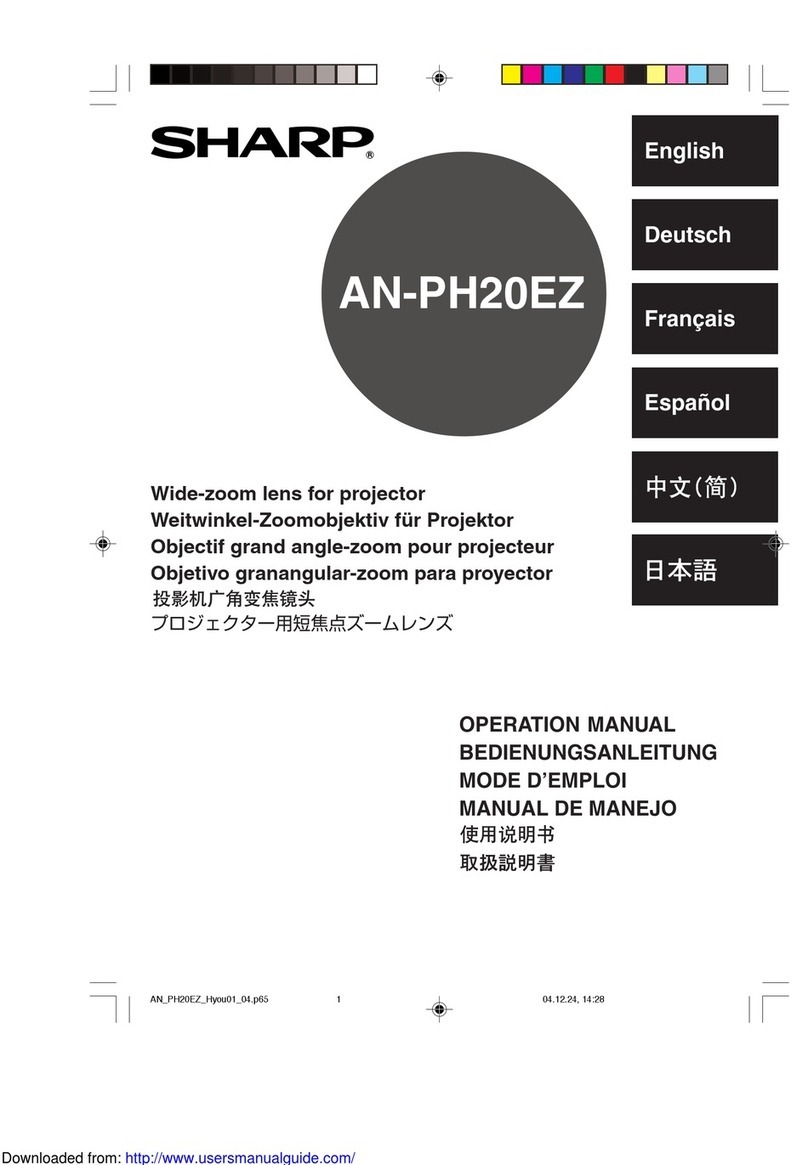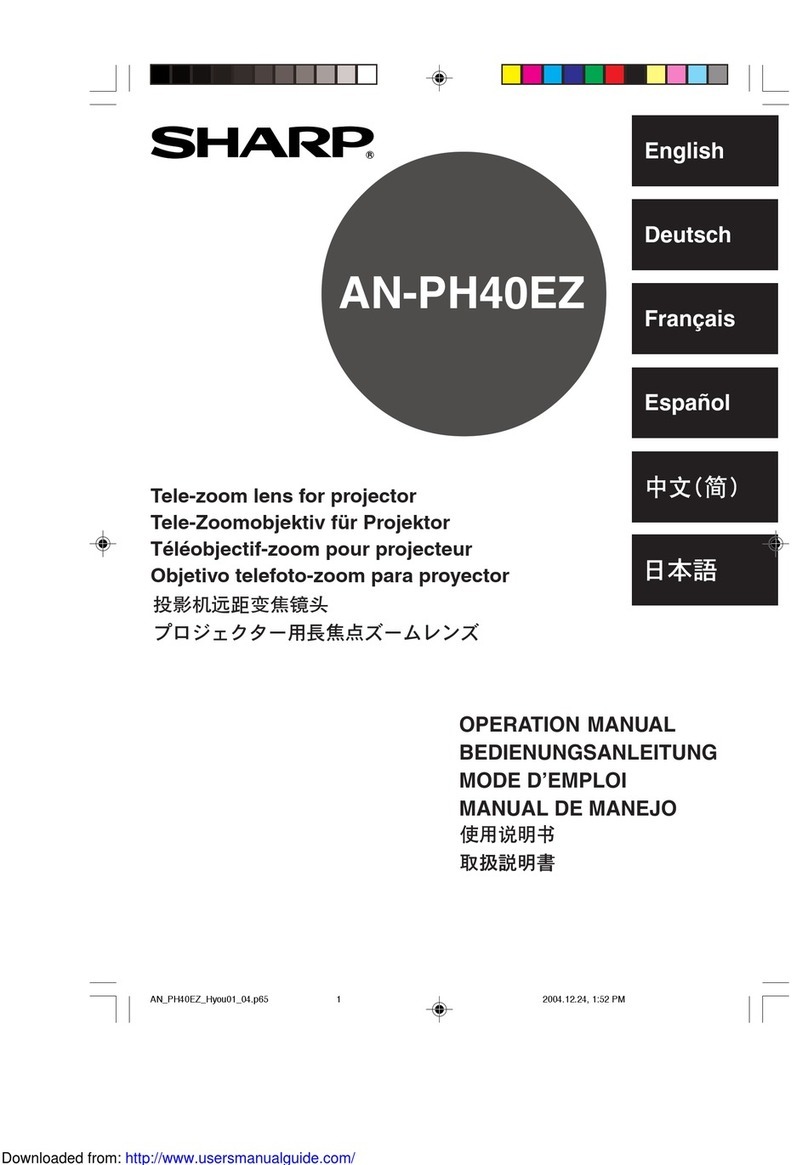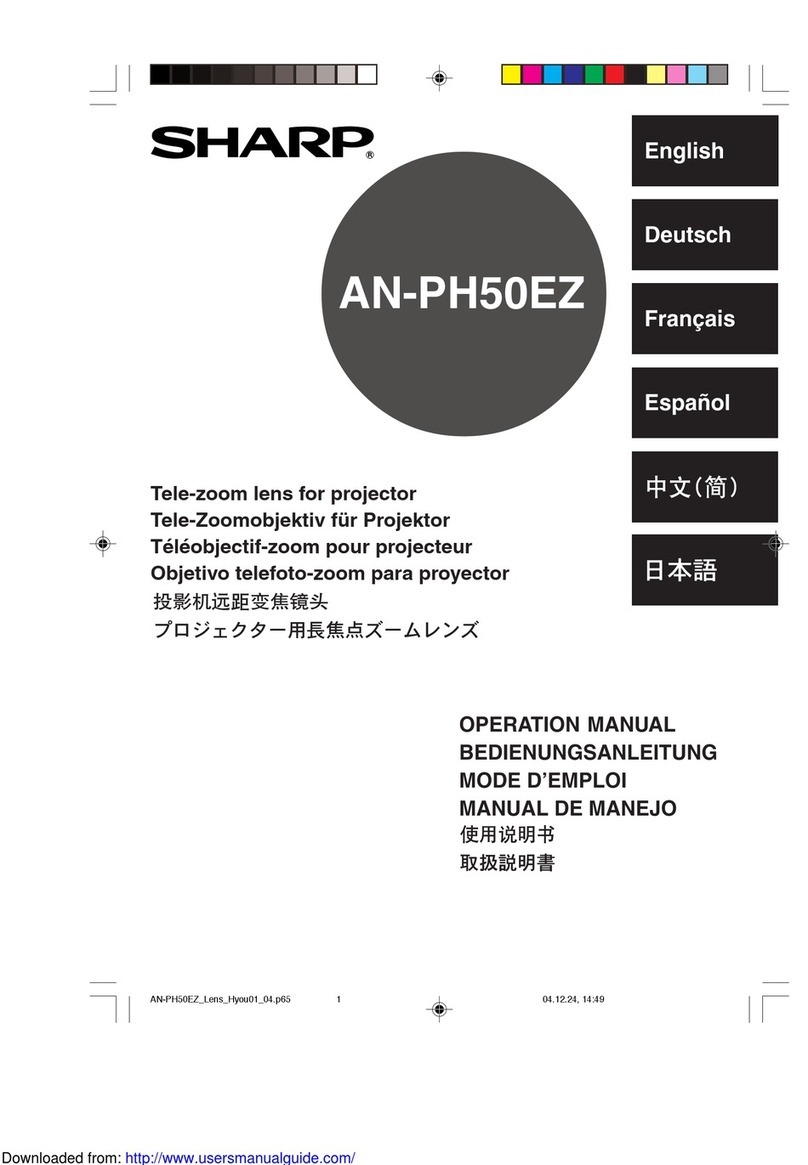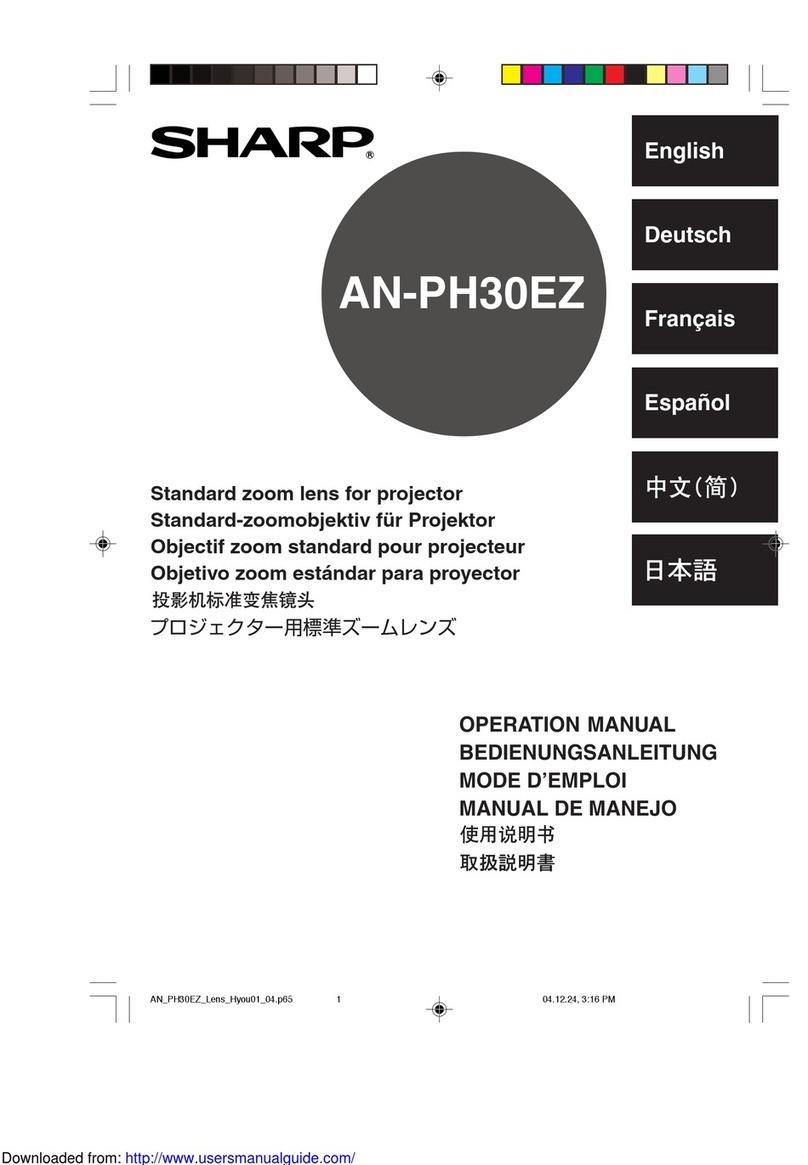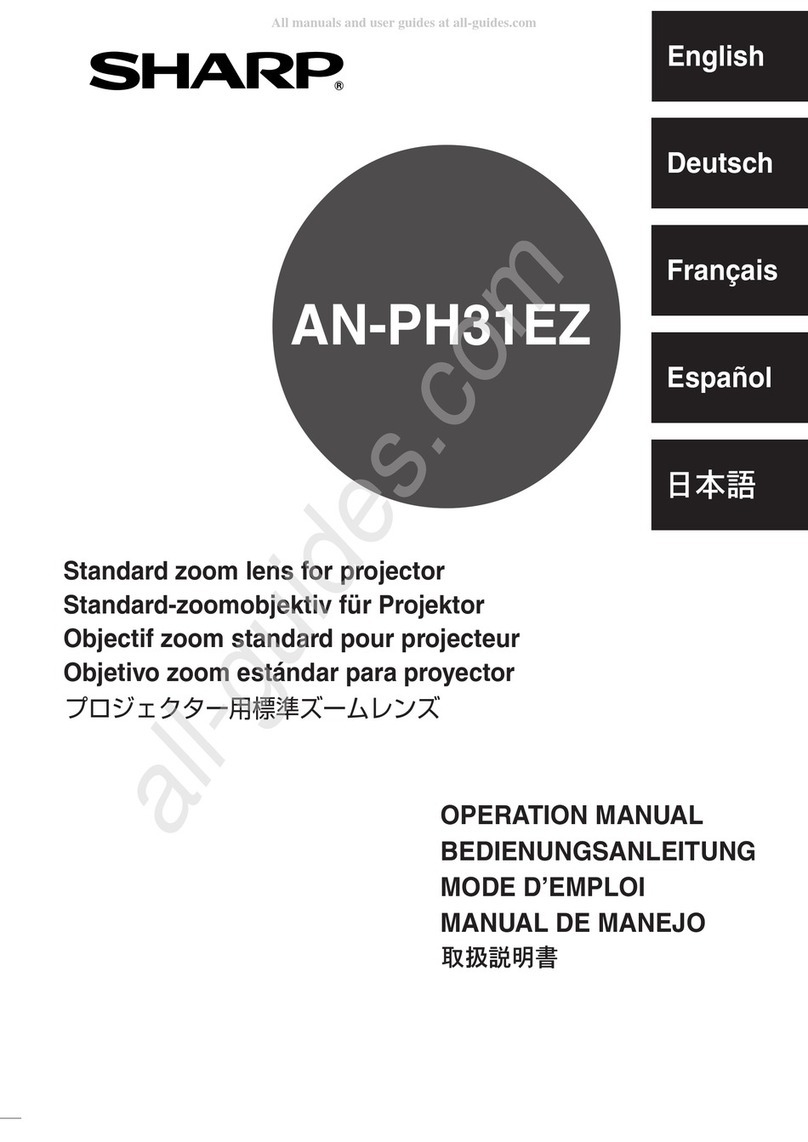Picture (Screen) size Projection distance [L]
Distance from the lens center
Diag. [χ] Width Height Maximum [L1] Minimum [L2]
to the bottom of the image [H]
300
"
(762 cm) 261
"
(662.9 cm)
147" (373.4 cm)
250
"
(635 cm) 218
"
(553.7 cm)
123" (312.4 cm)
225" (571.5 cm)
196
"
(497.8 cm)
110" (279.4 cm)
200
"
(508 cm) 174
"
(441.9 cm) 98
"
(248.9 cm)
150
"
(381 cm) 131
"
(332.7 cm) 74
"
(188 cm)
133" (337.8 cm)
116
"
(294.6 cm) 65
"
(165.1 cm)
106" (269.2 cm)
92" 52" (132 cm)
100" (254 cm) 87"
49" (124.4 cm)
92" (233.6 cm) 80"
45" (114.3 cm)
123' 10"
103' 3"
93'
82' 8"
62' 1"
55' 1"
44'
41' 6"
38' 2"
34' 11"
29' 11"
25'
16' 10"
84" (213.3 cm) 73"
41" (104.1 cm)
72" (182.8 cm) 63" 35" (88.9 cm)
60" (152.4 cm) 52" 29" (73.6 cm)
40" (101.6 cm) 35"
(233.6 cm)
(220.9 cm)
(203.2 cm)
(185.4 cm)
(160 cm)
(132 cm)
(88.9 cm)
20" (50.8 cm)
87' 9"
73'
65' 11"
2"
58' 8"
44'
39'
31'
29'
27'
24'
21'
17'
12'
1"
2"
6"
10"
2"
4"
10"
–5
–4
–3
–3
–2
–2
–1
–1
–1
–1
–1
–1
7 / 32"
1 / 32"
27 / 64"
17 / 32"
11 / 16"
49 / 64"
1 / 4"
33 / 64"
11 / 32"
25 / 32"
11 / 64"
3 / 64"
–43 / 64"
The formula for picture size and
projection distance
χ: Picture size (diag.) (in)
L1 (ft)
[Feet, inches]
=
(0.1158χ
+ 0.0403) / 0.3048
L2 (ft) =
(0.0818χ+ 0.0606) / 0.3048
H (in) =
(0.1514χ– 0.0071) / 2.54
L1 (m)
[m, cm]
=
0.1158χ
+ 0.0403
L2 (m) =
0.0818χ+ 0.0606
H (cm) =
0.1514χ– 0.0071
L1 (ft)
[Feet, inches]
=
(0.1255χ
+ 0.0951) / 0.3048
L2 (ft) =
(0.0888χ+ 0.0975) / 0.3048
H (in) =
(–0.0425χ– 0.001) / 2.54
L1 (m) =
0.1255χ
+ 0.0951
L2 (m) =
0.0888χ+ 0.0975
H (cm) =
–0.0425χ– 0.001
[m, cm]
The formula for picture size and
projection distance
χ: Picture size (diag.) (in)
NORMAL Mode (4:3)
STRETCH Mode (16:9)
Picture (Screen) size Projection distance [L]
Distance from the lens center
Diag. [χ] Width Height Maximum [L1] Minimum [L2]
to the bottom of the image [H]
300" (762 cm) 240" (609.6 cm)
180" (457.2 cm)
250" (635 cm) 200" (508 cm) 150" (381 cm)
200" (508 cm) 160" (406.4 cm)
120" (304.8 cm)
150" (381 cm)
120" (304.8 cm)
90" (228.6 cm)
100" (254 cm) 80" (203.2 cm)
60" (152.4 cm)
114' 6"
94' 10"
75' 11"
57'
1"38'
1"32'
6"27'
23'
5"15'
84" (213.3 cm) 67" (170.1 cm) 50" (127 cm)
72" (182.8 cm) 58" (147.3 cm)
43" (109.2 cm)
60" (152.4 cm) 48" (121.9 cm) 36" (91.4 cm)
40" (101.6 cm) 32" (81.2 cm) 24" (60.9 cm)
81'
67' 2"
53' 9"
5"40'
27'
9"22'
7"19'
4"16'
11'
17
7 / 8"
14
7 / 8"
11
59 / 64"
15 / 16"
15 / 16"
19 / 64"
37 / 64"
23 / 64"
8
5
5
"
4
3
2
(34.9 m)
(28.9 m)
(23.1 m)
(17.4 m)
(11.6 m)
(9.8 m)
(8.4 m)
(7.0 m)
(4.7 m)
(24.7 m)
(20.5 m)
(16.4 m)
(12.3 m)
(8.2 m)
(6.9 m)
(6.0 m)
(5.0 m)
(3.4 m)
(45.4 cm)
(37.8 cm)
(30.3 cm)
(22.7 cm)
(15.1 cm)
(12.7 cm)
(10.9 cm)
(9.1 cm)
(6.0 cm)
(37.8 m)
(31.5 m)
(28.3 m)
(25.2 m)
(18.9 m)
(16.8 m)
(13.4 m)
(12.7 m)
(11.6 m)
(10.6 m)
(9.1 m)
(7.6 m)
(5.1 m)
(26.8 m)
(22.3 m)
(20.1 m)
(17.9 m)
(13.4 m)
(11.9 m)
(9.5 m)
(9.0 m)
(8.3 m)
(7.6 m)
(6.5 m)
(5.4 m)
(3.7 m)
(–12.8 cm)
(–10.6 cm)
(–9.6 cm)
(–8.5 cm)
(–6.4 cm)
(–5.7 cm)
(–4.5 cm)
(–4.3 cm)
(–3.9 cm)
(–3.6 cm)
(–3.1 cm)
(–2.6 cm)
(–1.7 cm)
Note
•There is error of ±3% in the formula above.
•Values with a minus(–) sign indicate the distance of the lens center below the bottom of screen.
Adjust the picture size and focus
Turn the zoom ring to adjust picture size.
Turn the focus ring to adjust the focus.
Picture size and projection distance chart
-3
Zoom ring
Focus ring
H
Screen
L : Projection distance
Lens center
Base line:
Horizontal line passing through
the lens center
Downloaded from: http://www.usersmanualguide.com/