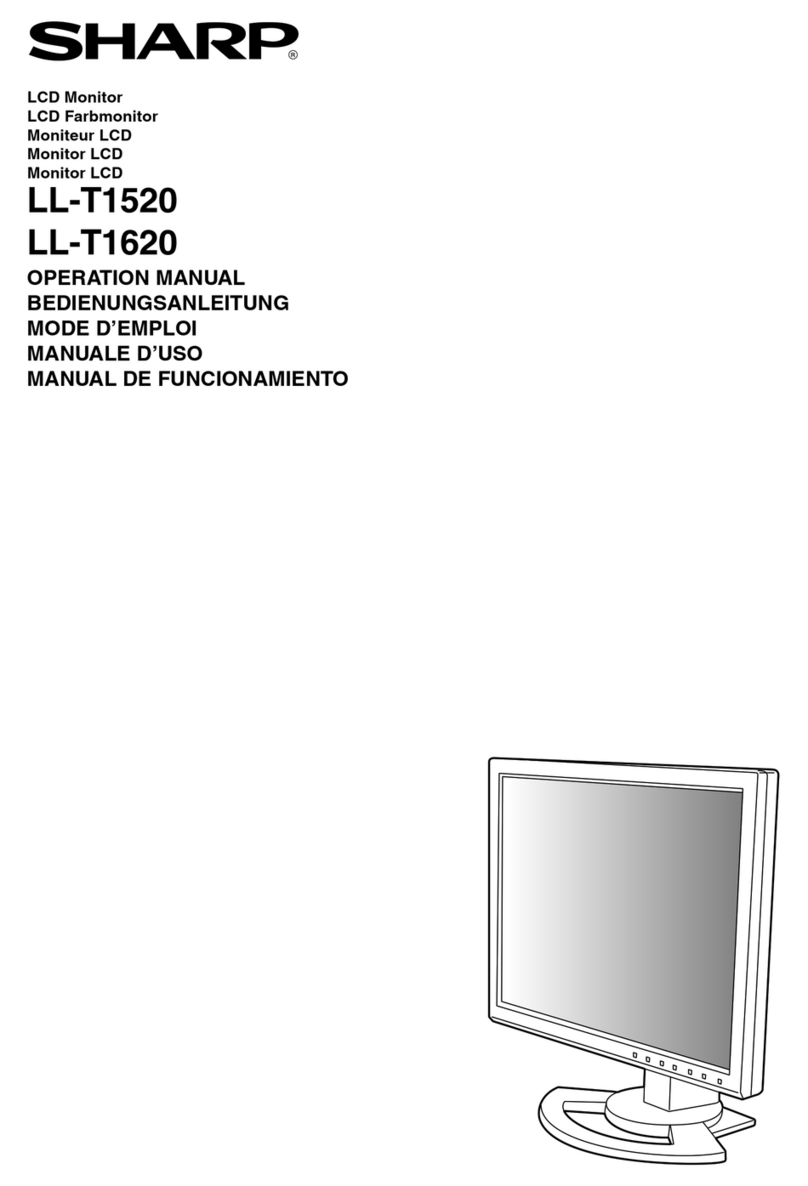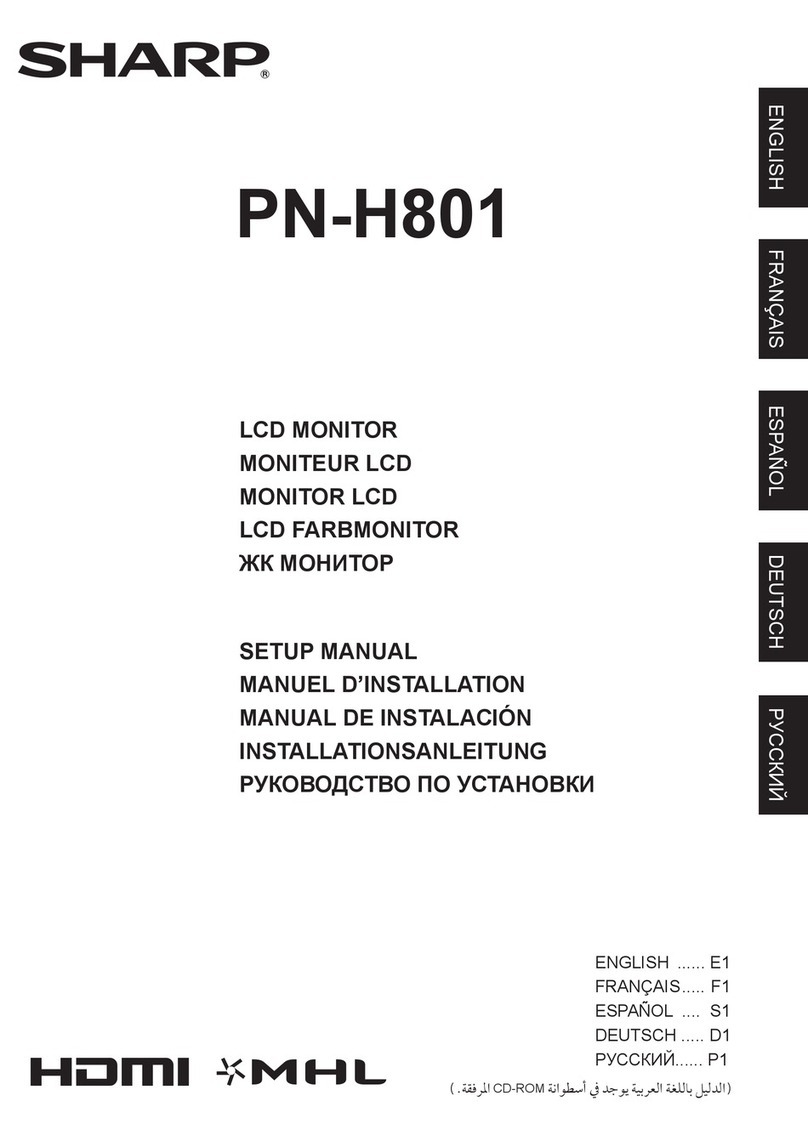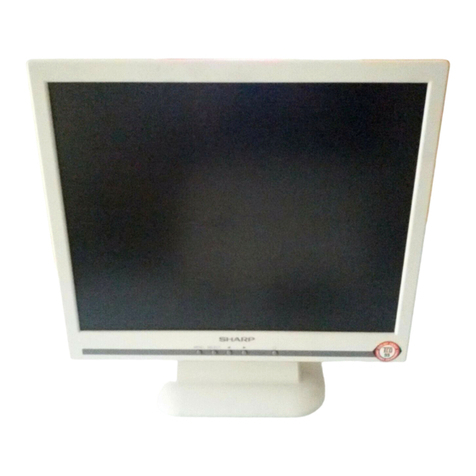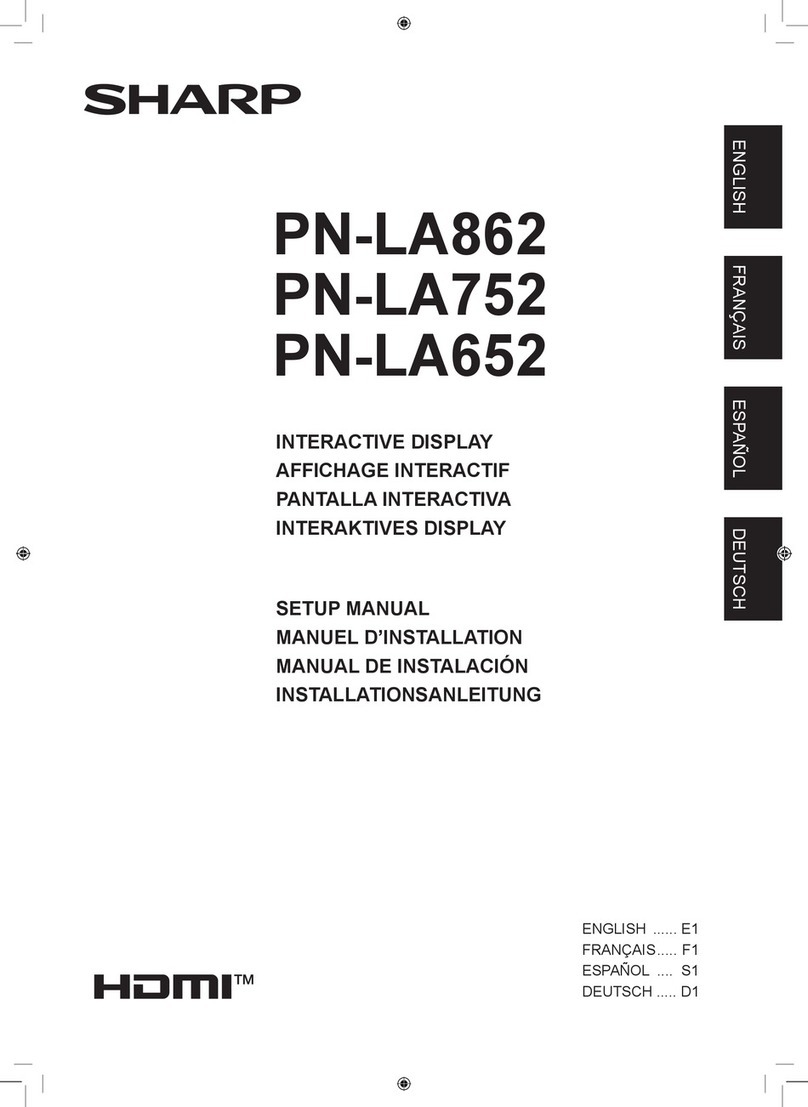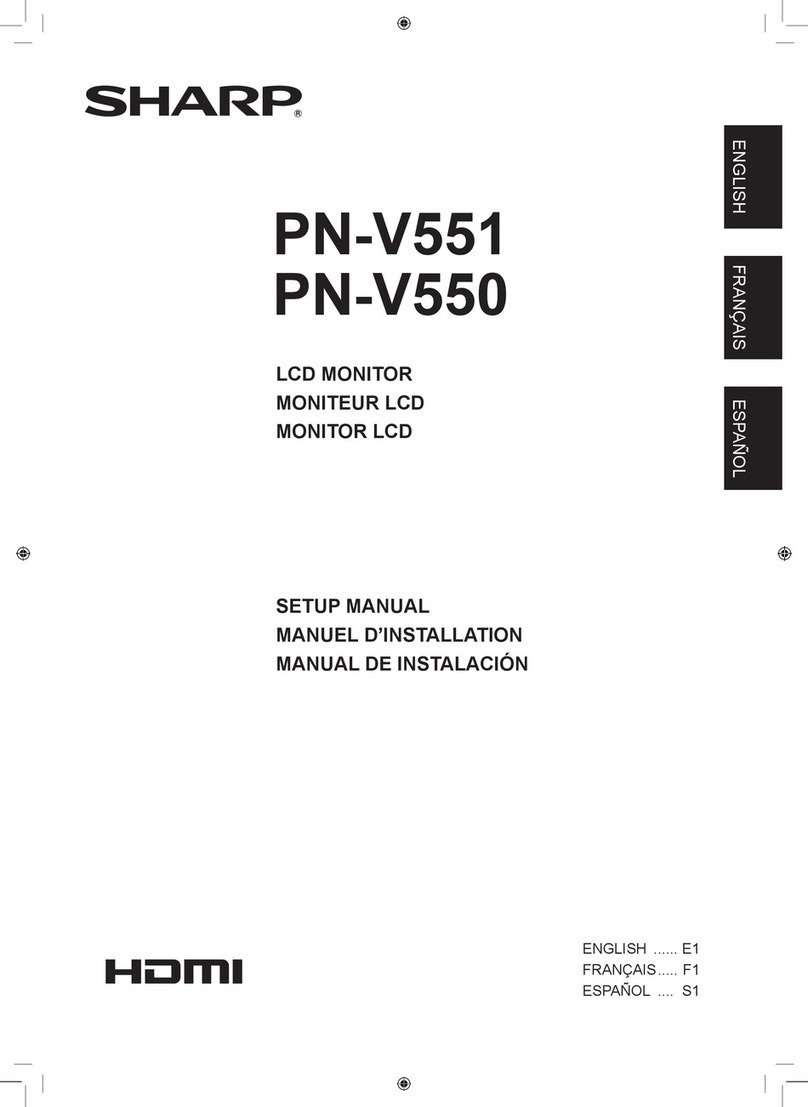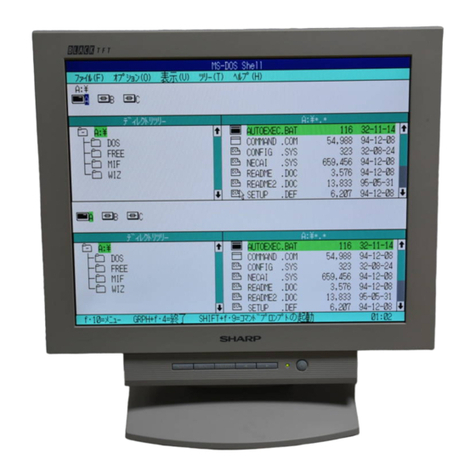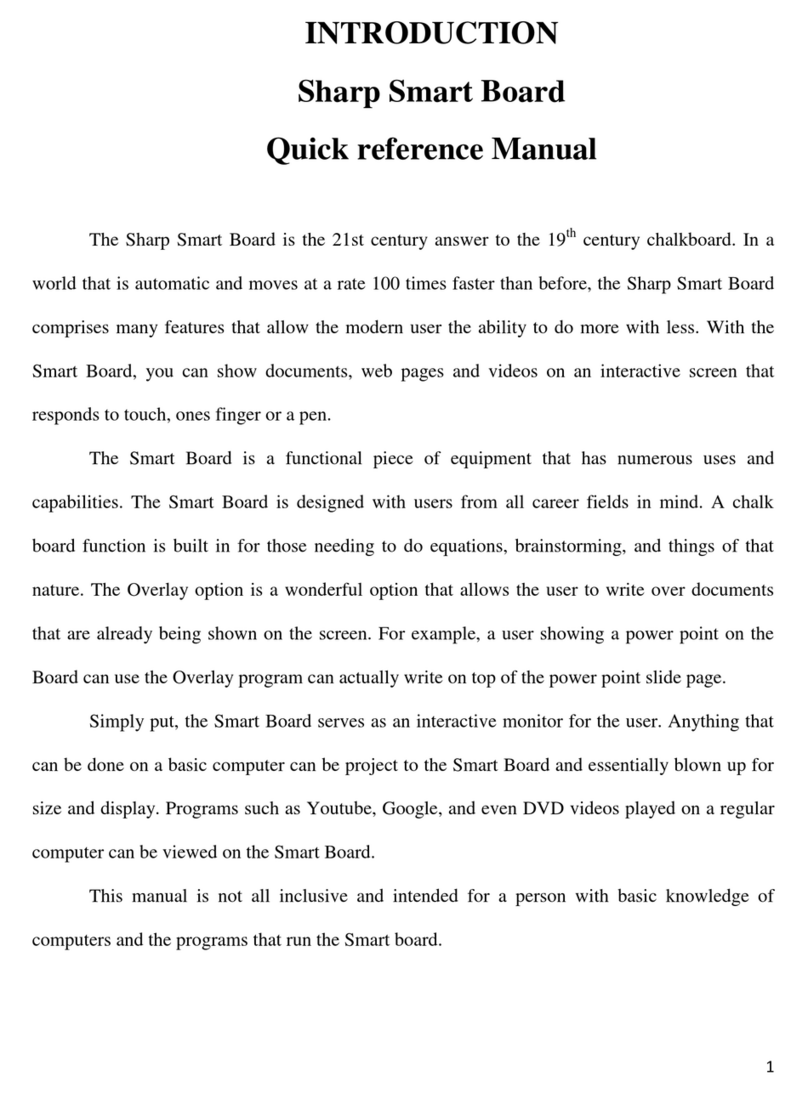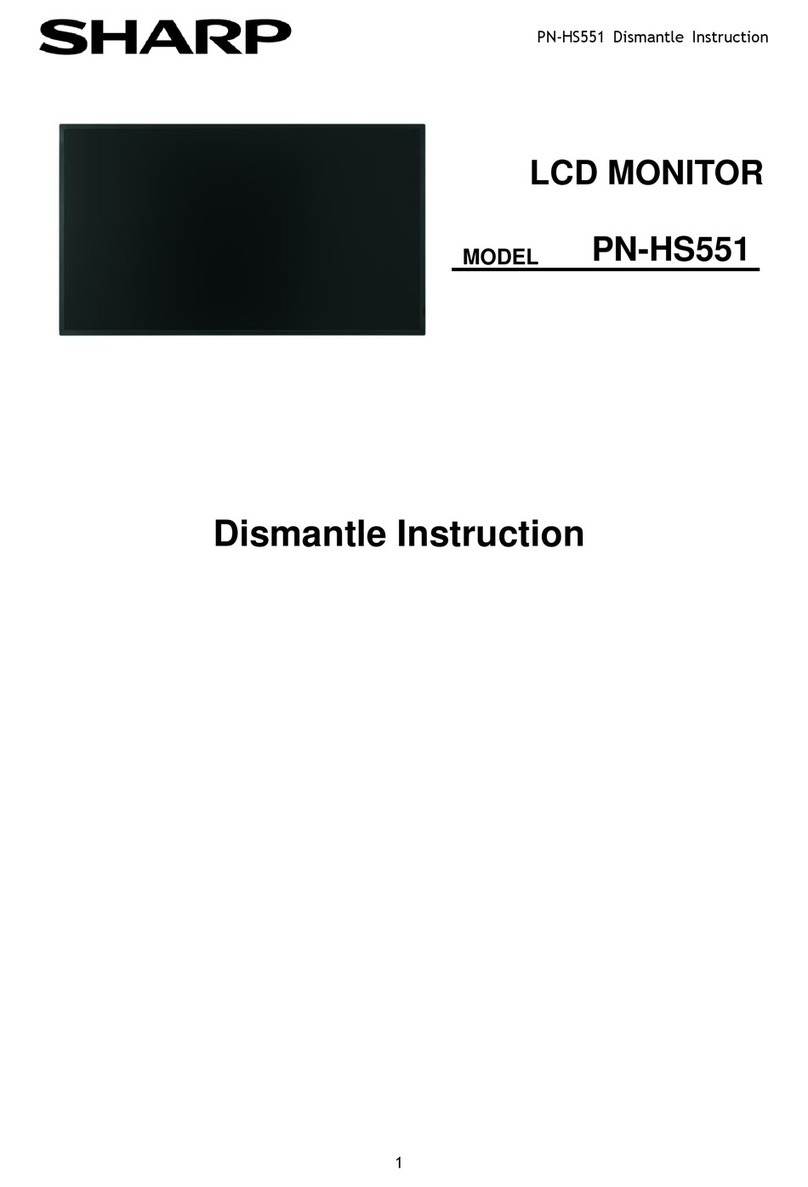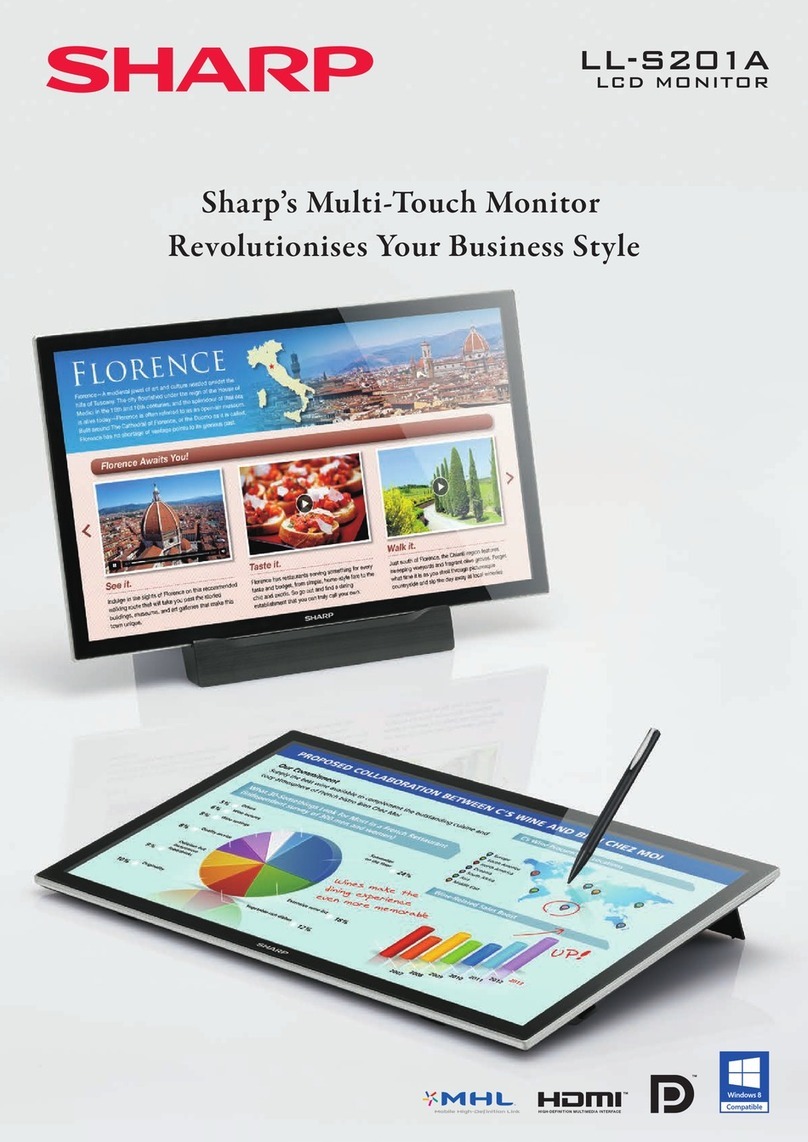2 - 1
2. Precautions for Use
Pay attention to the points below when handling the IV-08MP.
(1) Installed location and environment
• Use the equipment in the environment where the ambient temperature is 0~40°C and the relative
humidity is less than 90% RH. If the ambient temperature is out of the above range, install a forced
fan or an air conditioner to keep the temperature within the required range.
• When this equipment and the controller (IV-S51M) are directly connected and used as one unit,
make sure that the ambient temperature at this equipment side is within 0 to 40°C.
• Avoid installing this equipment in the place where the temperature would change drastically causing
condensation.
• Avoid installing this equipment in the place where it would be exposed to the direct sunlight.
• Do not install this equipment in the place where excessive vibration or impact would directly affect
the equipment.
• Avoid installing this equipment in the place where it would be exposed to water, corrosive gasses,
combustible gasses, solutions, or grinding oil. Do not install the equipment in the place with too
much dust, salt, or iron.
(2) Mounting
• Provide enough space for ventilation. If the ventilation is blocked, the internal temperature of the
equipment may rise resulting in a fire.
• Avoid mounting this equipment onto the panel where high-tension equipment is installed. Keep this
equipment away from high-tension cable or electric motor cable by at least 200mm when the equip-
ment is mounted.
(3) Use
• Do not use the power supply of this equipment to power other equipment. Do not use any power
supply other than 24V DC.
• Discontinue the use of this equipment promptly when any abnormality (over heat, odor, smoke, etc.)
or failure is observed, and contact our dealers or service agents.
• Do not drop or give a strong impact to this equipment. It may damage the glass of display part.
• In dry environment, a human body may charge excessive static electricity. Static electricity may
cause a damage to the components built inside of this equipment (base plate). Discharge the
electricity first by touching the grounded metal before touching this equipment.
(4) Maintenance
• Except for a service representative, do not take off the back cover or the mounting frame of this
equipment.
Touching high-voltage parts inside of the equipment may cause electric shock or machine failure.
• Clean this equipment with soft dry cloth while the power supply is OFF. The use of thinner or other
solutions may cause deformation or discoloration of the equipment. The use of hard cloth may
cause scratches on the screen and other damages.