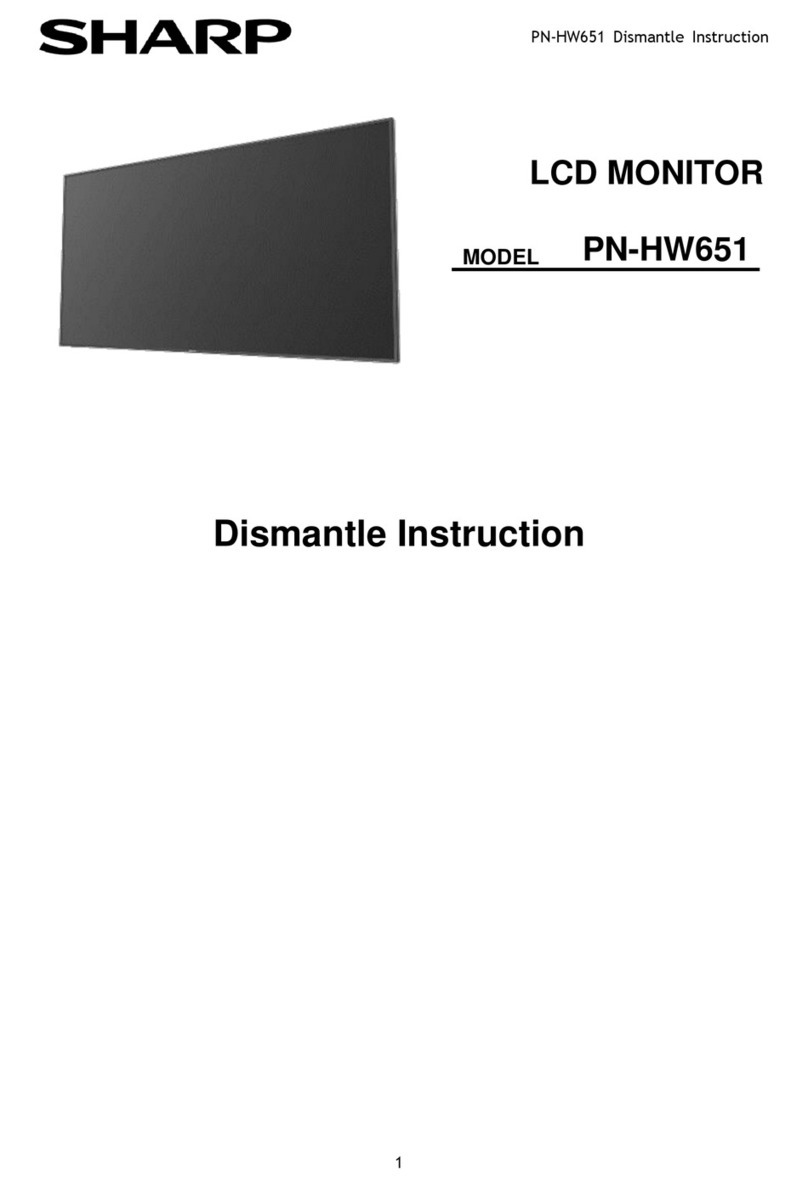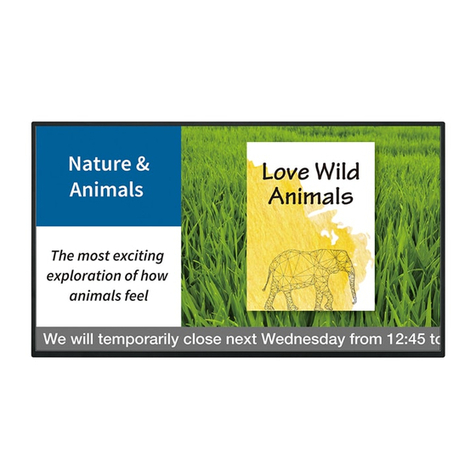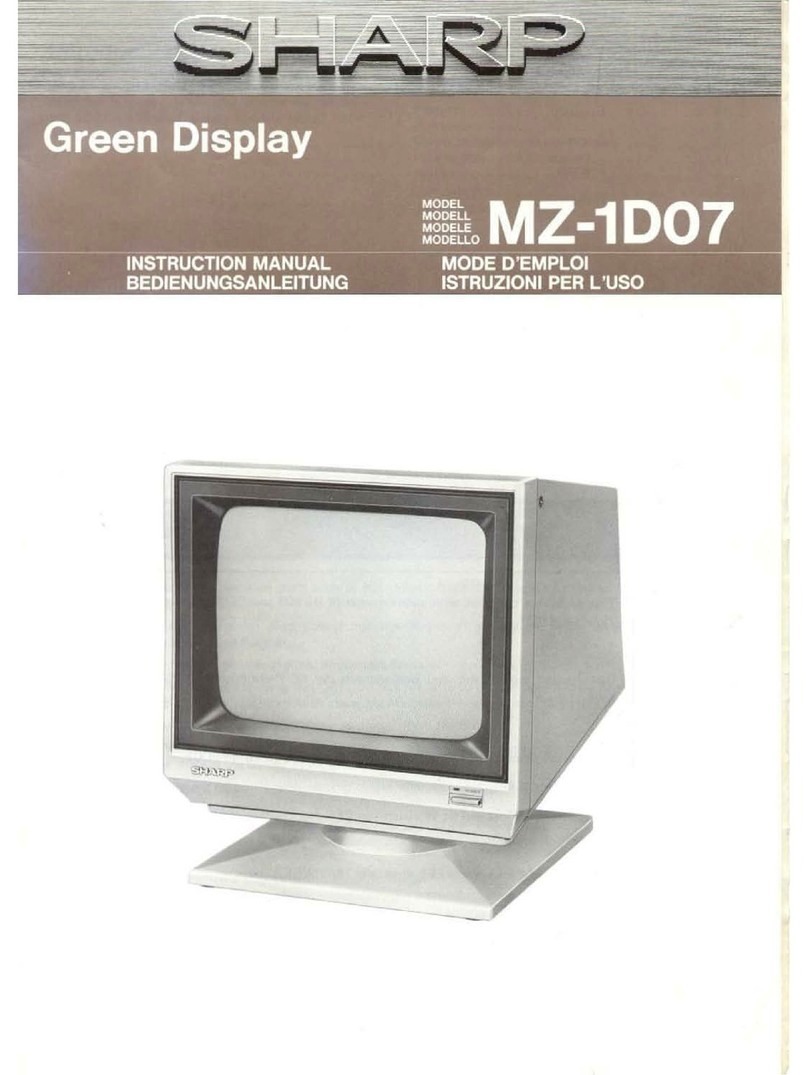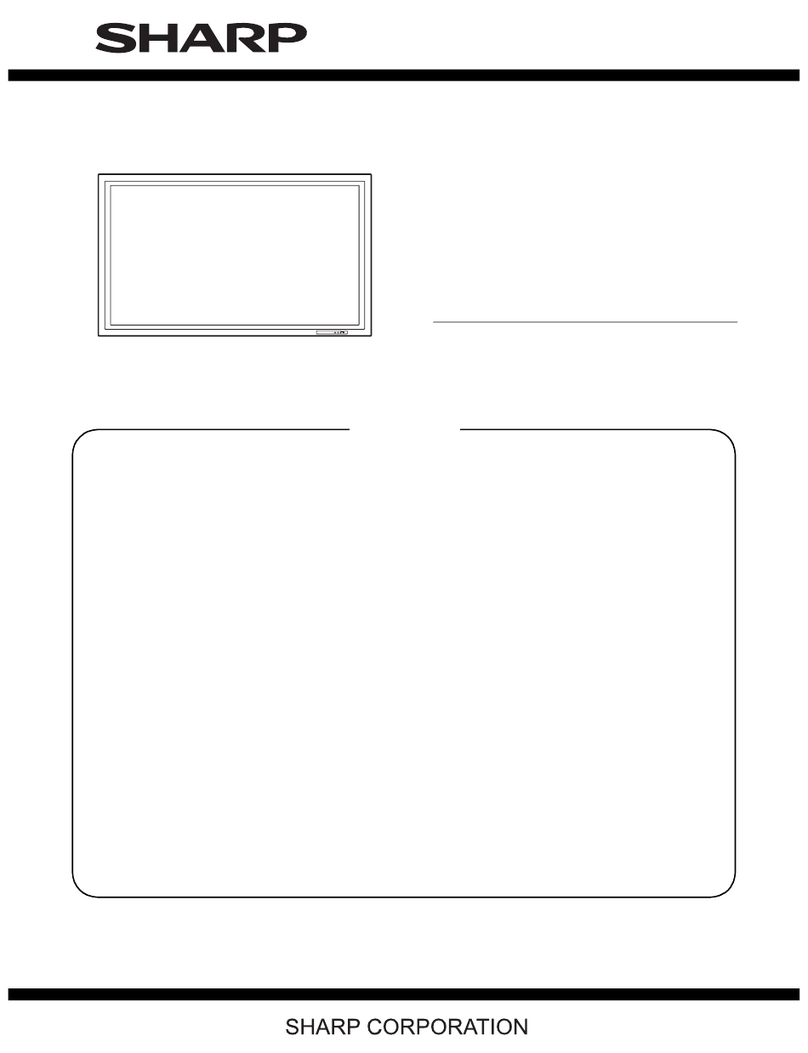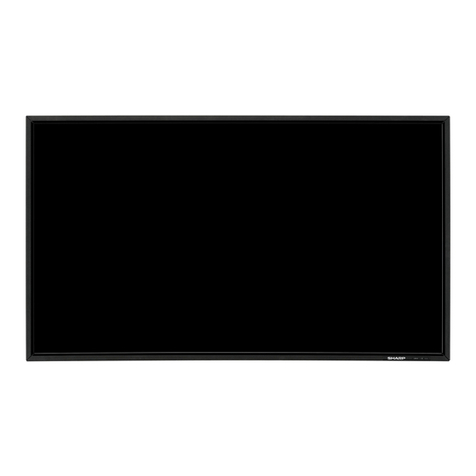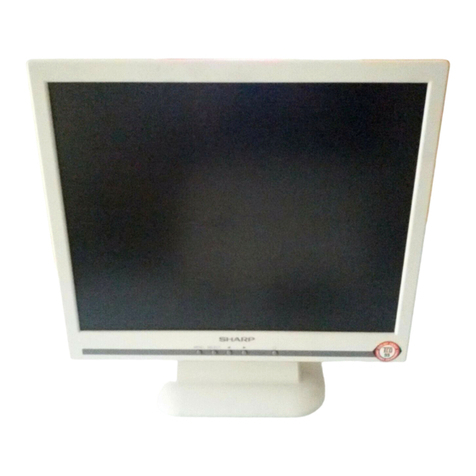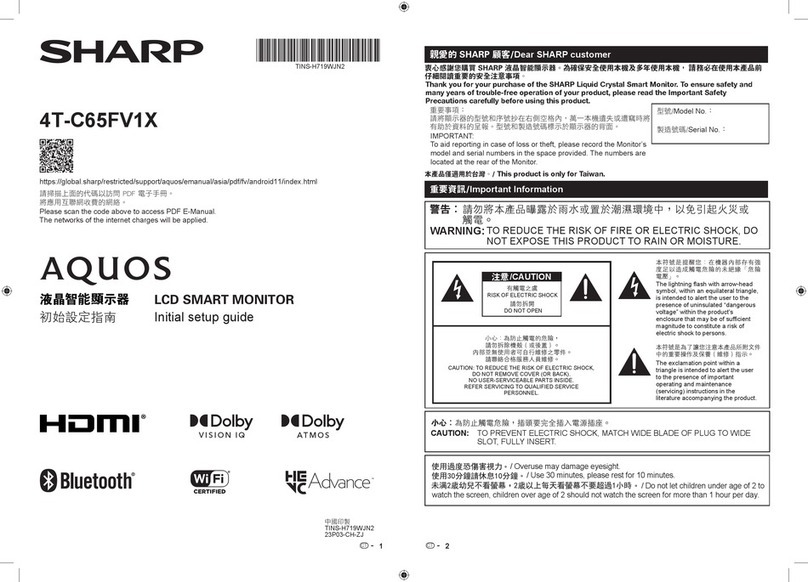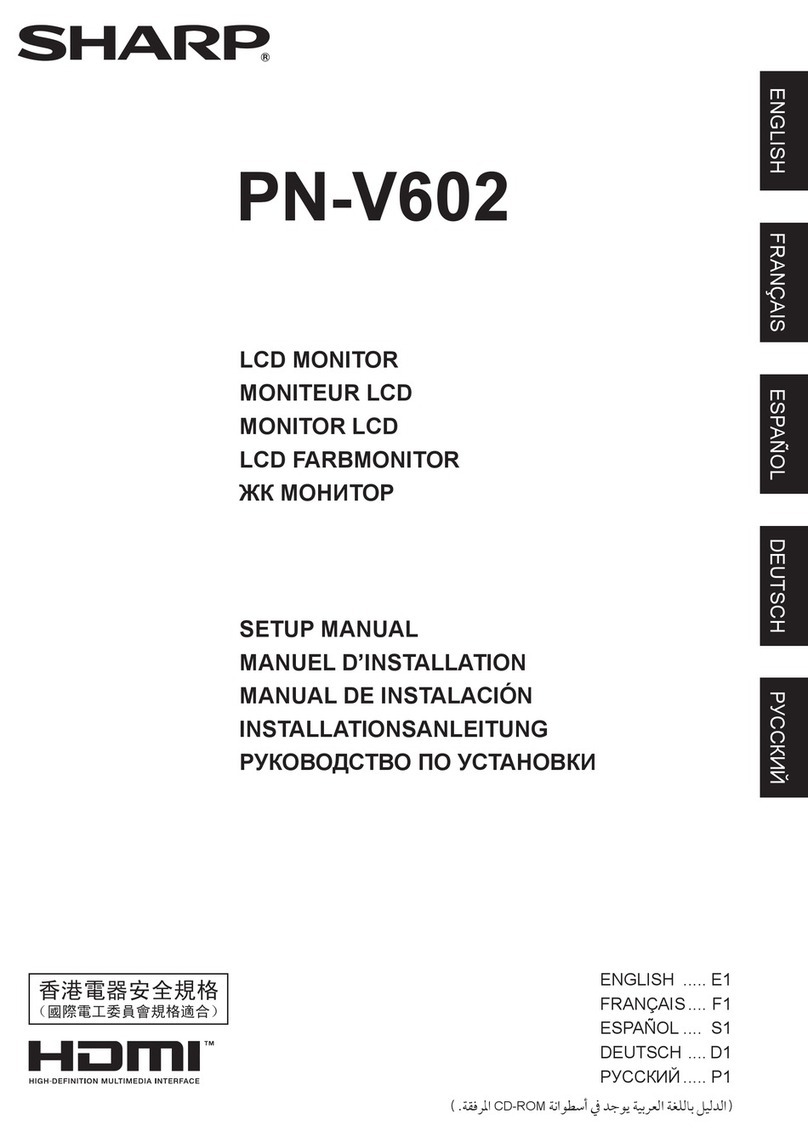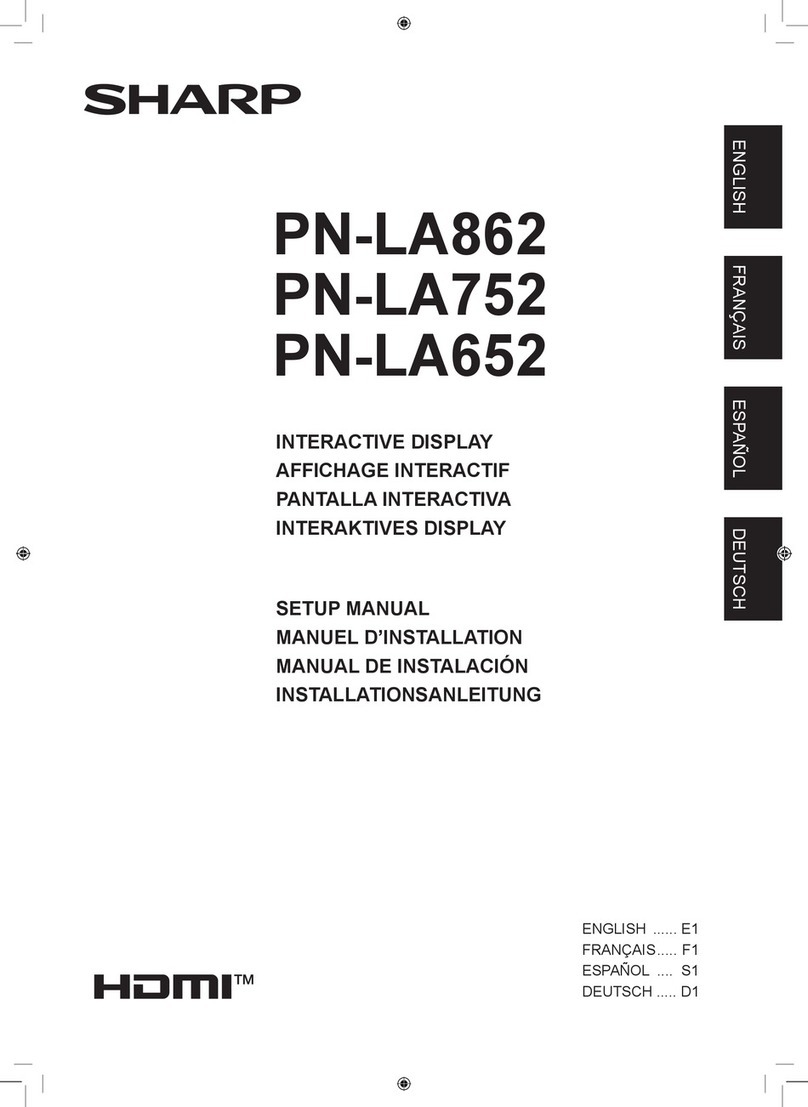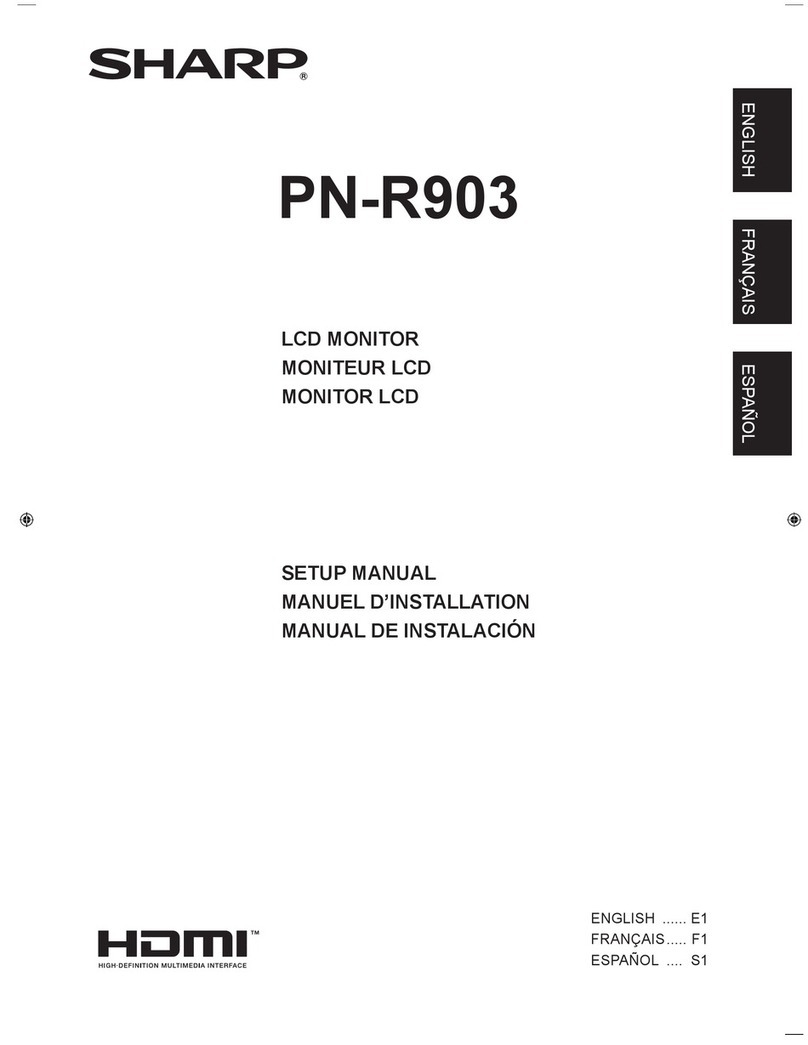LC-121M2E
LC-150M2E
SHARP
SERVICE
MANUAL
$19B4LC121M2E
LCD
AV
MONITOR
LC-121M2E
~~
MODELS
LC-150M2E
inthe
interests
of
user-safety
(Required
by
safety
regulations
in
some
countries)
the
set
should
be
restored
to
condition
and
only
parts
identical
to
those
specified
be
used.
its
original
ie
CONTENTS
7
Page
1.
IMPORTANT
SERVICE
SAFETY
PRECAUTION
.................
siete
wtb
oVasacusdektuisncs
su.
ceubtaacesalvedoutsa
teuteatar
tenes:
2
2°
SPECIFICATIONS
-isccvievevniecedis
bale
Sake
oe
tec
sath
reeds
lens
eerie
Galant
atdedetadinnss
lv
siie
aba
ts
oes
eee
3
PART
NAME
Soi
issé
tavetisctecon
tne
seioeestbecass
rds
tueheasasdeheselevatend
cacaent
il
sadubel
extvicssugedcdeaieiatacsvsades
venus
gevetauavinaasitenuecees
4
4.:DISASSEMBLY
OF
THE
SEU
ei..c.5
022
cepevcece
deseeticdedebscteas
aednesShscenedia
debe cent
Manse
rasa
sdotedstiere
ences
Maced
5
5.
ADJUSTING
PROCEDURE
OF
EACH
SECTION
....
ccc
ceccceeerecseeeseneessssescseesesseeeeseseeecssesesseessieeeeees
7
6.
INTEGRATED
CIRCUIT
TERMINAL
ARRANGEMENTS
............ccccccssscessscessseceseeecssetecsseeecsseeeceusesanneseees
18
7.
TROUBLE
SHOOTING
ia:
.scccecscedecececceaeeyacectestus
couciven
je
clbcdacbekeavicaeesddedevbieasanaadsascesausdansevasievassueteevidedacoveeass
23
8:
GHASSIS
LAYOUT
sxcsissscesgvescs
fant
ceee
toedetden
Suche
ssttesge
sel
gechaas
abieb
test
ate
ie
sa
nagene
cee
paued
uaolaveadscuewiceussbs
a
eesueaete
26
9.
SCHEMATIC
DIAGRAM
.........ccecceccceccecceneeceeceeeeseesaeeeeeseeaeeseccessecsasessevasesecsecceccseessueeaesesssesceesassansneaneess
28
10:
BLOCK:
DIAGRAM
(fected
aged
date
tee
seen
A
ids
Gene
eoleta
aaa
oeeies
eG
aii
43
11.
PRINTED
WIRING
BOARD
ASSEMBLIES
....0......ccceeceesecesseeeceessceeeseseeeesaeceeesstecsreeeaaeesescseeeaueseusaeusanssce
45
12.
REPLACEMENT:
PARTIE
ISM.
n.tvccss
chsevcchecttsnceuneunescntecushbetelabcttedes
euatirns
Socdels
eleva
decteees
ar eo
daastdtasaubevveakovensauas
51
ce
PACKING:
OF
THE:SED
ccs
eceseuzechesscce
der
tadce
sie
fonich
vt
snc
a
NS
Bees
cata
sds
ca
dn
tases
ua
Sotde
Mea
odbaszsad
cuter
sdeviabybeecontvastees
63
me)
The
component
parts
of
this
model
are
partially
different
depending
on
their
suffix
symbols.
Before
servicing
the
units,
be
sure
to
check
the
suffix
symbol
on
the
model
label
that
is
applied
on
the
bottom
side
of
the
unit.
Suffix
symbol
(__,[K],[X])
SHARP
CORPORATION