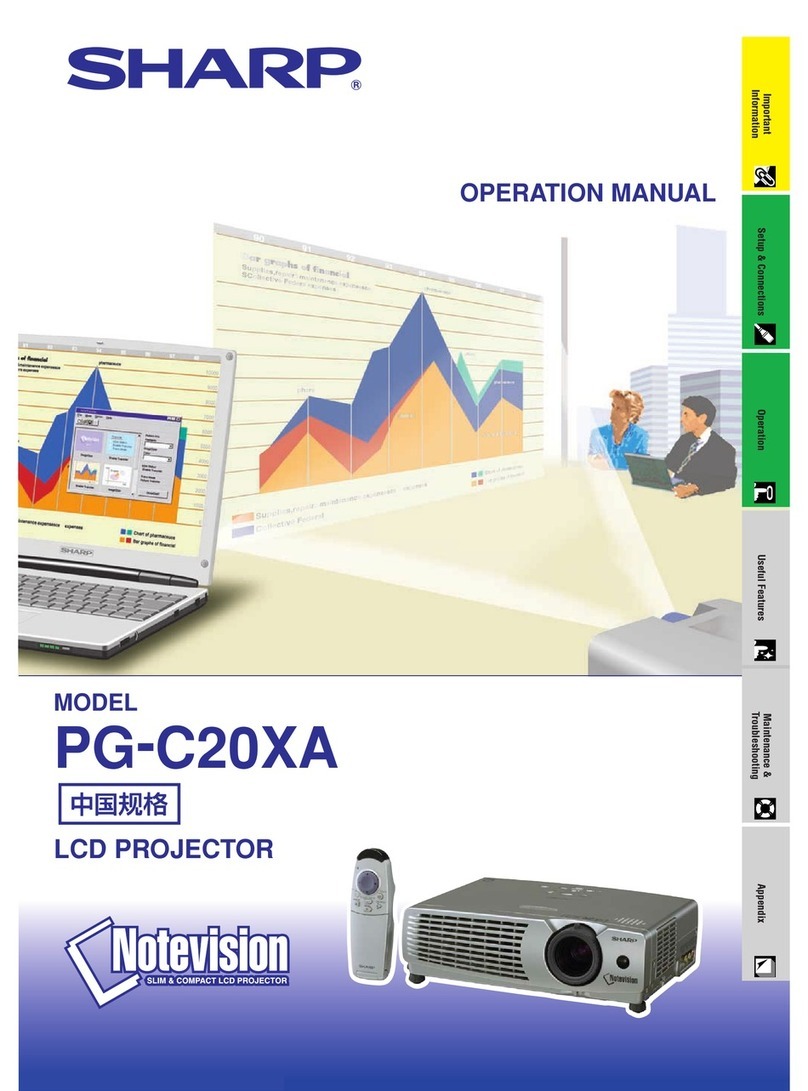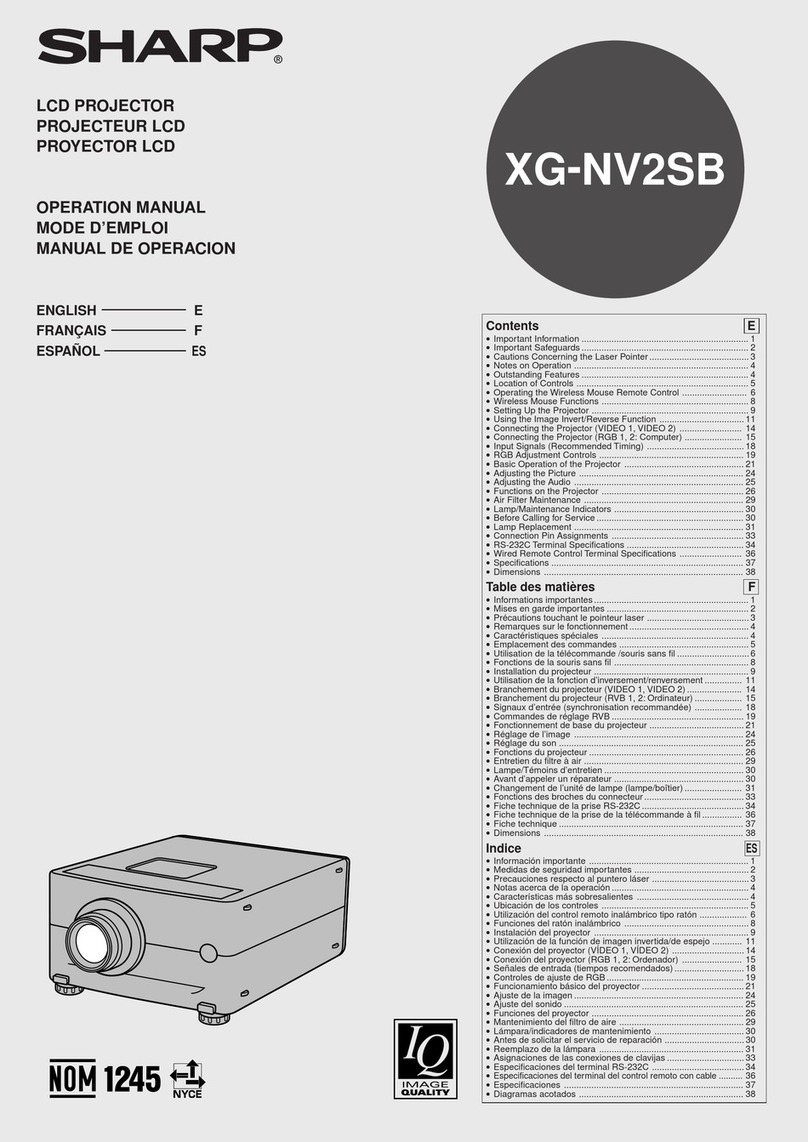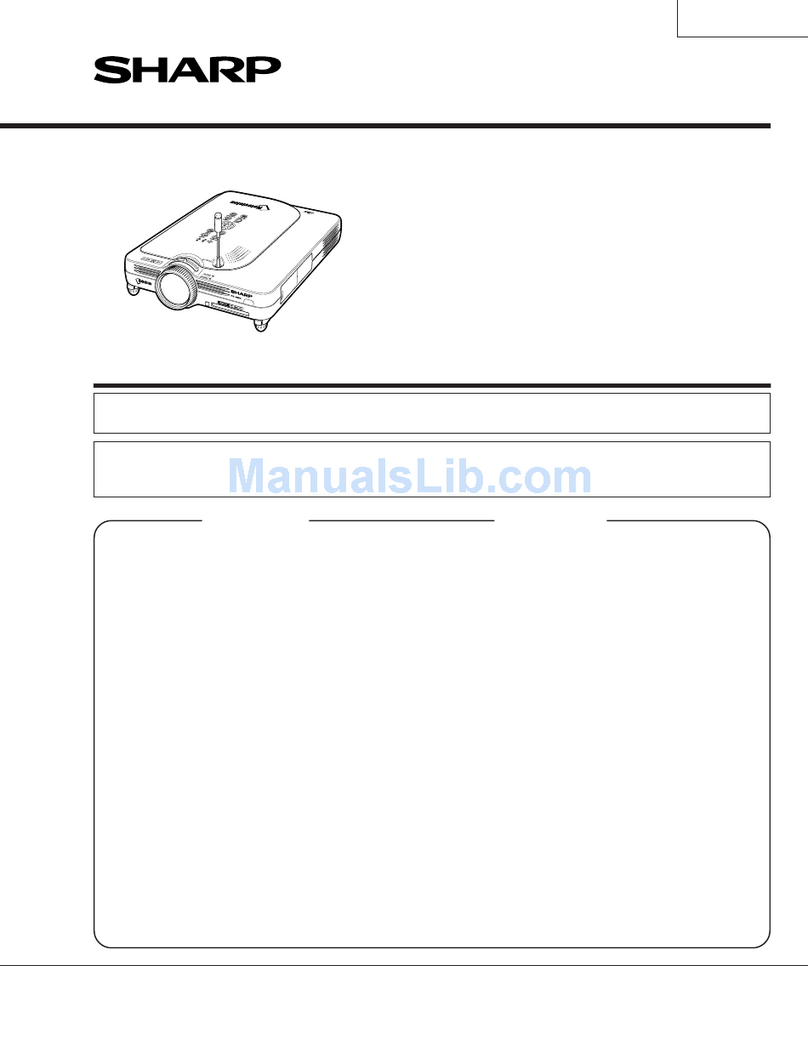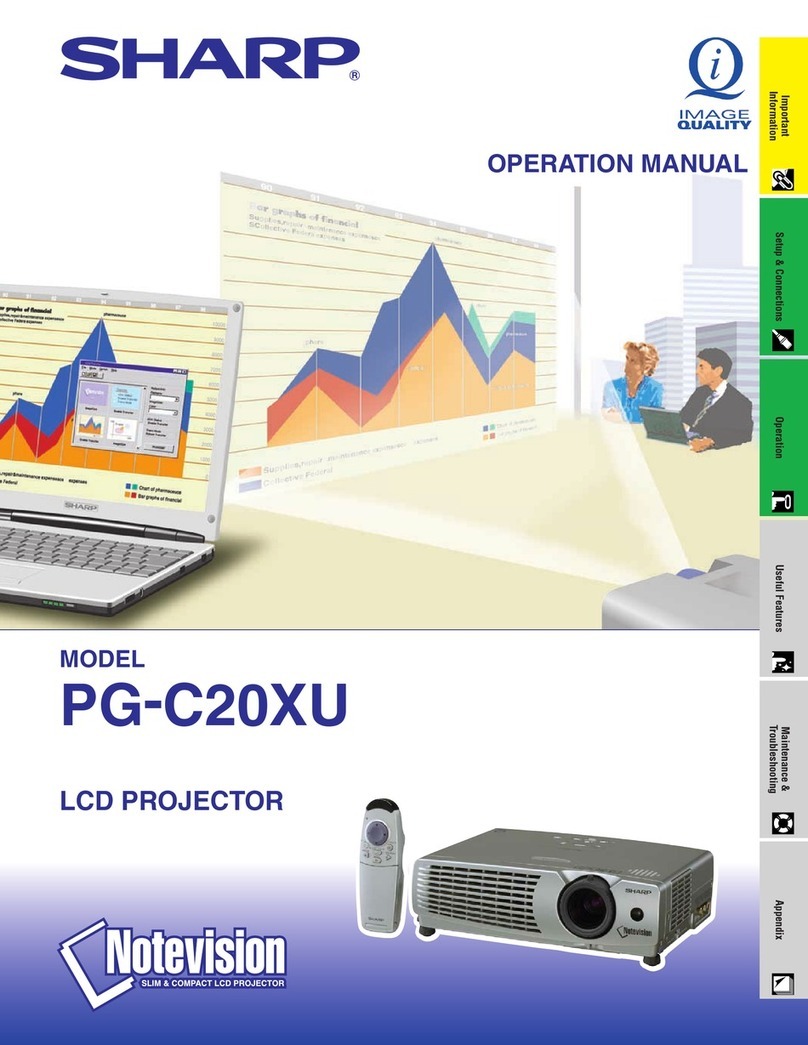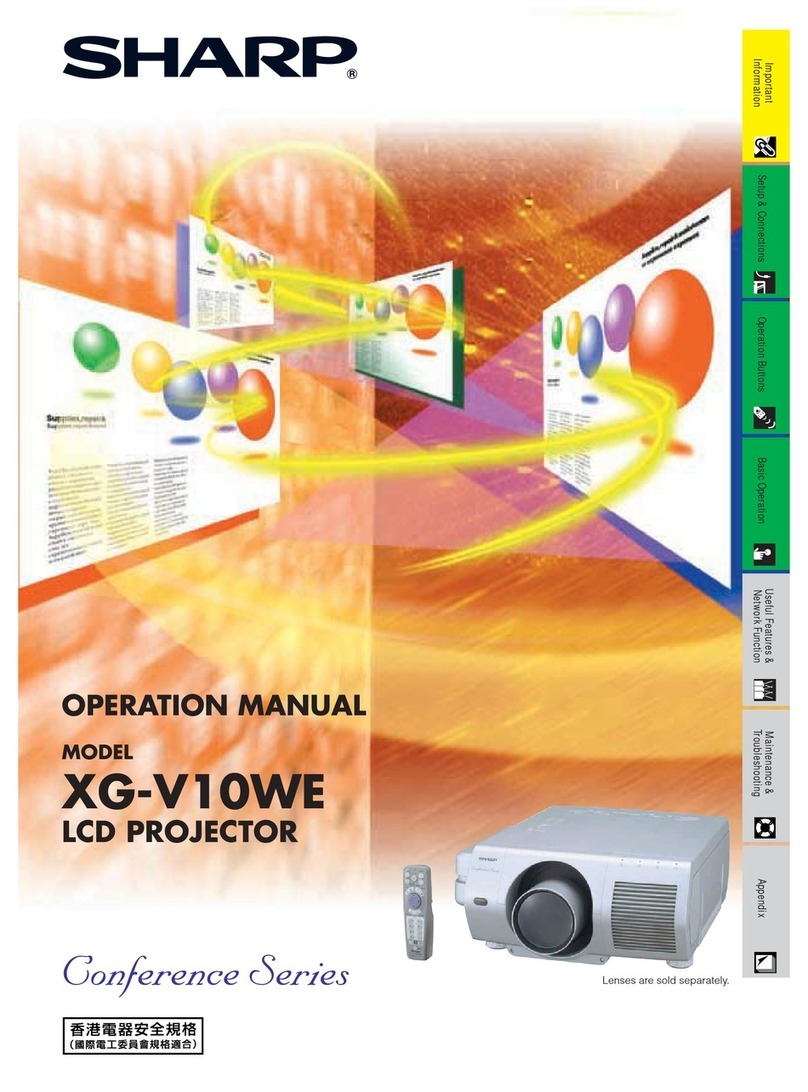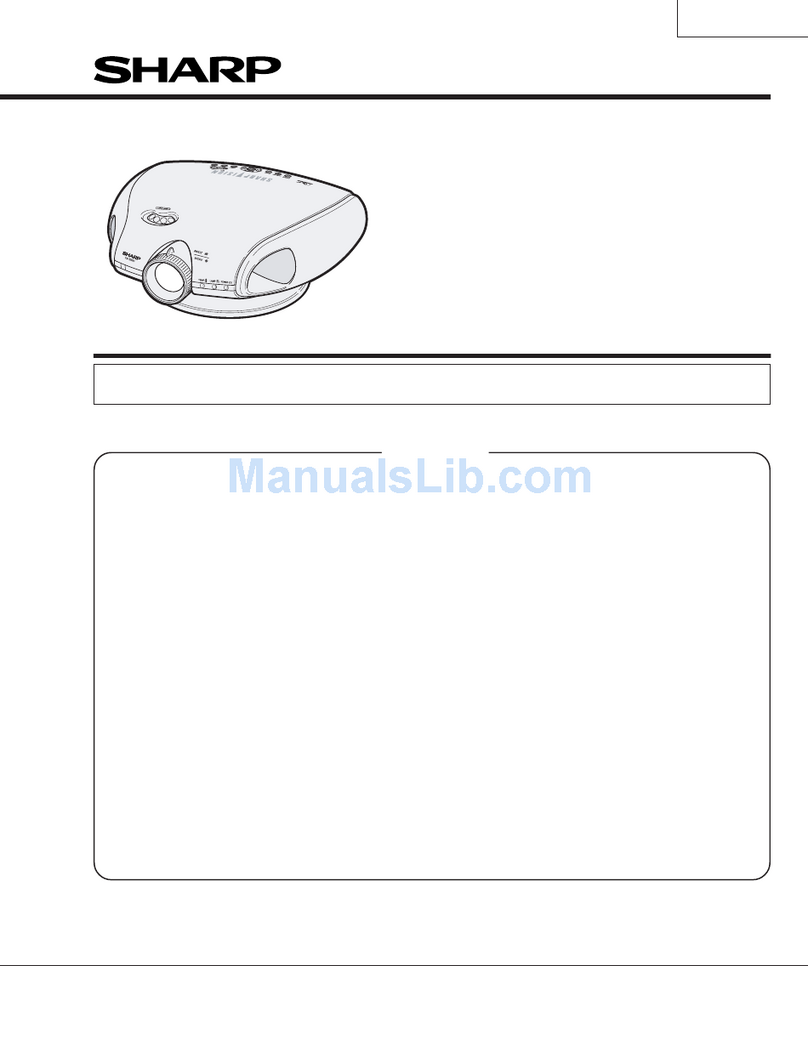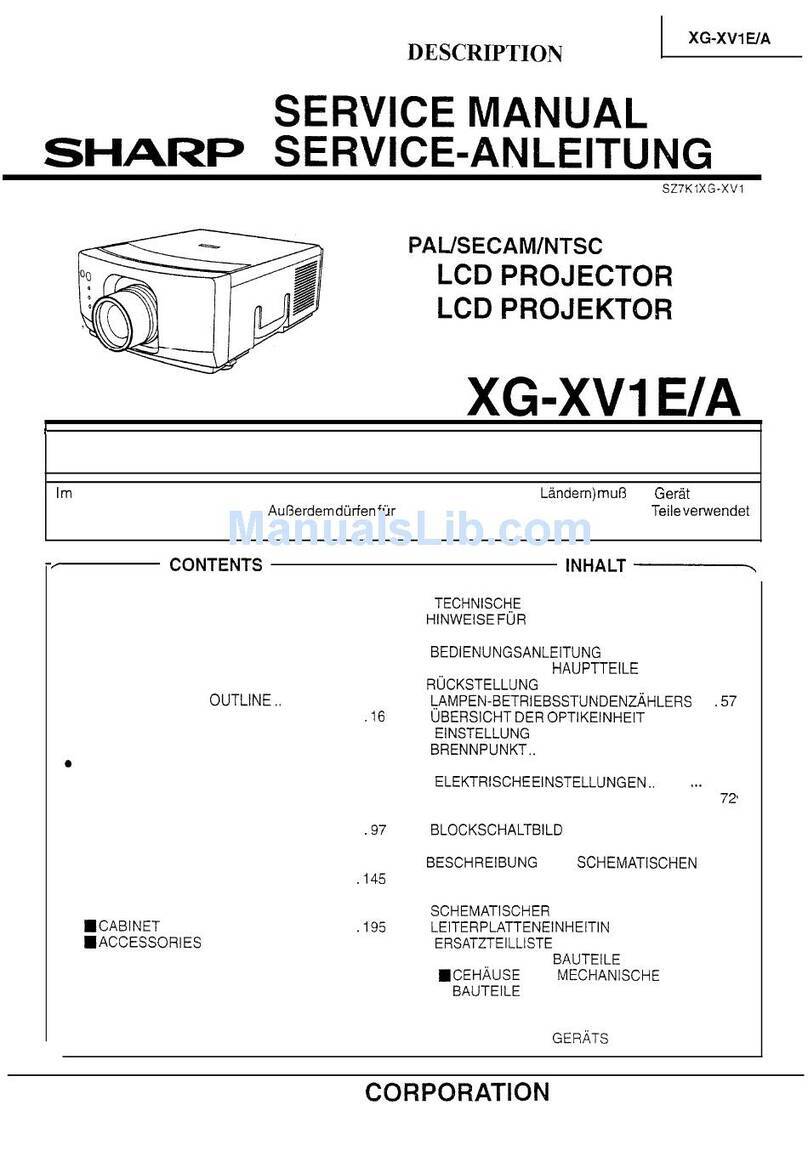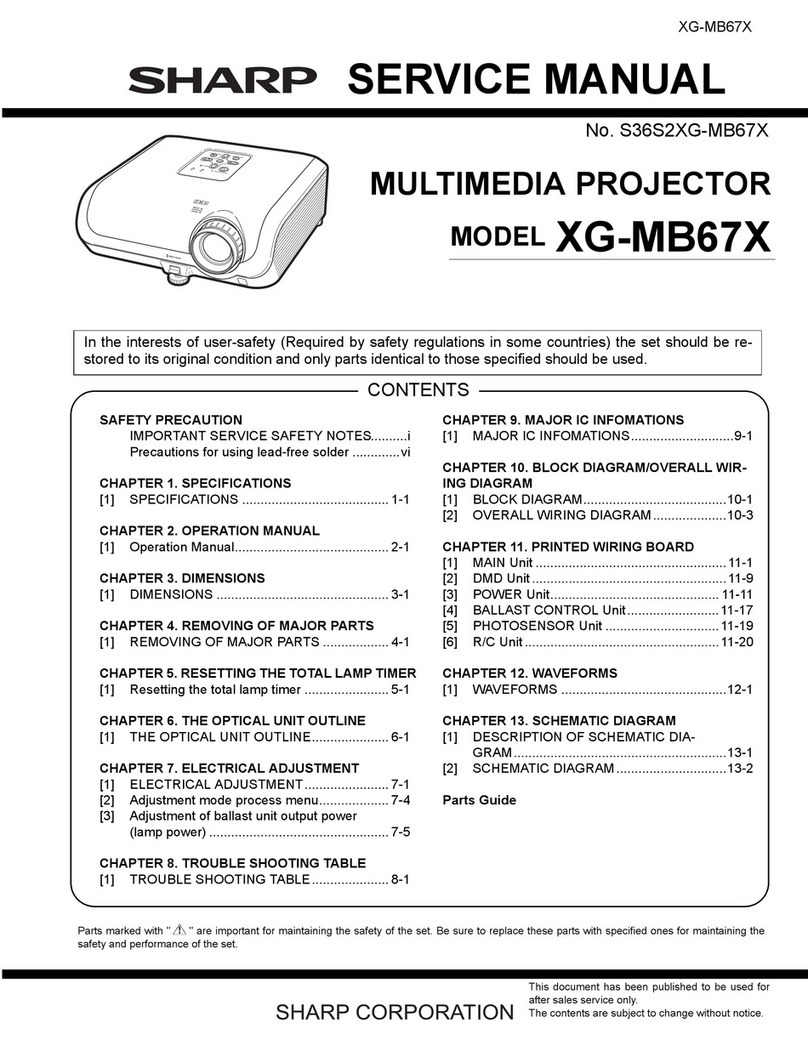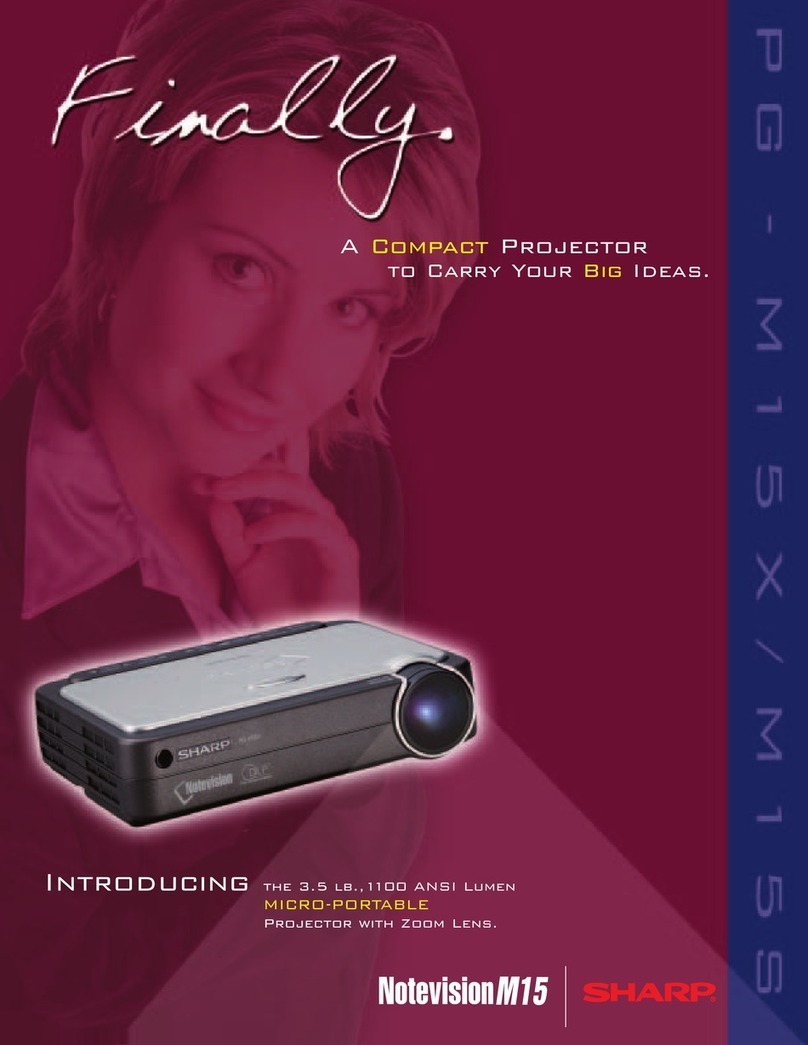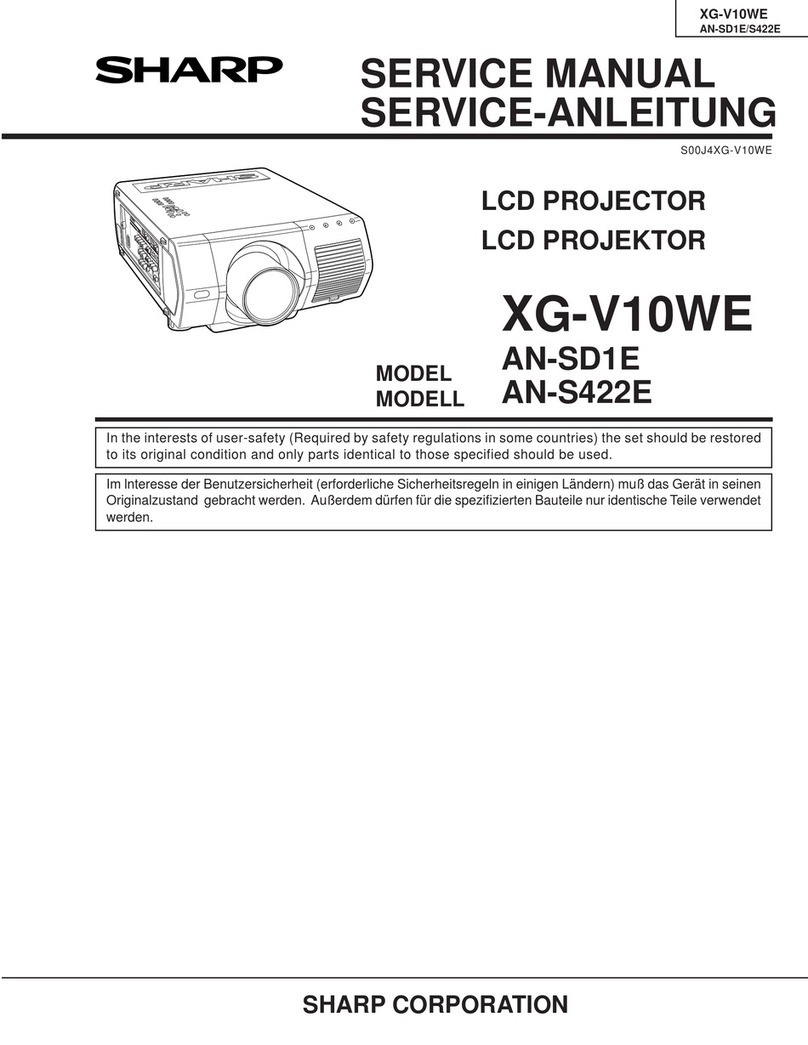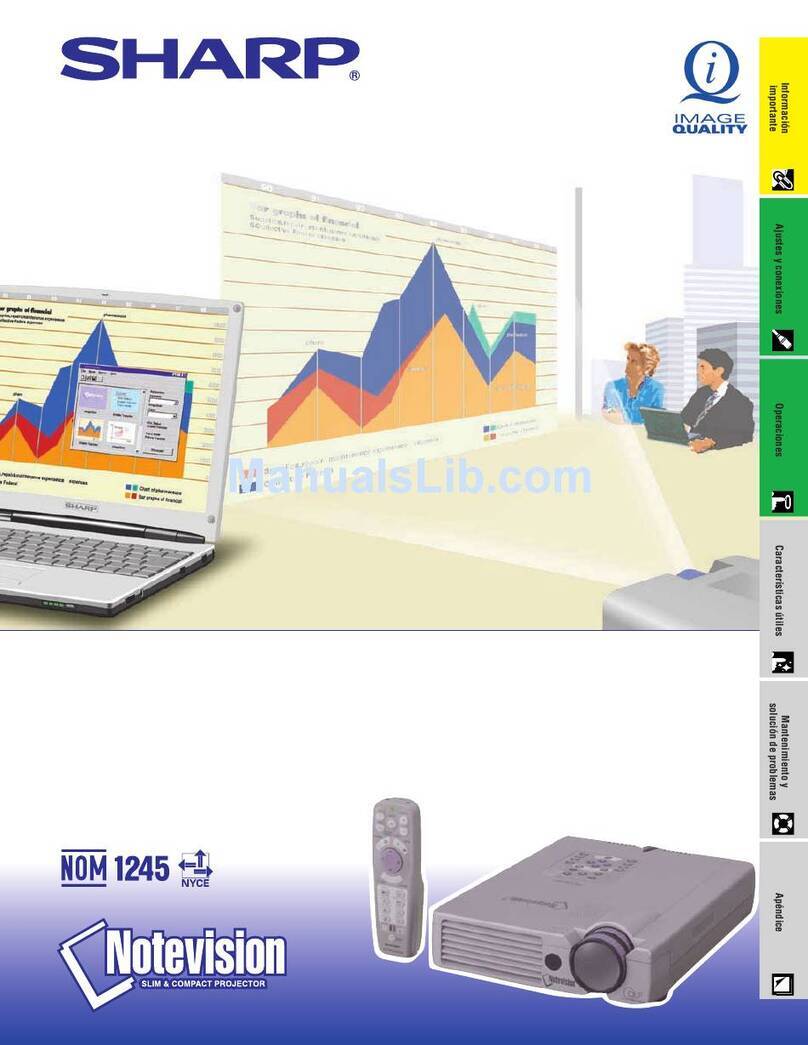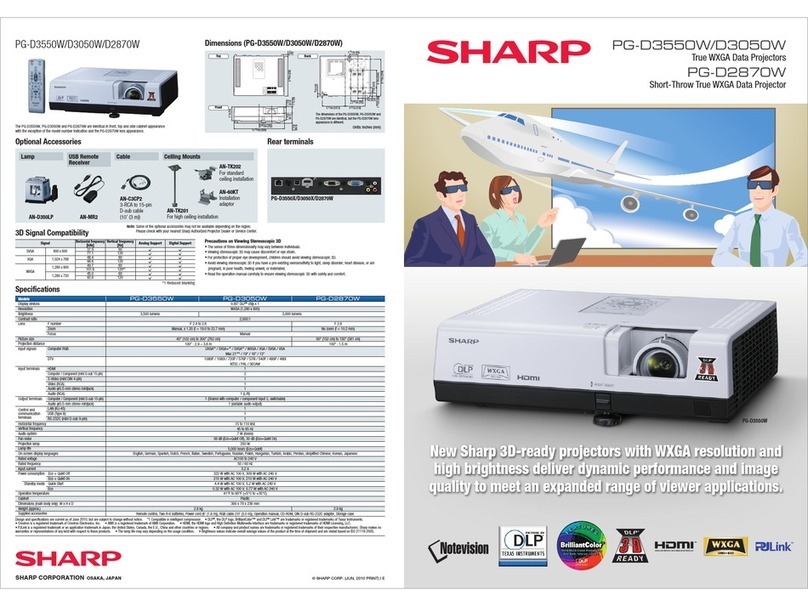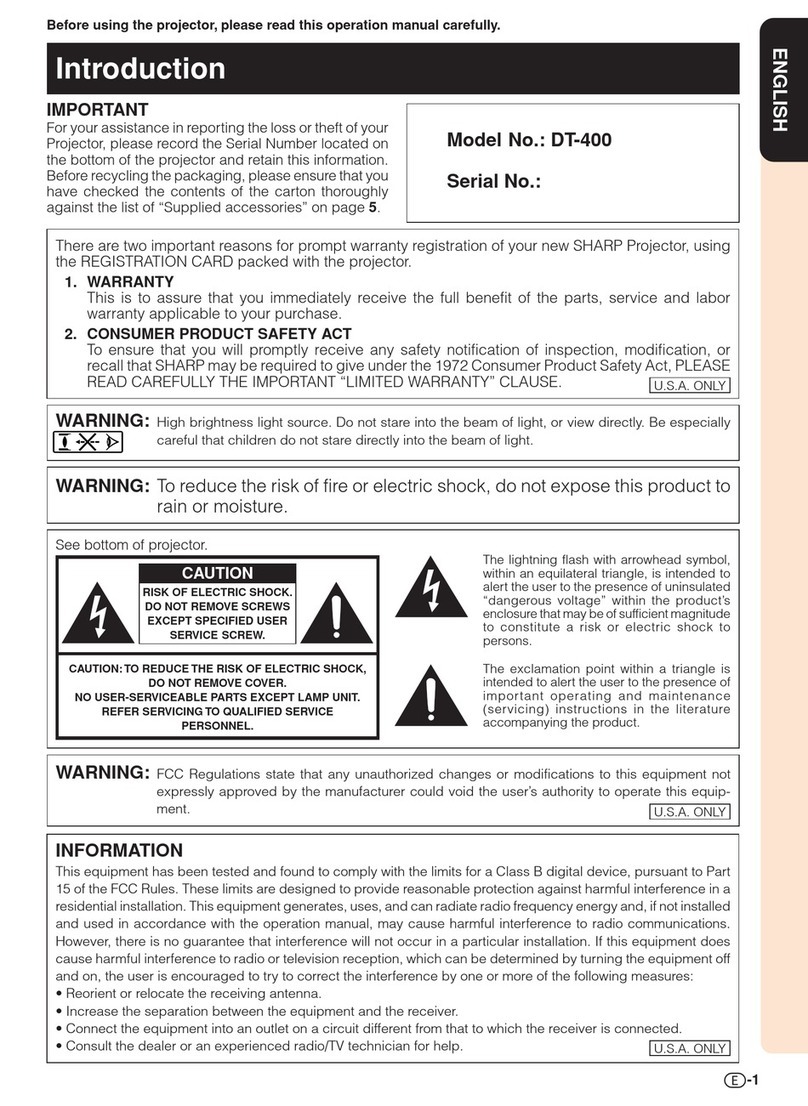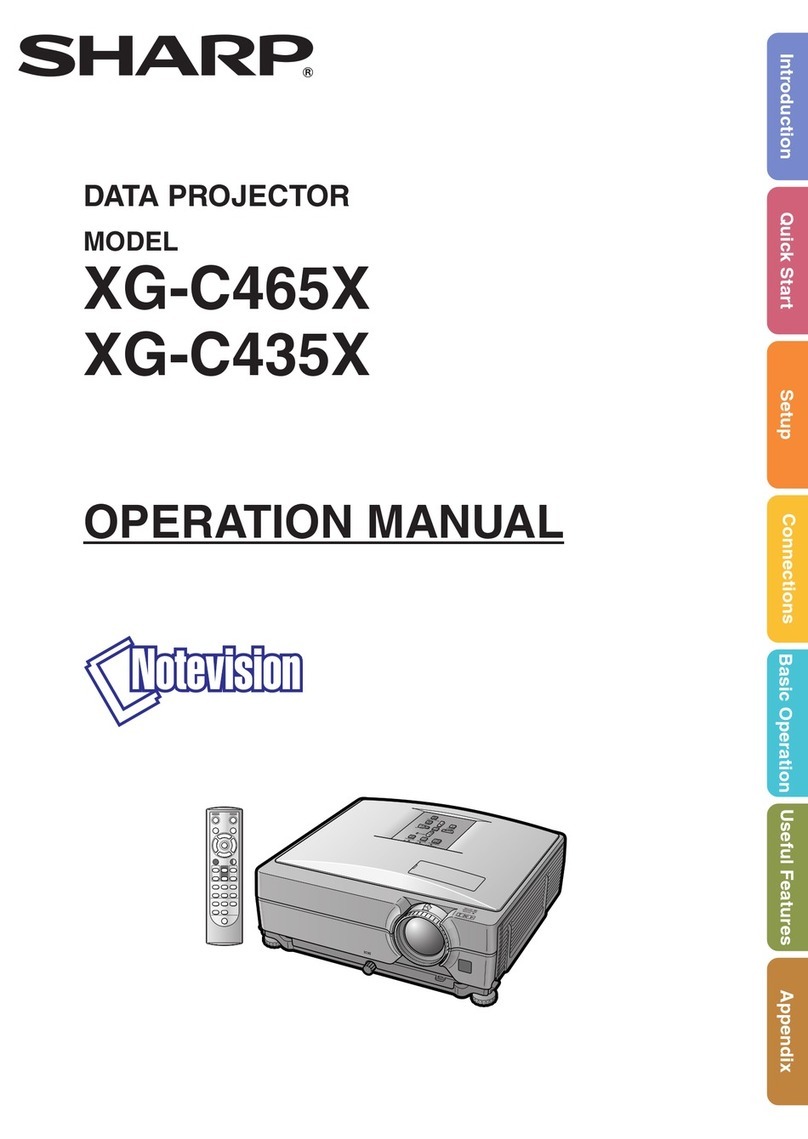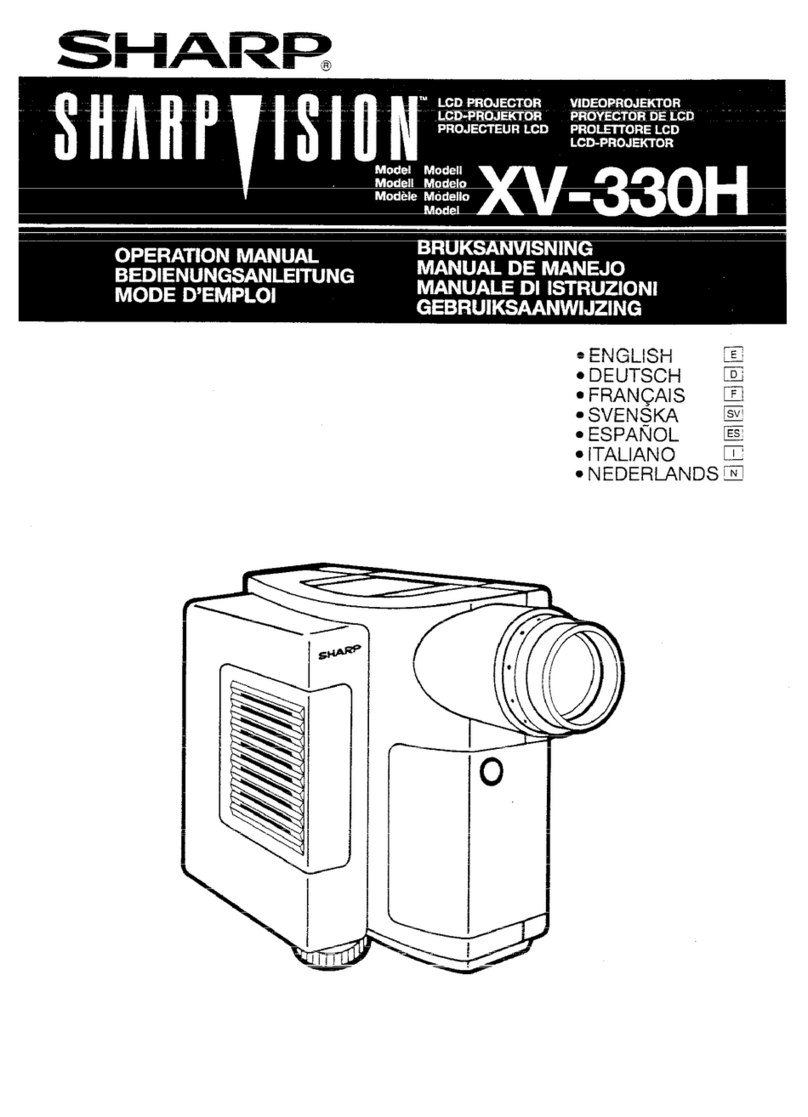-6
1. Read Instructions
All the safety and operating instructions should be read before
the product is operated.
2. Retain Instructions
The safety and operating instructions should be retained for
future reference.
3. Heed Warnings
All warnings on the product and in the operating instructions
should be adhered to.
4. Follow Instructions
All operating and use instructions should be followed.
5. Cleaning
Unplug this product from the wall outlet before cleaning. Do
not use liquid cleaners or aerosol cleaners. Use a damp cloth
for cleaning.
6. Attachments
Do not use attachments not recommended by the product
manufacturer as they may cause hazards.
7. Water and Moisture
Do not use this product near water–for example, near a bath
tub, wash bowl, kitchen sink, or laundry tub; in a wet
basement; or near a swimming pool; and the like.
8. Accessories
Do not place this product on an unstable cart, stand, tripod,
bracket, or table. The product may fall, causing serious injury
to a child or adult, and serious damage to the product. Use
only with a cart, stand, tripod, bracket, or table recommended
by the manufacturer, or sold with the product. Any mounting
of the product should follow the manufacturer’s instructions,
and should use a mounting accessory recommended by the
manufacturer.
9. Transportation
A product and cart combination should
be moved with care. Quick stops,
excessive force, and uneven surfaces
may cause the product and cart
combination to overturn.
10. Ventilation
Slots and openings in the cabinet are provided for ventilation
to ensure reliable operation of the product and to protect it
from overheating, and these openings must not be blocked
or covered. The openings should never be blocked by placing
the product on a bed, sofa, rug, or other similar surface. This
product should not be placed in a built-in installation such as
a bookcase or rack unless proper ventilation is provided or
the manufacturer’s instructions have been adhered to.
11. Power Sources
This product should be operated only from the type of power
source indicated on the marking label. If you are not sure of
the type of power supply to your home, consult your product
dealer or local power company. For products intended to
operate from battery power, or other sources, refer to the
operating instructions.
12. Grounding or Polarization
This product is provided with one of the following types of
plugs. If the plug should fail to fit into the power outlet,
please contact your electrician.
Do not defeat the safety purpose of the plug.
a. Two-wire type (mains) plug.
b. Three-wire grounding type (mains) plug with a
grounding terminal.
This plug will only fit into a grounding type power
outlet.
IMPORTANT SAFEGUARDS
13. Power-Cord Protection
Power-supply cords should be routed so that they are not
likely to be walked on or pinched by items placed upon or
against them, paying particular attention to cords at plugs,
convenience receptacles, and the point where they exit from
the product.
14. Lightning
For added protection for this product during a lightning storm,
or when it is left unattended and unused for long periods of
time, unplug it from the wall outlet and disconnect the cable
system. This will prevent damage to the product due to
lightning and power-line surges.
15. Overloading
Do not overload wall outlets, extension cords, or integral
convenience receptacles as this can result in a risk of fire or
electric shock.
16. Object and Liquid Entry
Never push objects of any kind into this product through
openings as they may touch dangerous voltage points or
short-out parts that could result in a fire or electric shock.
Never spill liquid of any kind on the product.
17. Servicing
Do not attempt to service this product yourself as opening or
removing covers may expose you to dangerous voltage or
other hazards. Refer all servicing to qualified service
personnel.
18. Damage Requiring Service
Unplug this product from the wall outlet and refer servicing
to qualified service personnel under the following conditions:
a. When the power-supply cord or plug is damaged.
b. If liquid has been spilled, or objects have fallen into
the product.
c. If the product has been exposed to rain or water.
d. If the product does not operate normally by following
the operating instructions. Adjust only those controls
that are covered by the operating instructions, as an
improper adjustment of other controls may result in
damage and will often require extensive work by a
qualified technician to restore the product to normal
operation.
e. If the product has been dropped or damaged in any
way.
f. When the product exhibits a distinct change in
performance, this indicates a need for service.
19. Replacement Parts
When replacement parts are required, ensure that the service
technician has used replacement parts specified by the
manufacturer or have the same characteristics as the original
part. Unauthorized substitutions may result in fire, electric
shock, or other hazards.
20. Safety Check
Upon completion of any service or repairs to this product,
ask the service technician to perform safety checks to
determine that the product is in proper operating condition.
21
.
Wall or Ceiling Mounting
This product should be mounted to a wall or ceiling only as
recommended by the manufacturer.
22. Heat
This product should be situated away from heat sources such
as radiators, heat registers, stoves, or other products
(including amplifiers) that produce heat.
CAUTION: Please read all of these instructions before you operate this product and save these
instructions for later use.
Electrical energy can perform many useful functions. This product has been engineered and manufactured to
assure your personal safety. BUT IMPROPER USE CAN RESULT IN POTENTIAL ELECTRICAL SHOCK OR
FIRE HAZARDS. In order not to defeat the safeguards incorporated in this product, observe the following basic
rules for its installation, use and servicing.
Downloaded From projector-manual.com Sharp Manuals
-8
Info
IMPORTANT SAFEGUARDS
Caution regarding usage of the projector
11
Other connected equipment
Using the projector in other countries
Temperature monitor function
62
Downloaded From projector-manual.com Sharp Manuals
-12
Power indicator
Temperature warning indicator
62
Lamp indicator
62
When Attaching the “QUICK GUIDE” Label
Attaching the “QUICK GUIDE” Label (supplied) on the
projector will help you check the setup procedure.
Ensure to attach the “QUICK GUIDE” Label on the top
cabinet of the projector as shown in the drawing on the
right. Do not attach the “QUICK GUIDE” label anywhere
else to avoid blocking an air intake or exhaust vent.
Part Names and Functions
Downloaded From projector-manual.com Sharp Manuals
-14
29
STANDBY button
32
ZOOM buttons
31
KEYSTONE button
L-CLICK/ENTER button
35
FREEZE button
34
ENLARGE (Enlarge/Reduce)
buttons
33
INPUT 1, 2, 3 and 4 buttons
48
AUTO SYNC button RESIZE button
36
PICTURE MODE button
35
Volume buttons
33
AV MUTE button
34
R-CLICK/UNDO button
MOUSE/Adjustment button
( / / / )
MENU button
40
FOCUS buttons
32
ON button
29
24·40
24·40
24·40
Numbers in refer to the main pages in this operation manual where the topic is explained.
Part Names and Functions
Downloaded From projector-manual.com Sharp Manuals
-16
Quick Start
·
Page 19
Pages 23, 29
Page 29
On the remote controlOn the projector
This section shows the basic operation (projector connecting with the computer). For details, see the page
described below for each step.
In this section, connection of the projector and the computer is explained using one example.
When connecting equipment other than the computer, see pages 25 and 26.
Downloaded From projector-manual.com Sharp Manuals
-18
Storing the Projector
Info
Info
When storing the projector, attach the lens
cap to the lens, and place it in the supplied
storage case.
1Open the cover of the storage
case.
2Place the projector into the stor-
age case.
Place the projector into the storage
case with the lens facing the
handle.
3Close the cover of the storage
case.
4Place the accessories in the front
pocket of the storage case.
Downloaded From projector-manual.com Sharp Manuals
-22
Terminal on the
projector
INPUT 1, 2
AUDIO INPUT
INPUT 1, 2
INPUT 1, 2
INPUT3
INPUT4
AUDIO INPUT
AUDIO INPUT
AUDIO OUTPUT
OUTPUT
Equipment
Computer
Audio-visual
equipment
Amplifier
Monitor
Terminal on
connected equipment
RGB
output terminal
Audio
output terminal
Component
video
output terminal
Terminal
for using
the
dedicated
cable
Video
output terminal
S-video
output terminal
Audio
output terminal
Terminal
for using
the
dedicated
cable
Audio
input terminal
RGB input
terminal
Cable
RGB cable (supplied)
¿3.5 mm stereo audio cable (commercially available)
3 RCA (Component) to 15-pin D-sub cable (optional: AN-C3CP)
Connect with the cable adaptor, etc.
Video cable (commercially available)
S-video cable (commercially available)
¿3.5 mm minijack to RCA audio cable
(commercially available)
Connect with the cable adaptor, etc.
¿3.5 mm minijack to RCA audio cable
(commercially available)
RGB cable (commercially available)
Samples of Cables for Connection
Downloaded From projector-manual.com Sharp Manuals
-24
Connecting to a Computer
23
The mouse pointer can be operated in
the following way after it is connected.
When moving the cursor
When left-clicking
When right-clicking
When your computer supports only a
one-click mouse (such as Macintosh)
Downloaded From projector-manual.com Sharp Manuals
-26
When connecting video equipment with video output terminal
When connecting video equipment with S-video output terminal
Connecting to Video Equipment
Downloaded From projector-manual.com Sharp Manuals
-30
Rear adjustment feet
Image Projection
Front adjustment
foot
HEIGHT ADJUST button
The height of the projector can be adjusted
using the adjustment feet at the front and rear
of the projector when the screen is located
higher than the projector, the screen is inclined
or when the installation site is slightly inclined.
Install the projector so that it is as perpen-
dicular to the screen as possible.
1
Press the HEIGHT ADJUST button.
2Lift the projector to adjust its
height while pressing the
HEIGHT ADJUST button.
3Remove your hand from the
HEIGHT ADJUST button of the
projector after its height has
been finely adjusted.
4Finely adjust the height and in-
clination by turning the rear ad-
justment feet.
56
31
Info
Downloaded From projector-manual.com Sharp Manuals
-34
Image Projection
AV MUTE button
On-screen Display
MOUSE/Adjustment
button ( / / / )
ENLARGE
(Enlarge/Reduce)
buttons
UNDO
button
RESIZE
button
Press on the remote control to temporarily
display a black screen and turn off the sound.
Graphs, tables and other portions of projected
images can be enlarged. This is helpful when
providing more detailed explanations.
1Press on the remote control.
2Press on the remote control
to cancel the operation.
Downloaded From projector-manual.com Sharp Manuals
-36
Press on the remote control.
36 37
49
This function allows you to modify or customize the resize mode to enhance the input image. Depend-
ing on the input signal, you can choose “NORMAL”, “DOT BY DOT”, “BORDER” or “STRETCH” image.
COMPUTER
NORMAL DOT BY DOT BORDER STRETCH
RESIZE button
UNDO button
MOUSE/Adjustment
button ( / / / )
Image Projection
Downloaded From projector-manual.com Sharp Manuals
-46
Picture Adjustment (ÒPictureÓ menu)
When you want to display the image in a natural
tint based on an original image from the com-
puter, select “sRGB” and set it to “ ” (ON).
Menu operation Page 42
Example: “Picture” screen menu for IN-
PUT 1 (RGB) mode
Info
This function allows you to select the input sig-
nal type RGB or Component for INPUT 1 or IN-
PUT 2.
Menu operation Page 42
Example: “Picture” screen menu for IN-
PUT 1 (RGB) mode
Description of Signal Type Settings
Downloaded From projector-manual.com Sharp Manuals
-56
When the image is projected either from the top
or from the bottom towards the screen at an angle,
the image becomes distorted trapezoidally. This
trapezoidal distortion is corrected automatically.
Menu operation Page 42
Example: “Options2” screen menu
Description of Auto Keystone
31
Helpful Functions Set during Installation (“Options2” menu)
This function allows you to set the audio output
of the internal speaker to “ ” (ON) or “ ” (OFF)
such as when the projector is connected to an
external amplifier.
Menu operation Page 42
Example: “Options2” screen menu
Description of Speaker Settings
Downloaded From projector-manual.com Sharp Manuals
-58
Make sure that both the projector and computer
are set for the same baud rate.
Menu operation Page 42
Example: “Options2” screen menu
Description of RS-232C
When the Monitor Out has been set to “Enable”,
the monitor output is activated and power is con-
sumed even in the standby mode. It is recom-
mended that the Monitor Out be set to “Disable”
when it is not connected. This reduces power
consumption when the projector is in the standby
mode.
Menu operation Page 42
Example: “Options2” screen menu
Description of Monitor Out
Helpful Functions Set during Installation (“Options2” menu)
Downloaded From projector-manual.com Sharp Manuals
-60
The projector can switch the on-screen display
language among 11 languages: English, German,
Spanish, Dutch, French, Italian, Swedish, Portu-
guese, Chinese, Korean or Japanese.
Example: “Language” screen menu for
INPUT 1 (RGB) mode
1
Press on the remote control.
2Press or to select the “Lan-
guage” menu icon ( ).
3
Press or to select the desired
language, and then press .
4Press .
Using the “Language” Menu
ENTER
button
MENU button
MOUSE/Adjustment
button ( / / / )
Downloaded From projector-manual.com Sharp Manuals
-62
Maintenance Indicators
The warning lights on the projector indicate problems inside the projector.
If a problem occurs, either the temperature indicator or the lamp indicator will illuminate red, and
the projector will enter the standby mode. After the projector has entered the standby mode, follow
the procedures given below.
About the temperature warning indicator
63
About the lamp indicator
If you try to turn on the projector a fourth time without replacing the lamp, the projector will not turn on.
Downloaded From projector-manual.com Sharp Manuals
-64
It is recommended that the lamp unit (optional: AN-MB60LP) be replaced when the remaining lamp
life becomes 5% or less, or when you notice a significant deterioration in the picture and color
quality. The lamp life (percentage) can be checked with the on-screen display. See page 49.
Purchase a replacement lamp unit of type AN-MB60LP from your place of purchase, nearest Sharp
Authorized Projector Dealer or Service Center.
IMPORTANT NOTE TO U.S. CUSTOMERS:
This projector utilizes a pressurized mercury lamp. A loud sound may indicate lamp failure. Lamp
failure can be attributed to numerous sources such as: excessive shock, improper cooling, surface
scratches or deterioration of the lamp due to a lapse of usage time.
The period of time up to failure largely varies depending on the individual lamp and/or the condition
and the frequency of use. It is important to note that failure can often result in the bulb cracking.
When the lamp replacement indicator and on-screen display icon are illuminated, it is recommended
that the lamp be replaced with a new one immediately, even if the lamp appears to be operating
normally.
Should the lamp break, the glass particles may spread inside the lamp cage or gas contained in the
lamp may be vented into the room from the exhaust vent. Because the gas in this lamp includes
mercury, ventilate the room well if the lamp breaks and avoid all exposure to the released gas. In
case of exposure to the gas, consult a doctor as soon as possible.
Should the lamp break, there is also a possibility that glass particles may spread inside of the
projector. In such a case, it is recommended you contact your nearest Sharp Authorized Projector
Dealer or Service Center to assure safe operation.
Caution
Carefully change the lamp by following the instructions described in this section. *If you wish, you
may have the lamp replaced at your nearest Sharp Authorized Projector Dealer or Service Center.
Regarding the Lamp
Downloaded From projector-manual.com Sharp Manuals
-66
4Remove the lamp unit.
5Insert the new lamp unit.
6Replace the lamp unit cover.
Info
Reset the lamp timer after replacing the lamp.
Info
1Connect the power cord.
2Reset the lamp timer.
Securing screws
Handle
AC socket
ON button
button
ENTER button
MENU button
Regarding the Lamp
Downloaded From projector-manual.com Sharp Manuals
-70
For SHARP Assistance
If you encounter any problems during setup or operation of this projector, first refer to the
ÒTroubleshootingÓ section on pages68and69. If this operation manual does not answer
your question, please contact the SHARP Service departments listed below.
U.S.A. Sharp Electronics Corporation
Canada Sharp Electronics of Canada Ltd.
Mexico Sharp Electronics Corporation Mexico
Branch
Latin America Sharp Electronics Corp. Latin American
Group
Germany Sharp Electronics (Europe) GMBH
U.K. Sharp Electronics (U.K.) Ltd.
Italy Sharp Electronics (Italy) S.P.A.
France Sharp Electronics France
Spain Sharp Electronica Espana, S.A.
Switzerland Sharp Electronics (Schweiz) AG
Sweden Sharp Electronics ( Nordic ) AB
Austria Sharp Electronics (Europe) GMBH
Branch Office Austria
Benelux SHARP Electronics Benelux BV
Australia Sharp Corporation of Australia
Pty. Ltd.
New Zealand Sharp Corporation of New Zealand
Singapore Sharp-Roxy Sales (S) Pte. Ltd.
Hong Kong Sharp-Roxy (HK) Ltd.
Taiwan Sharp Corporation (Taiwan)
Malaysia Sharp-Roxy Sales & Service Co.
U.A.E. Sharp Middle East Fze
Thailand Sharp Thebnakorn Co. Ltd.
Korea Sharp Electronics Incorporated of
Korea
India Sharp Business Systems (India)
Limited
Downloaded From projector-manual.com Sharp Manuals
-72
Glossary
Aspect Ratio
Auto Sync
Background
Border
Clock
CLR Temp (Color temperature)
Dot by dot
Intelligent compression
Keylock
Keystone Correction
Password
Phase
Picture Mode
Resize
sRGB
Stretch
System Lock
Downloaded From projector-manual.com Sharp Manuals