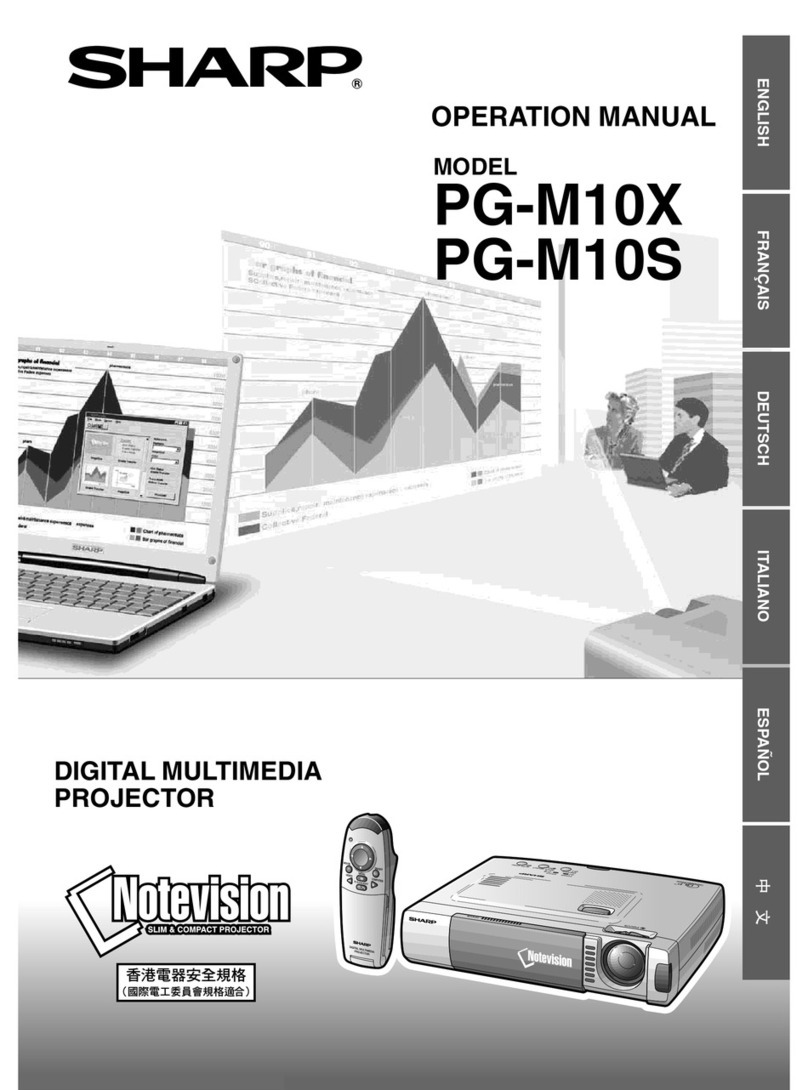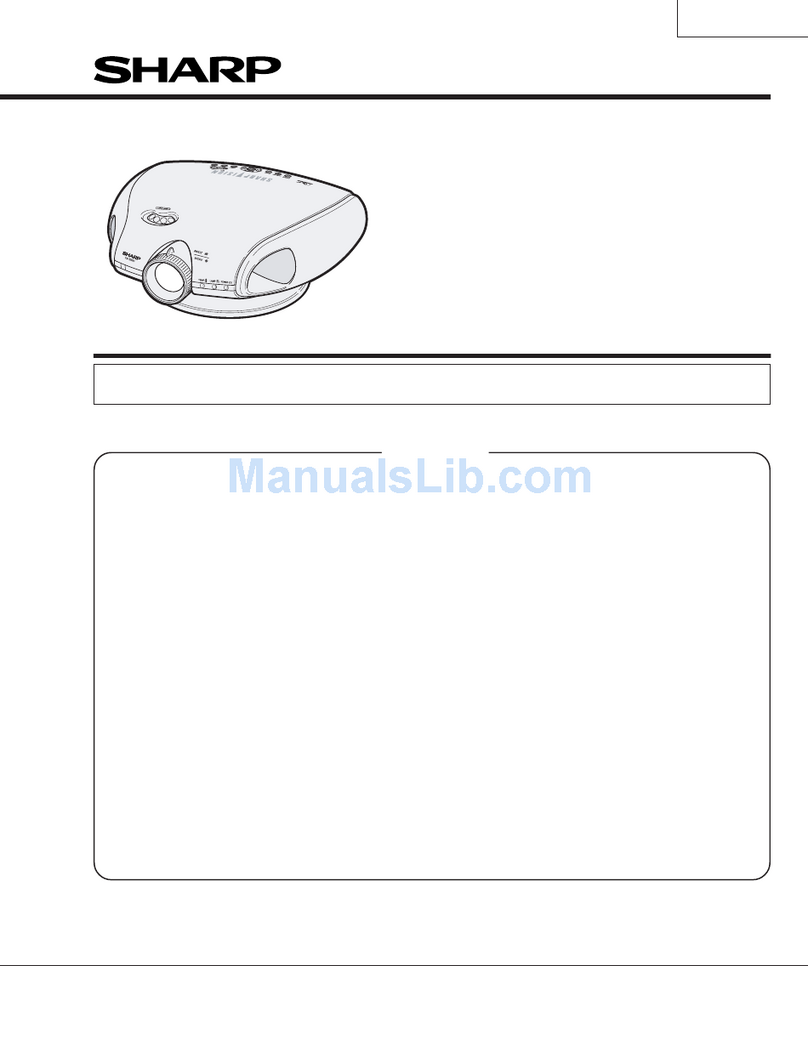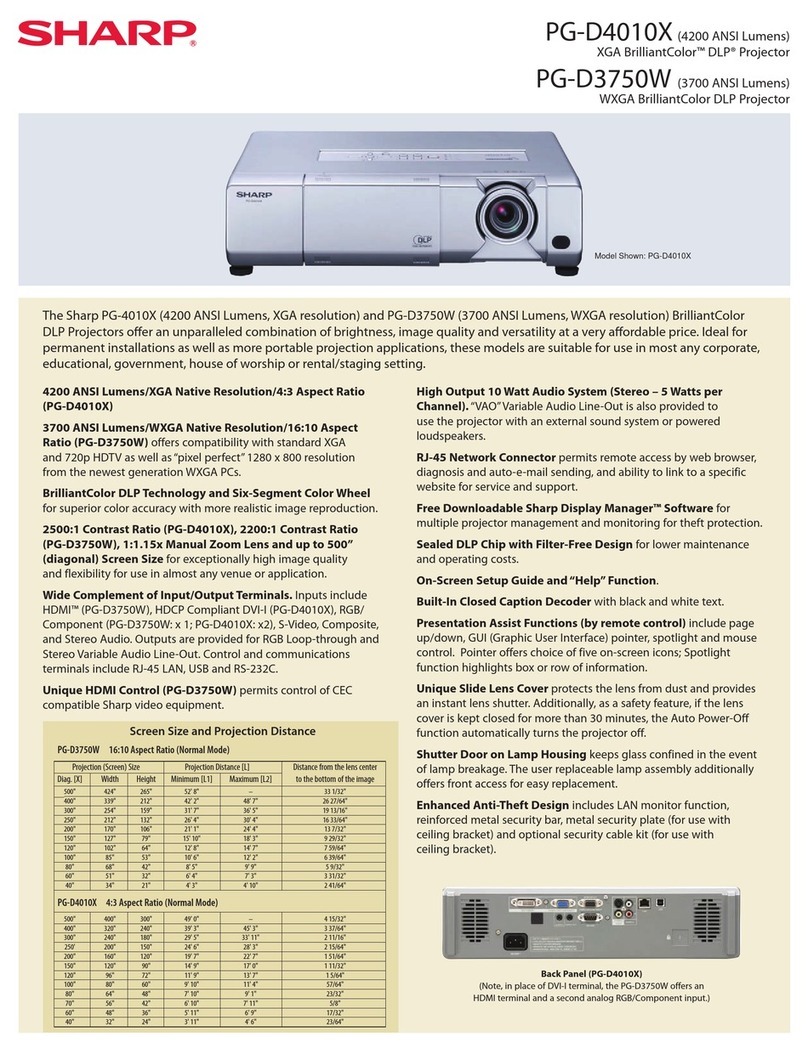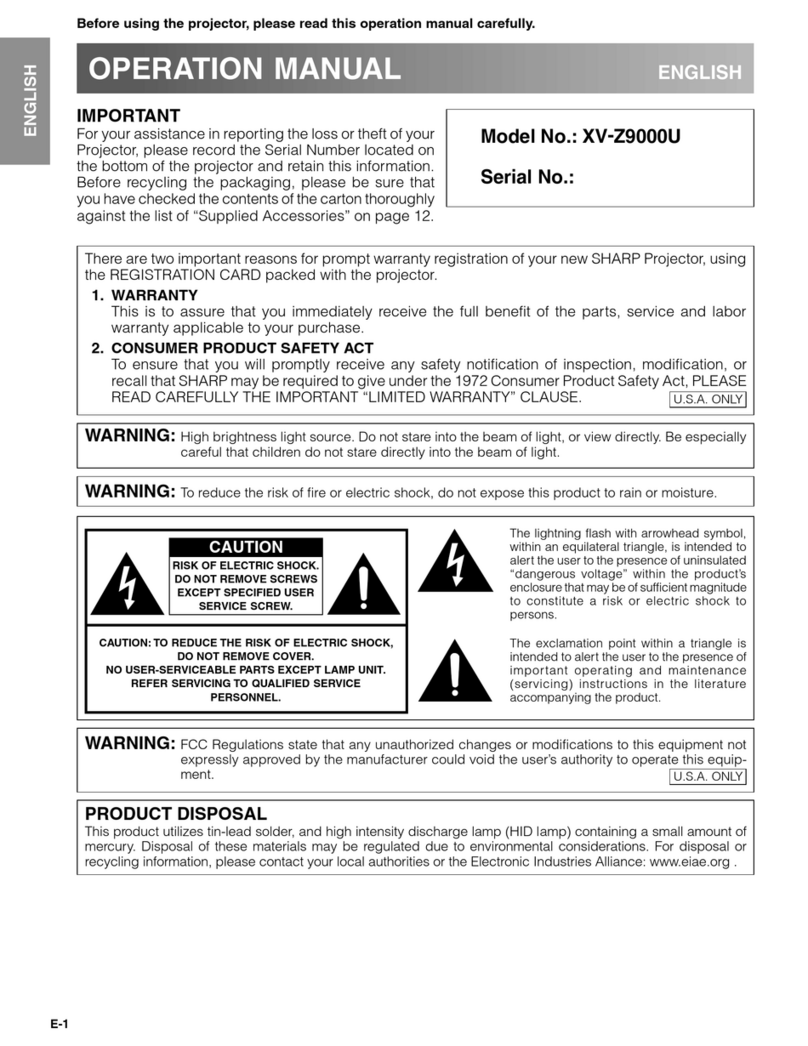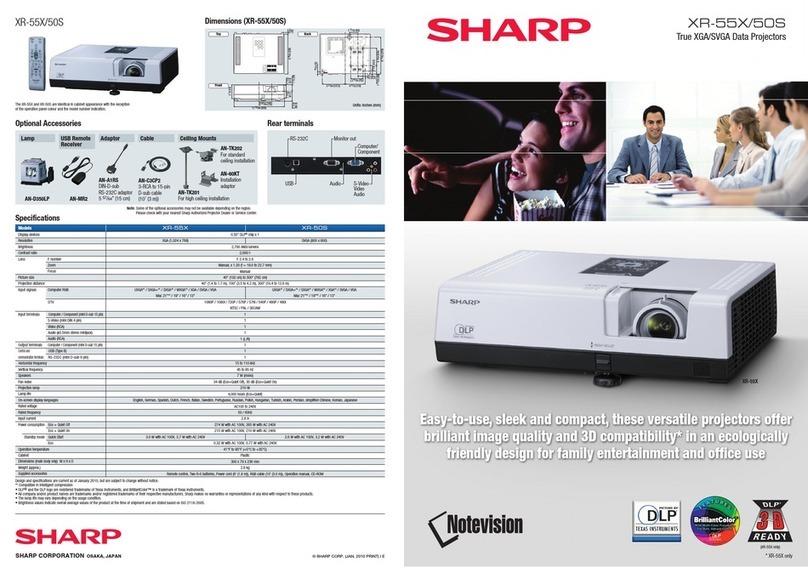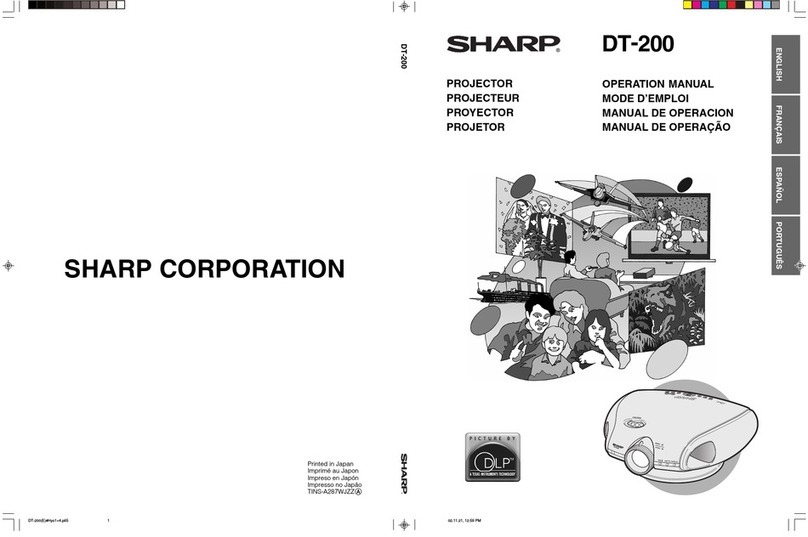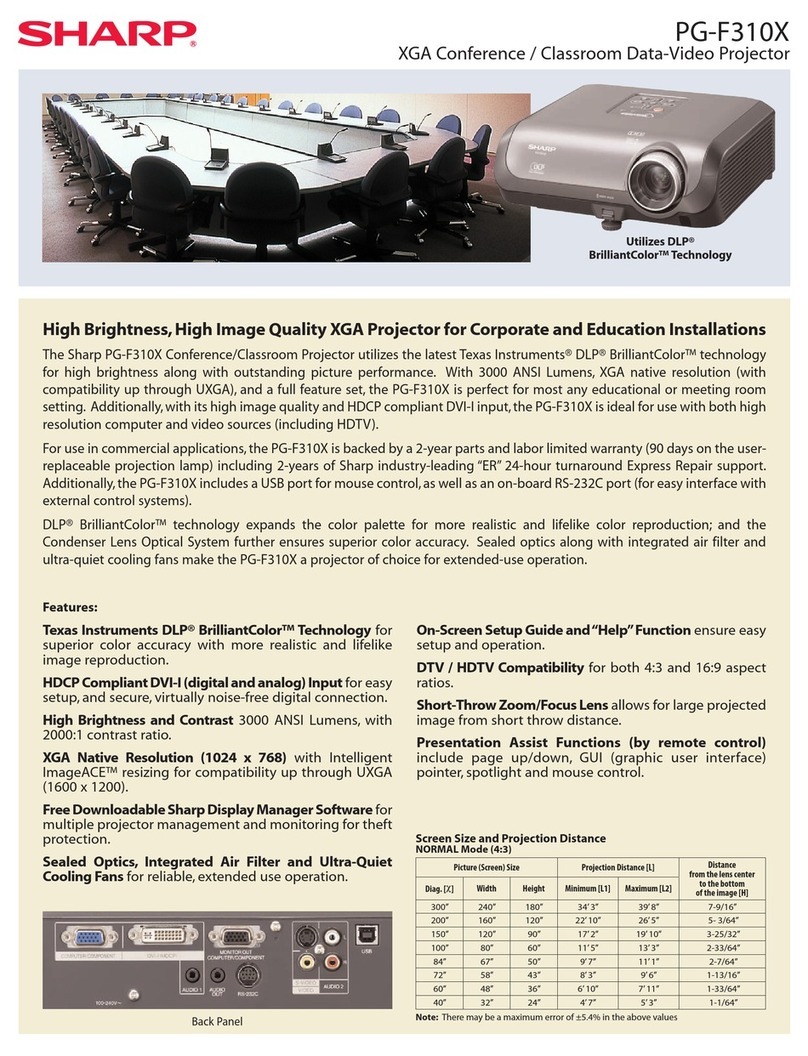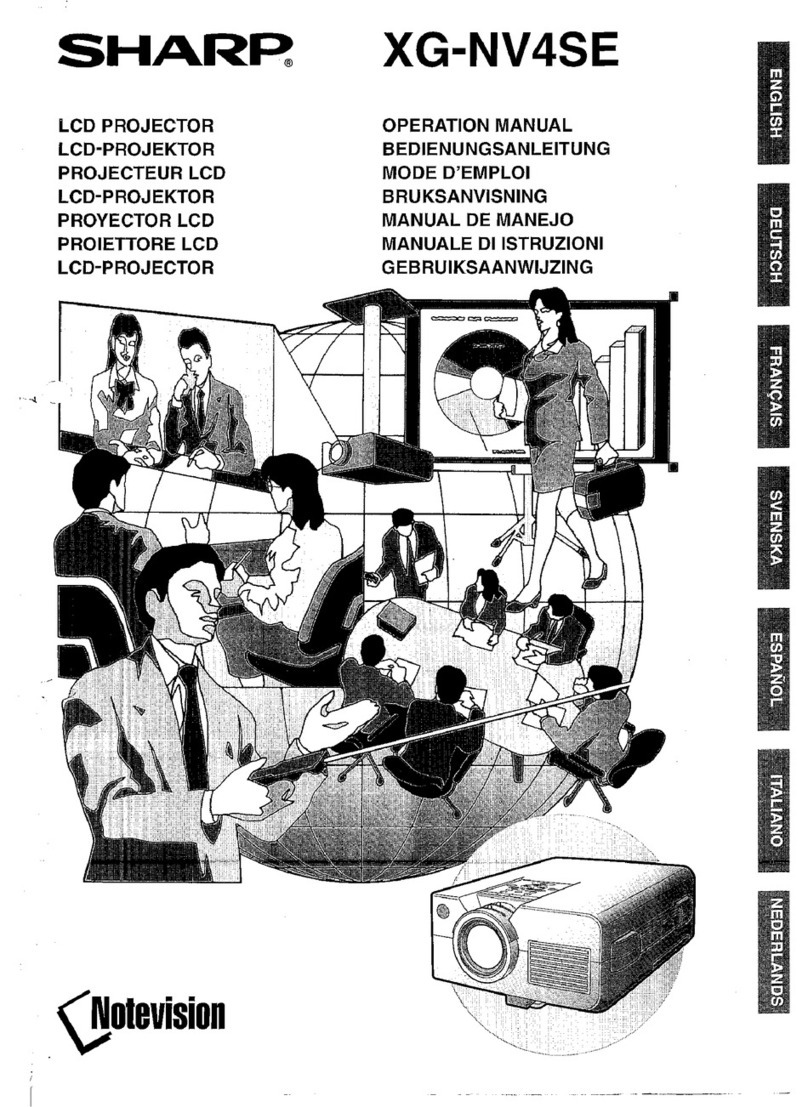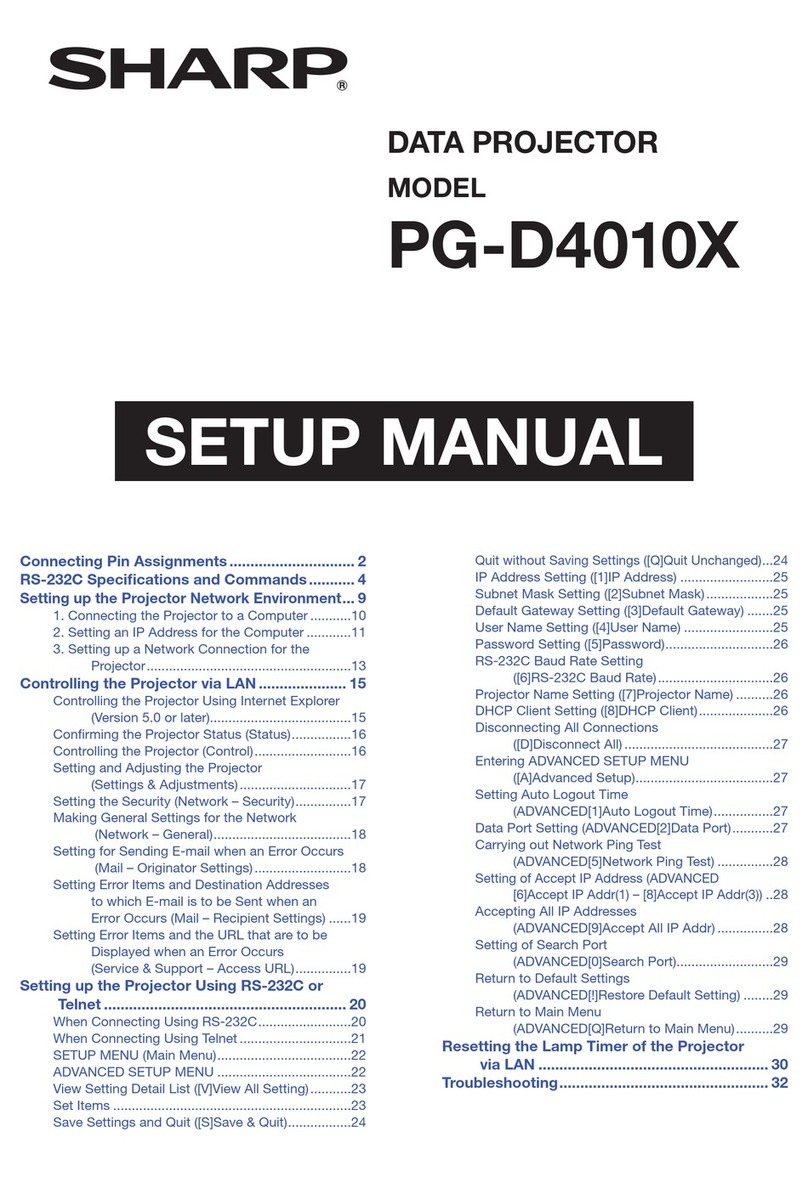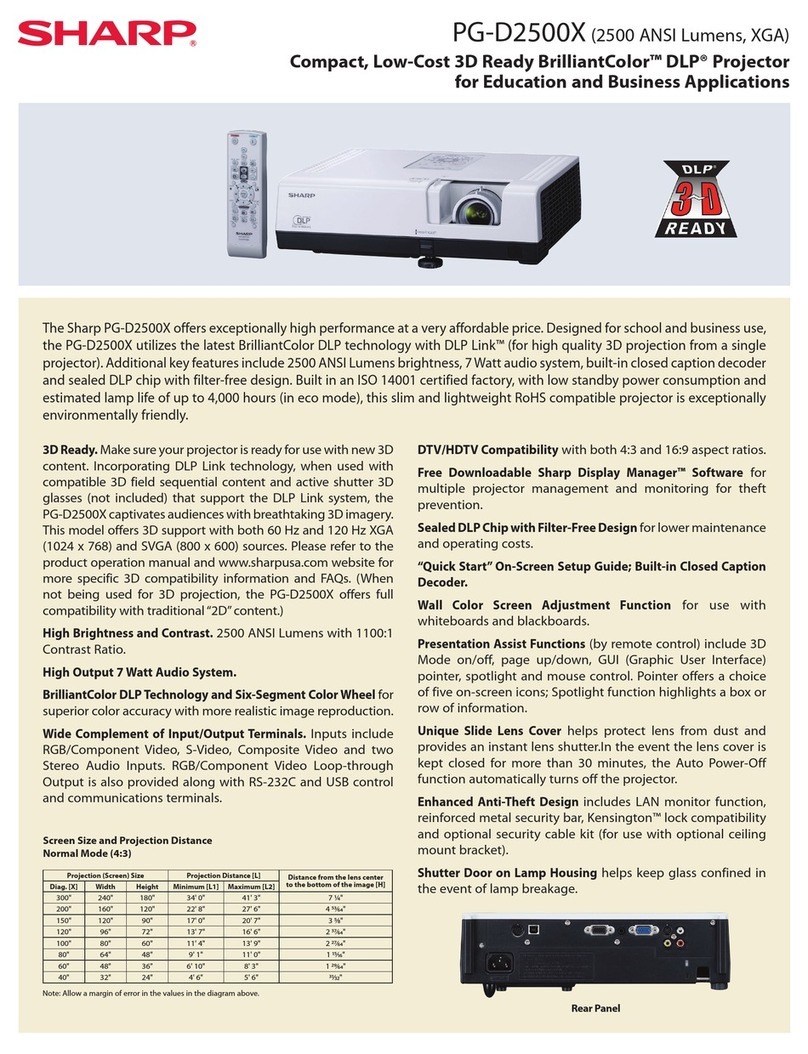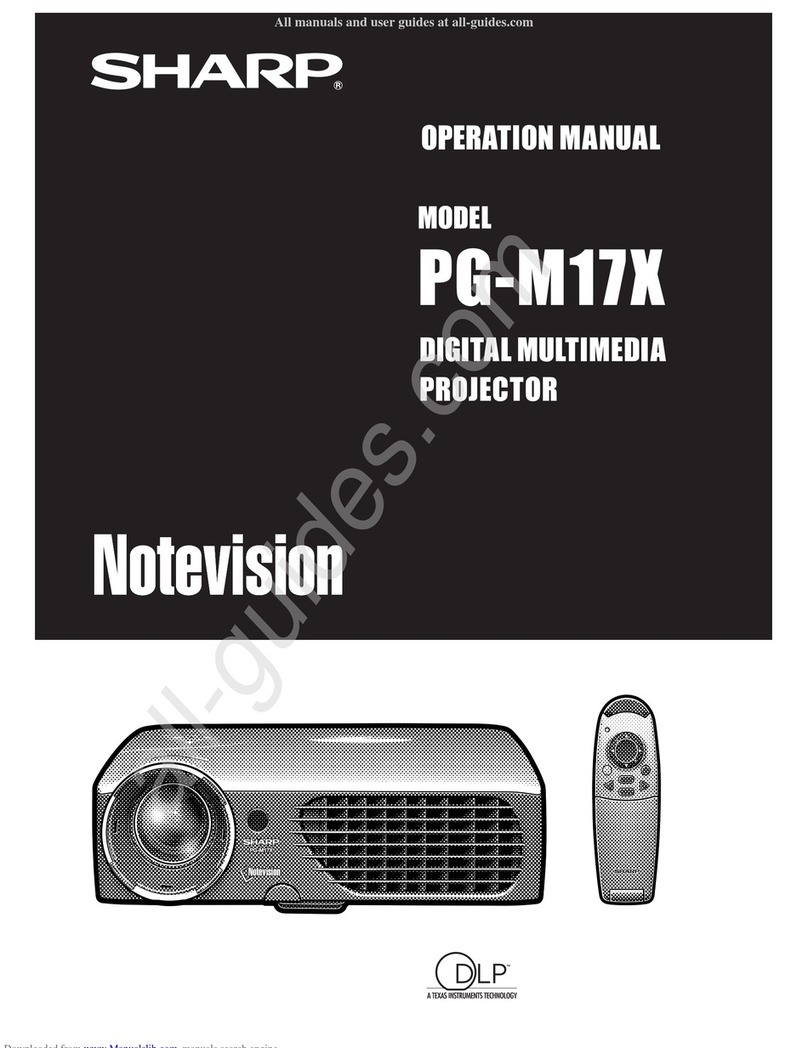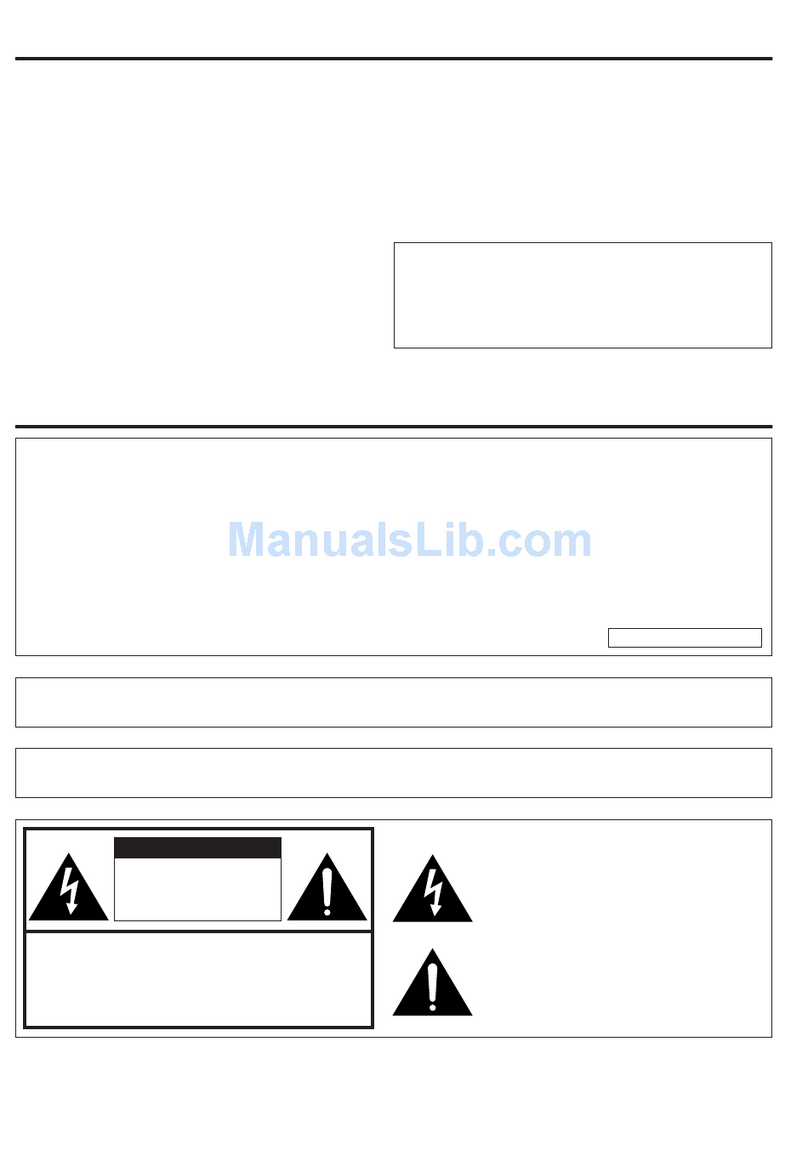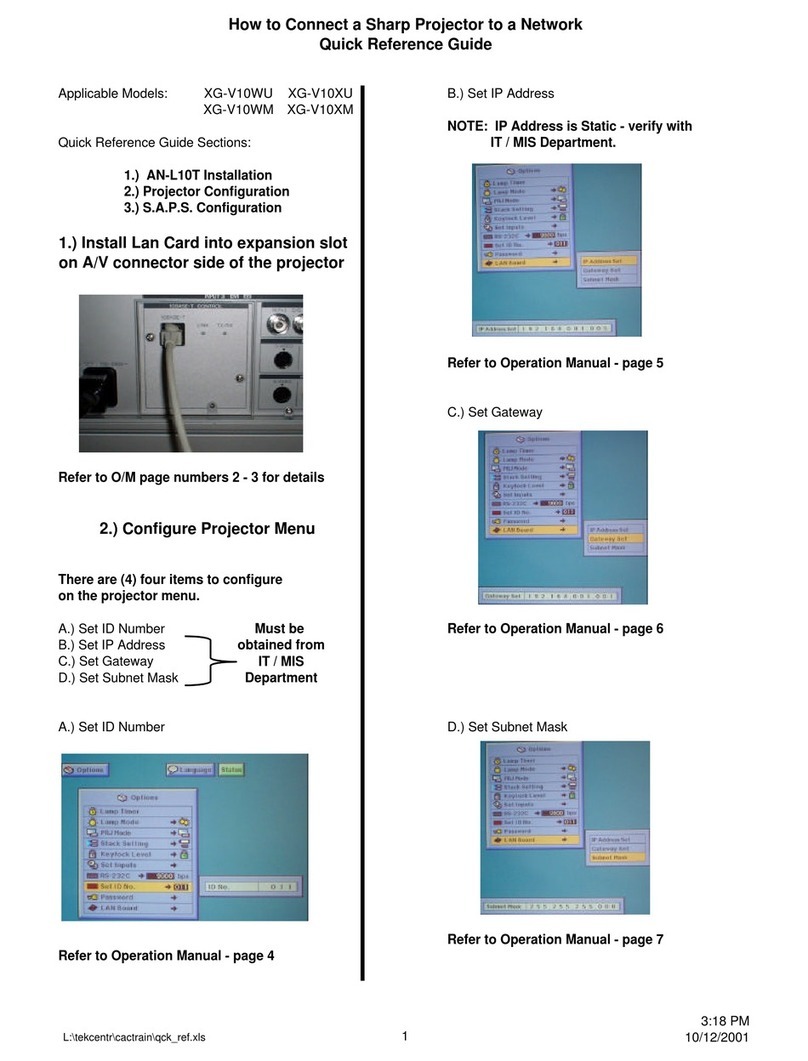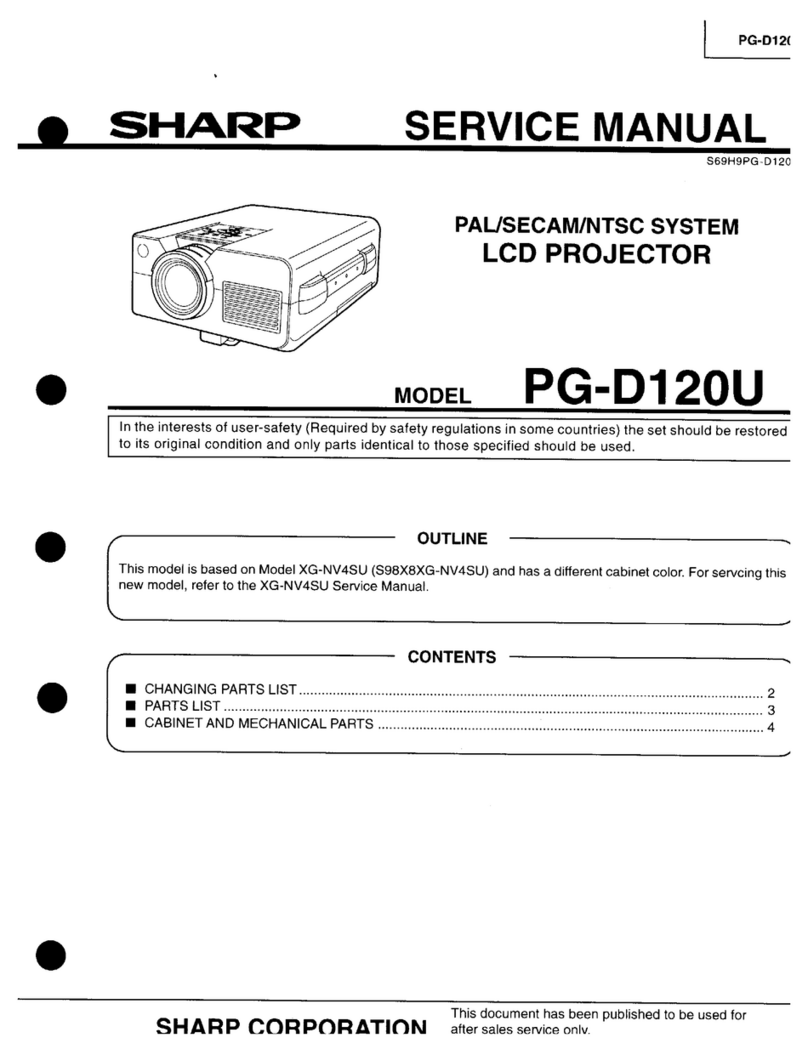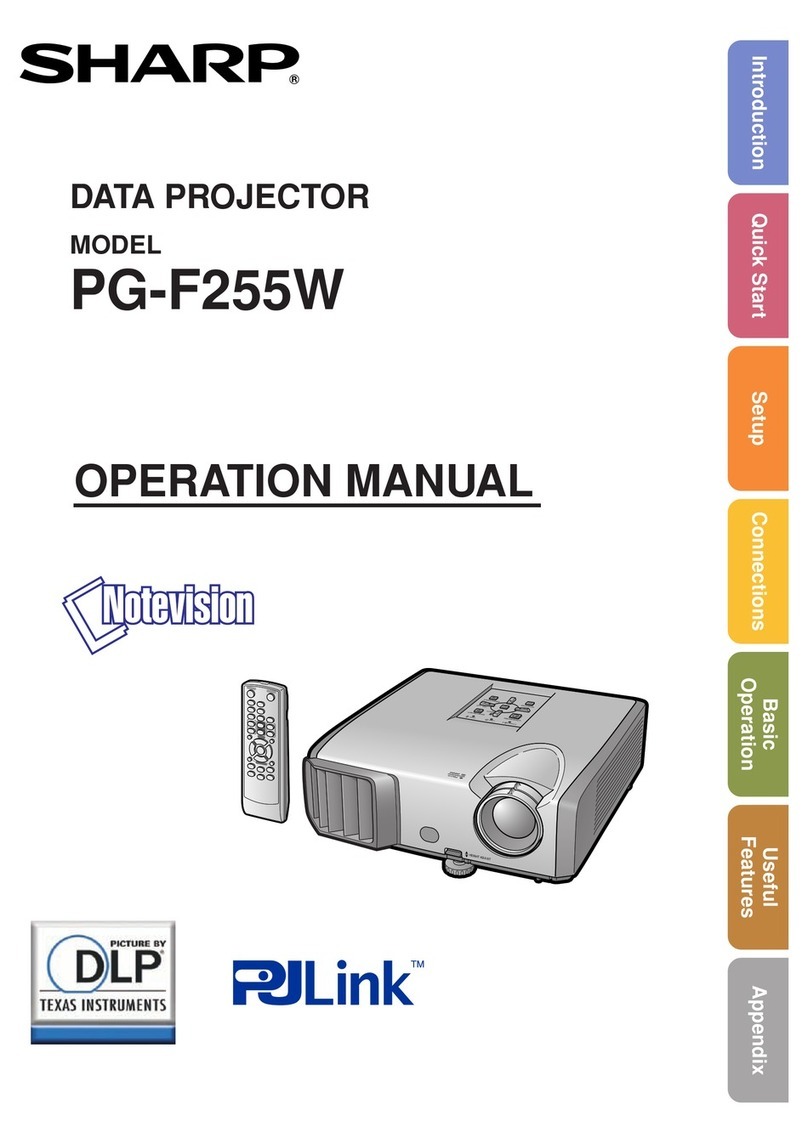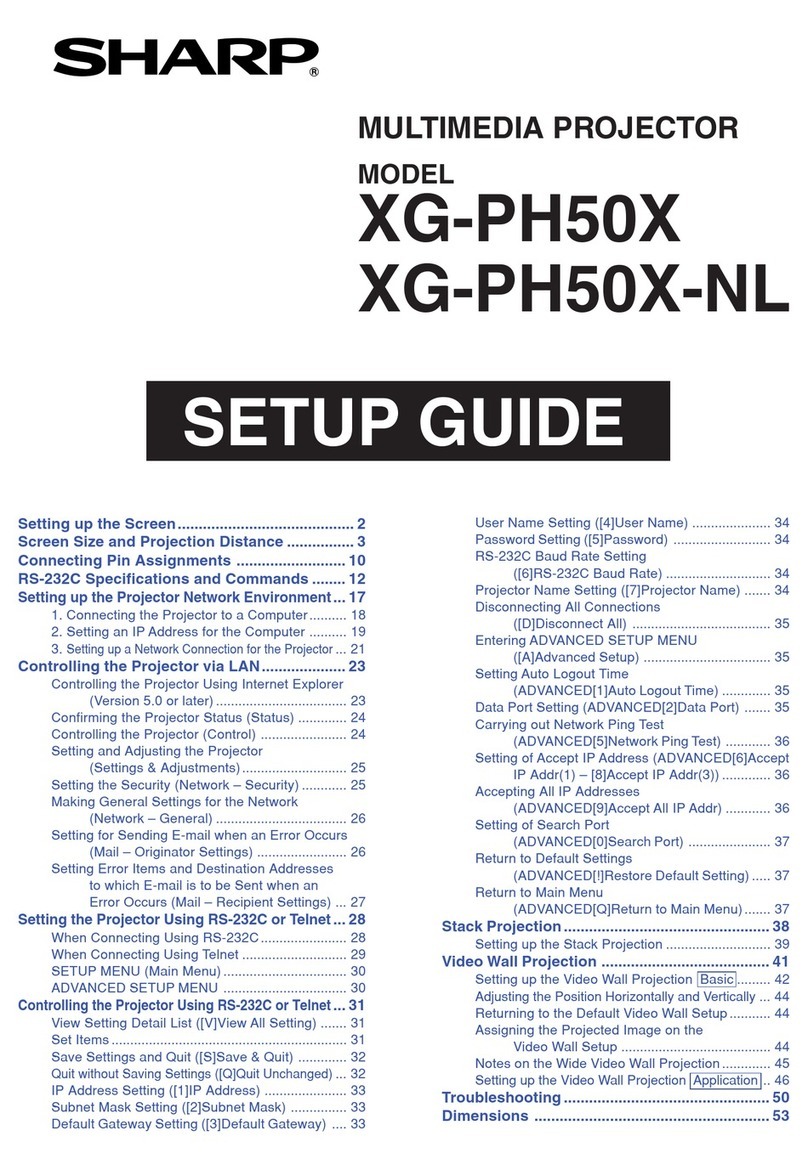XG-*** ********* *********** ***************** *******
XG-*** ********* *********** ***************** *******
XG-*** ********* *********** ***************** *******
Low Fan Noise
The DLP®high-speed colour wheel with non-contact Fluid Dynamic Bearings
together with multiple ultra-quiet cooling fans reduce unpleasant noise, enabling quiet
operation at 30dB in Eco + Quiet mode. The operation is so quiet it causes no
disturbance even in meetings or school classes.
Multiple Input Terminals
Projectors can be connected to DVD players, cable or satellite boxes, laptop and
desktop computers, HDTV tuners, VCRs and video game consoles. DVI-I and D-sub
terminals (in/out) are also provided.
High Brightness: 3000 ANSI Lumens
Sharp’s advanced optoelectronics technology maximizes light output, providing crystal
clear images in amazingly high brightness.
�
4:3 and 16:9 Aspect Ratios and HDTV/DTV and DVD Compatible
(1080P, 1080I, 720P, 576P, 576I, 540P, 480P and 480I).
�Image Shift Function
Images projected in 16 x 9 format can be vertically shifted for better viewing in limited spaces.
�Auto Keystone Correction
�Presentation Support: Freeze, AV Mute
�Theft Deterrent Function “System Lock”
�Key Lock Function
Remote Access for Control and Adjustment
Projector control functions, including power on, input
select, volume, and AV mute as well as projector
settings can be controlled and adjusted using a
computer even in another room.
Diagnosis and Auto Email Sending
Email is automatically sent to appointed addresses when
detecting an error, such as the lamp going out, unusual
heating or cooling fan breakdown.
Link to a Specific Website for Service and Support
Specific websites addresses, such as for service and maintenance companies, can
be saved to be displayed on the screen of a connected computer if an error occurs
with the projector. For example, the web address of a lamp vendor can be saved so
that the site can be accessed with the
displayed link if the lamp burns out, thereby
enabling the user to directly purchase a
replacement. The display can also show the
phone numbers, messages and e-mail
addresses.
High-Resolution Seamless Image Comparison
2000:1 High-Contrast, High-Quality Image
By utilizing the DLP®optical system and Sharp’s optical technology, the projectors
produce crisp details and sharper blacks in black parts thanks to a 2000:1 high
contrast ratio.
DLP®Digital Image
Using DLP®chip, each pixel is individually composed of one of over a half a million
micromirrors to produce a high resolution, and the micromirrors lie at a distance of
merely one micron, providing
a seamless finely detailed
picture. Also, high-speed
on/off switching delivers
smooth moving scenes.
3x Speed Colour Wheel
The projectors employ a colour wheel with an engine speed of up to 3x, improving
colour break-up to an invisible level. Also, the non-contact Fluid Dynamic Bearings for
the high-speed rotating colour wheel axle have a longer lifespan.
IP Conversion from TrueVision™ Image Processing
TrueVision™ Image Processing provides optimal video performance.
The motion-adaptive scan images produce smooth moving scenes and ensure
smooth natural lines
and edges.
Comparison of Contrast Ratio
2000:1 400:1
PG-F320W Models in the same class as these
generally provide a contrast ratio of
400:1
Without TrueVision™ Image
Processing
With TrueVision™ Image Processing
DLP®
Aperture Ratio:
90%
(PG-F320W)
Aperture Ratio:
60%
Long-Life High-Performance DLP®Picture
With DLP®technology minimally absorbing high-output light, the projectors maintain
uniform colour reproduction capability for a long period of time.
Also, DLP®chip formation with finely structured mirrors provides stable performance
and delivers high-quality pictures for longer periods. The DLP®chip contributes to a
long lifespan.
In addition, because there is
no burn-in or remaining
afterimage, the projectors
are ideal for still picture
projection such as for
guidance board applications
and projecting CAD images.
DLP®projection
After 4,100 hours
(The picture shows no significant
deterioration even after using the DLP®
chip 4,100 hours.)
Side View Screen Size and Projection Distance
90°
L
Lens centre
Screen
H
* By RIT/Munsell Colour Science Laboratory Test
* Allow a margin of error in the above values.
Remote Access for Multiple and Group
Projector Control
A management computer can control multiple projectors
simultaneously.
Periodic Error Diagnosis and Auto Email
Sending
The Display Manager sends error messages and periodic
reports.
Theft Detection and Message
A warning message will appear on the screen of a
computer when projector cables are disconnected.
Setup Guide for Interactive Operation
The PG-F320W Setup Guide provides intuitive OSD
images to show the next step interactively for setup
including focus, zoom and height adjustment.
Interactive Help Menu
The Help Menu displays any problems and assists the
user in solving problems with operation.
Universal Design
The beeping sound informs the user when the power is on and cooling
down has completed.
Also, intuitive button layout allows the user to operate the projector
simply.
Quick Start
It takes only approx. 3 seconds to project the image.
Advanced Picture Mode
Quickly and directly choose the appropriate settings for
the picture mode and lamp brightness
to match the intended application.
Intuitive Button Layout
Remote Control
PG-F320W
Setup guide is displayed after the
projector is turned on.
Setup Guides
“Picture Mode” triggers on the
Menu and the remote control.
Web browser control enables remote access and management of the projector
by utilizing built-in firmware without the need for additional special software.
A greater variety of network projector control options can be used when the
Sharp Display Manager* is installed on the main computer.
* Sharp Display Manager can be downloaded from the Sharp Global Home Page for free.
Sharp global homepage URL: http://sharp-world.com/projector
Web Browser Control Control with Downloadable Display Manager
Management PC
Maintenance Service Provider
Internet
LAN
e-mail
CAUTION received!
High
Temperature!
Double Sealed Mechanism
The optical mechanism is sealed in its structure, preventing dust, dirt and smoke
from entering core parts of the optics to a much greater degree. Plus, filters have
been added for an enhanced interactive combination to even further block entry of
these elements.
Room A
Room B
DLP Device
Light Ray
Sealed Optics
Cooling Vent Heat Sink
Dust Filter PJLink™ Capability
The PG-F320W is compatible with devices that support PJLink™, enabling systems to
be easily built for centralized management and operation using a controller.
For additional information about the PJLink™, visit http://pjlink.jbmia.or.jp/english/
Control System Compatibility
The PG-F320W provides superior compatibility with various control
systems such as Crestron, AMX and Extron.
Highly Reliable DLP
®
Projector Provides Wide-Screen Images with
Vibrant Colour from BrilliantColor
™
Technology, Improving Presentation
Performance for Business Conferences and School Applications
Sharp Unique Network System
High-Performance Projection Elements
Other Outstanding Features
Correlation of the Projector to the Screen
High-Quality Reliability
BrilliantColor™ Technology
BrilliantColor™ technology achieves greater picture
brilliance while providing more superior colour nuances
by using a new colour-processing algorithm as well as
processing that improves the picture quality from the
system-level colour signal. Brilliance is particularly
improved for images with intermediate colours, such as
video and natural landscapes.
WXGA Compatibility
The 16:9 wide-screen aspect ratio is becoming increasingly common for video and
computers, and the PG-F320W projector uses wide-screen-compatible WXGA (wide
XGA, 1280 x 800). WXGA provides a viewing area 1.3 times larger than standard XGA
(1024 x 768), delivering a wide picture in full native size. The projector can be used in
a variety of applications, such as business meetings with wide-screen computers as
well as at schools and stores
to display wide-aspect video
content. In addition,
compatibility with digital
high-definition 1080p signals
enables using the PG-F320W
as a theatre projector.
Intuitive Design for Simple Operation
Multiple Connections for a Wide Range
of Applications
Cutting Edge Technology Provides
High-Quality Picture
4:3 Signal Input (Normal Mode)
16:10 signal Input (Normal Mode)
Presentation Assist Remote Control
A variety of functions can all be performed with the projector remote
control to aid your presentations: mouse control, page up and down,
spotlight and pointer.
180” (457)
120” (305)
90” (229)
60” (152)
48” (122)
24” (61)
240” (610)
160” (406)
120” (305)
80” (203)
64” (163)
32” (81)
300”
200”
150”
100”
80”
40”
32’9” (10.0)
22’0” (6.7)
16’4” (5.0)
11’0” (3.4)
8’10” (2.7)
4’5” (1.3)
38’1” (11.6)
25’6” (7.8)
18’10” (5.8)
12’7” (3.8)
10’1” (3.1)
5’0” (1.5)
14” (37)
9” (24)
7” (18)
4” (12)
3” (10)
1” (5)
300”
200”
150”
100”
80”
40”
159” (404)
106” (269)
79” (202)
53” (135)
42” (108)
21” (54)
28’11” (8.8)
19’6” (5.9)
14’5” (4.4)
9’9” (3.0)
7’9” (2.4)
3’11” (1.2)
33’8” (10.3)
22’6” (6.9)
16’8” (5.1)
11’1” (3.4)
8’11” (2.7)
4’5” (1.4)
12” (32)
8” (22)
6” (16)
4” (11)
3” (9)
1” (4)
254” (646)
170” (431)
127” (323)
85” (215)
68” (172)
34” (86)
Diag. Width
(cm)
Height
(cm)
Width
(cm)
Height
(cm)
Minimum
(m)
Maximum
(m)
Minimum
(m)
Maximum
(m)
Projection
distance [L] Distance from lens
centre to the bottom
of the image [H]
(cm)
Distance from lens
centre to the bottom
of the image [H]
(cm)
Picture sizePicture size
Diag.
Projection
distance [L]
WXGA panel 4:3 panel
The full native-size picture is
displayed.
Parts of the picture are
not displayed.
Direct Power Off Function
Direct Power Off lets users immediately unplug the projector and take
it from the location. In addition, it also helps control the power
simultaneously for multiple projectors by using the room’s primary
power switch with the auto restart function.