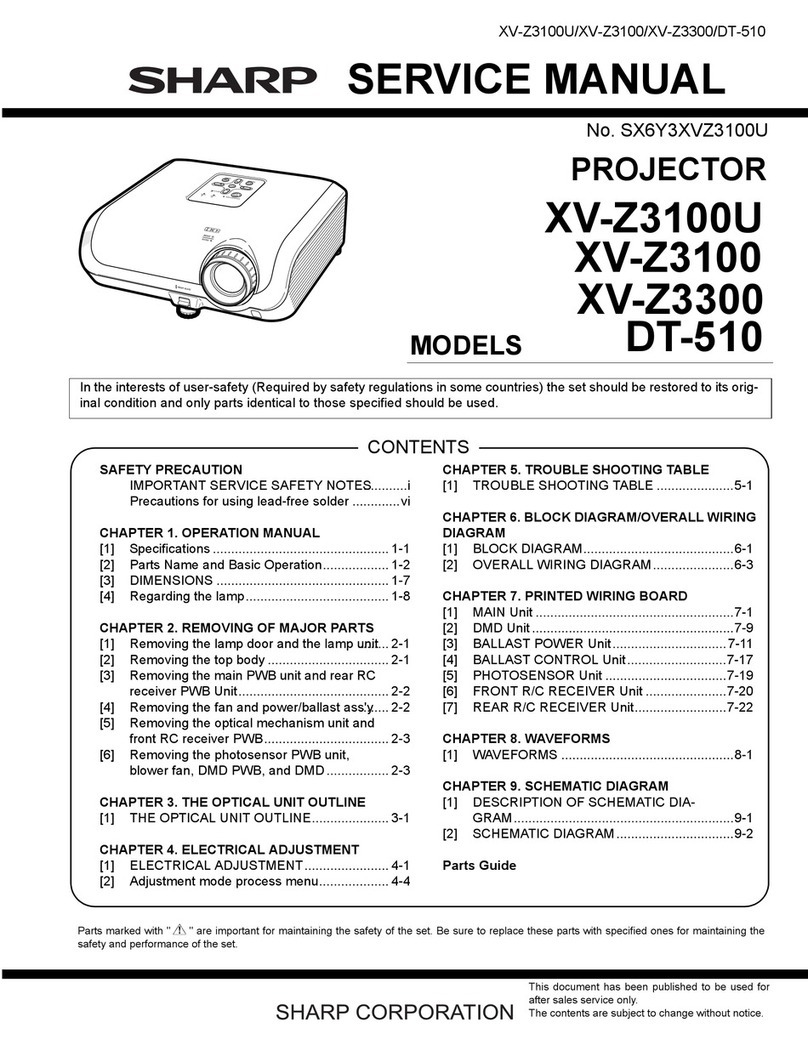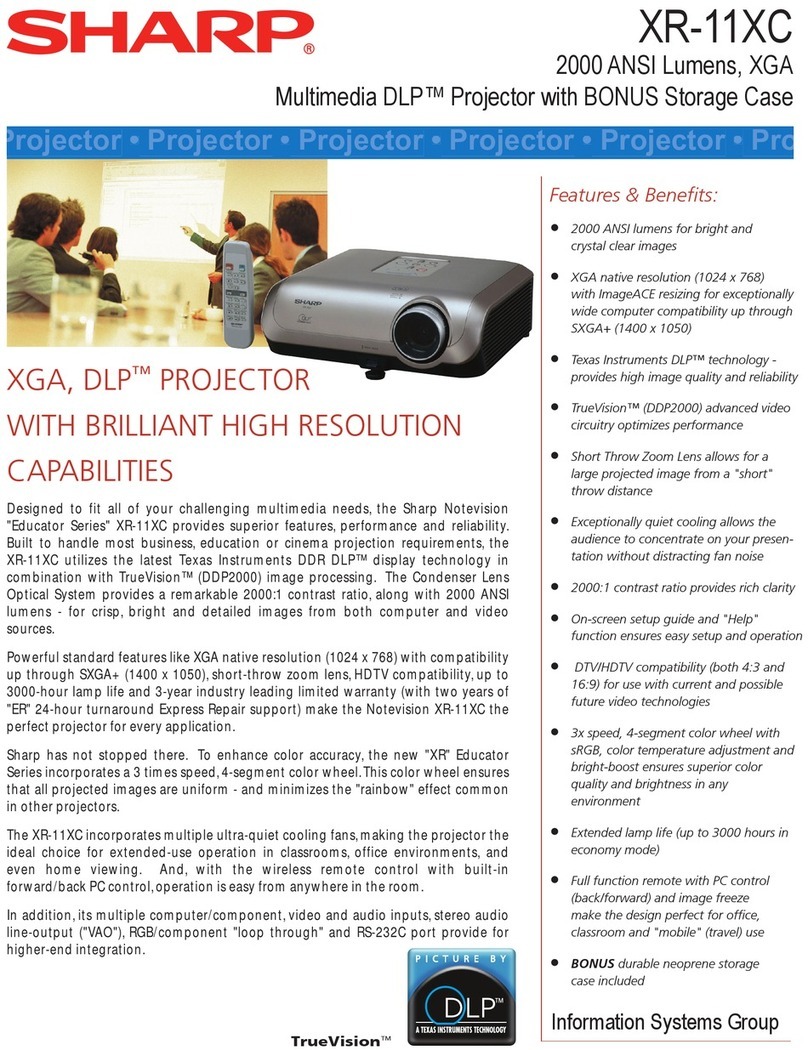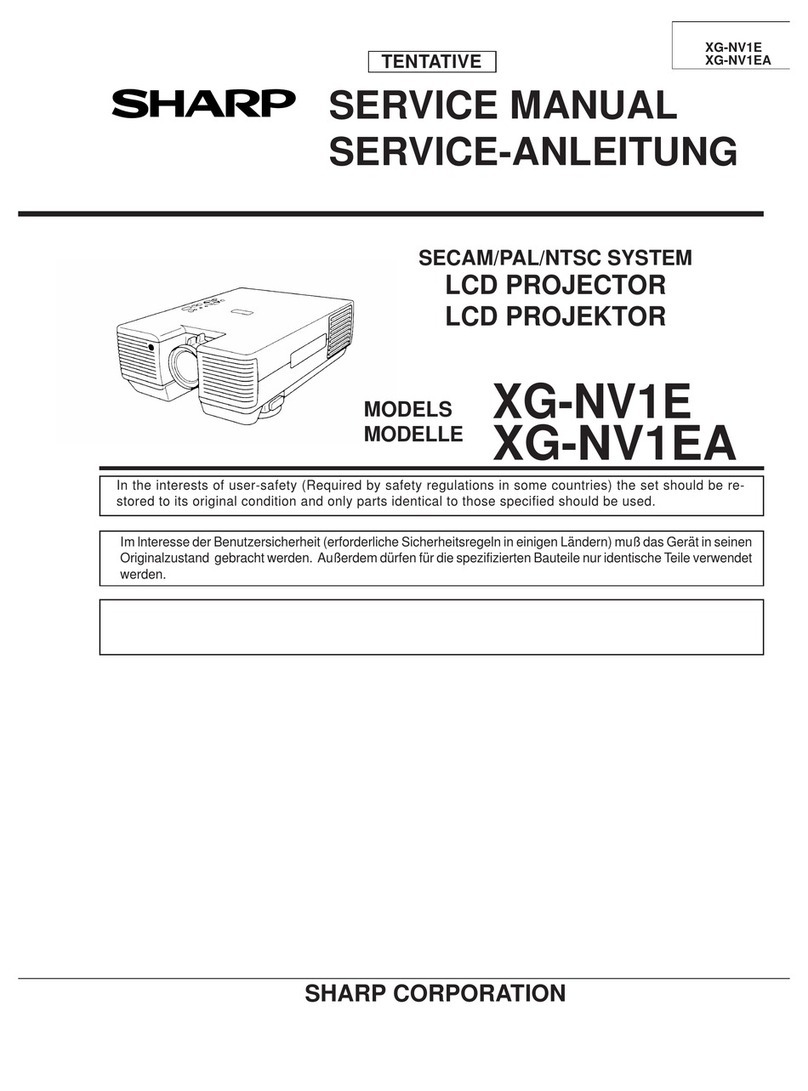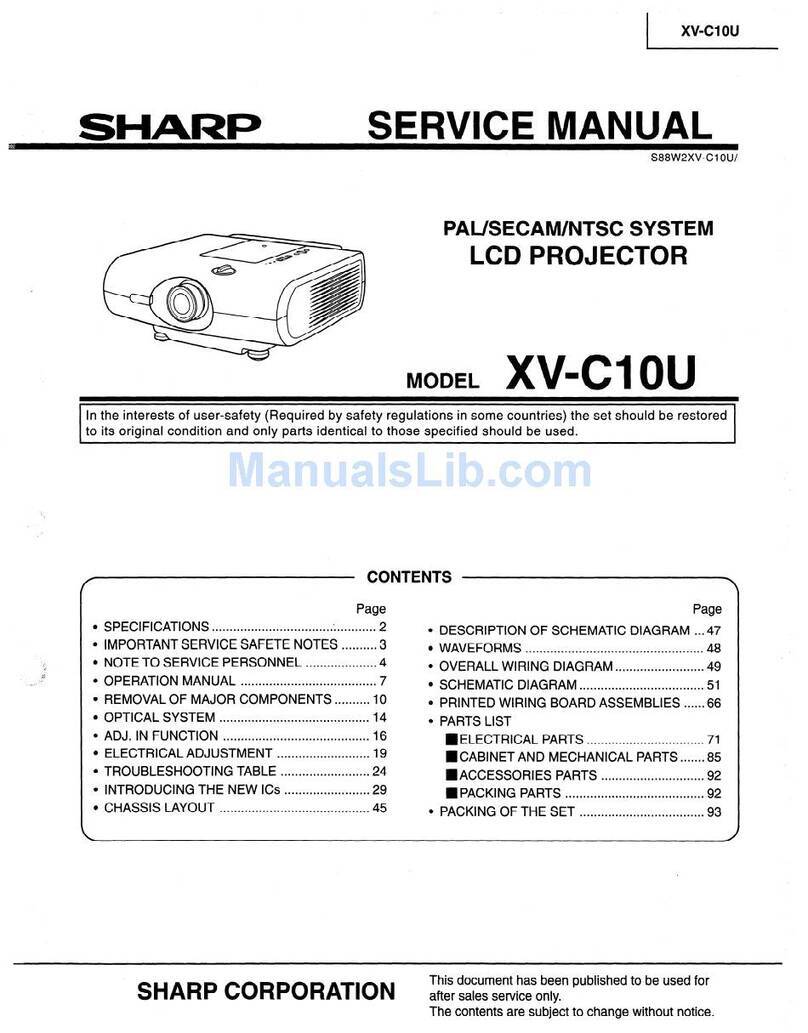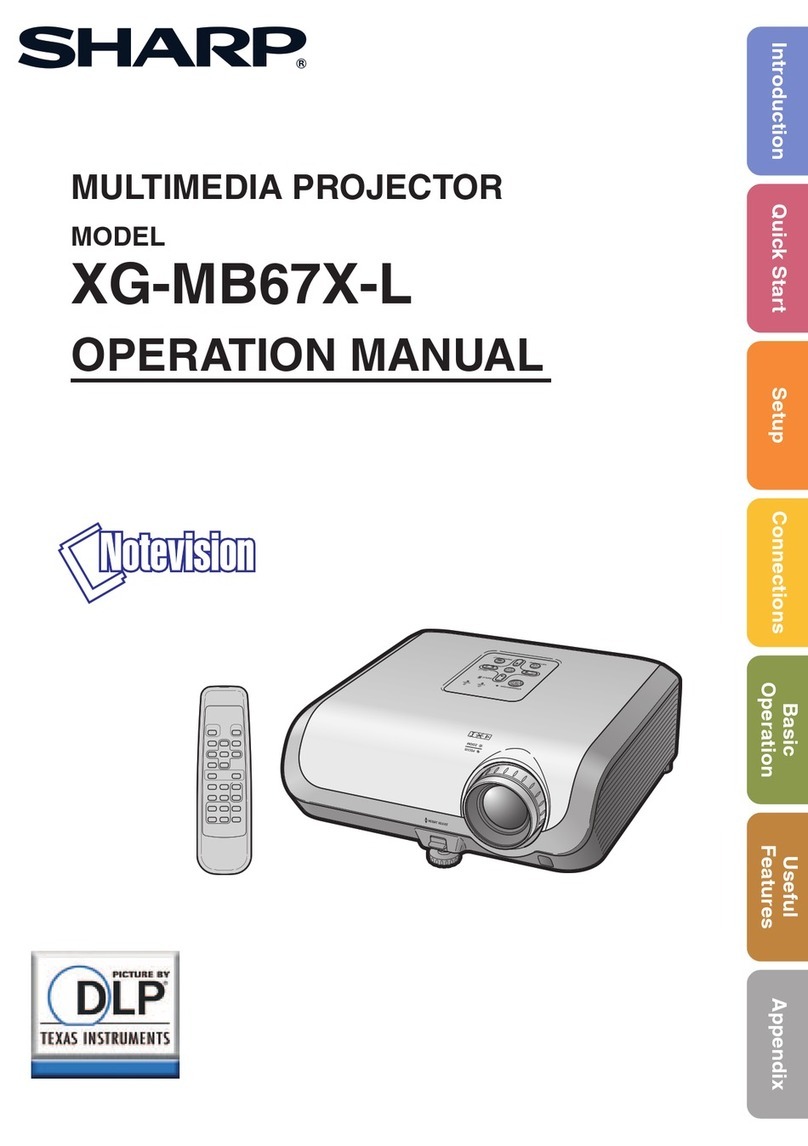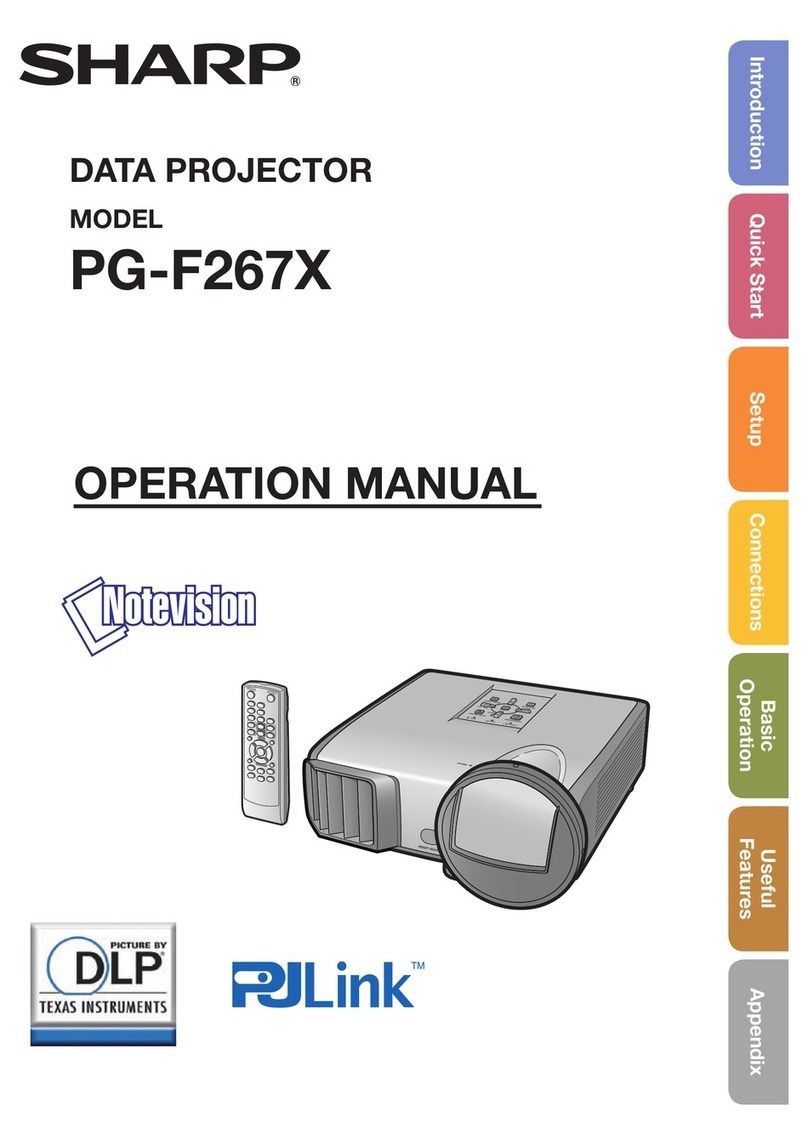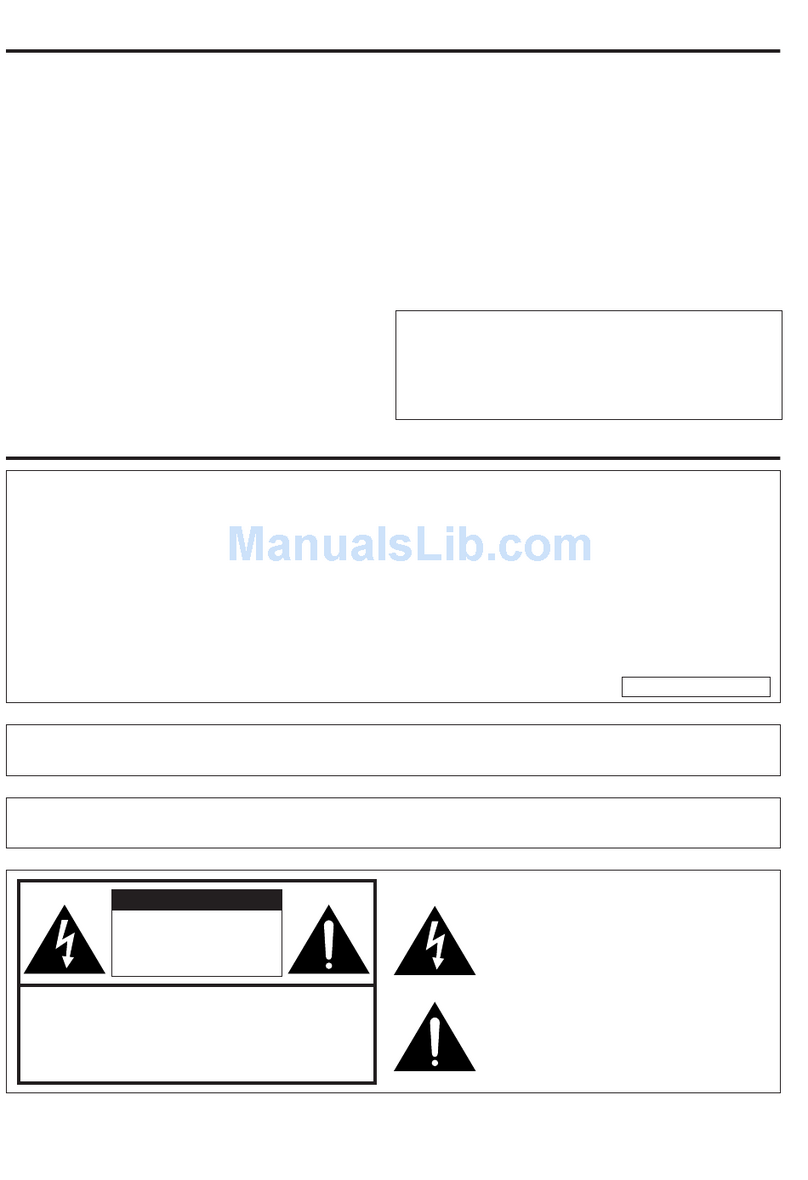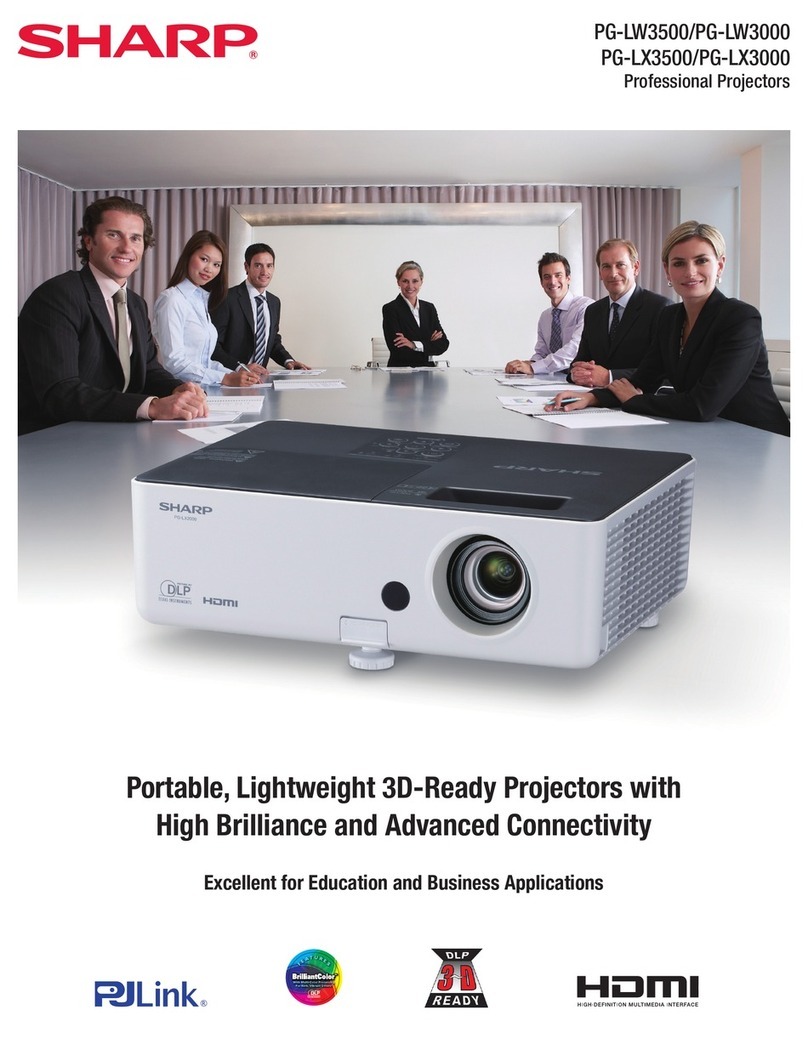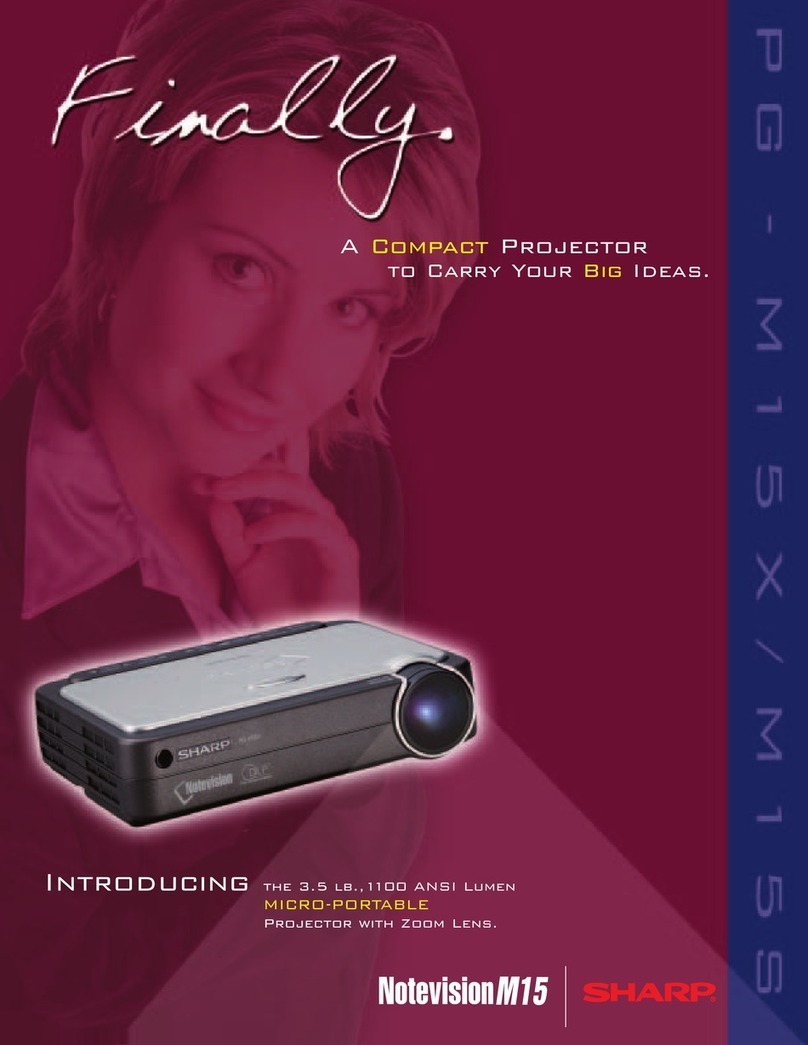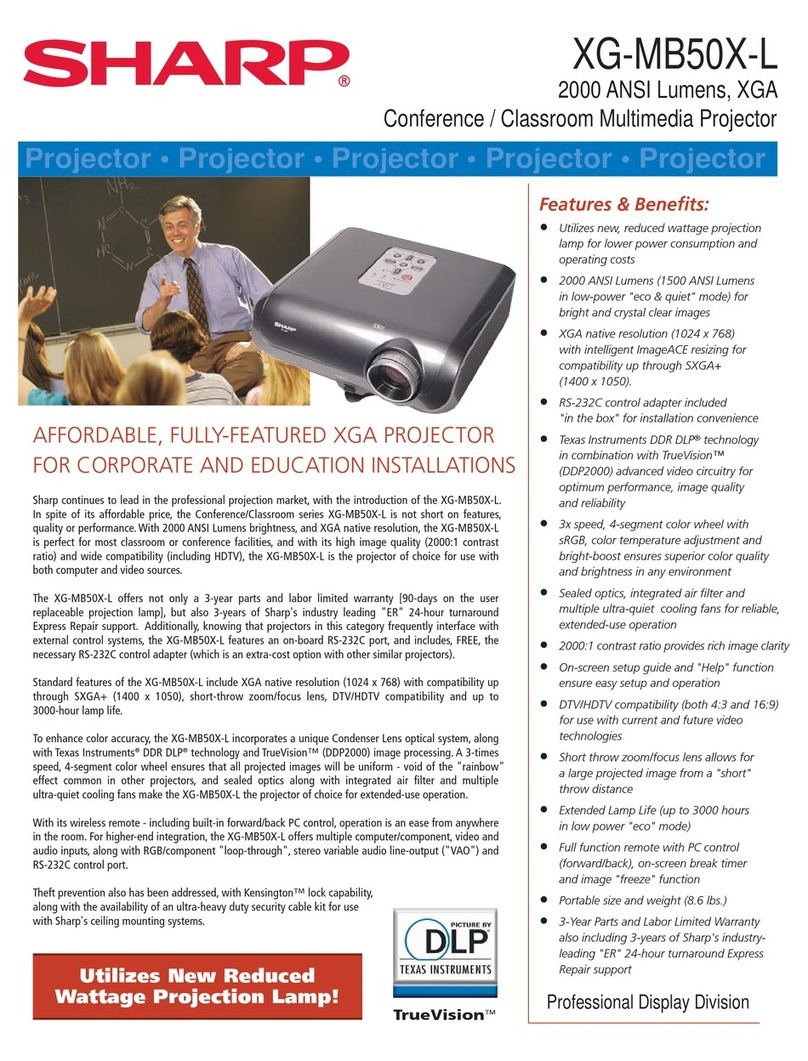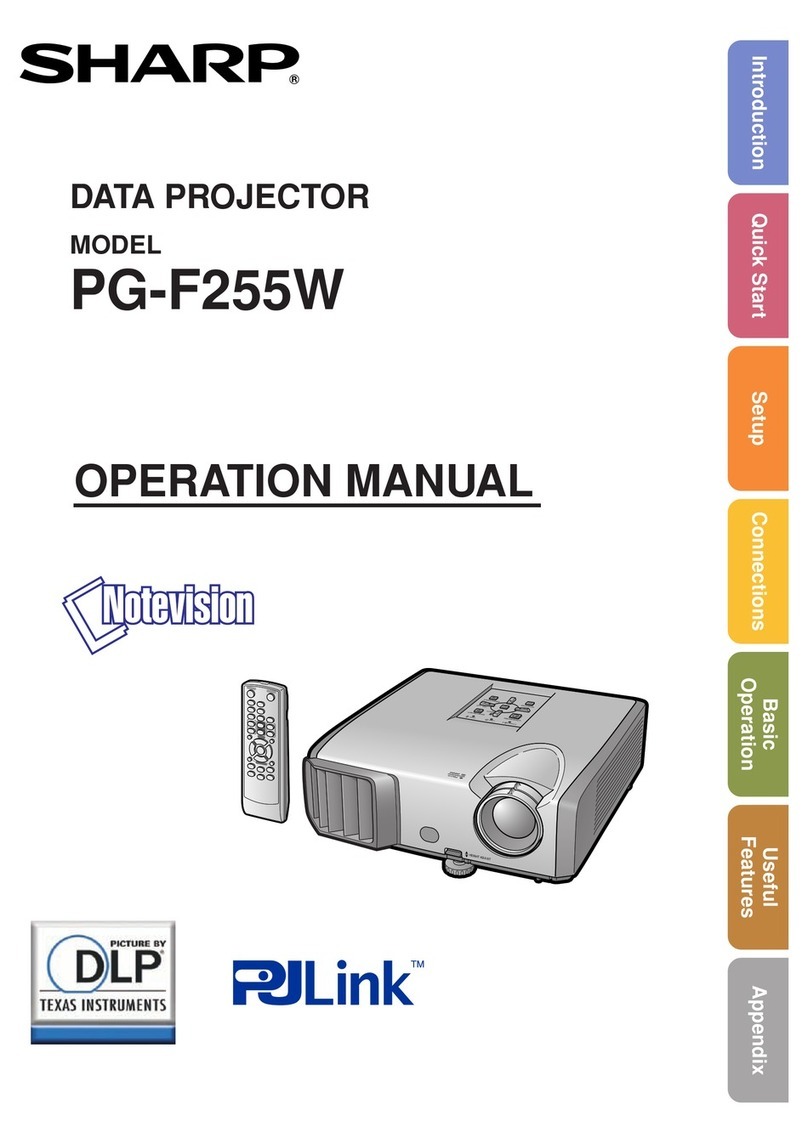Projector Distance and Picture
Size
Relationship
I
The motorized zoom lens allows adjustment to the image size within the projector’s range.
I
The piclure can be focused from a minimum of approximately 1.3
m
to a maximum of 8.3 mfrom the screen. Please
set
up the
projector within this range.
Picture size: 254 cm (100 inches)
Diagram shows the Lens Shift position set at
Above
is
an
illustration
of
minimum
projection
distance
lor
the
XG-3850E.
Mow
the
pro@ctor
b-ward or
bade
it
the
edges
of
the
image
are
distorted.
I
This projector is equipped with a lens shift function that lets you adjust the projection height without moving Ihe projecto:.
I
Adjust
d
match the
i&up
conliguration.
Picture size: 254cm (100 inches)
SUW”
U&@ns
shift
Y
‘Lower
lens shift position
l-l:
-14cm Lo-y~gns
shift
*
High-MounVCeilling mount
When the projector is in the inverted position, use the
upper edge
al
the screen as the base line, and
exchange the lower and upper lens shift values.
m
This projector is aui
using the INVERT/
llf!
ped with an image invert/reverse function. The projected image can be inveried or reversed by
VERSE button on the projector.
I
Using the invert and reverse functions makes the following setups possible.
f
--Ill
sG&a
INVERT/REVERSE button
*
Each time the INVERT/REVERSE button is pressed, the image changes as shown below.
Select the setting with which the input selection indication reads correctly (left to right, and right side up).
How
to set up the projector and screen
Caution: When you set up the
proJector
-
Dd not place it in humid or dusty places, or places where the air is sooty or lull
01
cigarette smoke. II the lens, mirror,
or other optical components become dirty, the picture will blur or darken, making viewing difficult.
+
Do not expose to extreme heat or cold.
Operating temperature: 5°C to 40°C
I
Position the screen so that it is not in direct sunlight or room light. Light falling directly onto the screen washes out
colors, making viewing difficult. Close the curtains and dim the lights when using the screen in a bright or sunny rM)m.
I
The best picture will be obtained when the projector is at a 90 degree angle to the screen. Position the projector and
screen as shown.
Example of a standard setup
\
Lens center
w
D1
77
r
The projector should be centered in
II the projector and screen settings are not
cenlered
properly,
the middle of the screen.
the picture will
be
dlstoiied, making viewing
difficult.