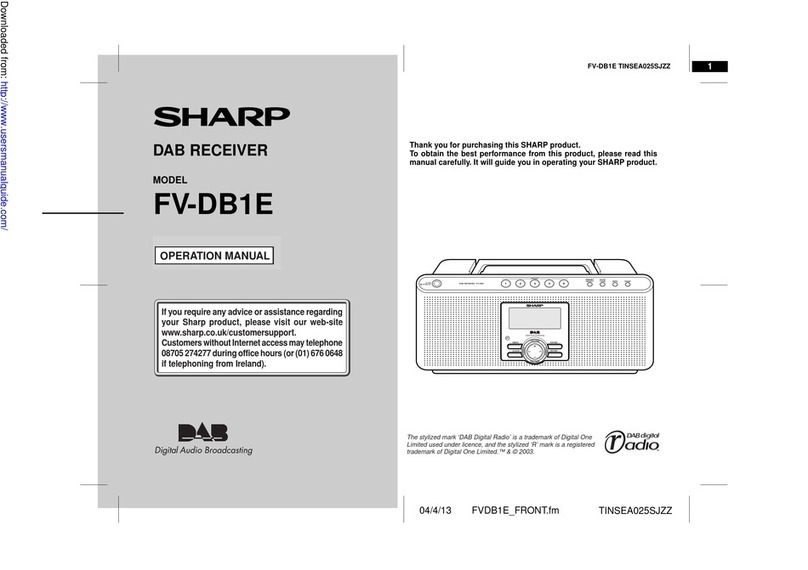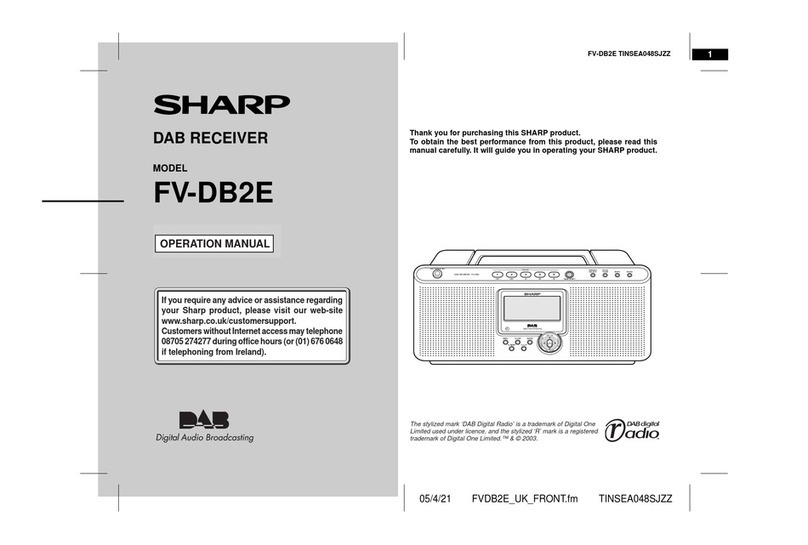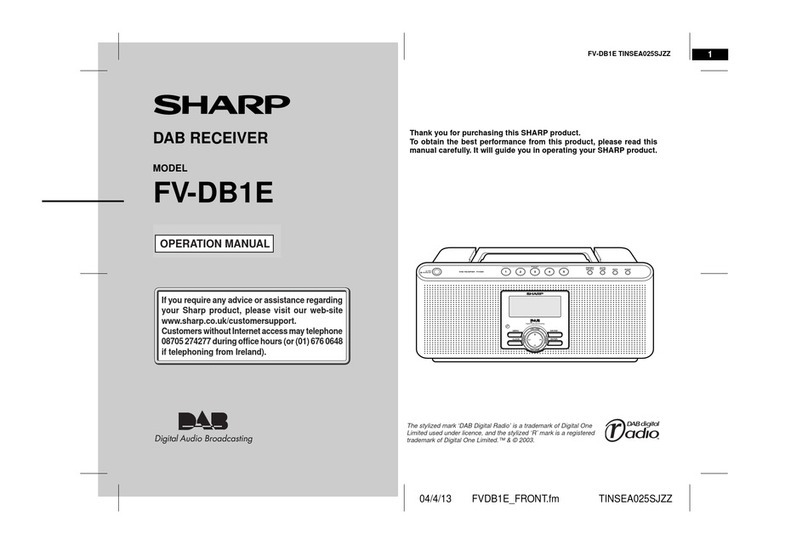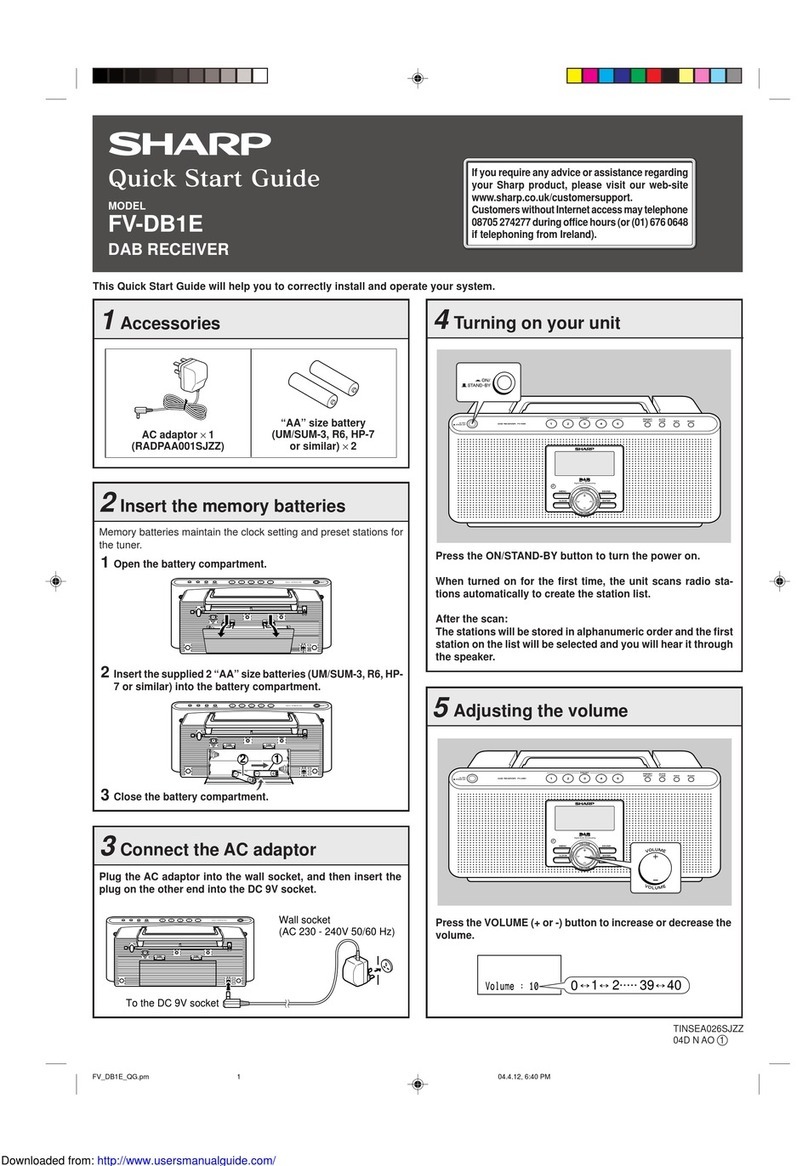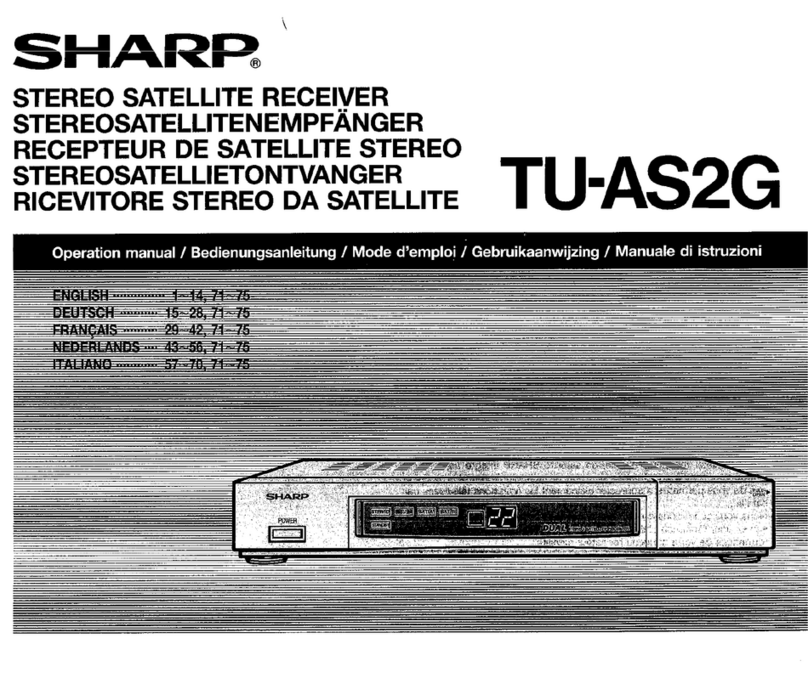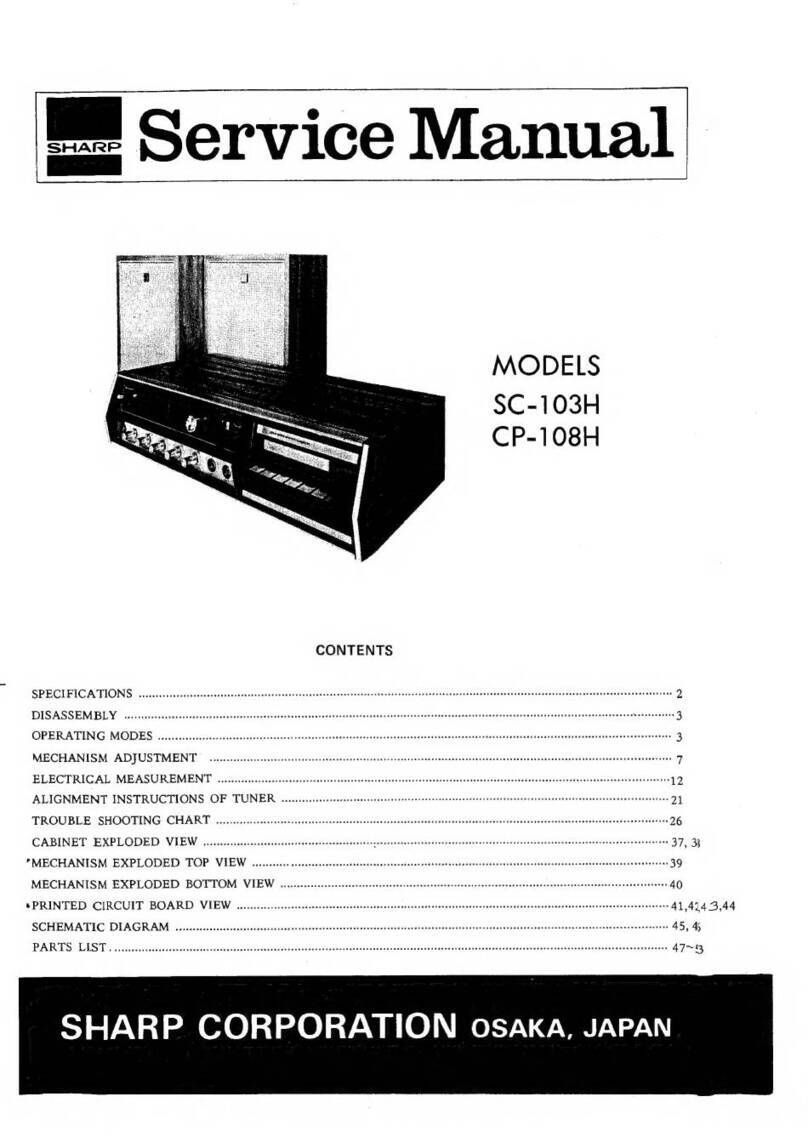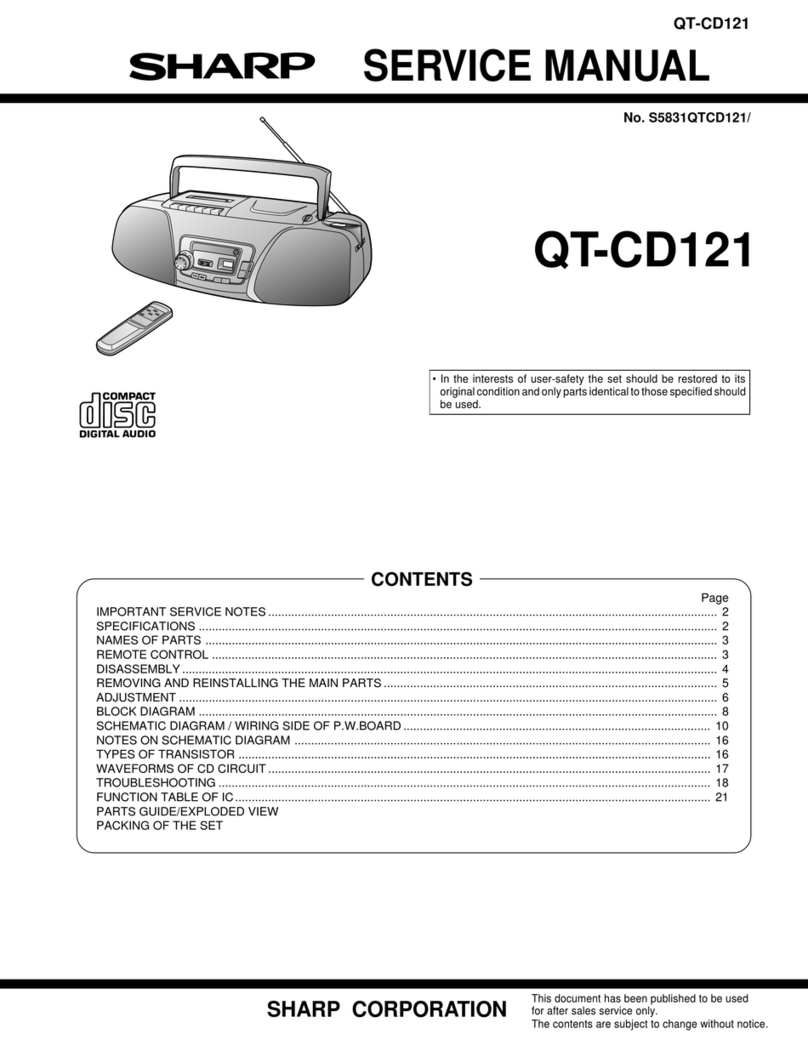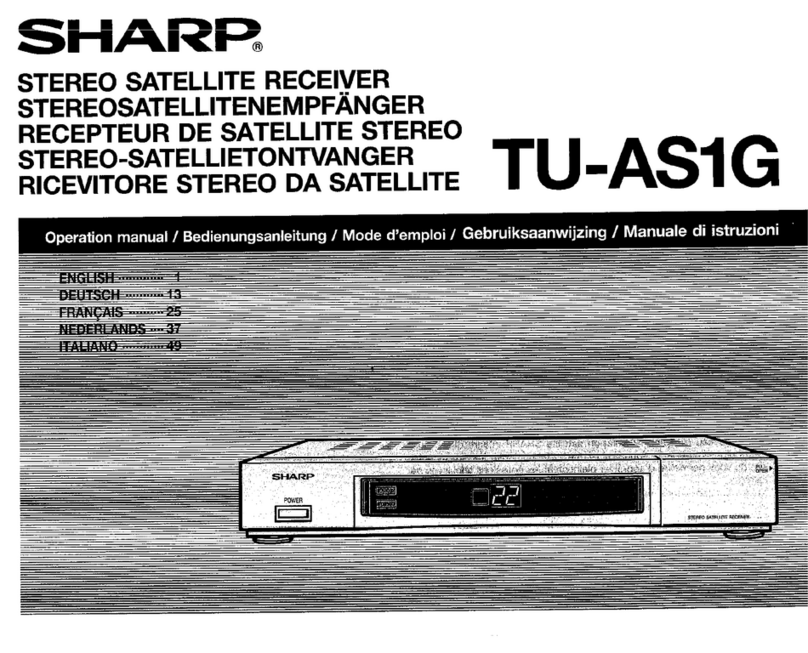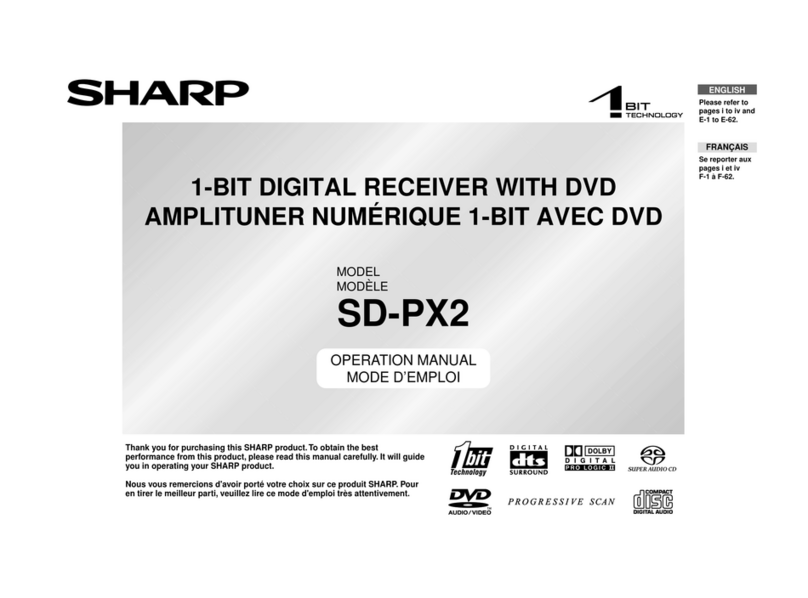OPERATION MANUAL English
Using the Wireless Presentation Function of the Remote Control
•By connecting the USB remote receiver to a computer, wireless presentation control is possible. BACK and FORWARD buttons on the remote control will
emulate the [Page Up] and [Page Down] keys on your computer keyboard.This will allow you to remotely navigate applicable presentation programs such
as Microsoft®PowerPoint®. When using the USB remote receiver with remote controls that feature mouse control, L-CLICK, R-CLICK and MOUSE/
ADJUSTMENT buttons will wirelessly operate your computer mouse.
•Depending on the remote control you are using, the operation function differs. For details, refer to the projector’s operation manual.
Using the USB Remote Receiver Positioning
•This function only works with the Microsoft®Windows®OS and Mac OS®. However, this function
does not work with the following operating systems.
•
Versions earlier than Windows
®
95
•Versions earlier than Windows®NT4.0
•
Versions earlier than Mac OS
®
9.0
•Confirm that the computer recognizes the USB connection.
Specifications
Product type USB Remote Receiver
Model AN-MR2
Weight Approx. 69 g (2.4 ounces)
Cable length Approx. 1.5 m (59")
Dimensions 36.6 (W) ×22 (H) ×64 (D) mm (1.4" ×0.9" ×2.5")
•Microsoft®, Windows®and PowerPoint®are registered trademarks of Microsoft Corporation in the United States and/or other countries.
•Macintosh®is a registered trademark of Apple Computer, Inc. in the United States and/or other countries.
•All other company or product names are trademarks or registered trademarks of their respective companies.
Point the remote control at
the USB remote receiver.
For the use range of the
remote control, refer to the
projector’s operation
manual.
30˚
40˚
40˚
40˚
40˚
Computer
USB remote receiver
To USB terminal of the computer
10⬘(3 m)
MODE D’EMPLOI Français
Utilisation de la fonction de présentation sans fil de la télécommande
•
En raccordant un ordinateur au récepteur de télécommande USB, vous pouvez utiliser la télécommande sans fil pour les présentations. Les touches BACK et
FORWARD de la télécommande agissent comme les touches [Page Up] et [Page Down] d’un clavier d’ordinateur. Ceci permet de contrôler à distance des
programmes de présentation tels que Microsoft
®
PowerPoint
®
. Lorsque vous utilisez le récepteur de télécommande USB avec les commandes de souris, les
touches L-CLICK, R-CLICK et MOUSE/ADJUSTEMENT permettent de contrôler à distance la souris de votre d’ordinateur.
•
Selon la télécommande utilisée, la fonction d’opération est différente. Pour de plus amples détails, reportez-vous au mode d’emploi fourni avec le projecteur.
Utilisation du récepteur de télécommande USB
•
Cette fonction ne marche que sous les systèmes d’exploitation Microsoft
®
Windows
®
OS et Mac
OS
®
. Cependant, cette fonction ne fonctionne pas avec les systèmes d’exploitation suivants.
•Les versions plus anciennes que Windows®95
•Les versions plus anciennes que Windows®NT 4.0
•Les versions plus anciennes que Mac OS®9.0
•Confirmez que l’ordinateur reconnaît la connexion USB.
Caractéristiques
Type de produit Récepteur de télécommande USB
Modèle AN-MR2
Poids Approx. 69 g (2,4 onces)
Longueur de câble Approx. 1,5 m (59")
Dimensions 36,6 (L) ×22 (H) ×64 (P) mm (1,4" ×0,9" ×2,5")
Pointez la télécommande sur
le récepteur de
télécommande USB. Pour la
portée d’utilisation de la
télécommande, reportez-vous
au mode d’emploi fourni avec
le projecteur.
30˚
40˚
40˚
40˚
40˚
Ordinateur
Récepteur de
télécommande USB
Vers la borne USB de l’ordinateur
10⬘(3 m)
•Microsoft®, Windows®et PowerPoint®sont les marques déposées de Microsoft Corporation, aux États Unis et/ou dans d’autres pays.
•Macintosh®est une marque déposée d’Apple Computer, Inc. aux États Unis et/ou dans d’autres pays.
•Toutes les autres compagnies ou noms de produit sont les marques déposées de leur société propriétaire respective.
MANUAL DE MANEJO Español
Uso de la función de presentación inalámbrica del mando a distancia
•
Conectando el receptor del mando a distancia USB a un ordenador, será posible el control de presentación inalámbrico. Los botones BACK y FORDWARD sobre
el mando a distancia emularán las teclas [Page Up] y [Page Down] del teclado de su ordenador. Esto le permitirá navegar remotamente los programas de
presentación aplicables tales como Microsoft
®
PowerPoint
®
. Cuando utiliza el receptor del mando a distancia USB con mandos a distancia que presentan control
de ratón, botones L-CLICK, R-CLICK y MOUSE/ADJUSTMENT operarán inalámbricamente el ratón de su ordenador.
•Dependiendo del mando a distancia que esté utilizando, la función de la operación se puede variar. Para obtener detalles, consulte el manual de manejo
suministrado con el proyector.
Uso del receptor del mando a distancia USB
•Esta característica solo funciona con Microsoft® Windows® OS y Mac OS®. Sin embargo, esta
característica no funcionará con los siguientes sistemas operativos.
•
Versiones anteriores a Windows
®
95
•Versiones anteriores a Windows® NT4.0
•
Versiones anteriores a Mac OS
®
9.0
•Asegúrese de que el ordenador reconoce la conexión USB.
Especificaciones
Tipo de producto Receptor del mando a distancia USB
Modelo AN-MR2
Peso Aprox. 69 gr. (2,4 onzas)
Longitud de cable Aprox. 1,5 m (59")
Dimensiones
36,6 (An) ×22 (Al) ×64 (Prf) mm
(1,4" ×0,9" ×2,5")
•Microsoft®, Windows®y PowerPoint®son marcas comerciales registradas de Microsoft Corporation en Estados Unidos y/u otros países.
•Macintosh®es una marca comercial registrada de Apple Computer, Inc. en Estados Unidos y/u otros países.
•Todos los demás nombres de compañía o producto son marcas comerciales o marcas comerciales registradas de sus respectivos propietarios.
Oriente el mando a distancia
hacia el receptor del mando a
distancia USB. Para alcance
del uso del mando a distancia,
consulte el manual de manejo
suministrado con el proyector.
30˚
40˚
40˚
40˚
40˚
Ordenador
Receptor del mando
a distancia USB
Al terminal USB del ordenador
10⬘(3 m)
30˚
40˚
40˚
40˚
40˚
3 m
AN-MR2.p65 07.11.6, 11:24 AMPage 2 AdobePageMaker6.5J/PPC