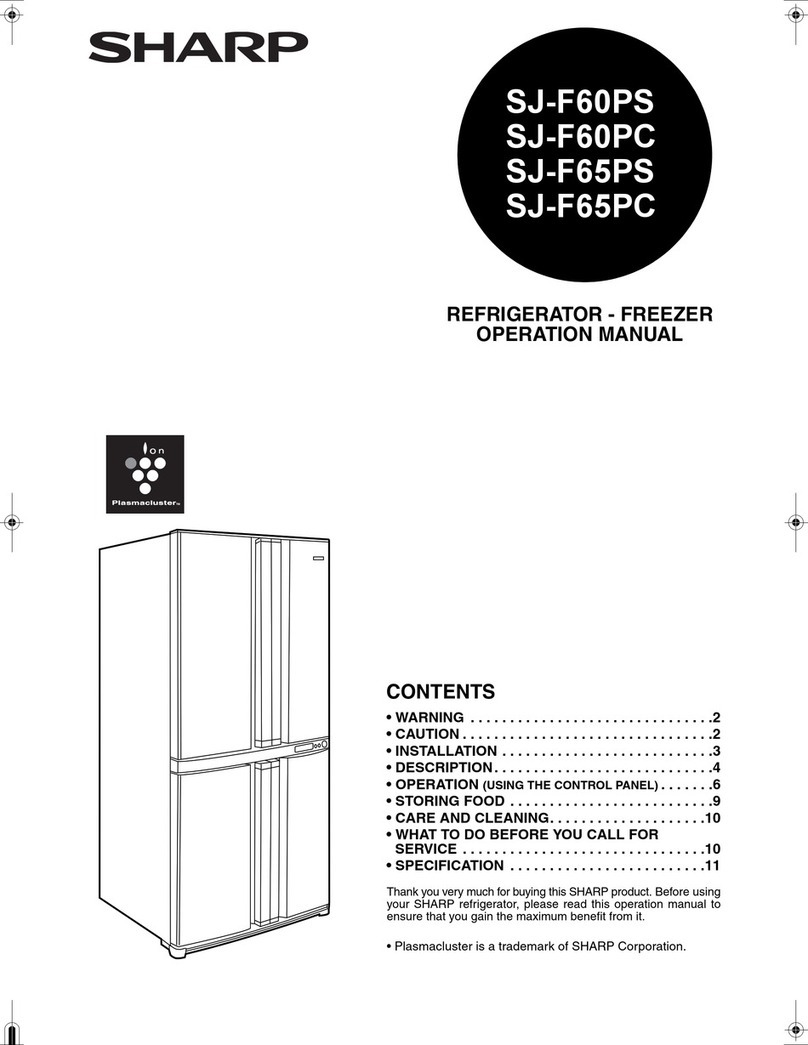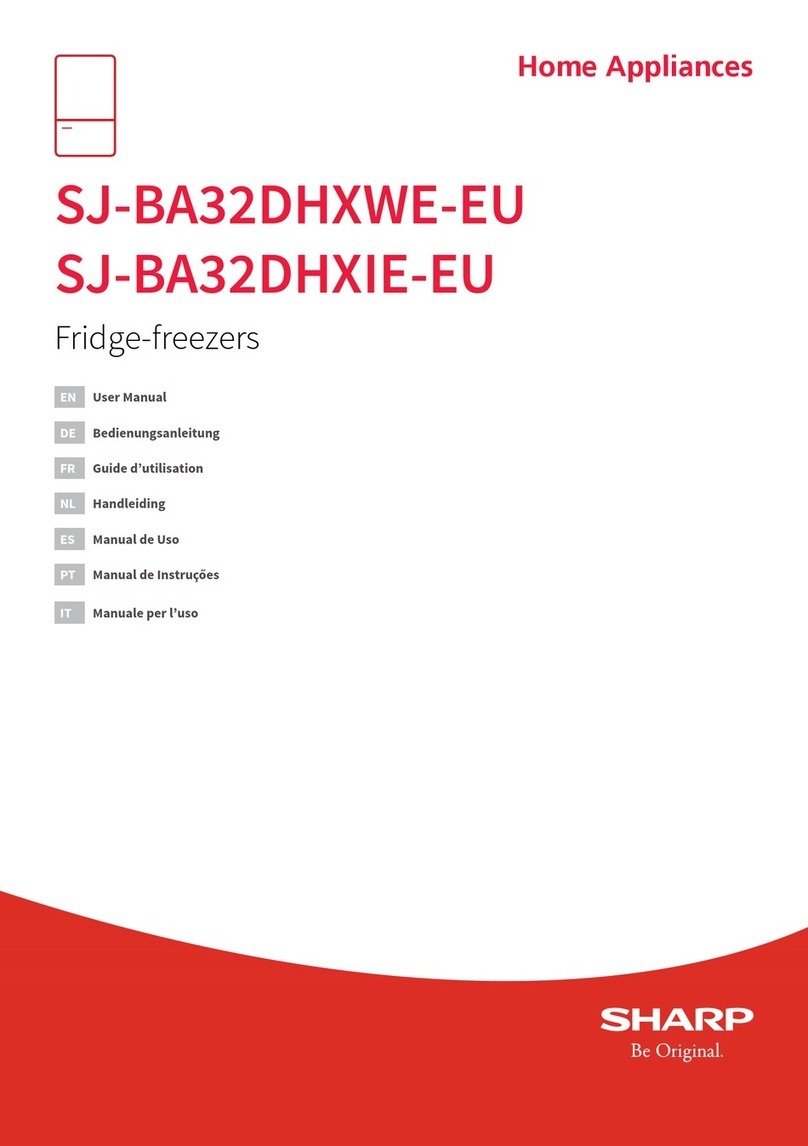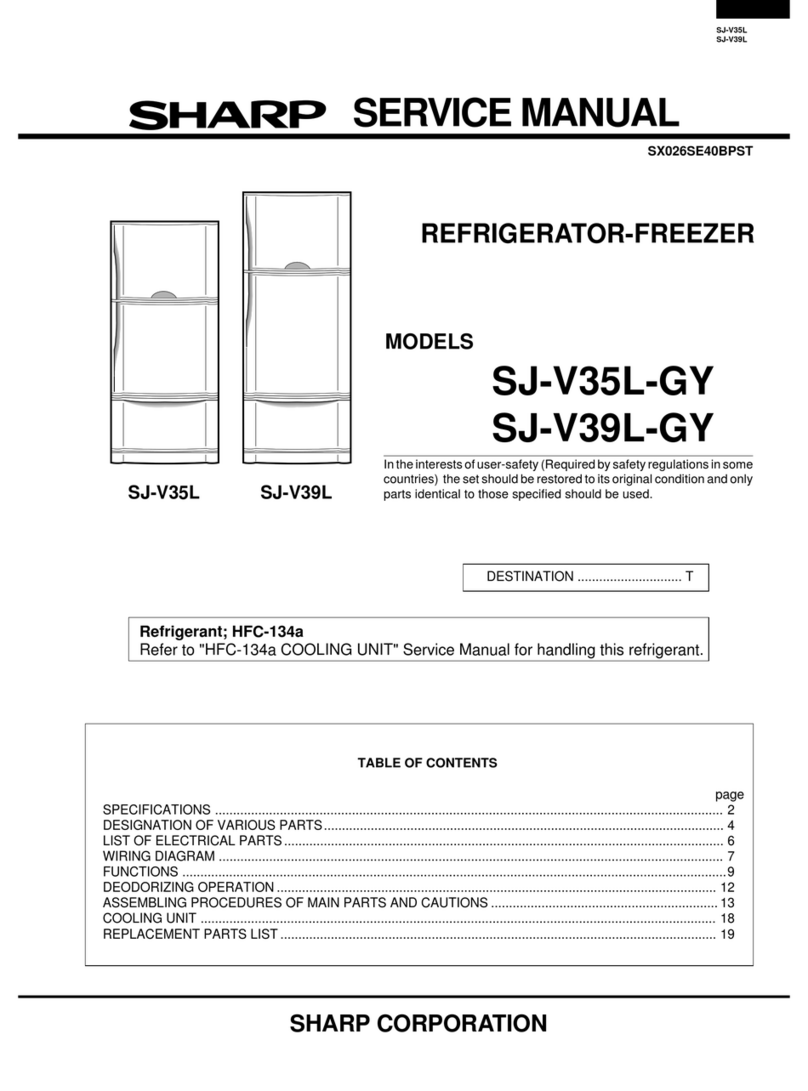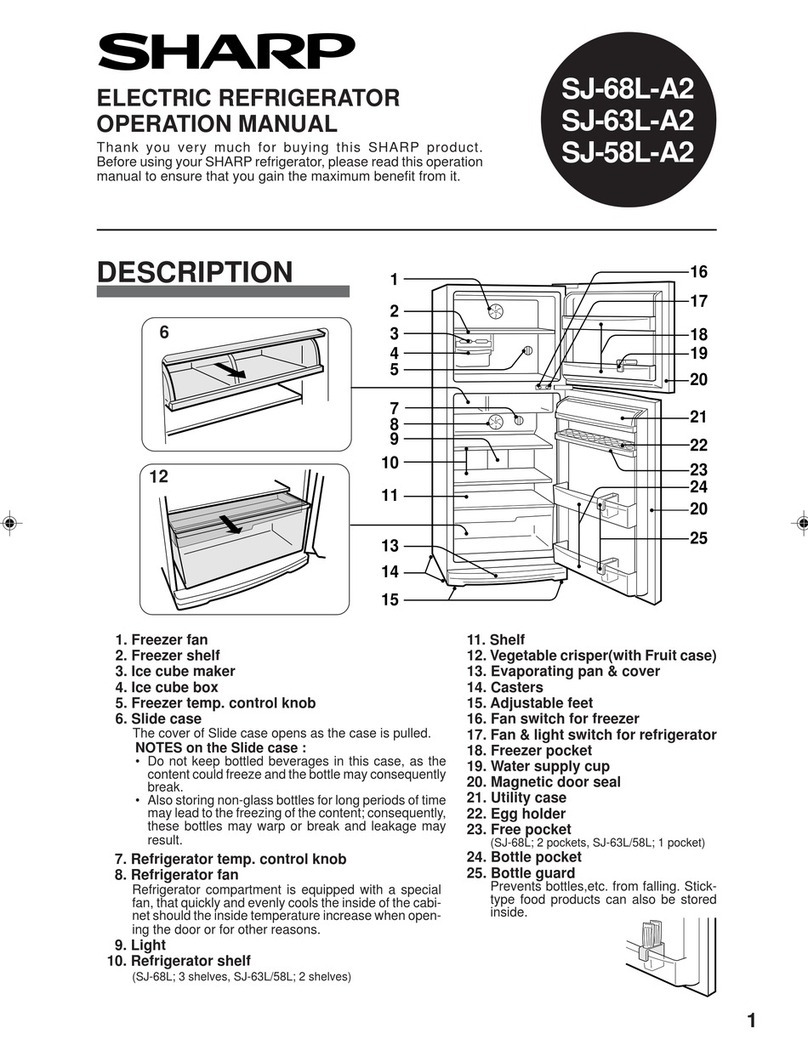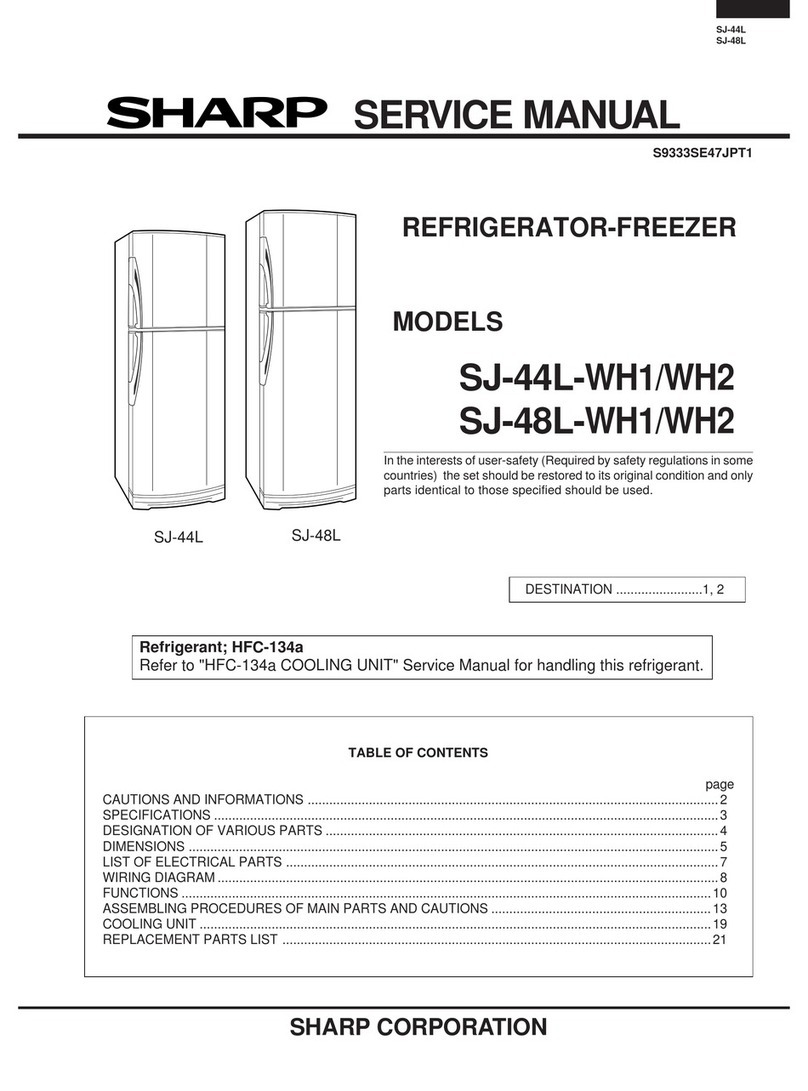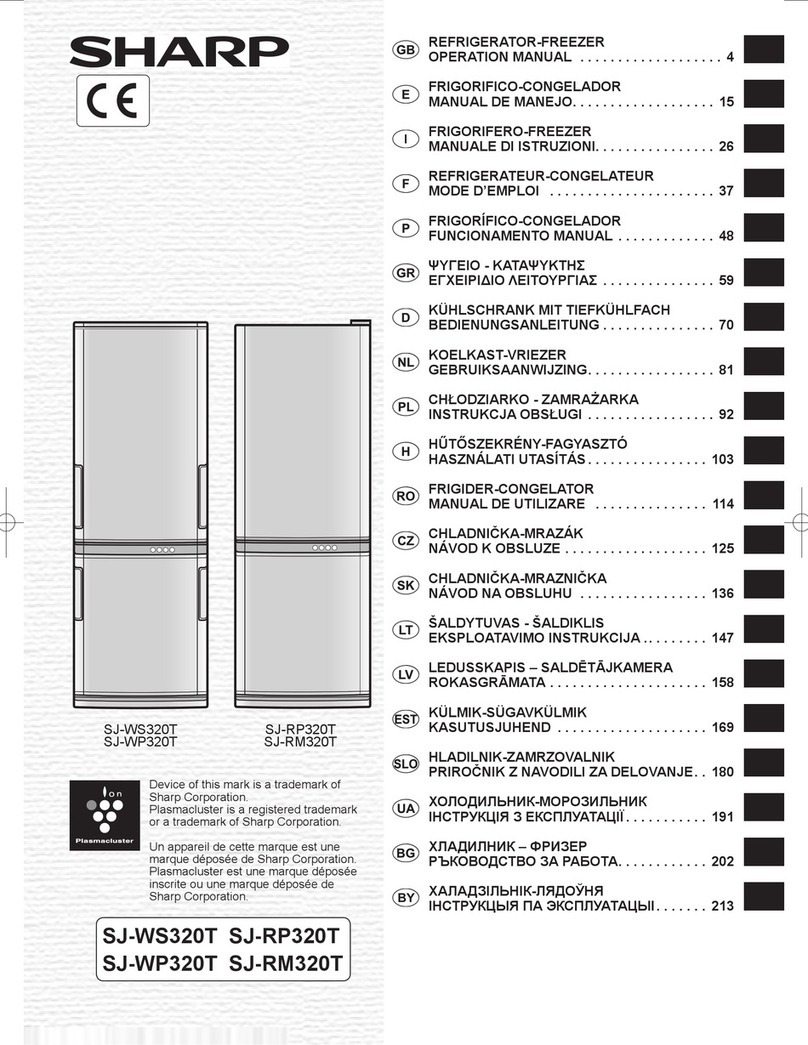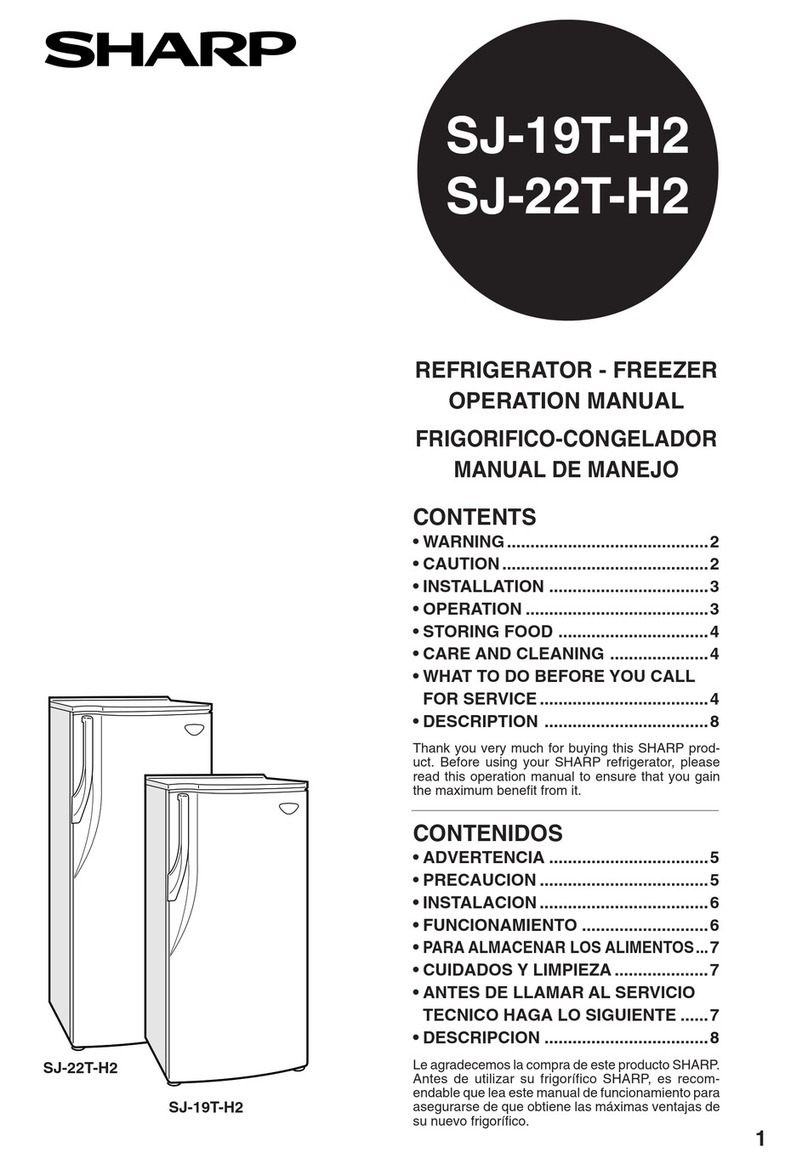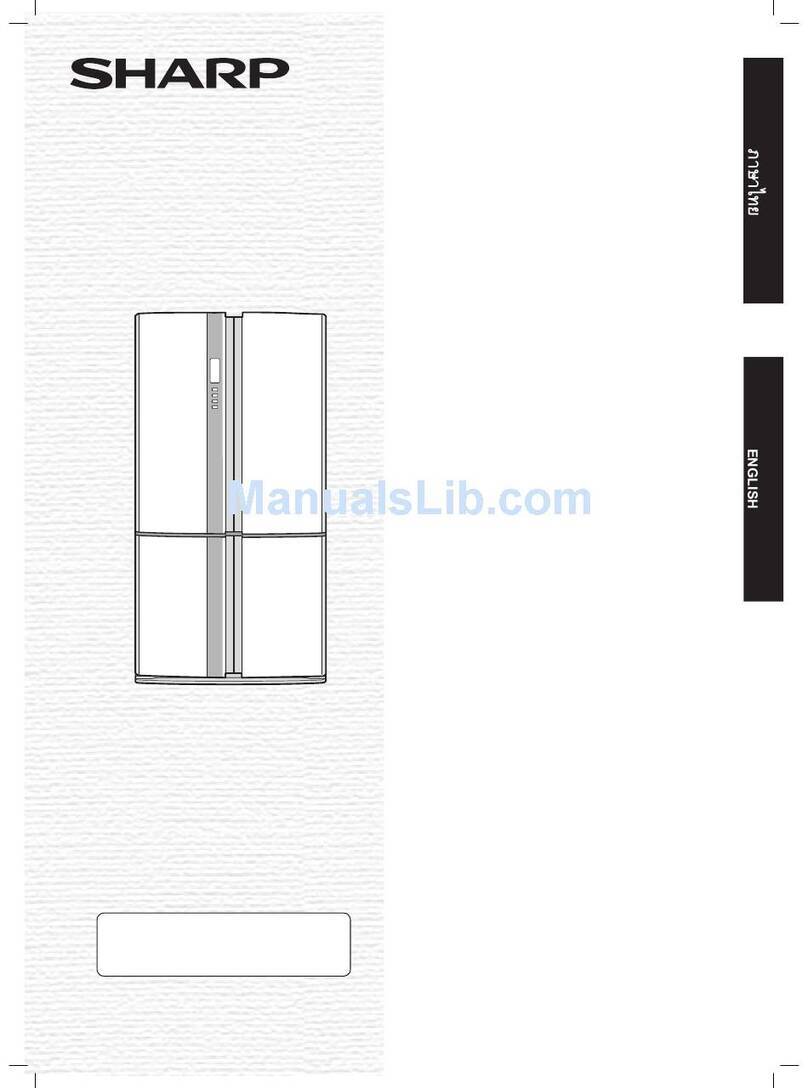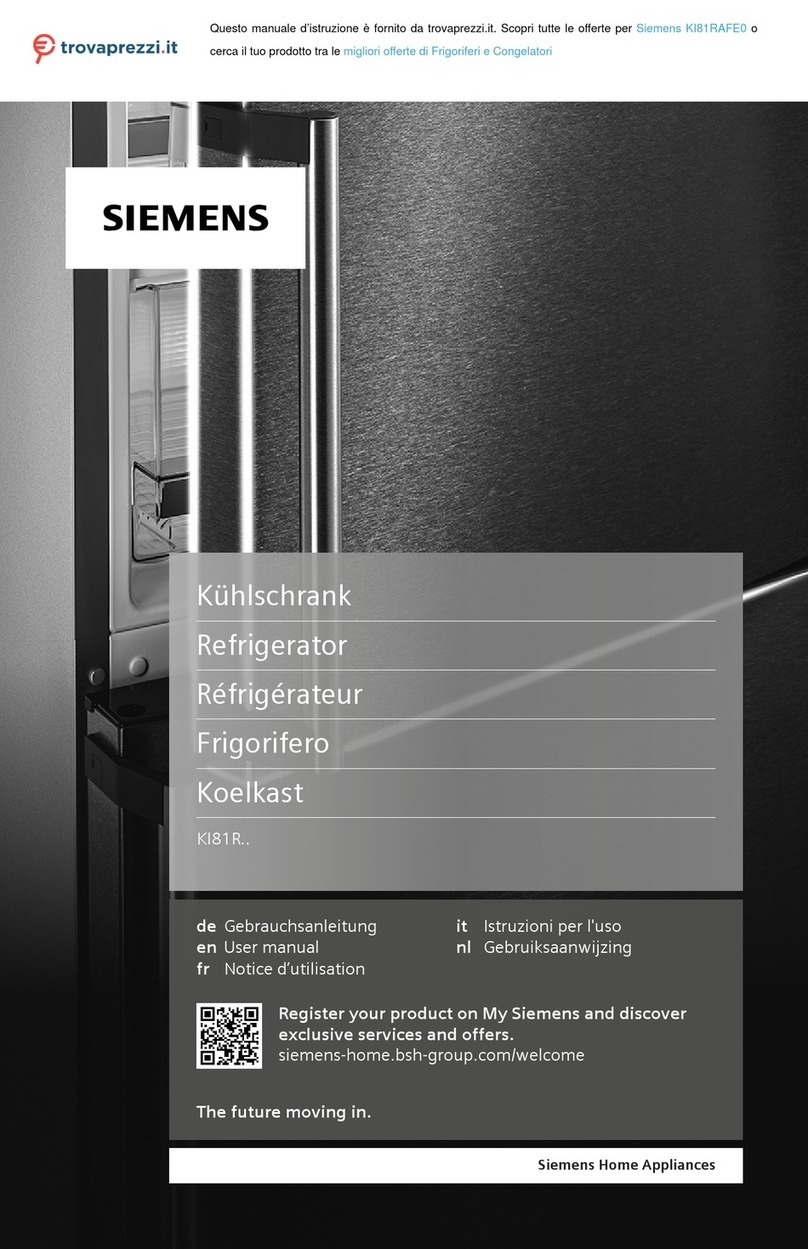■Donotstorehighlyvolatileandammablematerialssuch
as ether, petrol, propane gas, aerosol cans, adhesive
agents and pure alcohol etc.
These materials are liable to explode.
■Dustdepositedonthepowerplugmaycausere.Wipeit
off carefully.
■Do not attempt to change or modify this refrigerator. This
mayresultinre,electricshockorinjury.
■Ensure that the refrigerator presents no danger to children
while being stored for disposal. (e.g. remove the magnetic
door seals to prevent child entrapment.)
■This refrigerator should be disposed appropriately.
Taketherefrigeratortoarecyclingplantforammable
refrigerant and insulation blowing gases.
WARNING CAUTION
■Do not touch the compressor unit or its peripheral parts,
as they become extremely hot during operation and the
metal edges may cause injury.
■Donottouchfoodsormetalcontainersinthefreezer
compartment with your wet hands. This may cause
frostbite.
■Do not use an extension cord or adapter plug.
■Donotplacebottledandcanneddrinksinthefreezeras
theymaycrackwhenfrozen.
■Make sure that the power cord has not been damaged
during installation or moving. If the power plug or cord
is loose, do not insert the power plug. There is a risk of
electricshockorre.
■Disconnect from the mains electricity supply by removing
the mains plug from the electricity supply socket. Do not
remove by pulling the mains lead. This may cause electric
shockorre.
■The refrigeration system behind and inside the refrigerator
contains refrigerant. Do not allow any sharp objects to
come into contact with the refrigeration system.
■Shouldtheexiblesupplycordbedamaged,itmust
be replaced by service agent approved by SHARP as a
special cord is required.
■In case of gas leak, ventilate the area by opening a
window, etc. Do not touch the refrigerator or the power
outlet.
■Do not place objects containing liquid or unsteady objects
on top of refrigerator.
■This refrigerator is not intended for use by persons
(including children) with reduced physical, sensory or
mental capabilities, or lack of experience and knowledge,
unless they have been given supervision or instruction
concerning use of the refrigerator by a person responsible
for their safety. Young children should be supervised to
ensure that they do not play with the refrigerator.