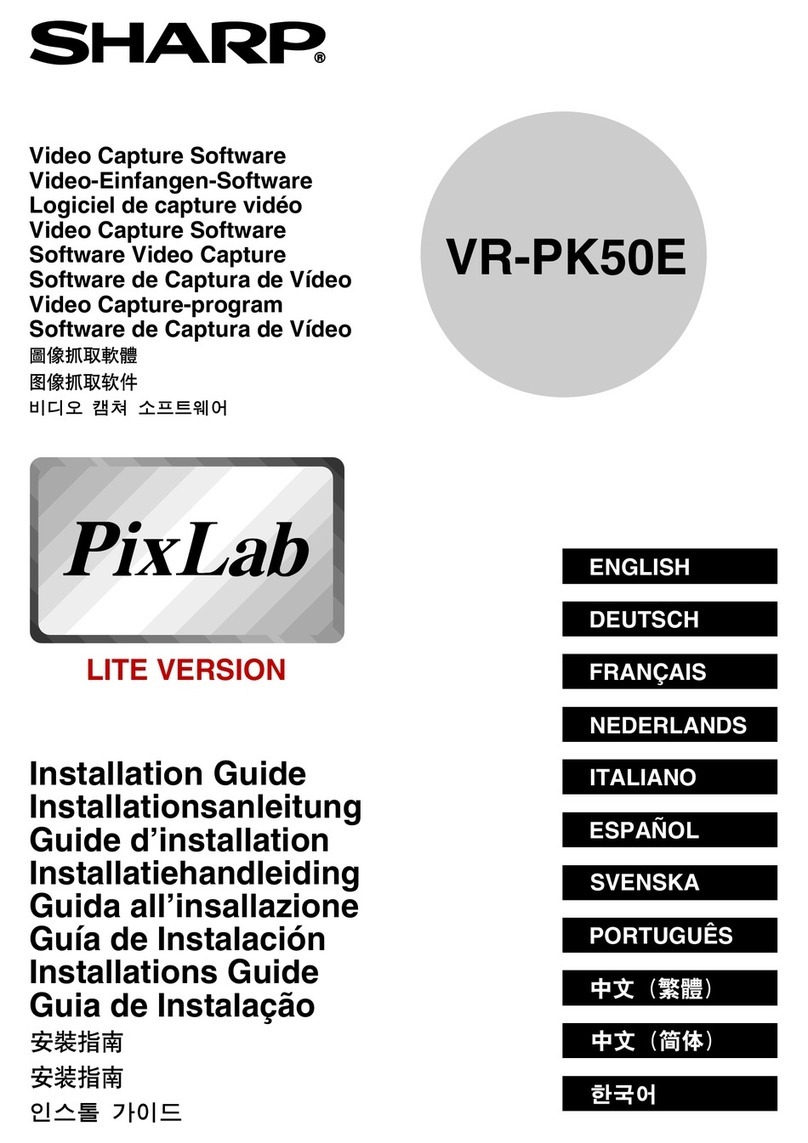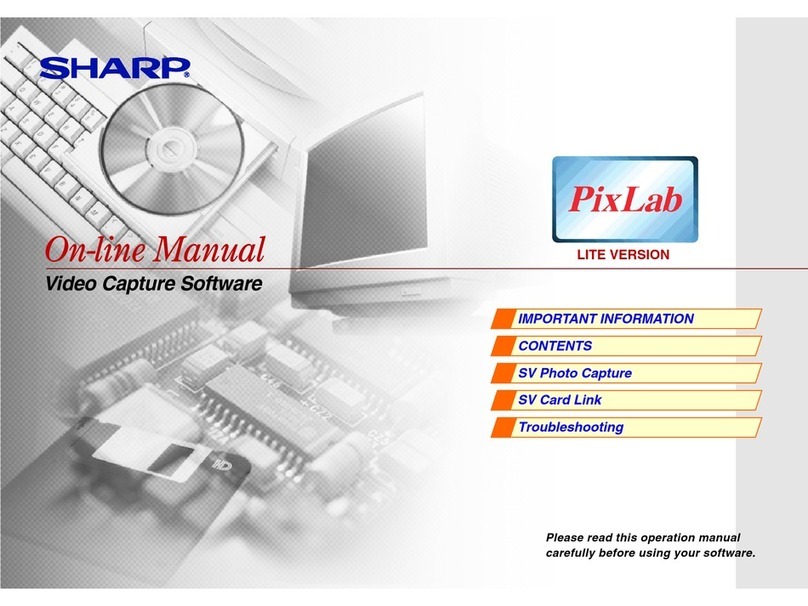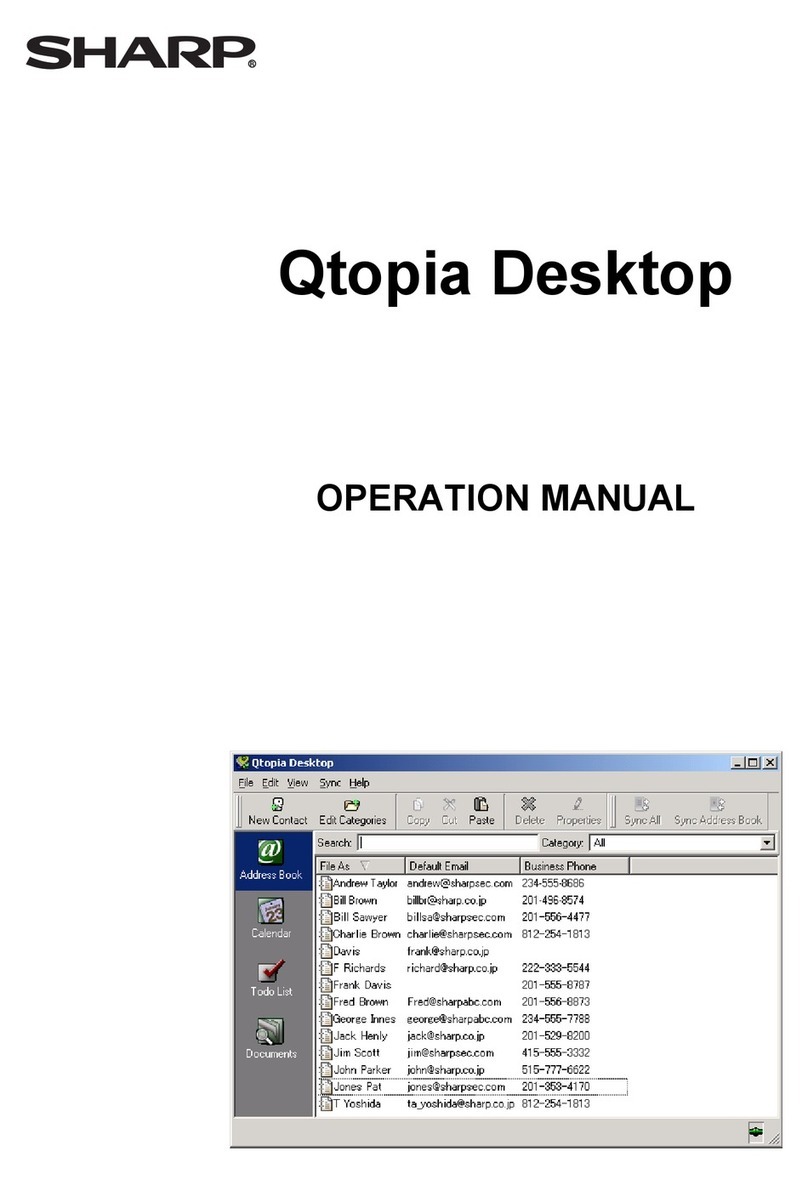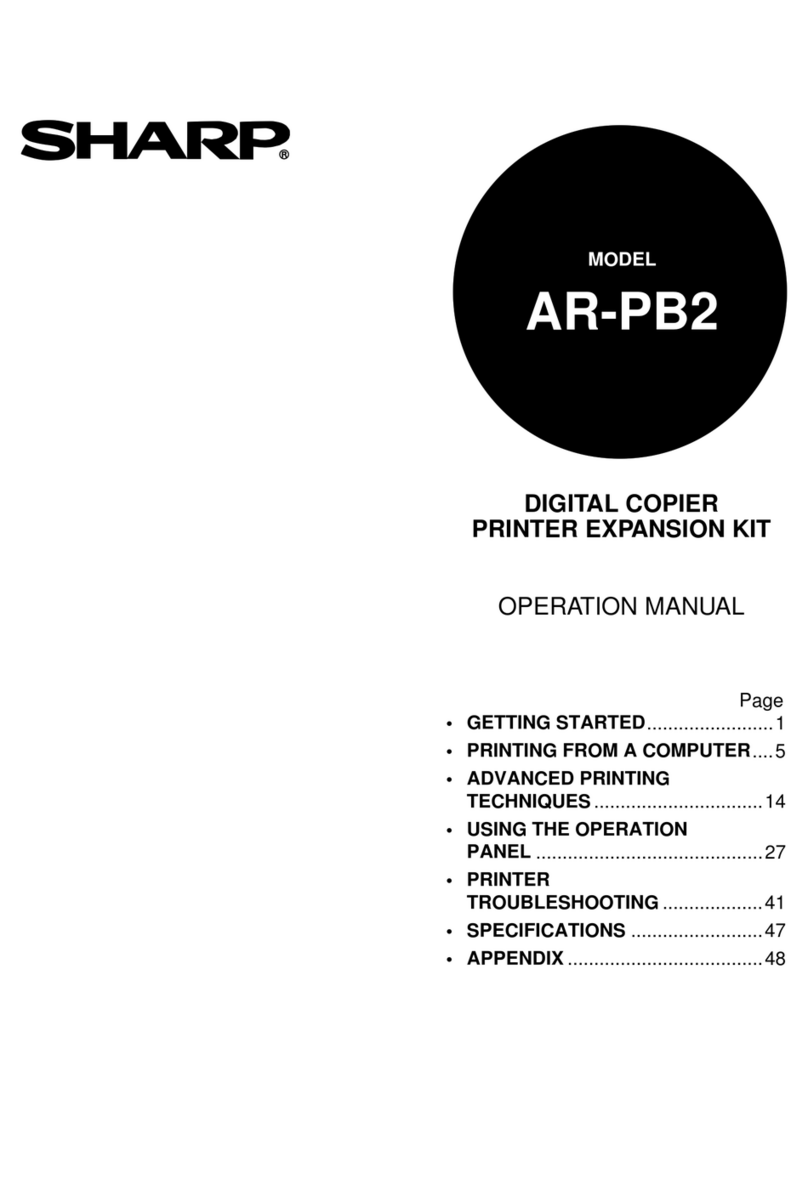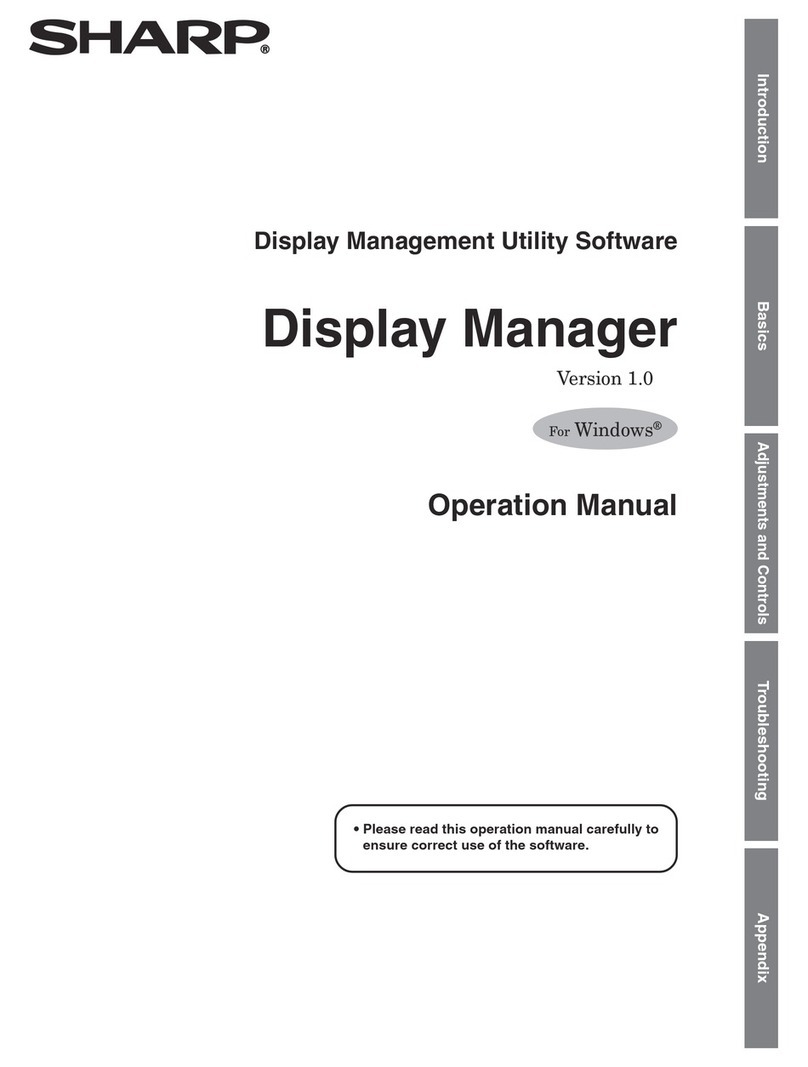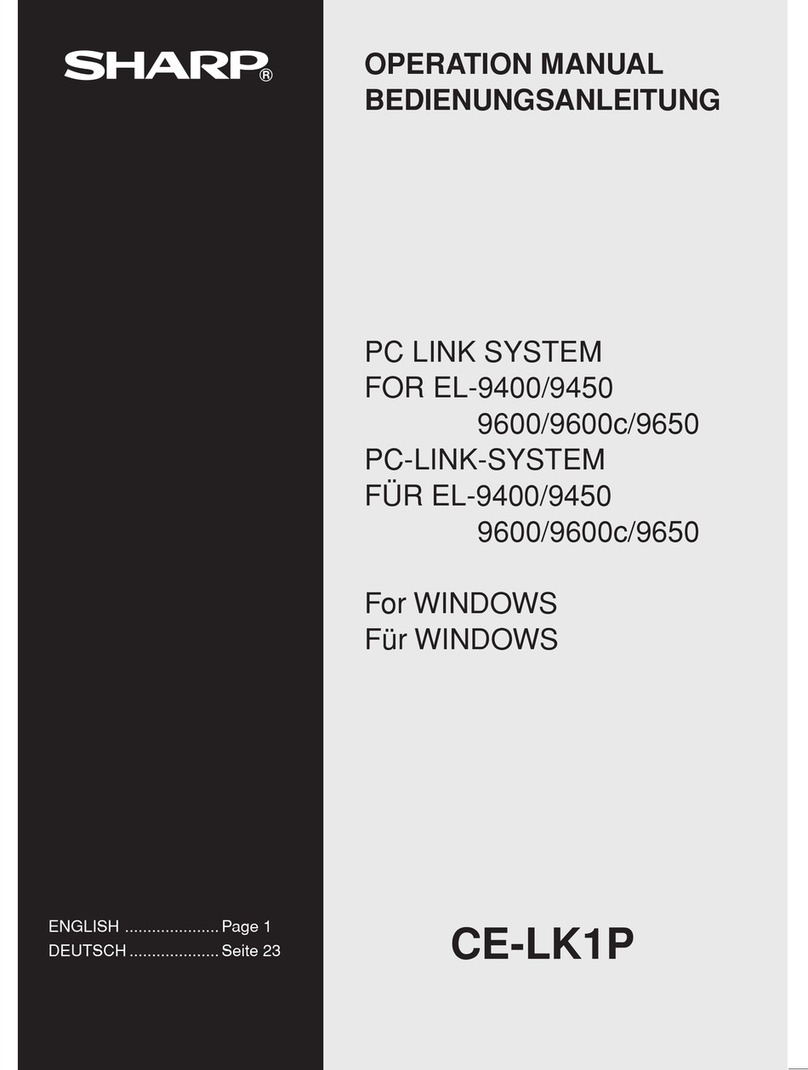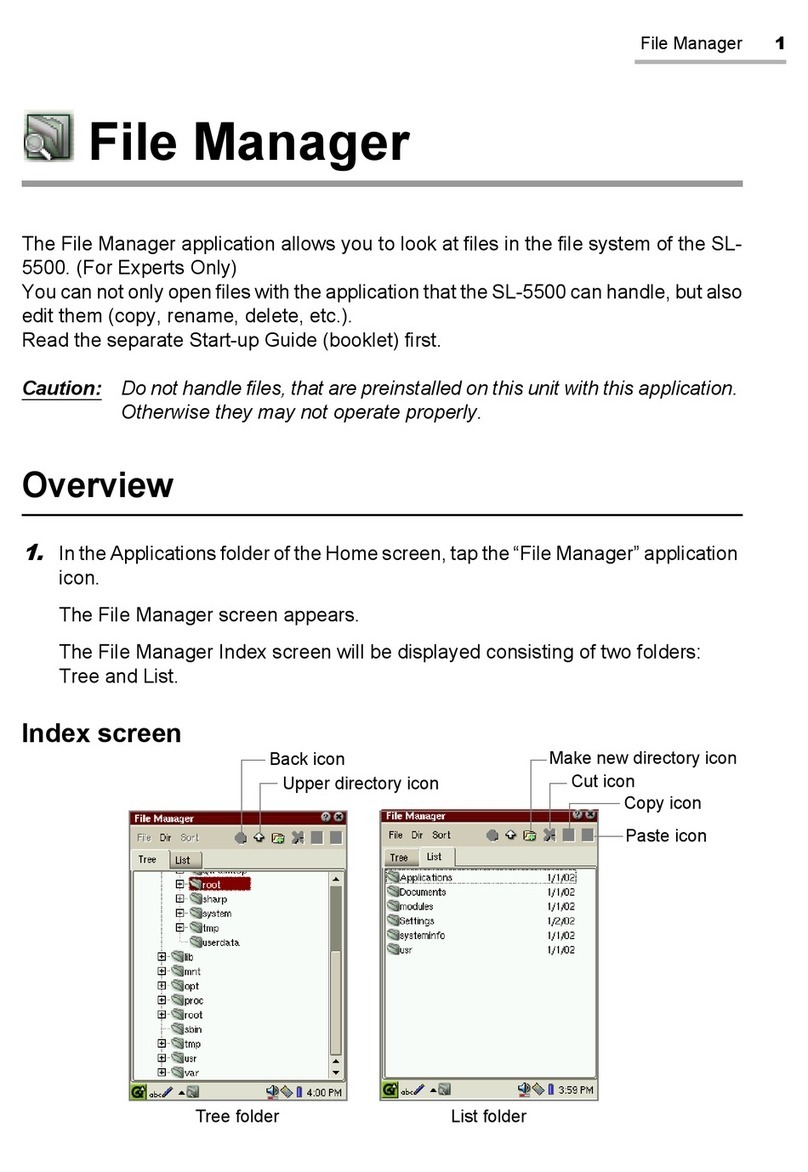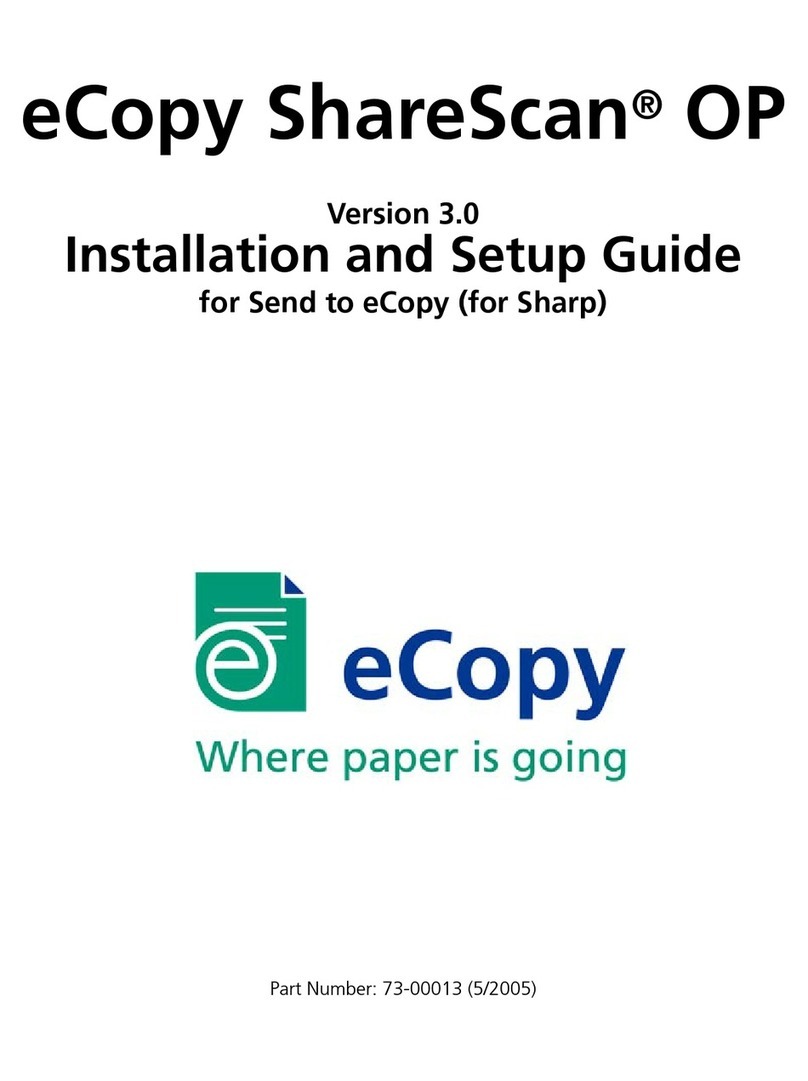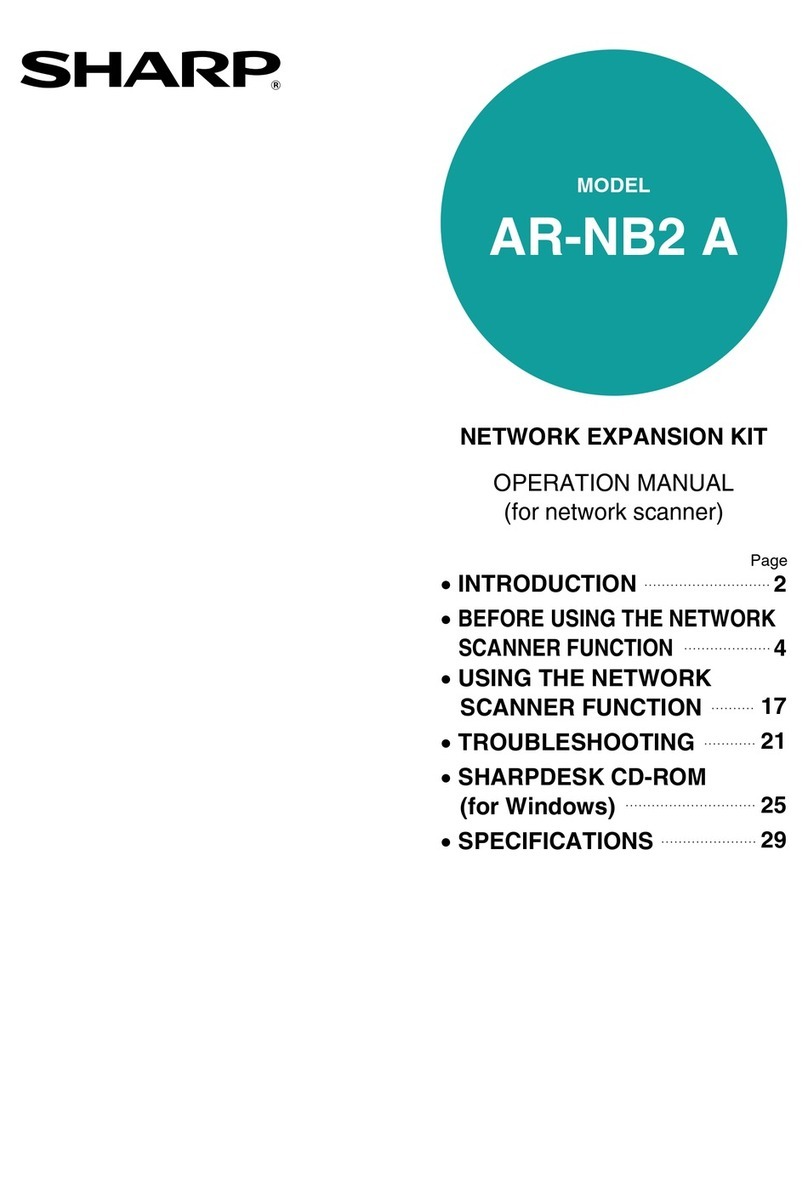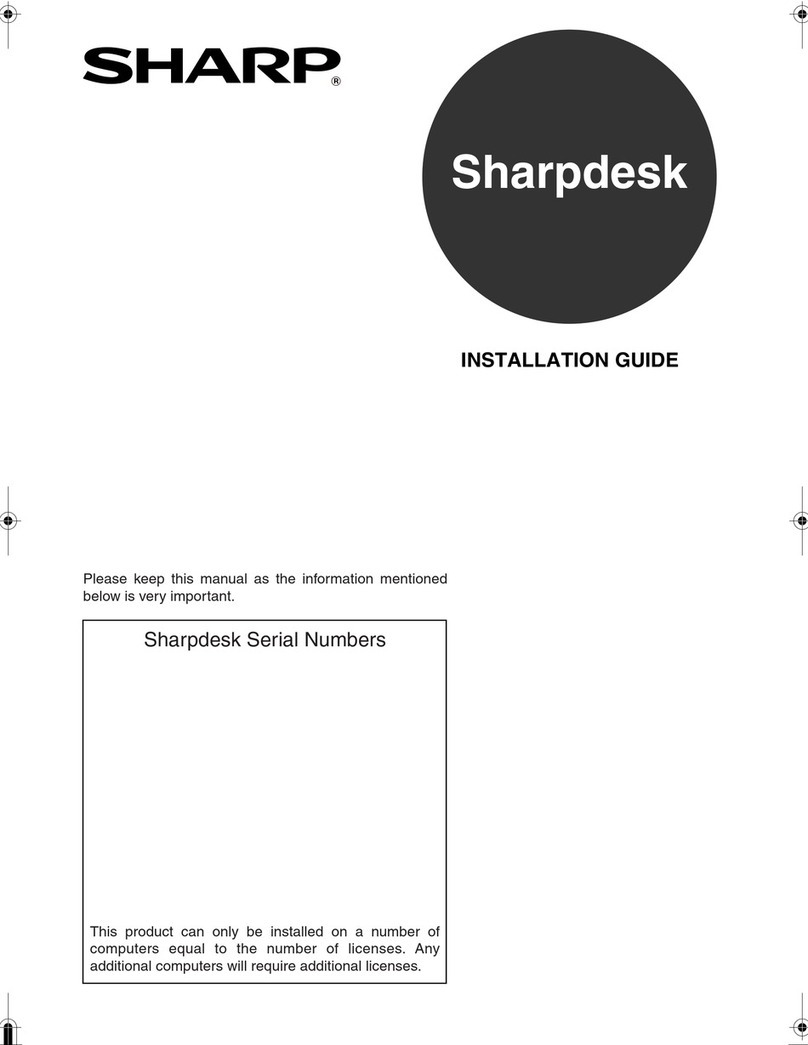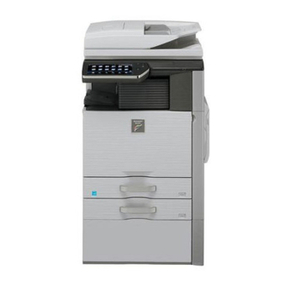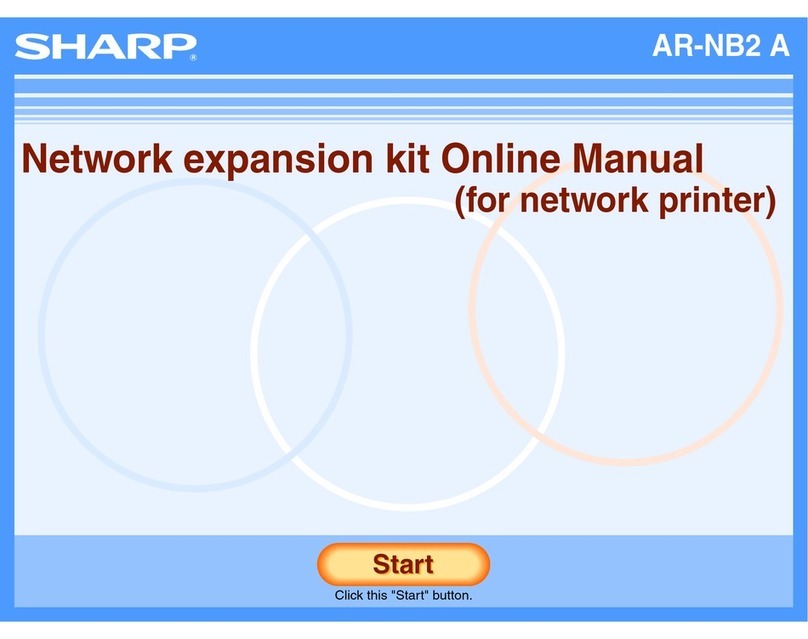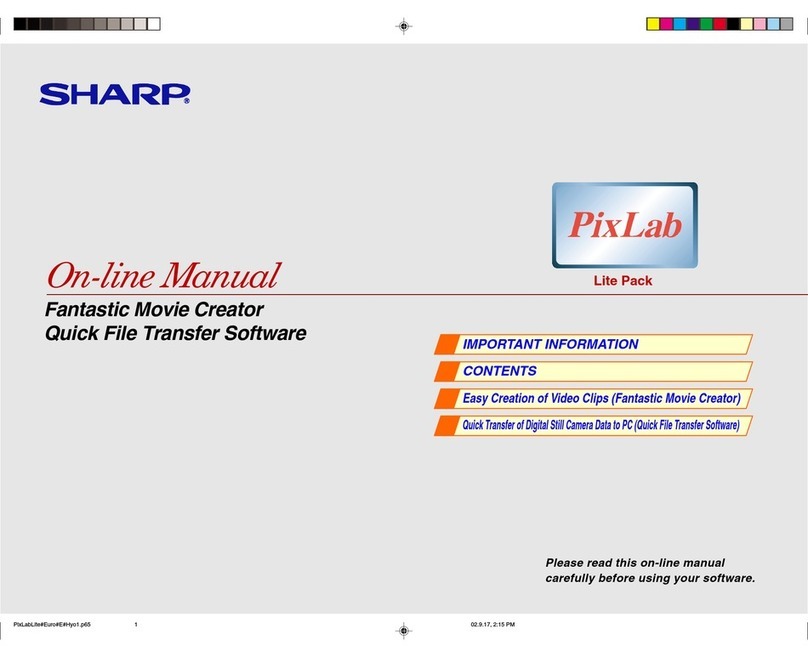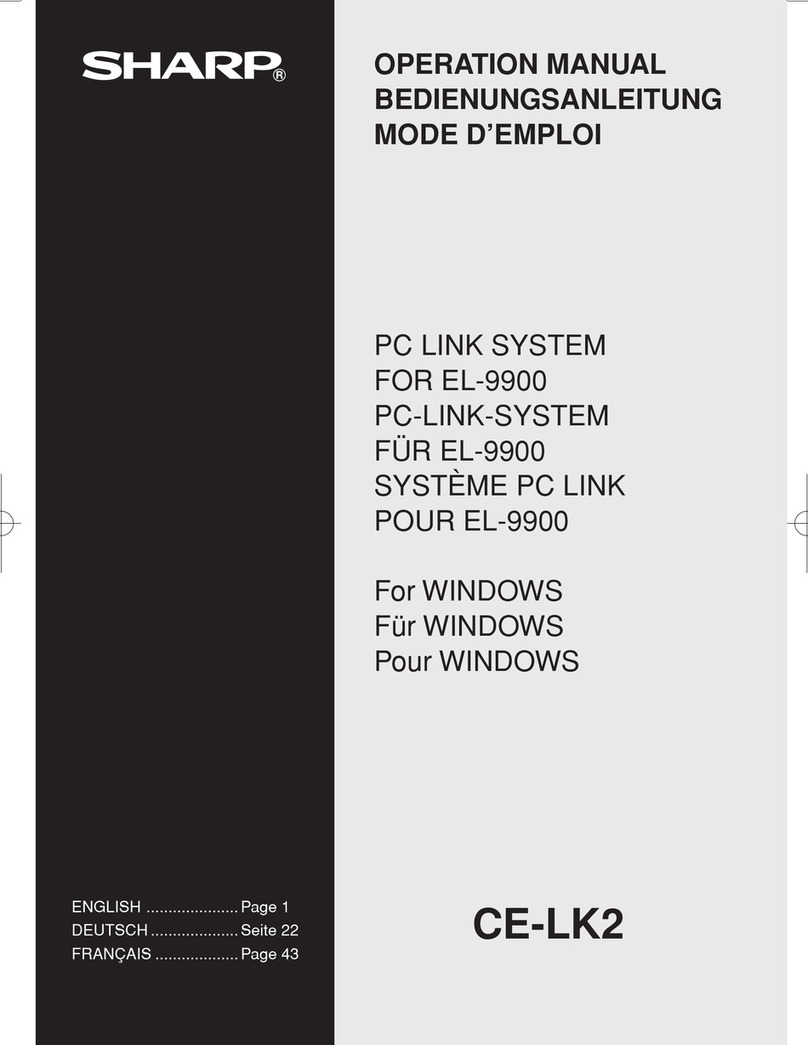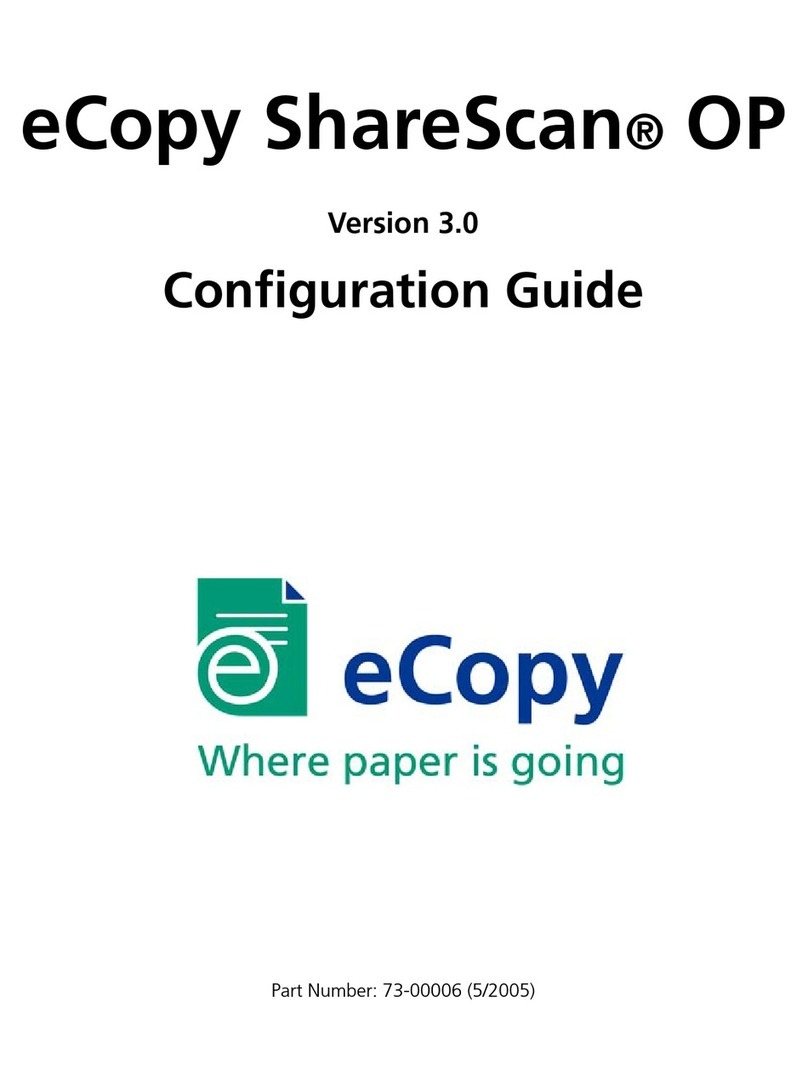Procedures to Respond to Survey
In
5) Tool for responding to survey [3] (JGPSSI Tool)
(1)Basic information: Input your company information(Company name,
Contact name, Telephone No. etc.) <Mandatory>
(2)Material Grade No Metal Type/JIS symbols Coloring No : Specify
the material Input the symbol or No. <Mandatory in some cases>
(3) Manufacturer Name, Respondent's product/subparts/material No.:
Input the manufacturer name and manufacturer model No for the
part/material <Mandatory>
(4) Surveying Unit: Select survey unit of part/material (pieces, kg, m etc.)
(5) Survey Unit Mass: Input mass per surveying unit <Mandatory>
- If survey unit is pieces -> Mass per single piece surveyed
- If survey unit is g -> Mass per 1g = 1g
37
Procedures to Respond to Survey
Input content (2nd level) (1)
(1) Content Flag by Threshold Level: <Mandatory>
Answer Y or N for each substance group dependent if the
substance exceeds the threshold level or not.
- N: If the pertinent substance is not contained, select “N”
If ll b t t t i d b d thi
s are unnecessary.
- Y: If the pertinent substance is contained, select “Y"
-> Enter the “Total Content”, “Intended use classification”, Purpose of use/Intended
(2) Total Content (mg): <Mandatory>
- Enter the contained amount of the pertinent substance per survey
unit two 2 significant digits in mg units
.
(3) Intended use classification: <Mandatory>
- Select the pertinent Intended use classification, and click on the
If there are multiple pertinent items select all of them
.
38
Procedures to Respond to Survey
Input content (2nd level) (2)
(4)Purpose of use/Intended use: <Mandatory>
Enter the intent or purpose why the substance was used (Examples: stabilizer flame
retardant, colorant, main constituent, solder constituent, to enhance electric properties,
to improve mechanical properties, to increase thermostability etc.)
(5) Application area : <Mandatory>
Enter the sections containing the pertinent substance, in terms of the constituent units
of the part.
- As the name of the use section, enter the name listed in drawings or specifications, or
the common name.
ory>
- Enter the content rate of the contained chemical substance in homogeneous
material in ppm units.
(7) Additional information on material composition of products:
<Partially mandatory>
- Enter any comments, supplementary items or other information relating to the
contained chemical substance
.
- Be sure to enter information relating to radioactive substances (Name and code of
radioactive isotope, radioactivity level (MBq))
- For brominated flame retardants, always enter the code based on ISO1043-4, or the
CAS No., for the pertinent substance.
39
Procedures to Respond to Survey
Input content (3rd level: SVHC Information)
(1) Content of compound per survey unit (mg ): <Mandatory>
- Enter in mg and two significant digits (round the third digit) the
content of substance per survey unit.
(2) Purpose of intended use: <Mandatory>
- Briefly explain the purpose of using chemical substances
- Enter application areas where the pertinent substance is contained.
(4) Weight concentration per survey unit (%):
<Mandatory: Automatically>
- Automatically calculates weight concentration
(5) Additional information on substances:<Voluntary>
Enter additional information on the content of the chemical substance