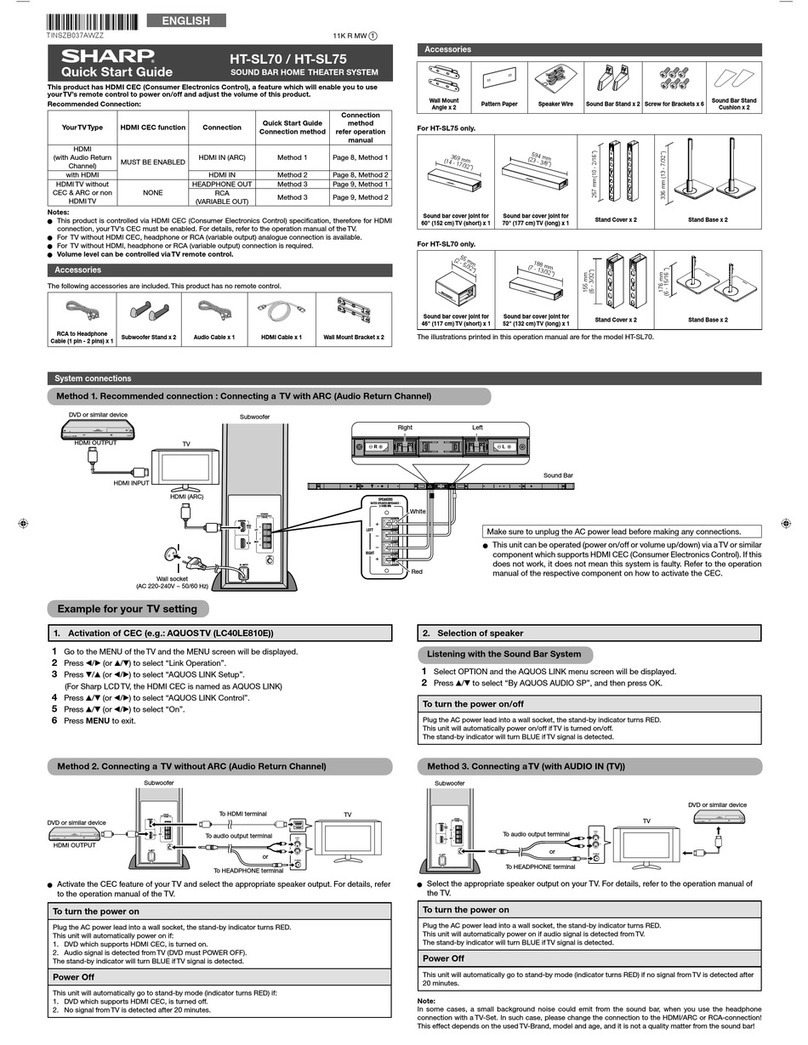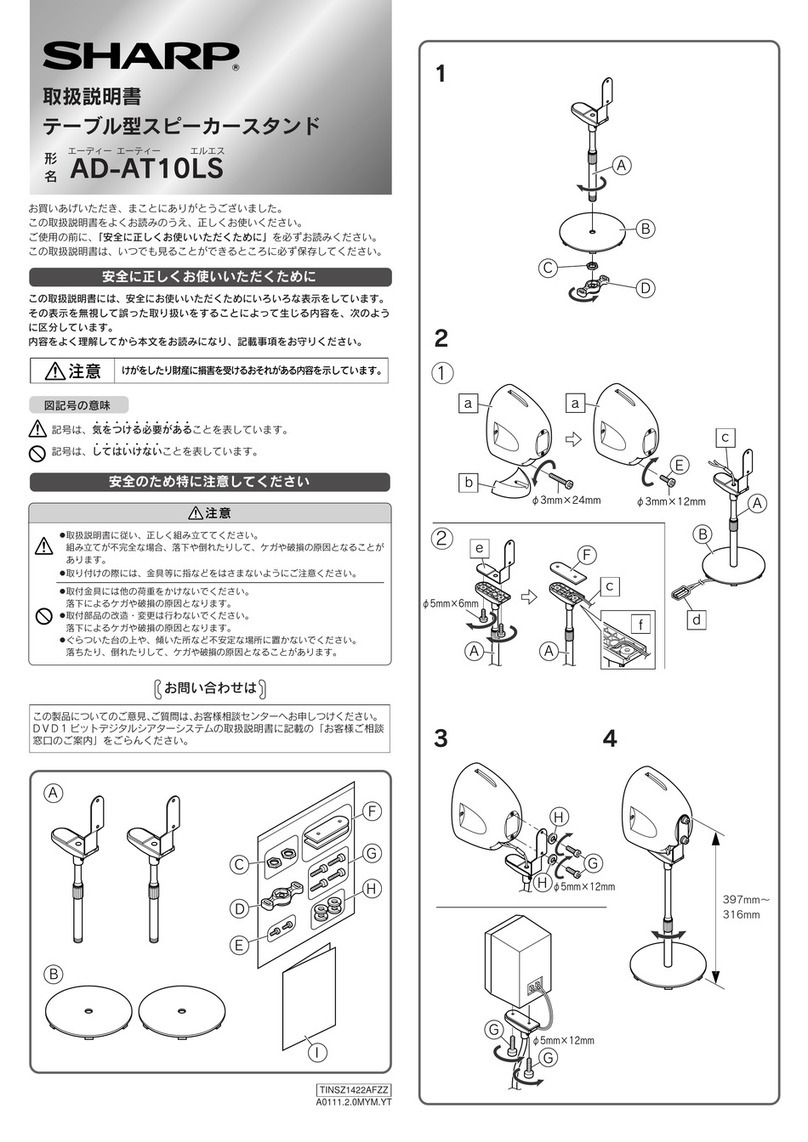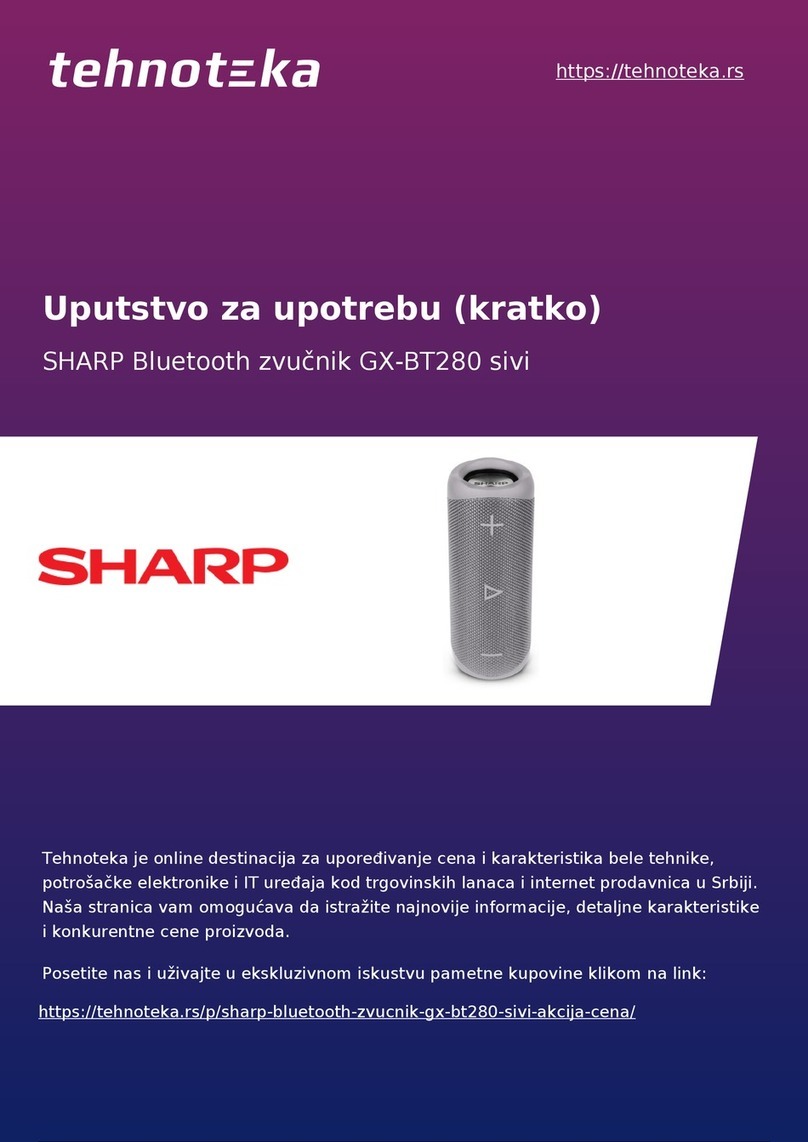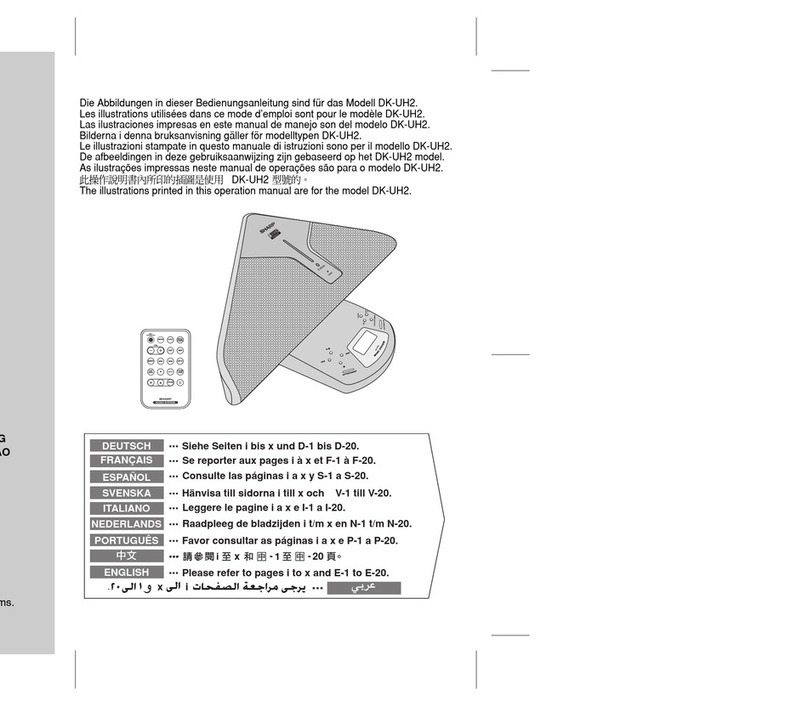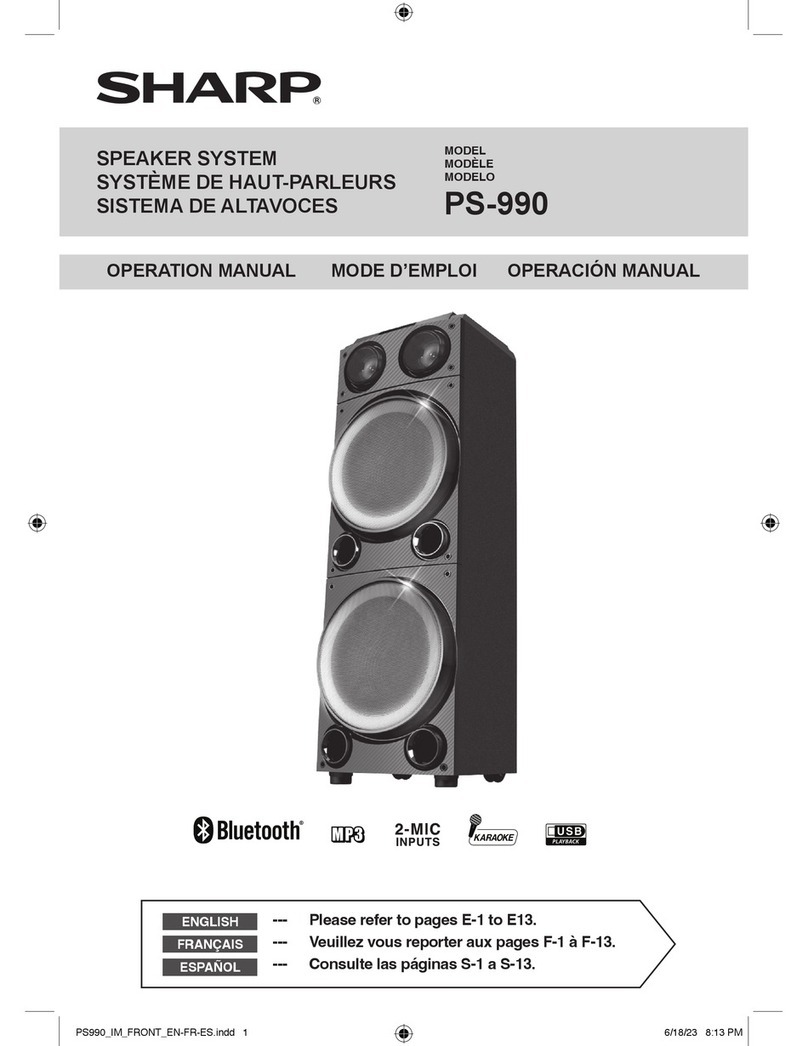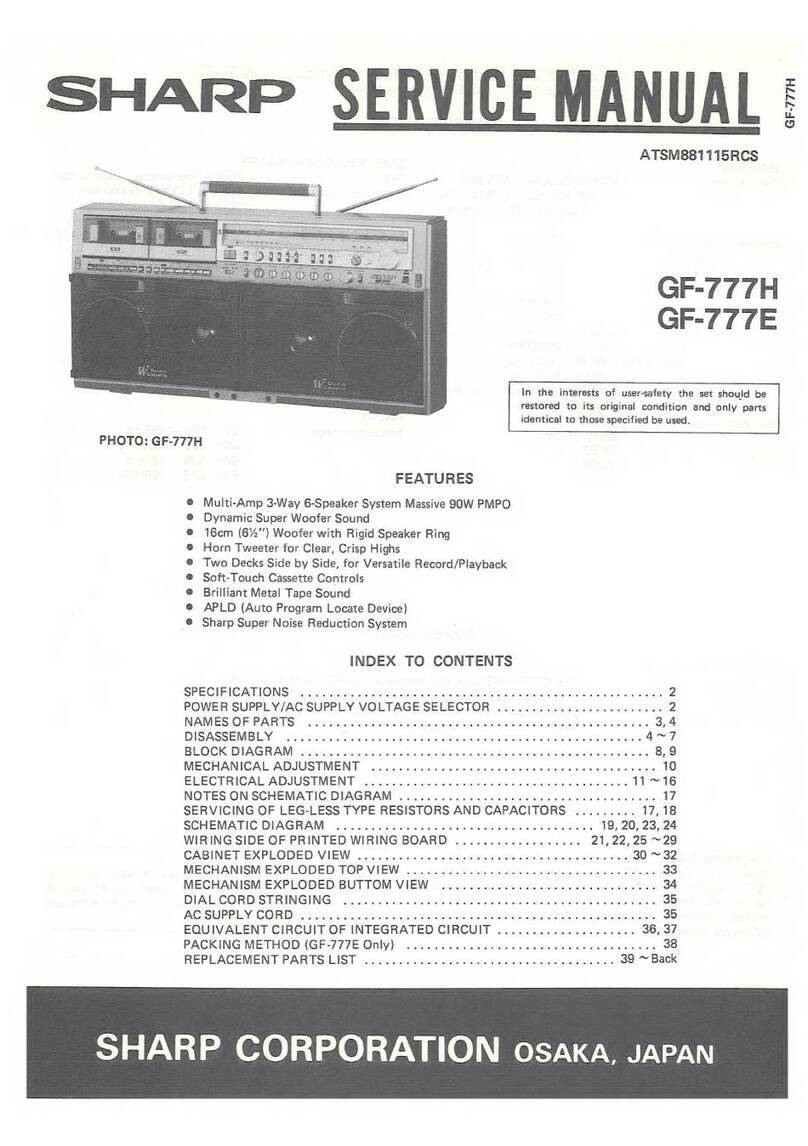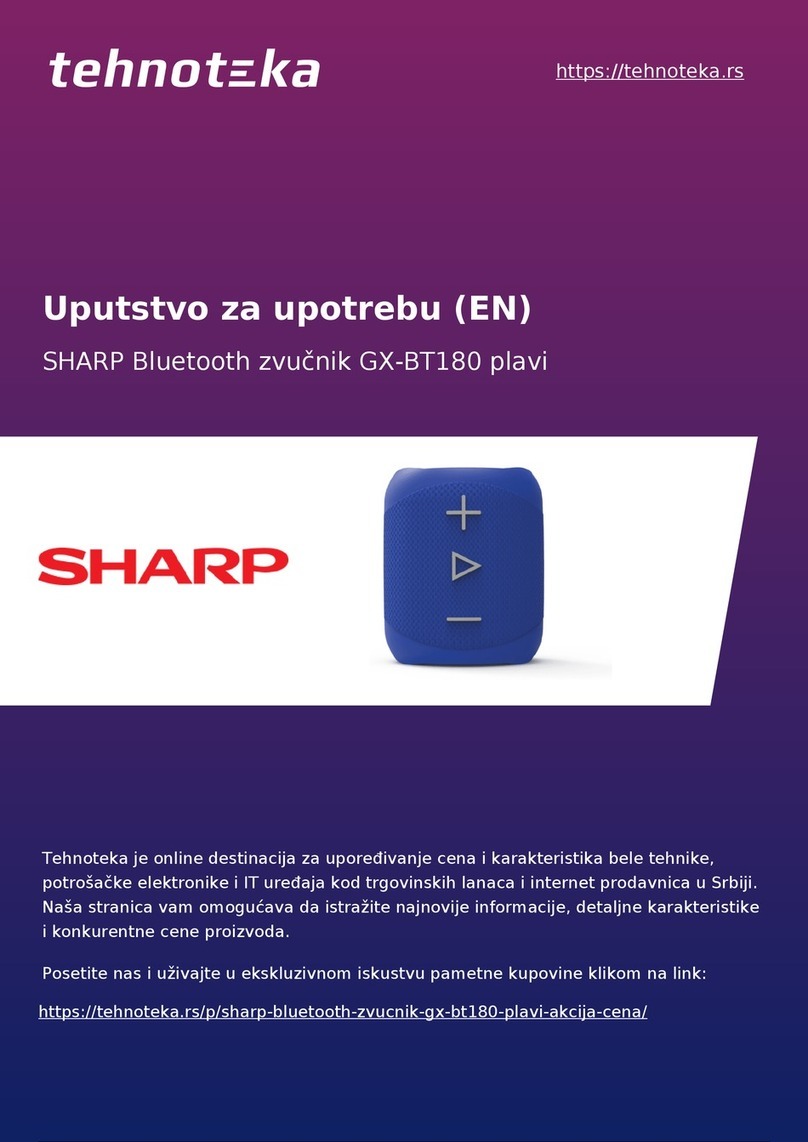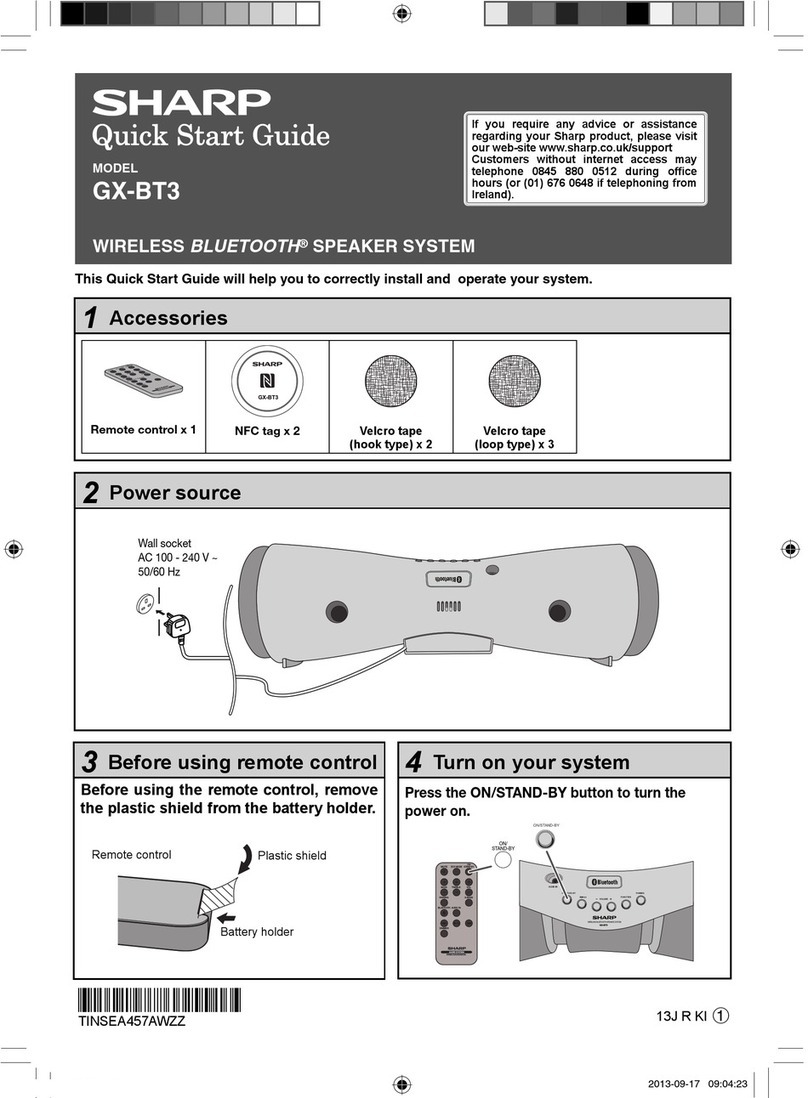Quick Start Set Up Guide
For information on using the TV’s features, please refer to the operating Instructions.
Model Numbers
*Built-in Harman Kardon speaker systems (Full-range speaker and tweeter).
32BB1I 32BB5I
32BB2I 32BB6I
32BB2IW
32BB3I
32BB3IC
32BB4I
SHA/QSW/0220
SHA/QSW/0220
Quick & easy guide for setting up your TV
What is included in the box
Using the remote control
Setting up the TV for the rst time - including attaching the stand
Connecting other devices to the Television
Need help setting up or using your TV?
Please contact the UK & ROI Helpline*
Telephone UK 0330 024 0803 or ROI 01443 3323
Online support at: www.umc-uk.co.uk
*Calls to 0330 numbers are charged at standard call rates and are included as part of any bundled minutes with your
phone provider.
Calls to the ROI number are charged at the local call rate.
The telephone opening hours are:
Monday to Friday: 8.30am - 6pm
Saturday: 9am - 5pm
Bank Holidays: 10am - 4pm
Closed Christmas and New Years day.
Register your manufacturers guarantee online within 14 days of purchase at
www.registertoday.co.uk/sharp and enter into a prize draw to
Win a
Soundbar
Terms and conditions apply. Online registration only.
y
32BB1I
32BB2I
32BB2IW
32BB3I
32BB3IC
32BB4I
32BB5I
32BB6I
Energy Eciency Class (SDR) F
Power consumption (SDR) 31 W
Screen resolution (pixels) 1366 x 768
Screen Size (diagonal) 81 cm / 32 inches
RF 75 ohm Antenna / Analog / DVB / Satellite
Inputs 3 x HDMI, 2 x USB, 1 x Scart, 1 x RJ45 LAN/Ethernet,
1 x Composite/CVBS Video & Component/YPbPr Input,
1 x L/R Audio input for Composite/CVBS & Component YPbPr
Sound Outputs 1 x Digital Optical Audio output, 1 x 3.5mm Headphone
Speaker*/ Amplier Watts (RMS) 2 x 10 / 2 x 8
Voltage and power consumption AC 220V ~ 240V; 50Hz
31/45/70W (home mode/standard/max)
(<0.5W in Standby)
Dimensions including stand (mm)
724W x 464H x 156D
Net weight (Kgs) 4.6
Wall Mounting VESA 200 x 100 (mm)
Harman Kardon is trademark of
HARMAN International Industries,
Incorporated, registered in the United
States and/or other countries.
The terms HDMI, HDMI High-Denition
Multimedia Interface, and the HDMI Logo
are trademarks or registered trademarks
of HDMI Licensing Administrator, Inc.
Manufactured under license from Dolby
Laboratories. Dolby, DolbyAudio, and the
double-D symbol are trademarks of Dolby
Laboratories Licensing Corporation.
Please save your box/packaging as you will need this in the event of warranty/service repair or support. We
are unable to carry out warranty/service if you are unable to package it correctly. The safest way to package
your item in the event of warranty/service repair is in it’s original box/packaging.
REMOTE CONTROL
1
4
2
3
Key
1
For models with integrated DVD players
For models with PVR Function
For models with USB Playback
( / / / / OK )
Accessories
Included with this TV are the following accessories
What is included in the box
1 x Safety Leaflet
1 x Quick start guide
1 x Remote Control and 2 x AAA Batteries
1 x Stand installation pack
4 x
1 x L (left) 1 x R (right)
RF Cable
Sky Remote Code
If you wish to use your Sky remote to operate the TV’s basic
functions, you will need a Sky remote control (Revision 9 or later)
and you will need to program it with the code 2134. If you wish to
use your Sky Q remote to operate the TV’s basic functions, you will
need to program it with the code 4170.
STANDBY - Switch on TV when in standby or vice versa
MUTE - Mute the sound or vice versa
DTV - Switch to Freeview source
RADIO - Switch to radio whilst in Freeview source
USB - Switch to USB source
DVD - Switch to DVD source
NUMBER BUTTONS - 0-9 to select a TV channel directly.
TV GUIDE - Opens the 7 day TV Guide (Freeview mode)
- To return to the previous channel viewed
- To restart the current chapter
- To advance forward to the next chapter
- To stop the playback/Eject Disc
(To EJECT the disc press/hold the button for 4 seconds)
- To play in fast rewind mode
- To play in fast forward mode
- To play/pause
VOL (+/-) - to increase / decrease the sound level
P.MODE - Scrolls through picture mode options
S.MODE - Scrolls through sound mode options
FAV - To display favourite menu
CH (+/-) - To increase or decrease the channel being watched
MENU - To display OSD menu
EXIT - To exit all menus
- Allows you to navigate the on-screen menus and
adjust the system setting to your preference
SOURCE - To display the input/source menu
INFO - Press once for now/next channel information.
Press twice for programme information about current programme
ASPECT - to switch the screen between the dierent picture formats
SLEEP - Press repeatedly to cycle through the sleep options
AUDIO - to change the audio language (if available)
SUBTITLE - To switch the dialogue at the bottom of the screen (on/o)
TEXT - To enter/exit Text
TEXT HOLD - Teletext mode - Hold current page which is displayed
(analogue TV)
DISPLAY - To switch o the screen when listening to radio
TEXT/DVD ZOOM - Zoom function for teletext and DVD
DVD MENU/RECORD - Access the DVD root menu and USB record function
DVD SETUP/REC LIST - Opens the DVD Menu or opens the list of what has
been previously recorded
GOTO - To go to a specic chapter
A-B - Press once to set a start point, press a second time to set a loop
ANGLE - Select dierent angles/content on the DVD (if available)
REPEAT - To repeat playback
2
3
4
Technical Specication
Additional Accessories
If you don’t have the RF cable shown below, then you can purchase one from www.umc-uk.co.uk/cables
If you are intending to connect your TV to an RF socket in order to receive Freeview, you will need this
cable.
SHA-QSW-0220.indd 1SHA-QSW-0220.indd 1 02/06/2021 16:45:4802/06/2021 16:45:48