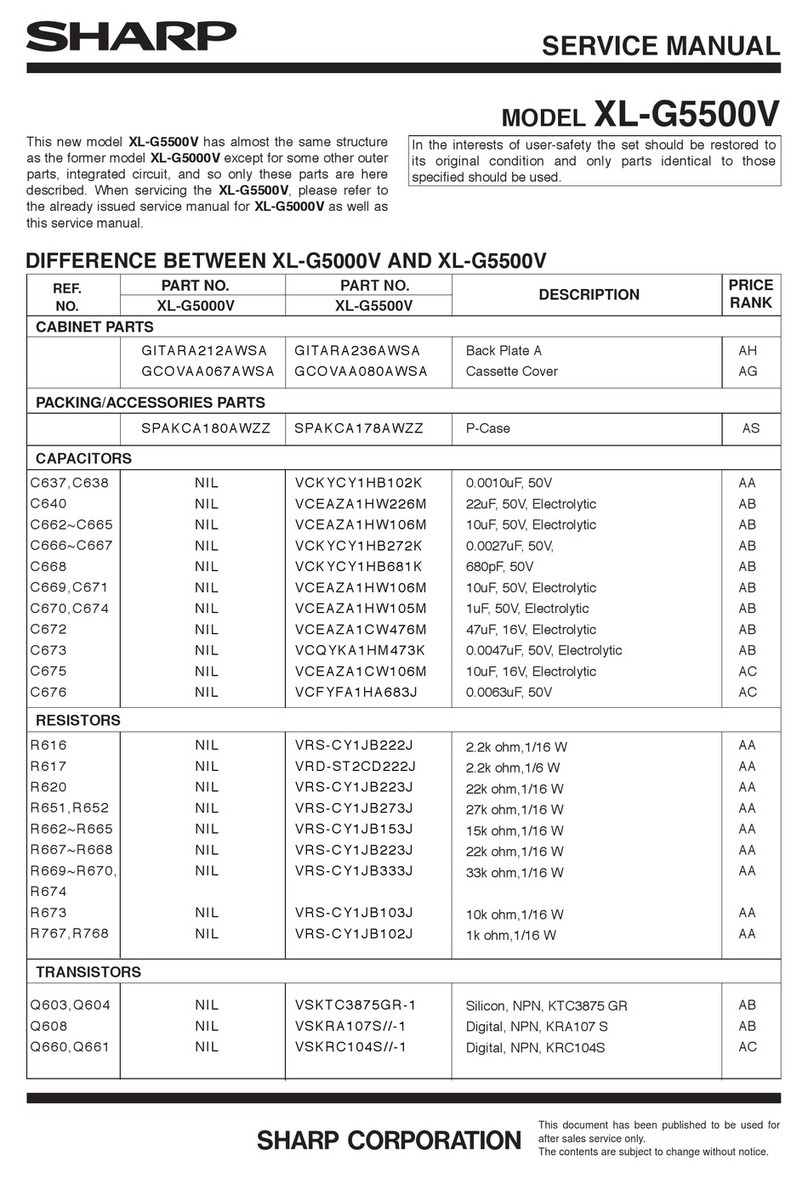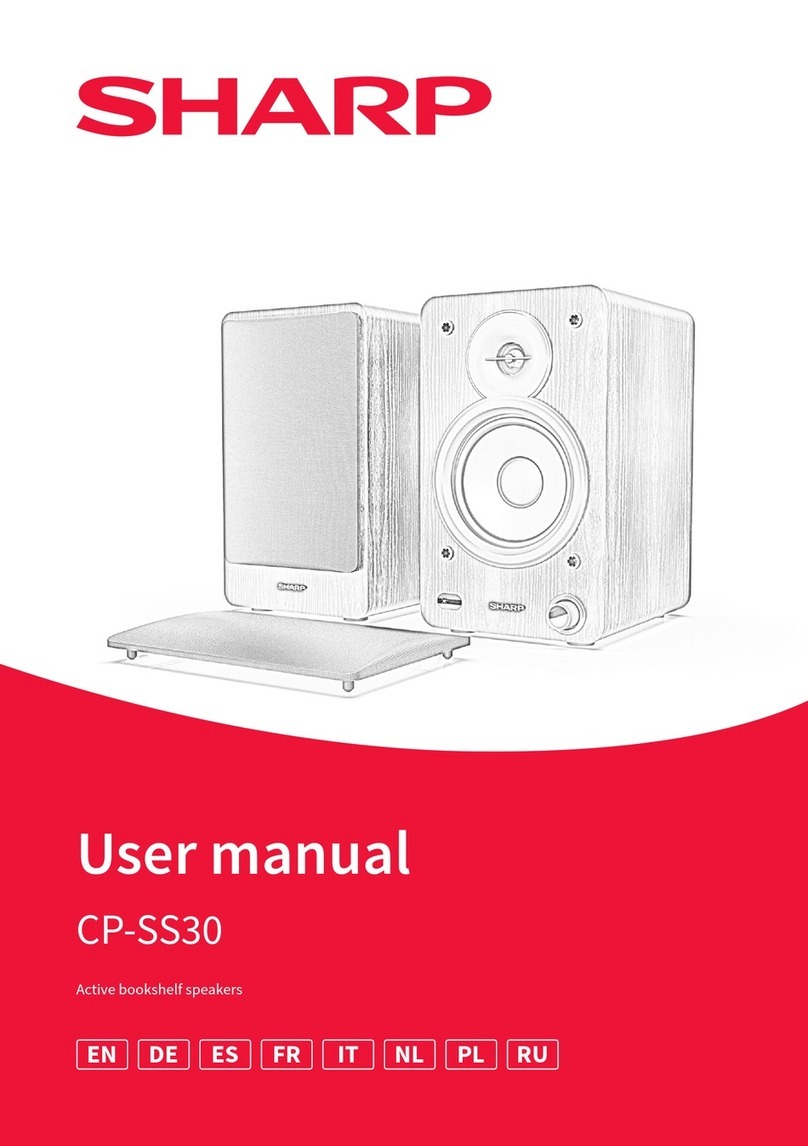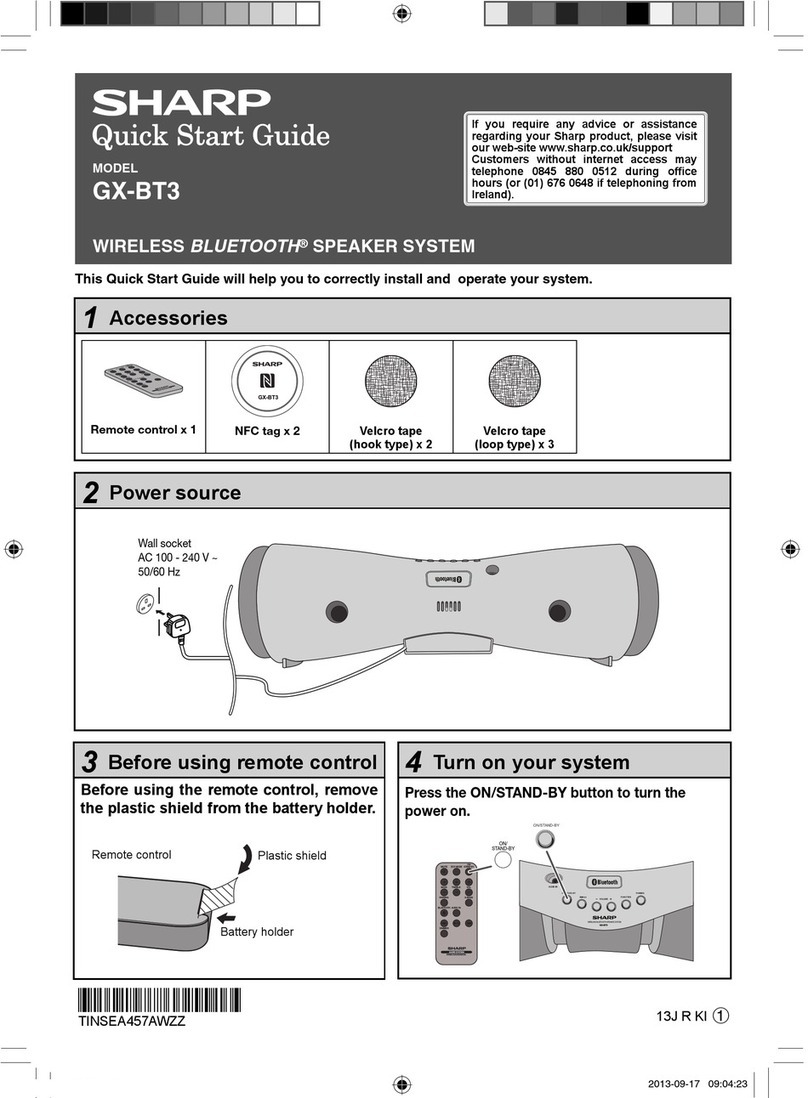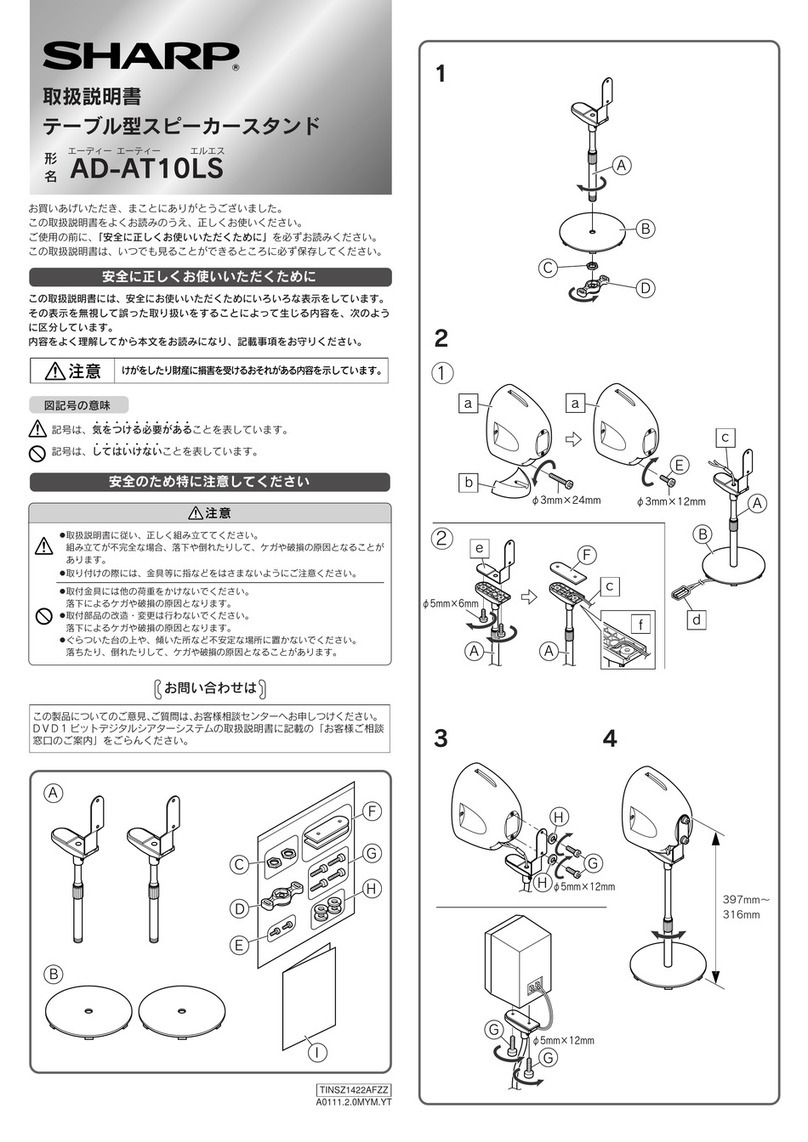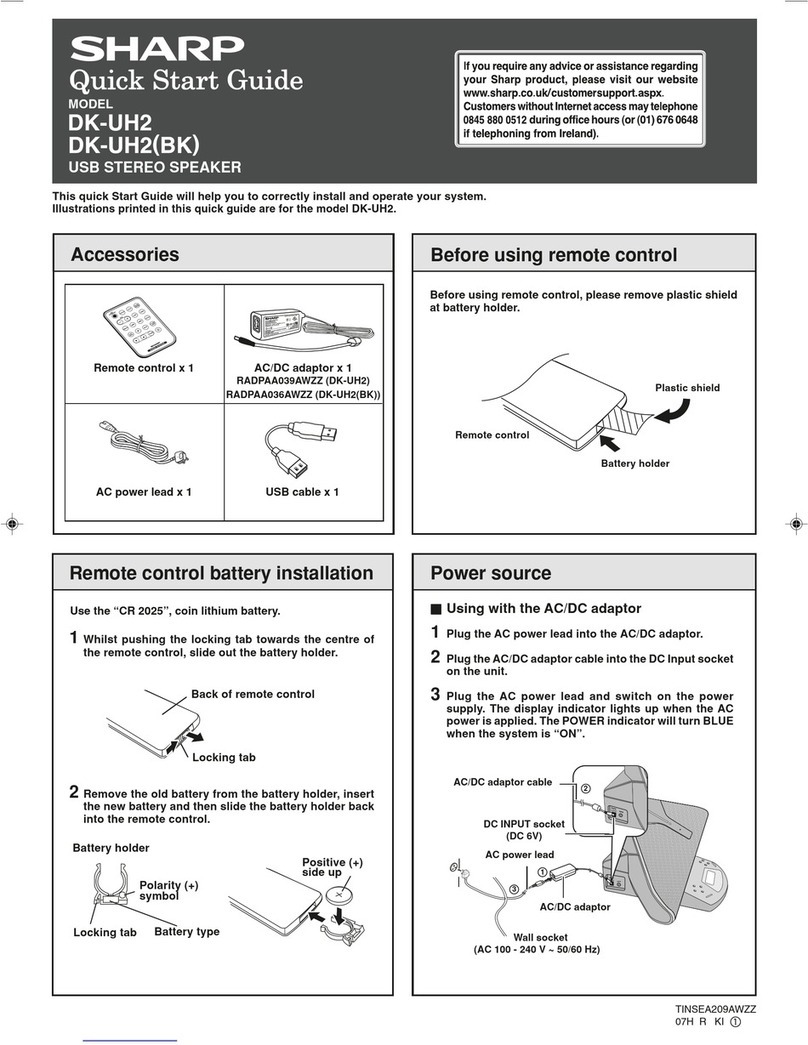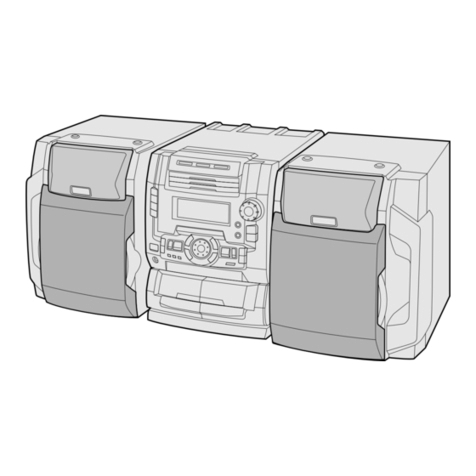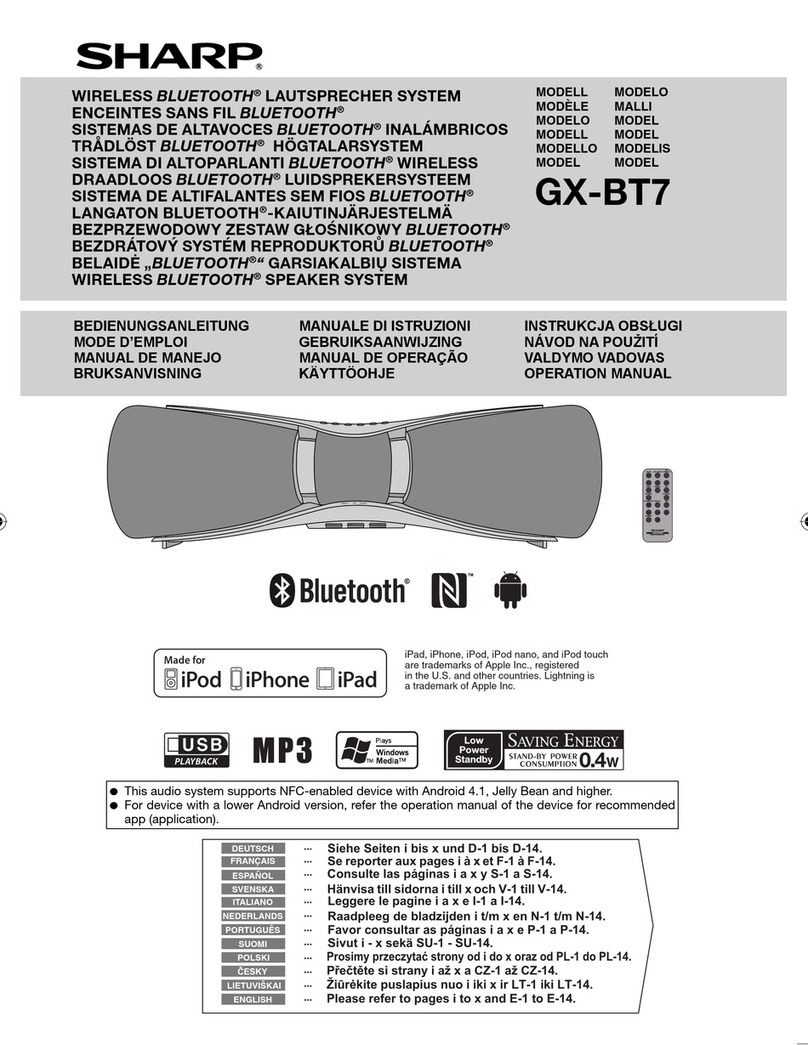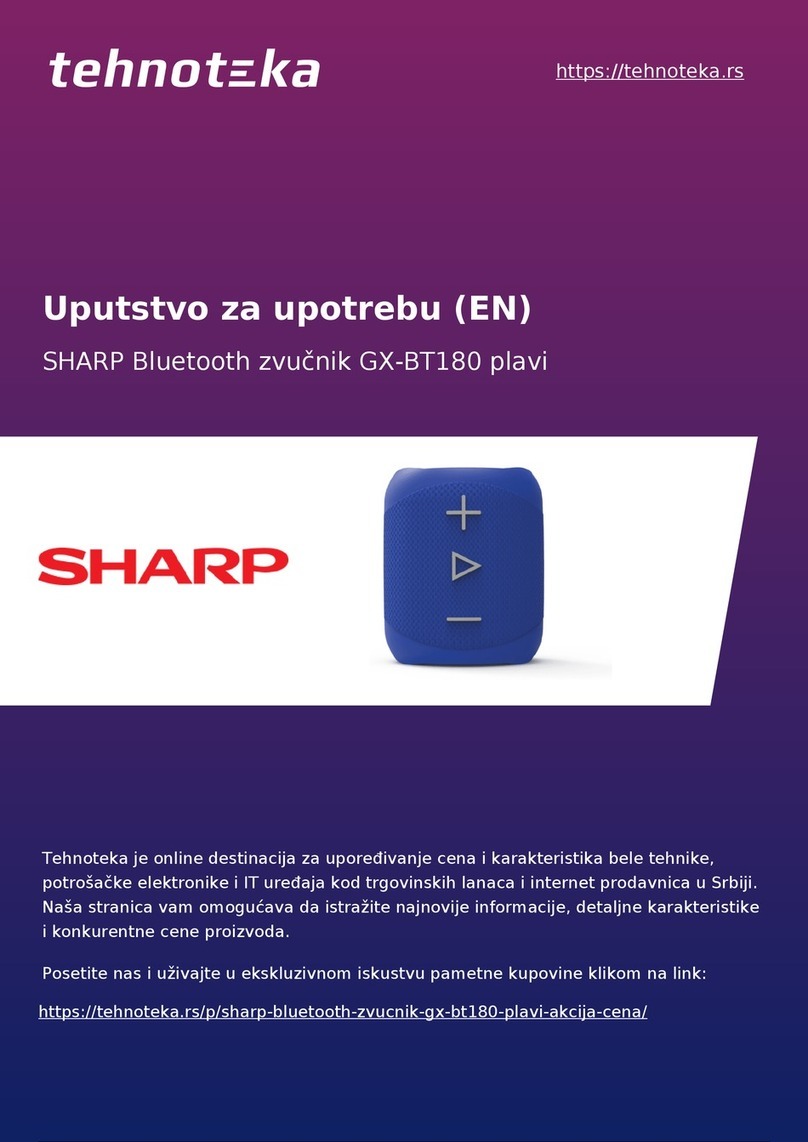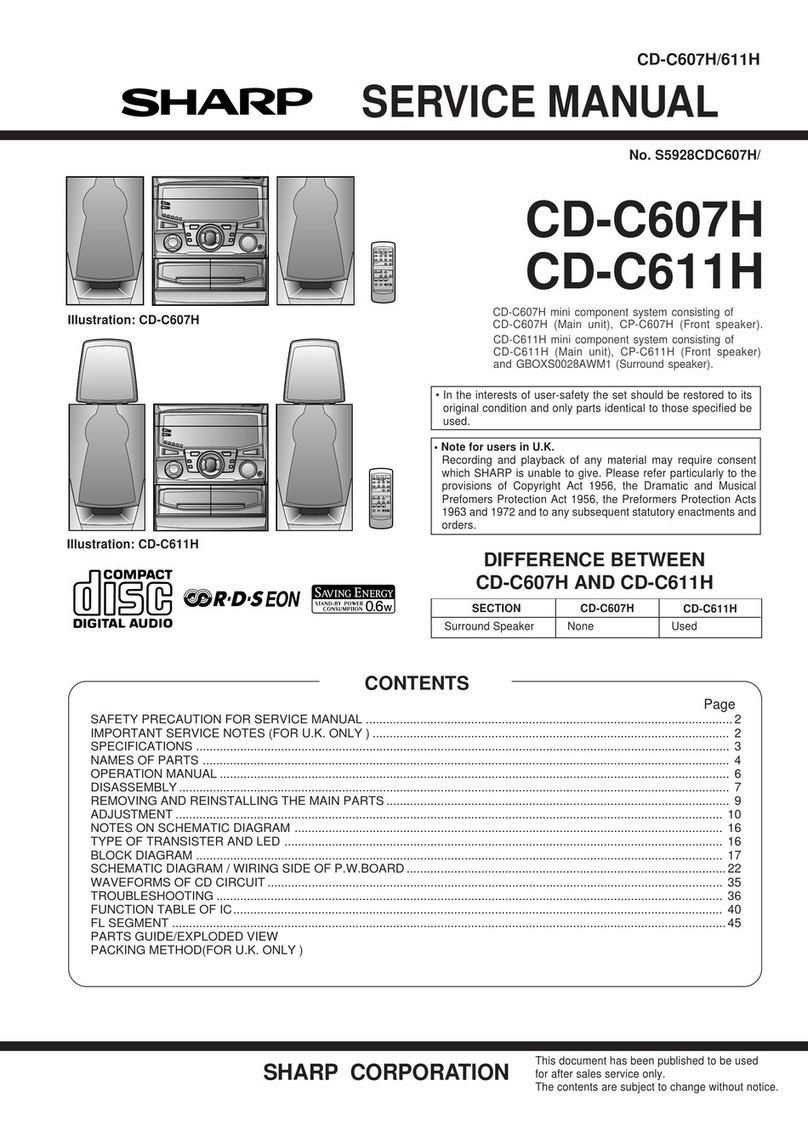2. Selection of speaker
SOUND BAR HOME THEATER SYSTEM
HT-SL70 / HT-SL75
This product has HDMI CEC (Consumer Electronics Control), a feature which will enable you to use
yourTV’s remote control to power on/off and adjust the volume of this product.
Recommended Connection:
YourTV Type HDMI CEC function Connection Quick Start Guide
Connection method
Connection
method
refer operation
manual
HDMI
(with Audio Return
Channel) MUST BE ENABLED HDMI IN (ARC) Method 1 Page 8, Method 1
with HDMI HDMI IN Method 2 Page 8, Method 2
HDMI TV without
CEC & ARC or non
HDMI TV
NONE
HEADPHONE OUT Method 3 Page 9, Method 1
RCA
(VARIABLE OUT) Method 3 Page 9, Method 2
Notes:
This product is controlled via HDMI CEC (Consumer Electronics Control) specification, therefore for HDMI
connection, yourTV’s CEC must be enabled. For details, refer to the operation manual of the TV.
For TV without HDMI CEC, headphone or RCA (variable output) analogue connection is available.
For TV without HDMI, headphone or RCA (variable output) connection is required.
Volume level can be controlled viaTV remote control.
This unit can be operated (power on/off or volume up/down) via aTV or similar
component which supports HDMI CEC (Consumer Electronics Control). If this
does not work, it does not mean this system is faulty. Refer to the operation
manual of the respective component on how to activate the CEC.
1Go to the MENU of the TV and the MENU screen will be displayed.
2Press b/B(or v/V) to select “Link Operation”.
3Press V/v(or b/B) to select “AQUOS LINK Setup”.
(For Sharp LCDTV, the HDMI CEC is named as AQUOS LINK)
4Press v/V(or b/B) to select “AQUOS LINK Control”.
5Press v/V(or b/B) to select “On”.
6Press MENU to exit.
1. Activation of CEC (e.g.: AQUOSTV (LC40LE810E))
Method 1. Recommended connection : Connecting a TV with ARC (Audio Return Channel)
Make sure to unplug the AC power lead before making any connections.
To turn the power on/off
Plug the AC power lead into a wall socket, the stand-by indicator turns RED.
This unit will automatically power on/off ifTV is turned on/off.
The stand-by indicator will turn BLUE ifTV signal is detected.
To turn the power on
Plug the AC power lead into a wall socket, the stand-by indicator turns RED.
This unit will automatically power on if:
1. DVD which supports HDMI CEC, is turned on.
2. Audio signal is detected from TV (DVD must POWER OFF).
The stand-by indicator will turn BLUE ifTV signal is detected.
Power Off
This unit will automatically go to stand-by mode (indicator turns RED) if:
1. DVD which supports HDMI CEC, is turned off.
2. No signal from TV is detected after 20 minutes.
Method 2. Connecting a TV without ARC (Audio Return Channel) Method 3. Connecting aTV (with AUDIO IN (TV))
To turn the power on
Plug the AC power lead into a wall socket, the stand-by indicator turns RED.
This unit will automatically power on if audio signal is detected from TV.
The stand-by indicator will turn BLUE ifTV signal is detected.
Power Off
This unit will automatically go to stand-by mode (indicator turns RED) if no signal fromTV is detected after
20 minutes.
Note:
In some cases, a small background noise could emit from the sound bar, when you use the headphone
connection with a TV-Set. In such case, please change the connection to the HDMI/ARC or RCA-connection!
This effect depends on the usedTV-Brand, model and age, and it is not a quality matter from the sound bar!