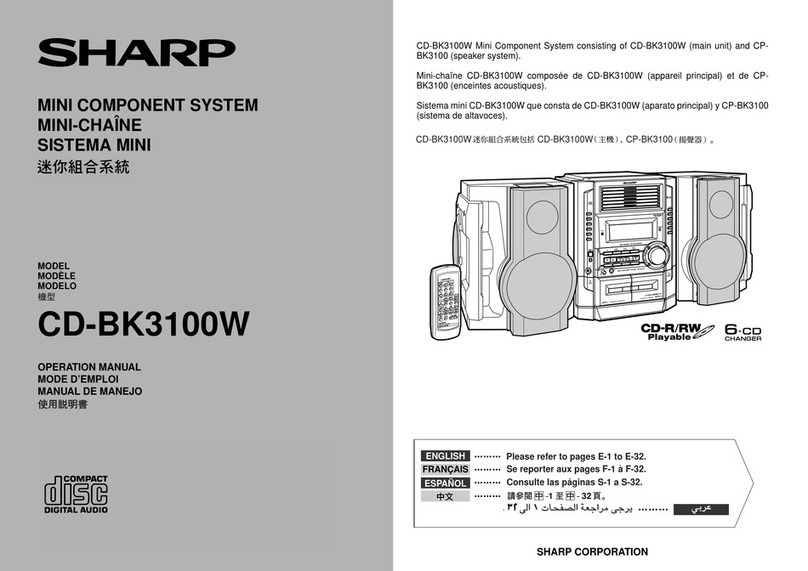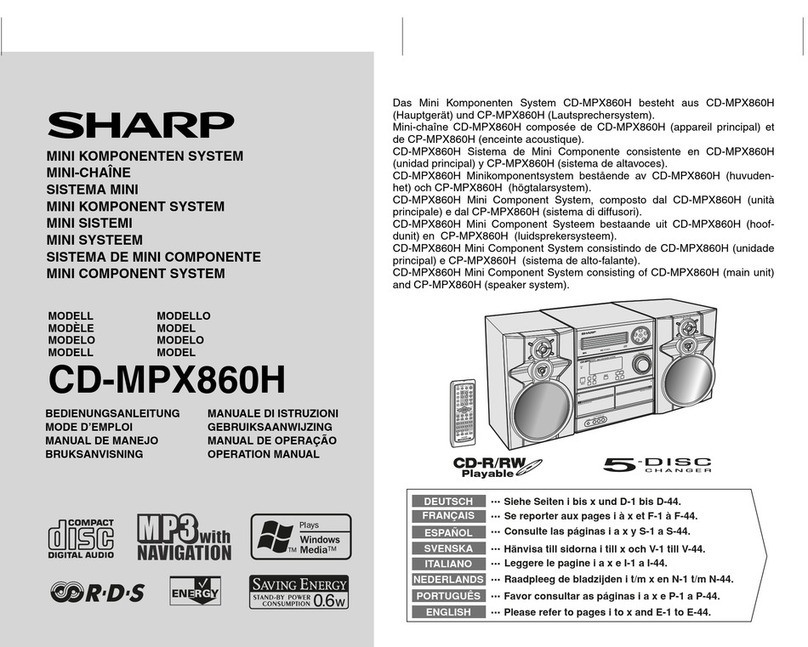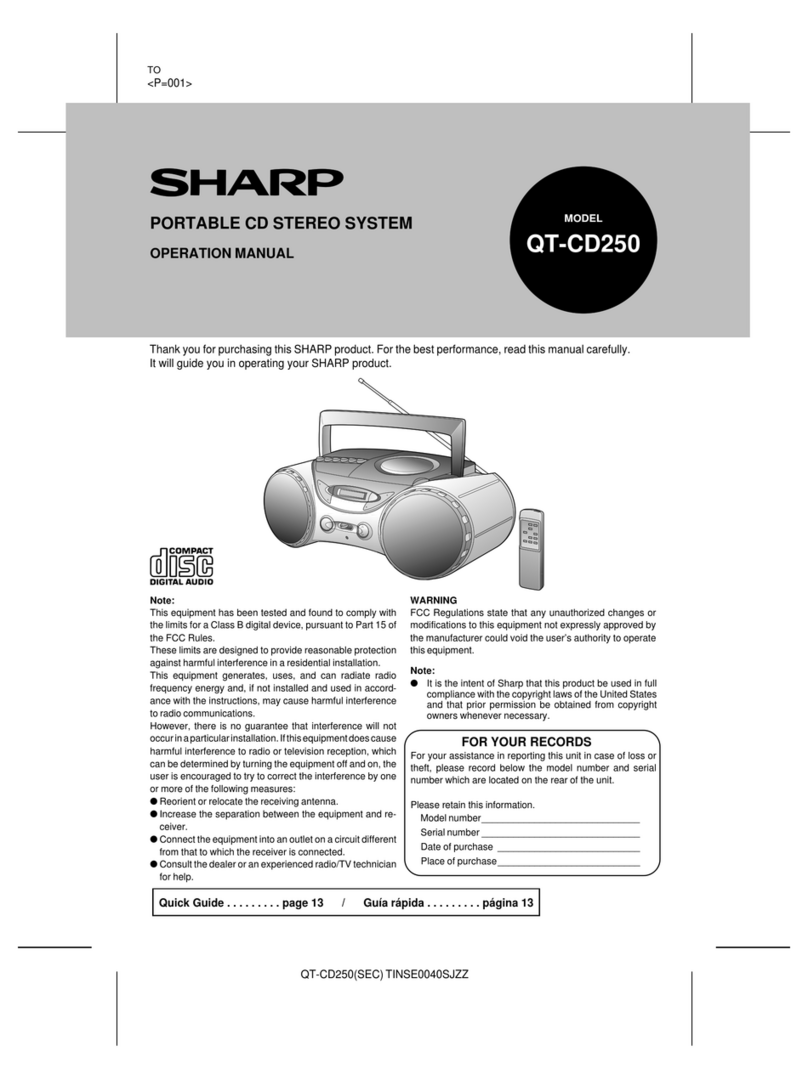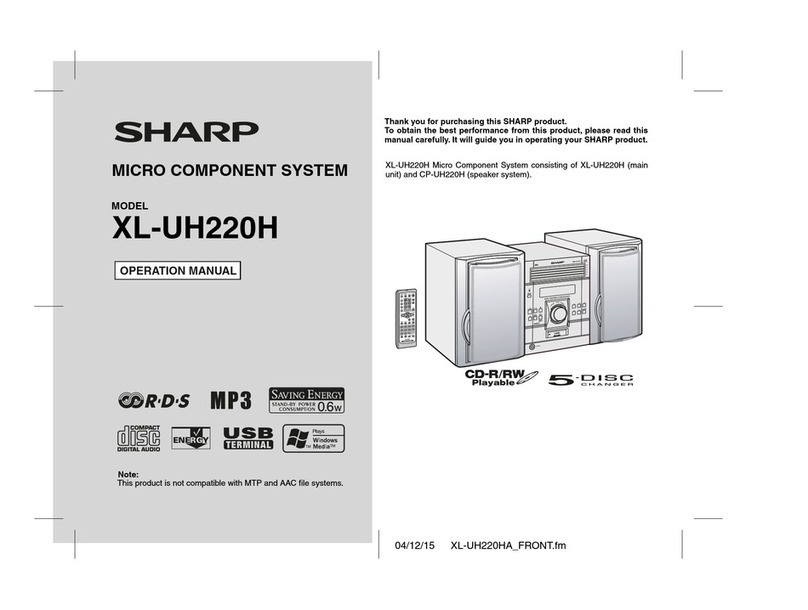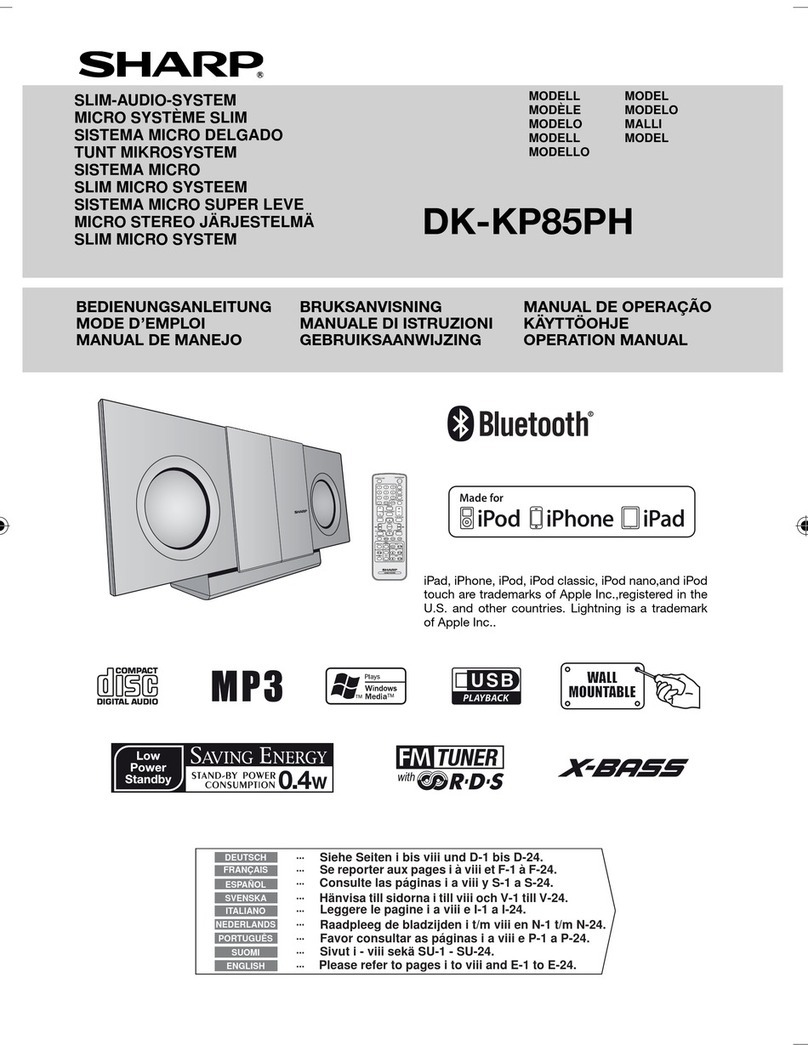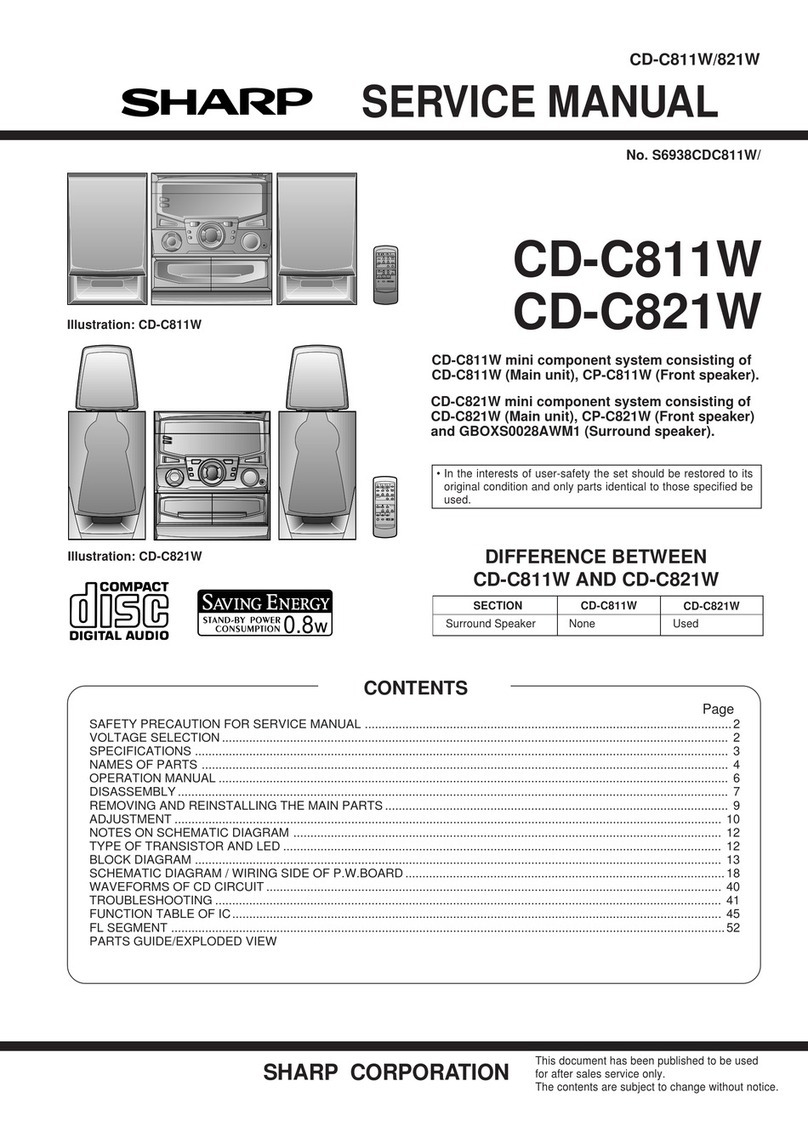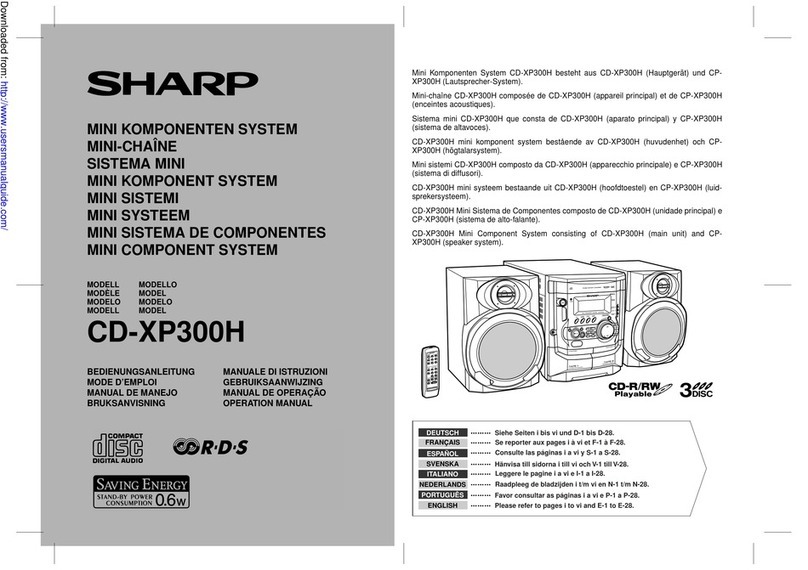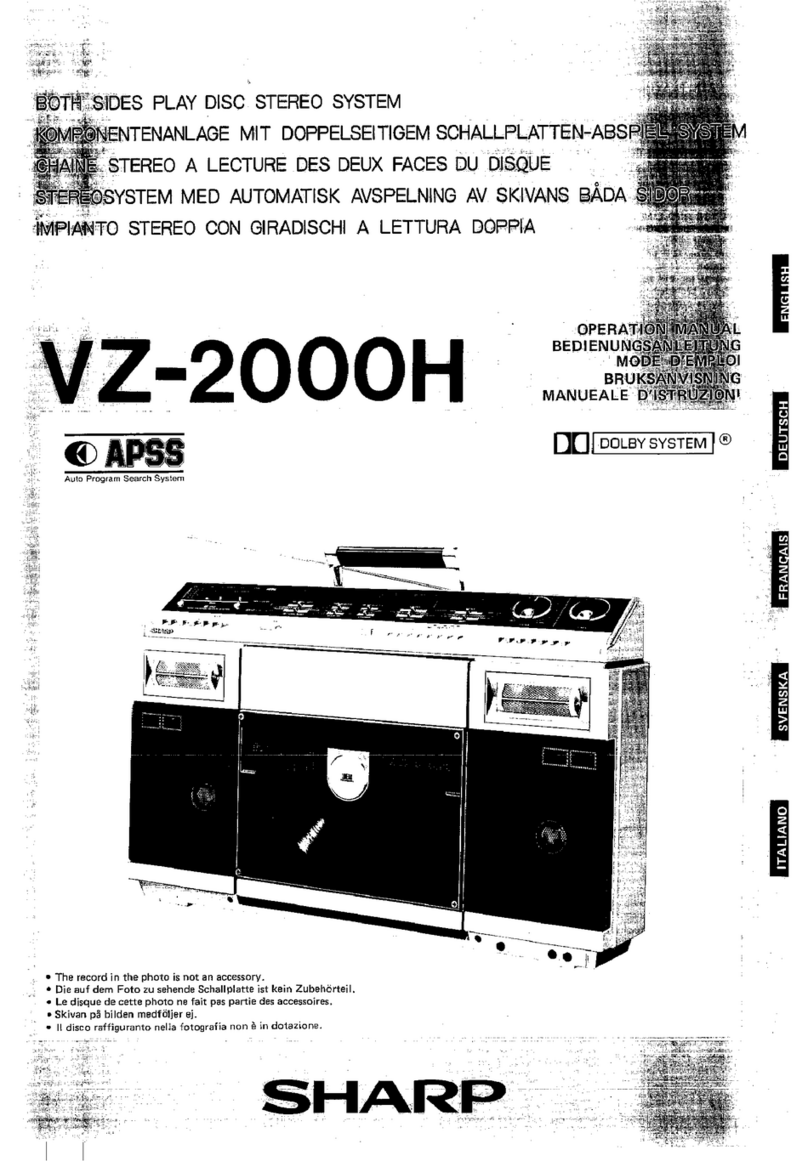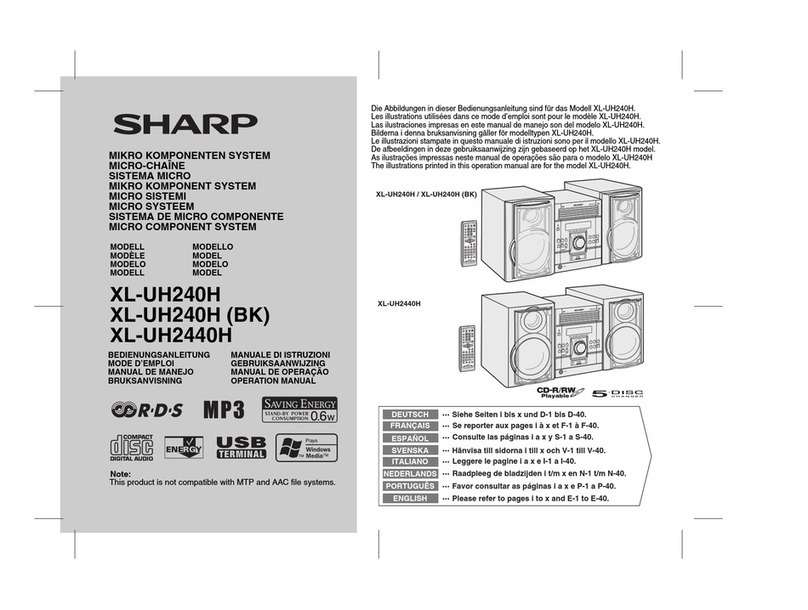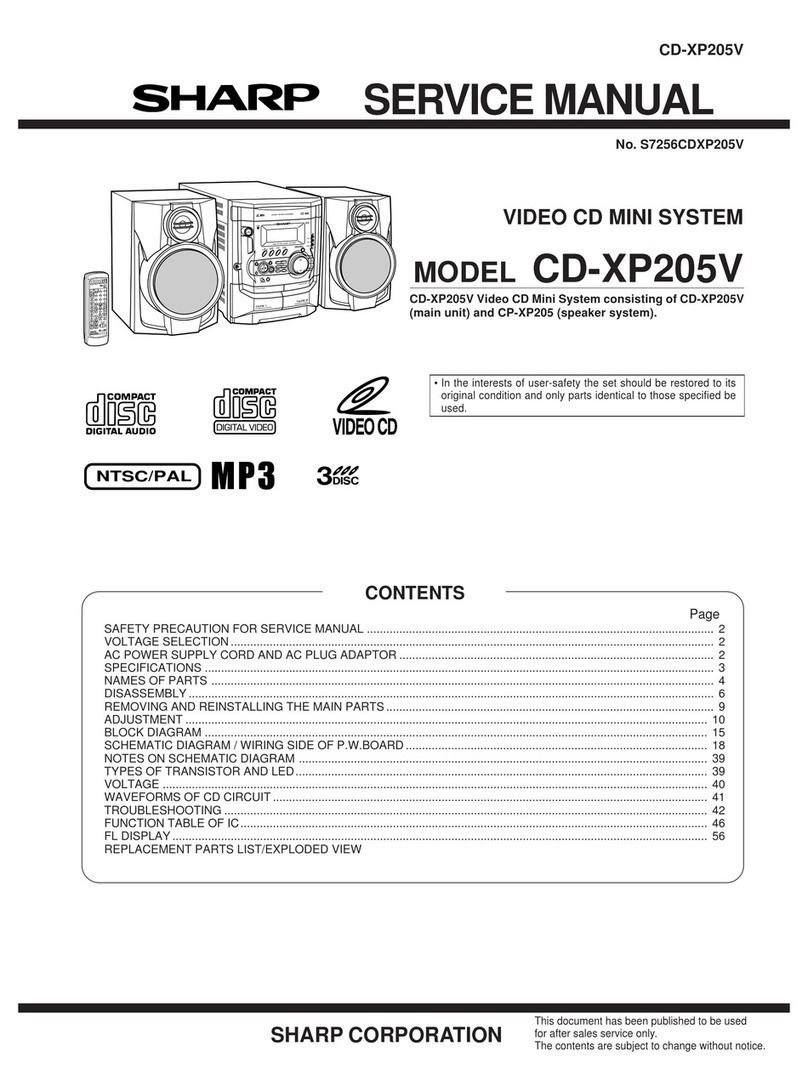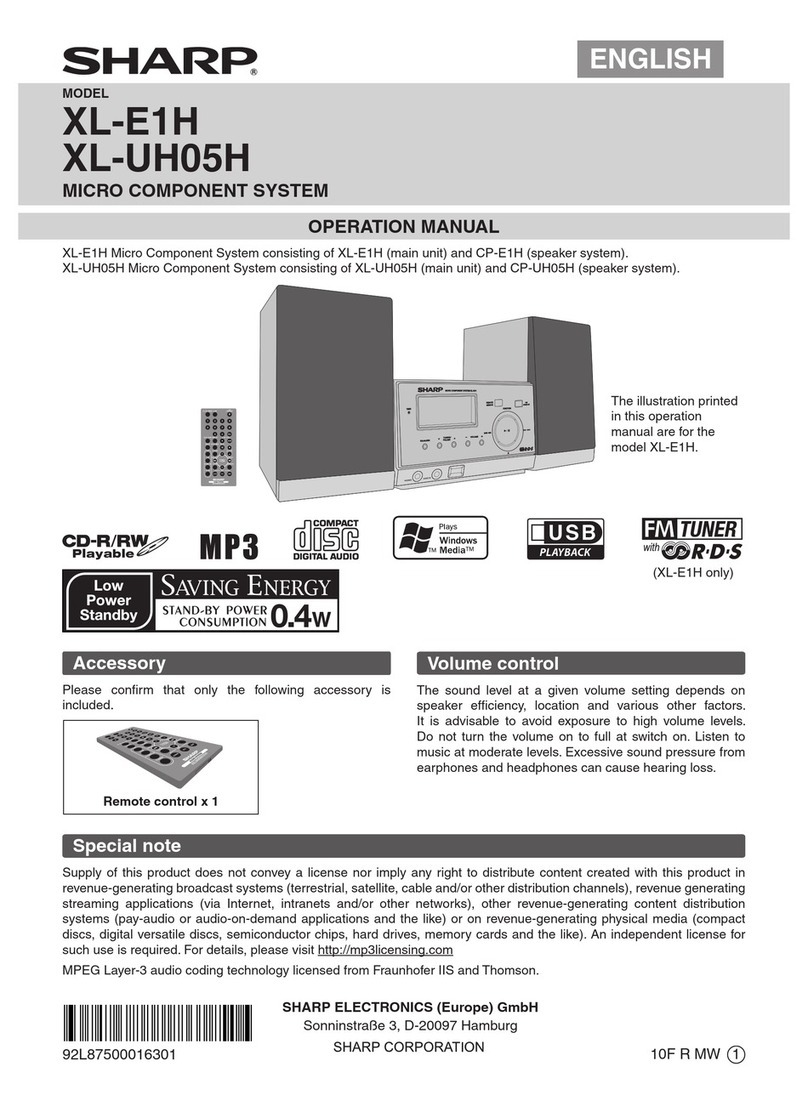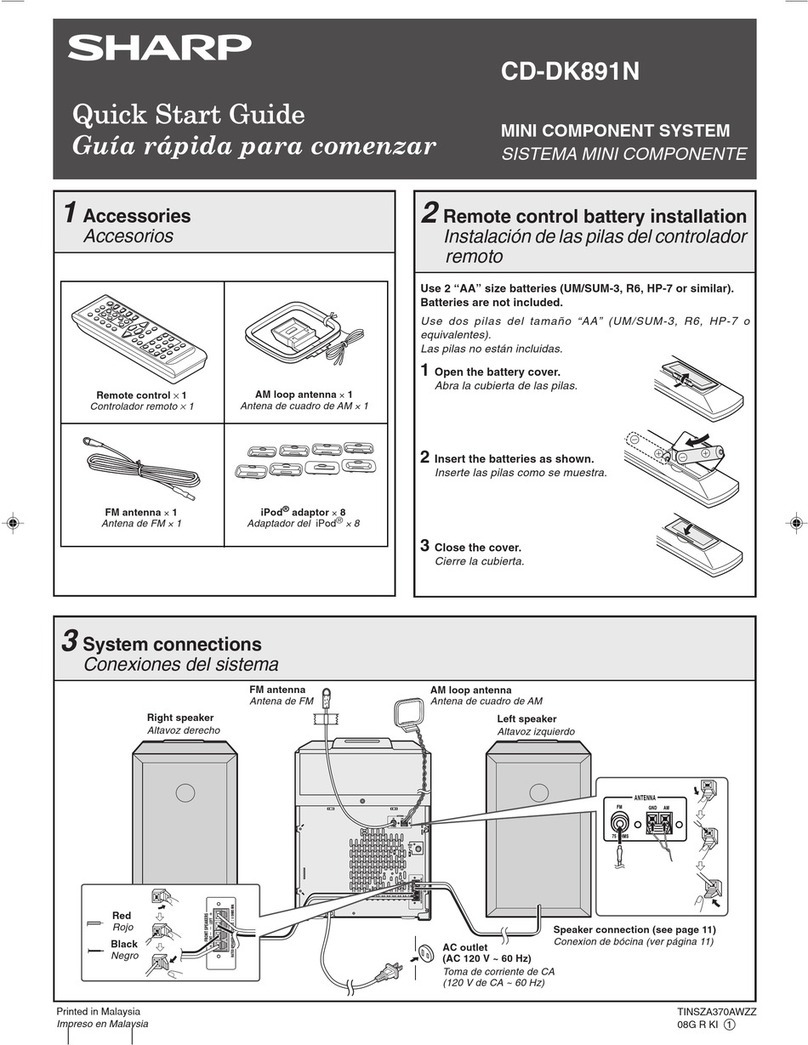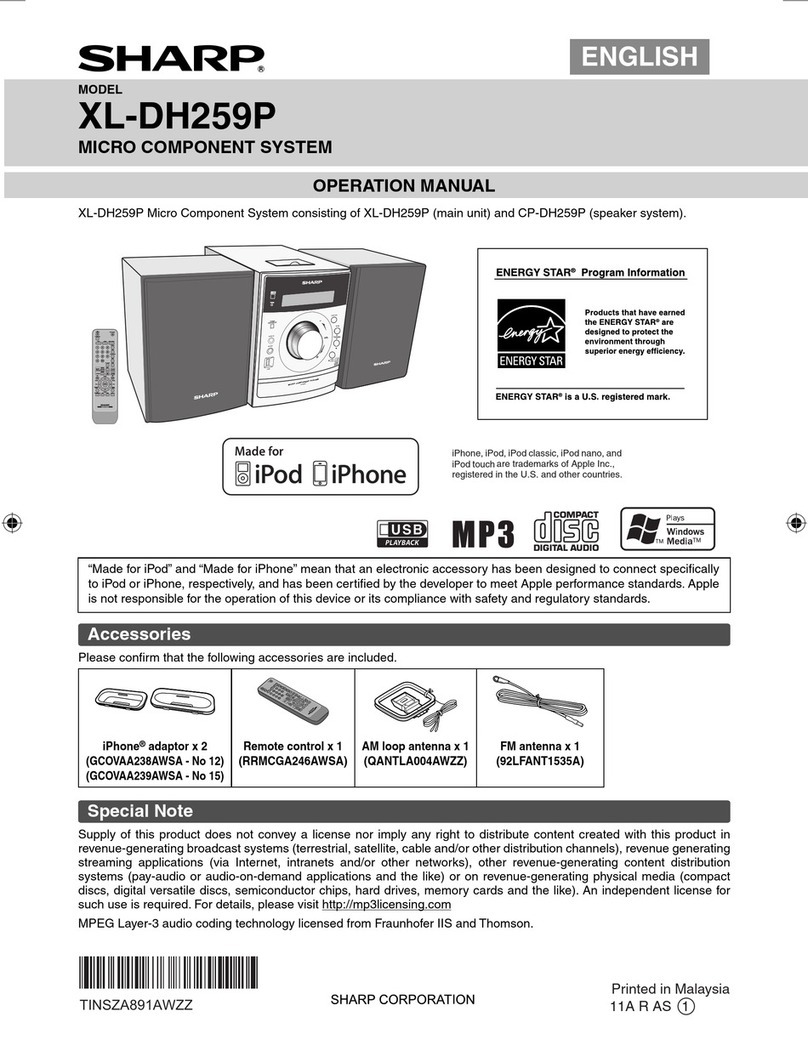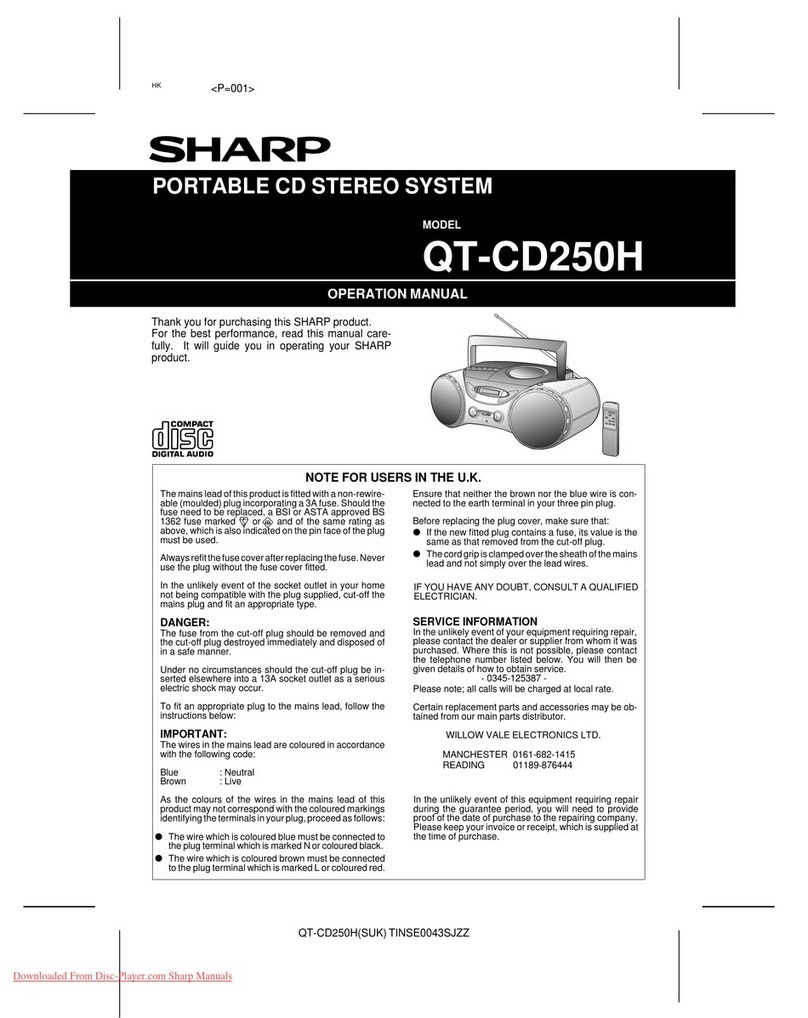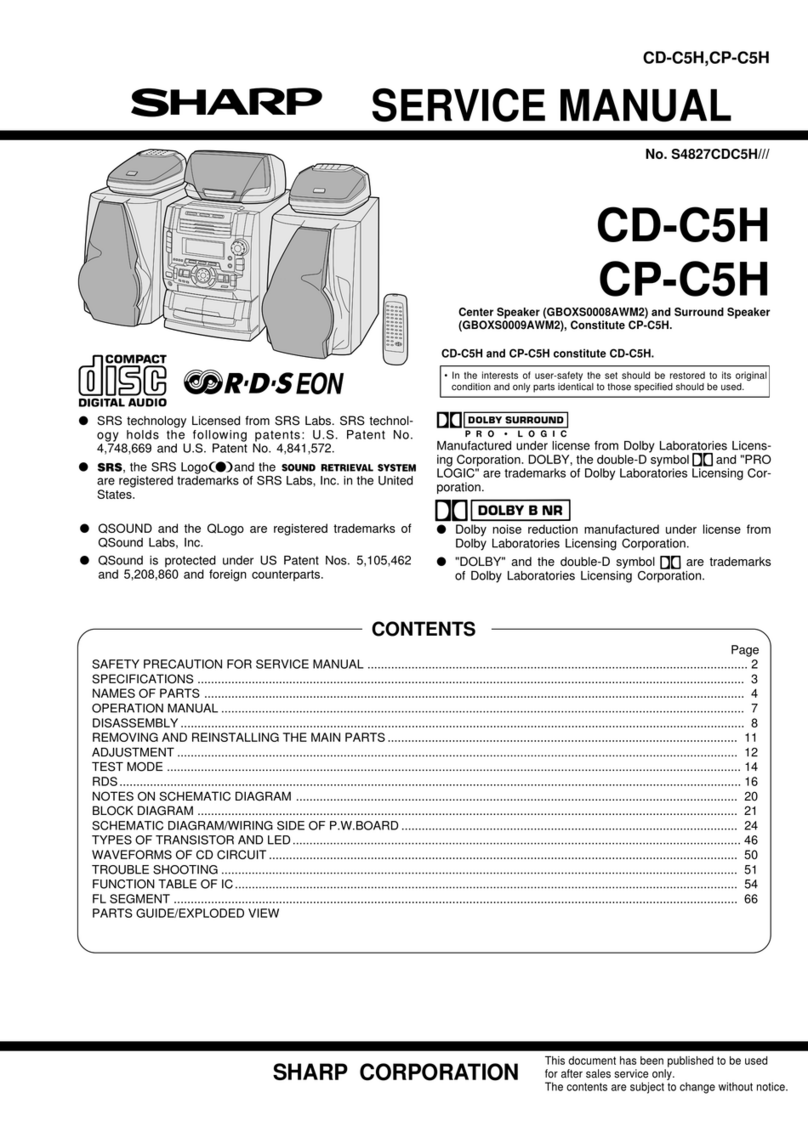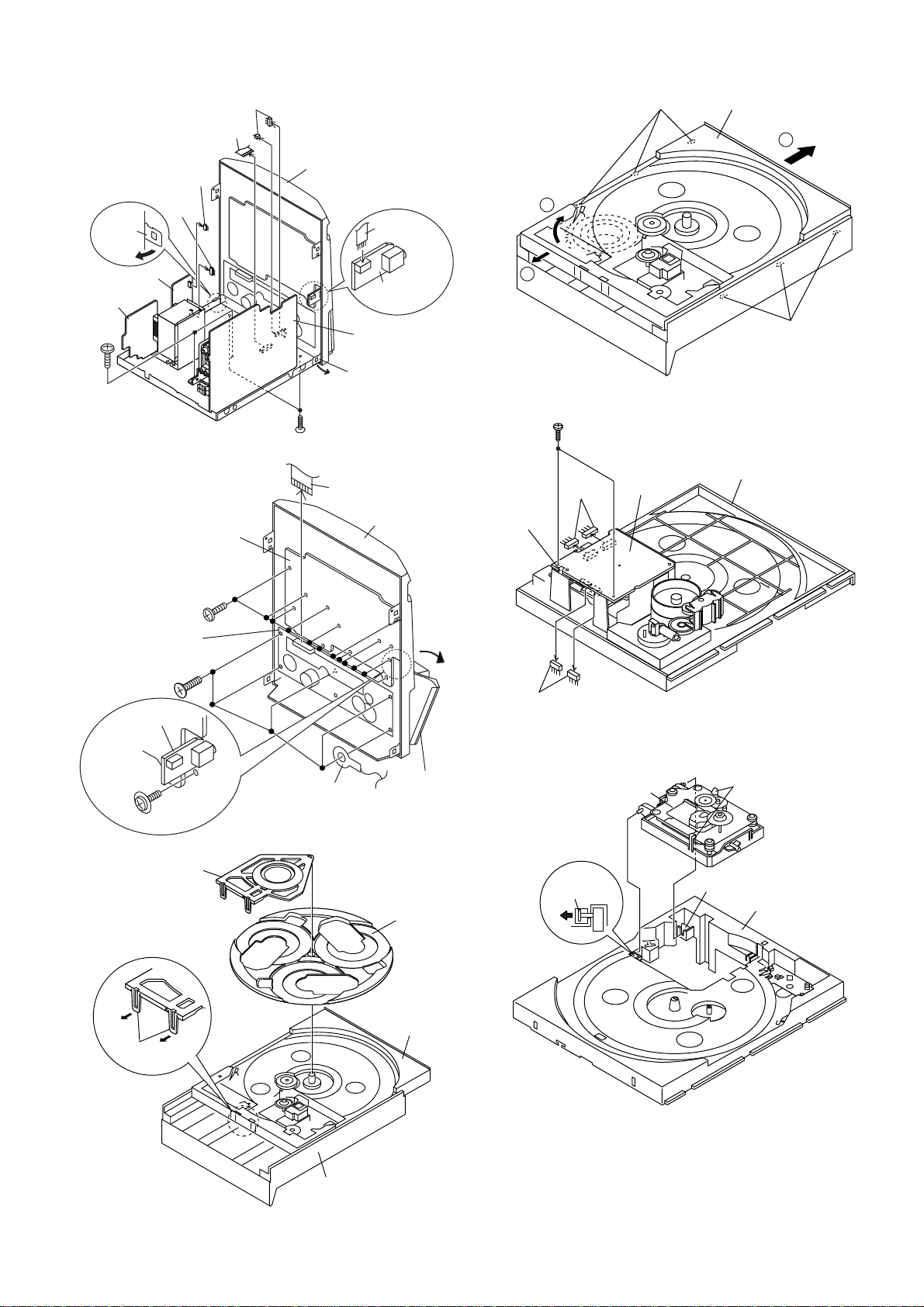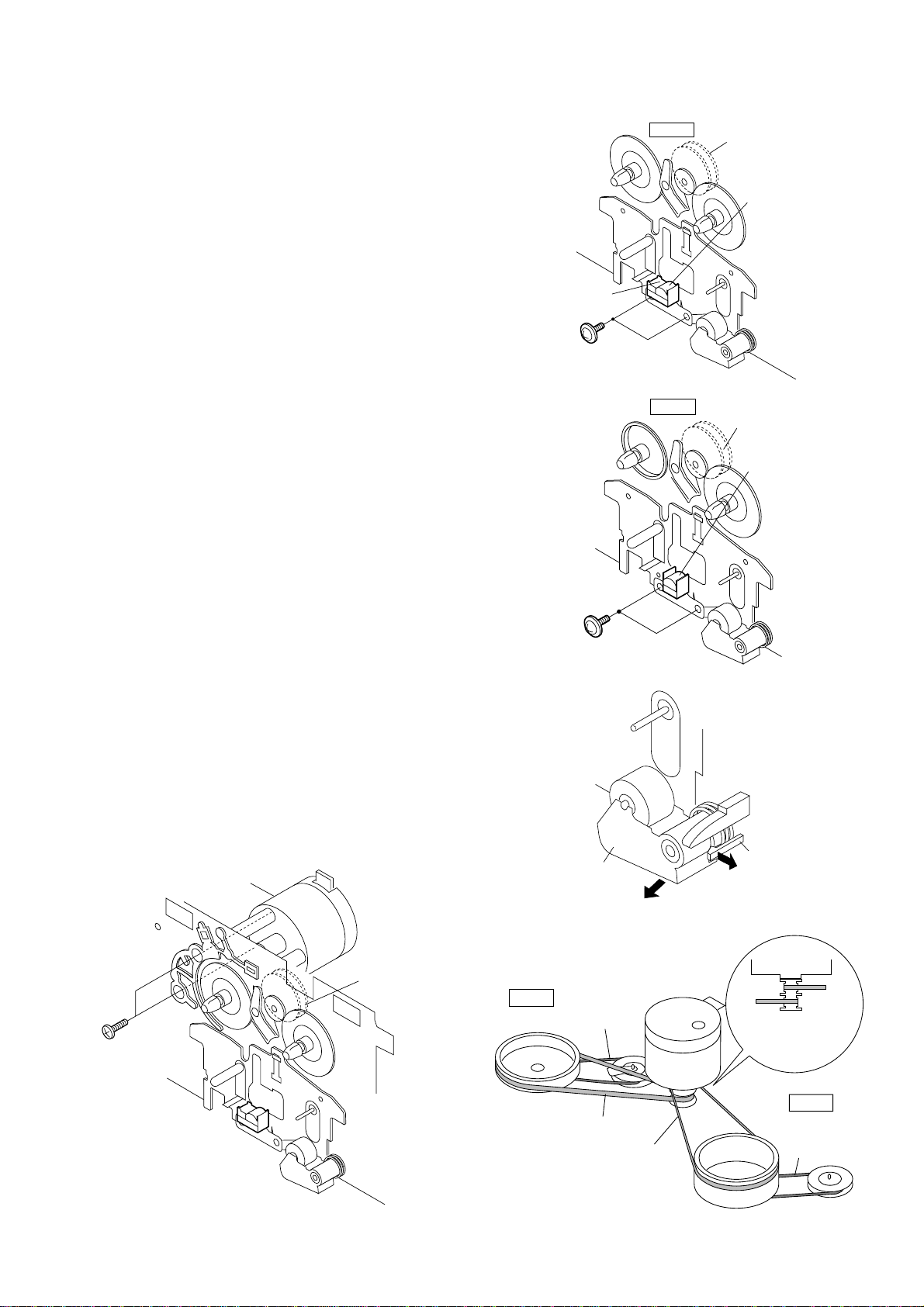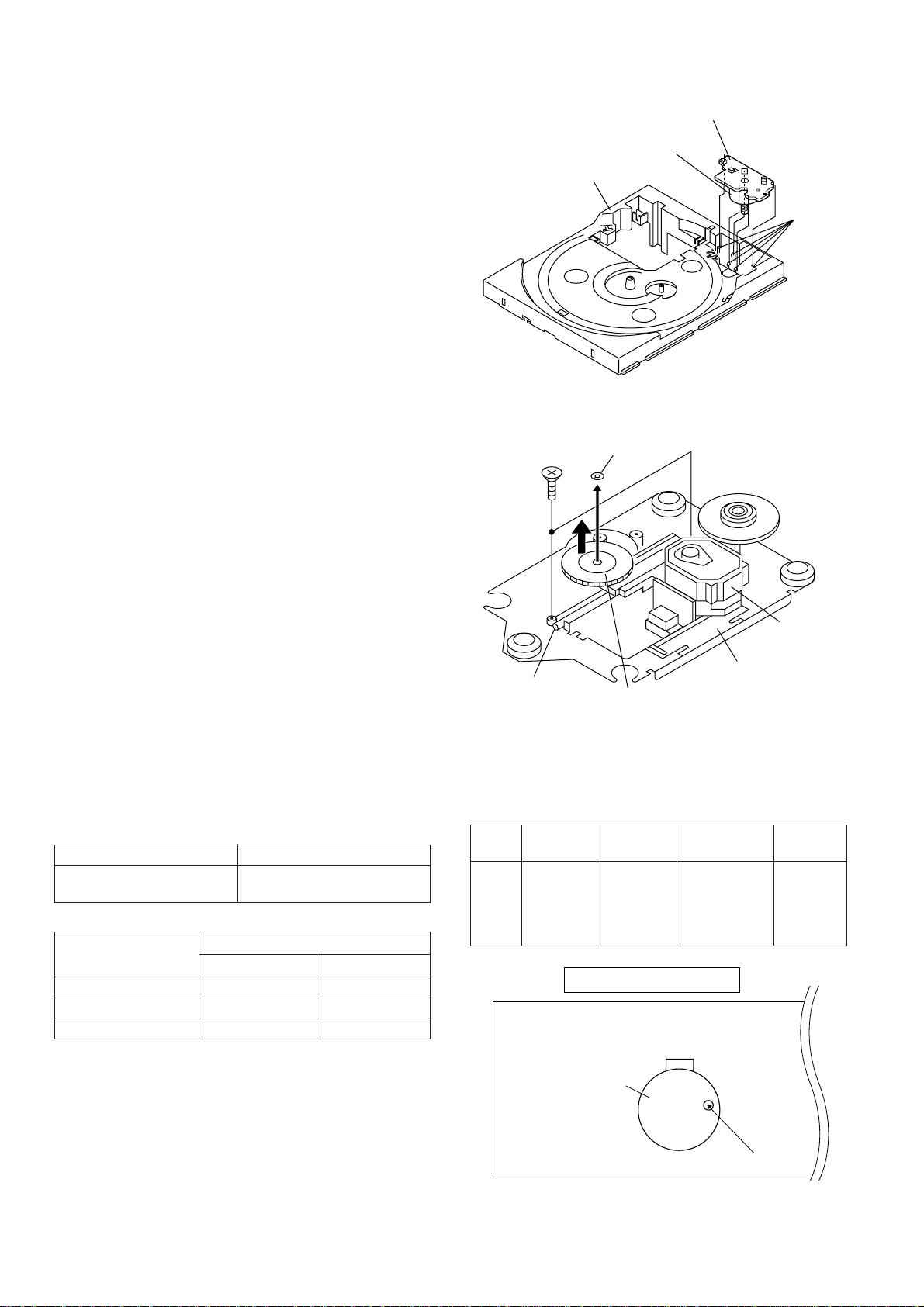– 3 –
CD-XP200H
SPECIFICATIONS
CD-XP200H (Except for U.K.)
Specifications for this model are subject to change without
prior notice.
FOR A COMPLETE DESCRIPTION OF THE OPERATION OF THIS UNIT, PLEASE REFER
TO THE OPERATION MANUAL.
CD-XP200H (For U.K.)
General
Amplifier
CD player
Tuner
Cassette deck
Power source AC 230 V, 50 Hz
Power consumption Power on: 128 W
Power stand-by: 0.6 W (*)
Dimensions Width: 270 mm (10-5/8")
Height: 330 mm (13")
Depth: 355 mm (13-15/16")
Weight 6.7 kg (14.7 lbs.)
( * ) This power consumption value is obtained when the demonstration mode is
cancelled in the power stand-by mode.
Output power PMPO: 480 W
MPO: 240 W (120 W + 120 W) (DIN 45 324)
RMS: 150 W (75 W + 75 W) (DIN 45 324)
RMS: 104 W (52 W + 52 W) (DIN 45 500)
Output terminals Speakers: 6 ohms
Headphones: 16 - 50 ohms (recommended: 32 ohms)
Input terminals Video/Auxiliary (audio signal): 500 mV/47 k ohms
Type 3-disc multi-play compact disc player
Signal readout Non-contact, 3-beam semiconductor laser pickup
D/A converter 1-bit D/A converter
Frequency response 20 - 20,000 Hz
Dynamic range 90 dB (1 kHz)
Frequency range FM: 87.5 - 108 MHz
AM: 522 - 1,620 kHz
Frequency response 50 - 14,000 Hz (Normal tape)
Signal/noise ratio 55 dB (TAPE 1, playback)
50 dB (TAPE 2, recording/playback)
Wow and flutter 0.35 % (DIN 45 511)
Type 2-way type speaker system
5 cm (2") Tweeter
13 cm (5-1/8") Woofer
Maximum input power 150 W
Rated input power 75 W
Impedance 6 ohms
Dimensions Width: 220 mm (8-11/16")
Height: 330 mm (13")
Depth: 222 mm (8-6/8")
Weight 3.0 kg (6.6 lbs.)/each
General
Amplifier
CD player
Tuner
Cassette deck
Power source AC 230 V, 50 Hz
Power consumption Power on: 128 W
Power stand-by: 0.6 W (*)
Dimensions Width: 270 mm (10-5/8")
Height: 330 mm (13")
Depth: 355 mm (13-15/16")
Weight 6.7 kg (14.7 lbs.)
( * ) This power consumption value is obtained when the demonstration mode is
cancelled in the power stand-by mode.
Output power RMS: 150 W (75 W + 75 W) (10 % T.H.D)
RMS: 104 W (52 W + 52 W) (0.9 % T.H.D)
Output terminals Speakers: 6 ohms
Headphones: 16 - 50 ohms (recommended: 32 ohms)
Input terminals Video/Auxiliary (audio signal): 500 mV/47 k ohms
Type 3-disc multi-play compact disc player
Signal readout Non-contact, 3-beam semiconductor laser pickup
D/A converter 1-bit D/A converter
Frequency response 20 - 20,000 Hz
Dynamic range 90 dB (1 kHz)
Frequency range FM: 87.5 - 108 MHz
AM: 522 - 1,620 kHz
Frequency response 50 - 14,000 Hz (Normal tape)
Signal/noise ratio 55 dB (TAPE 1, playback)
50 dB (TAPE 2, recording/playback)
Wow and flutter 0.3 % (WRMS)
Type 2-way type speaker system
5 cm (2") Tweeter
13 cm (5-1/8") Woofer
Maximum input power 150 W
Rated input power 75 W
Impedance 6 ohms
Dimensions Width: 220 mm (8-11/16")
Height: 330 mm (13")
Depth: 222 mm (8-6/8")
Weight 3.0 kg (6.6 lbs.)/each
CP-XP200H CP-XP200H