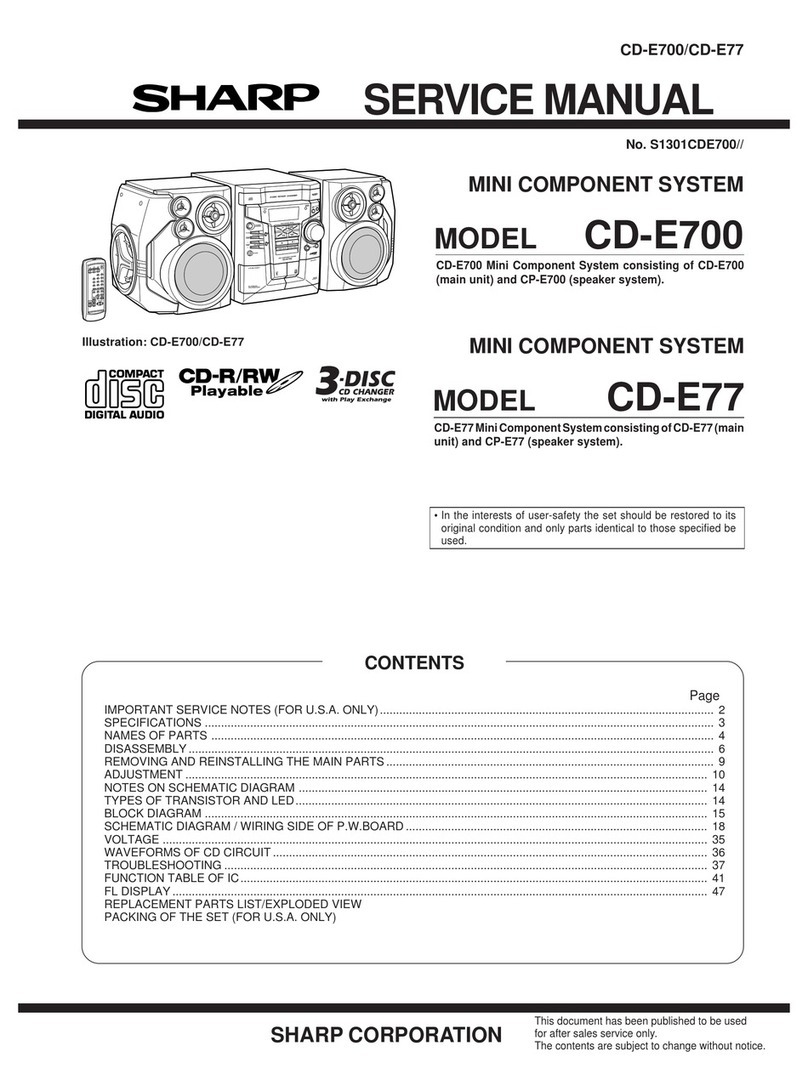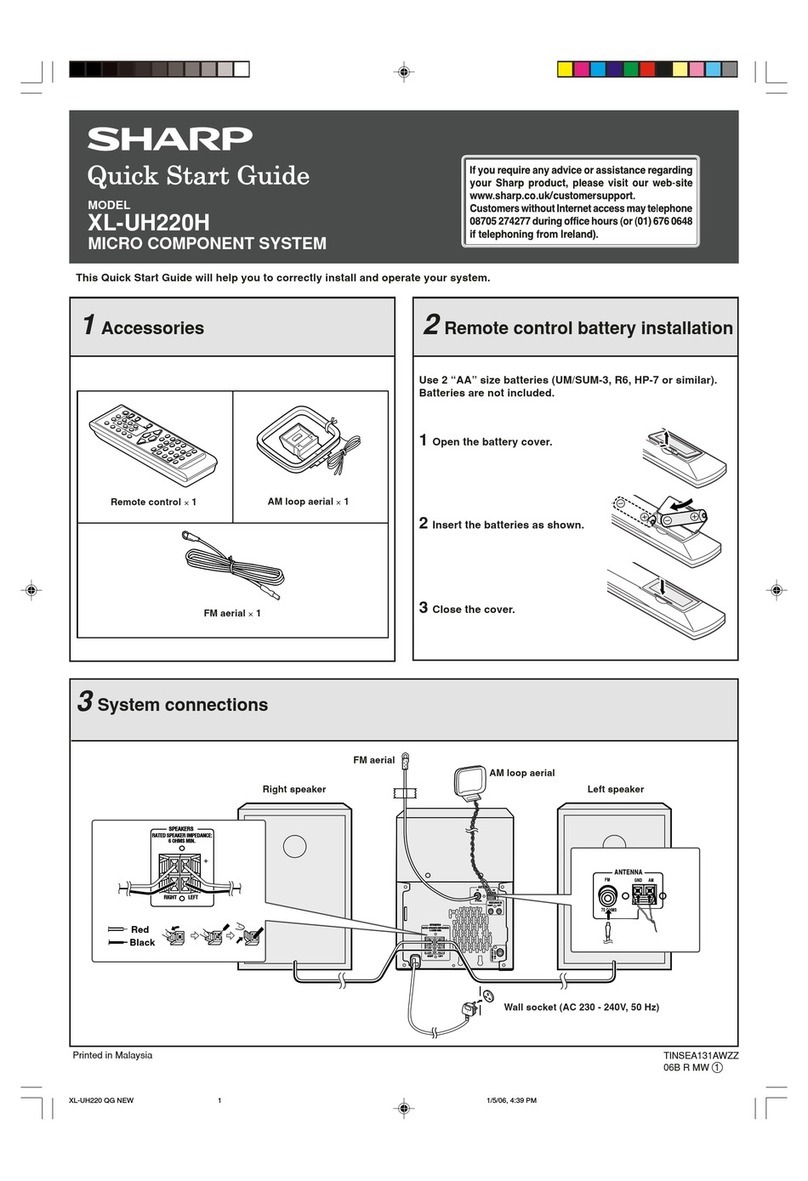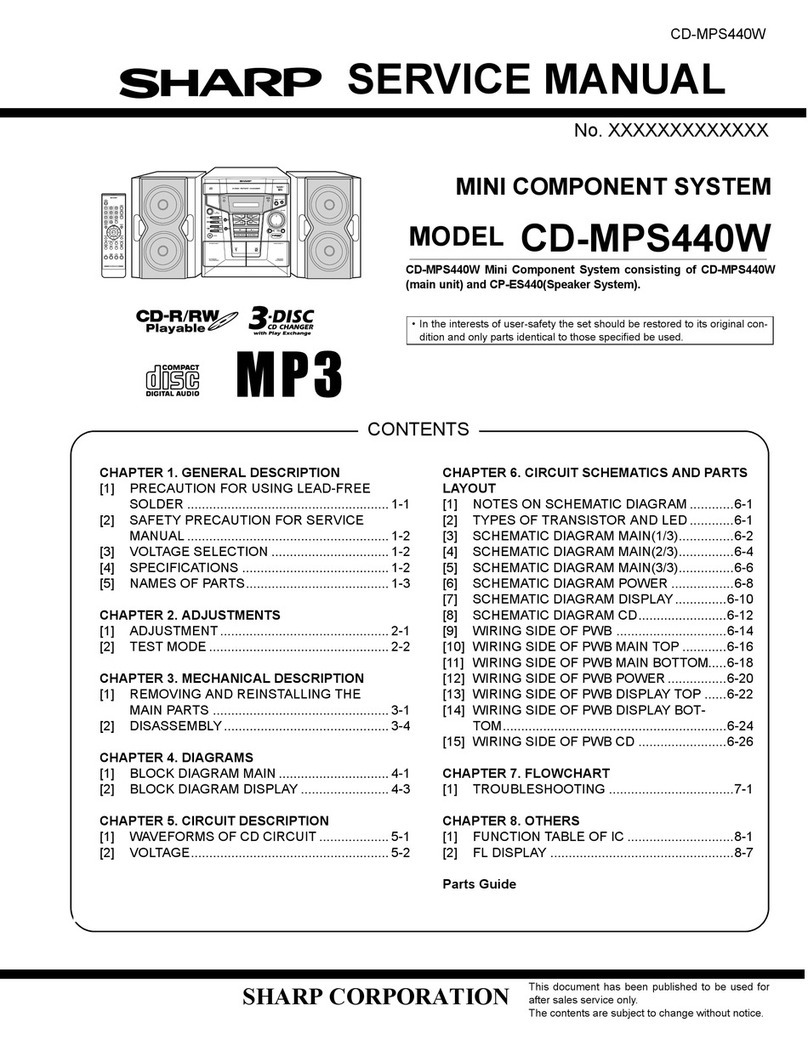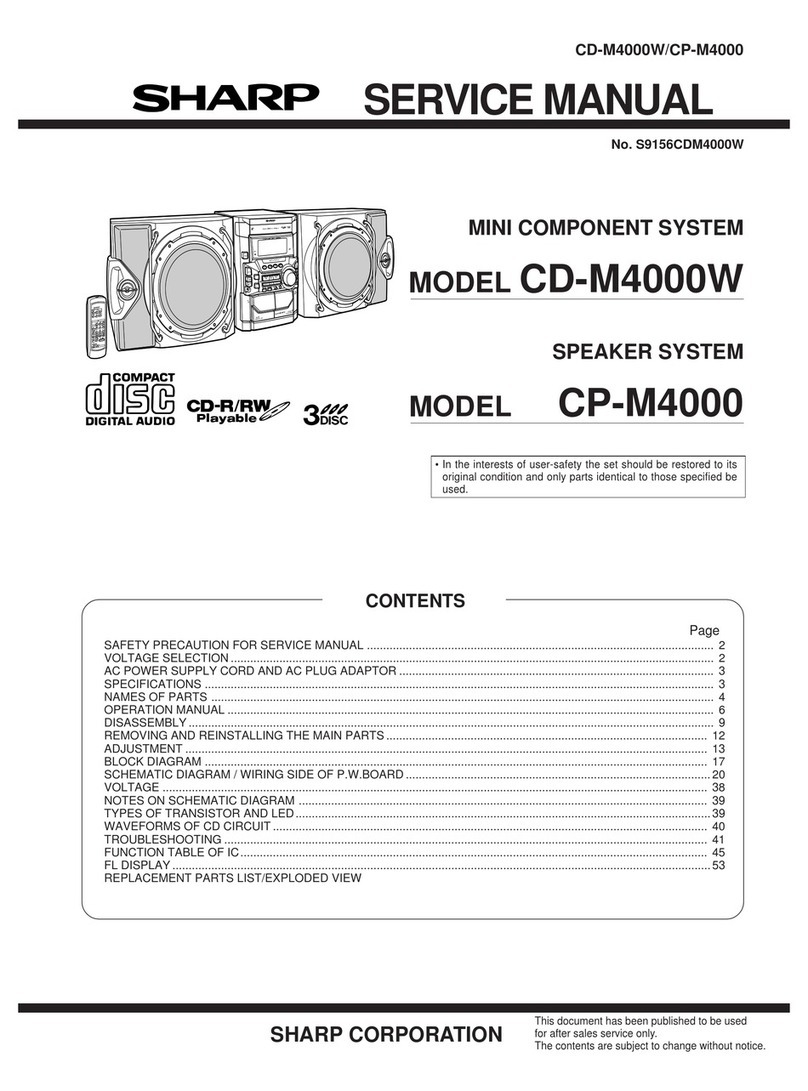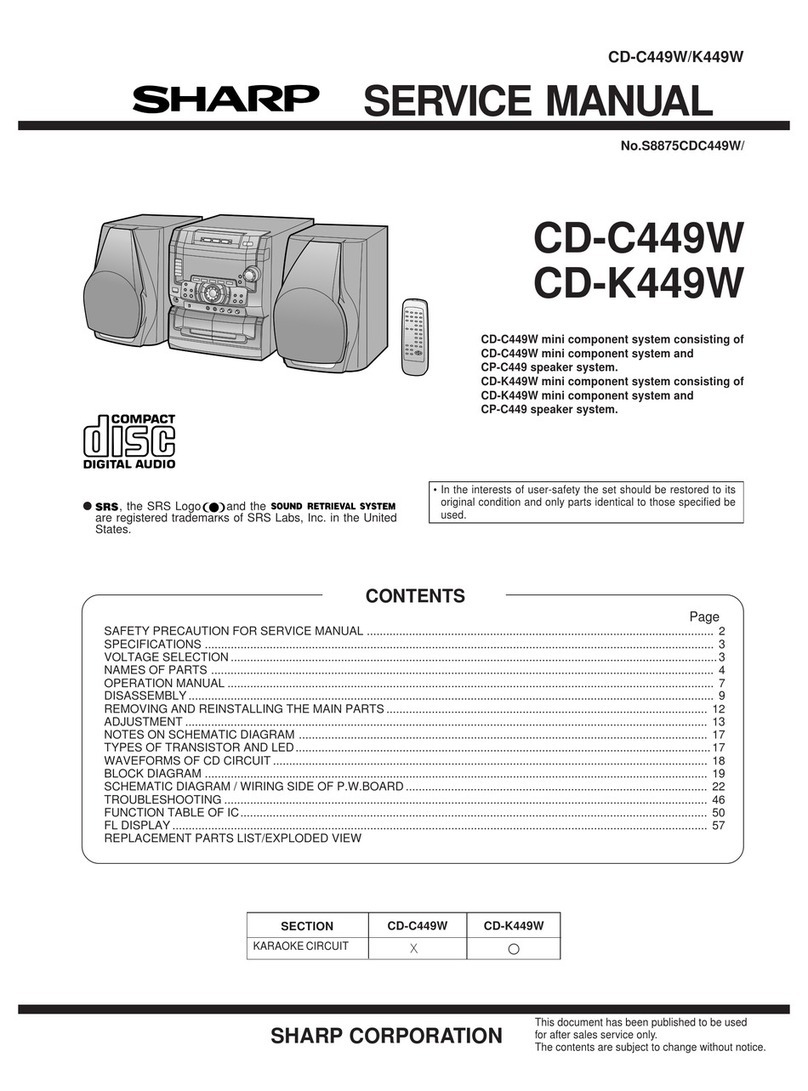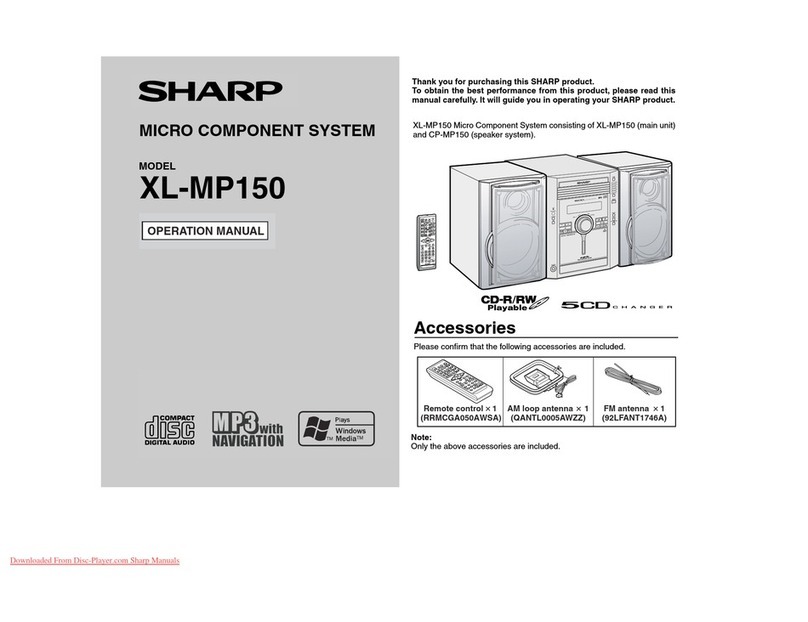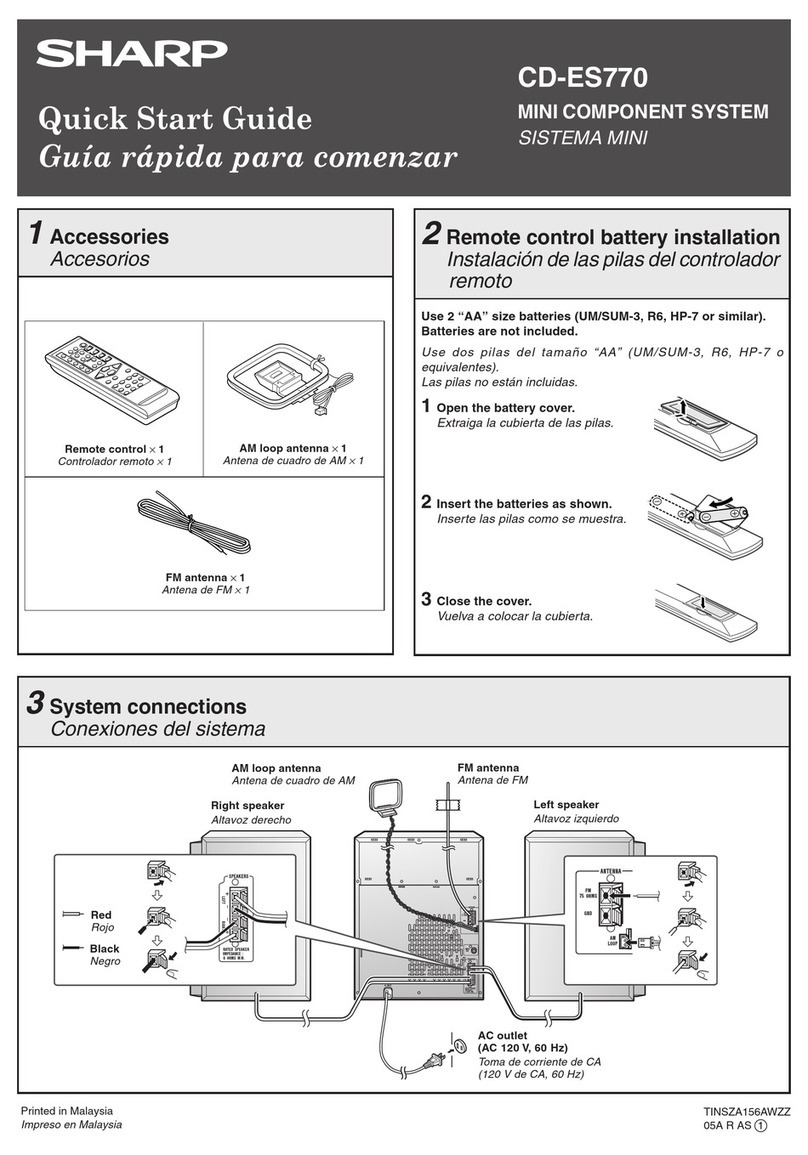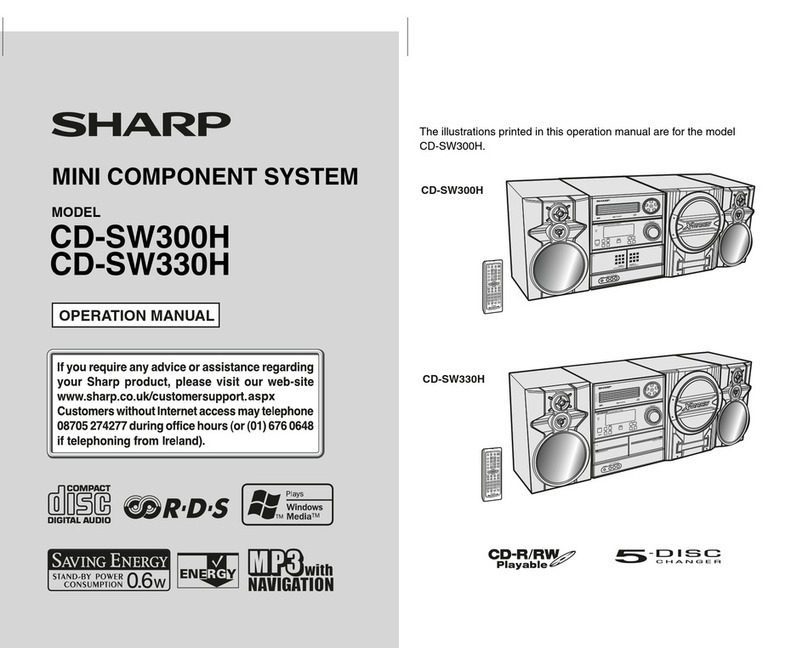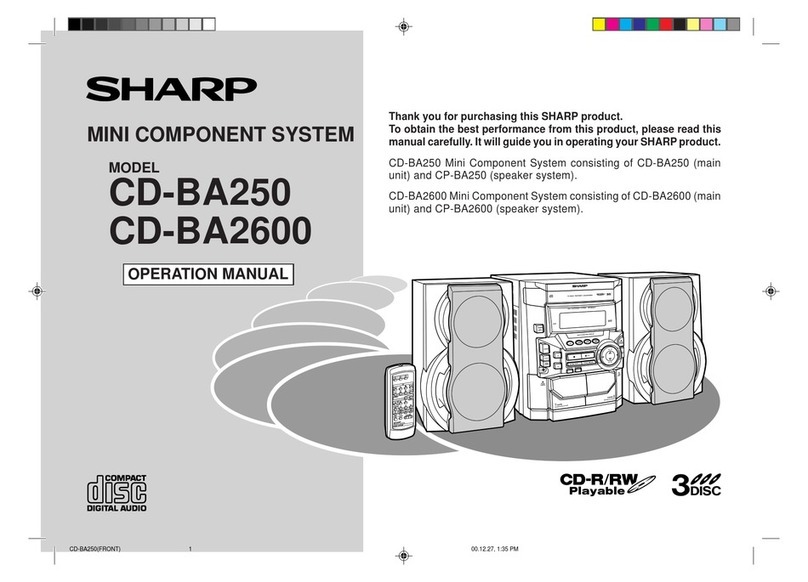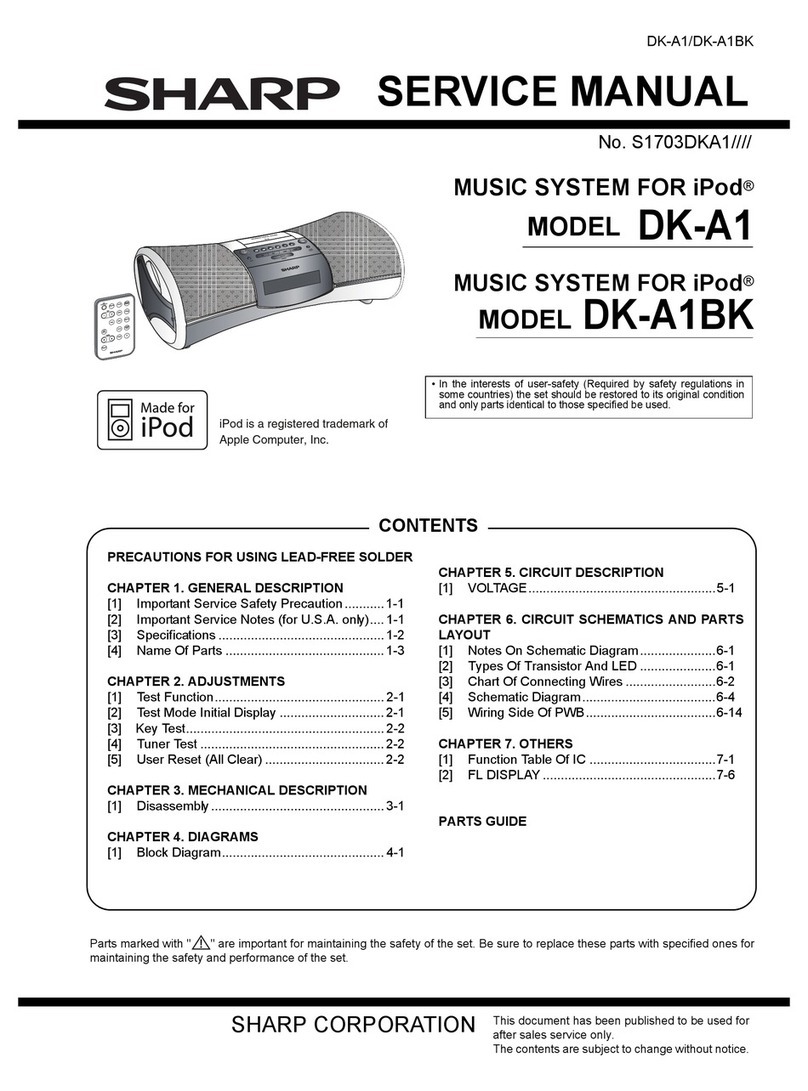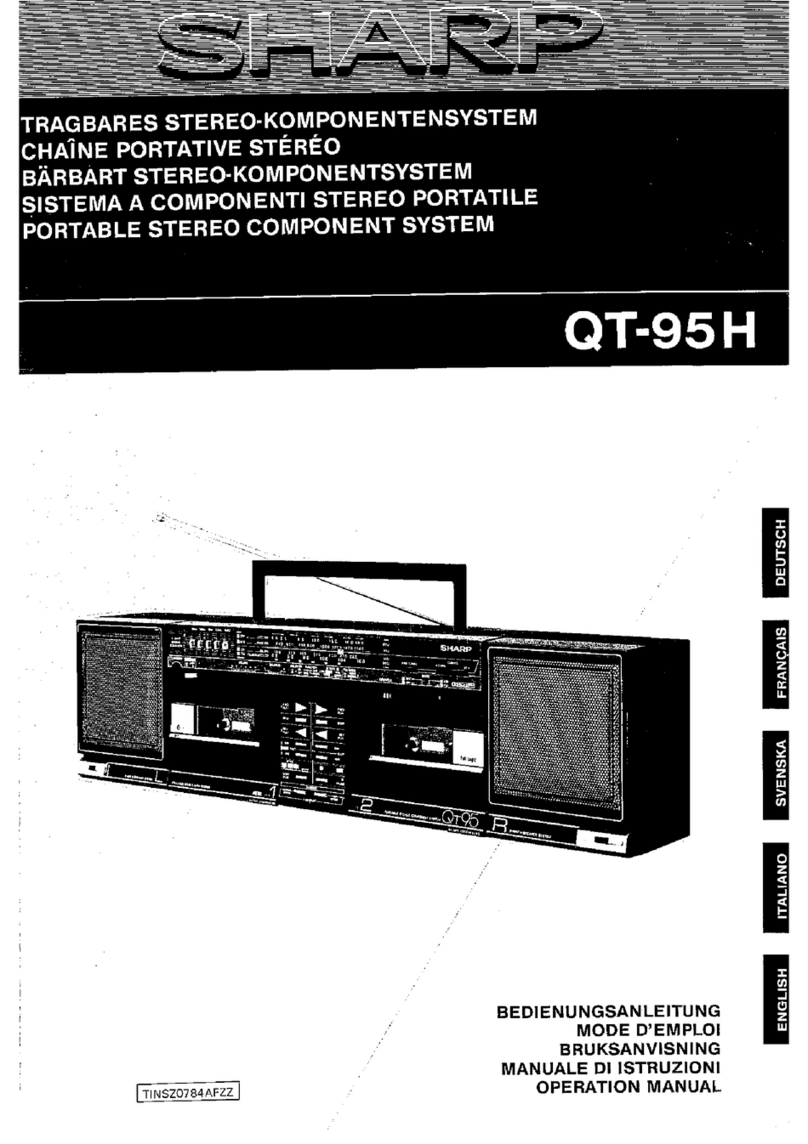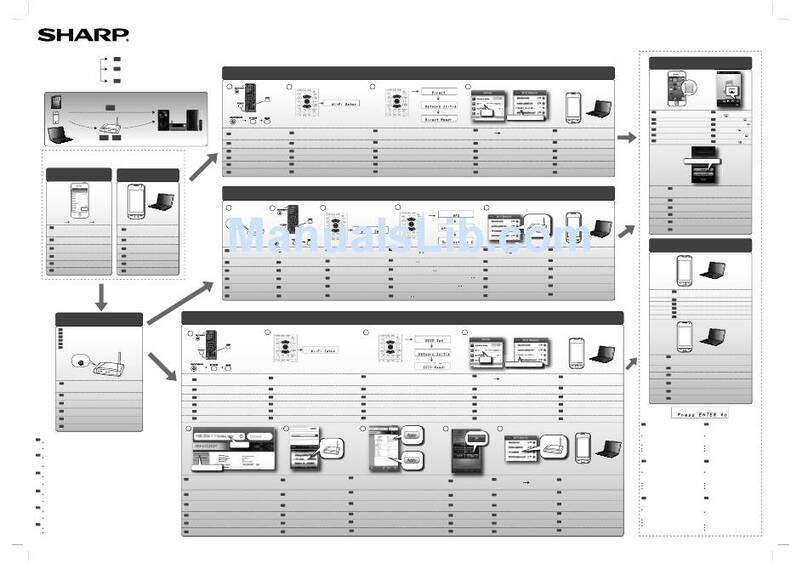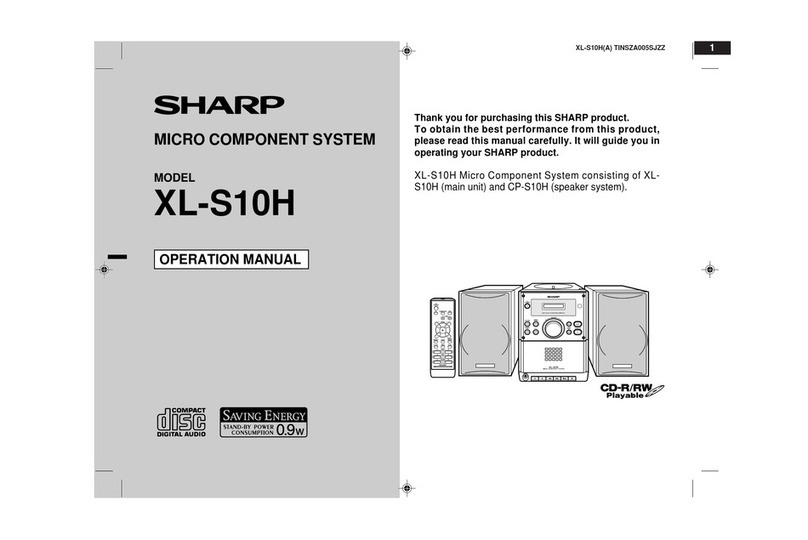– 9 –
SD-NX10W
Troubleshooting Chart
Many potential "problems" can be resolved by the owner without calling a service
technician.
General
CD player
MiniDisc
Tuner
Remote control
Symptom Possible cause
"TIME ADJUST" appears when the
clock time is checked. Did a power failure occur? Reset the clock.
When a button is pressed, the unit
does not respond. Set this unit to the power stand-by mode and
then turn it back on.
No sound is heard. Is the volume level set to "0"?
Are the headphones connected?
Are the speaker wires disconnected?
The picture on the TV screen is dis-
torted. When a radio or TV which uses an indoor
aerial is placed near the unit, the picture on
the TV screen may be distorted or the radio
may not function properly.
It is recommended that you use an external
aerial.
Cannot adjust the volume. Is the sound connection lead connected to
the LINE OUT sockets on the MD/CD/tuner
unit? Set the unit to the stand-by mode and
connect the lead to the SYSTEM OUT sock-
ets.
Symptom Possible cause
Eventhoughadischasbeenloaded,
"CD NO DISC" or "Can't READ" is
displayed.
The disc is very dirty.
Is the unit located near excessive vibrations?
Has condensation formed inside the unit?
Playback does not start. The disc is loaded upside down.
Playbackstopsinthemiddleoris not
performed properly. The disc does not satisfy the standards.
The disc is distorted or scratched.
Playback sounds are skipped, or
stopped in the middle of a track. Is the unit located near excessive vibrations?
The disc is very dirty.
Has condensation formed inside the unit?
Symptom Possible cause
A recording cannot be made. Is the MiniDisc protected against accidental
erasure?
Did you try to make recording on a playback-
only MiniDisc?
Can you see the "DISC FULL" or "TOC
FULL" message in the display?
Eventhoughadischasbeenloaded,
"MD NO DISC" or "Can't READ" is
displayed.
The disc is very dirty.
Is the unit located near excessive vibrations?
Playback sounds are skipped. Has condensation formed inside the unit?
Symptom Possible cause
Radio makes unusual noise consec-
utively. The stereo system is placed near the TV or
computer.
FM/AM loop aerial is not placed properly.
Move the AC power lead away from the aeri-
al if located near.
The preset channel cannot be re-
called. Did a power failure occur?
Preset the channel again.
Symptom Possible cause
The remote control does not oper-
ate. Is the AC power lead of the stereo system
plugged in?
The battery polarity is not correct.
The batteries are dead.
Incorrect distance or angle.
Does the remote control sensor receive
strong light?
If trouble occurs (reset)
When this product is subjected to strong external interference (mechanical shock,
excessive static electricity, abnormal supply voltage due to lightning, etc.) or if it is
operated incorrectly, it may malfunction.
If such a problem occurs, do the following:
Unplug the power lead from the AC socket. Then, plug it in again and retry the
operation.
Caution:
This operation will erase all data stored in memory including clock, timer settings,
tuner preset, and CD or MiniDisc programme.
Condensation
Before transporting the unit
Remove the CD and MiniDisc from the unit. Your unit checks whether there are any
discs inside. "CD NO DISC" and "MD NO DISC" appear if no disc is inside. Then, set
the unit to the power stand-by mode. Carrying the unit with discs left inside can dam-
age it.
Sudden temperature changes, storage or
operation in an extremely humid environ-
ment may cause condensation inside the
cabinet (CD pickup, MD pickup, etc.) or on
the transmitter on the remote control.
Condensation can cause the unit to mal-
function. Ifthis happens, leave the power on
with no disc inthe unit until normal playback
is possible (about 1 hour). Wipe off any con-
densationonthe transmitterwitha softcloth
before operating the unit.