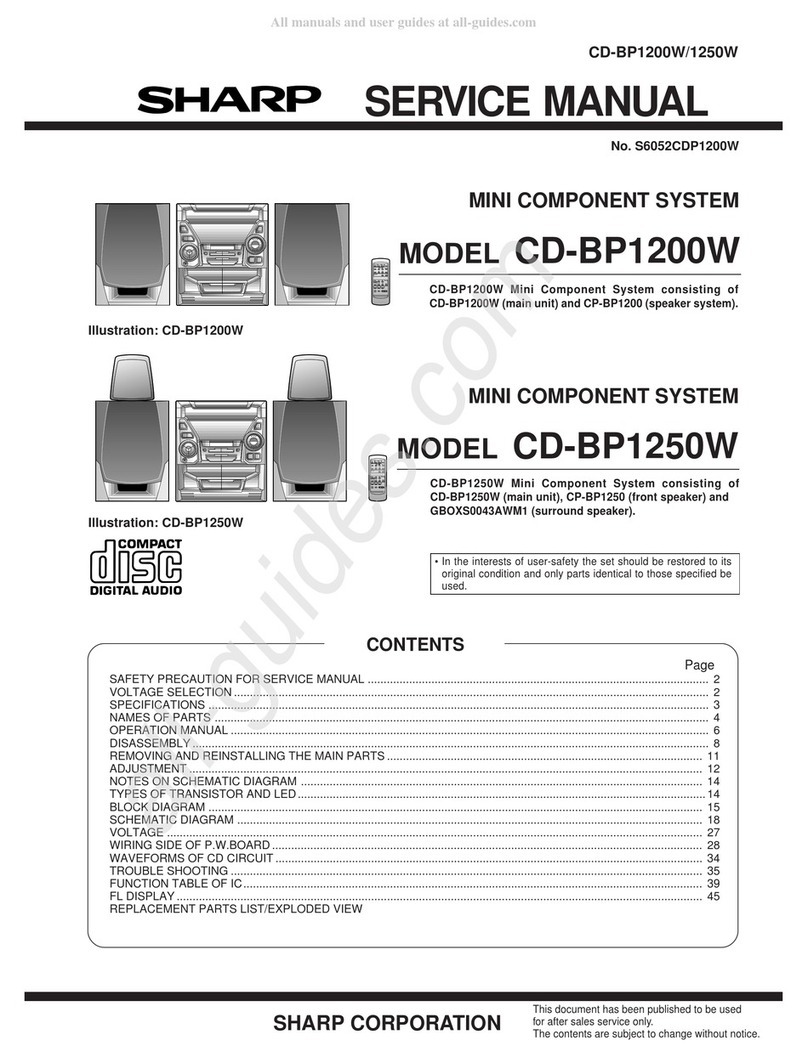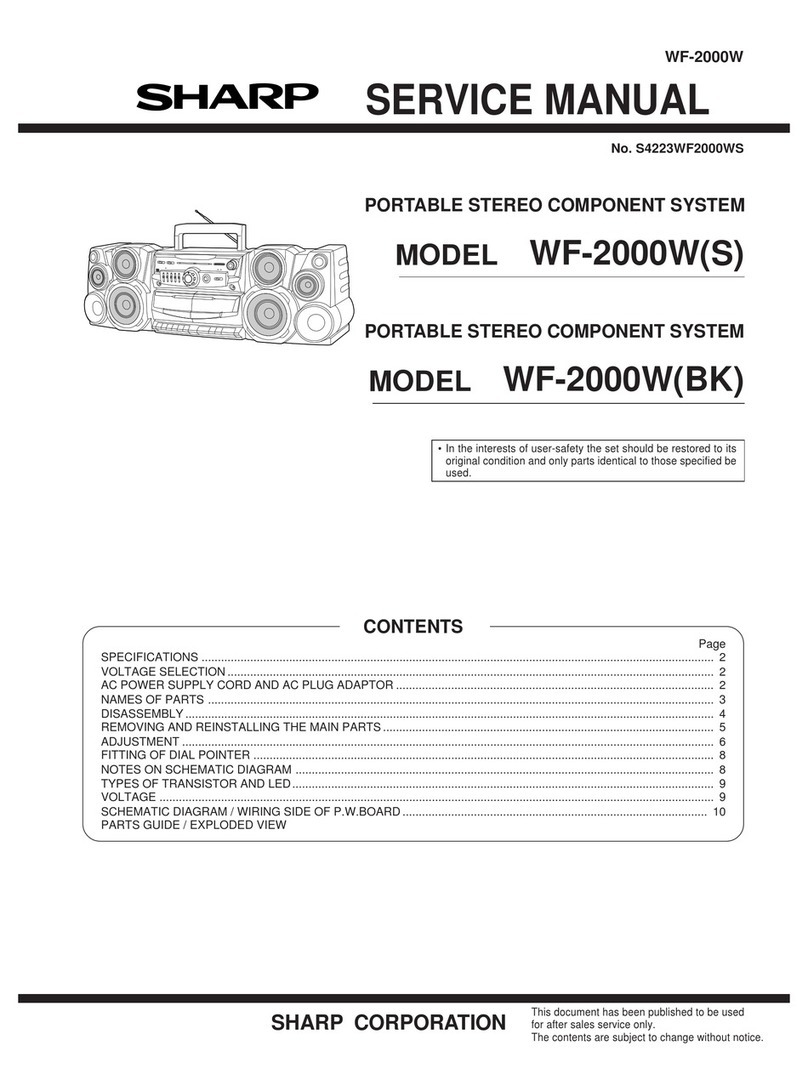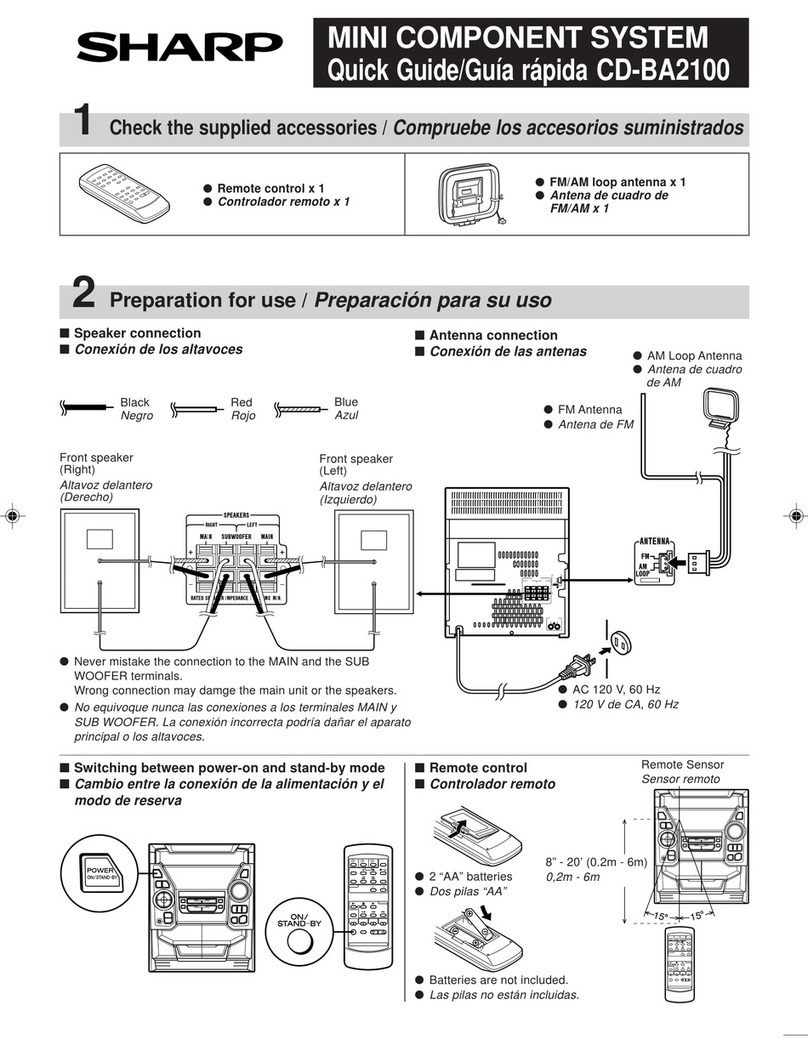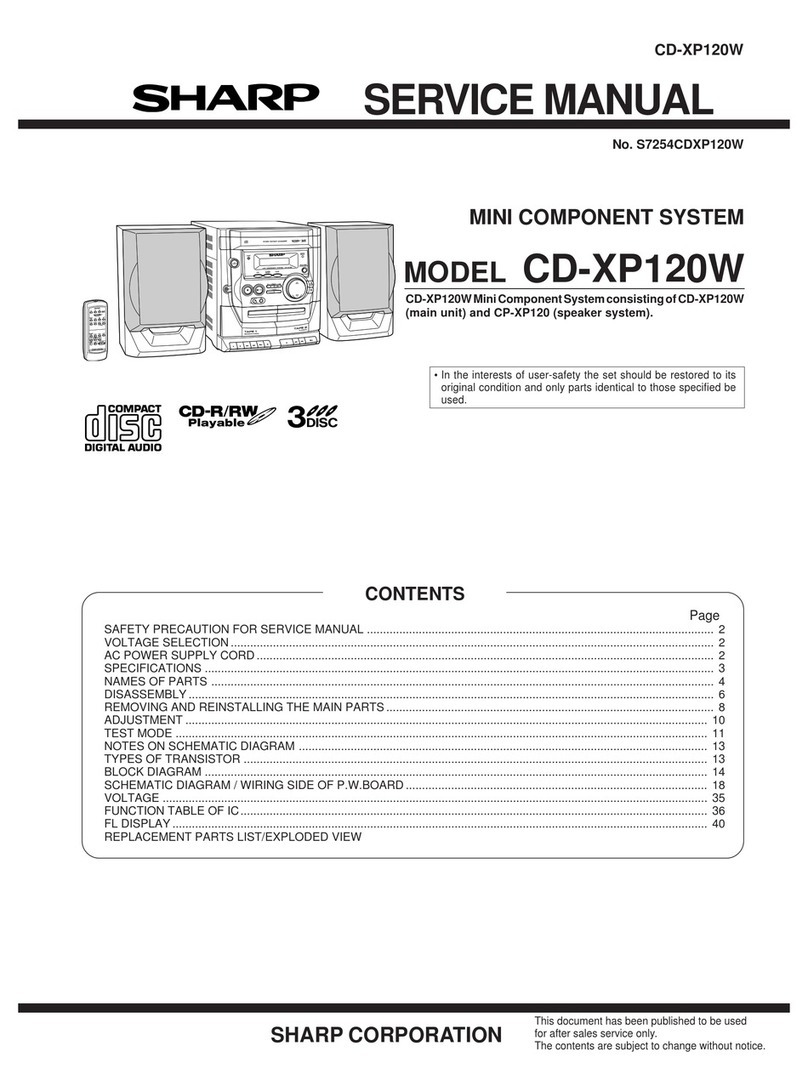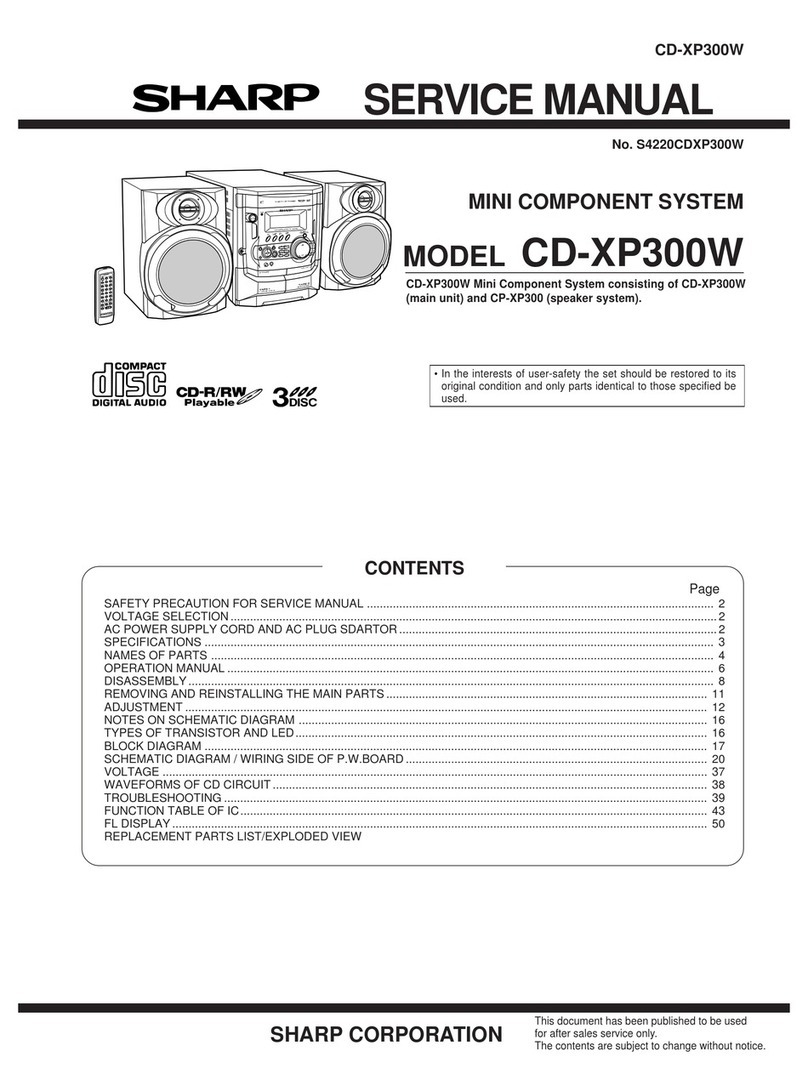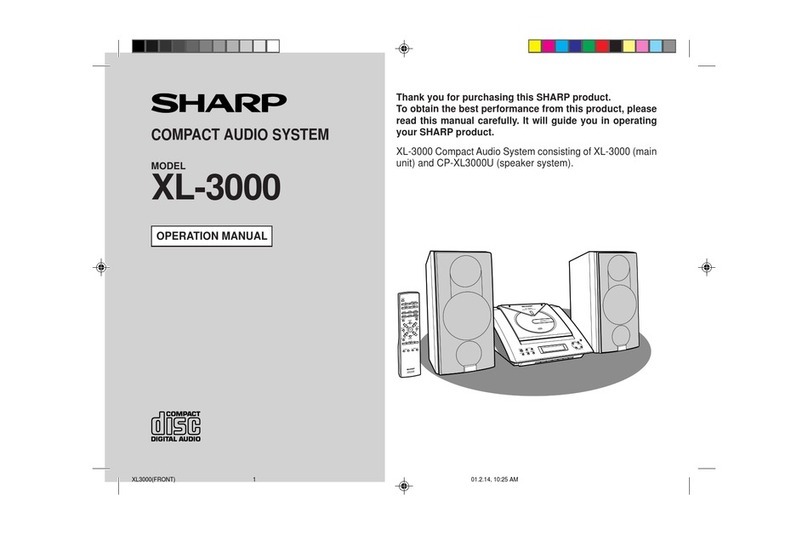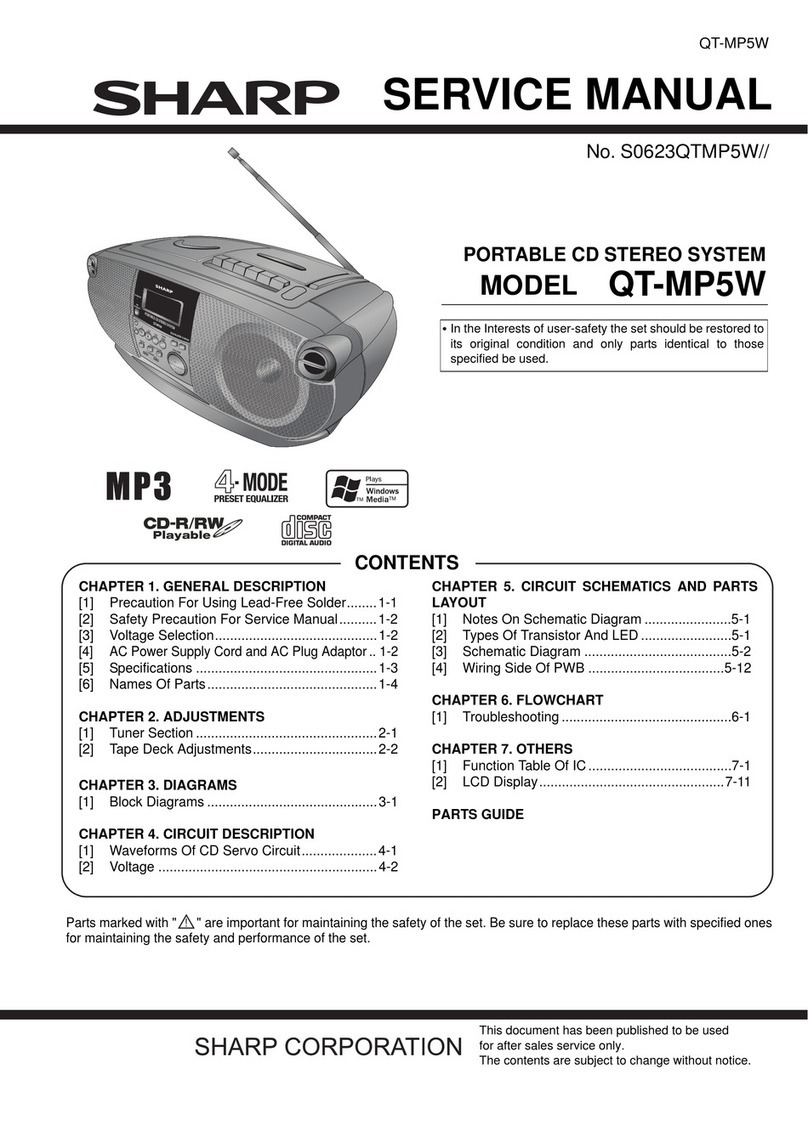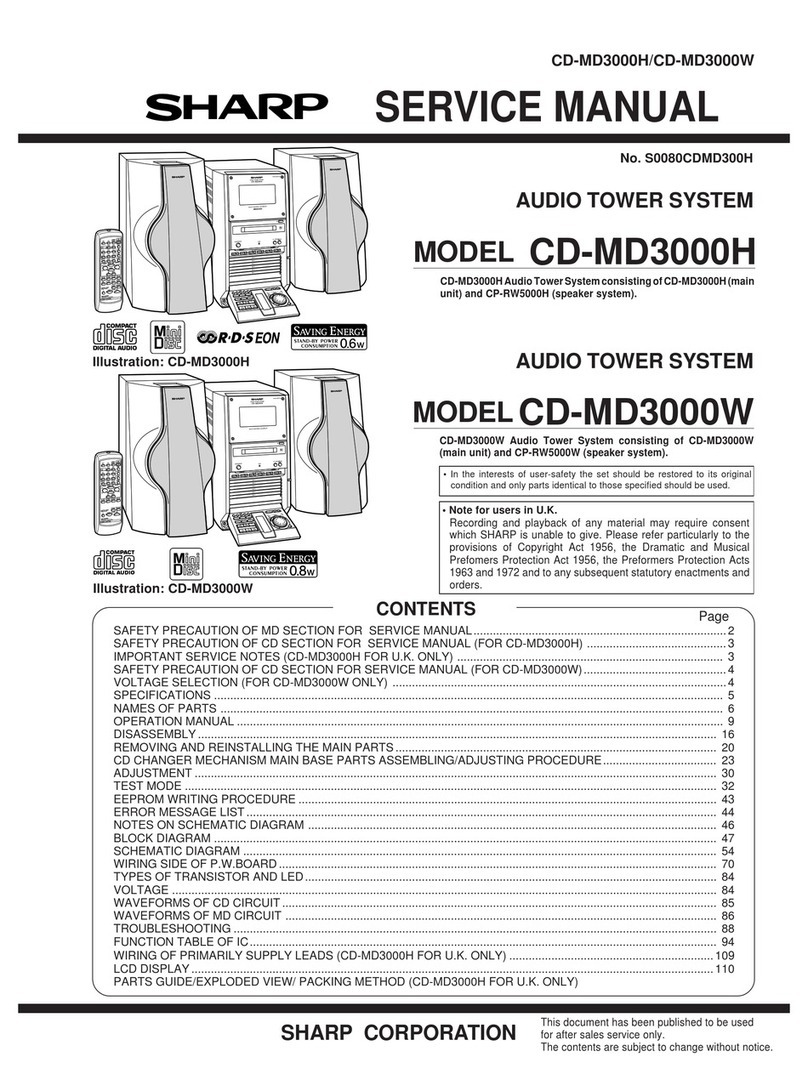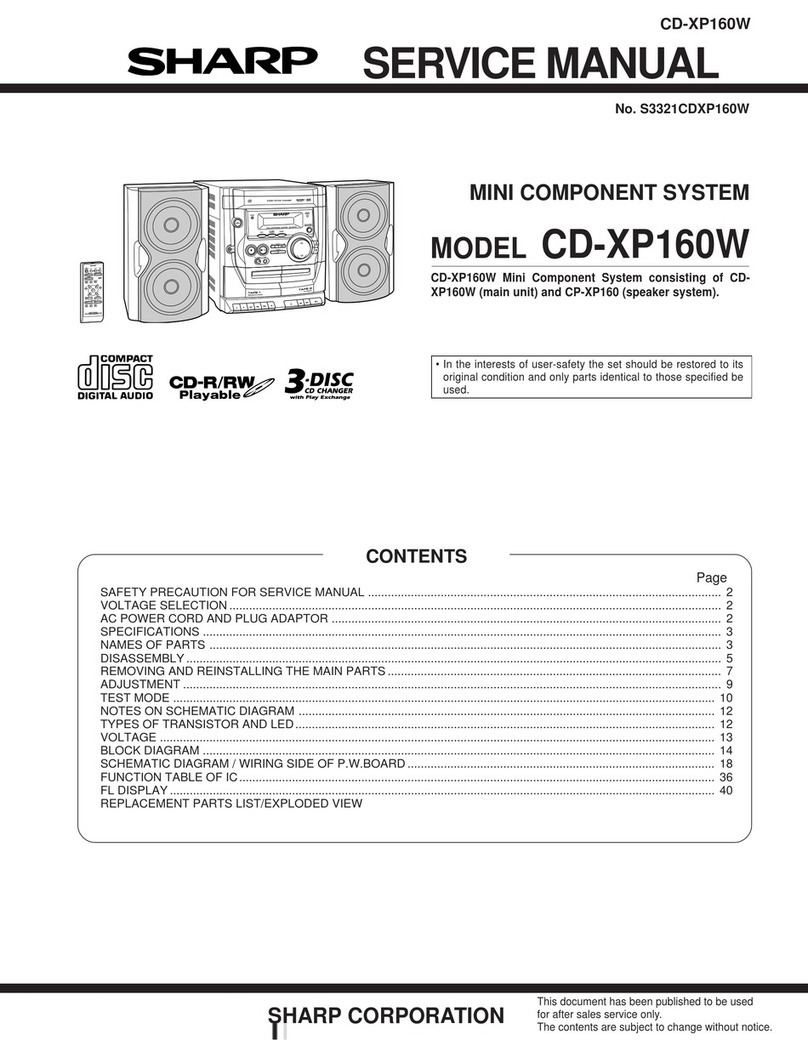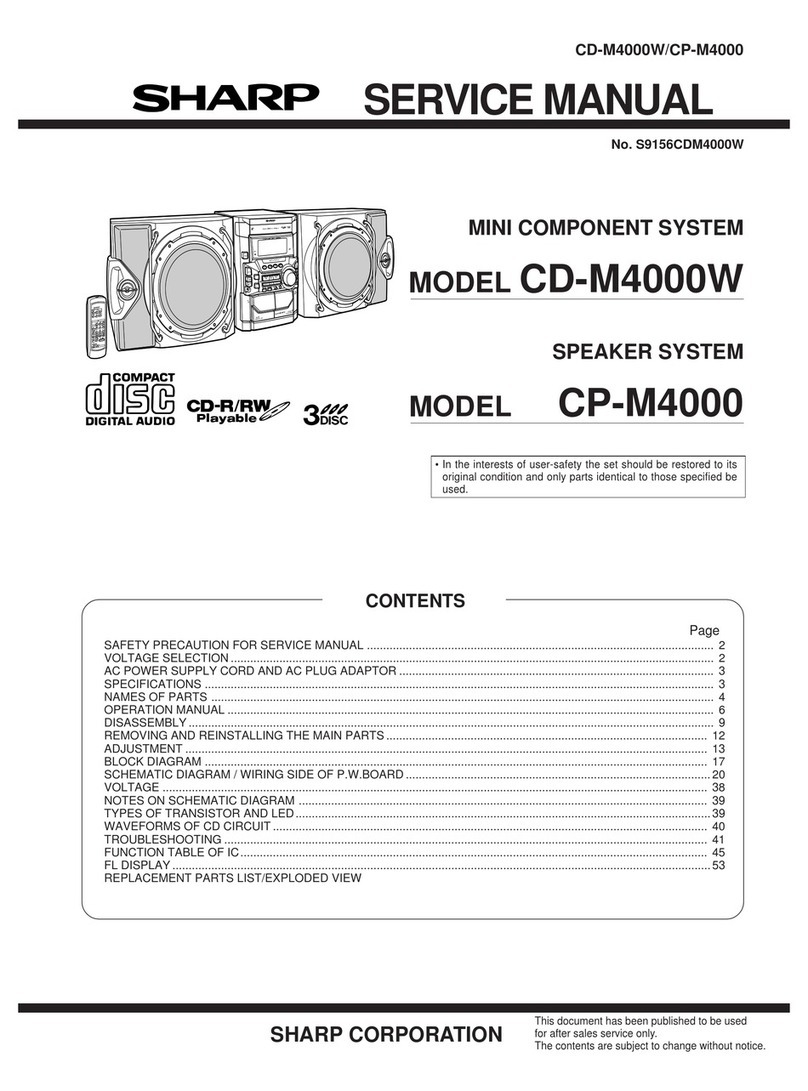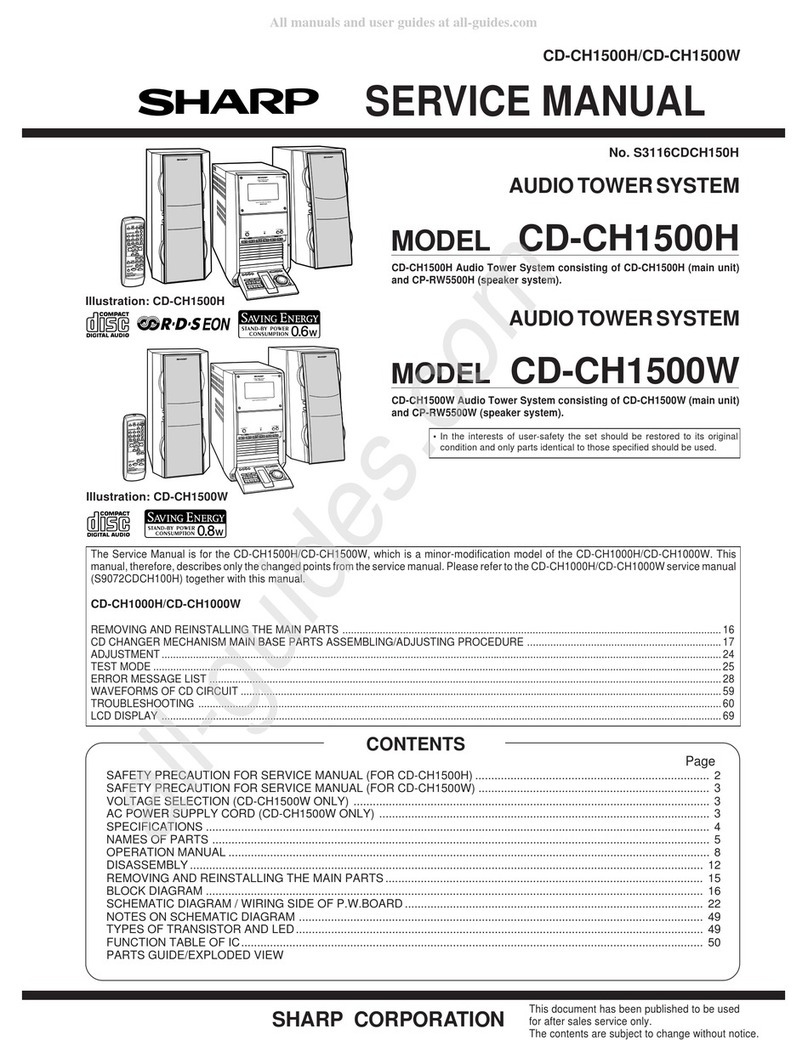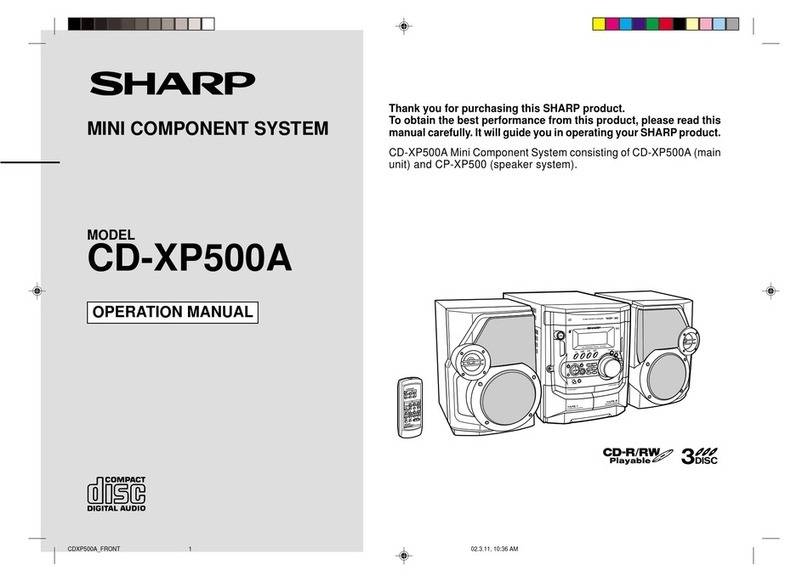XL-MP10H
2 – 2
[2] TEST MODE
Test Mode Key Operation
All test modes can be terminated by turning off the power with ON/STAND-BY key.
•Preset clear test
All tuner preset stations are cleared.
•Preset set test
Stations are set according to destination.
•Display test
When test mode is activated, the entire display lights up. As the “PLAY” key is pressed, half of the display lights up alternately.
•CD test
In step 5, hold down the AUX key on the remote control. The tracking servo is switched on/off.
From step 3, the pick up can be moved with the FF/REW key.
•Soft reset test
All data in RAM is cleared.
•VOLUME test
Starting from level 23 (default), check all the levels (0 - 23 - MAX).
•TIMER test
Start the timer at 1:00. When it reaches 1:05, turn on the power with the AUX function and turn off the power after about 30 seconds.
(In the test mode, fade-in and fade-out are not required.)
•ALL KEY test
In the test mode, hold down all the buttons on the main unit and then press the “ON/STAND-BY” key. “OK” appears.
If only the “ON/STAND-BY” key is pressed, “ERROR” appears.
KEY1 KEY2 KEY3 TEST CONTENTS INDICATION
Memory Preset Down ON/STAND-BY Preset clear Tu CL
Memory Stop ON/STAND-BY Preset set FM P-01
Memory Play ON/STAND-BY Display
Memory Preset up ON/STAND-BY CD T-1
Memory Clear ON/STAND-BY Soft reset CL
Bass/treble Preset down ON/STAND-BY Volume T-3
Bass/treble Play ON/STAND-BY Timer test T-4
Bass/treble Clear ON/STAND-BY all key T-6
September 12 Days Indication Change
CH BAND FREQUENCY
1 FM STEREO FM 87.50 MHz
2 FM 108.00 MHz
3 FM 98.00 MHz
4 FM 90.00 MHz
5 FM 106.00 MHz
6 AM AM 522 kHz
7 AM 1620 kHz
8 AM 990 kHz
9 AM 603 kHz
10 AM AM 1404 kHz
11 ——————
·
·
35
36 FM MONO FM 106.00 MHz
37 FM 90.00 MHz
38 FM 98.00 MHz
39 FM 108.00 MHz
40 FM 87.50 MHz
CH BAND FREQUENCY
[cd step 1] Enter test mode. ←———————
↓Hold down the “memory” key
[cd step 2] After some steps, the laser turns on.
↓Hold down the “memory” key
[cd step 3] After some steps, focus search is performed.
↓Hold down the “memory” key
[cd step 4] After some steps, CLV rotation is performed.
↓Hold down the “memory” key
[cd step 5] CD playback starts.
↓Hold down the “stop” key to return to [cd step 1] ––––––––––
A
A