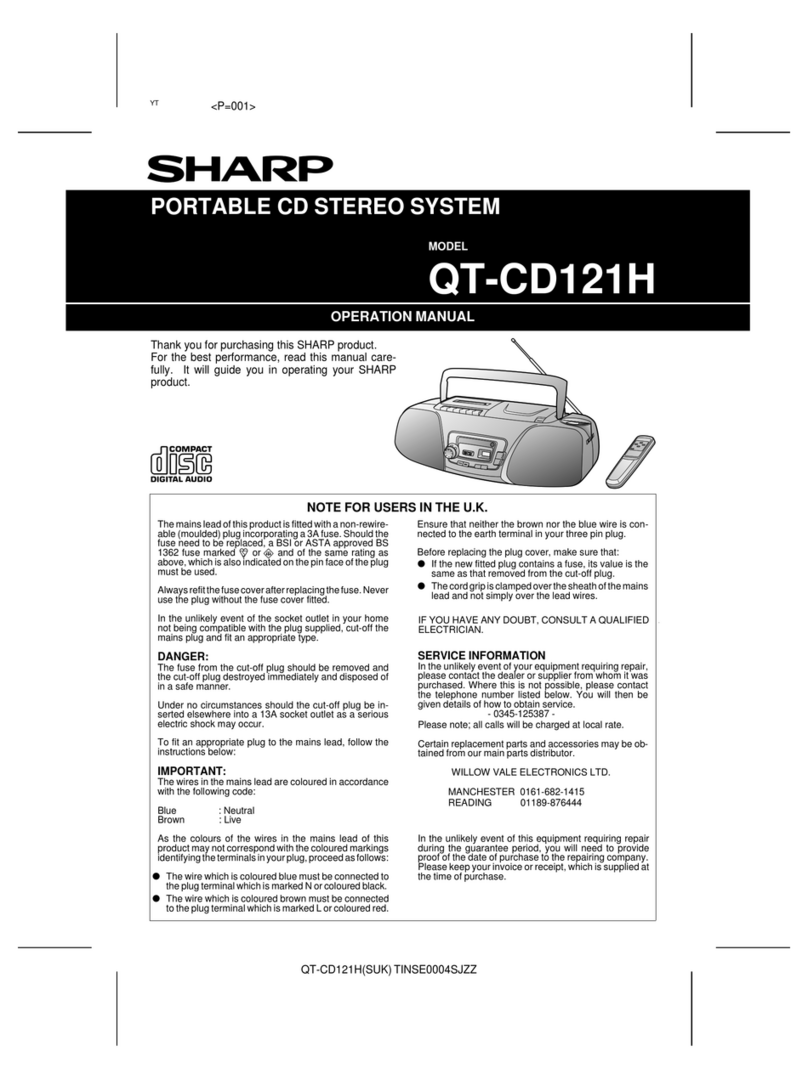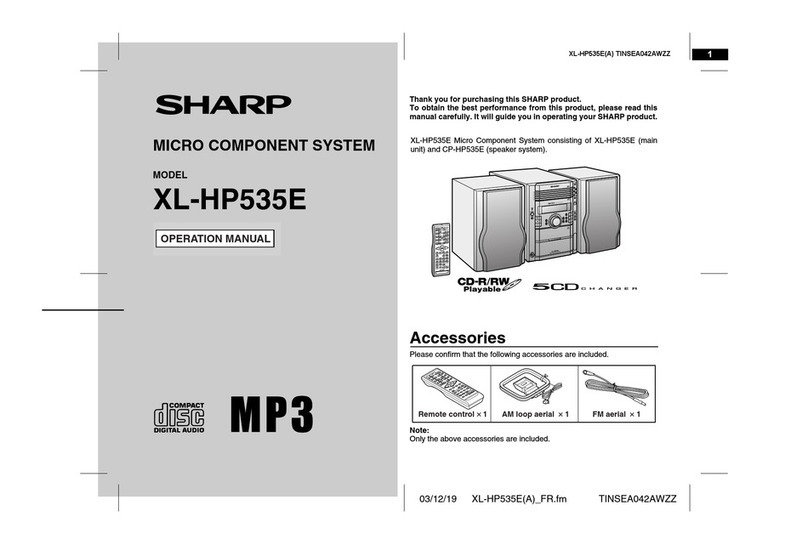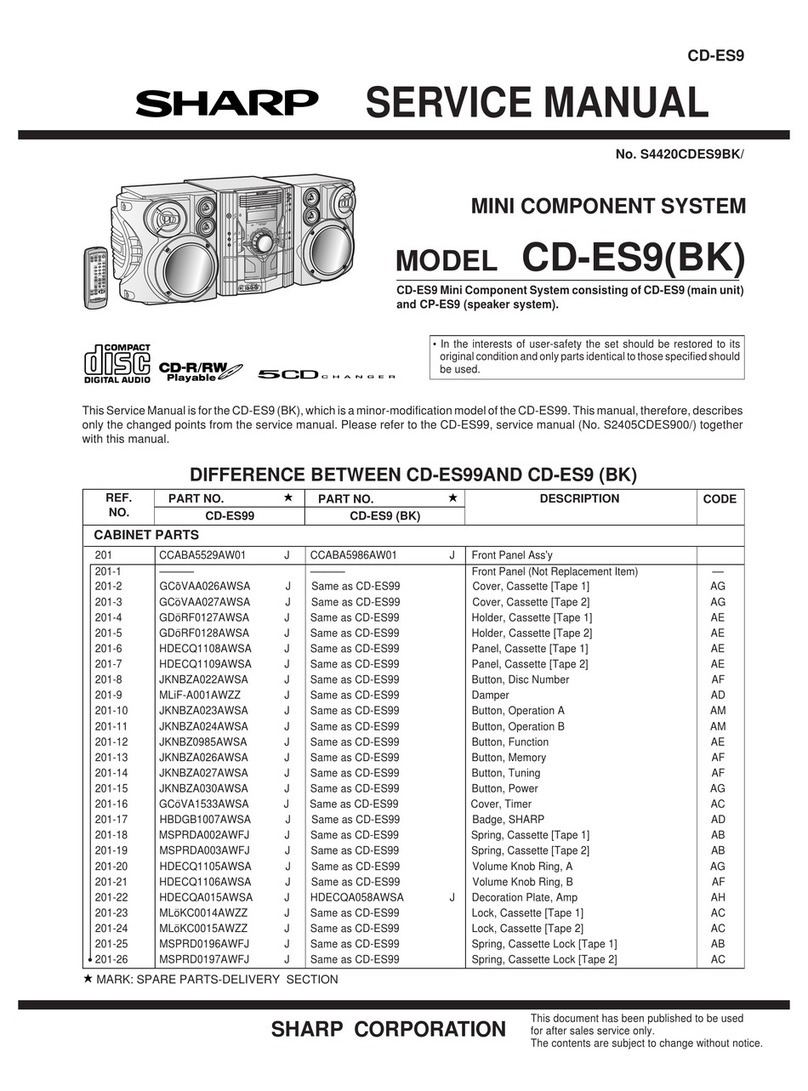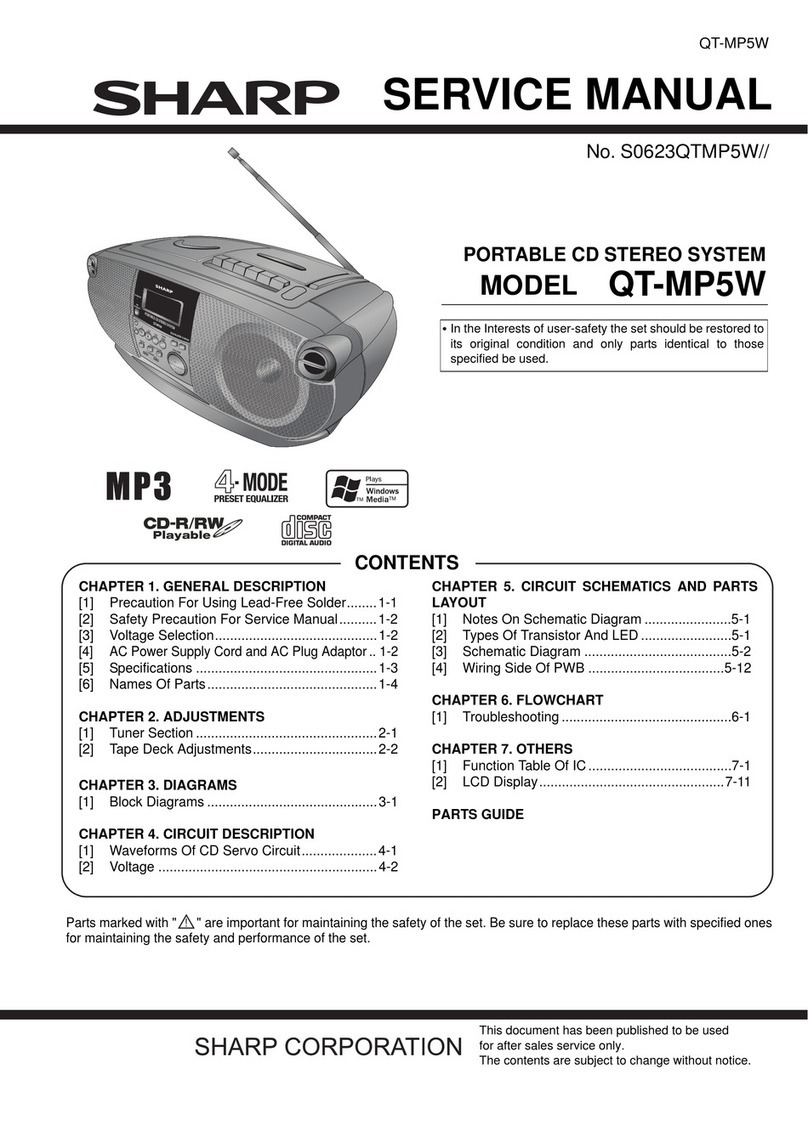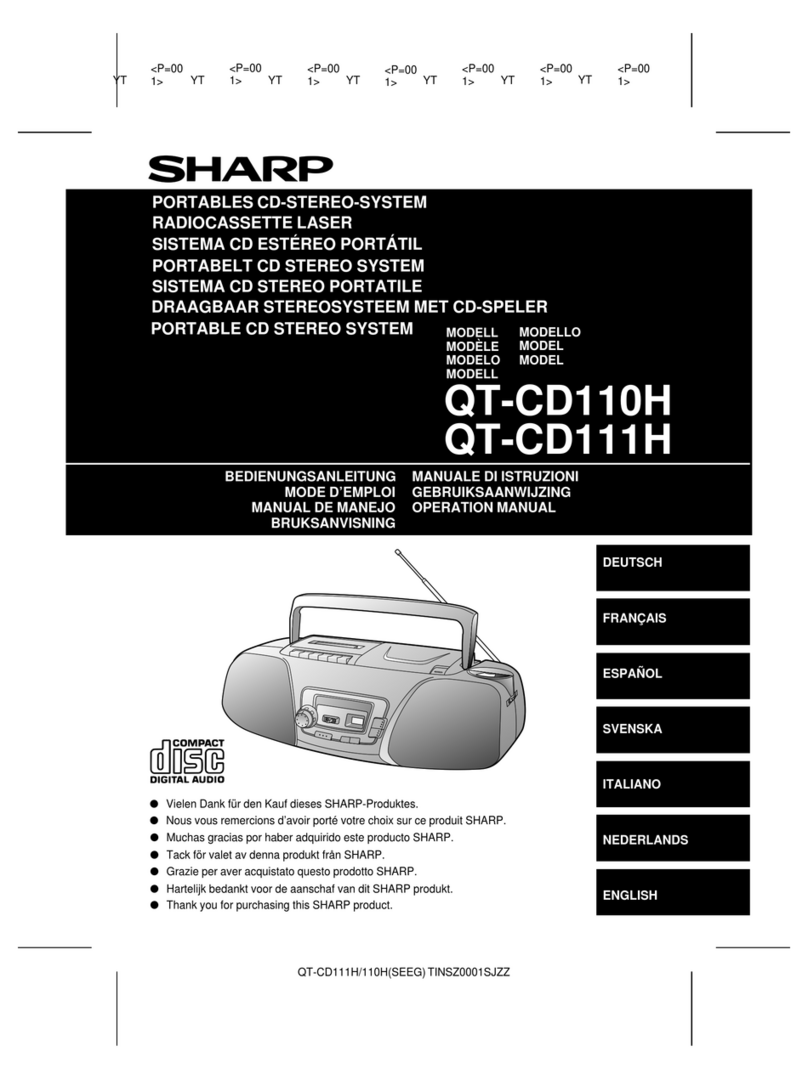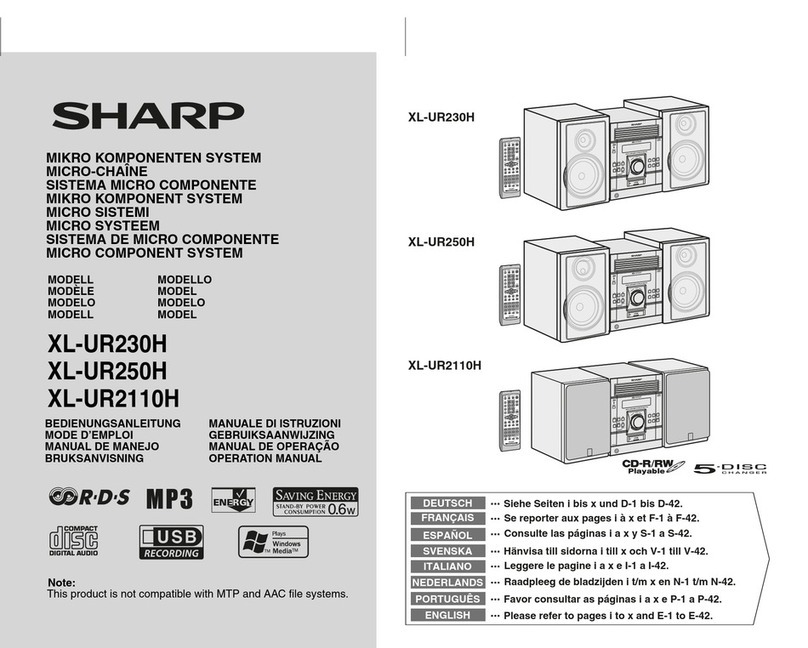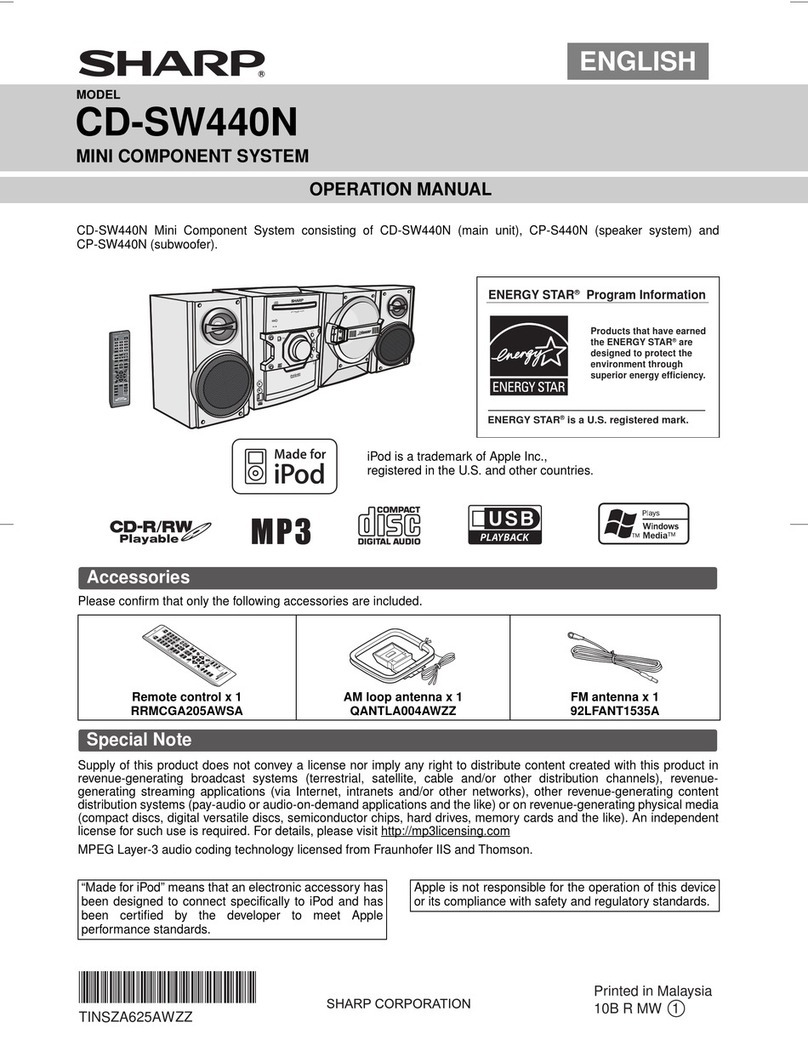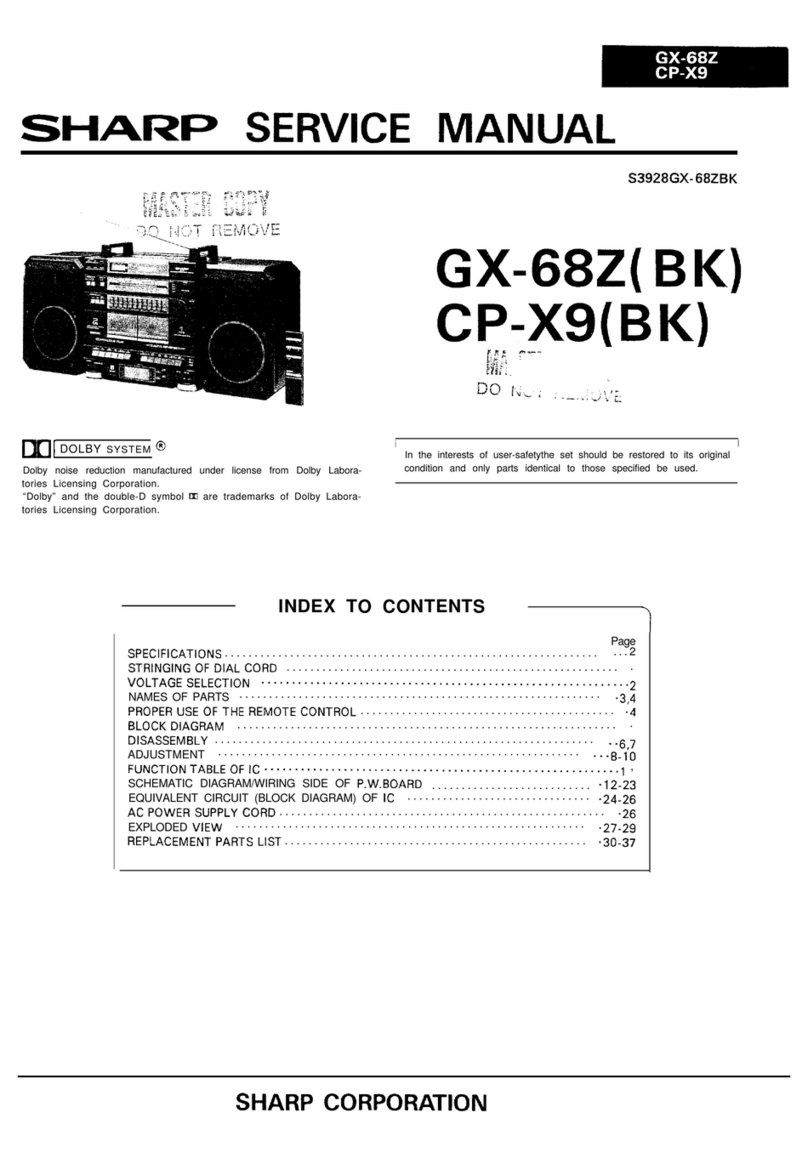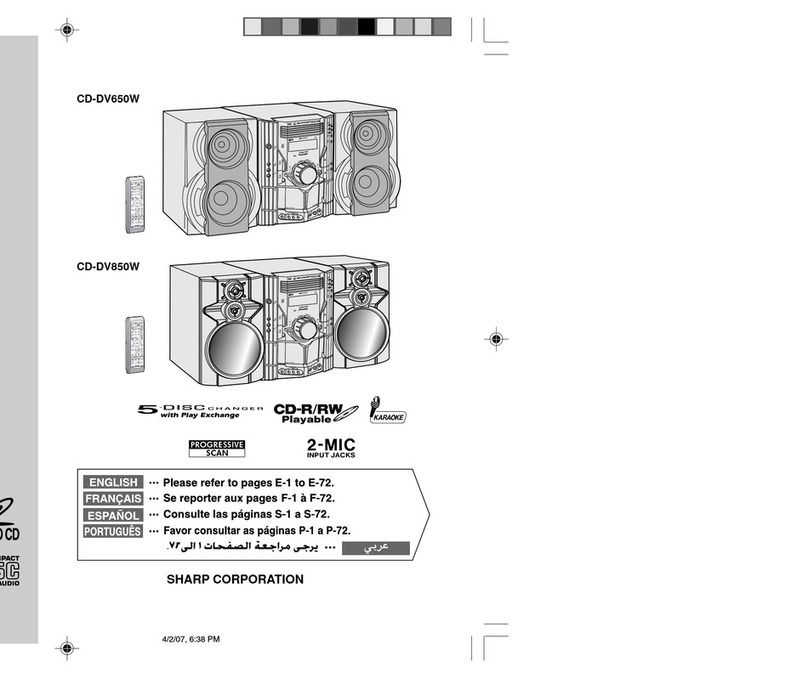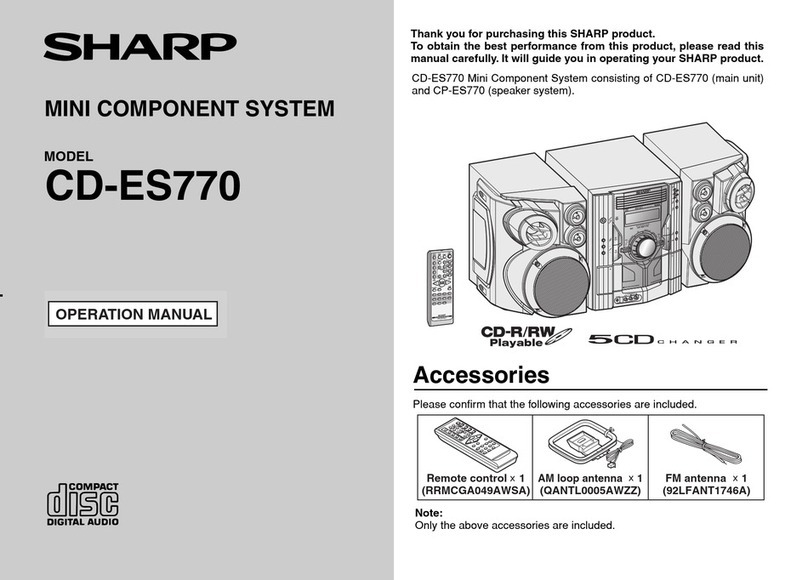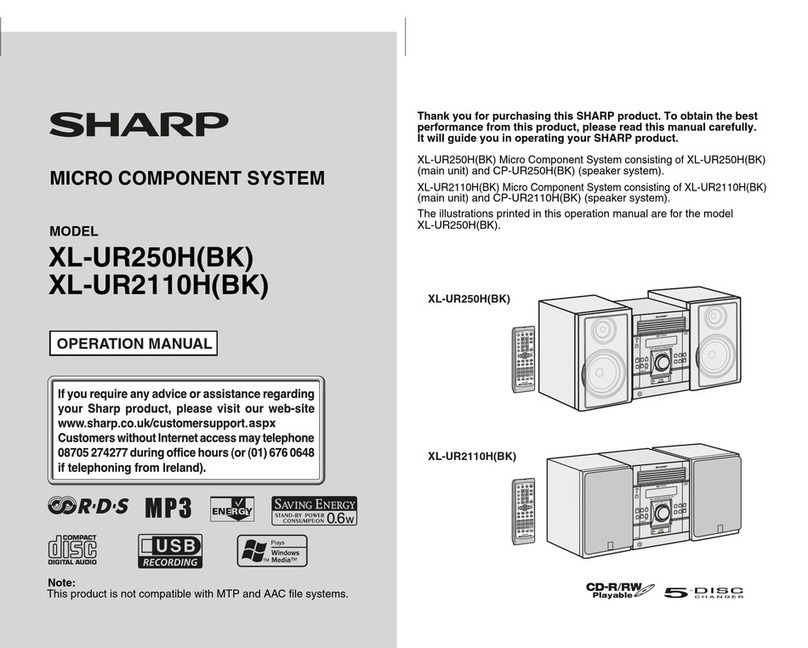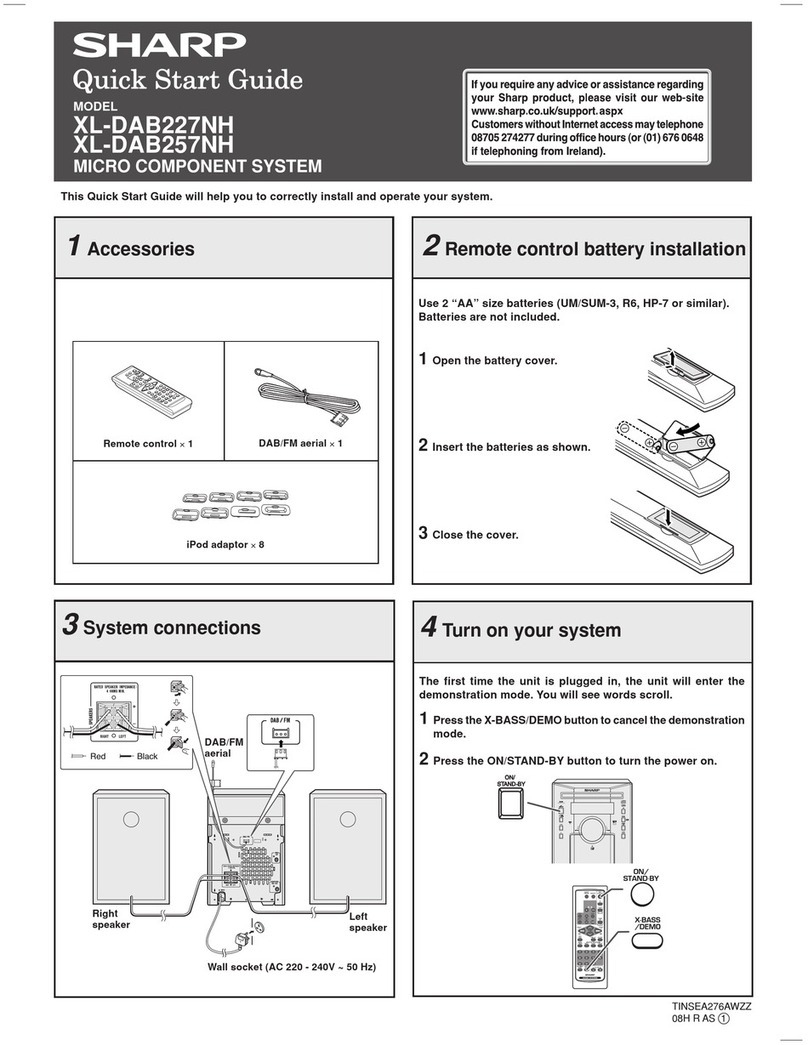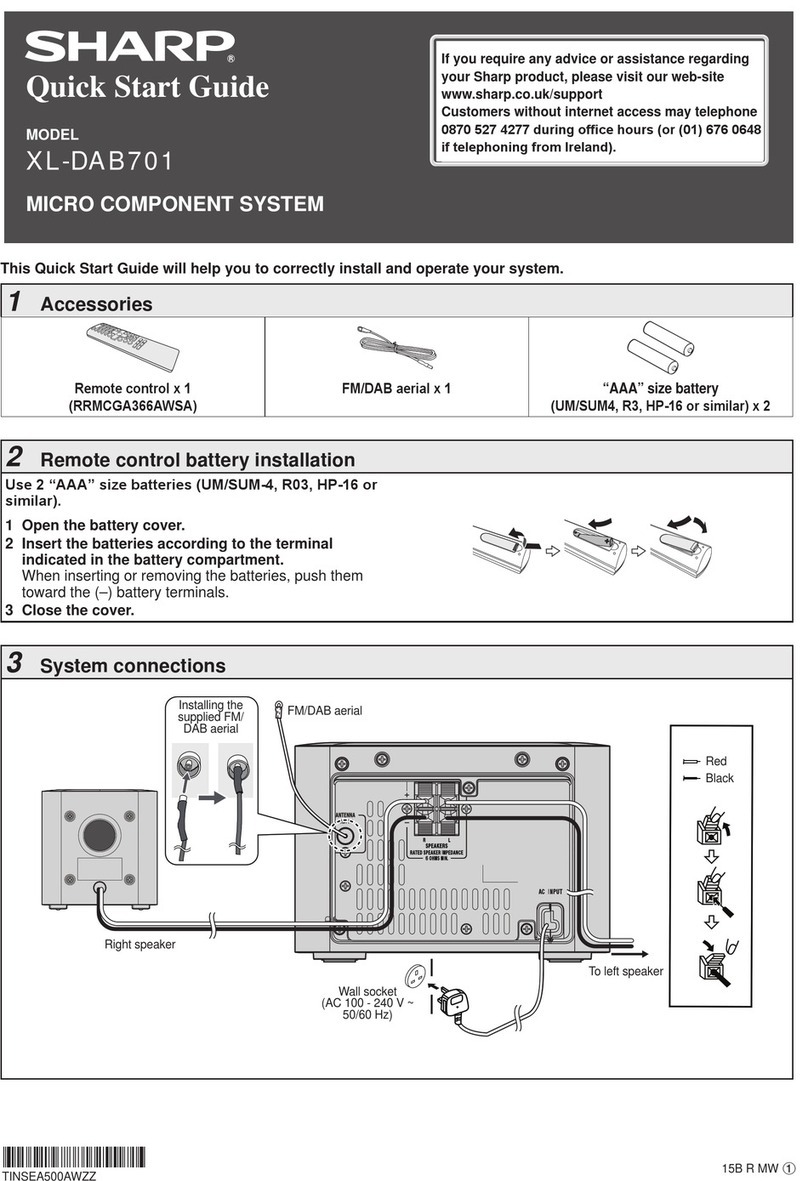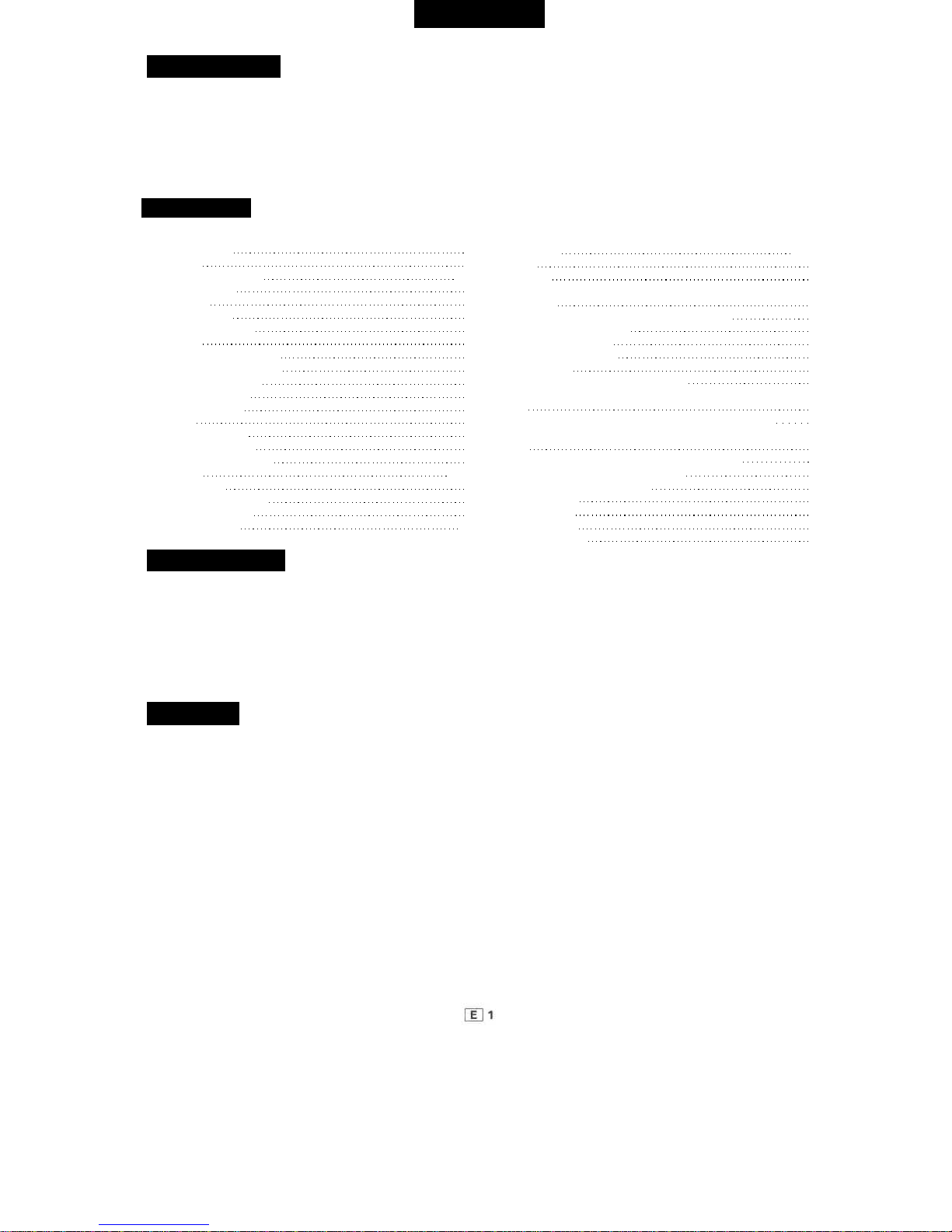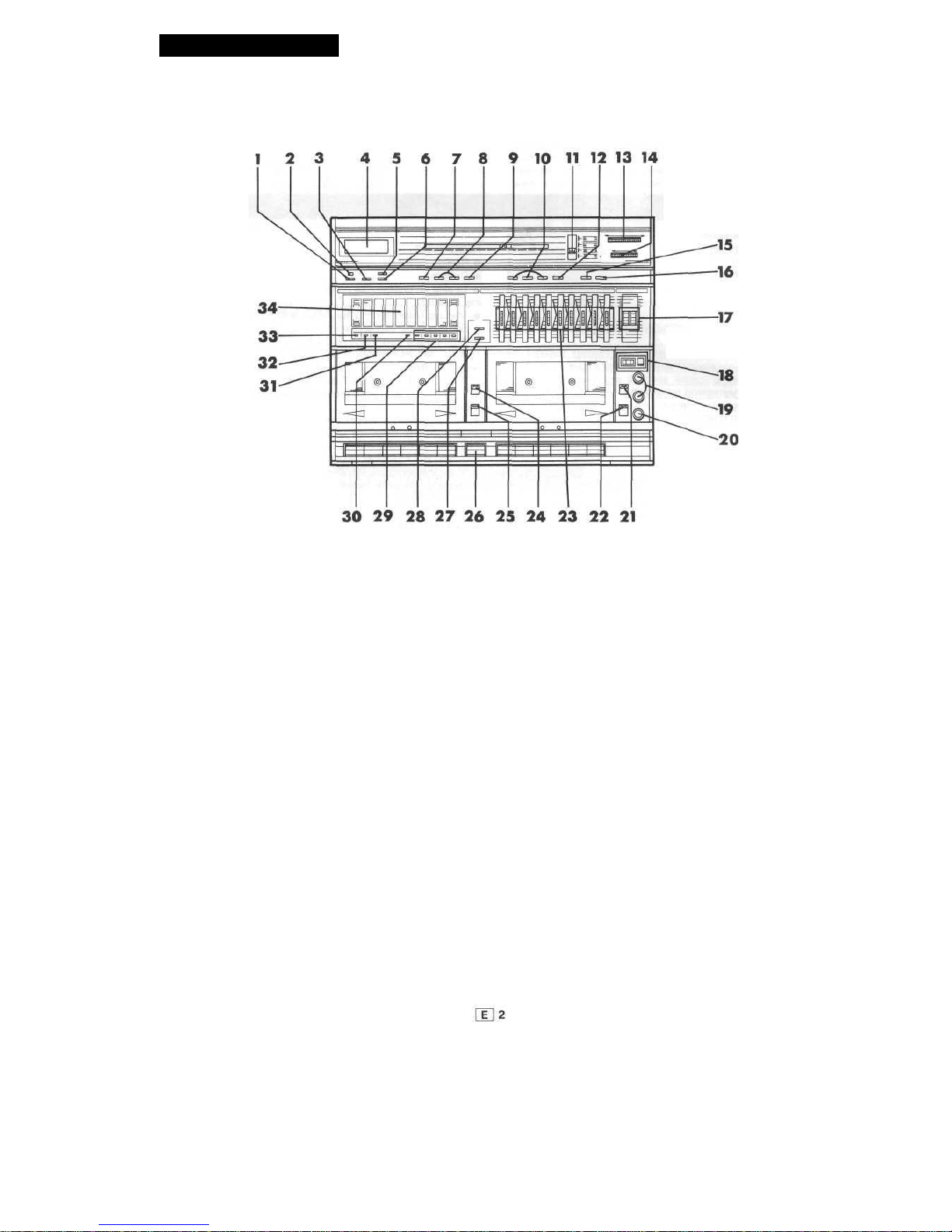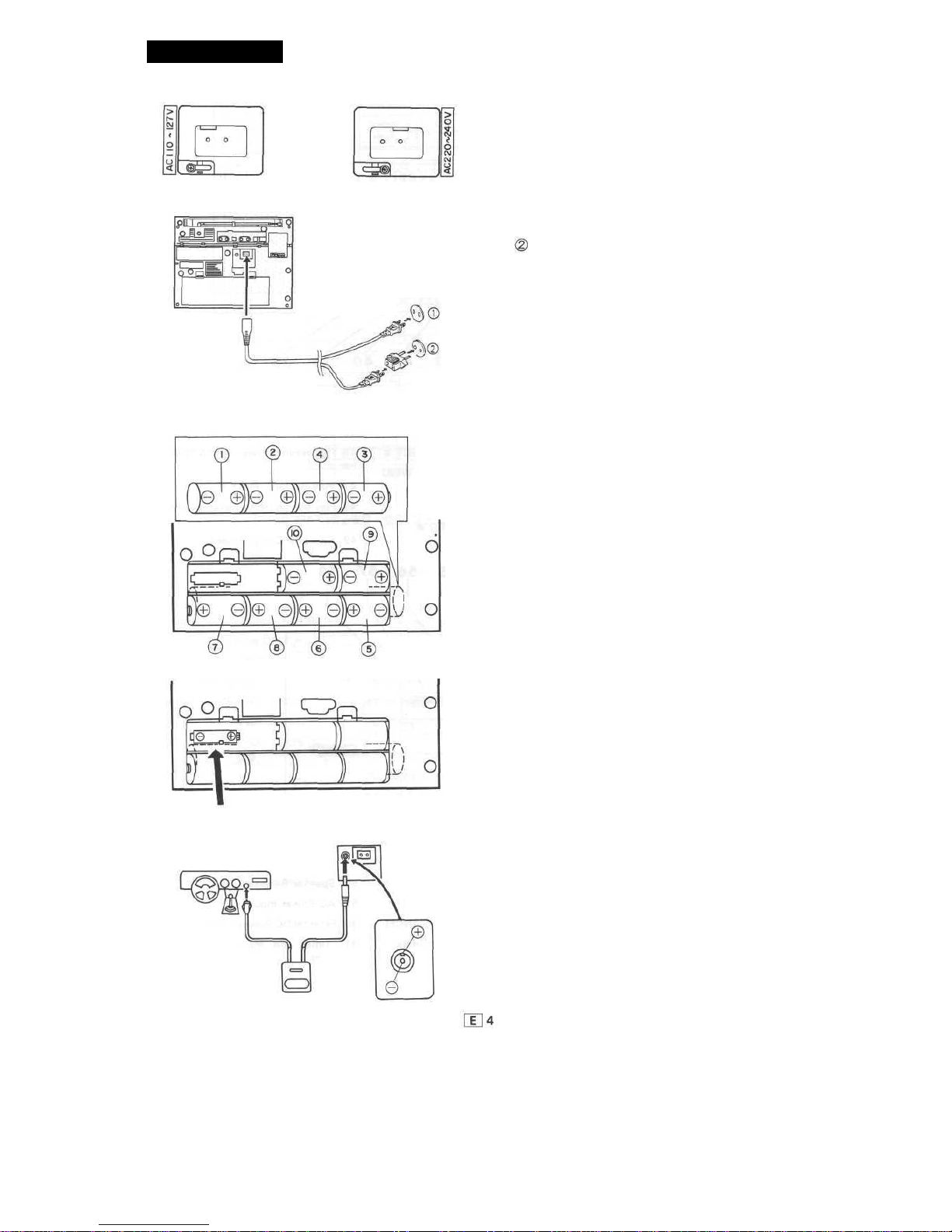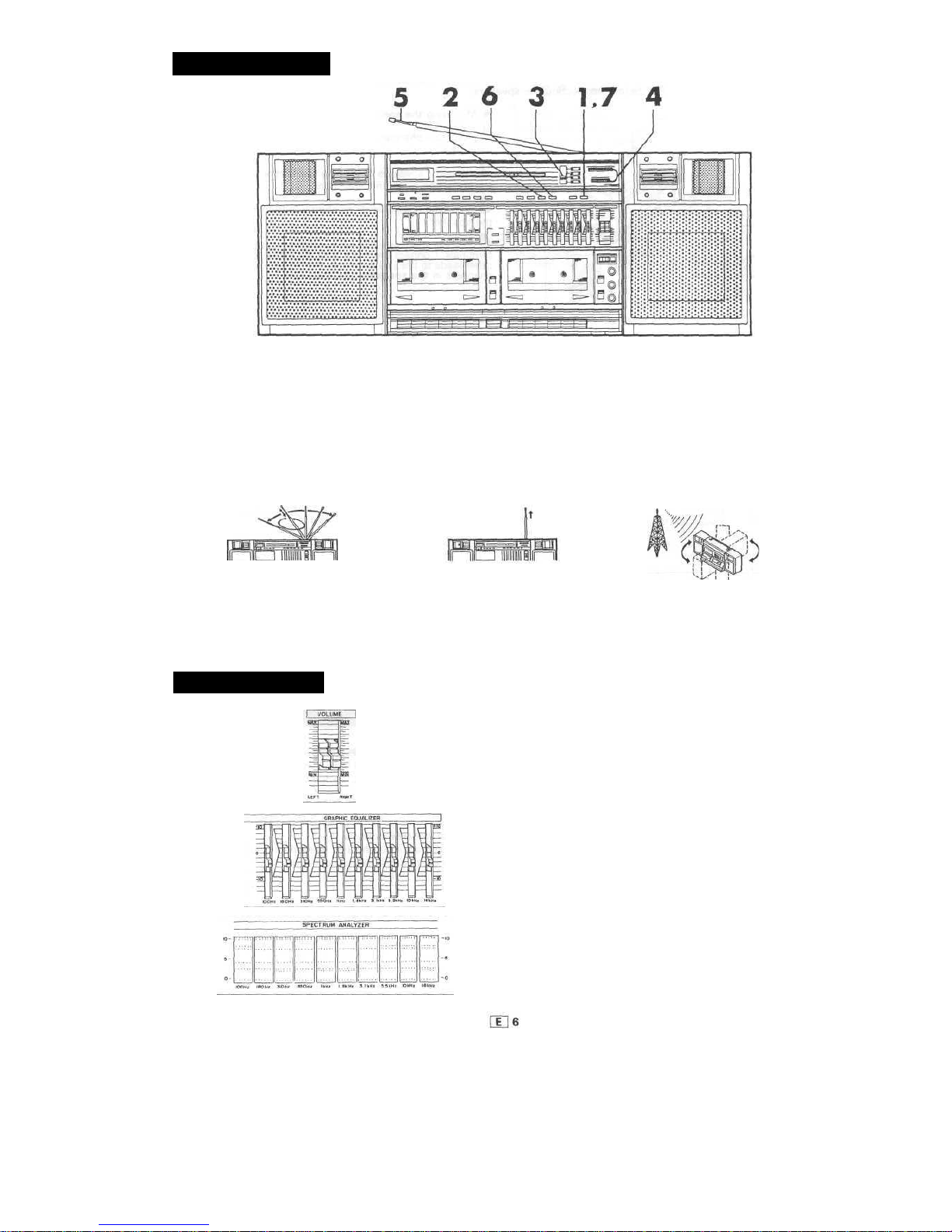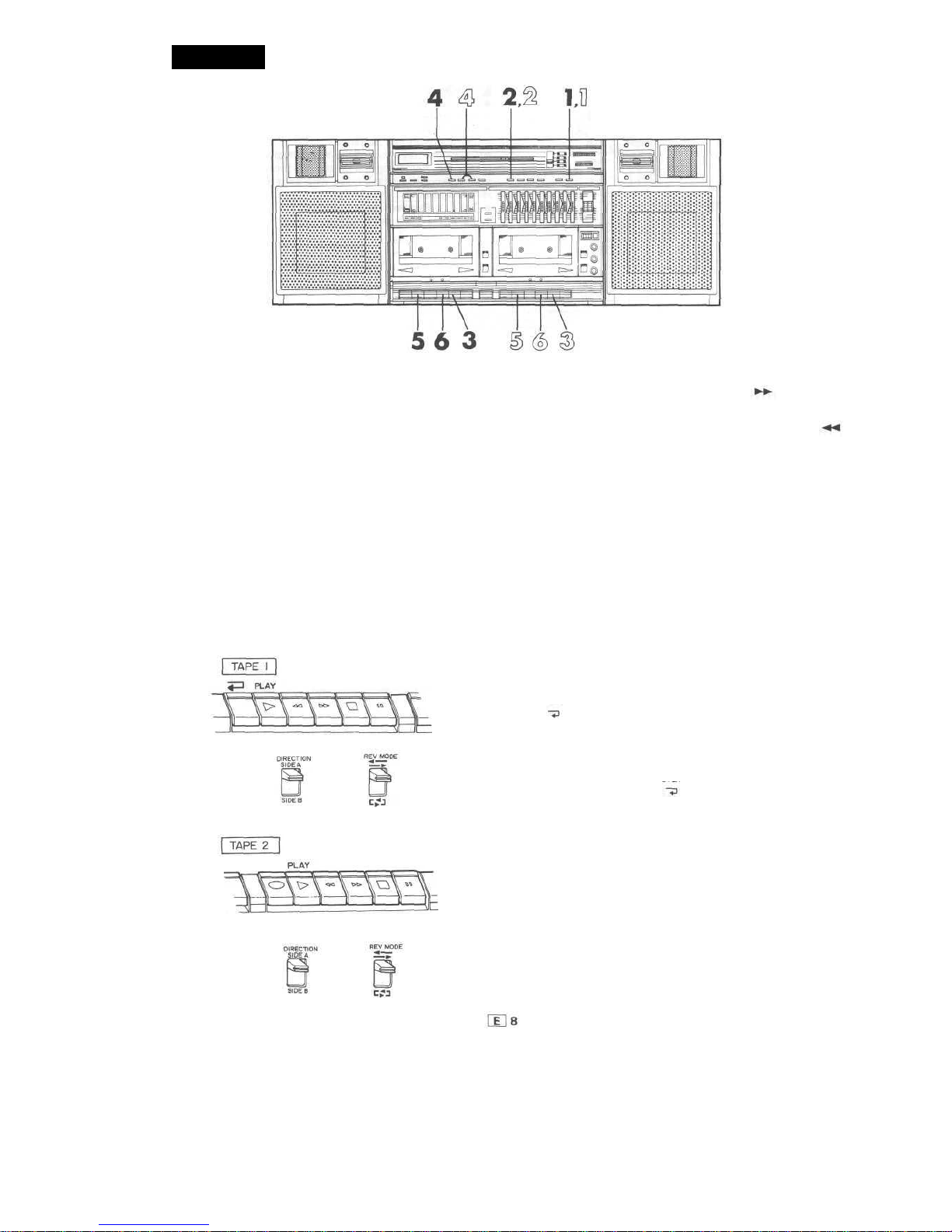•Continuousplayback
1PressforTAPE1.ThisalsoengagesthePLAYbutton.
2PressPLAYbuttonofTAPE2.
ОAutoreverseandcontinuousplaybackcancombine.
•PlaybackofTAPE2 willbeginautomaticallyifTAPE1 is
playedthroughsideA andtotheendofsideB.
•TheaudioofbothtapescanbemixedbypressingthePLAY
buttonofTAPE1 whilelisteningtoTAPE2.
•PressingthebuttonofTAPE1 willnotsetthecontinu-
ousplaymodeifTAPE2 playbackisalreadyinprogress.
AutomaticProgramLocateDevice(APLD)
1Countthenumberofgapsbetweenthecurrentselection
andthedesiredselection.PressSETthesamenumberoftimes.
TheAPLD/APPSindicatorwilllight.
•EntertheAPLDnumberonlytoskipmorethanone
selection.
2IfTAPE1 isnotintheplaybackmode,pressPLAY.
3DuringsideA playback,pressFASTWINDtosearch
forward,orFASTWINDtosearchback.
DuringsideВ playback,pressFASTWINDtosearchfor-
ward,orFASTWINDtosearchback.
4PressCLEARtocancelAPLDinprogress.Thedeckwillre-
turntotheplaybackmode.
5WhenTAPE1 reachesthedesiredspacebetweenselec-
tions,FASTWINDwillbereleasedandplaybackwill
resume.
•TochangethedirectionofAPLDsearch,pressSTOP/EJECT
tostopthetapeandcancel allsettings,andthenrepeatthe
aboveprocedure.
AutoProgramPauseSystem(APPS)
1PressPLAYonTAPE1 tobeginplayback.
2Countthenumberofselectionstobeplayedback.Press
SETthesamenumberoftimes.TheappropriateAPLD/APPS
indicatorwilllight.
Theindicatorswillalwaysshowthenumberofselectionsre-
mainingtobeplayedduringplayback.
3Whenthelastselectionends,thetapewillstopandthe
ENDPAUSEindicatorwilllight.PLAYwillnotbereleased.
4PressCLEARtoreleasetheENDPAUSEfunction.TAPE
1and2 willnotfunctionwhenENDPAUSEison.
ToejectthetapeorperformotheroperationsaftertheAPPS
operationiscompleted,pressSTOP/EJECTforTAPE1 tocan-
celtheAPPSmode.
•APLD/APPS/APSS(TAPE1 only)
APLDlocatesa desiredselectionbyskippingthenumberof
piecesfromthecurrenttothedesiredselection.
APPSplaysa specifiednumberofselectionsandautomatical-
ly entersthepausemode.
APSSlocatesthebeginningofthecurrentornextselectionand
automaticallybeginsplaybackfromthatpiece.
•APPSandAPLDcanlocatea maximumof fiveintervals.To
automaticallylocatea selectionmorethanfiveaway,moveto
selectionfiveandthenreactiveAPPS/APLDforthenumberof
remainingintervals.
•TheAPPS/APLDsettingcanbechangedwhileeitherisfunc-
tioning.
APPS
•DonotleavetheAPPSengagedforextendedperiodsasitmaydam-
agethetapeorpinchroller.PresstheSTOP/EJECTtoreleasePLAY
button.
•Bothdeckswillstopduringsimultaneousplaybackorwhendubbing
fromTAPE1 to2 ifAPPSisactivated.
•APPSmaynotdetectthe"end"ofa selectioniftherecordinglevel
isveryloworthemusicfades.
APLDandAPPS
•IfAPLD/APPSisactivatedneartheendofa selection,thefollowing
selectionmaybeskipped.Watchtheindicatortoconfirm.
•DonotchangethetapetransportmodeduringAPLD/APSSopera-
tion.TheAPLD/APSSmodewillbecancelledandplaybackwillbegin
fromtheothersideofthetape.
APLD,APPSandAPSS
Thesefeaturesmaynotfunctionnormallywiththefollowingtapes.
•Tapescontainingconversationorothermaterialwithlongpauses.
•Tapeswitha lowrecordinglevel.
•Whenthepausebetweenpiecesislessthan4 sec.
•Musiccontainingextendedquietpassagesorpartswhicharenot
recorded.
•Tapescontainingexcessivenoiseormaterialrecordedfromhumra-
diobroadcasts.
AutoProgramSearchSystem(APSS)
•FirstpressPLAY.
ToListentotheCurrentSelectionAgain(RewindAPSS)
SideA:PressFASTWIND
SideB:PressFASTWIND
ToListentotheNextSelection(FFAPSS)
SideA:PressFASTWIND
SideB:PressFASTWIND
•Playbackwillbeginwhenthebeginningofthecurrentor
nextselectionislocated.
IftheAPLD/APPS/APSSDoesNotFunctionNormally