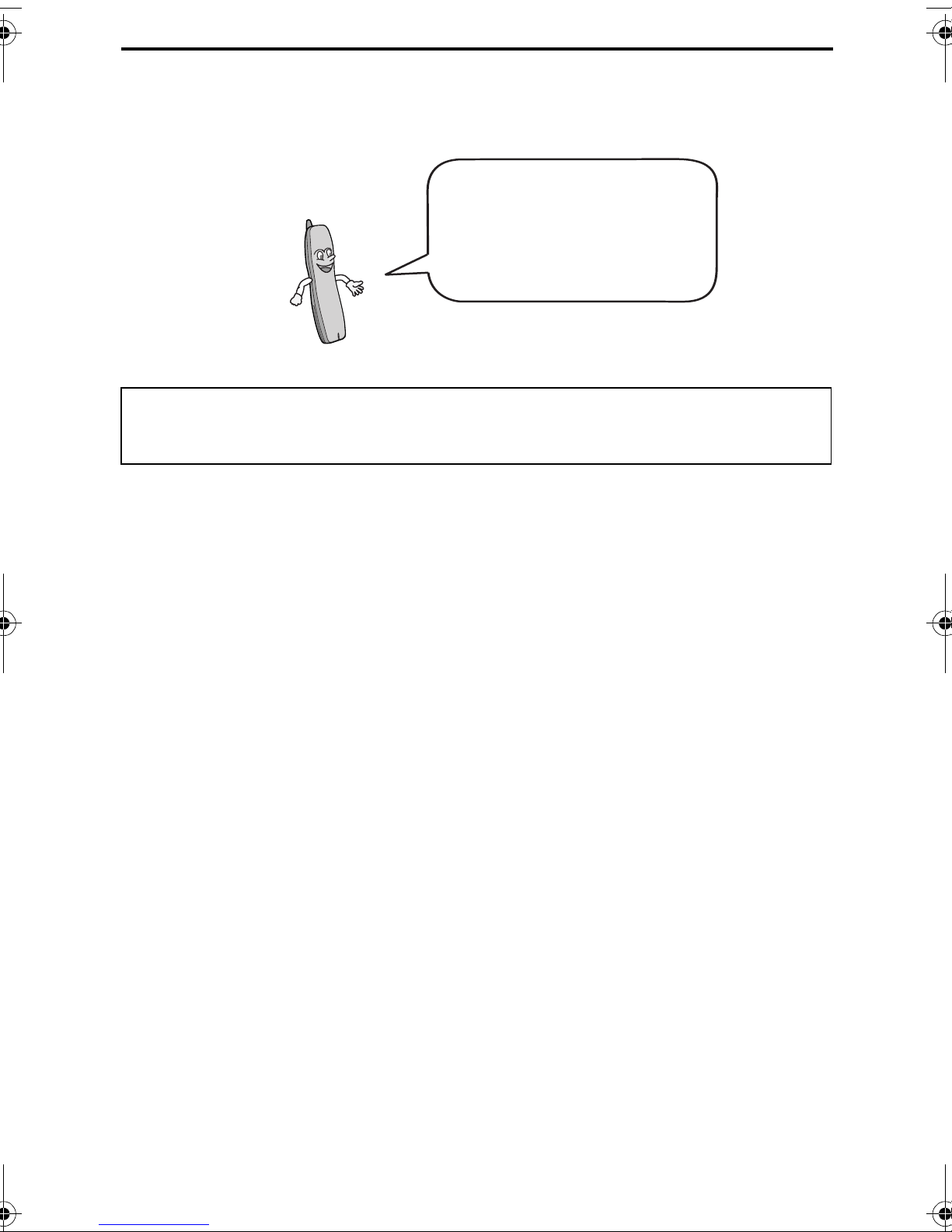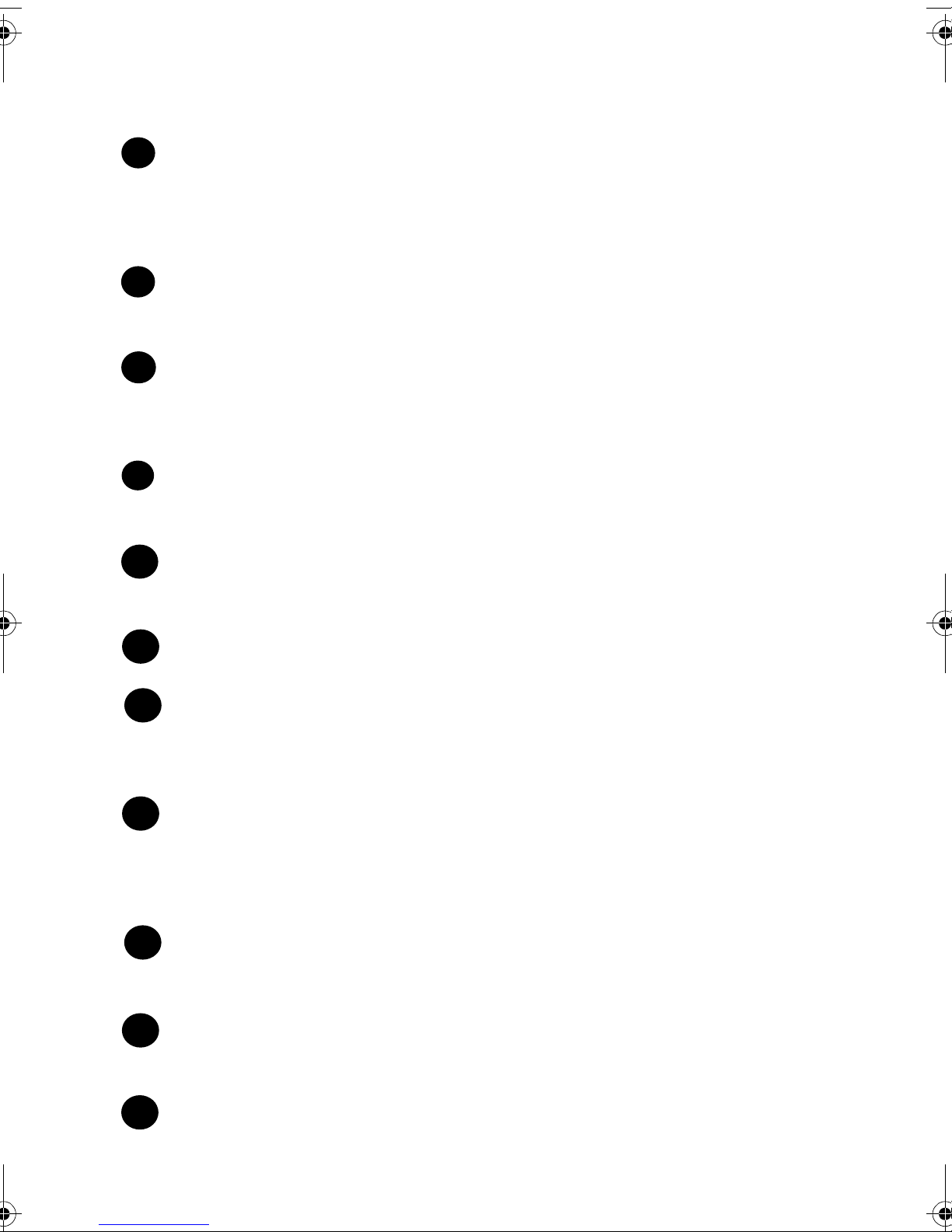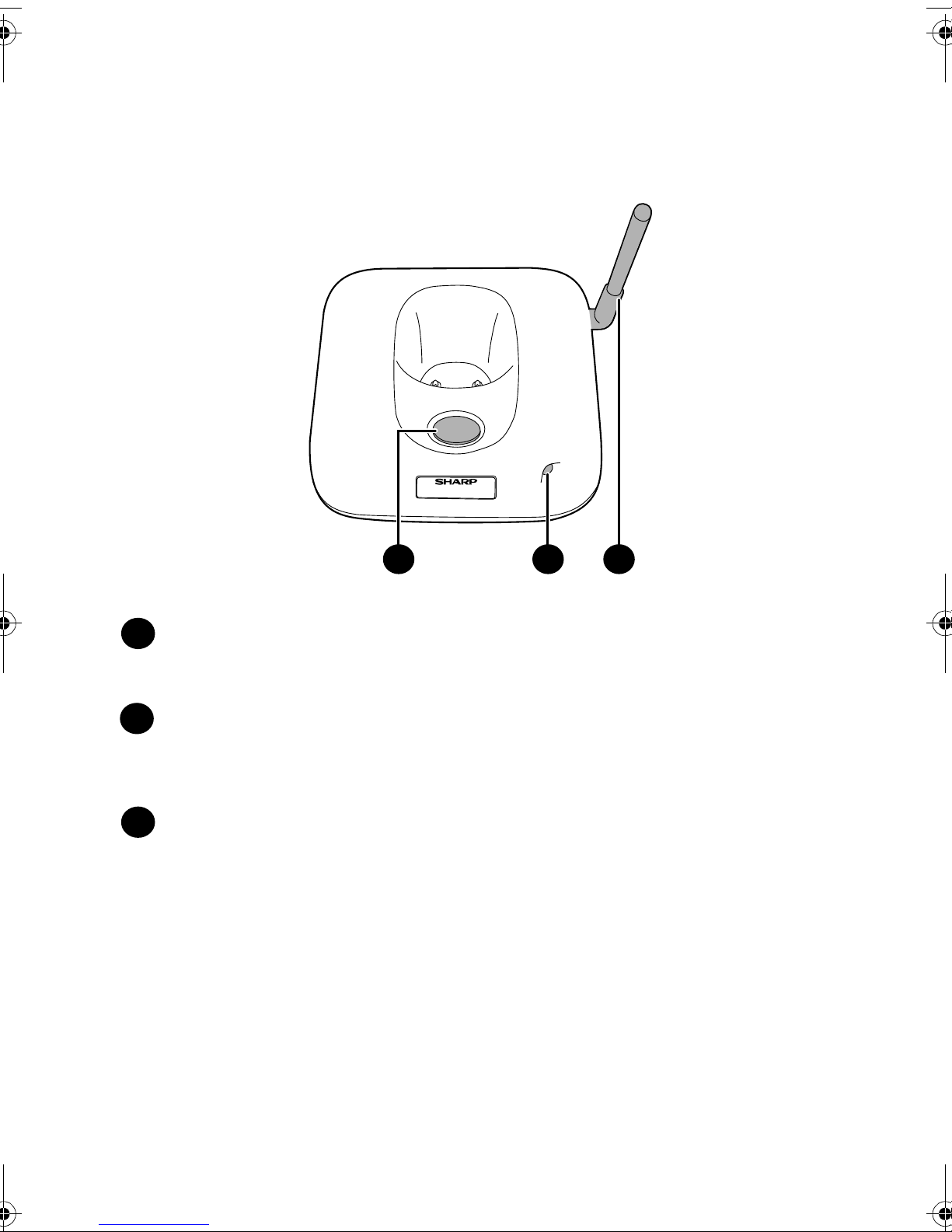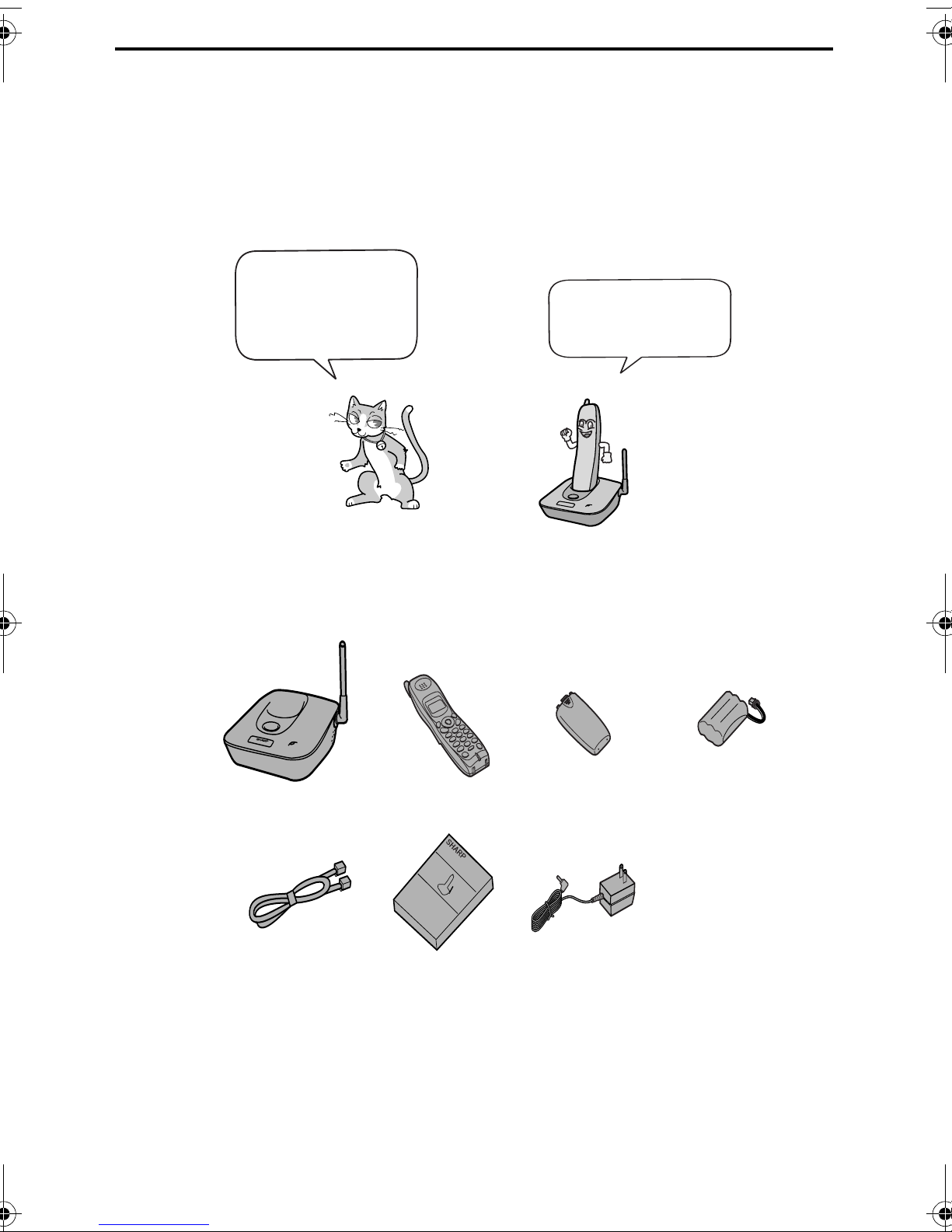2
Base specifications
As a part of our policy of continuous improvement, SHARP reserves the right to make design
and specification changes for product improvement without prior notice. The performance
specification figures indicated are nominal values of production units. There may be some
deviations from these values in individual units.
Important safety information
Do not disassemble this product or attempt any procedures not described in this manual. Refer
all servicing to qualified service personnel.
Do not install or use the equipment near water, or when you are wet. For example, do not use
the equipment near a bath tub, wash bowl, kitchen sink or laundry tub, in a wet basement, or
near a swimming pool. Take care not to spill any liquids on the equipment.
Unplug the base from the power outlet and telephone jack and consult a qualified service
representative if any of the following situations occur:
- Liquid has been spilled into the base or the base has been
exposed to rain or water.
- The base produces odors, smoke, or unusual noises.
- The power cord is frayed or damaged.
- The base has been dropped or the housing damaged.
Do not allow anything to rest on the power cord, and do not install the base where people may
walk on the power cord.
The base must only be connected to a 120 V, 60 Hz outlet using the provided AC adapter.
Connecting it to any other kind of outlet through any other adapter will damage the base and
invalidate the warranty.
Never insert objects of any kind into slots or openings on the equipment. This could create a
risk of fire or electric shock. If an object falls into the equipment that you cannot remove,
unplug the base and consult a qualified service representative.
Dimensions Width: 5.3" (134 mm)
Depth: 5.3" (135 mm)
Height: 2.4" (60 mm) (not including antenna)
Weight Approx. 0.6 lbs. (270 g) (not including AC
adapter)
Power supply 120 V, 60 Hz (only the provided AC adapter can
be used)
Power consumption Charging: 6.7 W
Standby: 4.3 W
In use: 4.8 W
Maximum: 6.7 W
all.bookPage2Tuesday,June11,200210:15AM