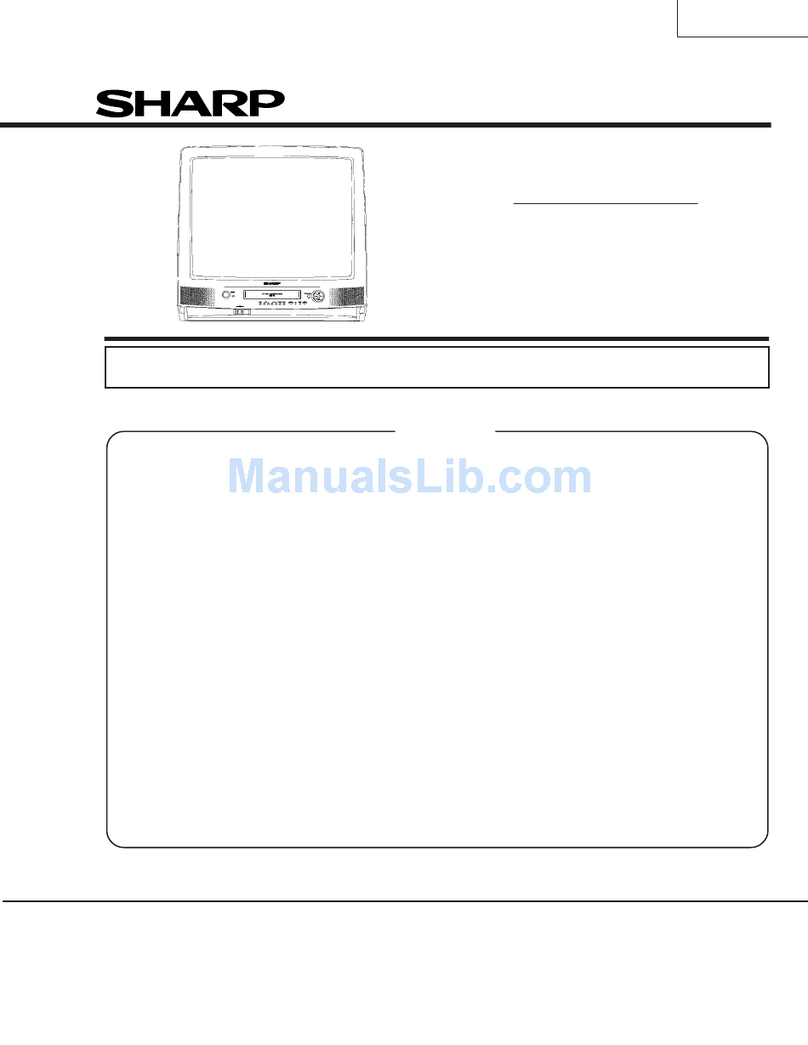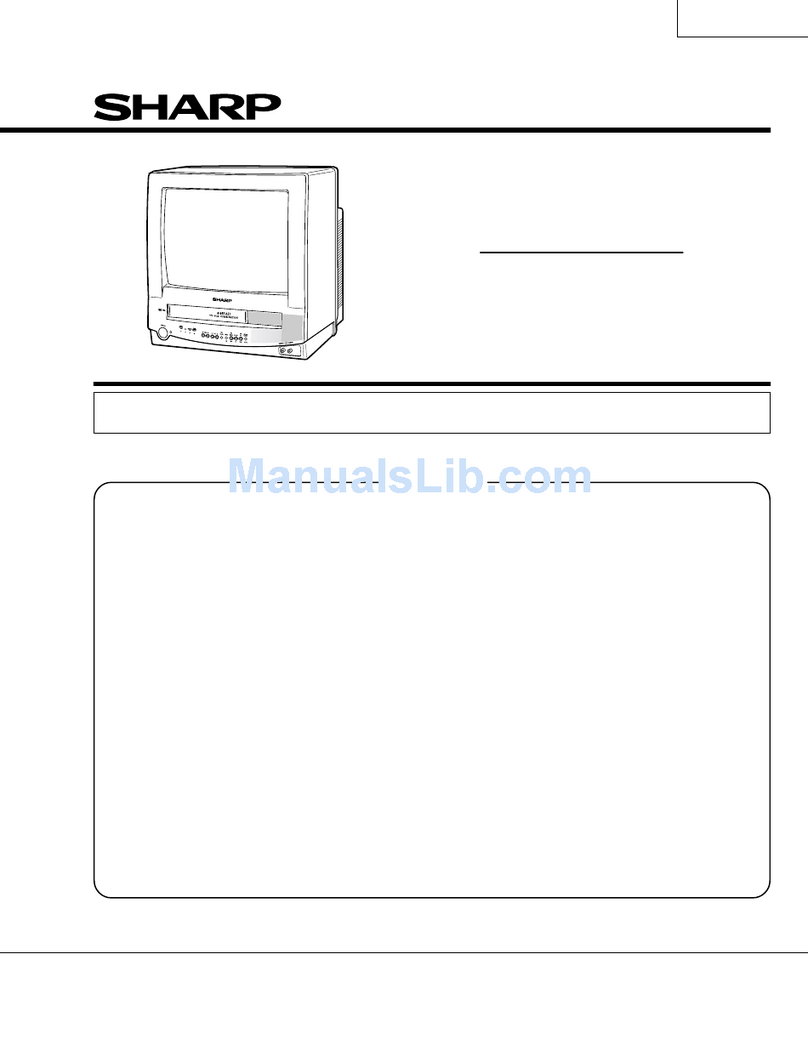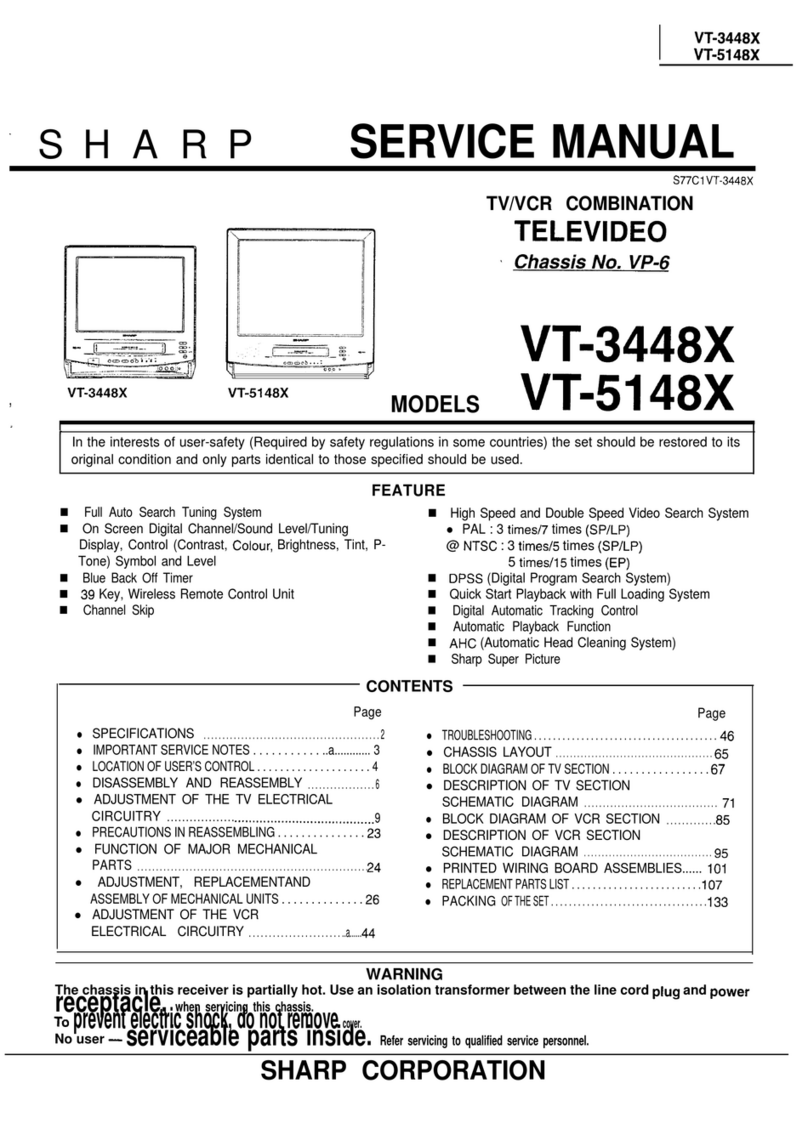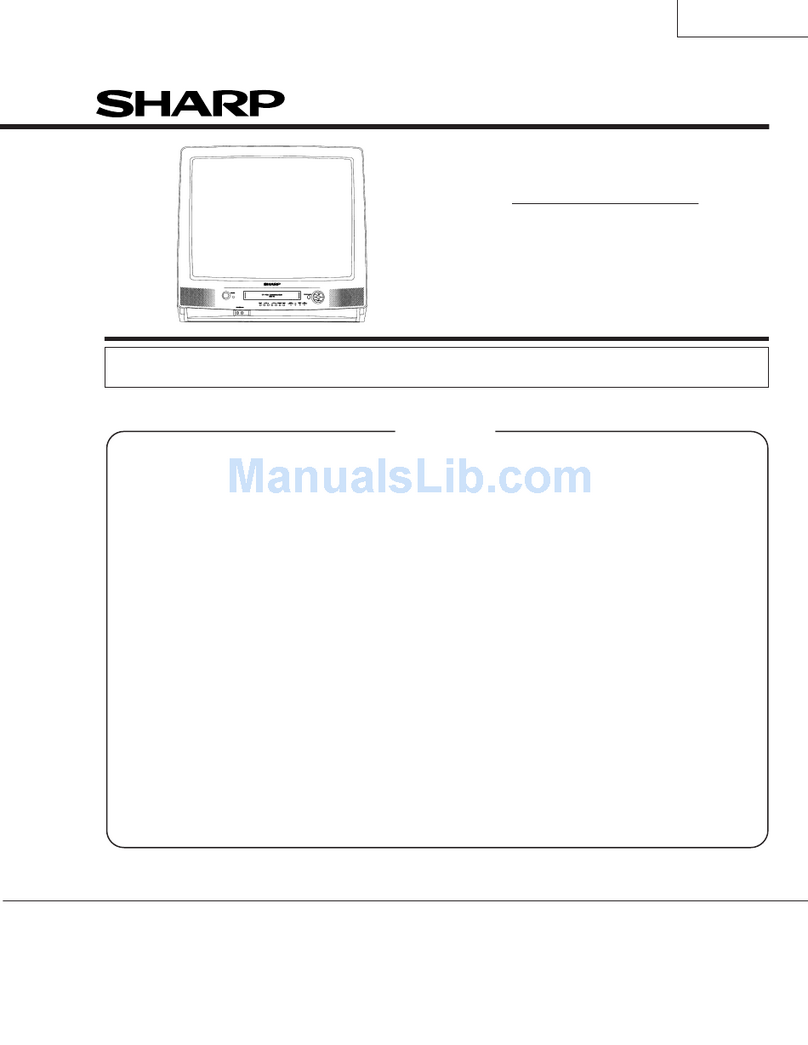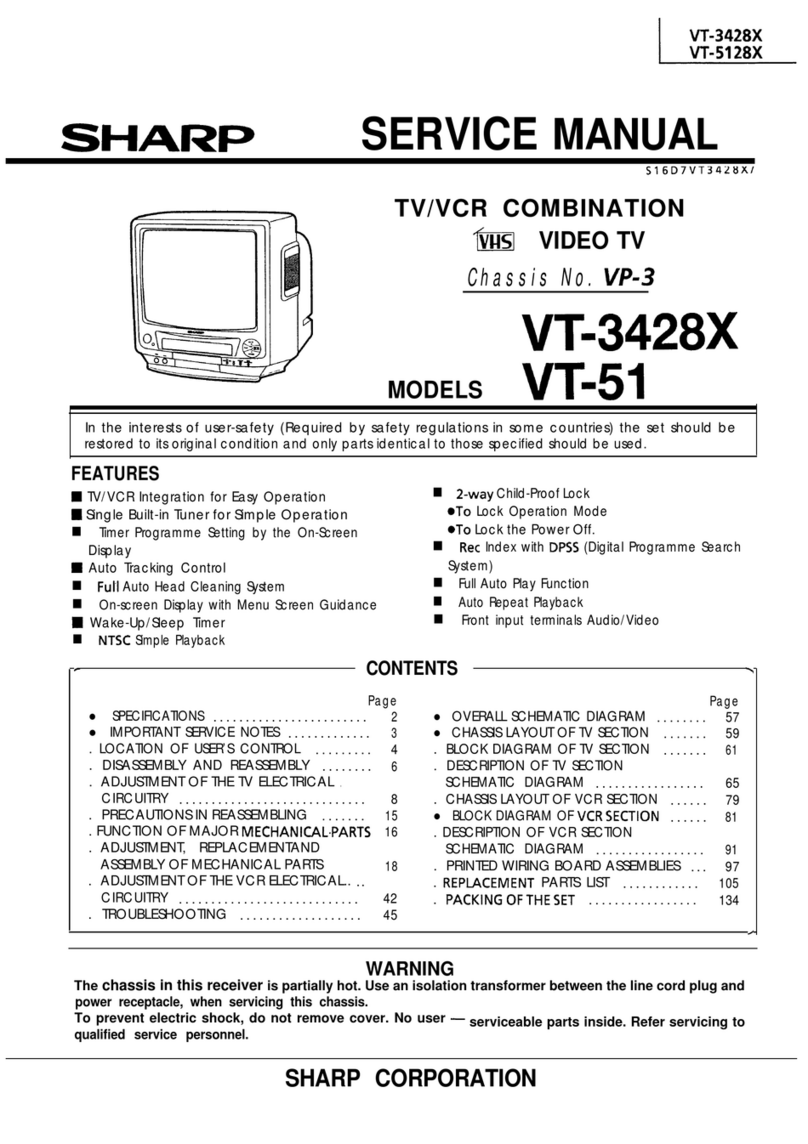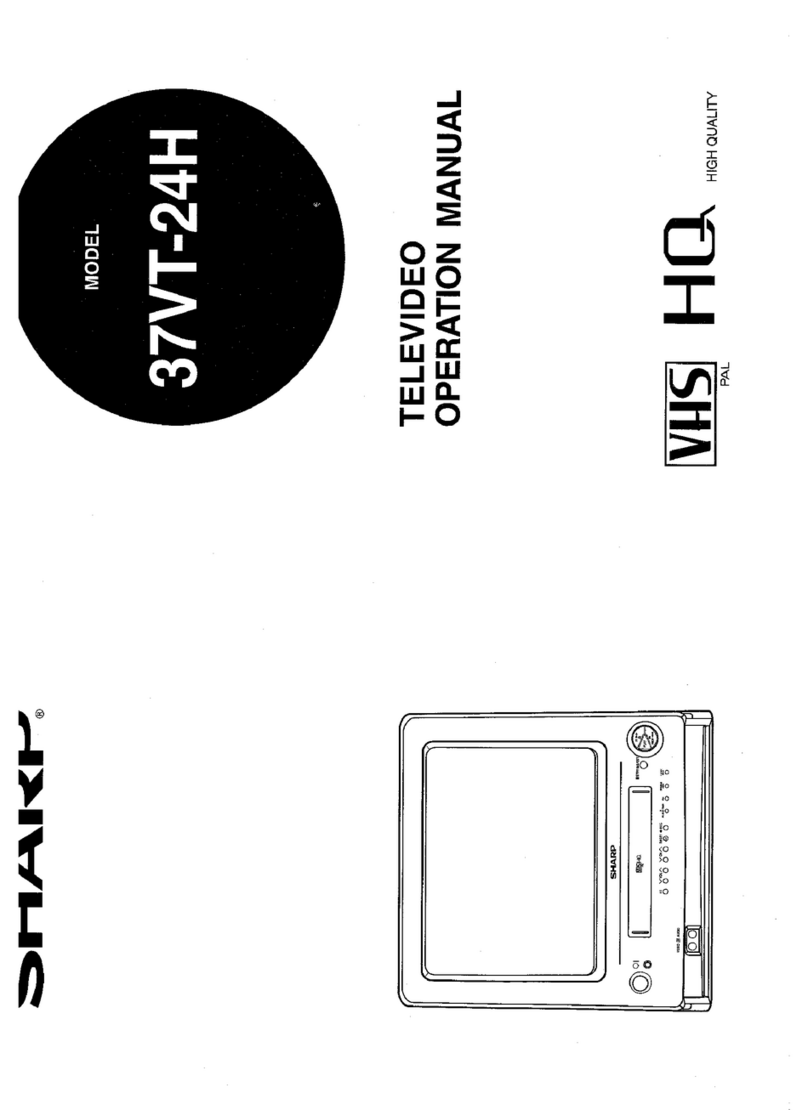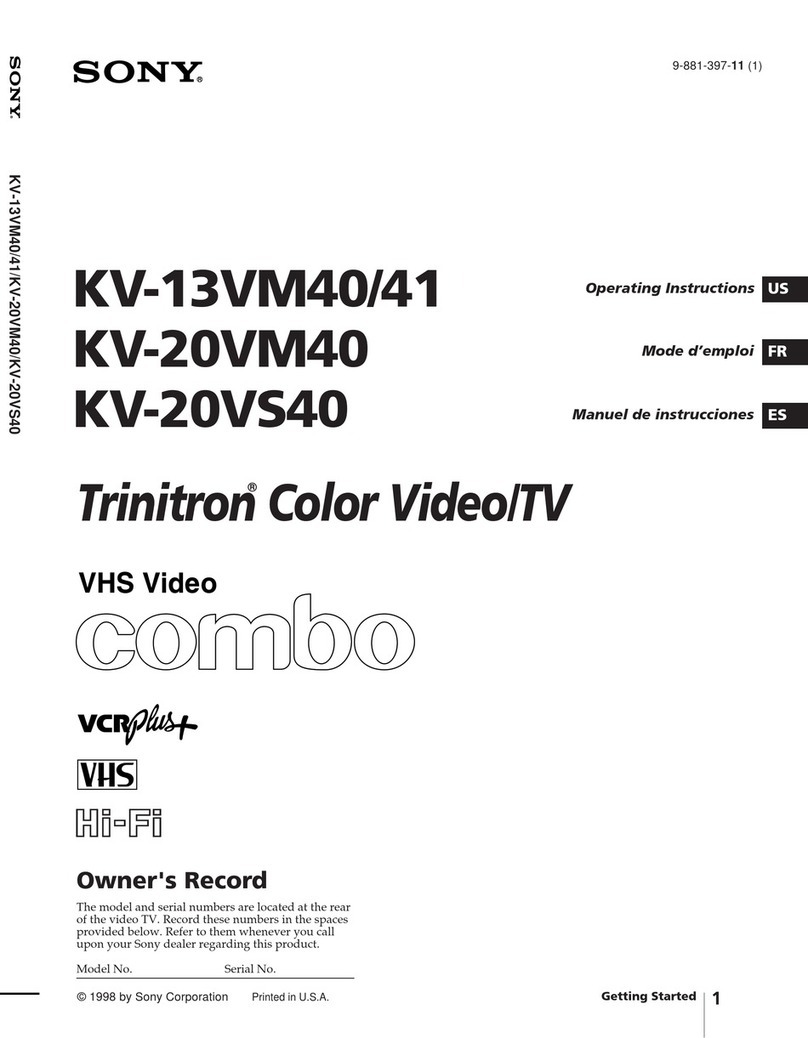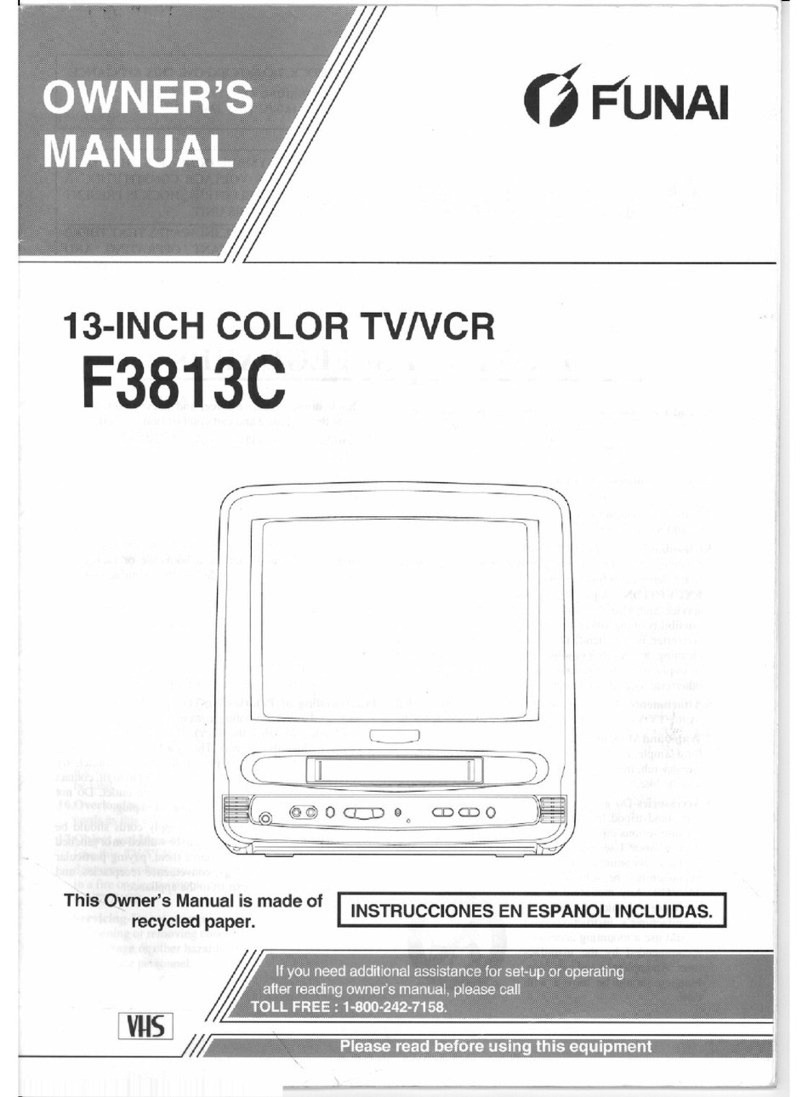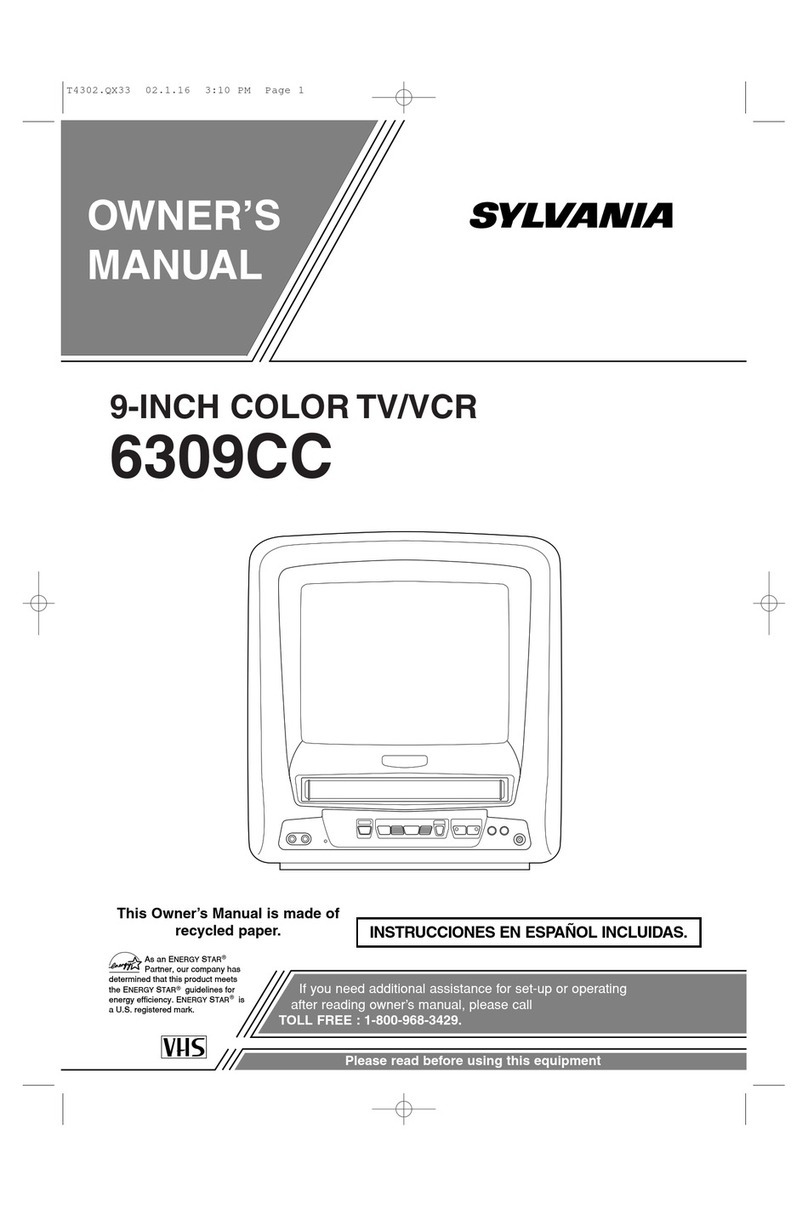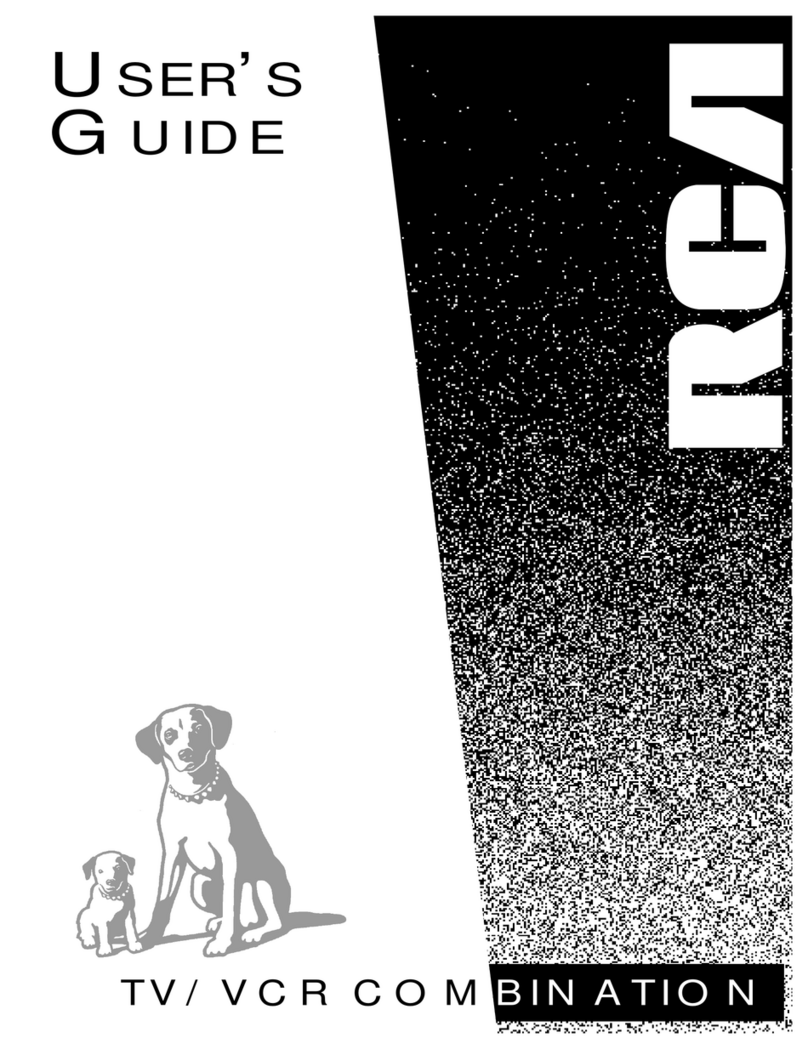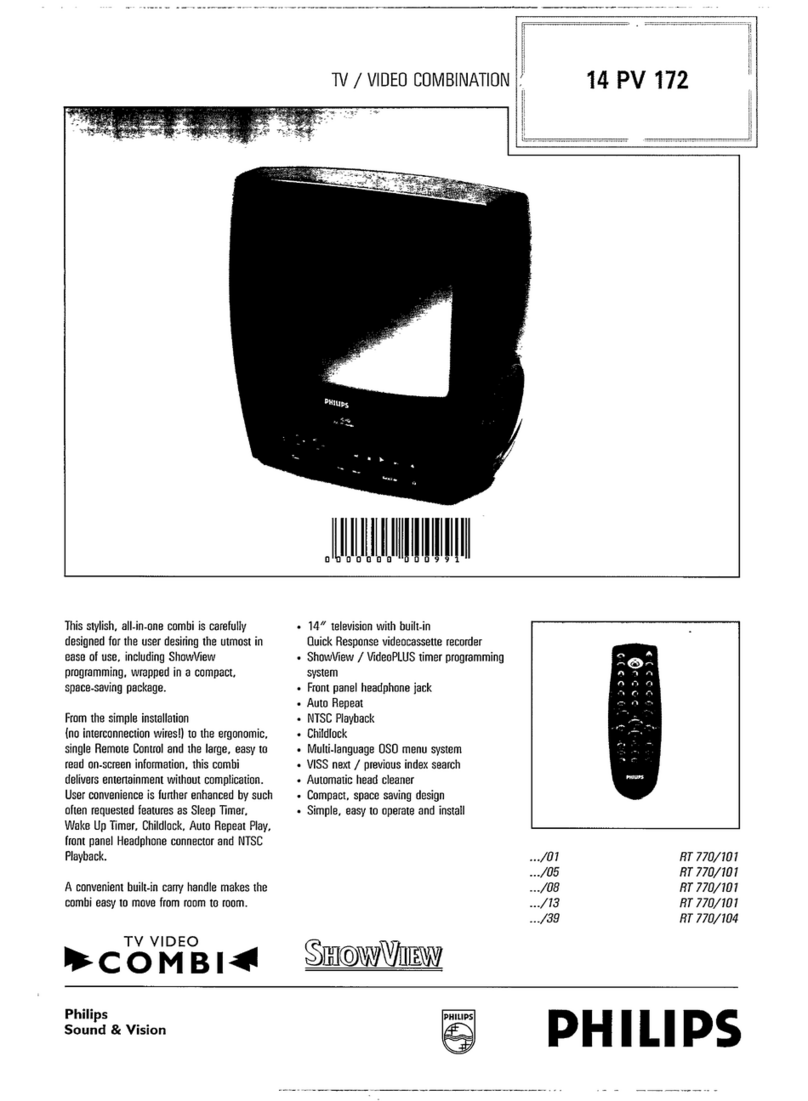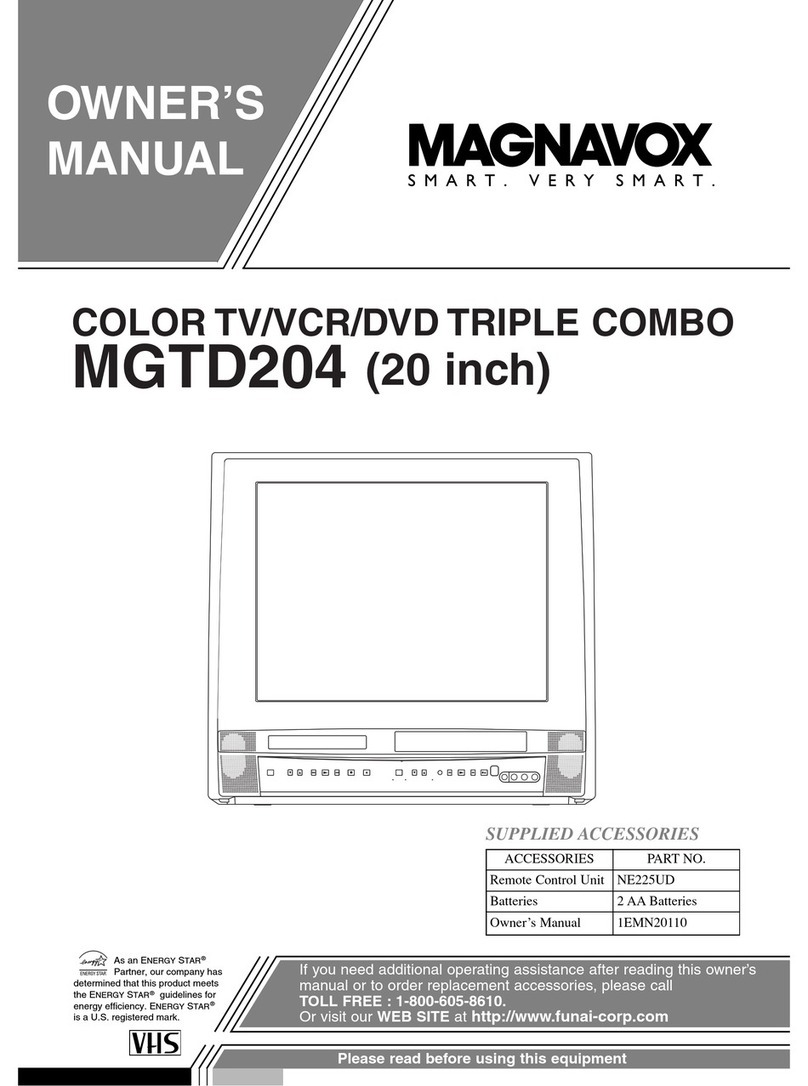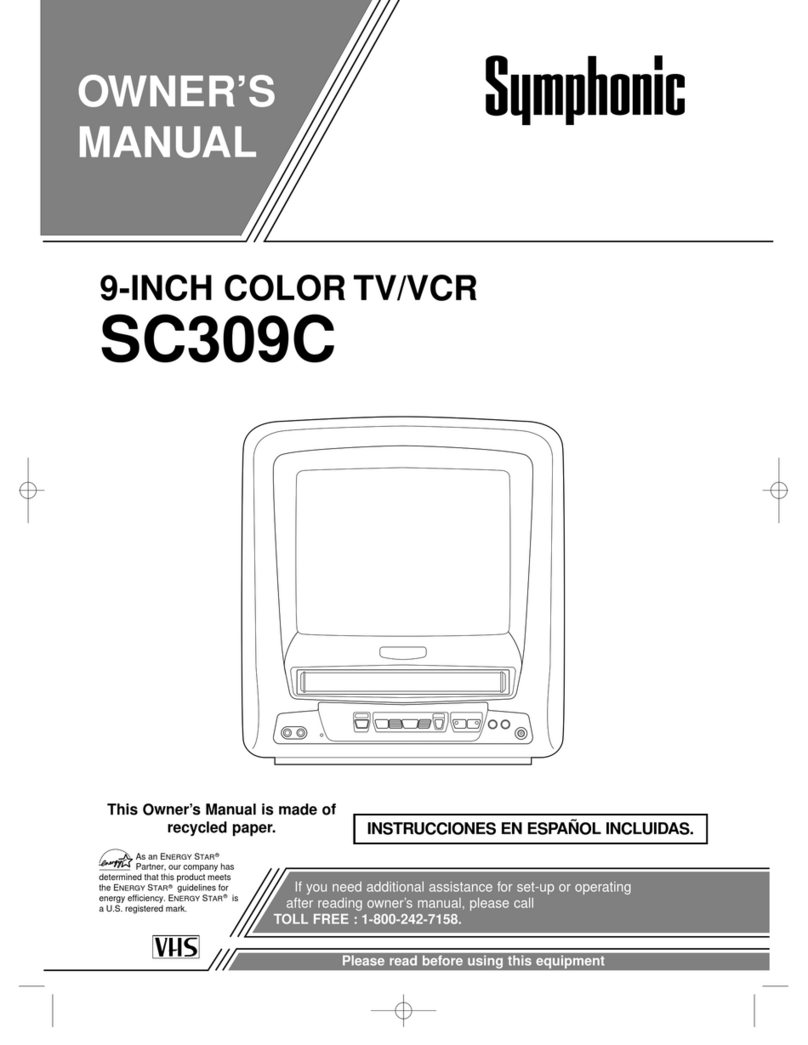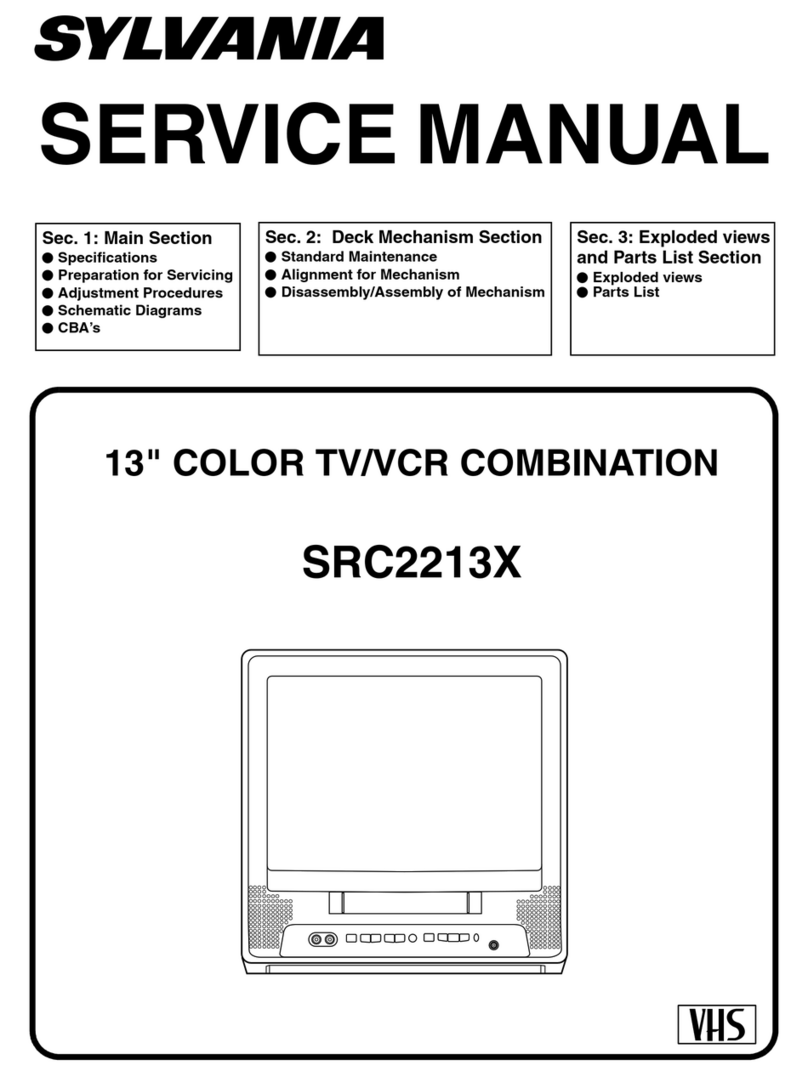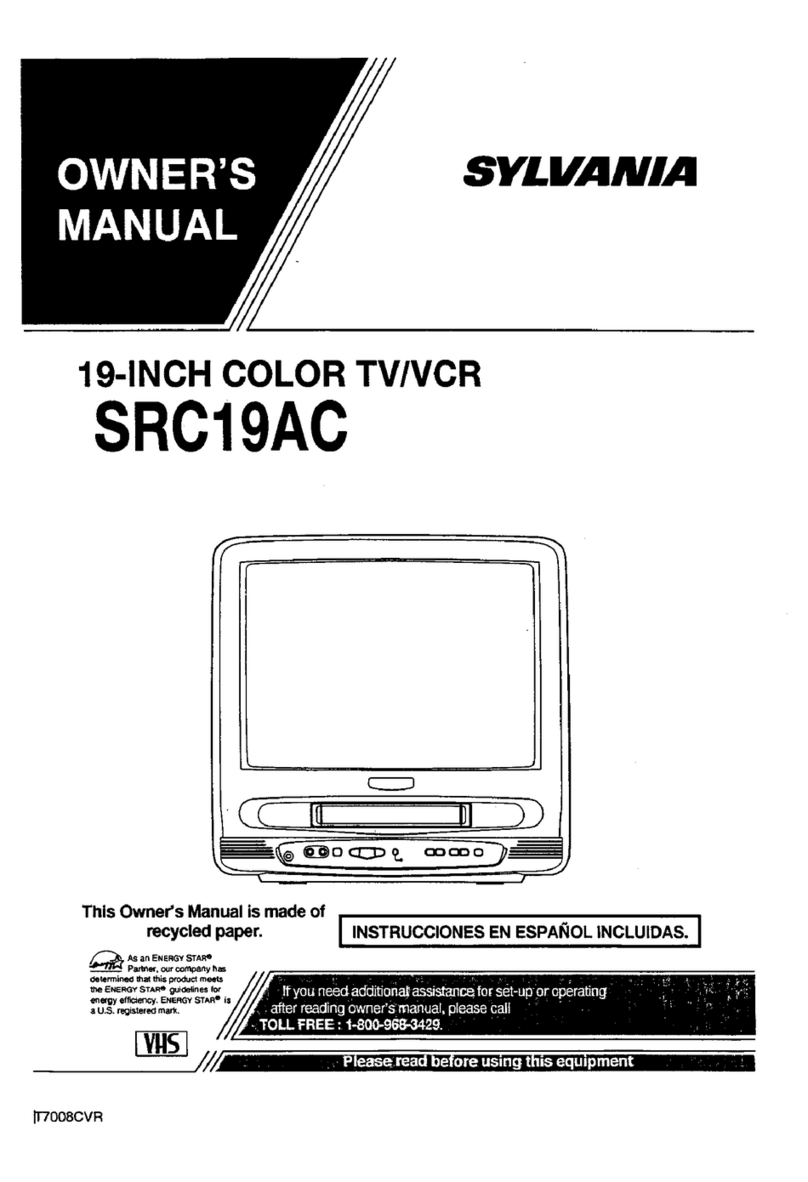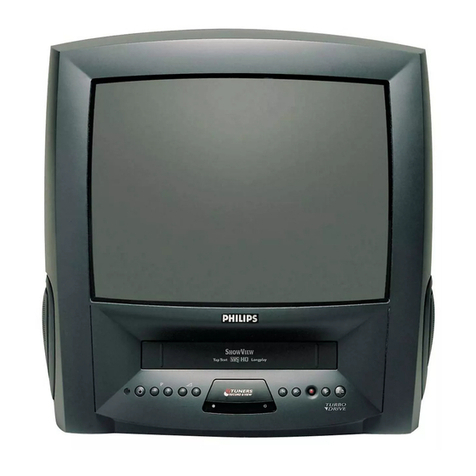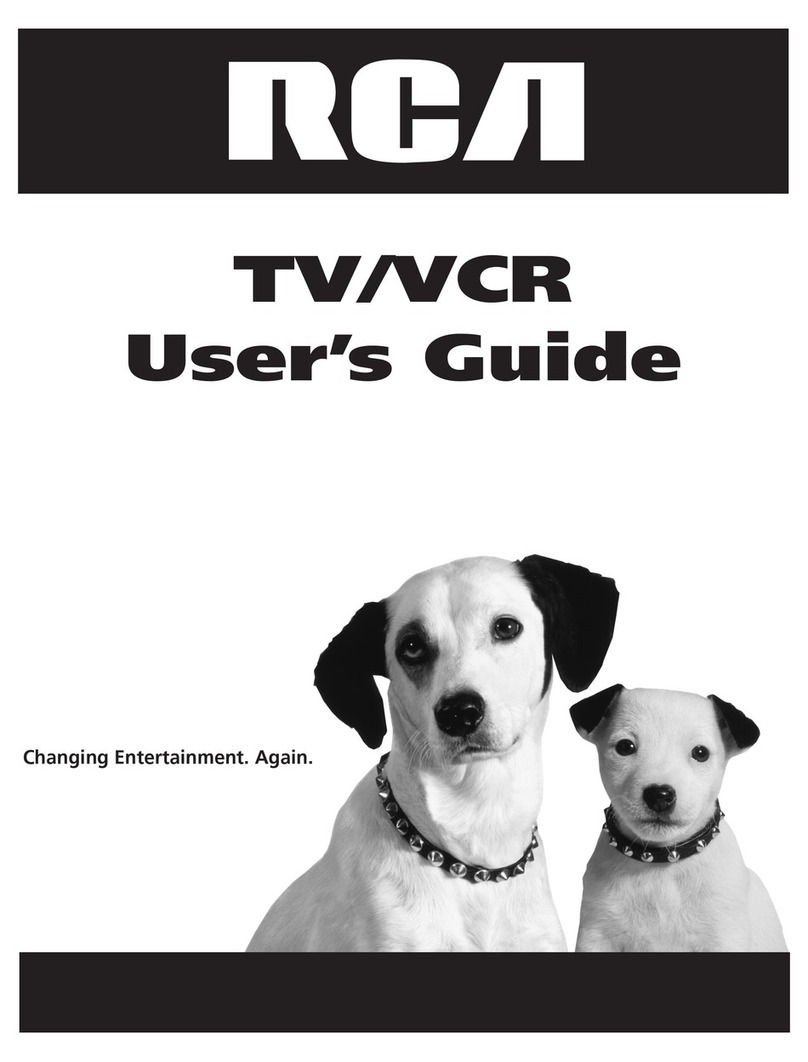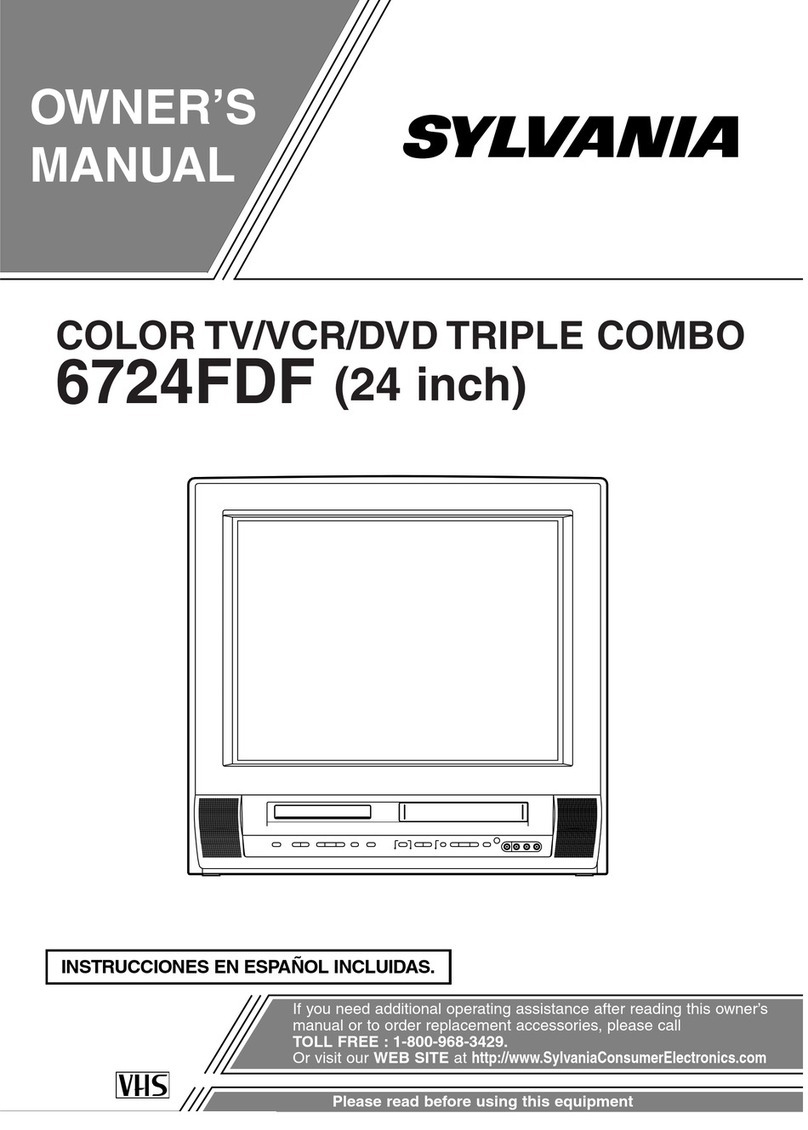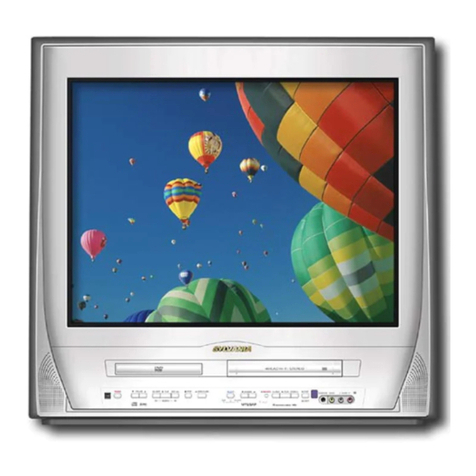1
37VT-26H(GY)
WARNING
Thechassisinthisreceiverispartiallyhot.Useanisolationtransformerbetweenthelinecordplugandpower
receptacle,whenservicingthischassis.Topreventelectricshock,donotremovecover.Nouser– serviceable
parts inside. Refer servicing to qualified service personnel.
SERVICE MANUAL
S99P337VT26H/
In the interests of user-safety (Required by safety regula-
tions in some countries) the set should be restored to its
originalcondition and onlyparts identical tothose specified
be used.
MODEL
SERVICE MANUAL TV/VCR COMBINATION TELEVIDEO MODEL 37VT-26H(GY)
SHARP CORPORATION
37VT-26H(GY)
TV/VCR COMBINATION
TELEVIDEO
Chassis No.VP-8
37VT-26H(GY)
FEATURE
ËAIS (Automatic Instruction System)
ËASS (Automatic Sorting System)
ËVPS/PDC (Video Program System / Program Delivery
Control)
ËFASTEXT
ËVIDEO Plus+
ËPost Cord Security
ËOn Screen Digital Channel/Sound Level/Tuning Display,
Control (Contrast, Colour, Brightness, Tint, Sharpness,
White temp) Symbol and Level
ËBlue Back OffTimer
Ë52 Key, Wireless Remote Control Unit
ËChannel Skip
ËHigh Speed and Double Speed Video Search System
»PAL : 3 times/7 times (SP/LP)
»NTSC : 3 times/5 times (SP/LP)
5 times/15 times (EP)
ËDPSS (Digital Program Search System)
ËQuick Start Playback with Full Loading System
ËDigital Automatic Tracking Control
ËAutomatic Playback Function
ËAHC (Automatic Head Cleaning System)
ËSharp Super Picture
Ë345 Times Hi-Speed FF/REW
CONTENTS Page
»SPECIFICATIONS ................................................................................................................................................................................. 2
»IMPORTANT SERVICE NOTES ............................................................................................................................................................ 3
»LOCATION OF USER'S CONTROL...................................................................................................................................................... 4
»DISASSEMBLY AND REASSEMBLY .................................................................................................................................................... 6
»ADJUSTMENT OF THE TV ELECTRICAL CIRCUITRY ........................................................................................................................9
»PRECAUTIONS IN REASSEMBLING ................................................................................................................................................ 19
»FUNCTION OF MAJOR MECHANICAL PARTS ................................................................................................................................. 20
»ADJUSTMENT, REPLACEMENT AND ASSEMBLY OF MECHANICAL UNITS ................................................................................. 22
»ADJUSTMENT OF THE VCR ELECTRICAL CIRCUITRY ...................................................................................................................41
»MECHANISM OPERATION FLOWCHART AND TROUBLESHOOTING GUIDE ............................................................................... 44
»CHASSIS LAYOUT .............................................................................................................................................................................. 63
»BLOCK DIAGRAM OFTV SECTION .................................................................................................................................................. 64
»BLOCK DIAGRAM OFVCR SECTION ............................................................................................................................................... 66
»DESCRIPTION OF SCHEMATIC DIAGRAM ...................................................................................................................................... 75
»SOLID STATE DEVICE BASE DIAGRAM ........................................................................................................................................... 76
»WAVEFORMS .....................................................................................................................................................................................77
»SCHEMATIC DIAGRAM ...................................................................................................................................................................... 78
»PRINTED WIRING BOARD ASSEMBLIES......................................................................................................................................... 92
»REPLACEMENT PARTS LIST ............................................................................................................................................................ 99
»PACKING OF THE SET ..................................................................................................................................................................... 115