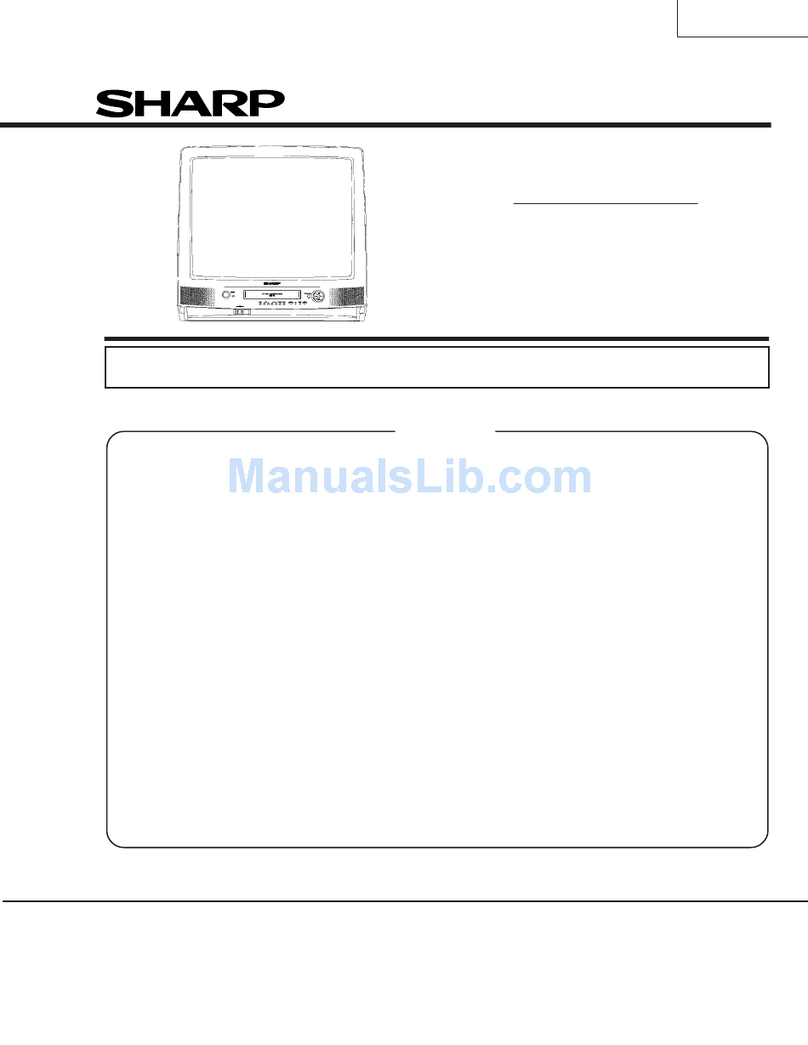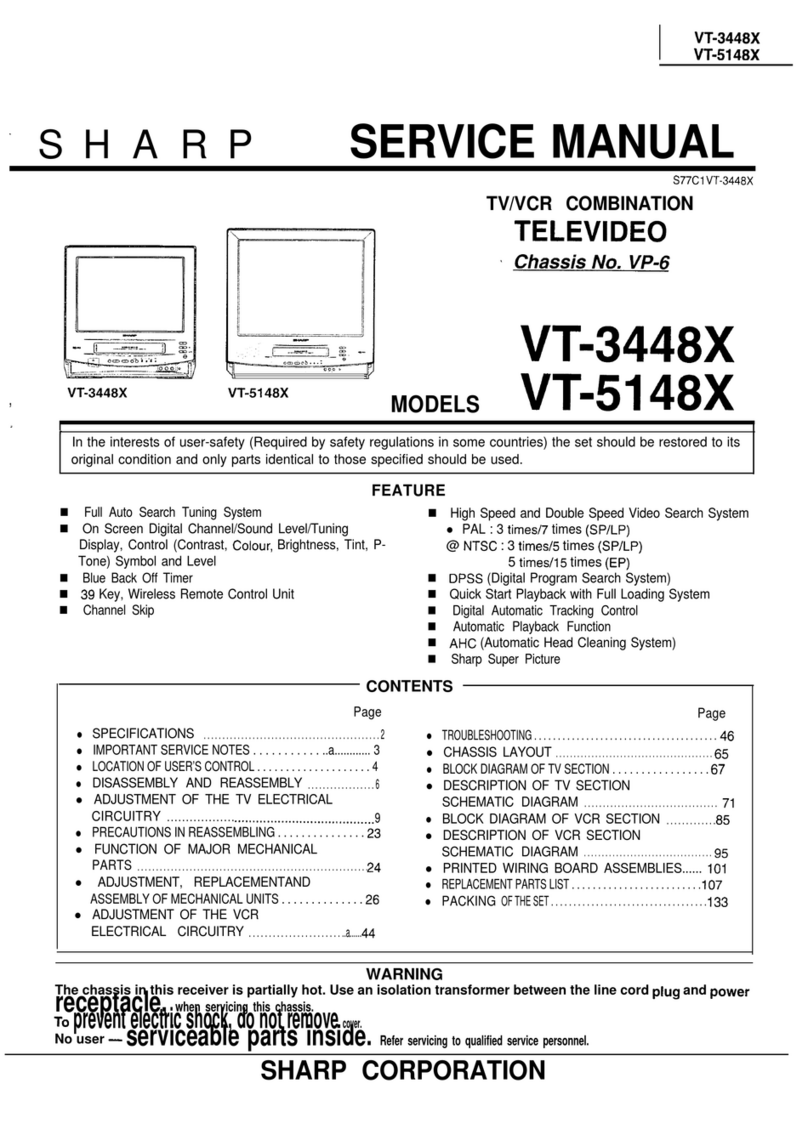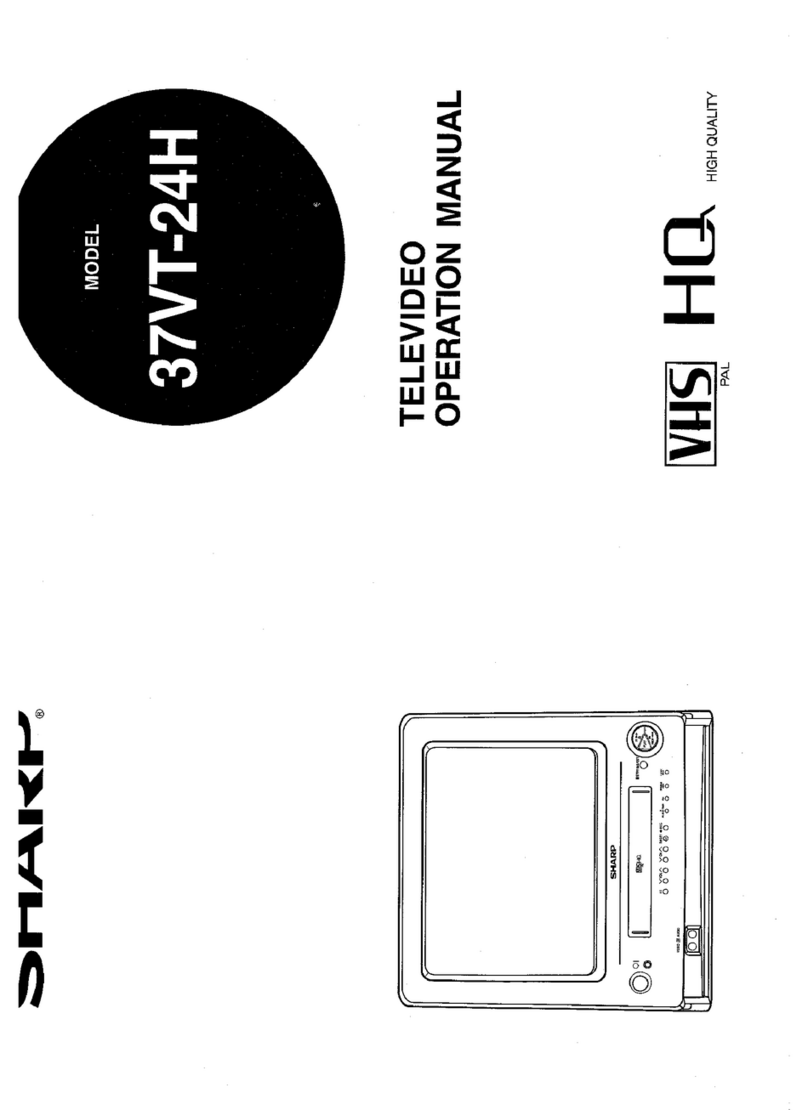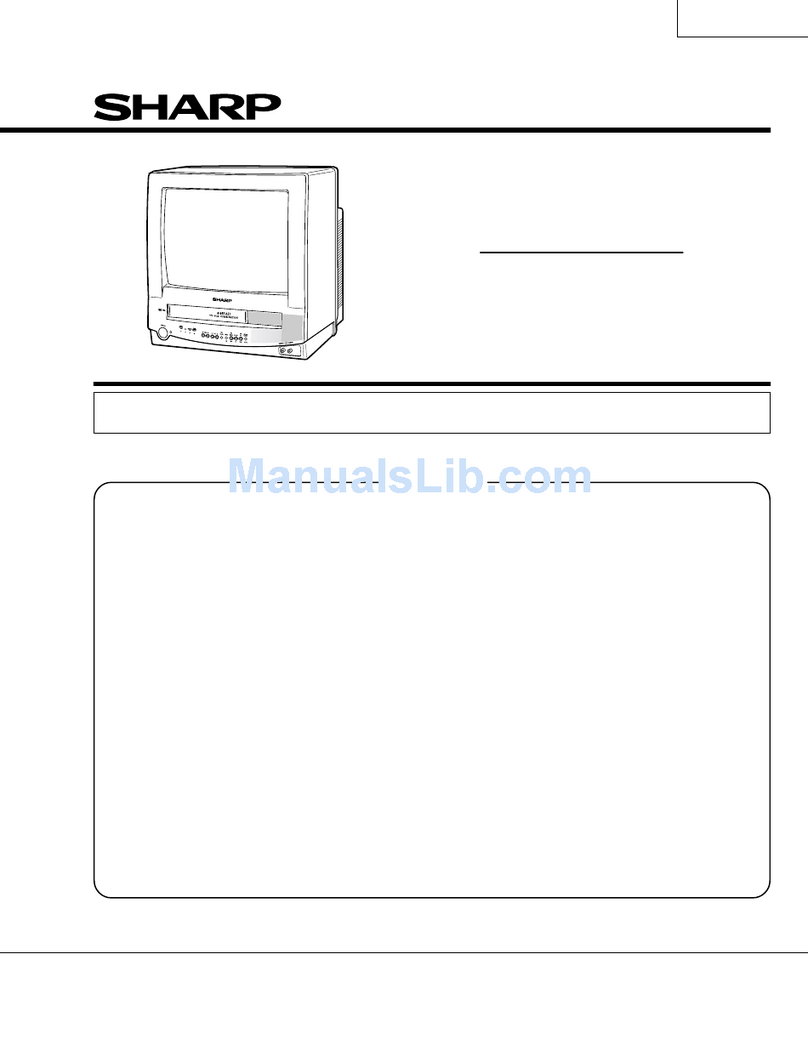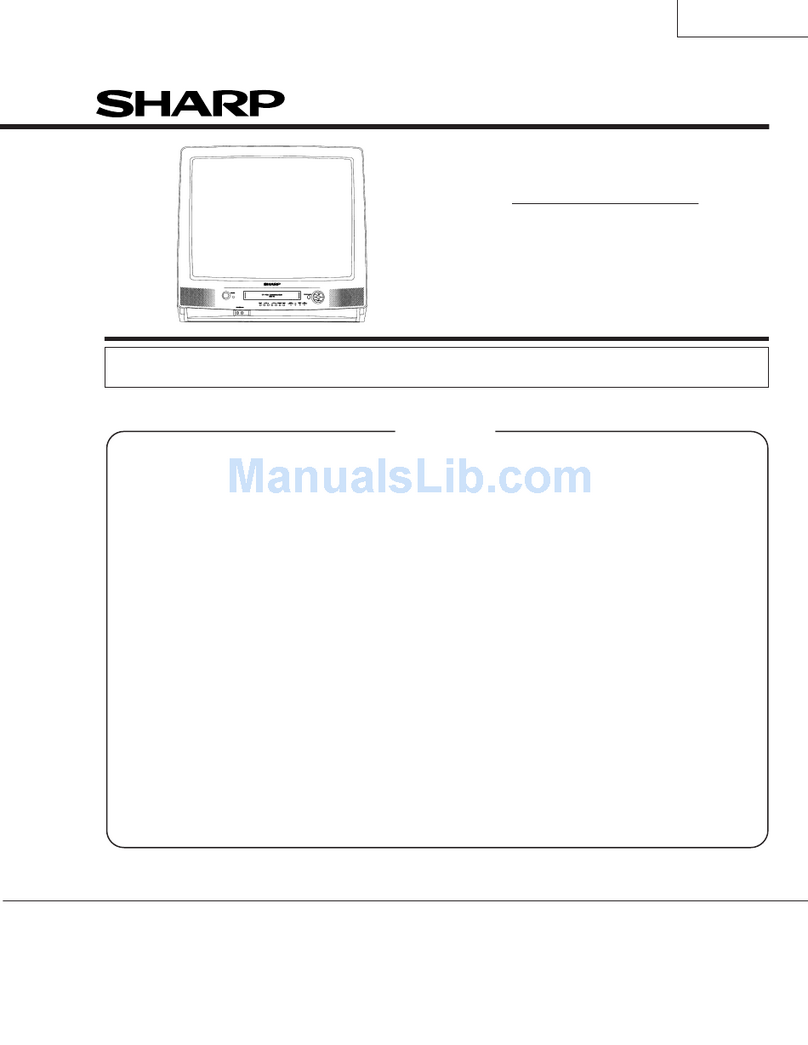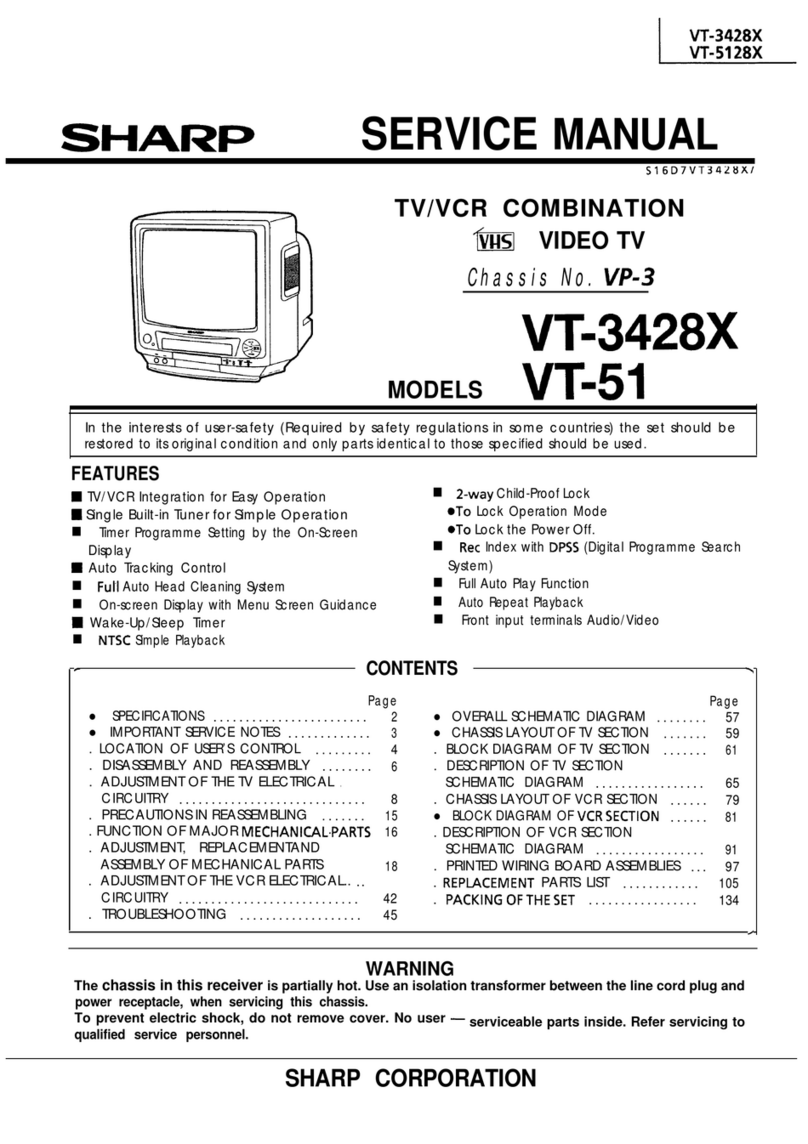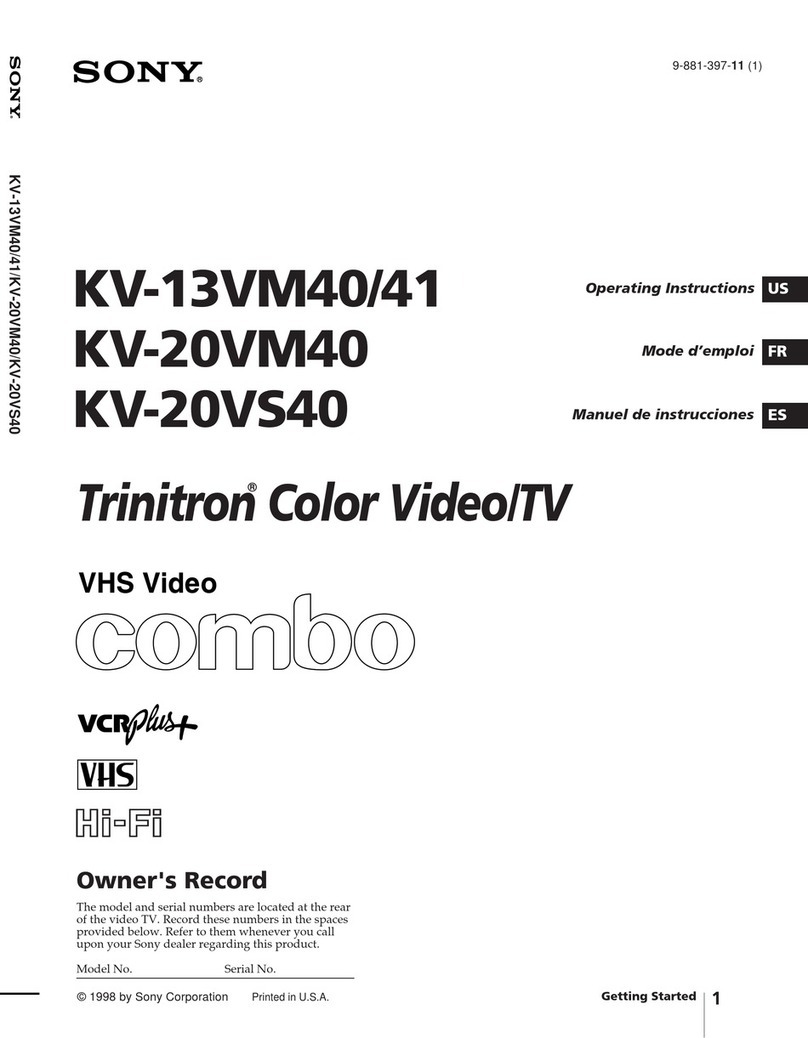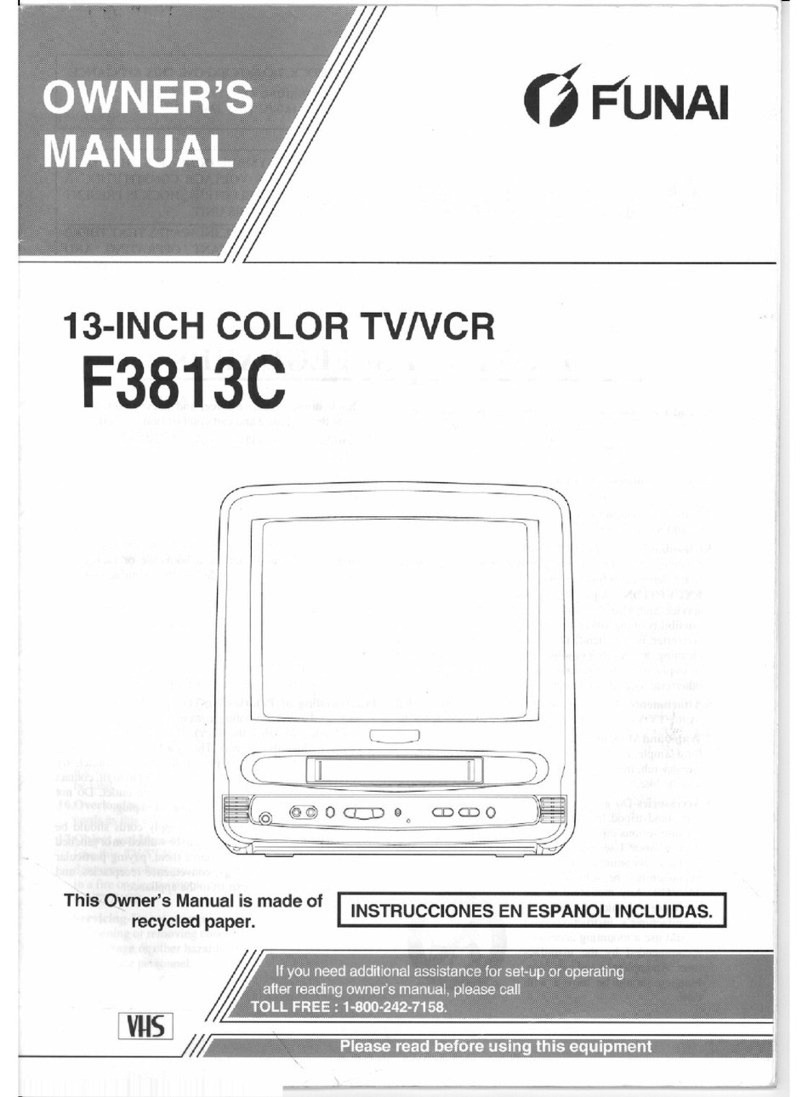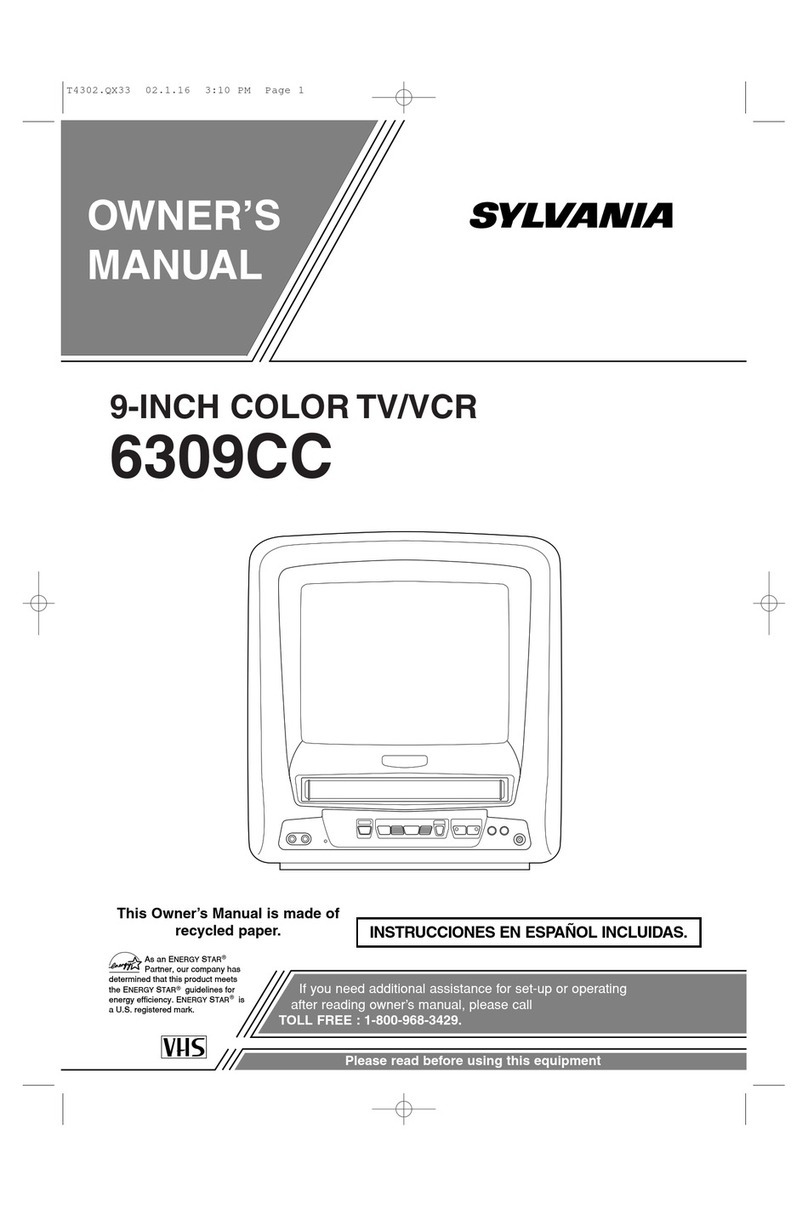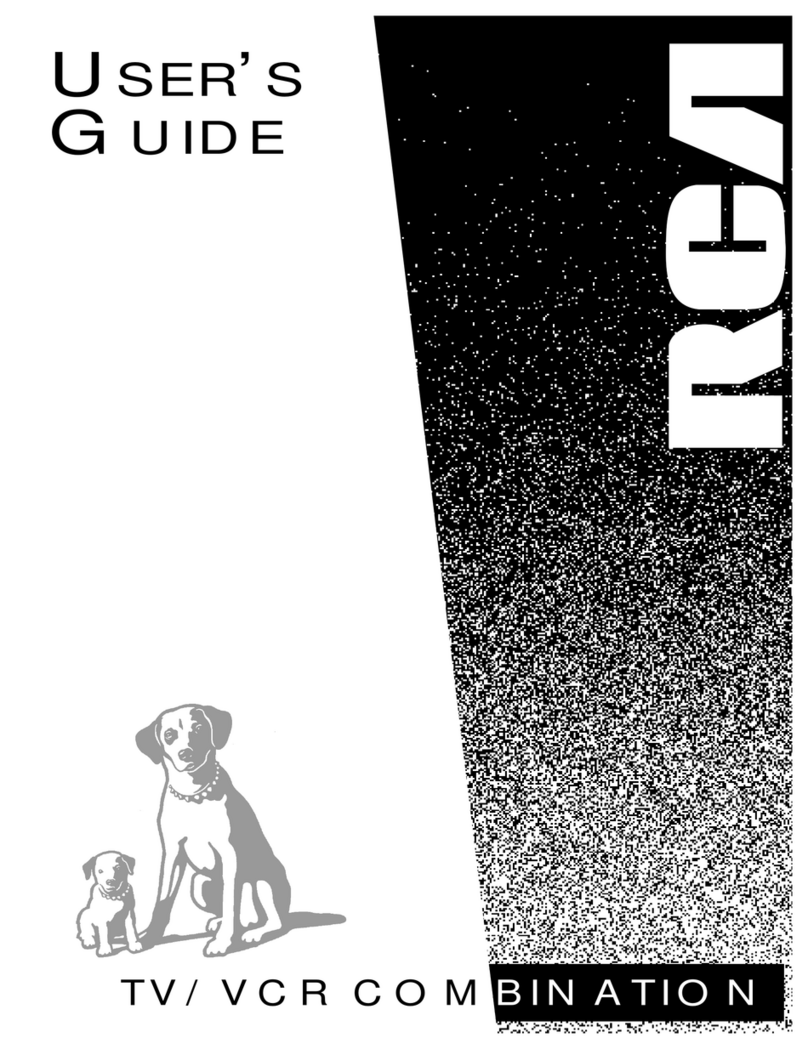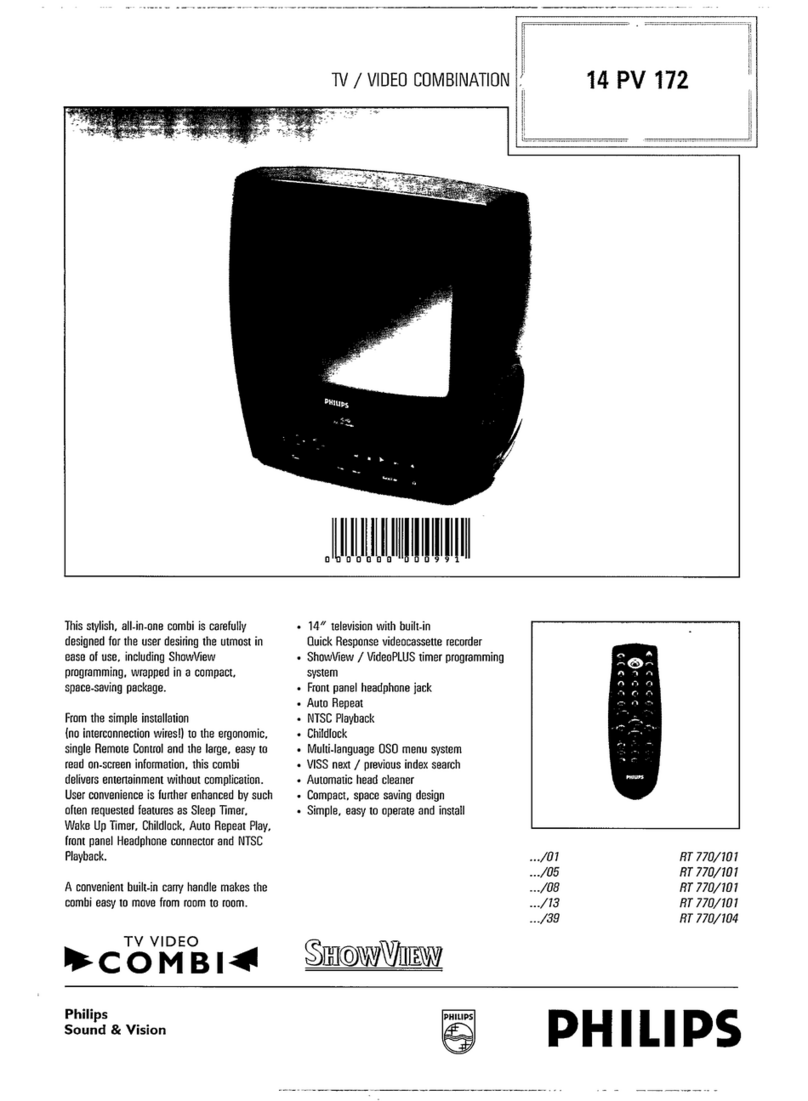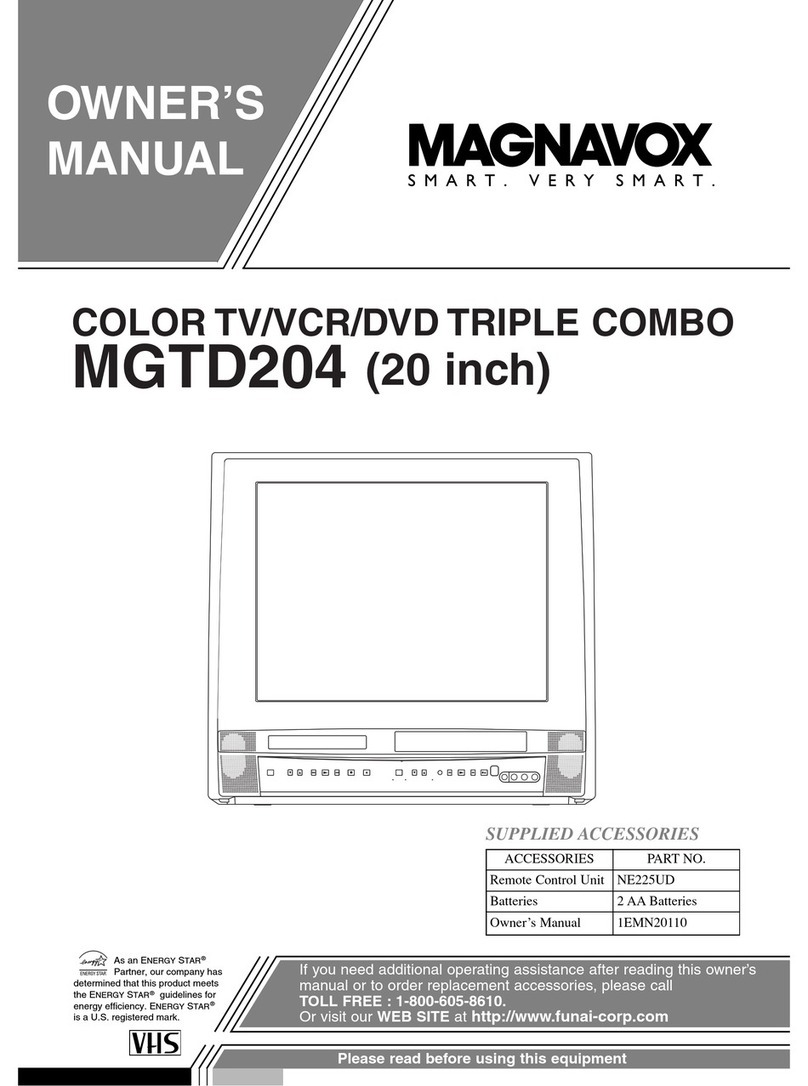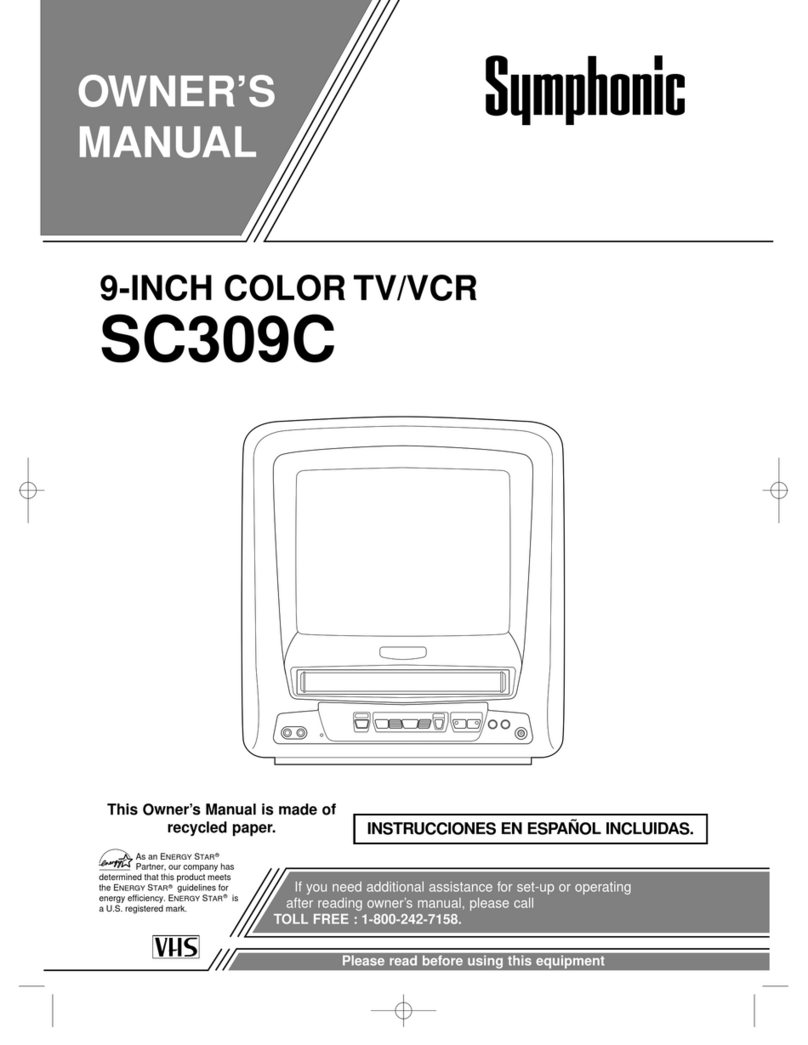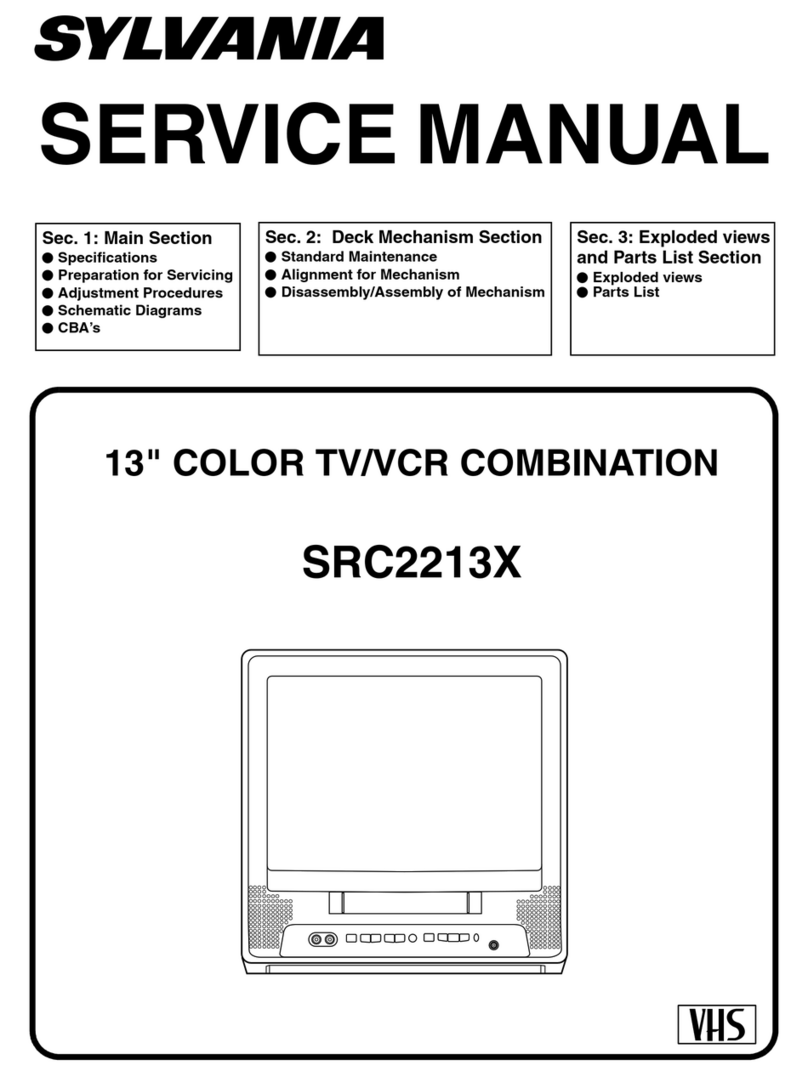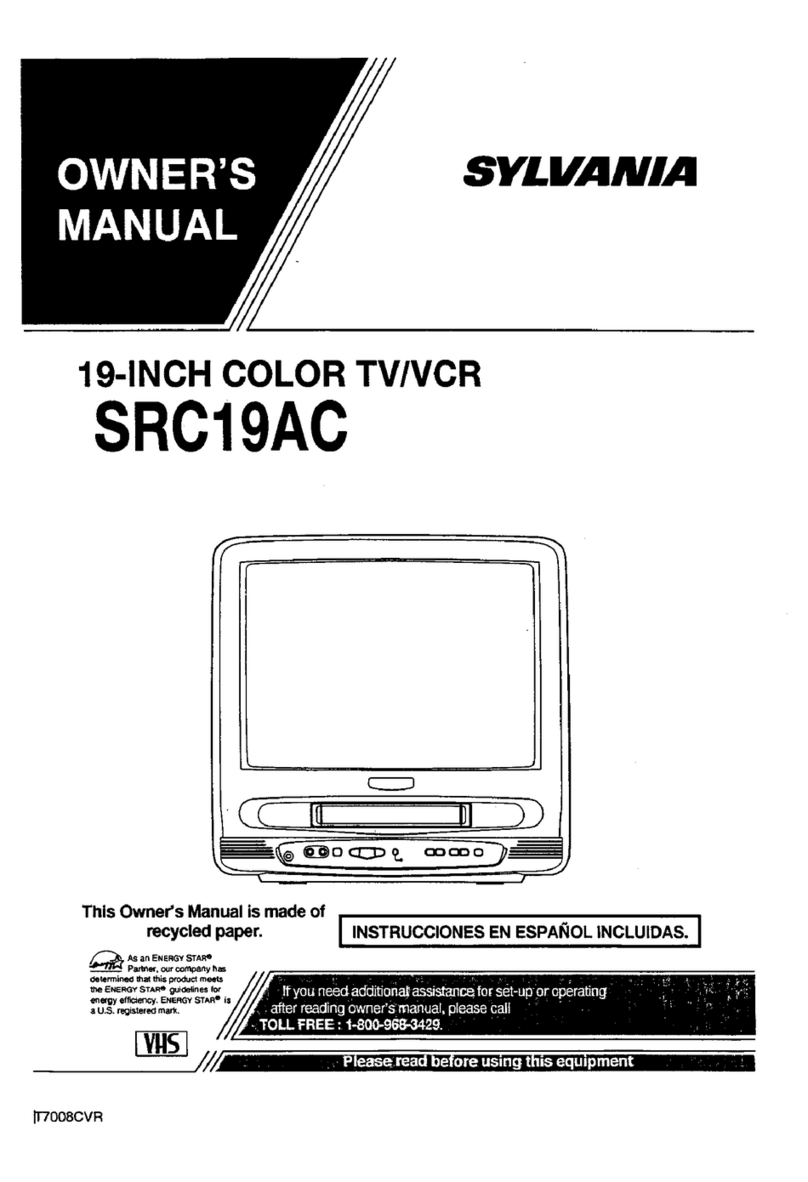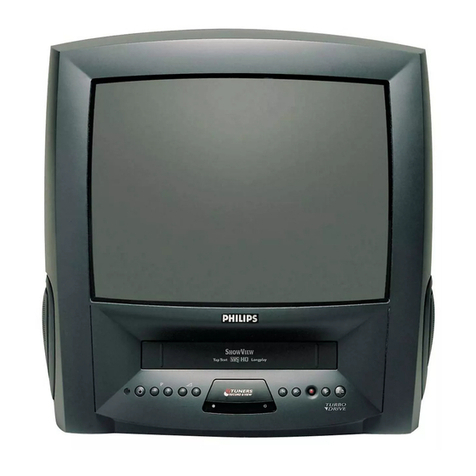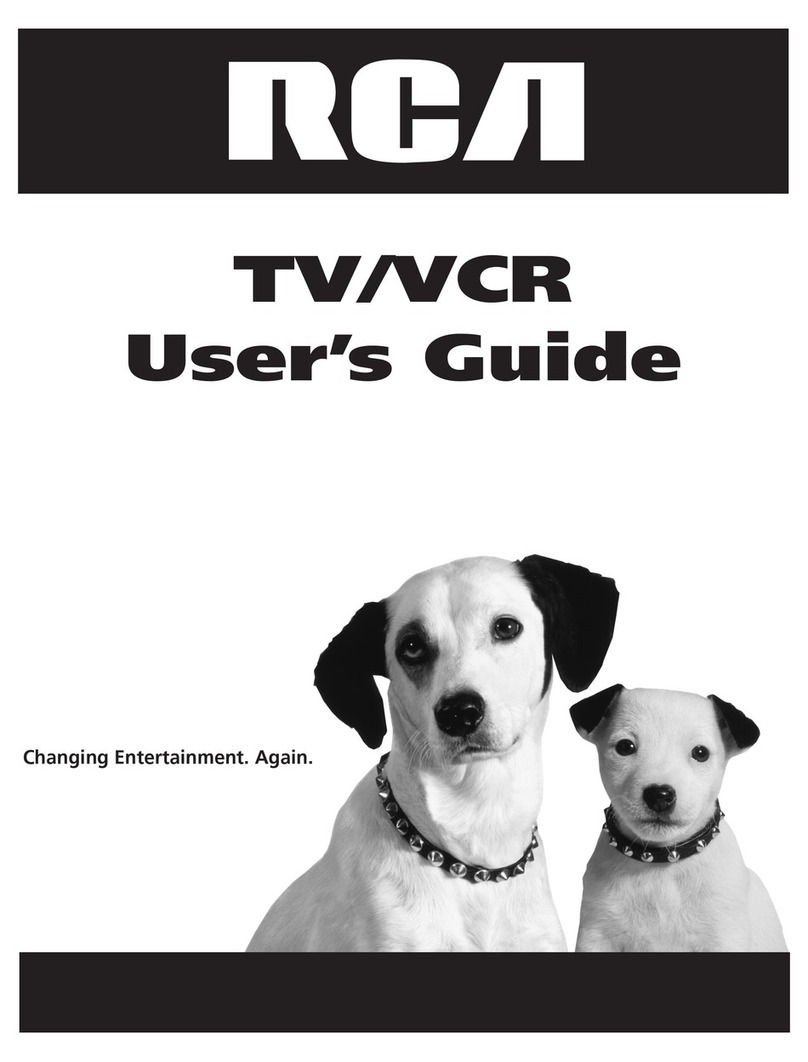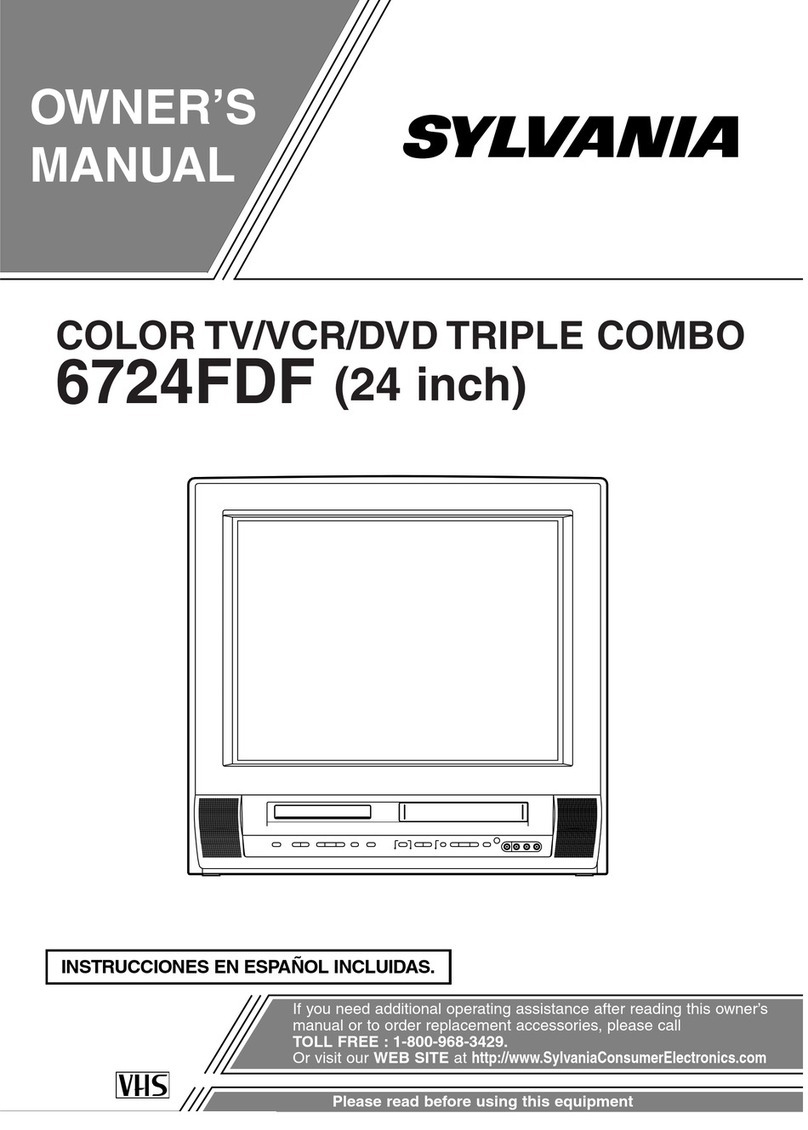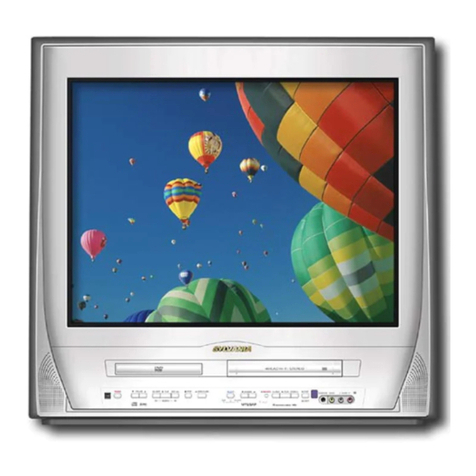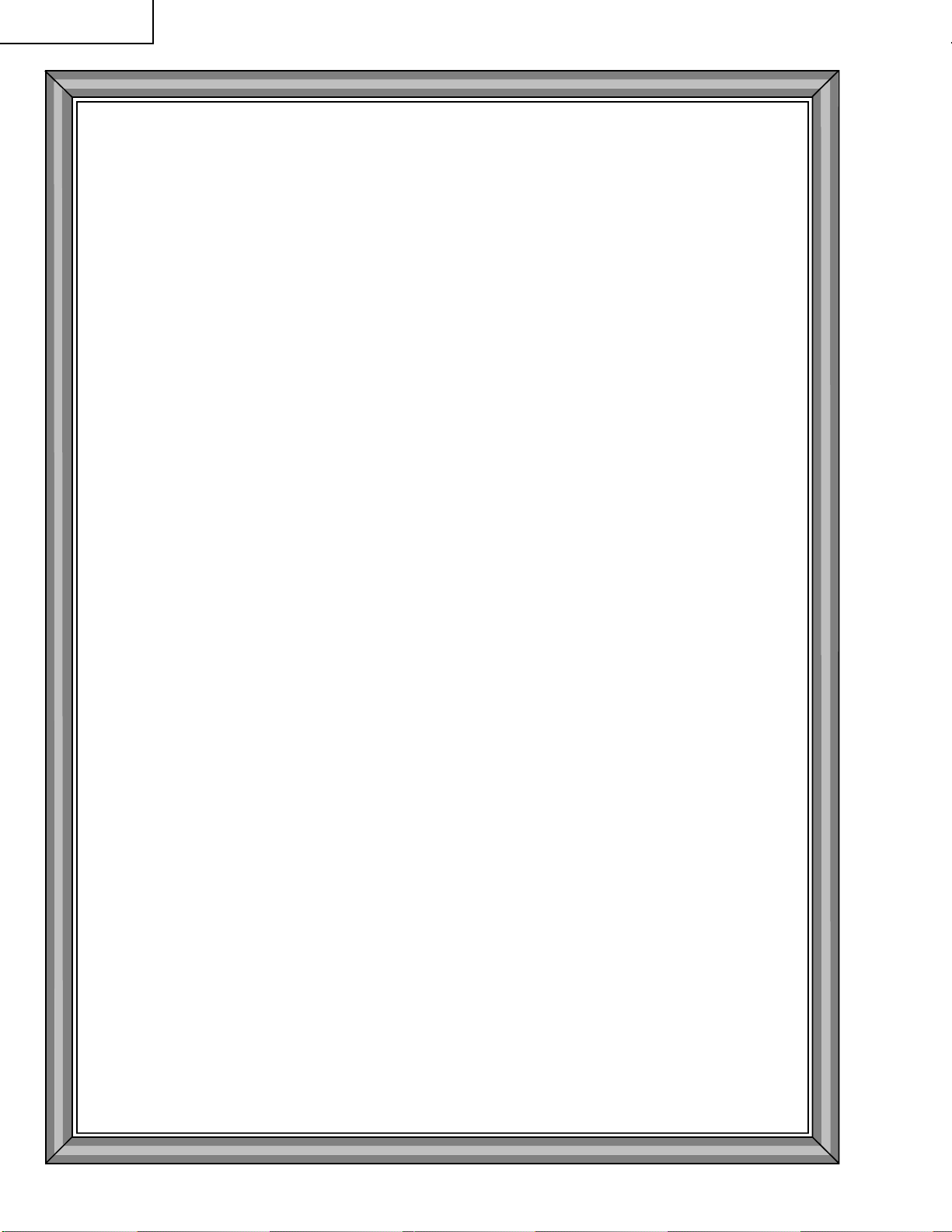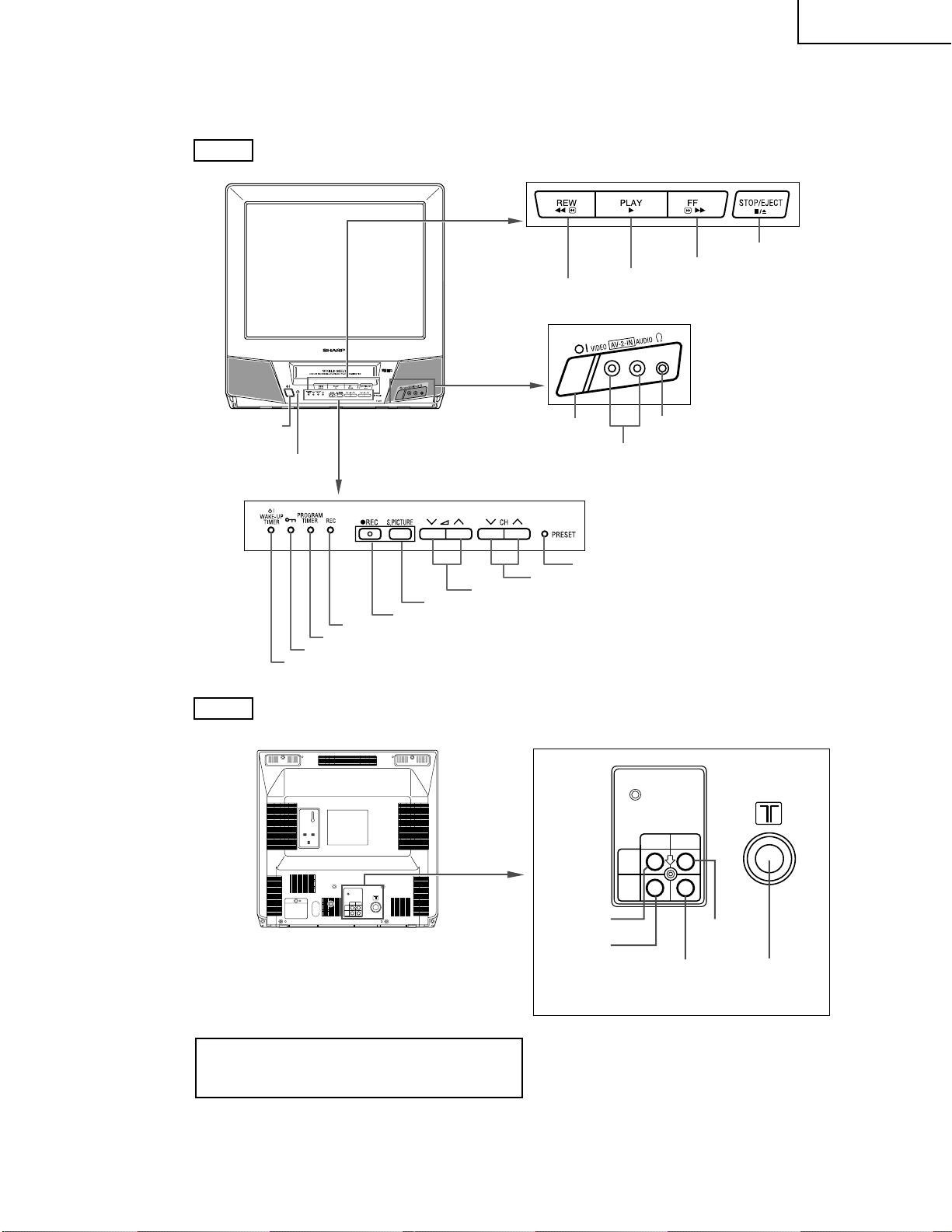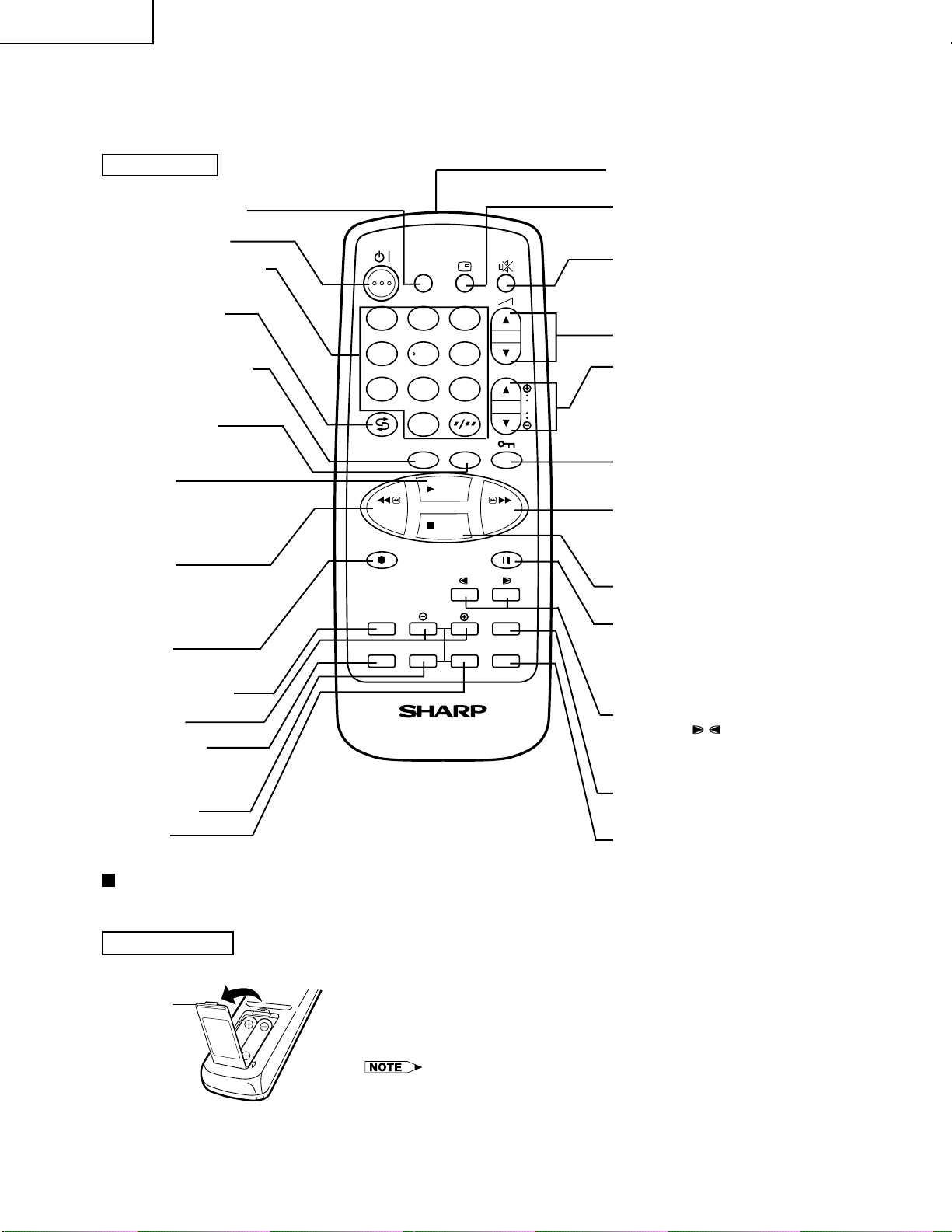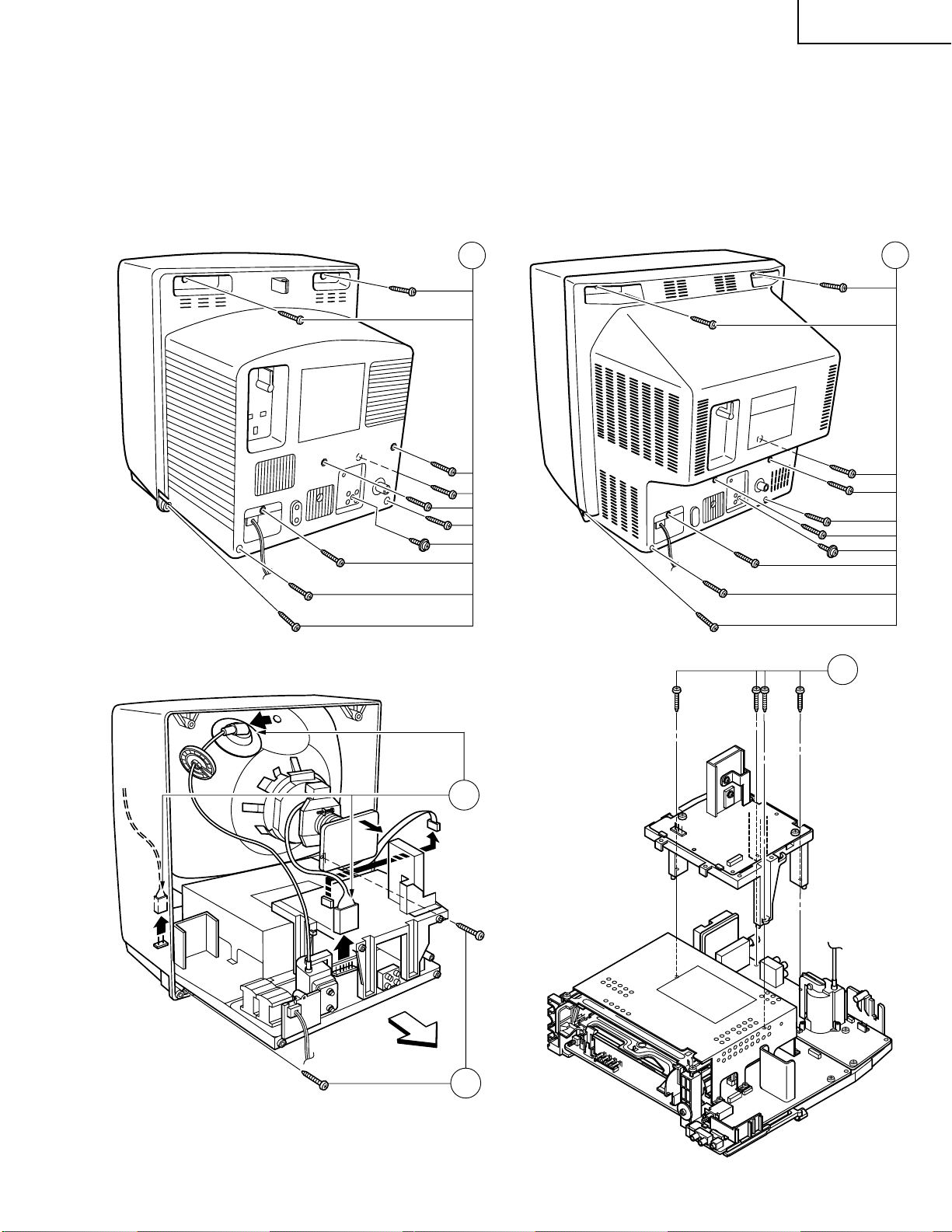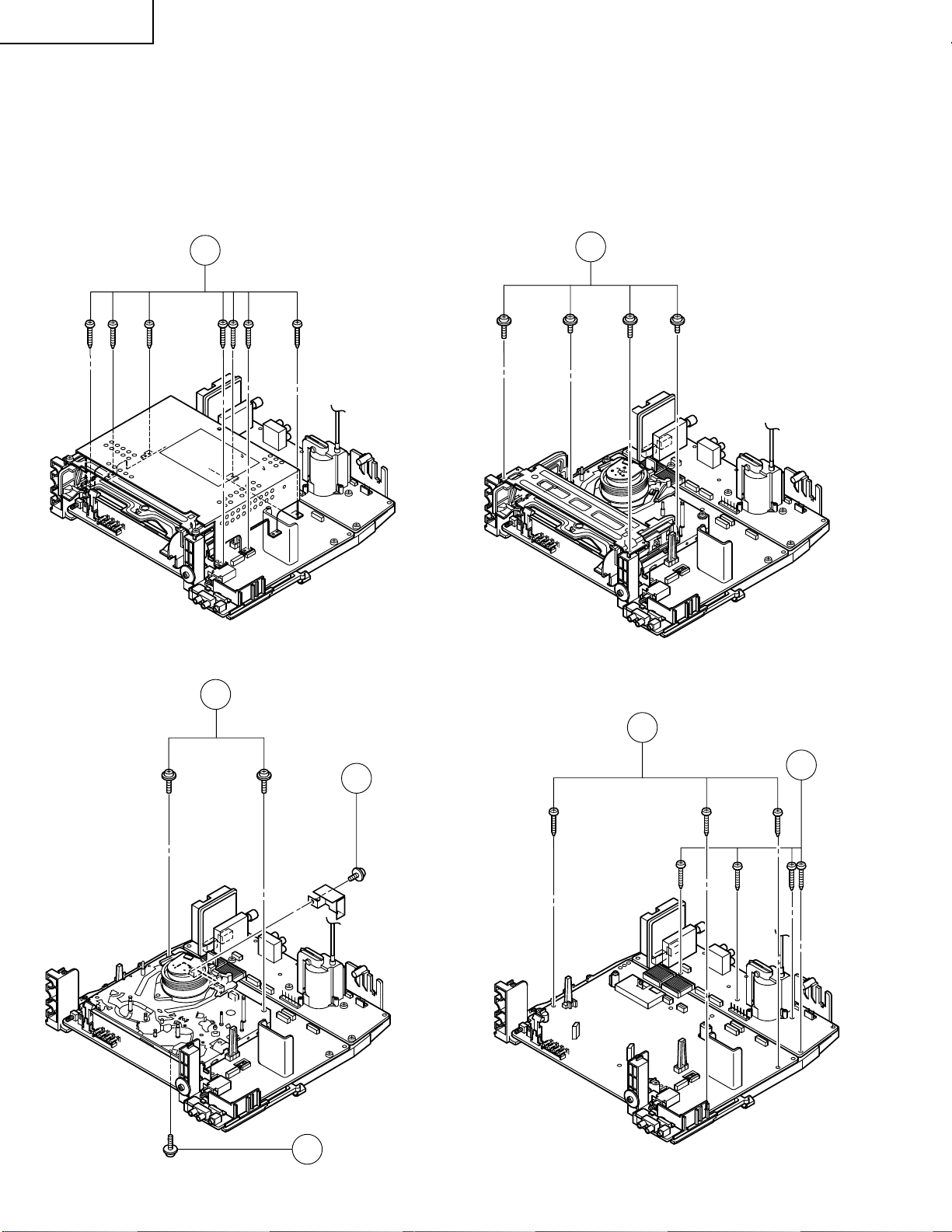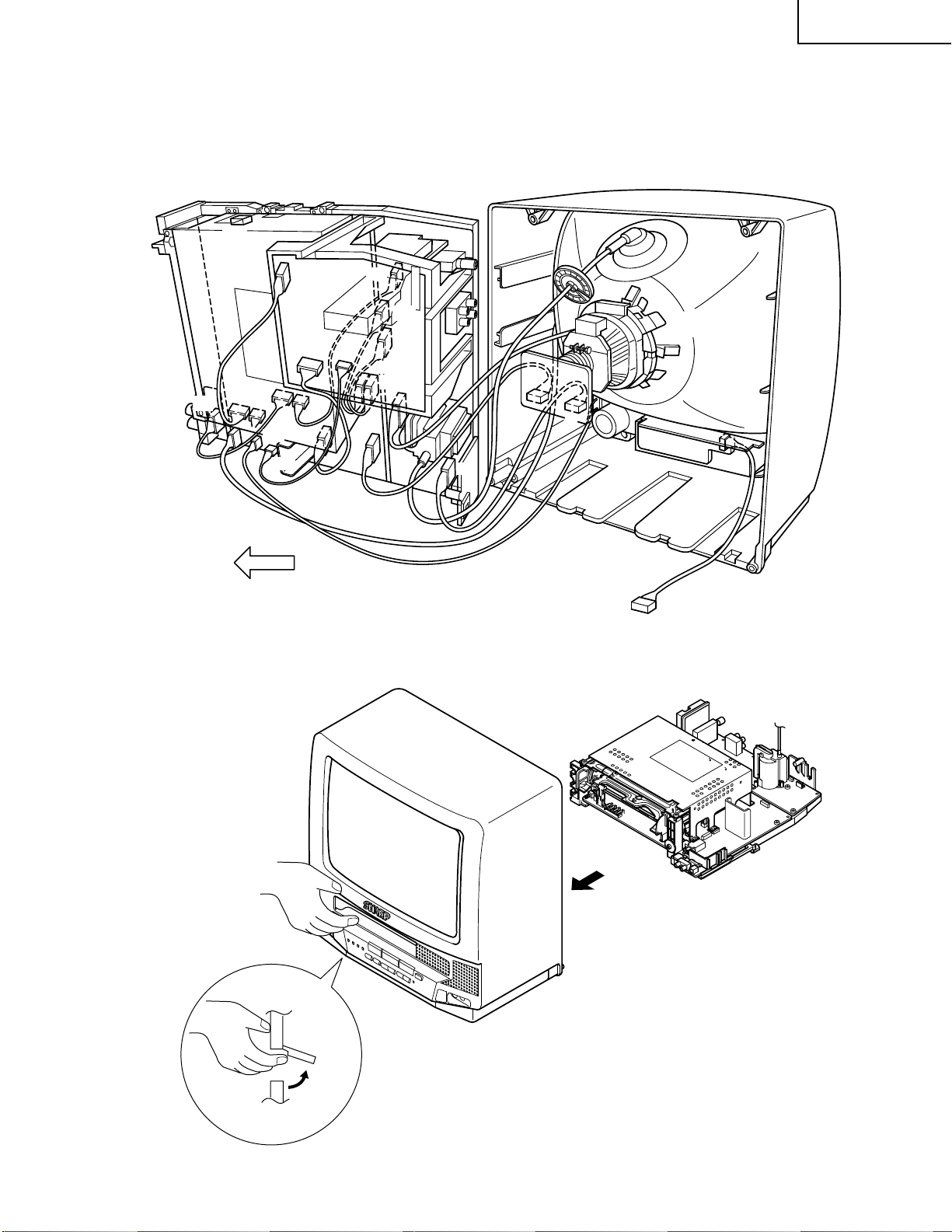3
VT-G14
VT-G21
SPECIFICATIONS
ËOUTLINE OF THE PRODUCT
Power Source: 110~240 V AC, 50/60 Hz
Power Consumption: VT-G14 : 94 W
VT-G21 : 112W
Receiving Broadcast Standard: B/G, I, D/K, M
Receiving Channel: VHF; 1A~S36
UHF; S37~C57
Receiving System: Sound; 5.5/6.0/6.5/4.5 MHz
Colour; PAL/SECAM/NTSC
Antenna Input Impedance: VHF/UHF;75 ohm Unbalanced (DIN)
Video Signal: Input; 0.5~2.0 Vp-p/75 ohm (RCA)
Output; 1.0 Vp-p/75 ohm (RCA)
Audio Signal: Input; 0.5 Vrms/10k ohm (RCA)
Output; 0.5 Vrms/1k ohm (RCA) (54% MOD)
Temperature: Operation; 5°C to 40°C
Storage; -10°C to 60°C
Dimensions (Approx.): VT-G14 : 378 mm (W) ×387 mm (H) ×384 mm (D)
VT-G21 : 505 mm (W) ×503 mm (H) ×478 mm (D)
Weight (Approx.): VT-G14 : 12.7 kg
VT-G21 : 23.5 kg
Cabinet Material: Plastic
Accessories: Operation Manual
Infrared Remote Control Unit
Dry Batteries, Type AA (×2 pcs.)
ËTV SECTION
Viewing Area: VT-G14 : 33.54 cm Diagonal Measurement
VT-G21 : 50.8 cm Diagonal Measurement
Picture Power: VT-G14 : 22.0 kV at 800 µA Beam Current
VT-G21 : 25.0 kV at 1100 µA Beam Current
Speaker Output: VT-G14 : 3.0 W at Max. (5×9 cm oval type ×1pc.)
VT-G21 : 3.0 W at Max. (5×9 cm oval type ×2pcs.)
Picture Tube: Type; VT-G14 : VB370BVBK1S-S (Tint Tube)
VT-G21 : VB540ADAC1S*S (Tint Tube)
Heater; VT-G14 : 6.3 V, 300 mA
VT-G21 : 6.3 V, 600 mA
Focus; High Bi-Potential Electrostatic
ËVCR SECTION
Outline: VHS Video System Colour Video Cassette Recorder
Format: VHS PAL/NTSC Standard
Video Recording System: Rotary Slant Azimuth 2-Head Helical Scan System
Luminance: FM Recording
Chrominance: Low Frequency Converted Direct Recording
Video Signal System: PAL/SECAM(MESECAM Rec)/NTSC 3.58MHz Colour
Cassette Tape: VHS Type Video Cassette Tape
Tape Width: 12.7 mm
Tape Speed: PAL ; 23.39 mm/s (SP), 11.70 mm/s (LP)
NTSC ; 33.35 mm/s (SP), 16.68 mm/s (LP·PB only), 11.12 mm/s (EP)
Recording/Playback Time: SP ; Max. 240 min (with E-240)
LP ; Max. 480 min (with E-240, PAL only)
EP ; Max. 480 min (with T-160, NTSC only)
Note: The antenna must correspond to the new standard DIN 45325 (IEC 169-2) for combined UHF antenna with
75 ohm connector.
Specifications are subject to change without prior notice.