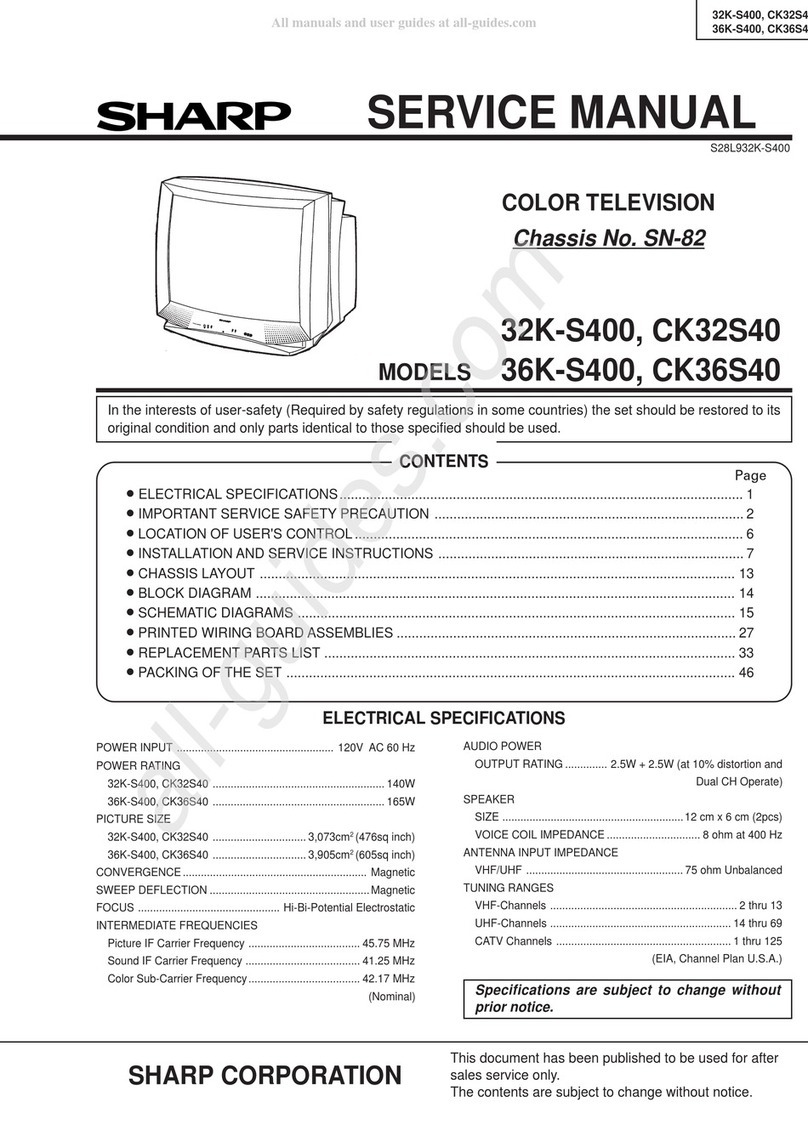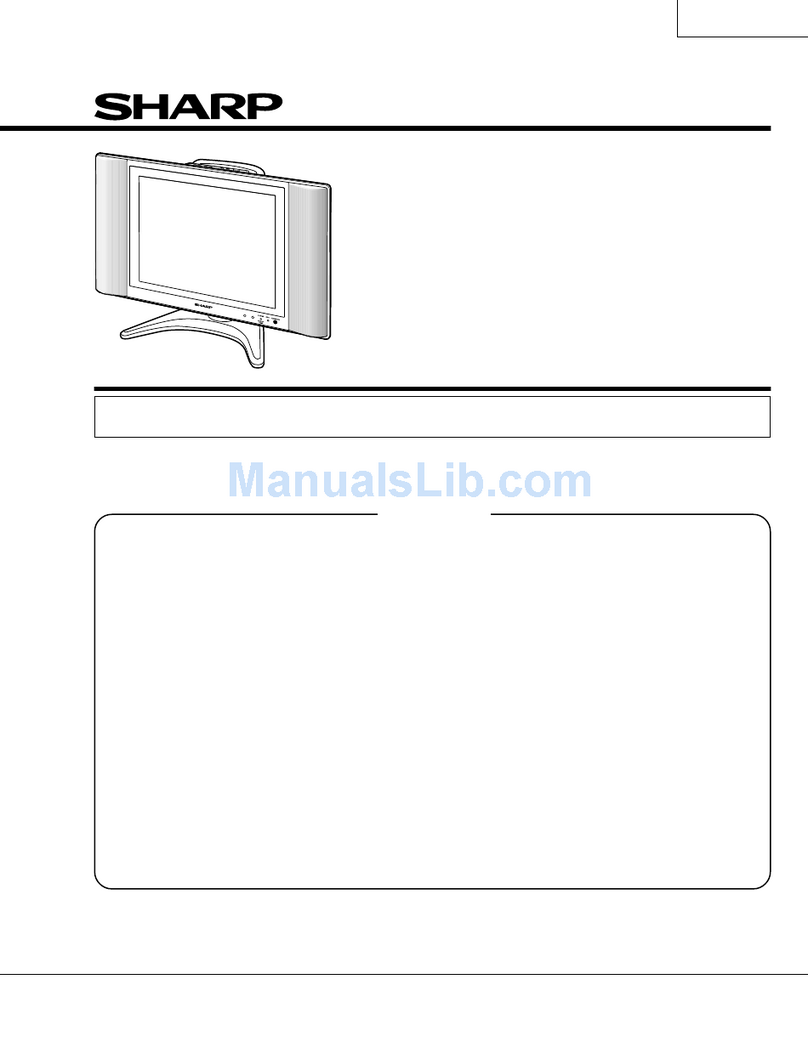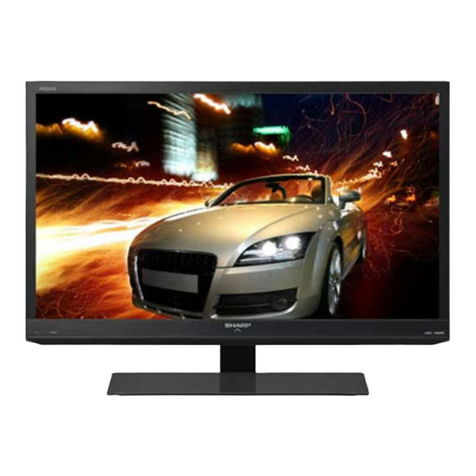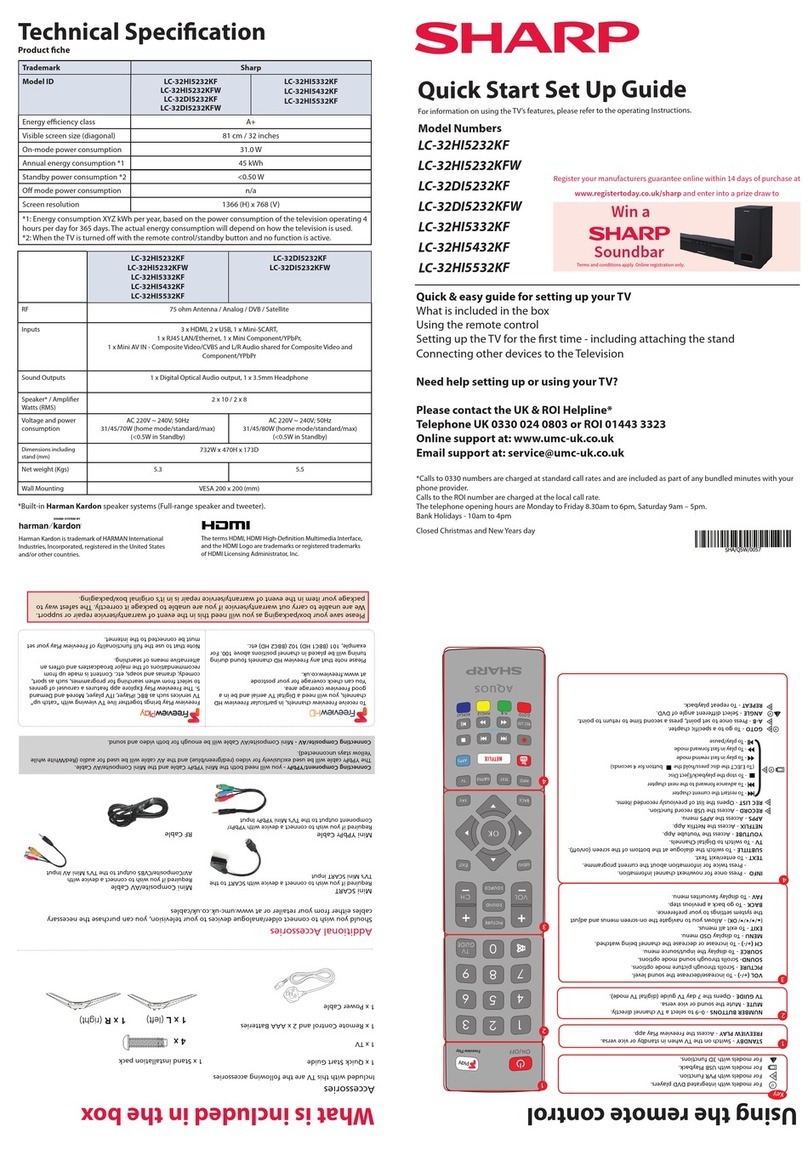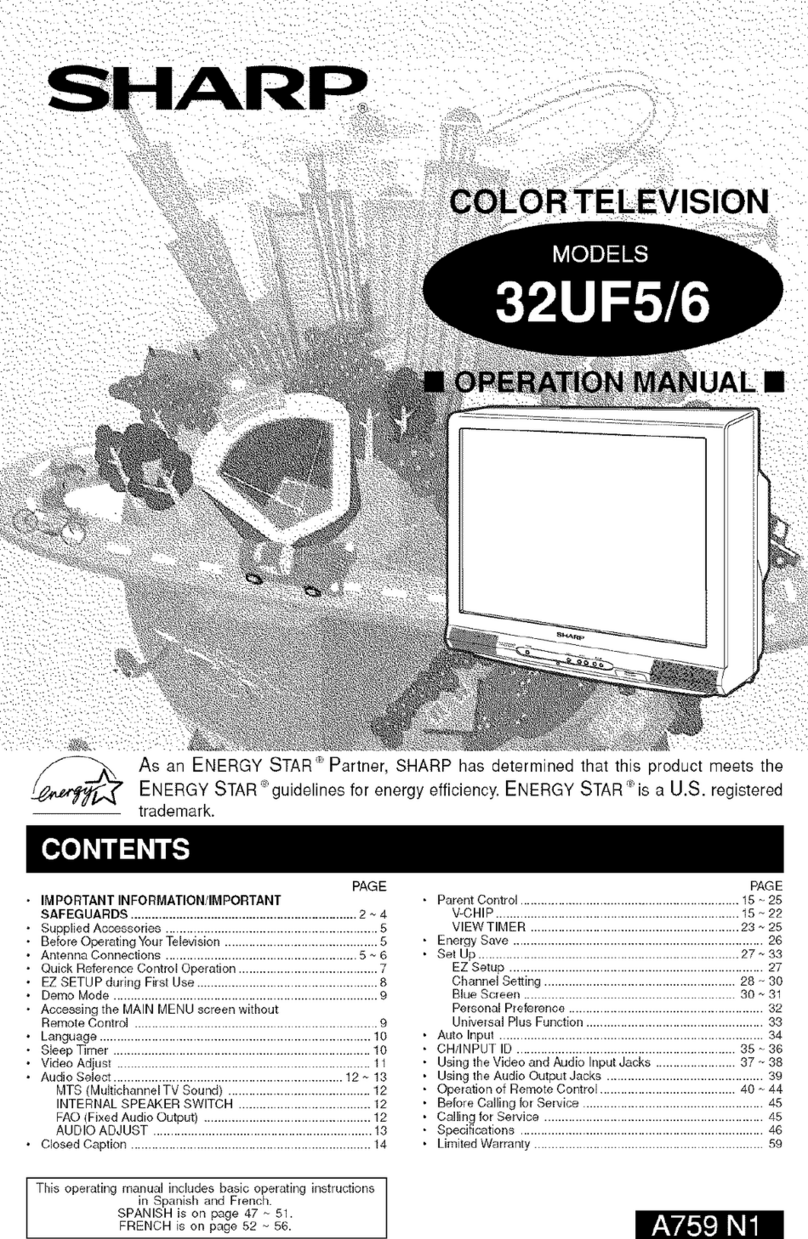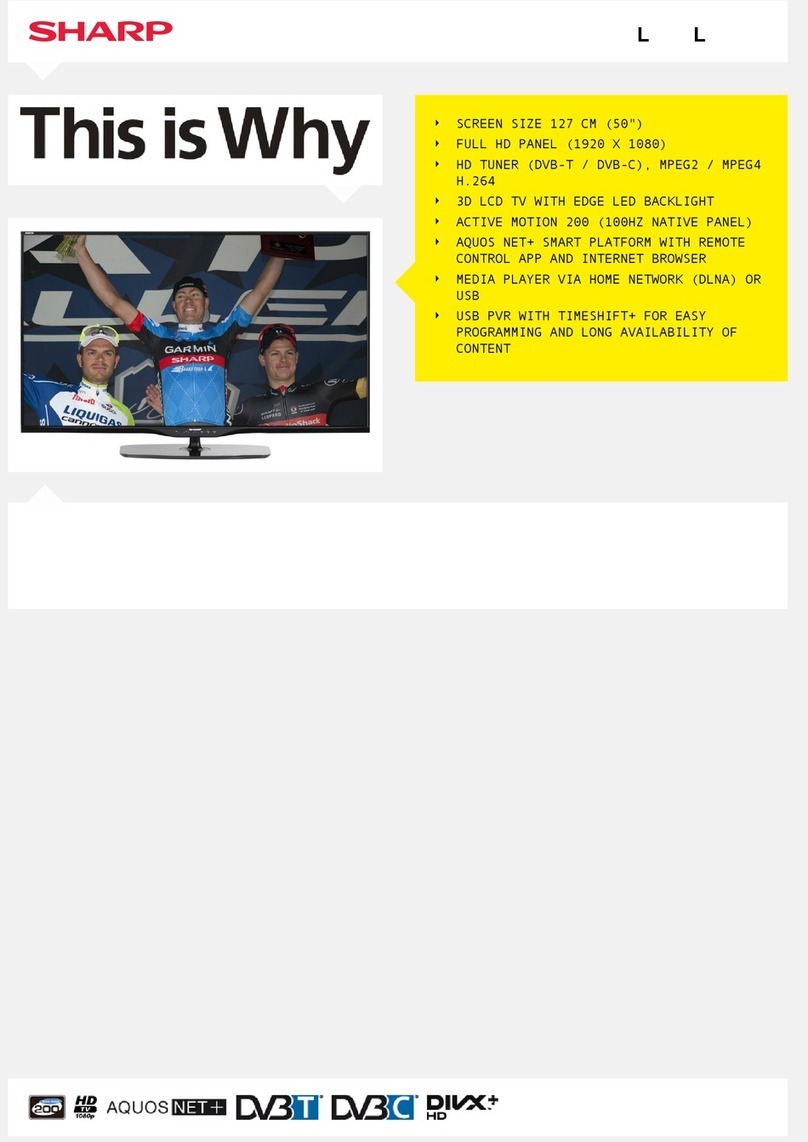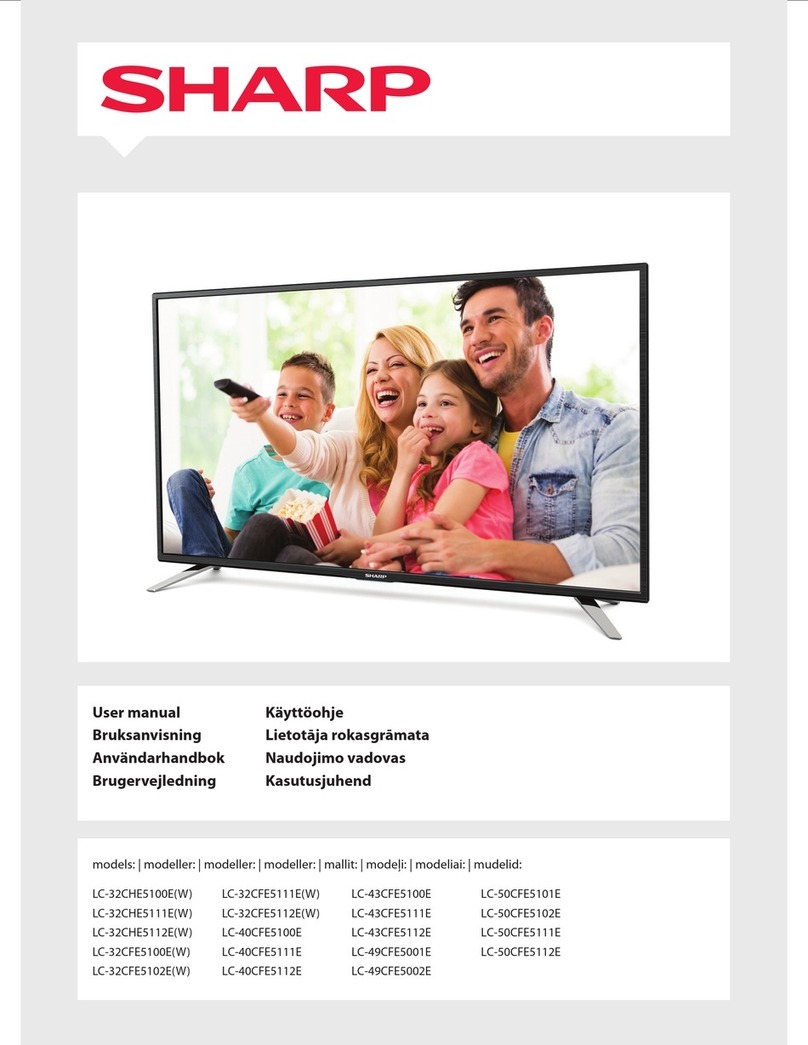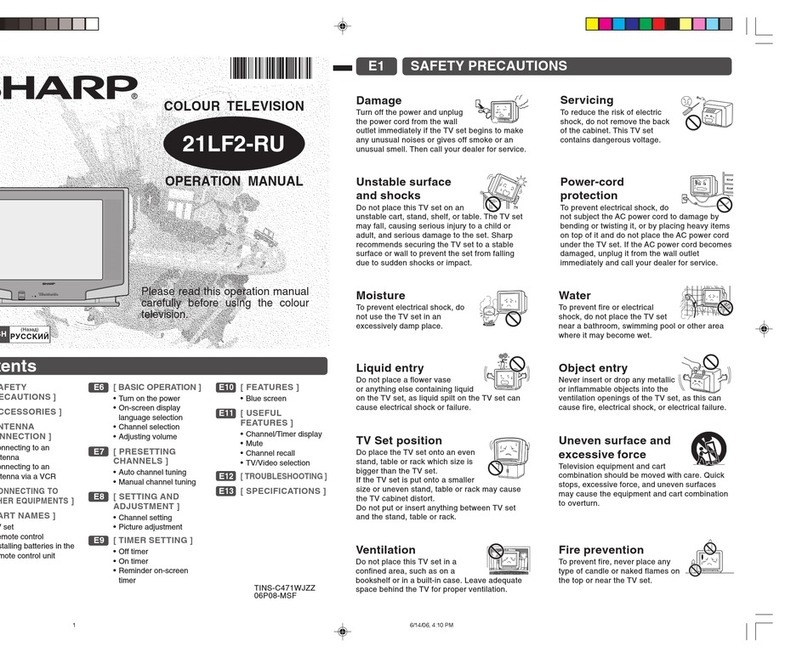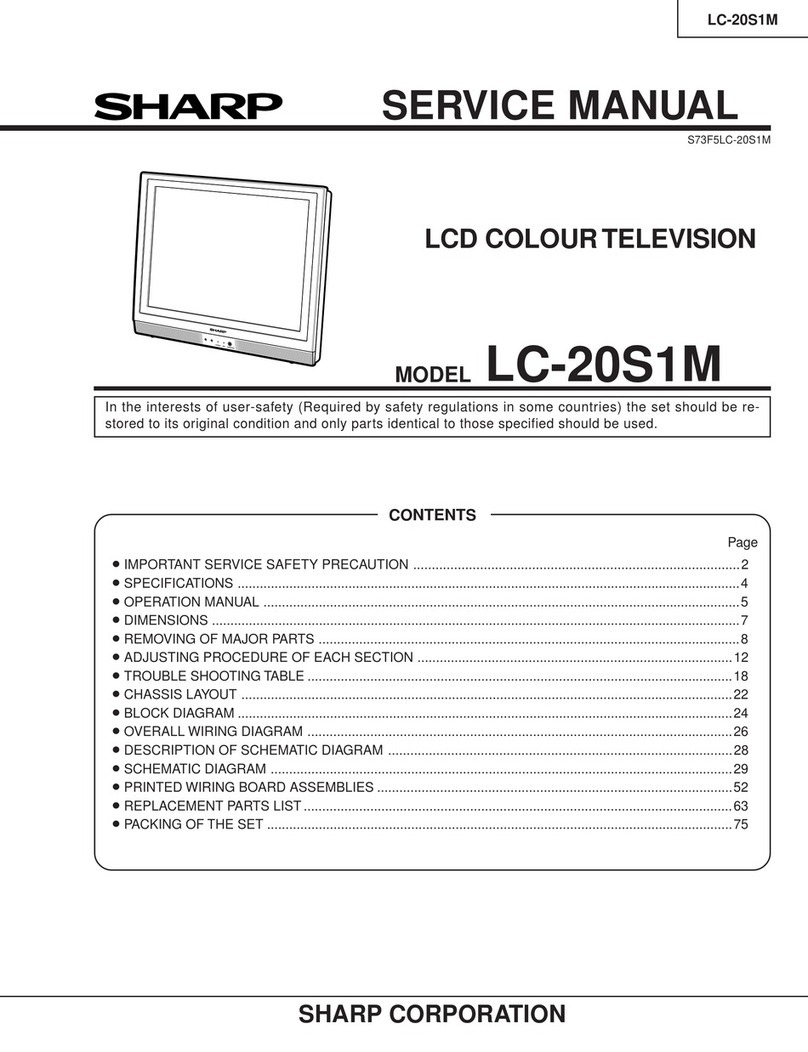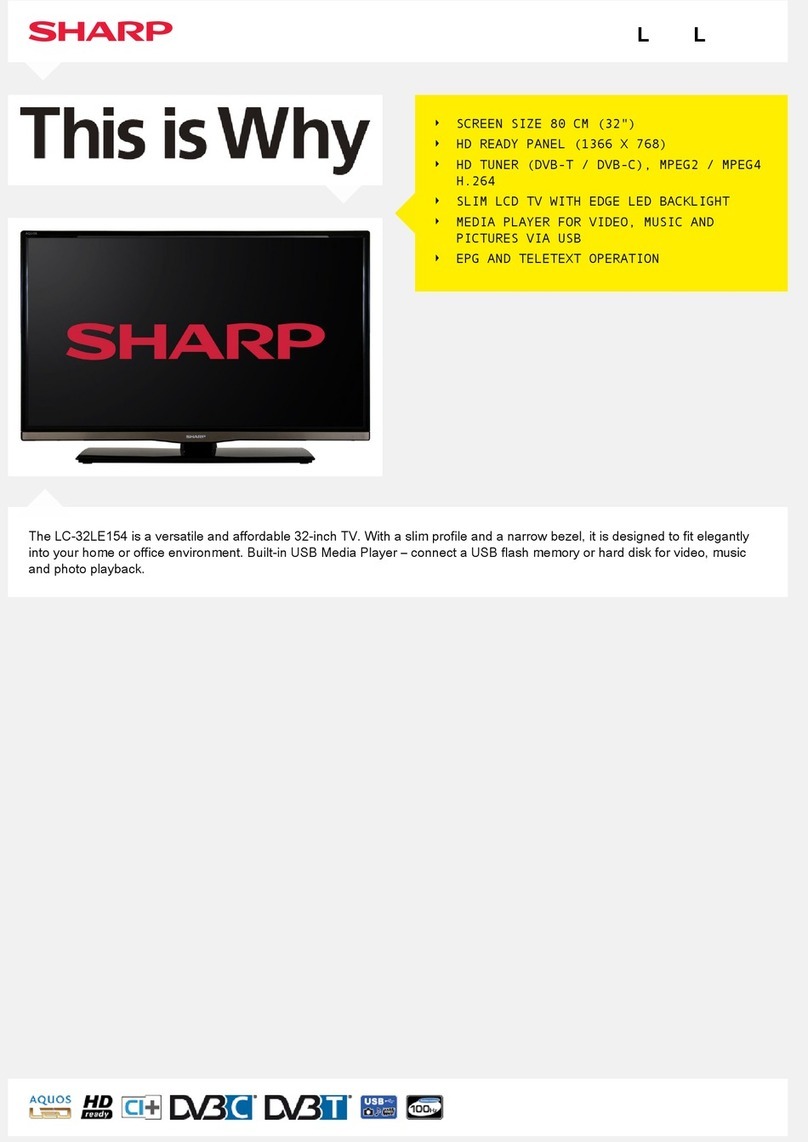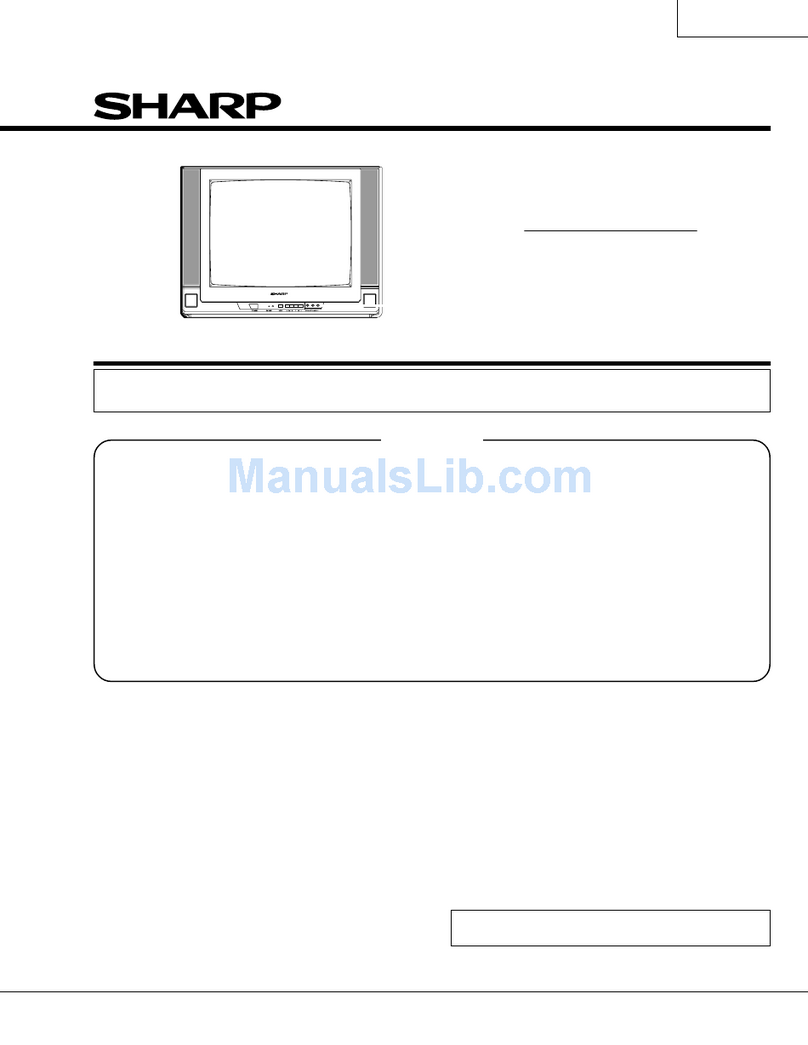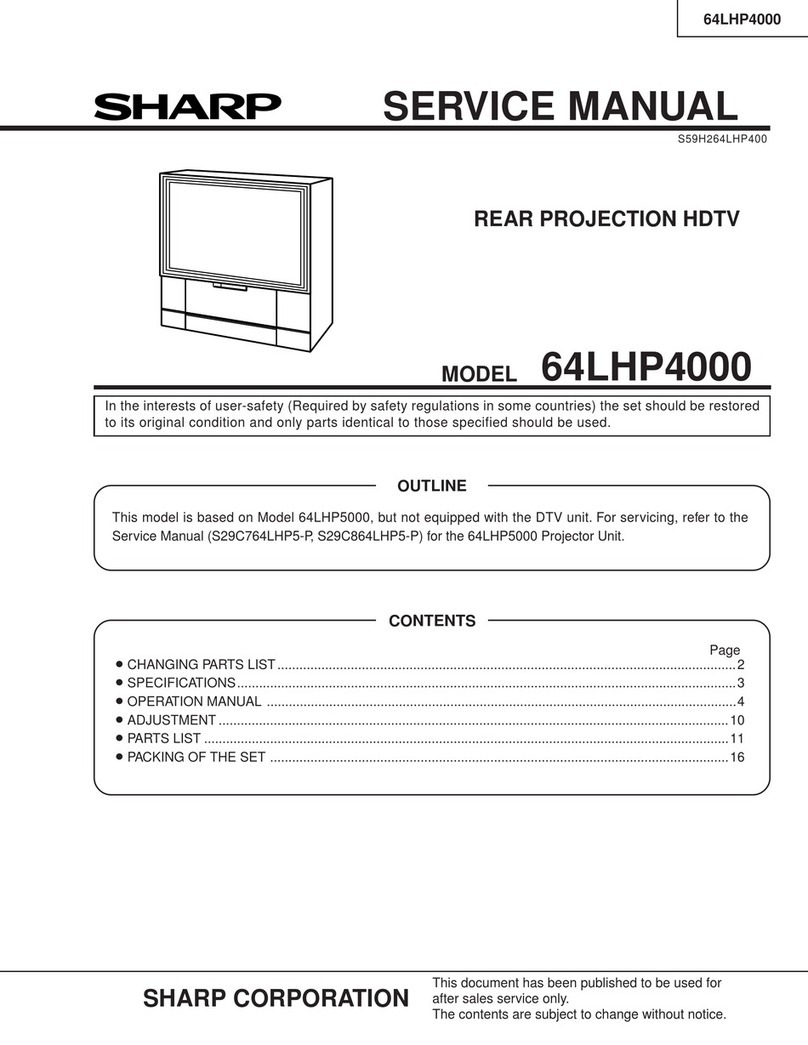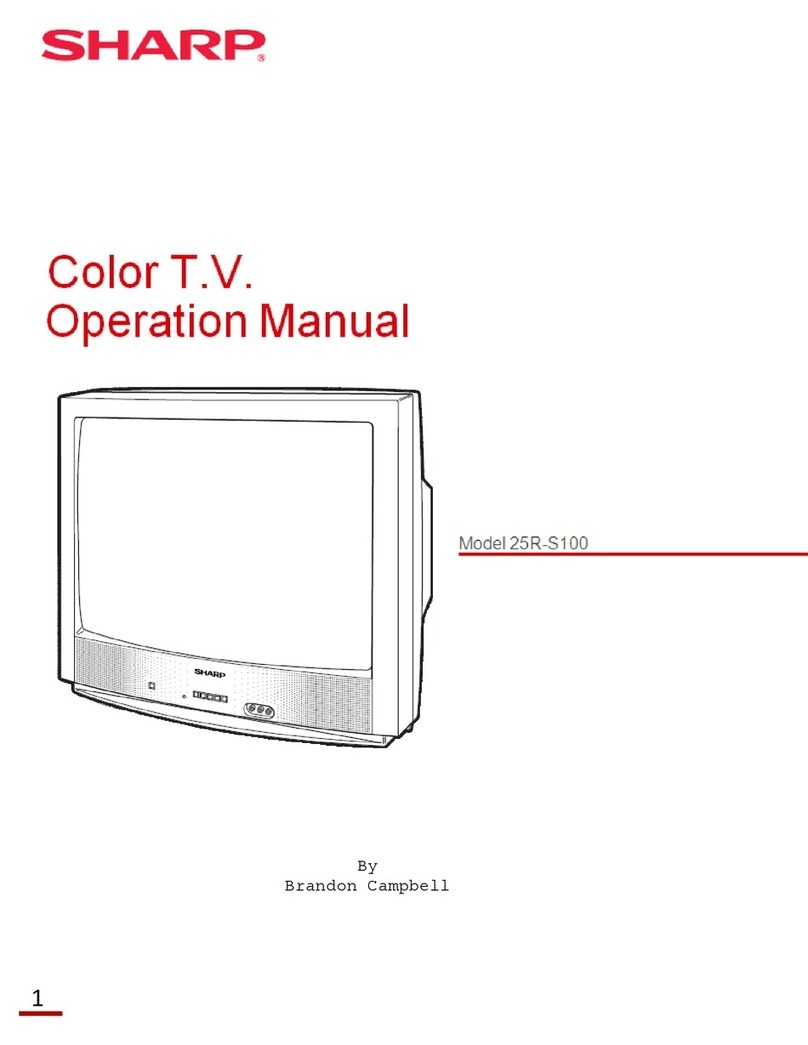SCREEN, WHITE BALANCE, SUB-BRIGHTNESS & SUB-CONTRST ADJUSTMENT
No.
1
2
3.
In window pattem signal condition.
Go to service mode, then select V00.
By pressing R/C key S-Mute (Hex E8), R-D
auto switch to 63, B-D auto switch to 63, R-C
auto switch to 127, G-C auto switch to 127,
B-C auto switch to 127, Sub-brightness
V06 auto switch to 127. Y-mute & Vertical off,
screen will be invertical cut-off condition.
Adjust the Screen so that cut-off line appear
in low bright, then judge that whether the
cut-off the appear in Red or Green or Blue
color, in this condition between R-C & G-C
& B-C, fix the data of the color appear in
cut-off line and adj the other two cut-off data
(Note 1) so that cut-off line color become
white.
Turn the screen VR of FBT so that cut-off line
just disappear and use R/C by pressing key
S-Mute (Hex E8) to disable the Y-mute &
V-cut so that picture appear in normal mode.
WHITE (HIGHT BEAM) (In Window Pattern Signal)
First use Minolta Color Analyzer CA100, let the
gun point at Dark White position (as drawing
attach), Adj V06 until LUMINANCE Y become
5 cd/m2, then let the gun point at White
position (as drawing attach), Adj V04 until
LUMINANCE Y become: 200 cd/m2.
Adj the R-D & B-D until the axis of color
temperature become
X=300, Y=310 7500K
DARK WHITE (LOW BEAM) (In Window Pattern
Signal)
Let the gun point at Dark White position, if the
color temperature data shift away from the
data adjusted in step 1, adjust R-C, G-C &
B-C but between them, first color appears in
screen adj item 1) -4 is fixed, adj the other
two so that to obtain the similar axis as above
** Repeat step 1 & 2 to get a regulated
position.
In Window Pattern Signal condition.
Using Minolta Color Analyzer CA-100, let the
gun point at Dark White position (as attach
drawing), adjust V06 Bus data until LUMINANCE
Y = 3 0.5 cd/m2.
Wavefrom and others
Adjusting point
SCREEN
ADJUSTMENT
(I2C BUS
CONTROL)
WHITE BAL-
ANCE ADJ
(to be done
after screen
adj)
(I2C BUS
CONTROL)
SUB-
BRIGHTNESS
(to be done
after screen,
white balance
adj)
(I2C BUS
CONTROL)
SignalusingW/B Pattern Generator
SX-1006 (IWATSU) or equivalent.
Window Pattern Signal outputlevel
are asabove:
10
10-2
10-1
Adjusting procedure/conditions
1.
2.
3.
4.
5.
1.
2.
1.
2.
R-CUTOFF (R-C)UP
R-CUTOFF (R-C)DOWN
G-CUTOFF (G-C)UP
G-CUTOFF (G-C)DOWN
B-CUTOFF (B-C)UP
B-CUTOFF (B-C)DOWN
R-DRIVE (R-D)UP
R-DRIVE (R-D)DOWN
B-DRIVE (B-D)UP
B-DRIVE (B-D)DOWN
RC key “1” (HEX 80)
RC key “4” (HEX 20)
RC key “2” (HEX 40)
RC key “5” (HEX A0)
RC key “3” (HEX C0)
RC key “6” (HEX 60)
RC key “7” (HEX E0)
RC key “Flashback” (HEX E4)
RC key “8” (HEX 10)
RC key “0” (HEX 50)
Dark WhiteWhite 9.5% IRE
50% IRE
5.5% IRE
*Note:
Dark White
WINDOW PATTERN SIGNAL
In Window Pattern Signal condition.
Using Minolta Color Analyzer CA-100, let the gun
point at White position (as attach drawing), adjust
V04 Bus data until LUMINANCE Y= 200 10cd/m2.
Recive the “Monoscope Pattern” signal.
Press R/C to set Picture Normal condition.
Connect the DC miliammeter between TP 603
(+) & TP 602 (-).
(Full Scale: 3mA Range)
Beam current must be within 1000 100 µA.
Receive Monoscope Pattern Signal (PAL 50 Hz)
Choose the service data V13.
Adjust the V13 bus data to have a balance position
to spec of A=B (as attach drawing)
If cannot make it to A=B, adjust from the best point
so that b slightly smaller than A.
Recceive Monoscope Pattern Signal (PAL 50 Hz)
Choose the service data V12.
Adjust V12 bus data to have a most acceptable
vertical position, the monoscope pattern should
be Balance in vertical position.
Note: B line (Monoscope middle line) must same
or nearest higher position to the A mark
(Tube middle mark), refer to the attach
drawing.
Receive Monoscope Pattern Signal (PAL 50 Hz)
Choose the service data V11.
Adjust V11 bus data until the overscan become
10 1.5%
Confirm Service data V08 is 43.
Receive the “Monoscope Pattern” signal.
Press R/C to set Picture NORMAL condition.
Adjust the focus control to get the best focusing.
Wavefrom and others
No.
4
5
No.
1
2.
3.
4.
5.
Adjusting point
SUB-
CONTRAST
(to be done after
screen, white
balance adj,
sub-brightness
adj)
(I2C BUS
CONTROL)
Beam Current
Check
Adjusting point
H-SHIFT
(I2C BUS
CONTROL)
(to be done after
purity adj)
V-SHIFT
(I2C BUS
CONTROL)
(to be done after
purity adj)
V-SIZE
(I2C BUS
CONTROL)
(to be done after
purity, V-shift
adj)
SUB-
SHARPNESS
Focus
Adjusting procedure/conditions
1.
2.
1.
2.
3.
4.
1.
2.
3.
4
1.
2.
3.
1.
2.
3.
1.
1.
2.
3.
White
WINDOW PATTERN SIGNAL
HORIZONTAL, VERTICAL, DEFLECTION LOOP and FOCUS ADJUSTMENT
Wavefrom and others
Adjusting procedure/conditions
Caution1: Pls aging TV more than 10 minutes
before adjustment.
Caution2: for H-shift & V-shift & V-size adj, after
adj pls switch to Monoscope pattern
signal (NTSC 60 Hz) to confirm all
position are the same.
AB
AB
OK OK NG
Figure:
+
_
+
_
+
_
+
_