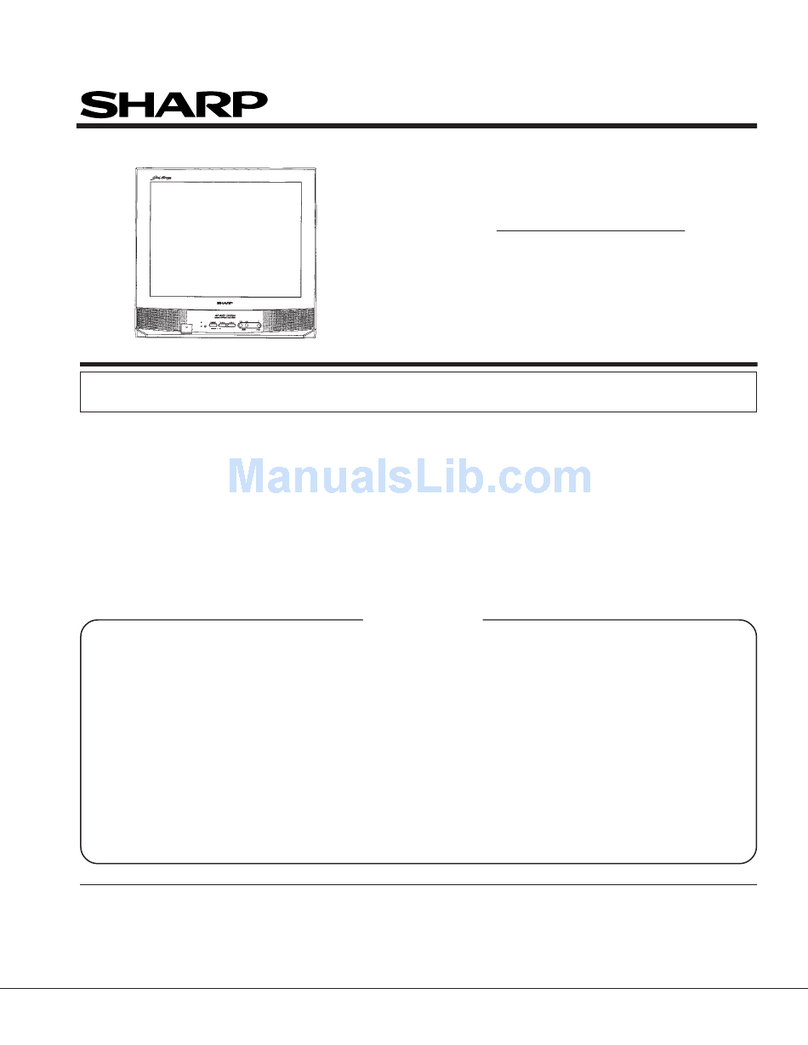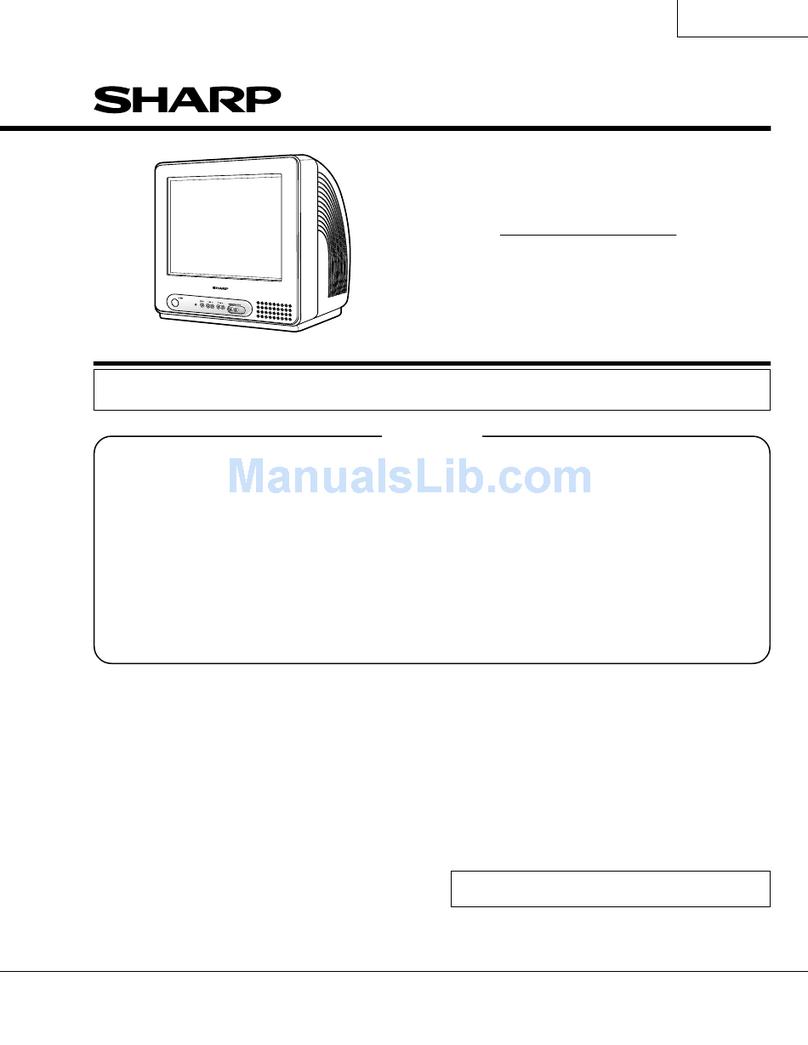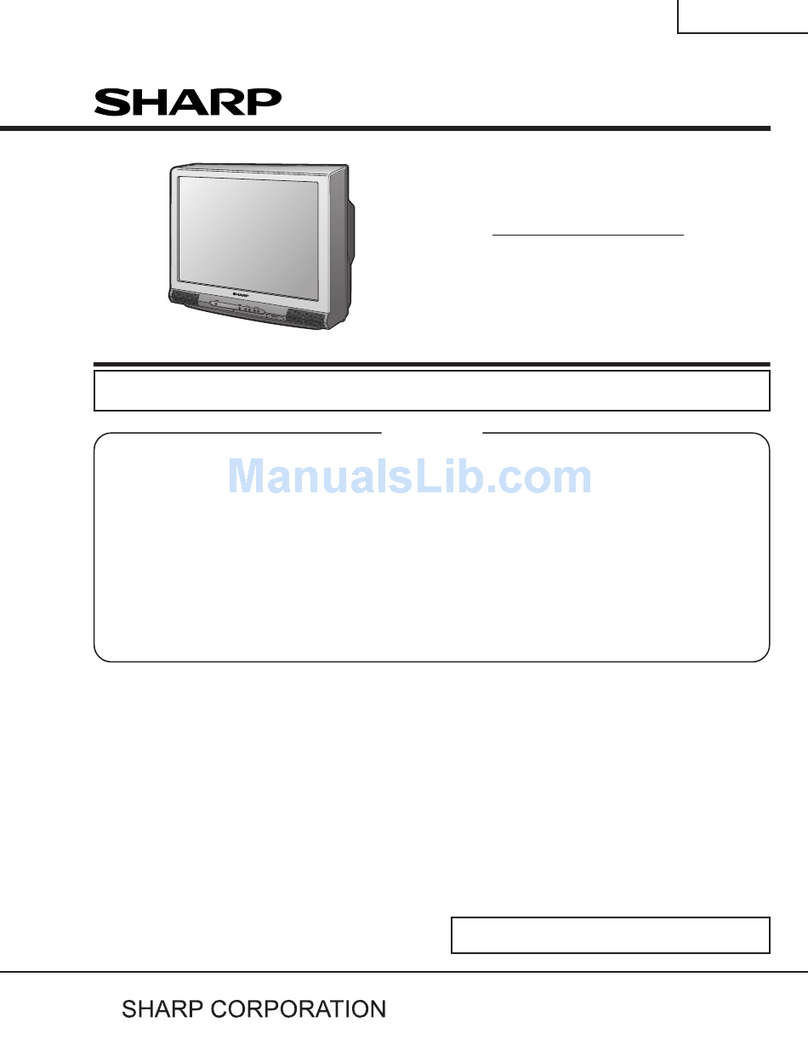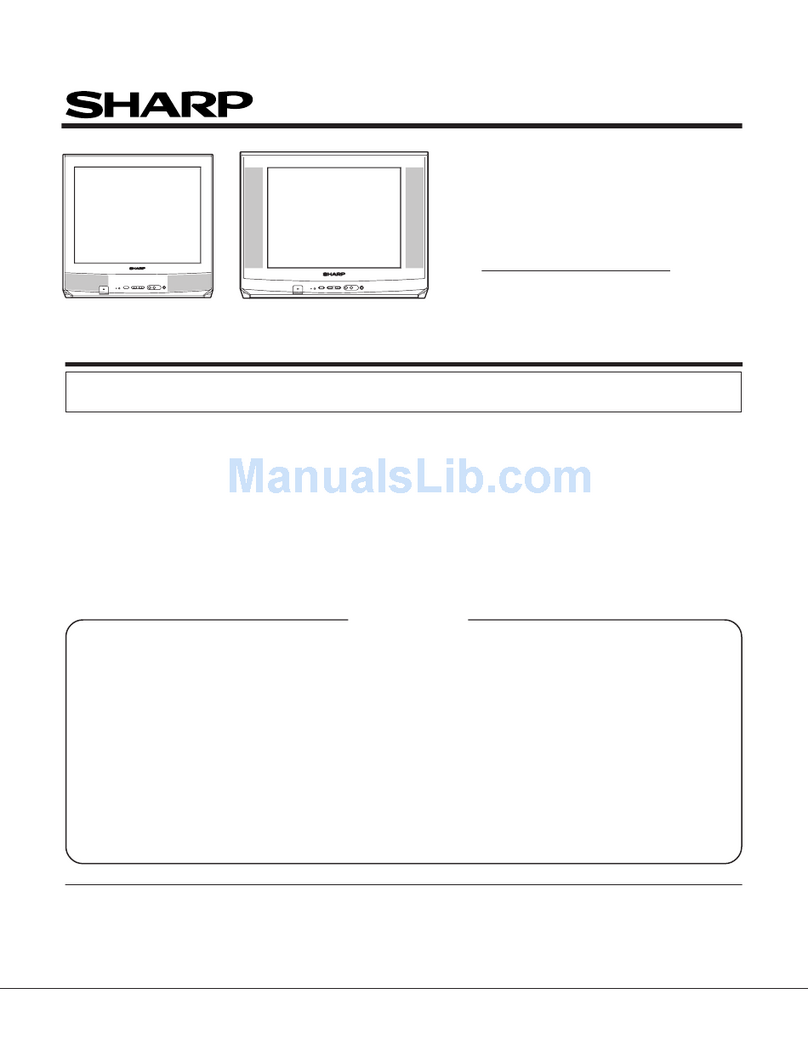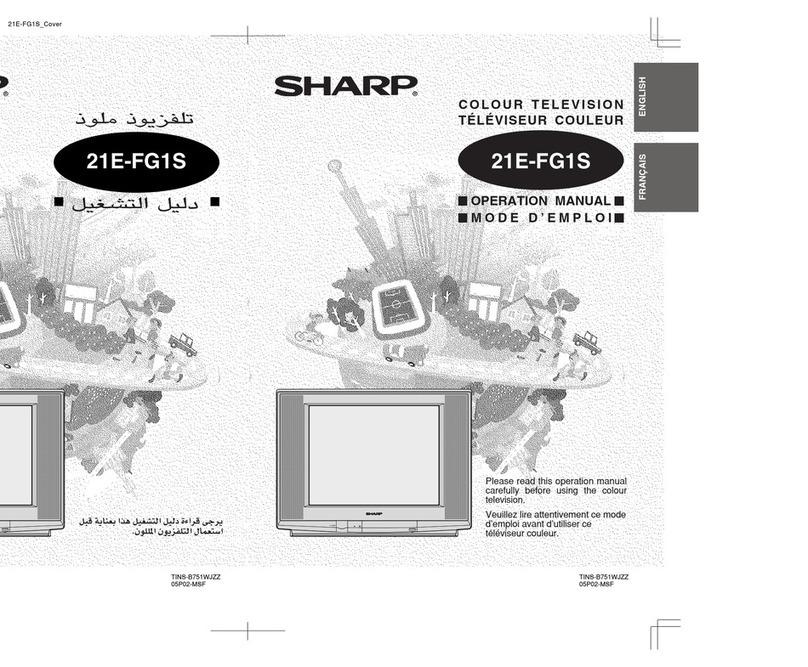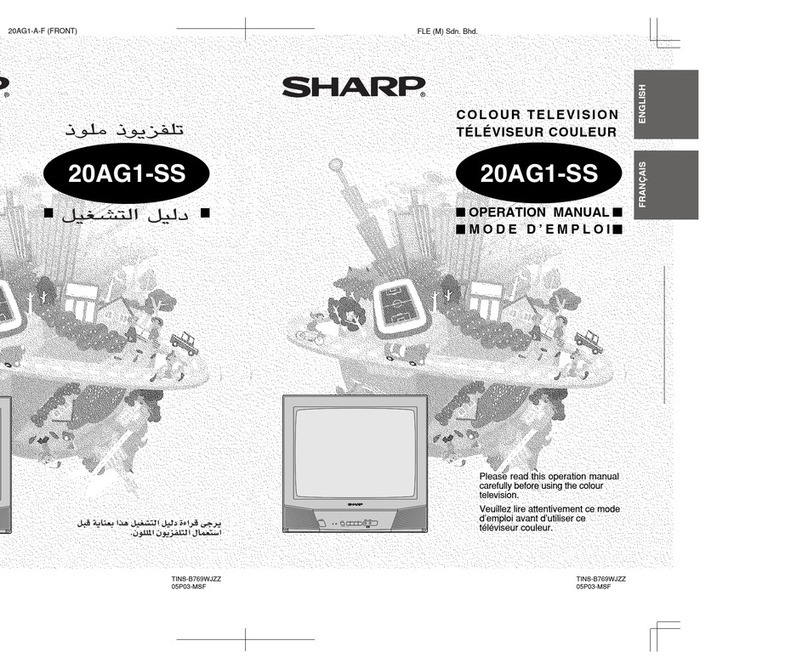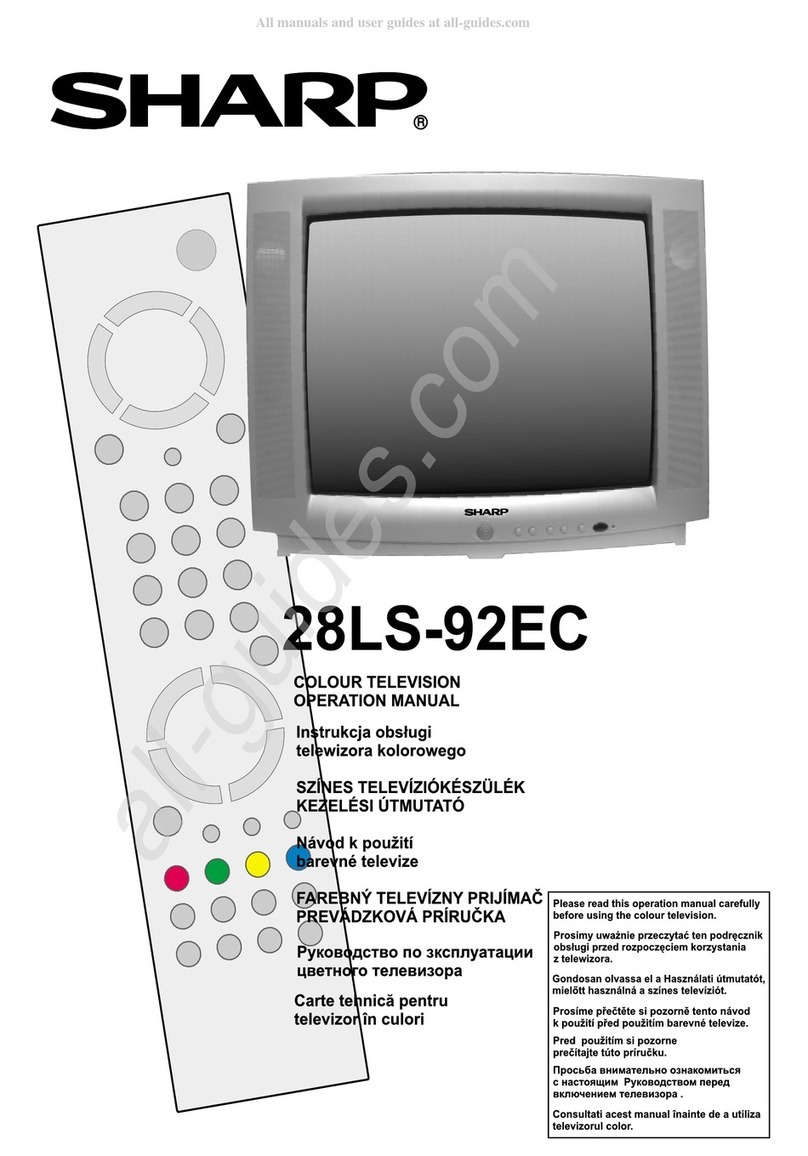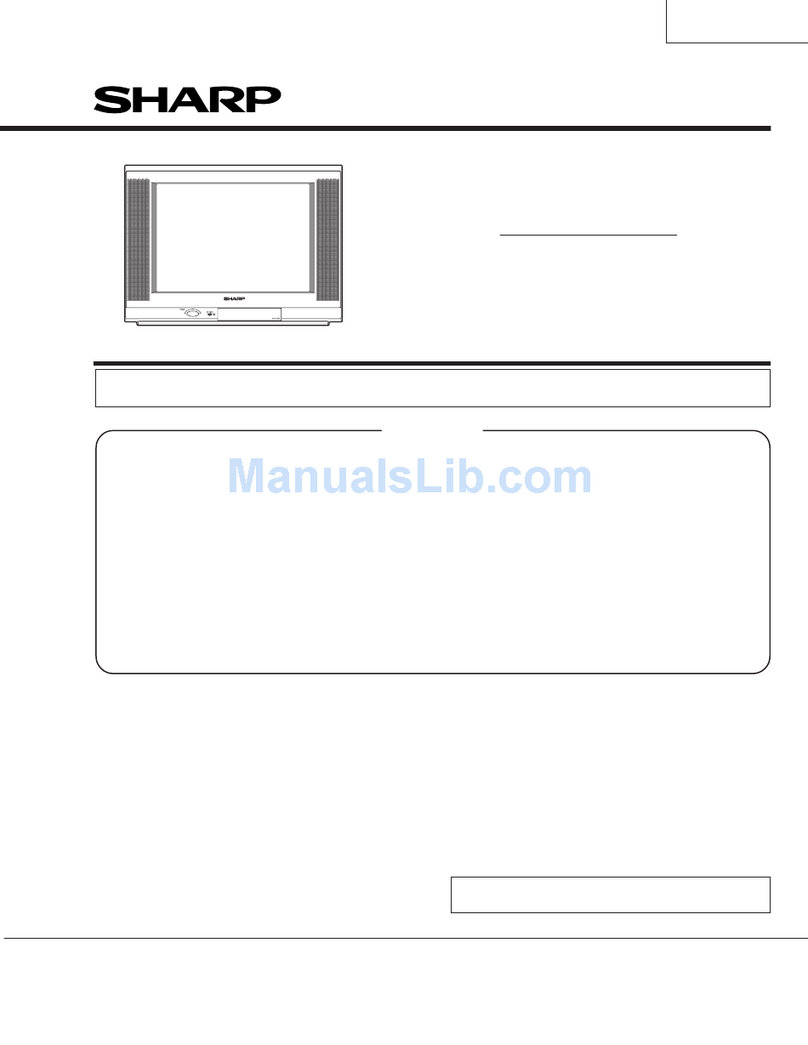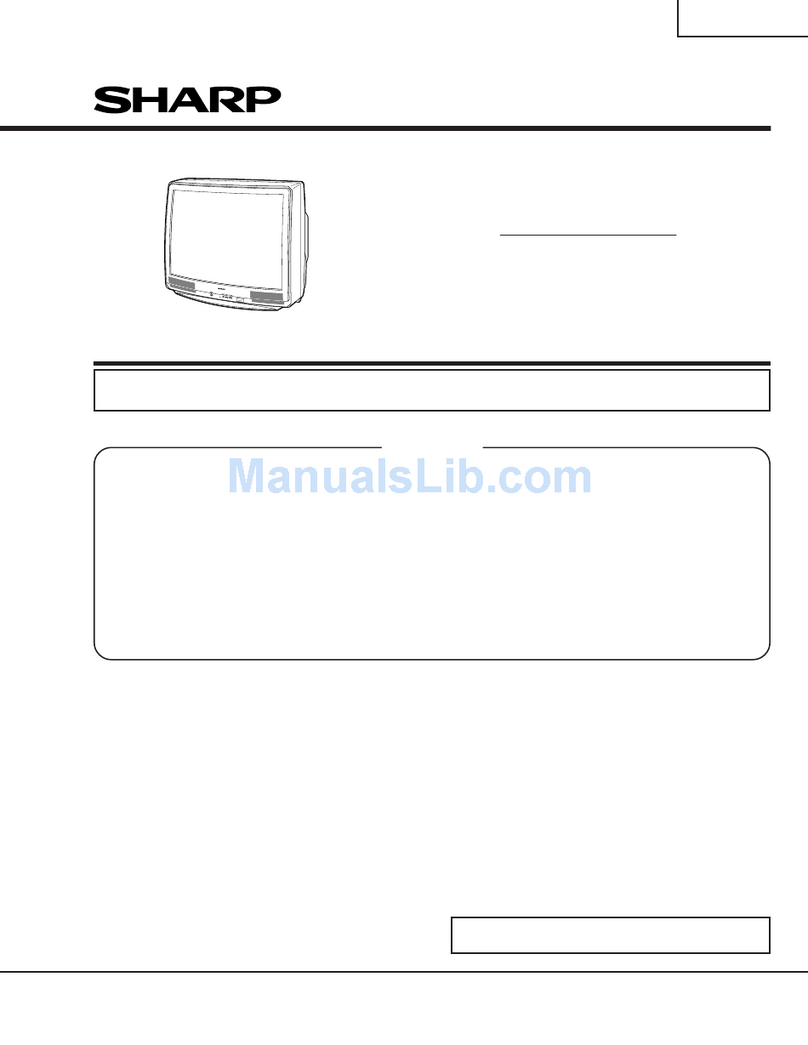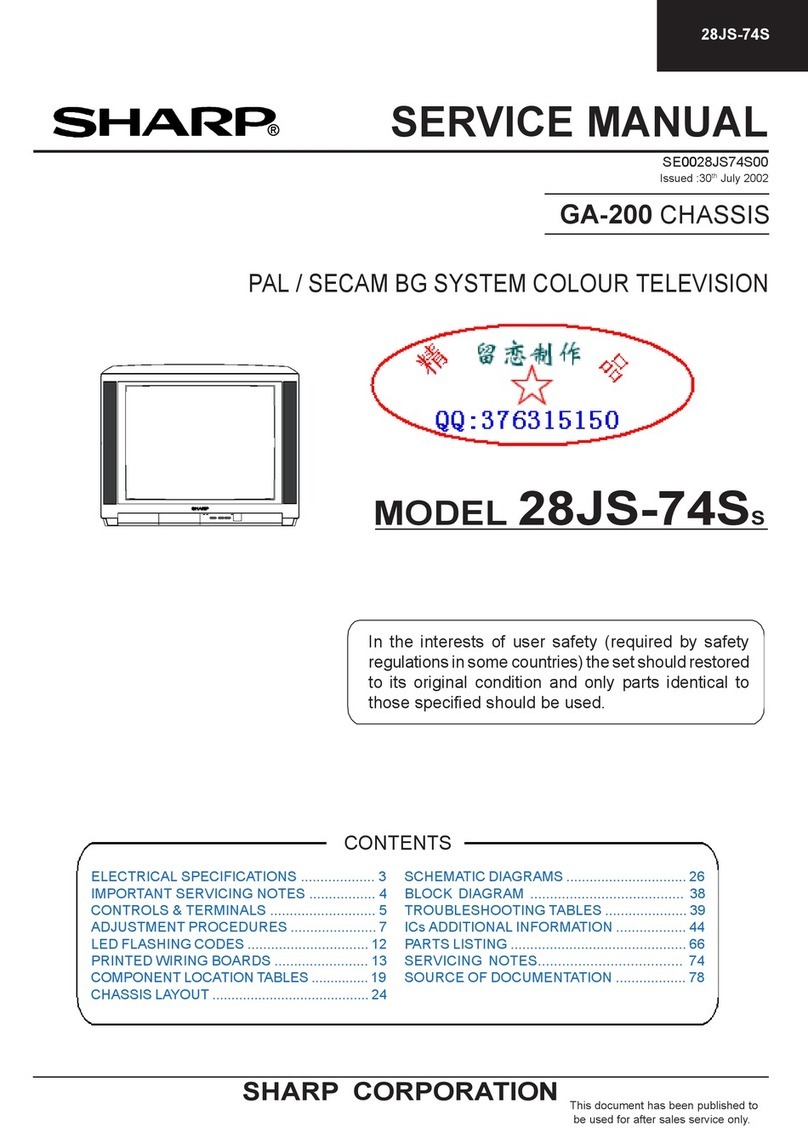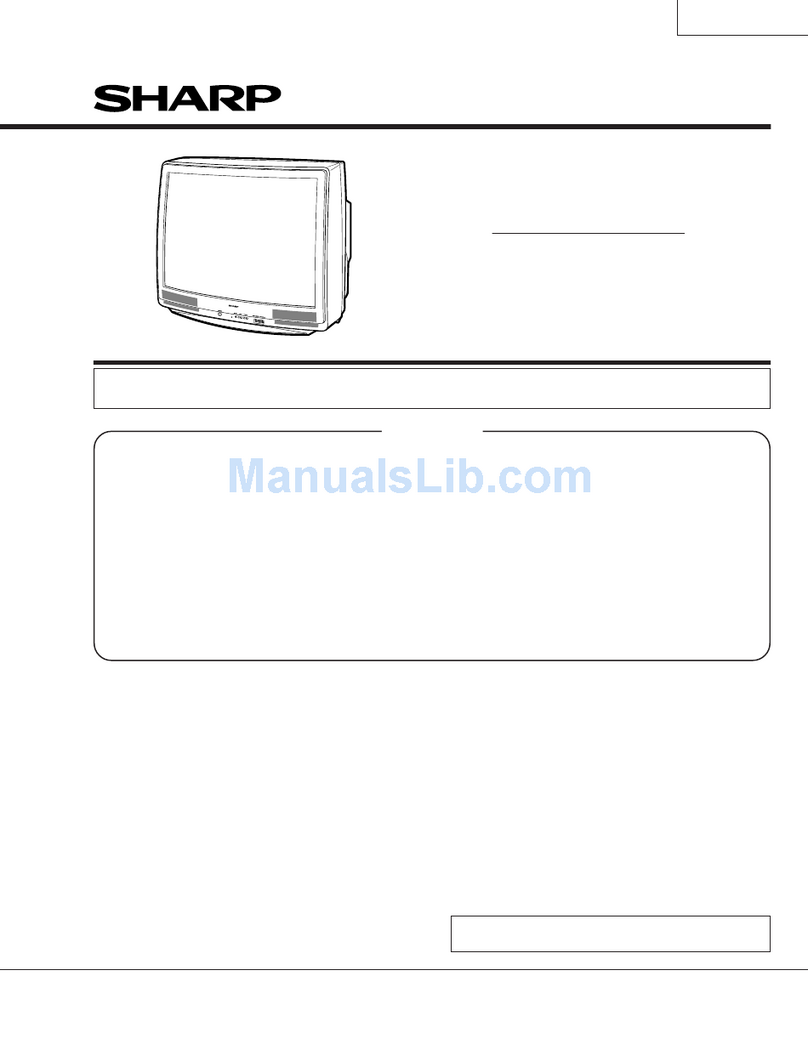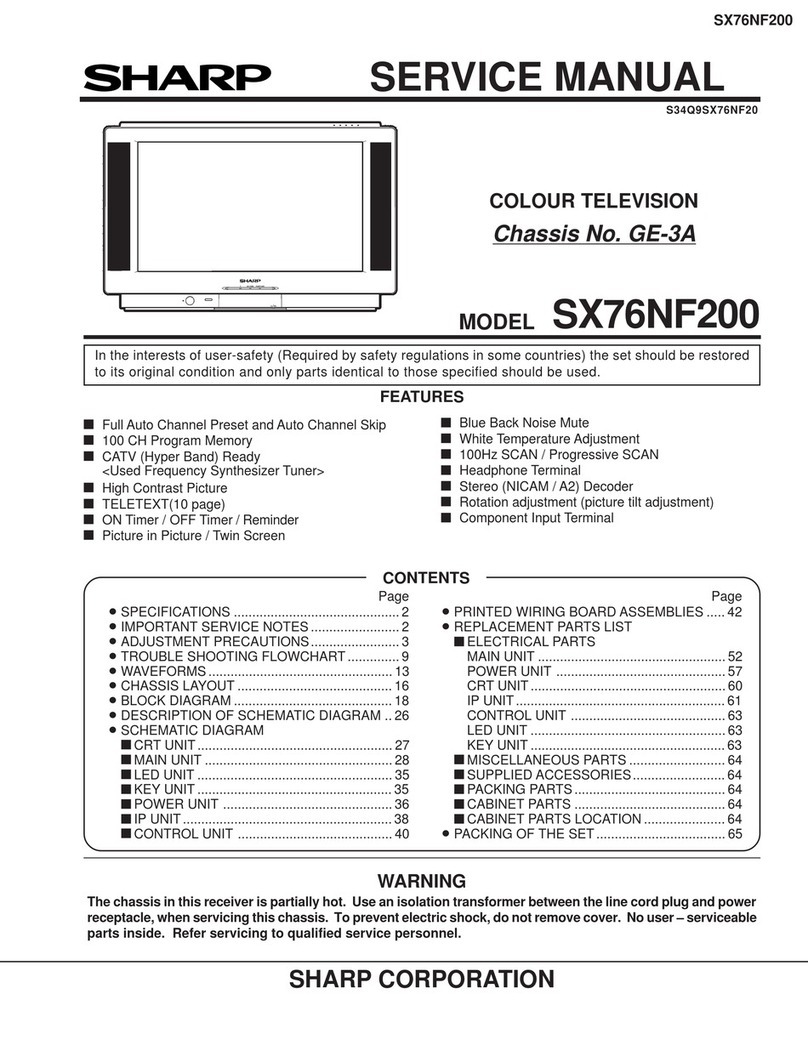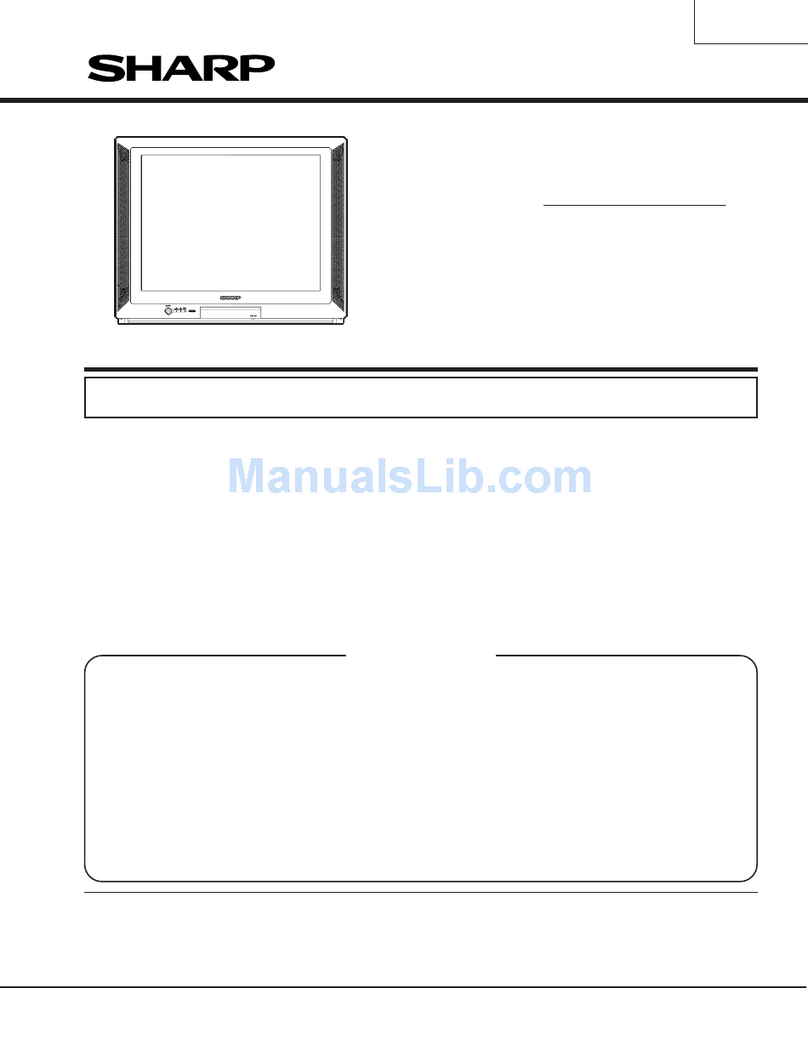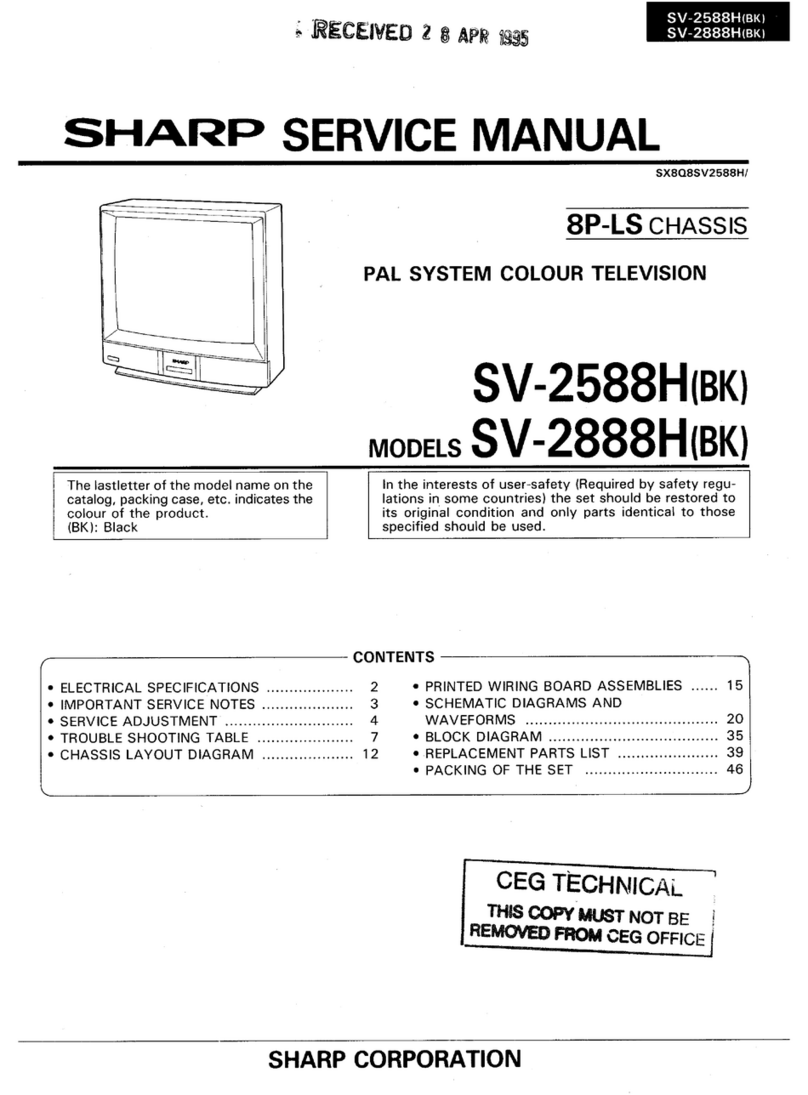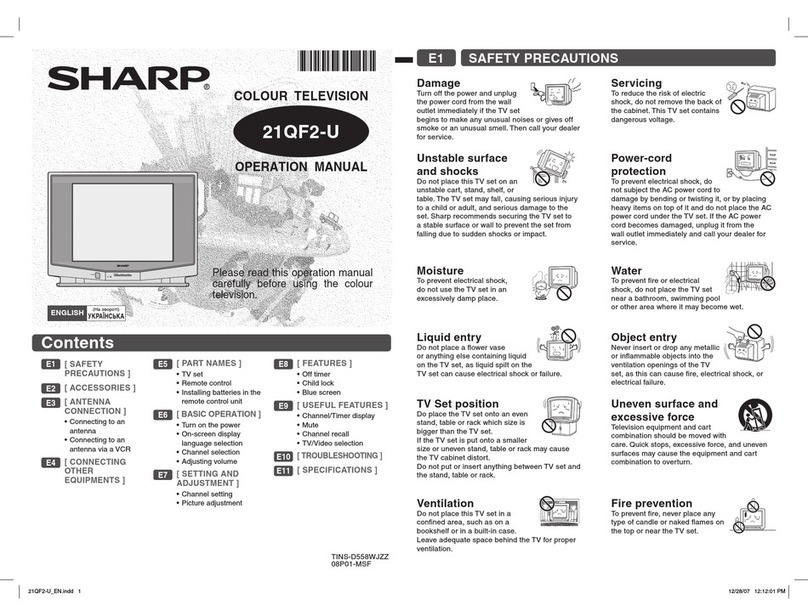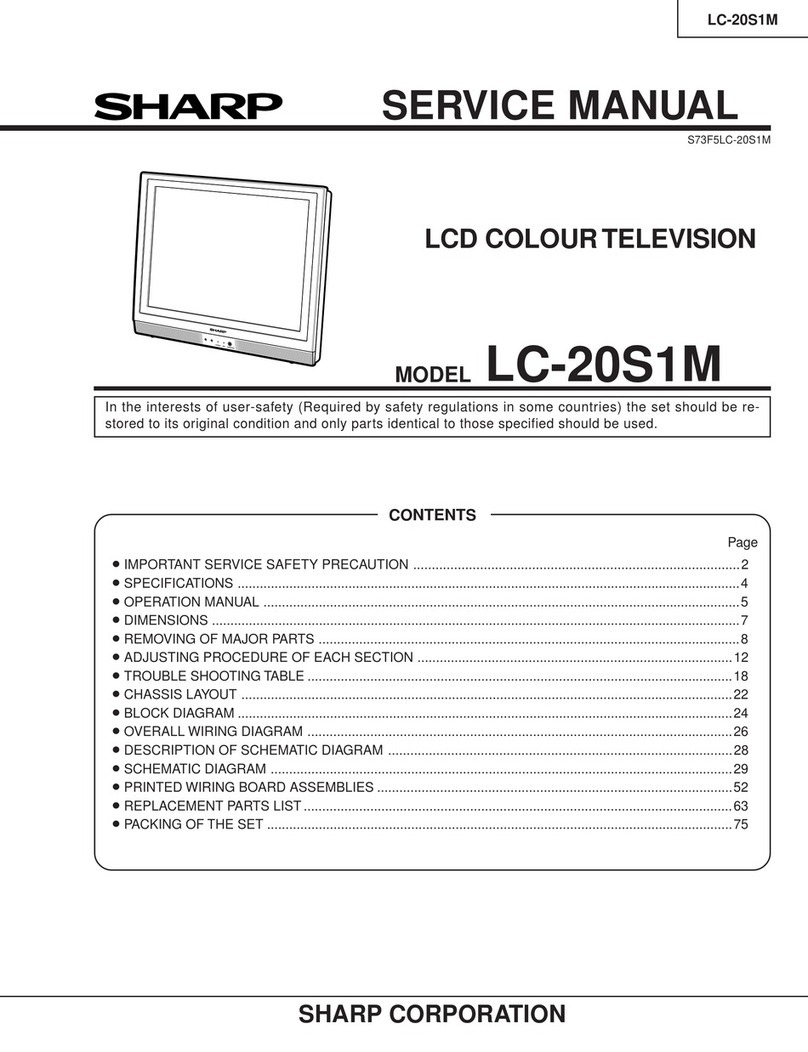6
GettingStarted
TVInstallation
Beforeturningonthetelevisionset:
1.Placethebatteriesintotheremotecontrol.
2.Connecttheantennacableintothetelevision.
3.PlugtheACPowercordintothewalloutlet.
4.PressthePOWERbuttonontheTVortheRemoteControltoturnontheTV.TheSELECTLAN‐
GUAGEscreenwillcomeup.
5.PressCHUP(S)orDOWN(T)toselect“ENGLISH”,“ESPAÑOL(SPANISH)”or“(FRANÇAIS)
FRENCH”.
6.PressVOL(+)or(–)tostarttheEZSETUPoption.
7.PressVOL(+)andthetunerwillstarttosearchforthebroadcastingandcableTVchannels.The
CHNo.willautomaticallystarttoincreasewhenitfirstappears.ThefirsttimeyoustarttheTV,it
willautomaticallymemorizethebroadcastingchannels.TostoptheEZSETUPprocessonceit
starts,pressVOL(–)tocancelit.
(ToSETUPagain,pleaserefertopage8onSETUP.)
8.OnceEZSETUPiscomplete,thelowestchannelnumbermemorizedwillbedisplayed.
UsingyourRemoteControlWithaVCRandDVD
YourRemoteControlhasbeensetatthefactorytooperateyourTVandmanyremote
controlVCRs,CableTVconverters,andDVDplayers.However,insomecasesaneasyone‐time
set‐upstepmaybenecessarybeforetheremotewilloperateaccessoryVCRs,cableTV
convertersandDVDplayers.
•Inthisset‐upstep,theremotelocatesandmemorizestheremotecontroltransmittercode
fortheVCR,CableTVconvertersandDVDs.
•Once“identified”,theremotesendstheproperremotesignalstooperateyouraccessory.
•Oncetheremotehas“identified”theVCRorDVDplayer,yourremotecontrolisfullyfunctional
andreadytooperate.
•FordetailedinformationontheuseoftheVCRorDVDs,refertotheoperationmanualofthe
VCRorDVDplayers.
NOTE:Dependingonthemodelyearproduced,brand,andtypeofVCR,CableTVconverter,and
DVD,somemodelsmaynotbecompatiblewiththeremotecontrol.Also,somebrandsofthe
CableTVconverterBoxmaynotenablechannelselectionuntiltheENTERispressed.