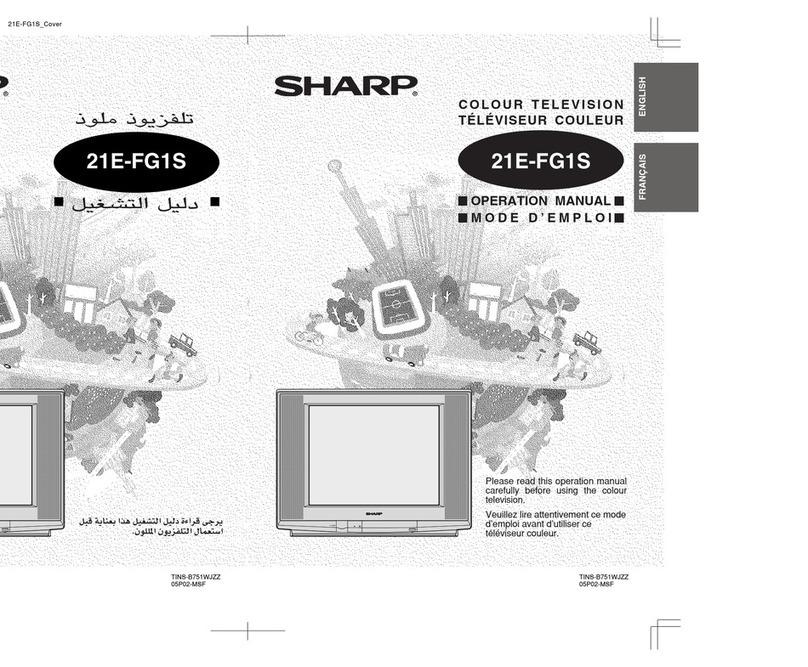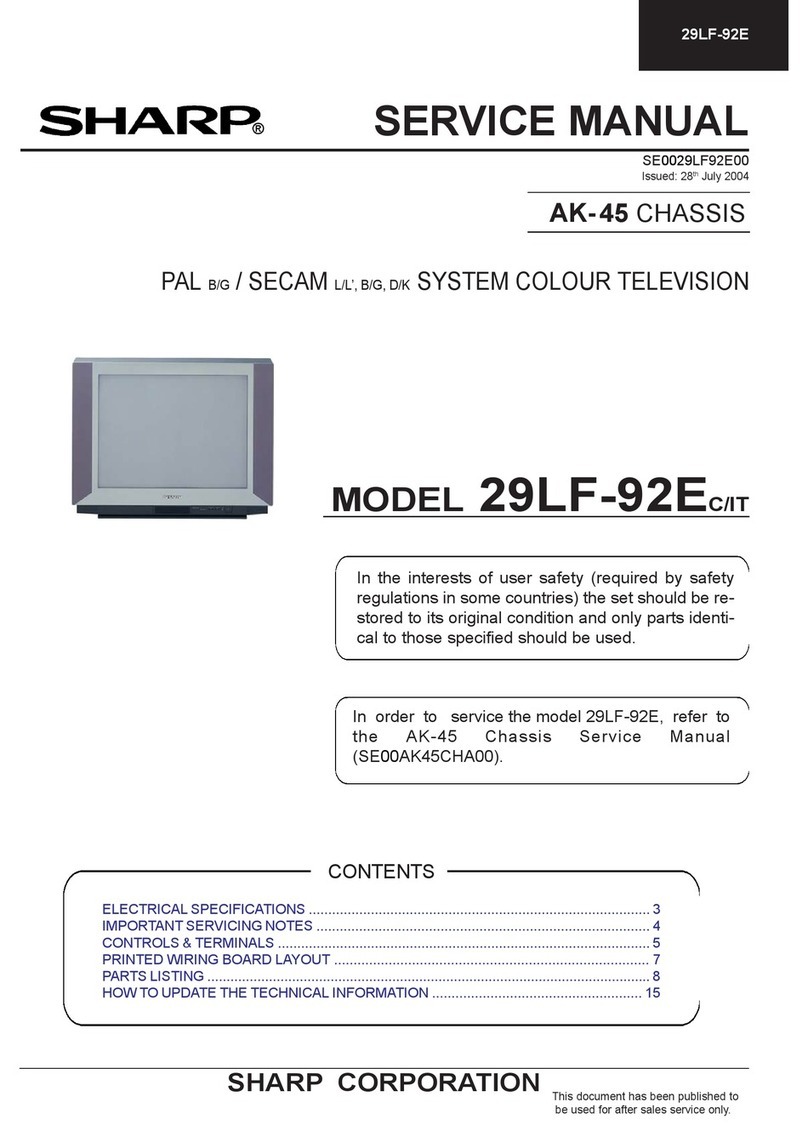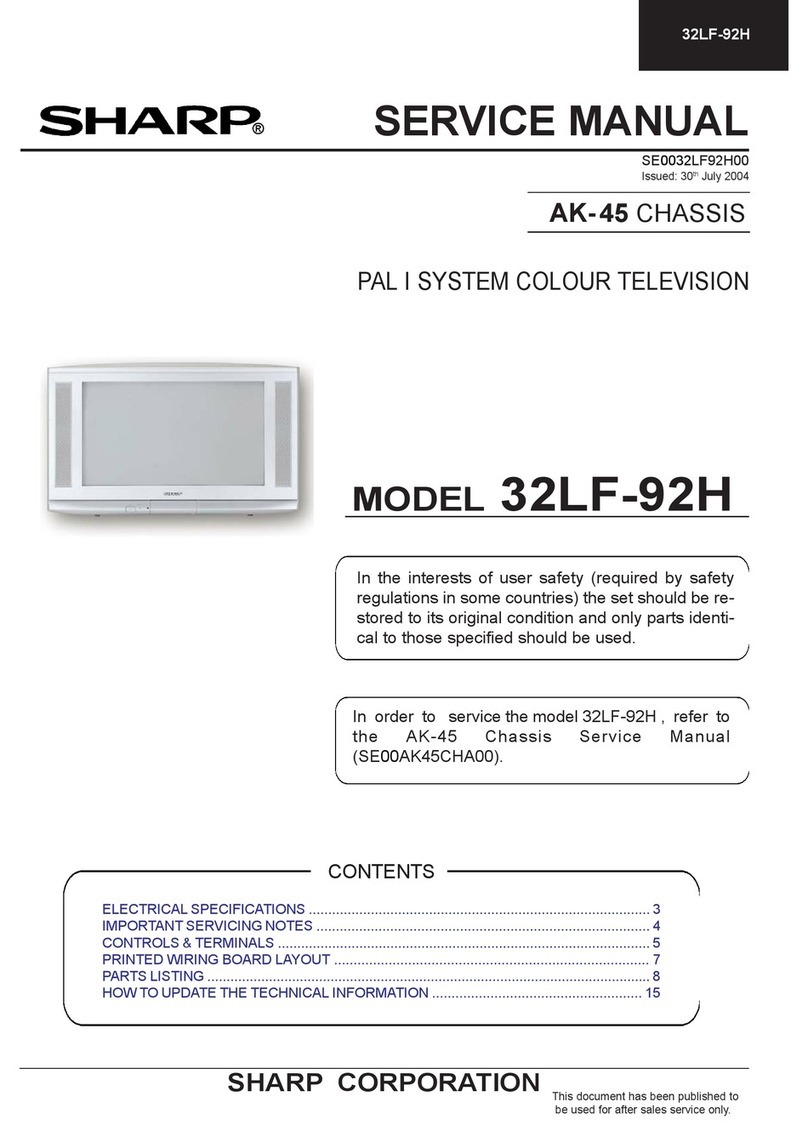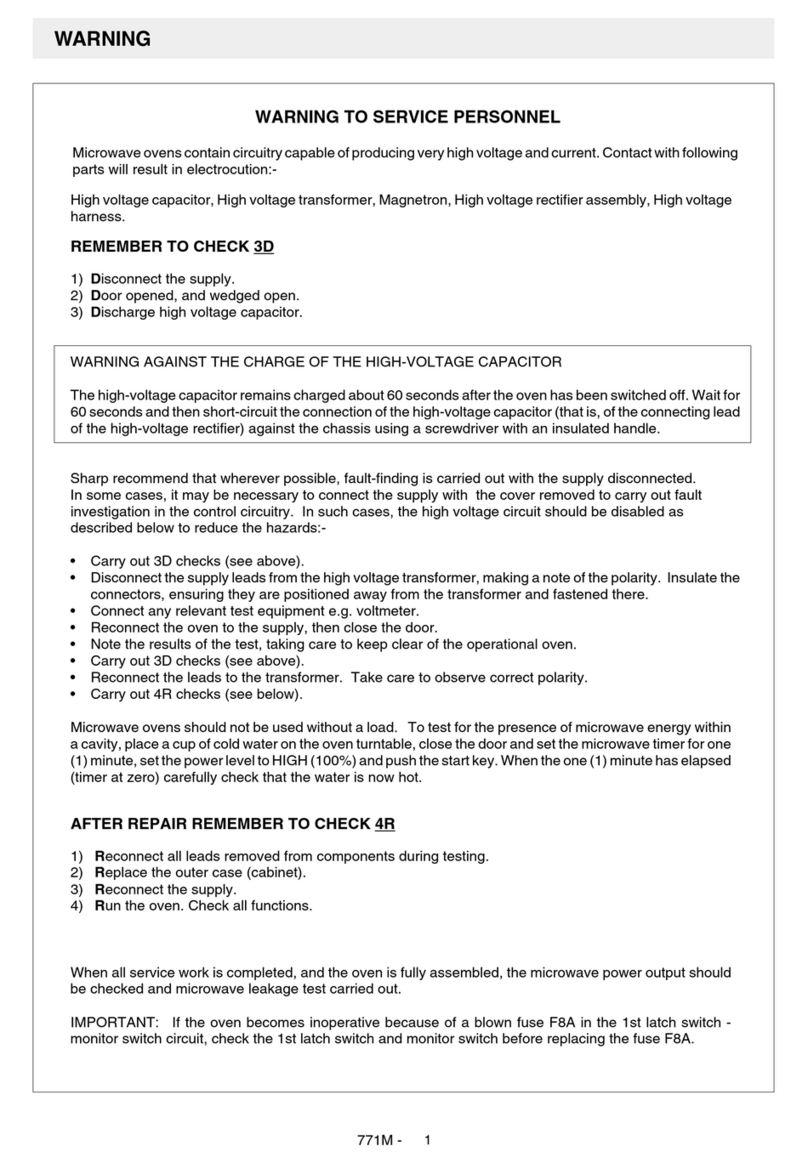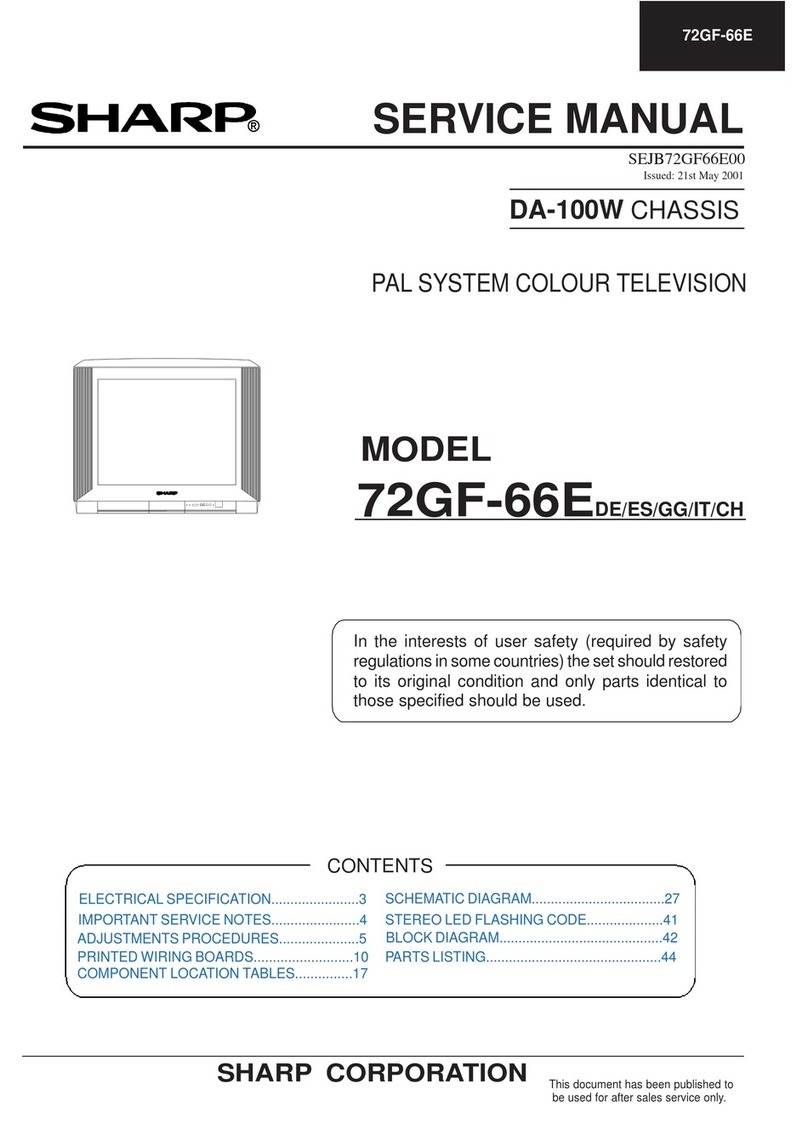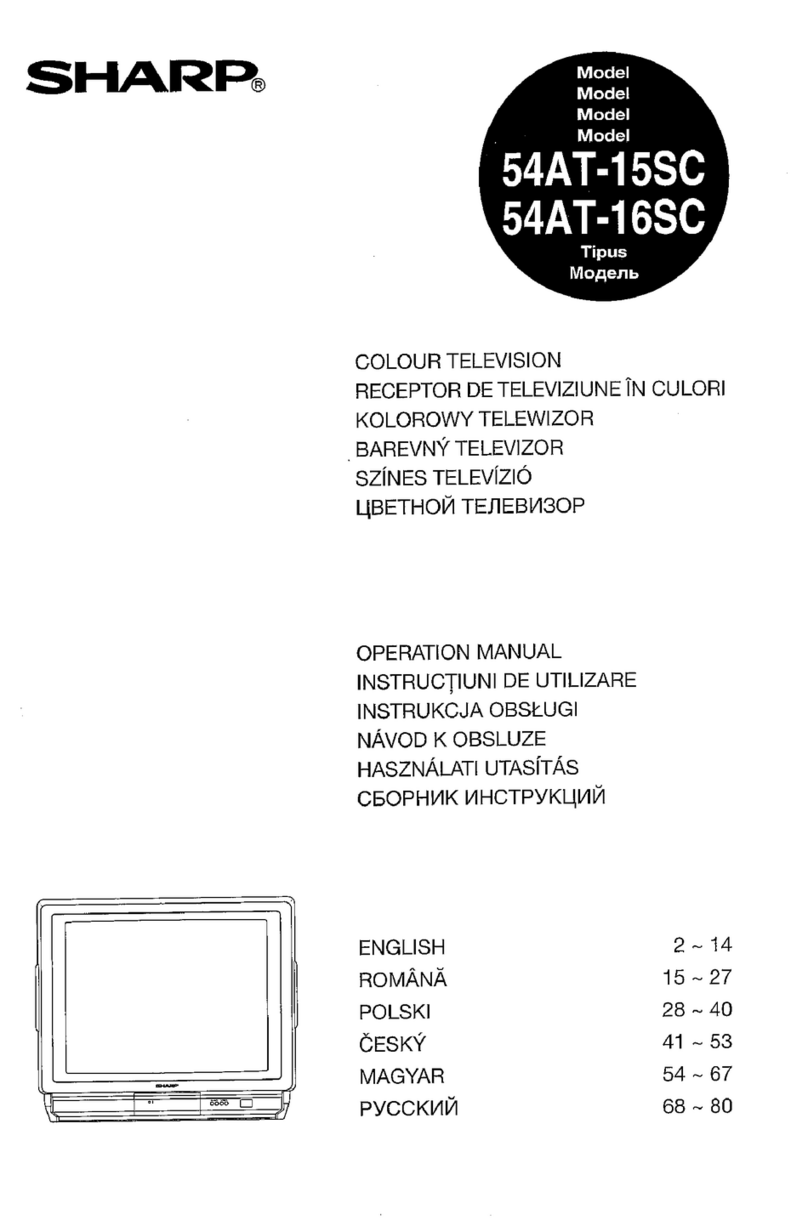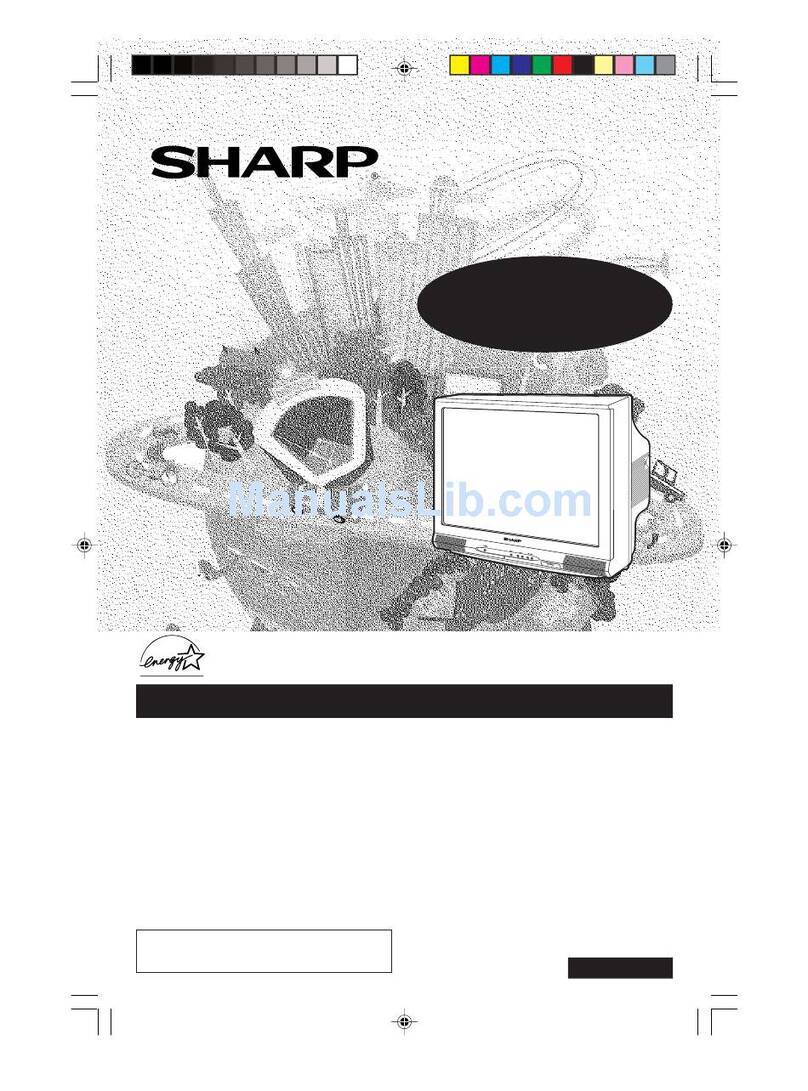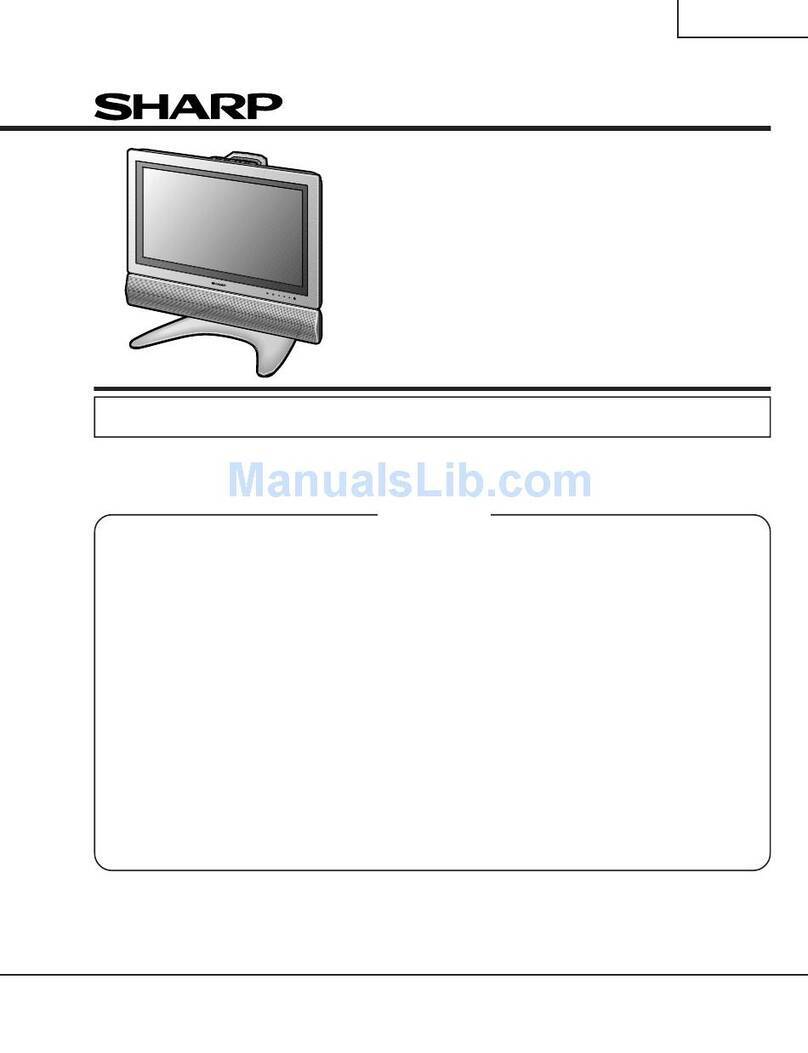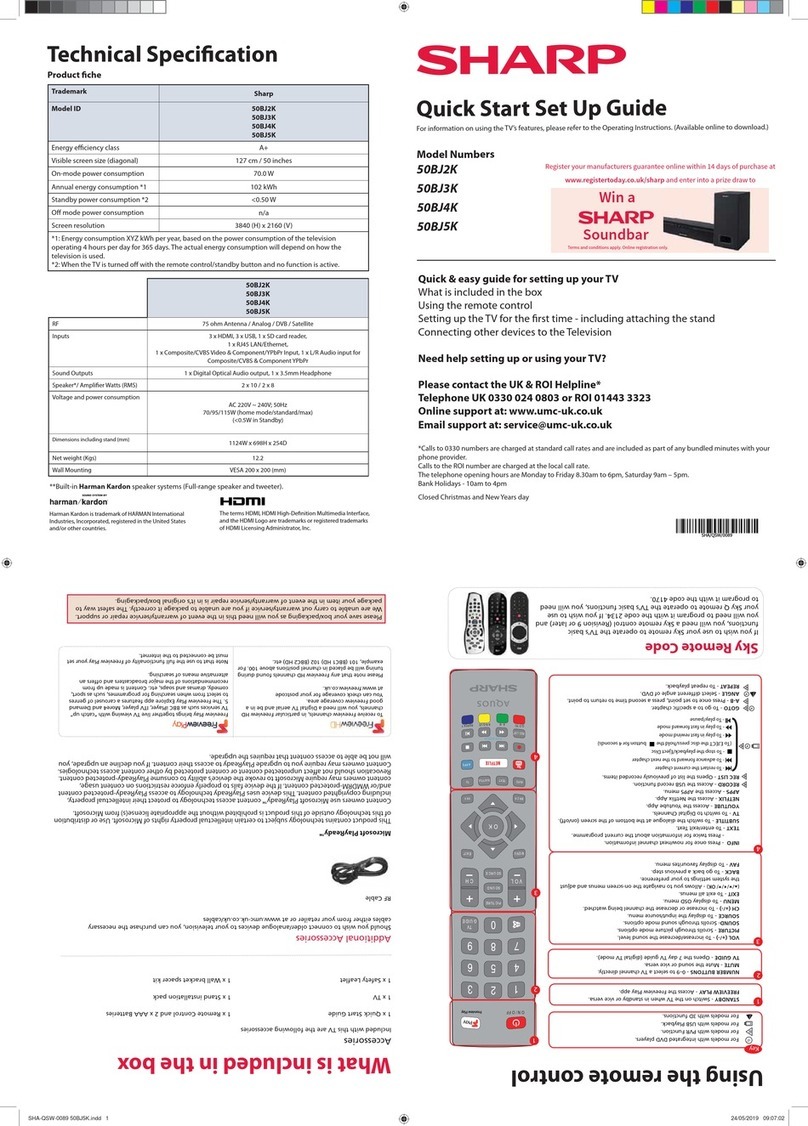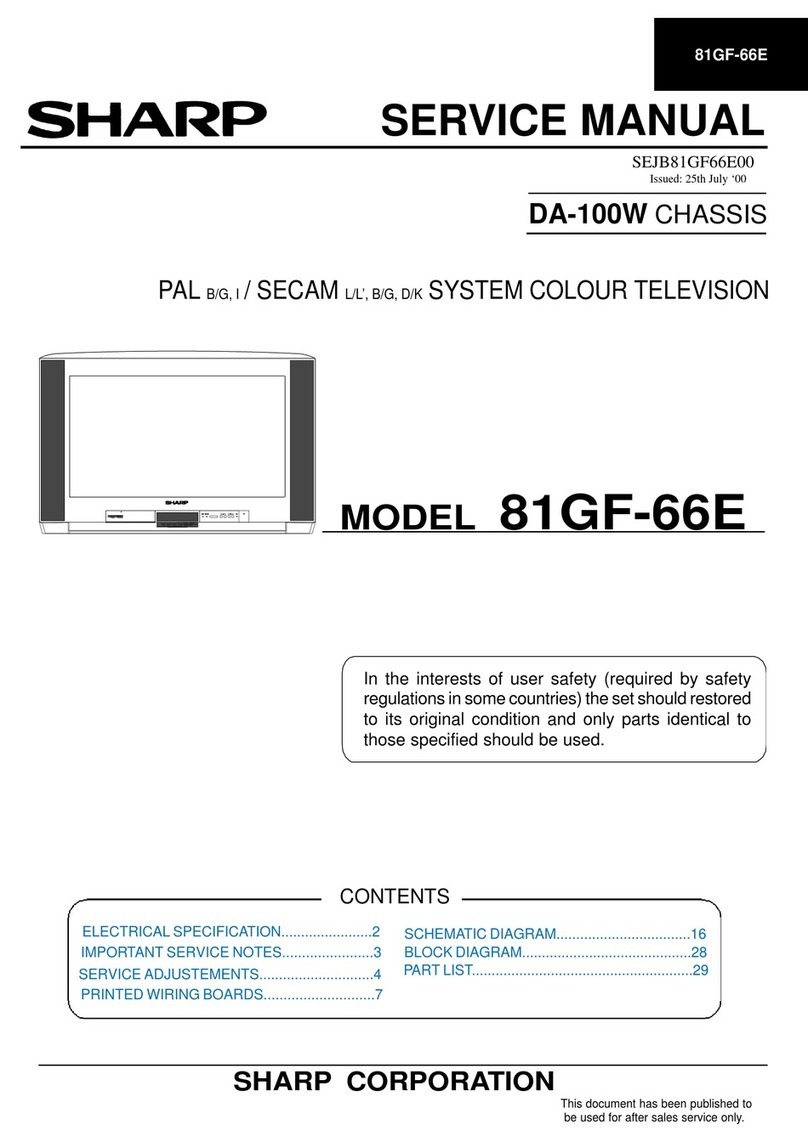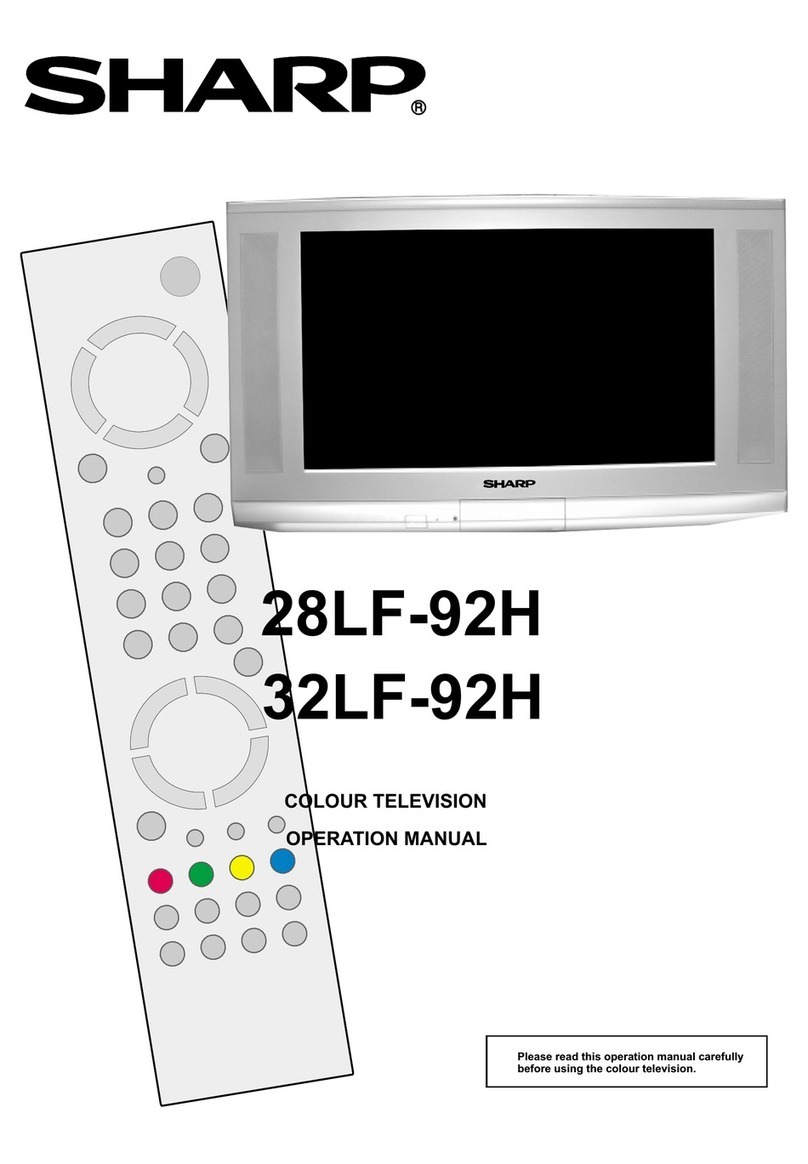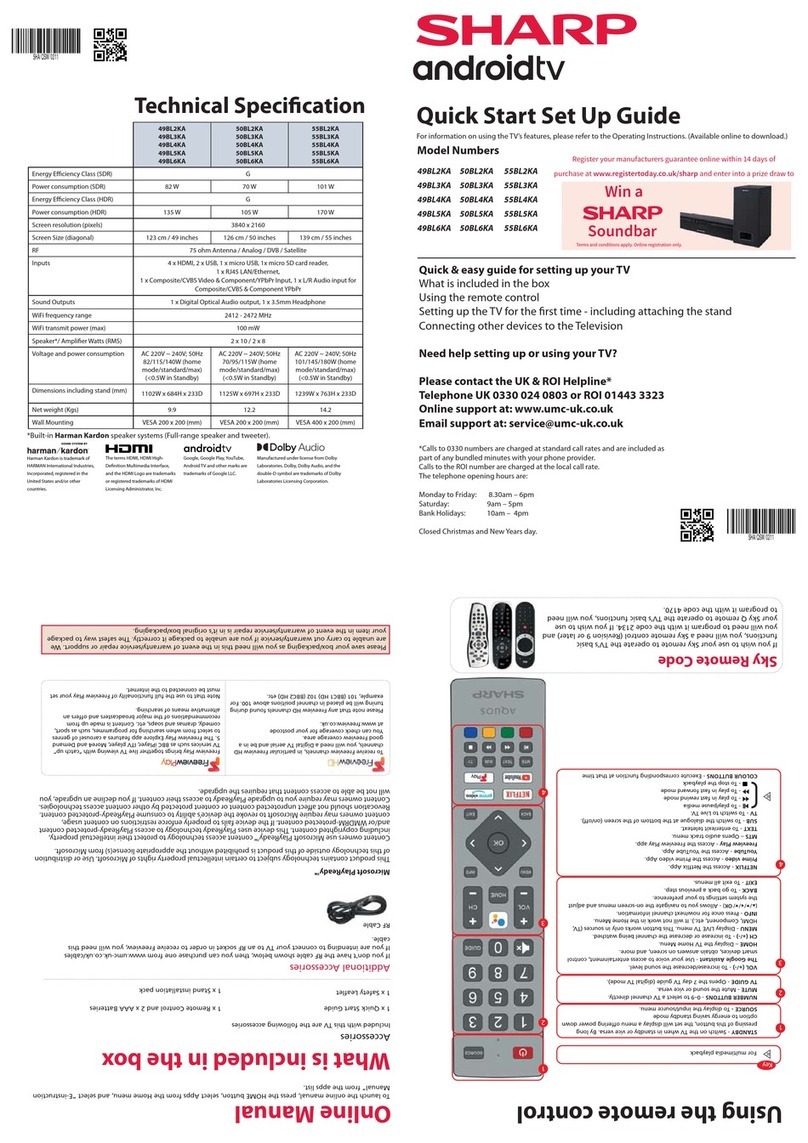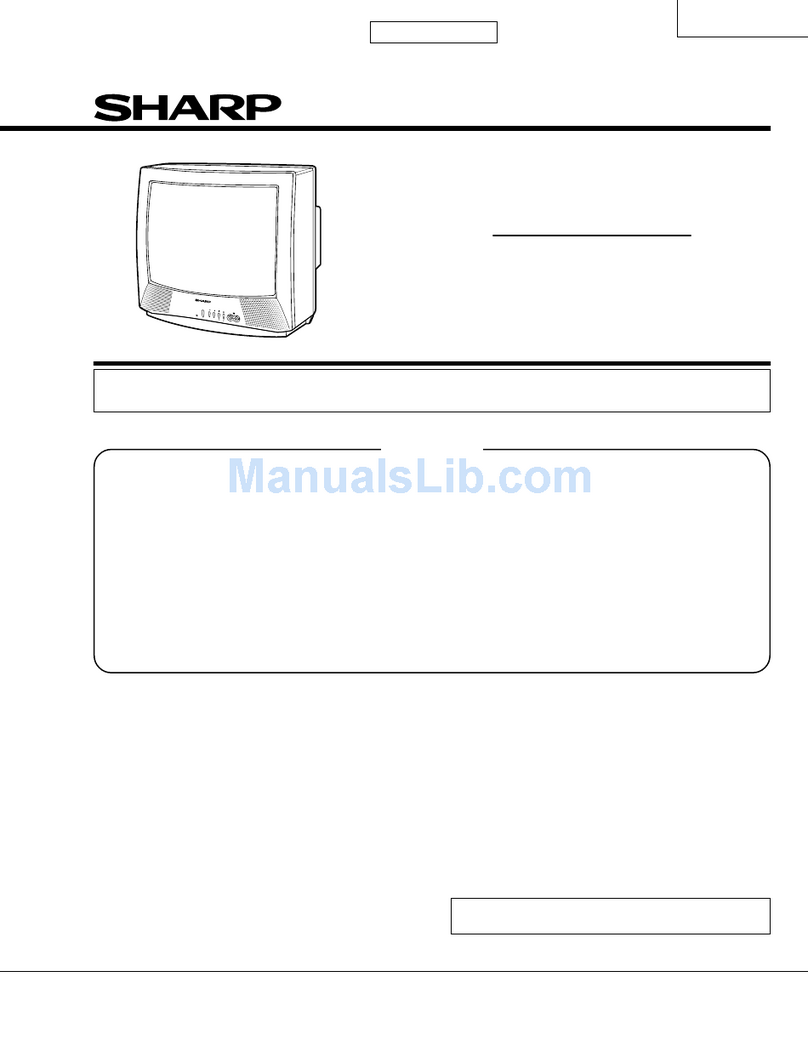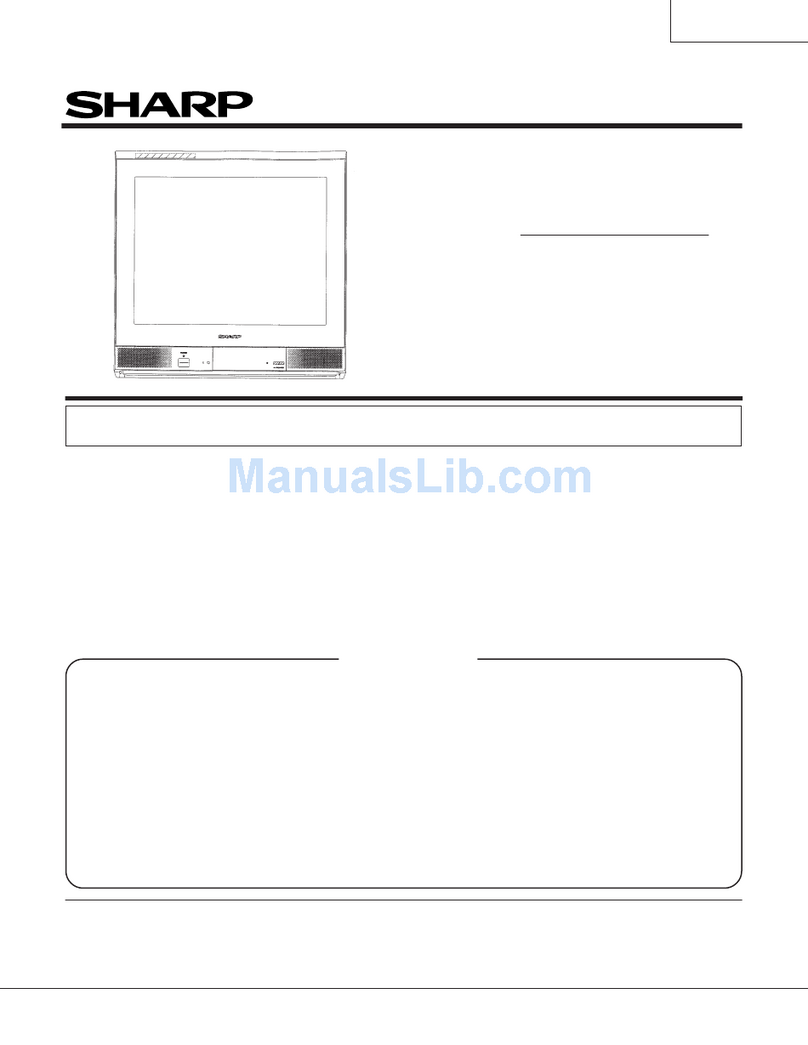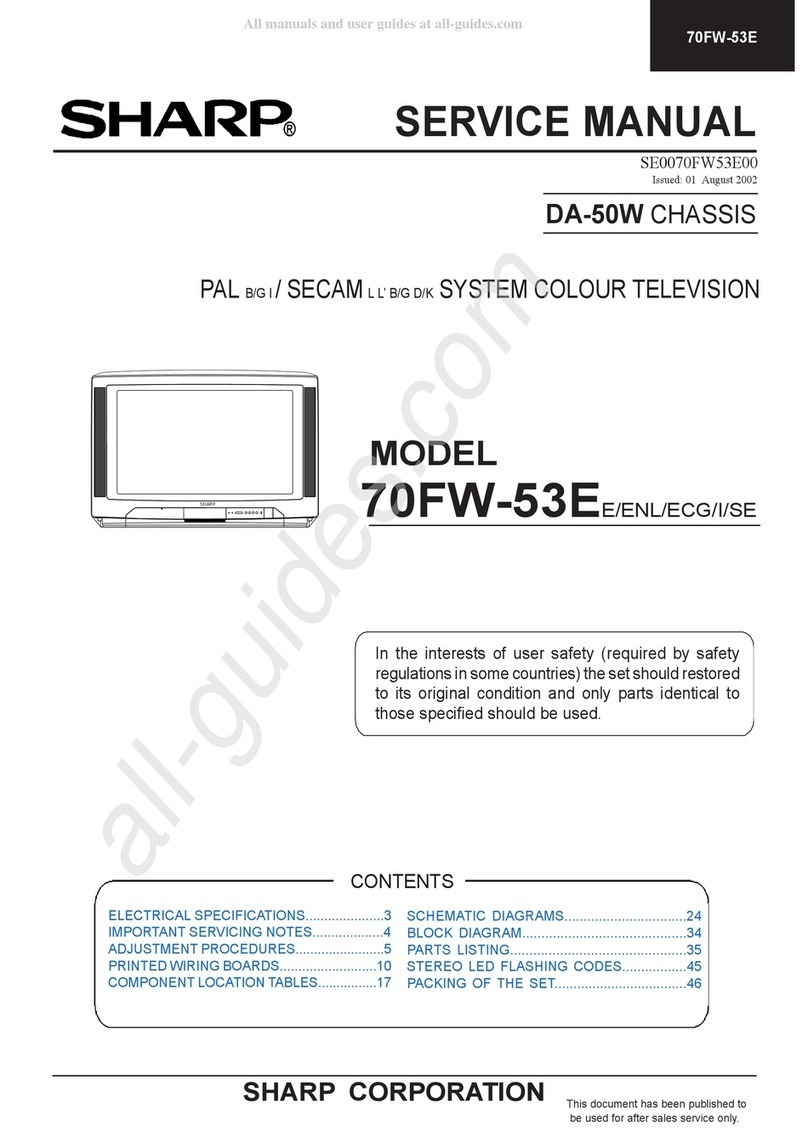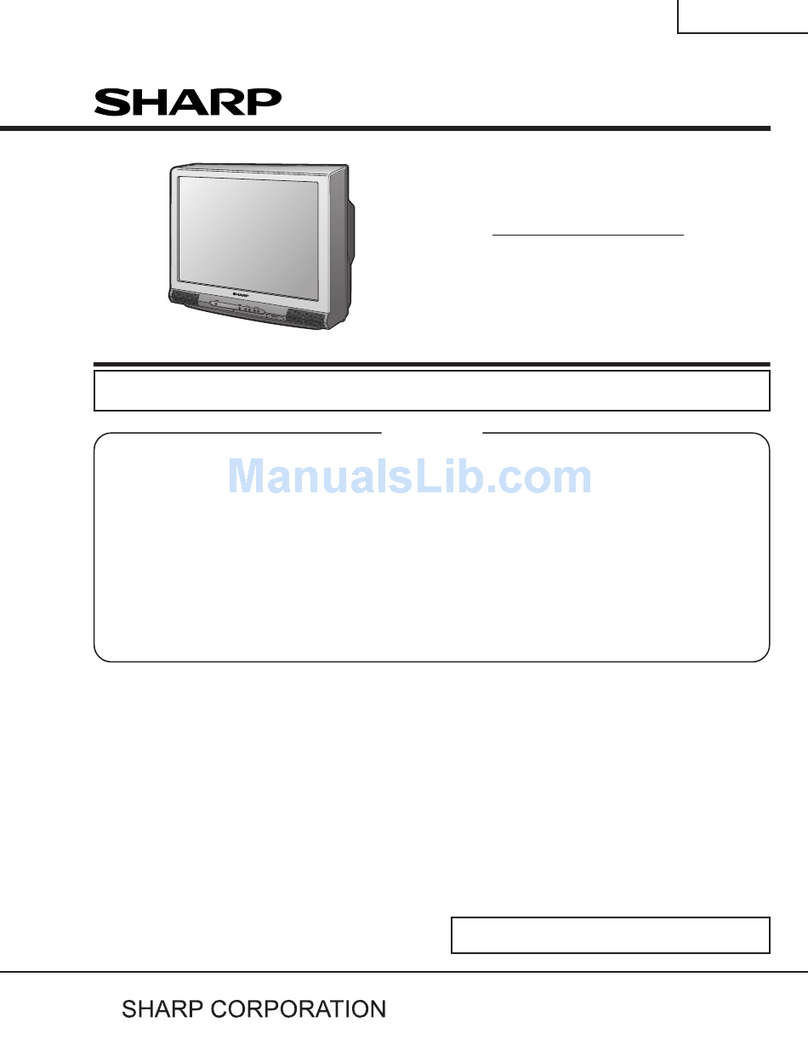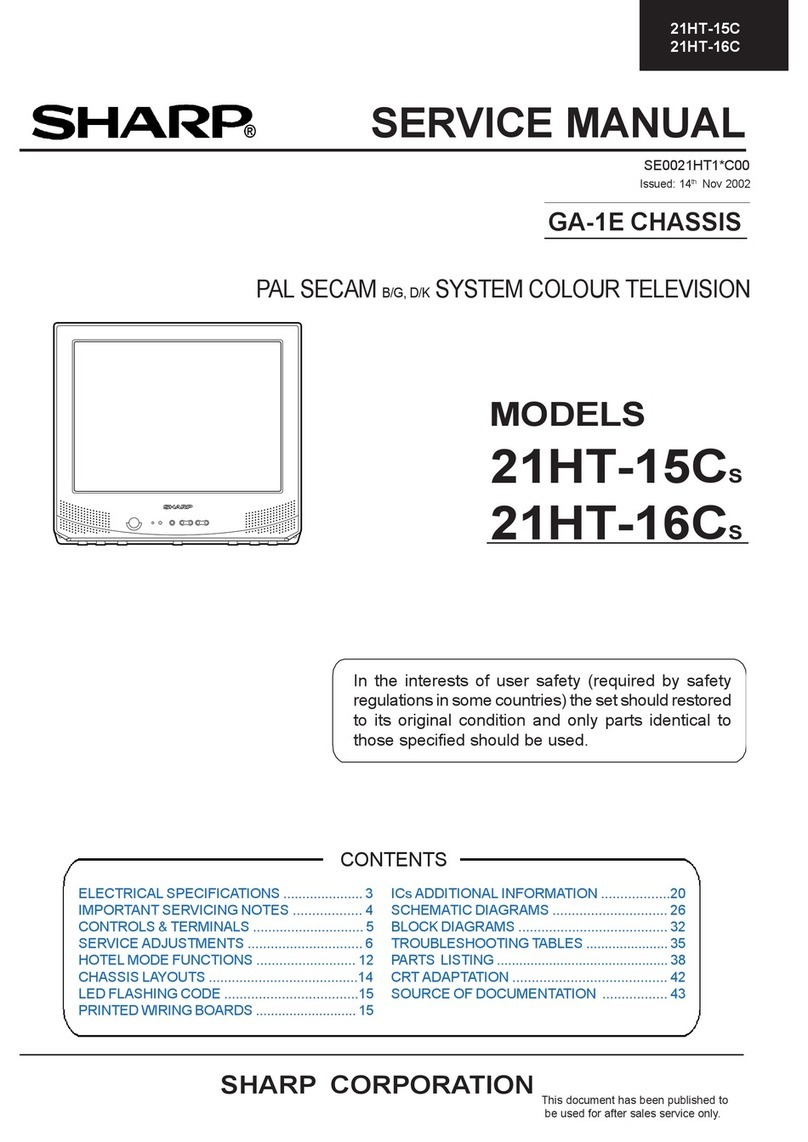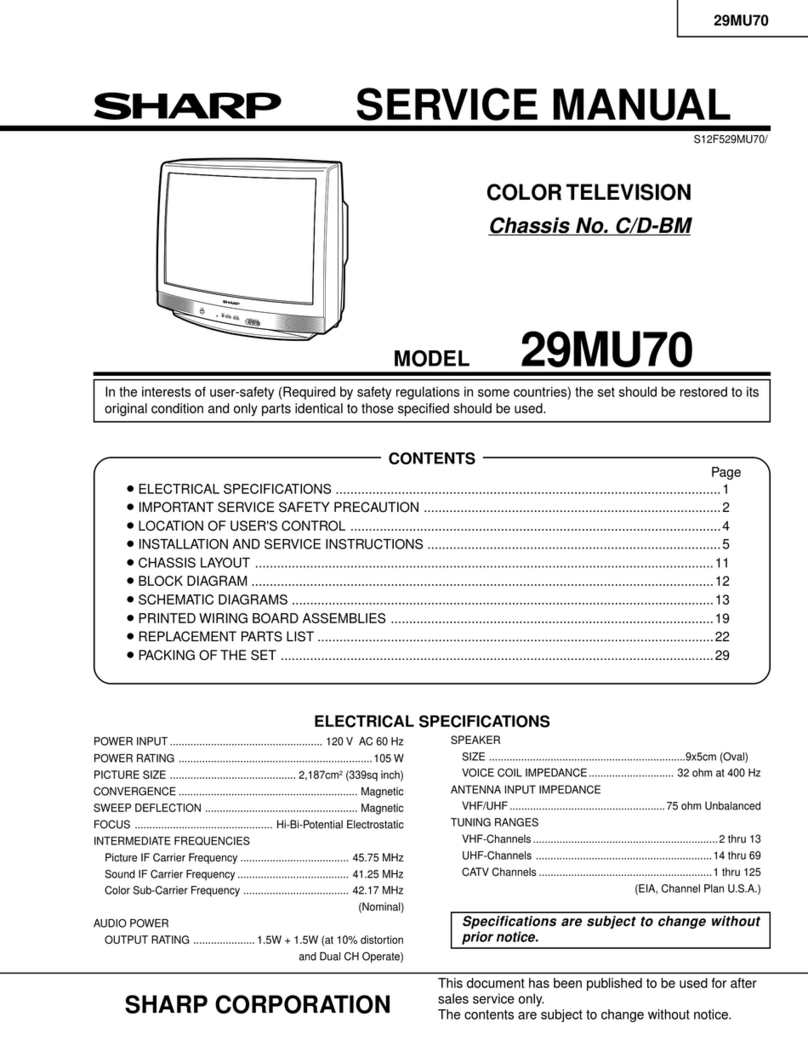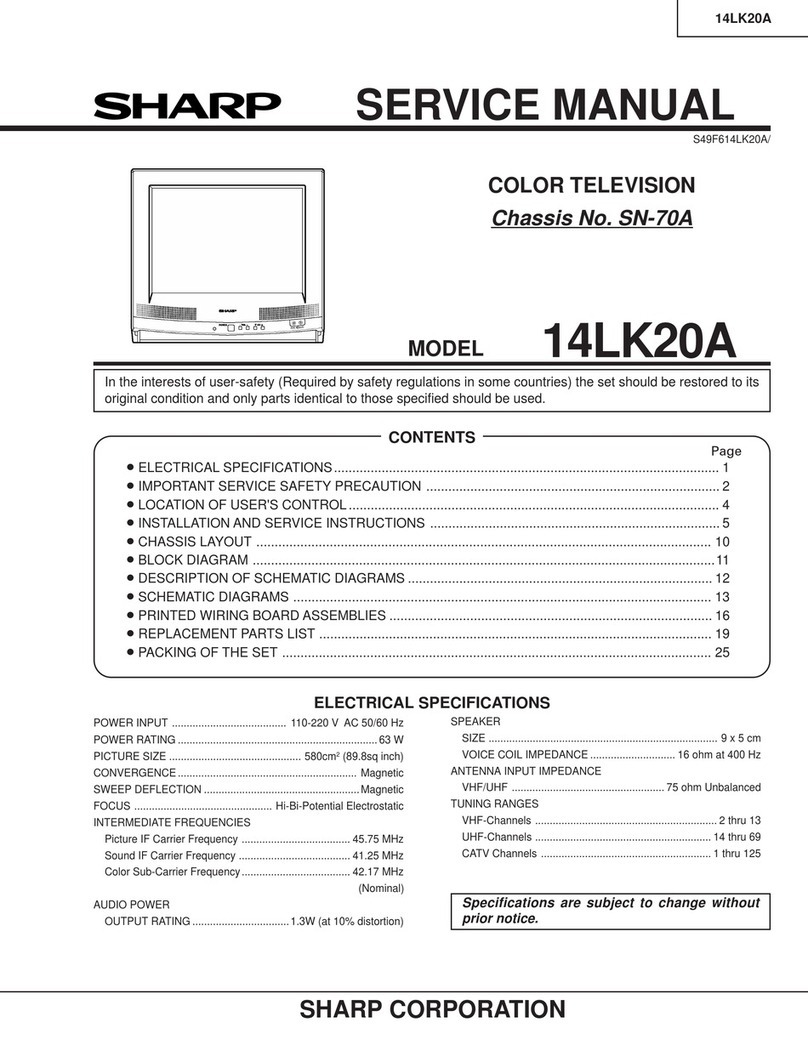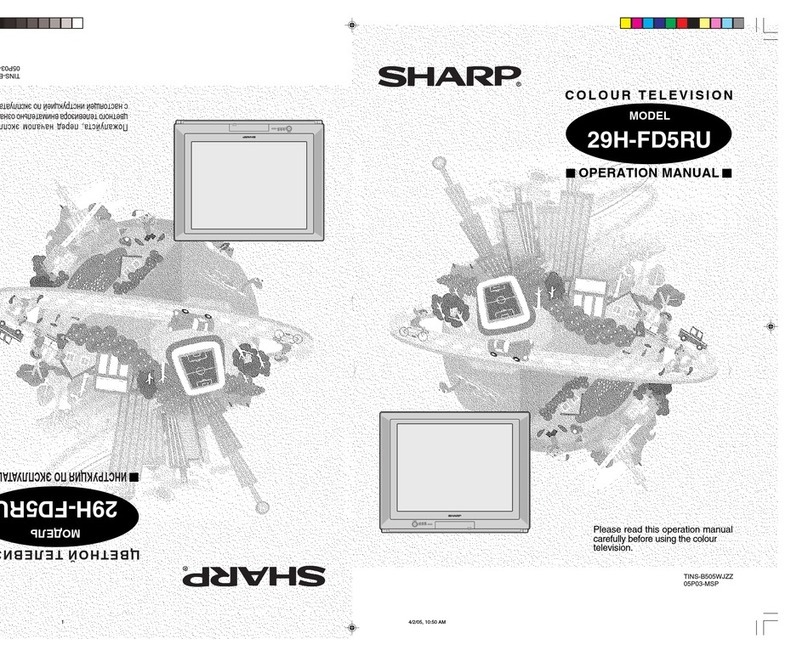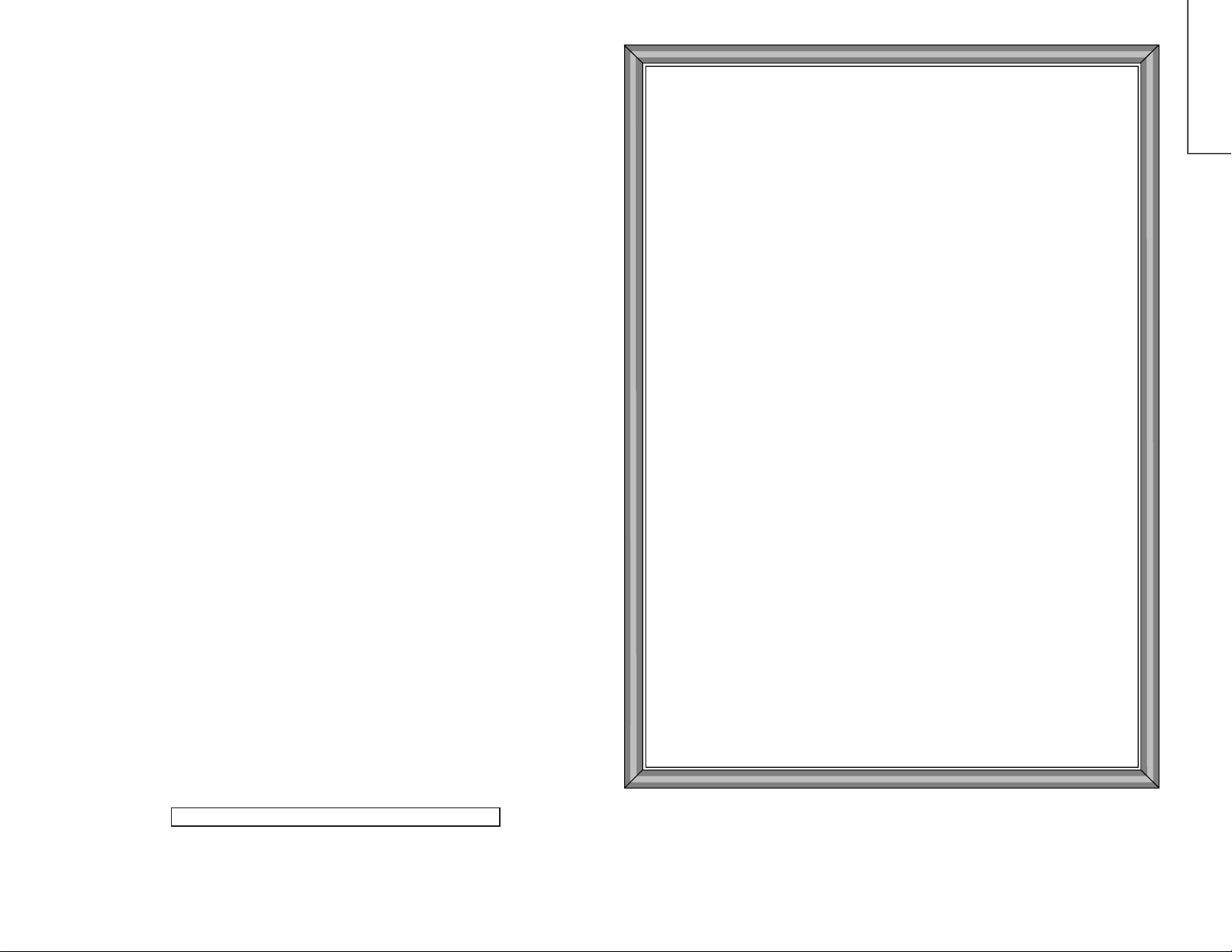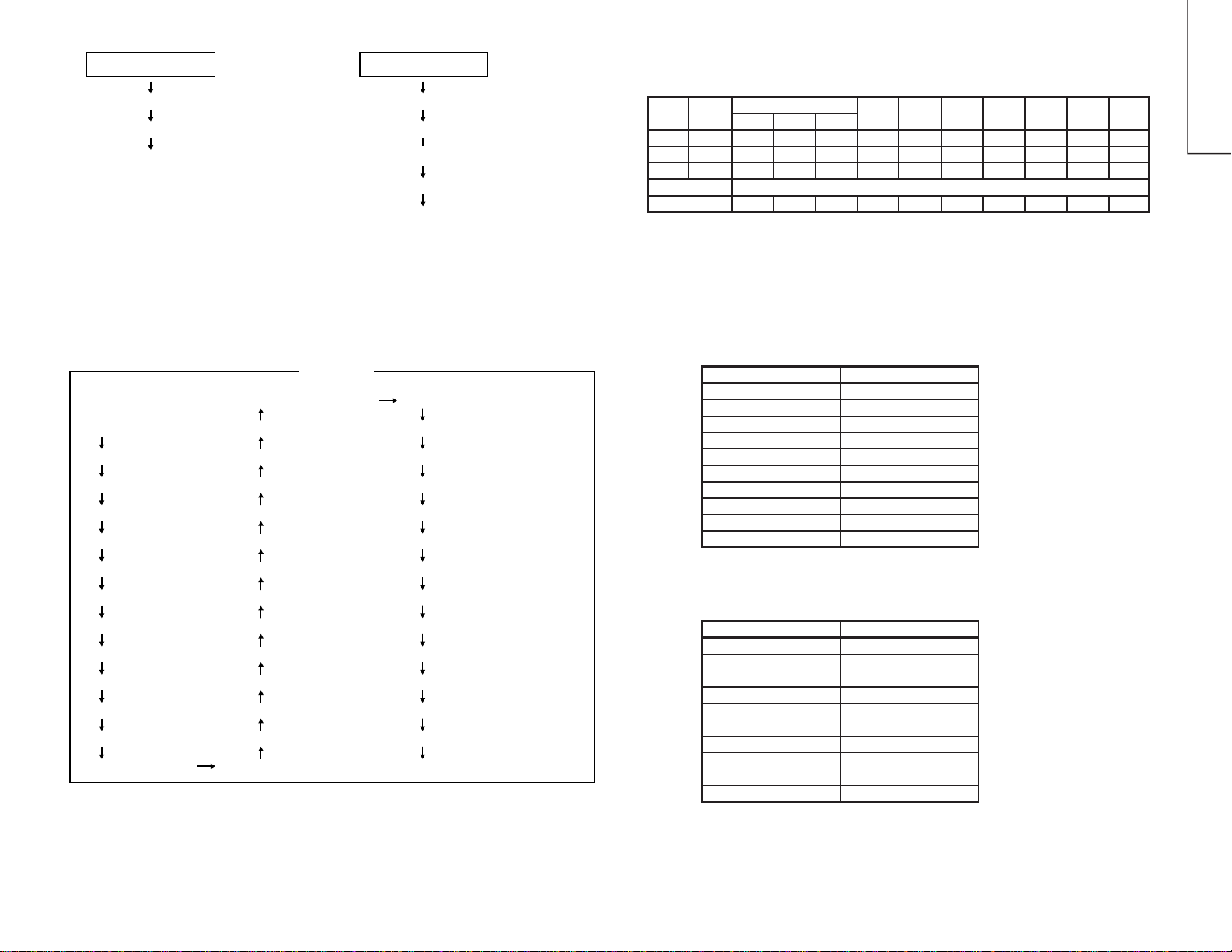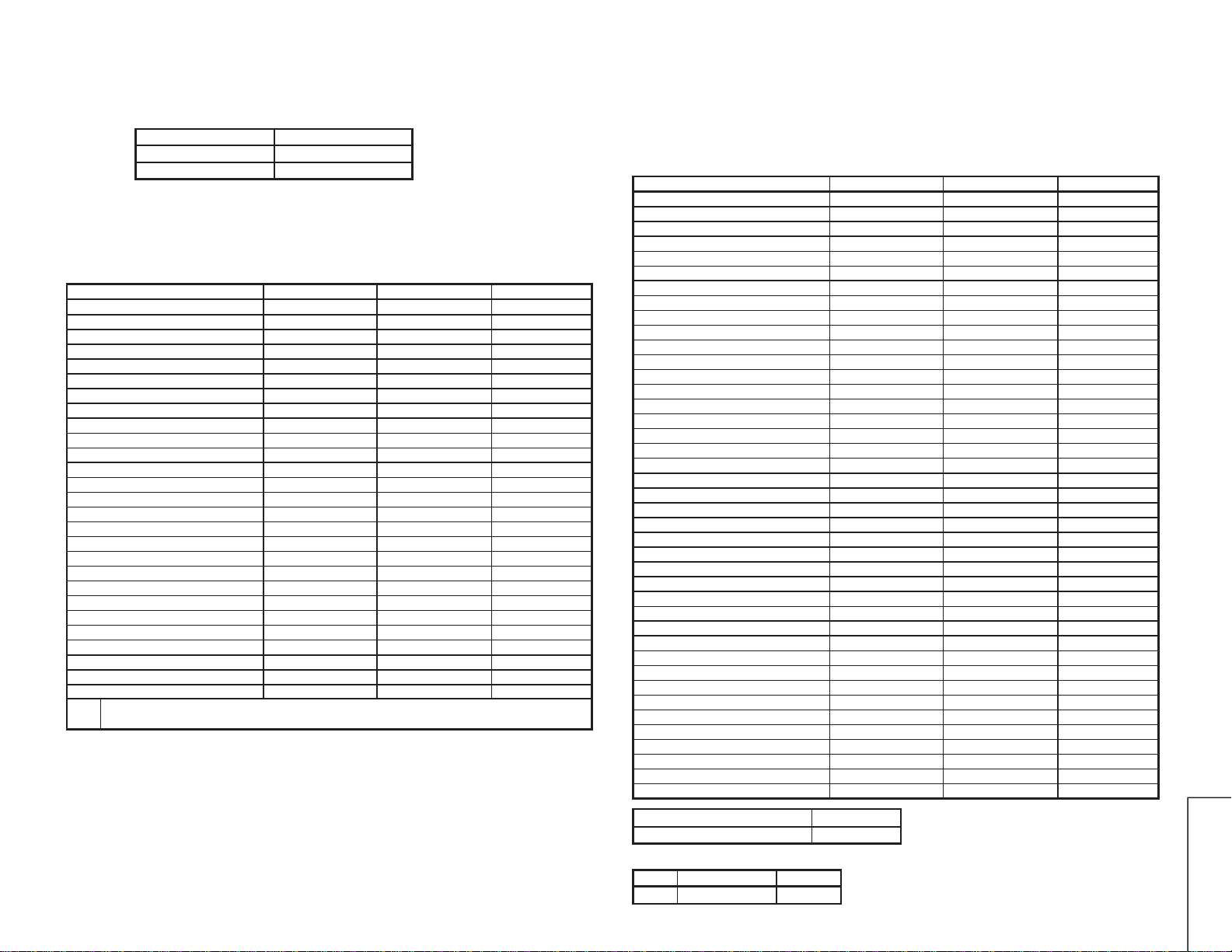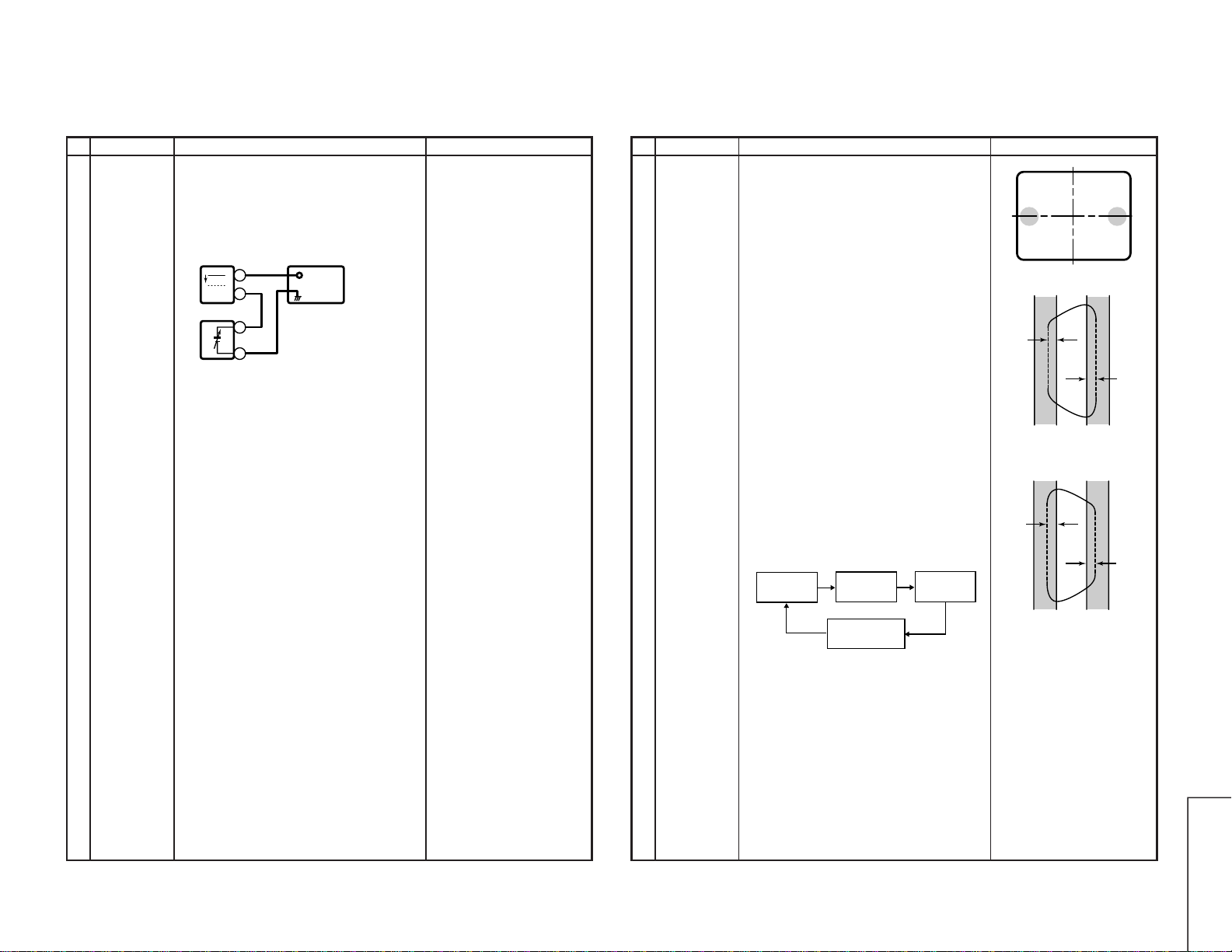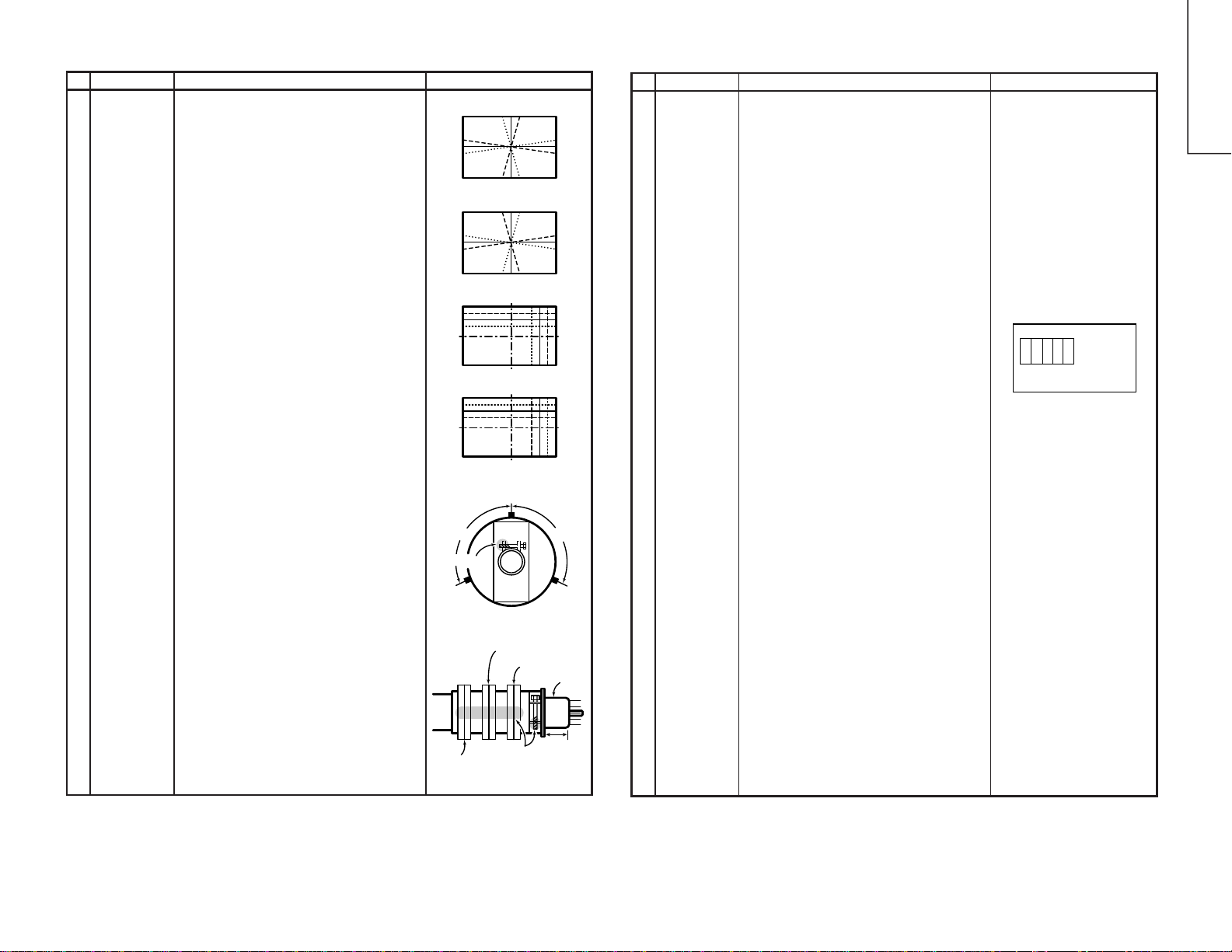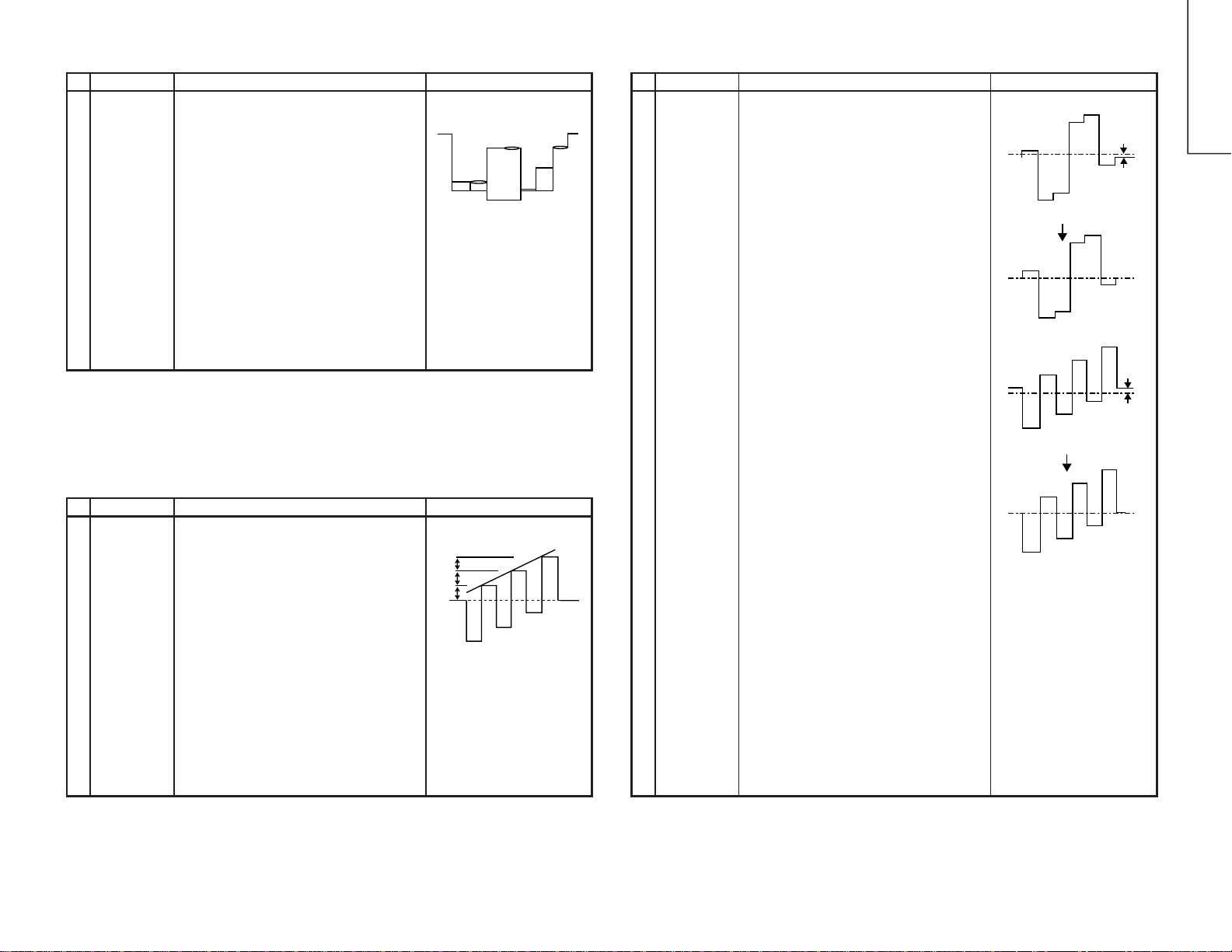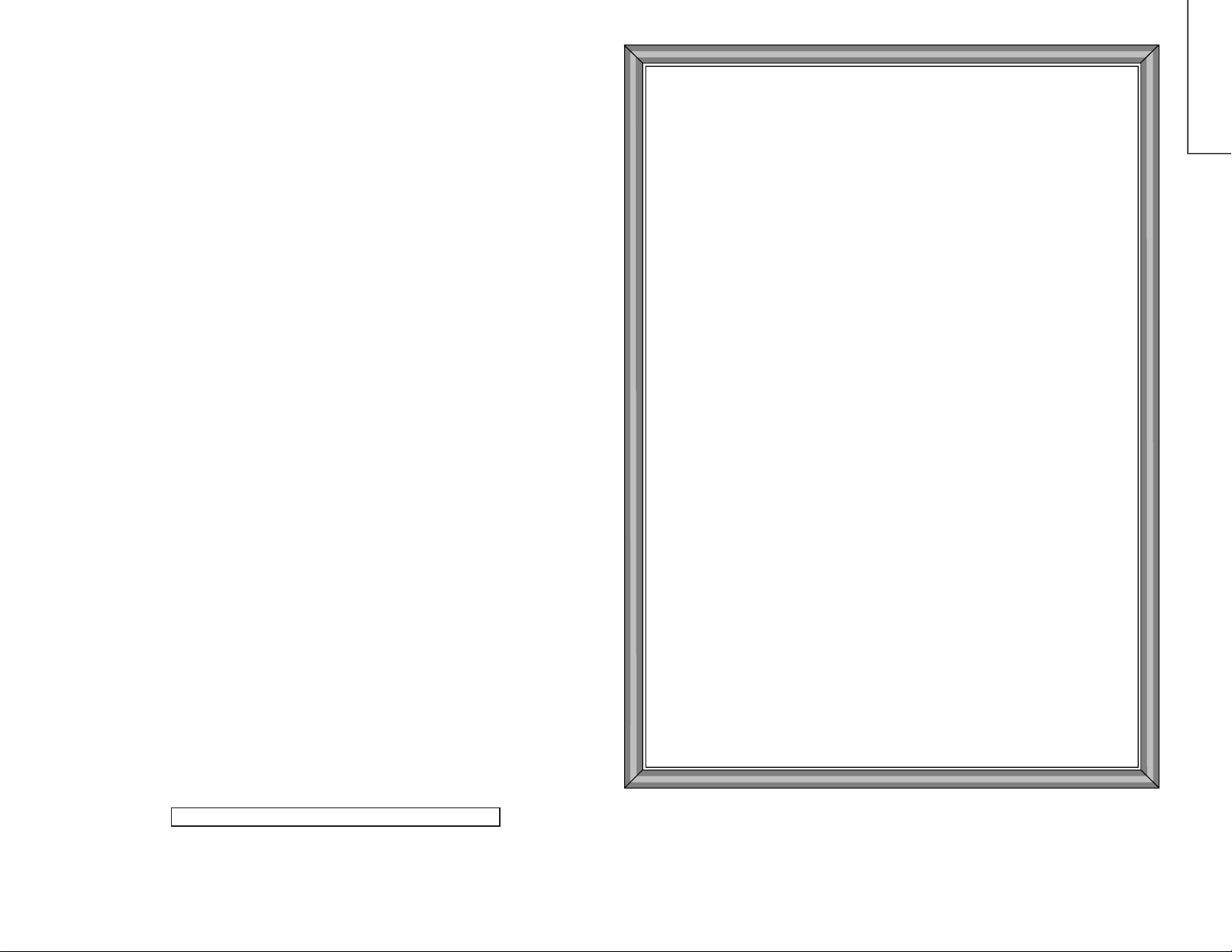
2
2-1 2-2
CX51TXZ
SPECIFICATIONS
Convergence.................................................................... Self Converging System
Focus ...................................................................... Quadra-Potential Electrostatic
Sweep Deflection ..................................................................................... Magnetic
Intermediate Frequencies
Picture IF Carrier.................................................................................. 38.9 MHz
Sound IF Carrier Frequency
6.5 MHz .......................................................................................... 32.4 MHz
6.0 MHz .......................................................................................... 32.9 MHz
5.5 MHz .......................................................................................... 33.4 MHz
4.5 MHz .......................................................................................... 34.4 MHz
Colour Sub-Carrier Frequency ........................................................... 34.47 MHz
Power Input ...................................................................... 110 - 240V AC 50/60 Hz
Power Consumption ........................................................................................81 W
Audio Power Output Rating ............................................................ 3.0 W (at Max.)
Speaker
Size.............................................................................................. 5 ×9 cm (1 pc)
Voice Coil Impedance ............................................................16 ohms at 400 Hz
Aerial Input Impedance
VHF/UHF .............................................................................75 ohm Unbalanced
Receiving System ................................................. CCiR SECAM/PAL B, G, D, K, I
NTSC 3.58/4.43 MHz
Receiving Channels
PAL-B/G, SECAM-B/G
VHF..............................................................................AU0 thru AU12 ch
NZ1 thru NZ11 ch
E2 thru E12 ch
UHF ............................................................................. E21 thru E69 ch
PAL-D/K, SECAM-D/K
VHF................................................................................C1 thru C12 ch
R1 thru R12 ch
UHF .............................................................................C13 thru C57 ch
R21 thru R69 ch
PAL-I
VHF..................................................................................B thru J ch
UHF ...................................................................(H.K): 21 thru 69 ch
NTSC
VHF.....................................................................(US): 2 thru 13 ch
(JAPAN): 1 thru 12 ch
UHF ....................................................................(US): 14 thru 69 ch
(JAPAN): 13 thru 62 ch
CATV.............................................................................. S1 thru S20 ch
S21 thru S41 ch
(Hyper)
Receiving Frequency
VHF............................................................................... 44.25 thru 463.25 MHz
UHF ............................................................................ 471.25 thru 863.25 MHz
Dimensions .................................................................................. Width: 500 mm
Height: 474 mm
Depth: 475 mm
Weight (approx.): 19.4 kg
Cabinet Material.................................................................................... All Plastics
Specifications are subject to change without prior notice.
IMPORTANT SERVICE NOTES
Maintenance and repair of this receiver should be done by
qualified service personnel only.
SERVICING OF HIGH VOLTAGE SYSTEM AND
PICTURETUBE
When servicing the high voltage system, remove static charge from it by
connecting a 10k ohm Resistor in series with an insulated wire (such as a
test probe) between picture tube dag and 2nd anode lead. (AC line cord
should be disconnected from AC outlet.)
1. Picture tube in this receiver employs integral implosion protection.
2. Replace with tube of the same type number for continued safety.
3. Do not lift picture tube by the neck.
4. Handle the picture tube only when wearing shatterproof goggles and after discharging
the high voltage completely.
X-RAY
This receiver is designed so that any X-Ray radiation is kept to an absolute
minimum. Since certain malfunctions or servicing may produce potentially
hazardous radiation with prolonged exposure at close range, the following
precautions should be observed:
1. When repairing the circuit,be sure not to increase the high voltage to more than 29.0 kV
(at beam 0 µA) for the set.
2. To keep the set in a normal operation, be sure to make it function on 24.8 ± 1.5 kV (at
beam 1,100 µA) in the case of the set. The set has been factory – Adjusted to the above-
mentioned high voltage.
∴If there is a possibility that the high voltage fluctuates as a result of the repairs,never
forget to check for such high voltage after the work.
3. Do not substitute a picture tube with unauthorized types and/or brands which may cause
excess X-ray radiation.
BEFORE RETURNINGTHE RECEIVER
Before returning the receiver to the user, perform the following safety
checks.
1. Inspect all lead dress to make certain that leads are not pinched or that hardware is not
lodged between the chassis and other metal parts in the receiver.
2. Inspect all protective devices such as non-metallic control knobs,insulating fishpapers,
cabinet backs, adjustment and compartment covers or shields, isolation resistor-
capacity networks, mechanical insulators etc.