Sharper Image 205013 User manual
Other Sharper Image Headphones manuals
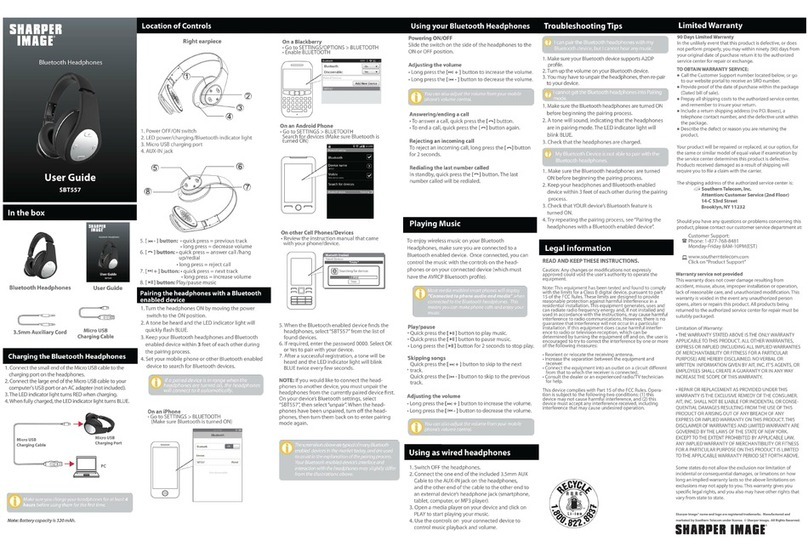
Sharper Image
Sharper Image SBT557 User manual
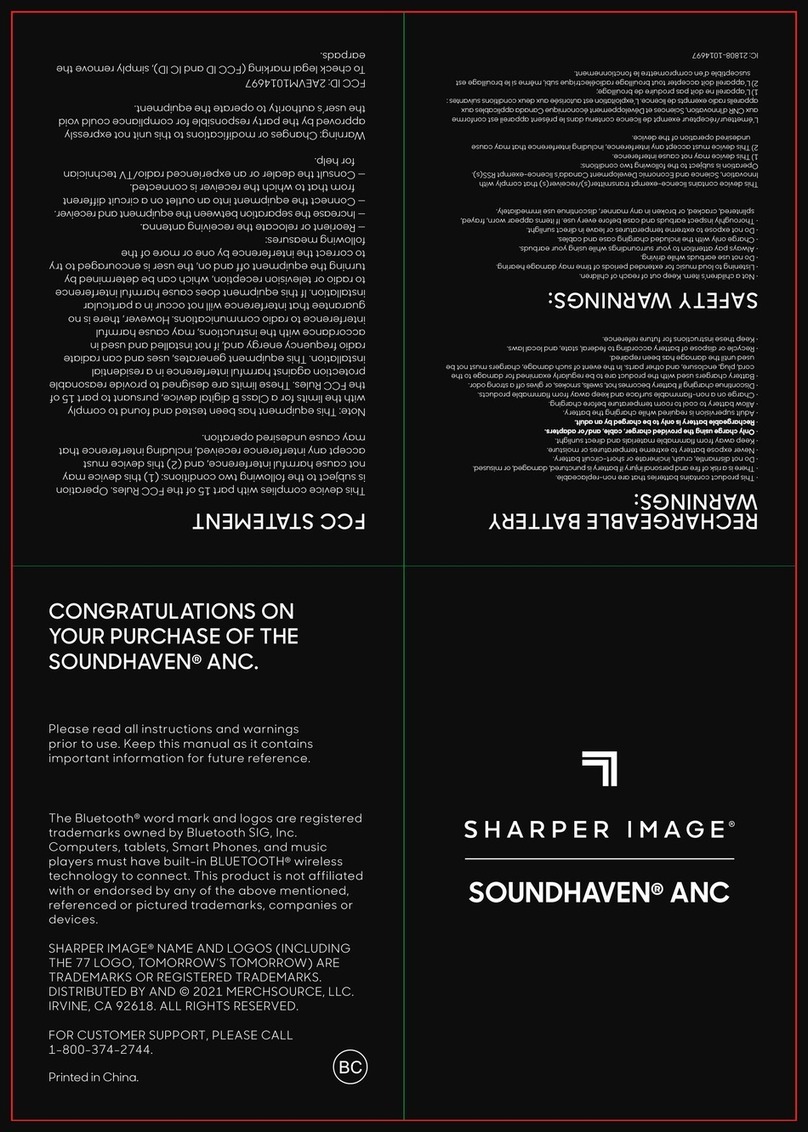
Sharper Image
Sharper Image SOUNDHAVEN ANC User manual

Sharper Image
Sharper Image SHP921 User manual
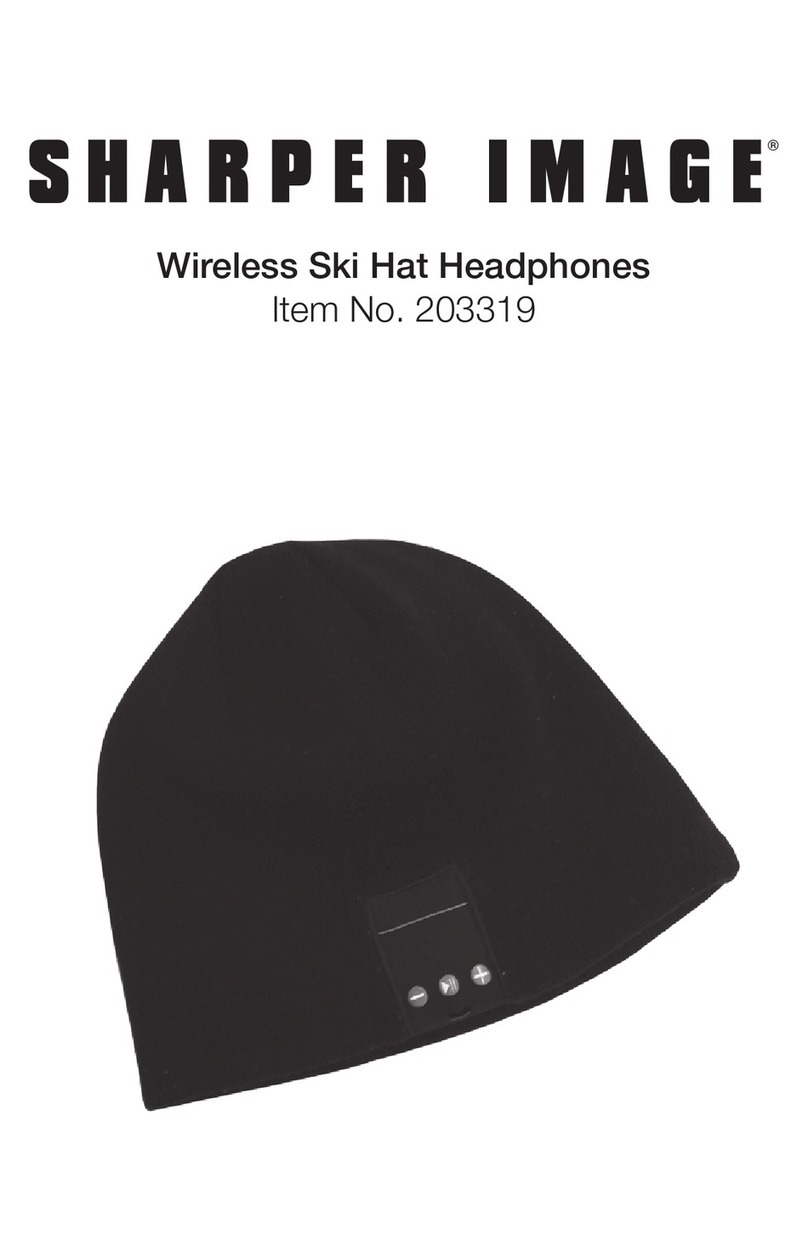
Sharper Image
Sharper Image 203319 User manual
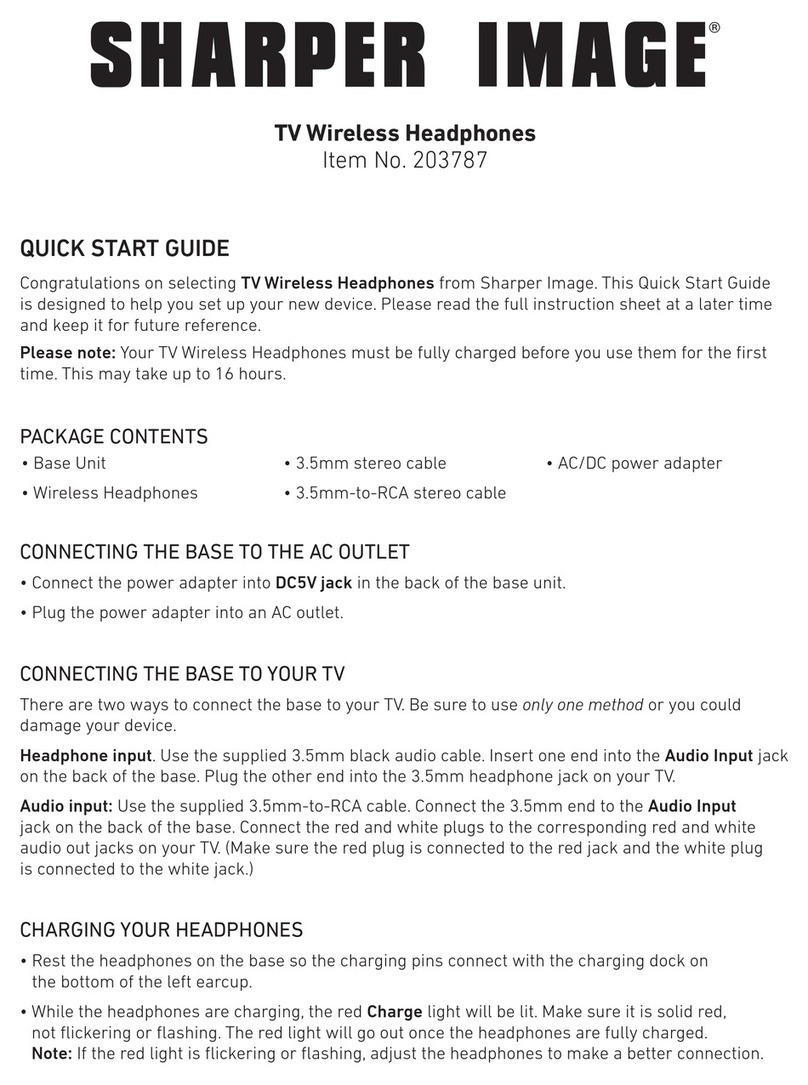
Sharper Image
Sharper Image 203787 User manual
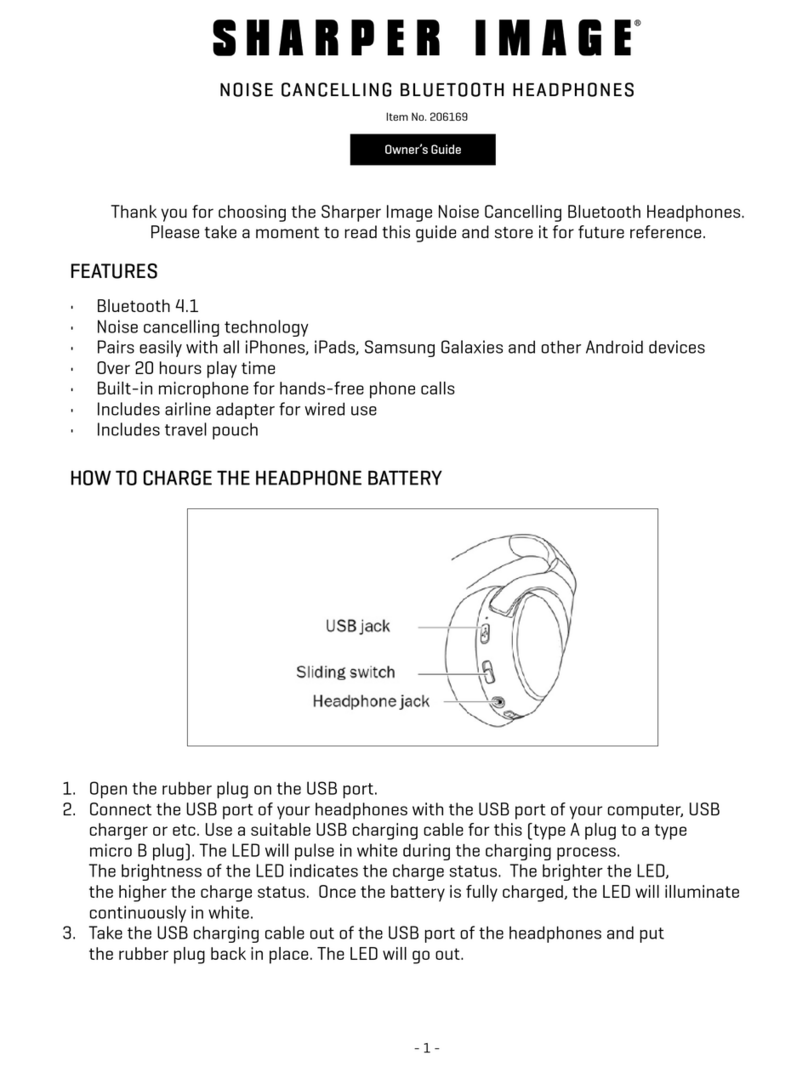
Sharper Image
Sharper Image 206169 User manual
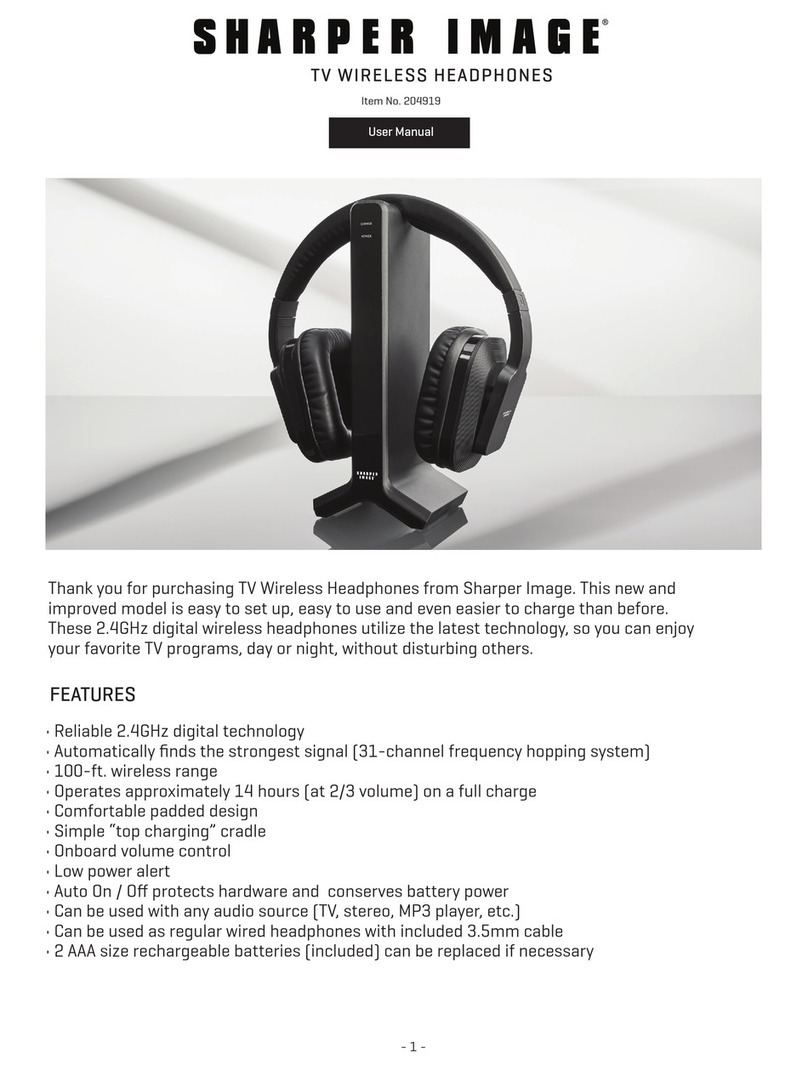
Sharper Image
Sharper Image 204919 User manual
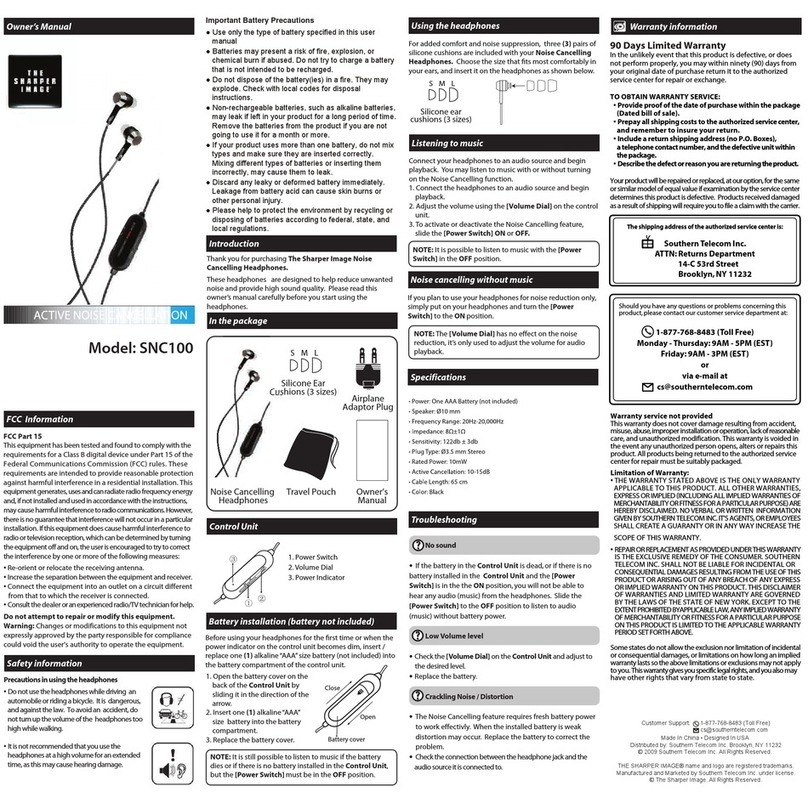
Sharper Image
Sharper Image SNC100 User manual

Sharper Image
Sharper Image 204952 User manual

Sharper Image
Sharper Image TV Wireless Headphones User manual























