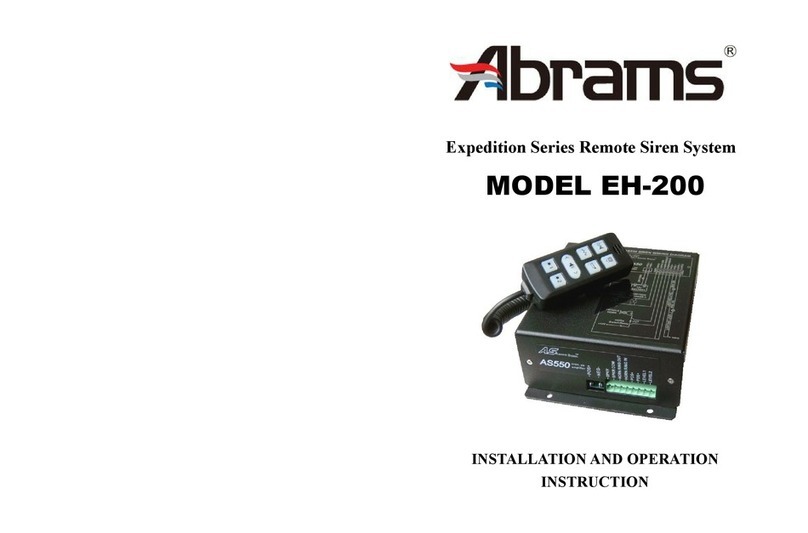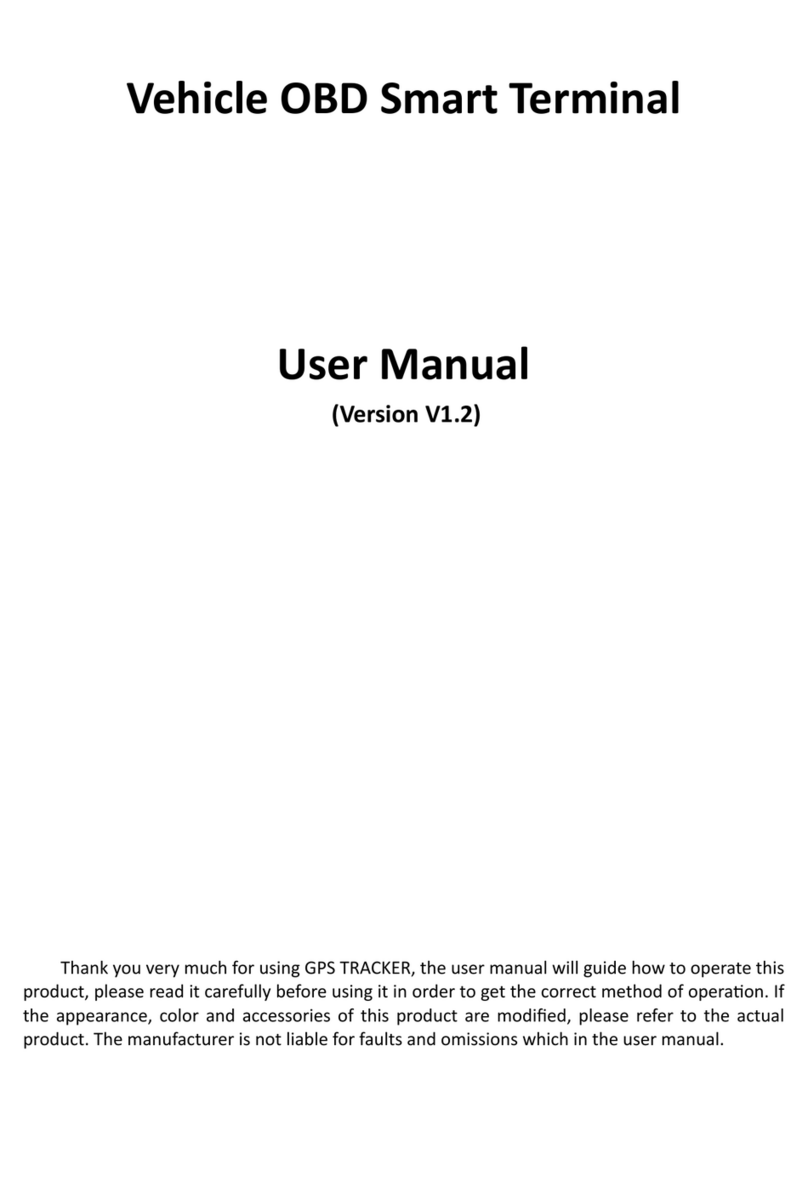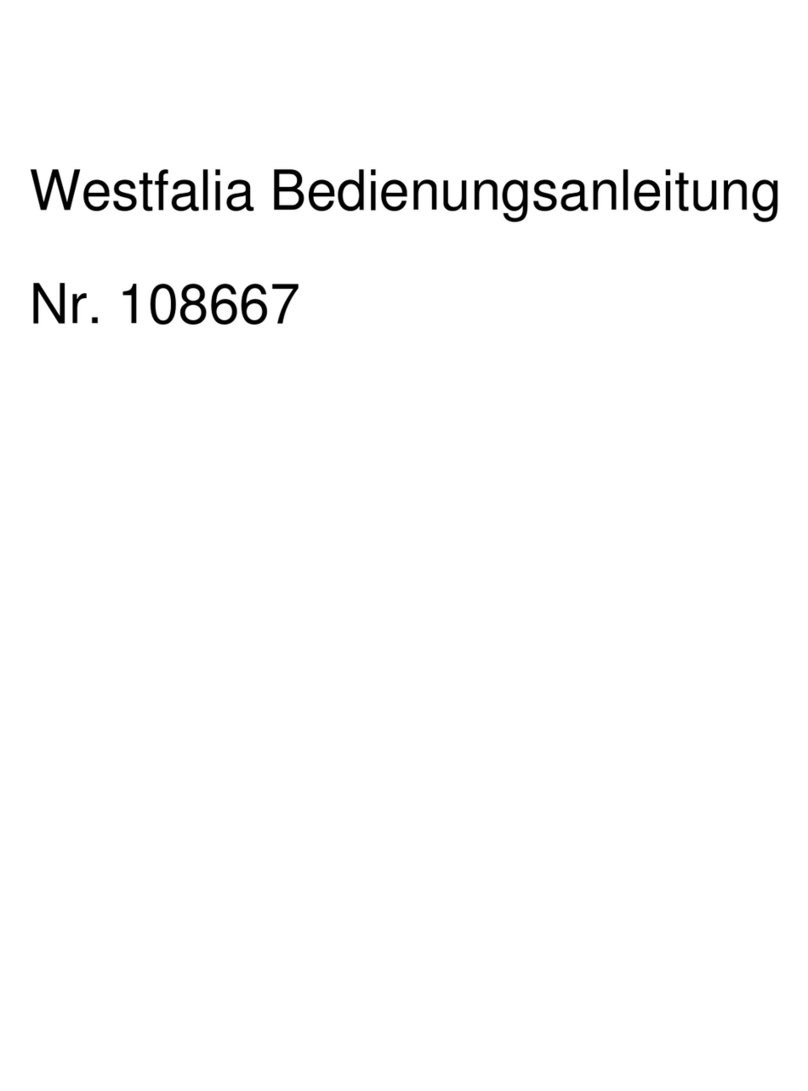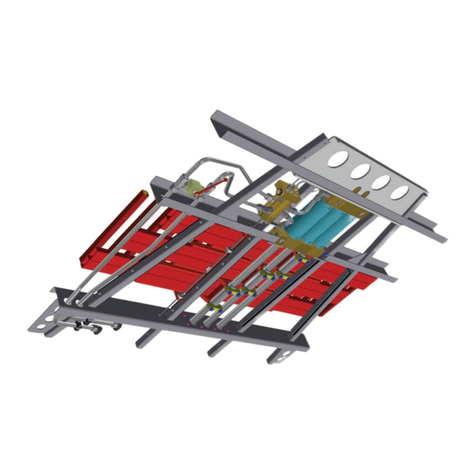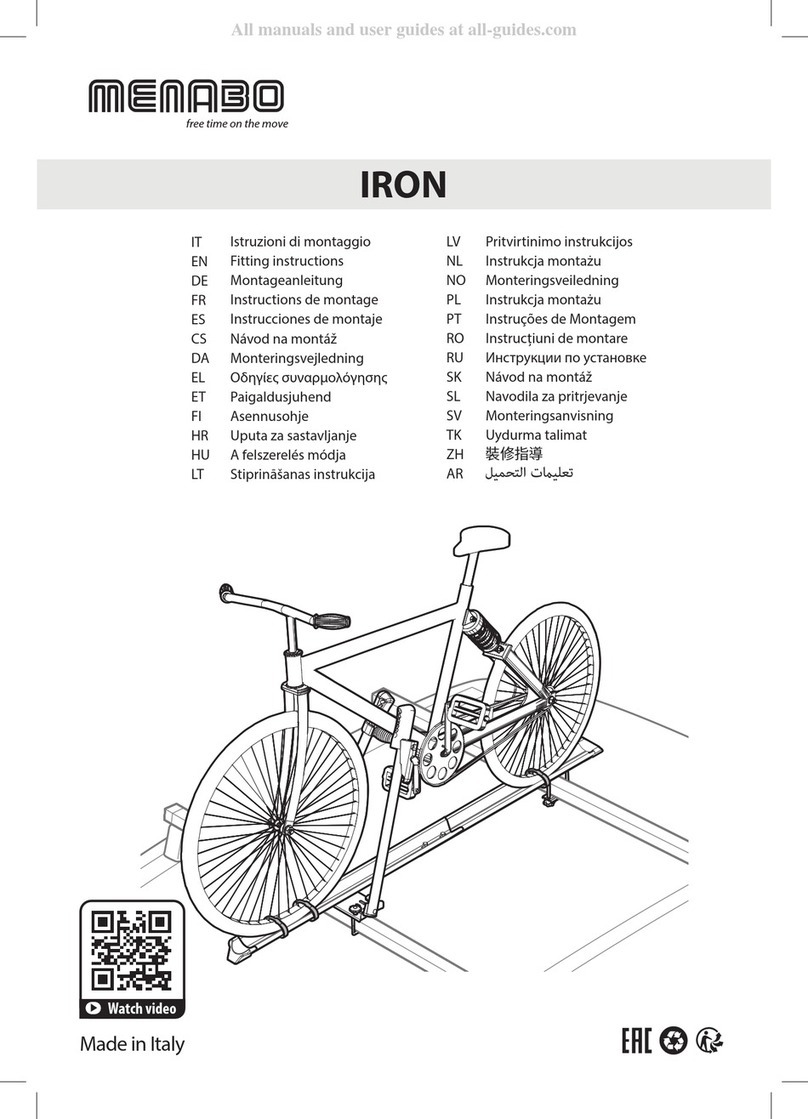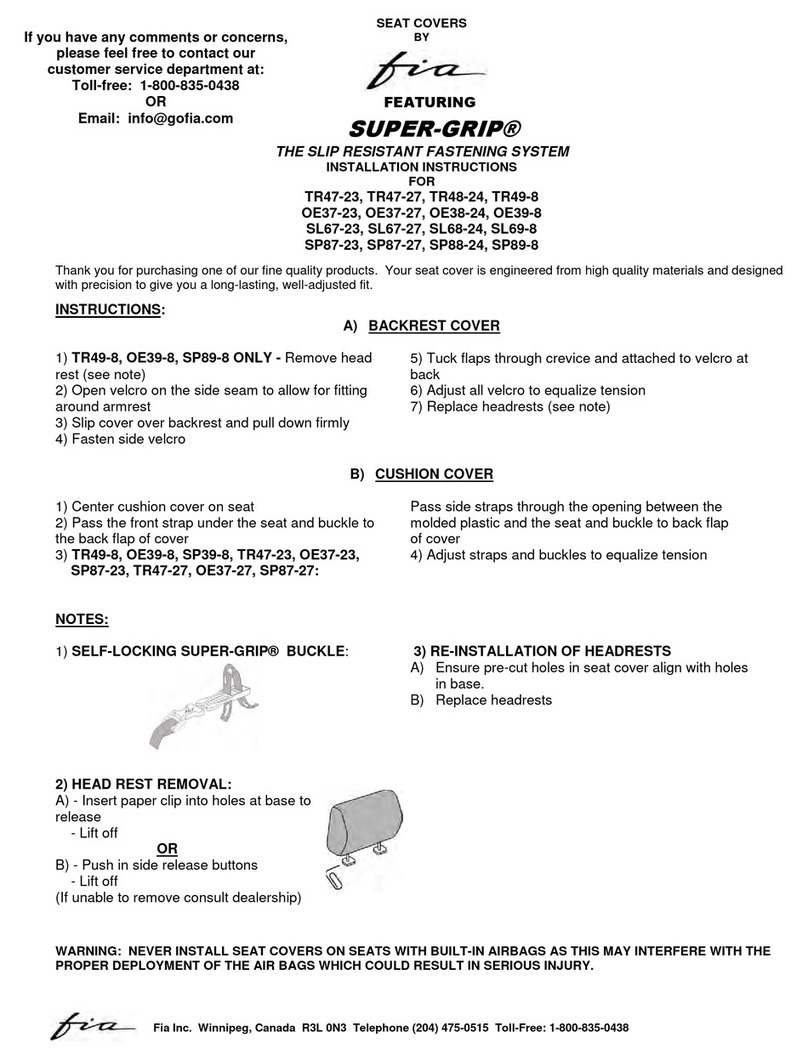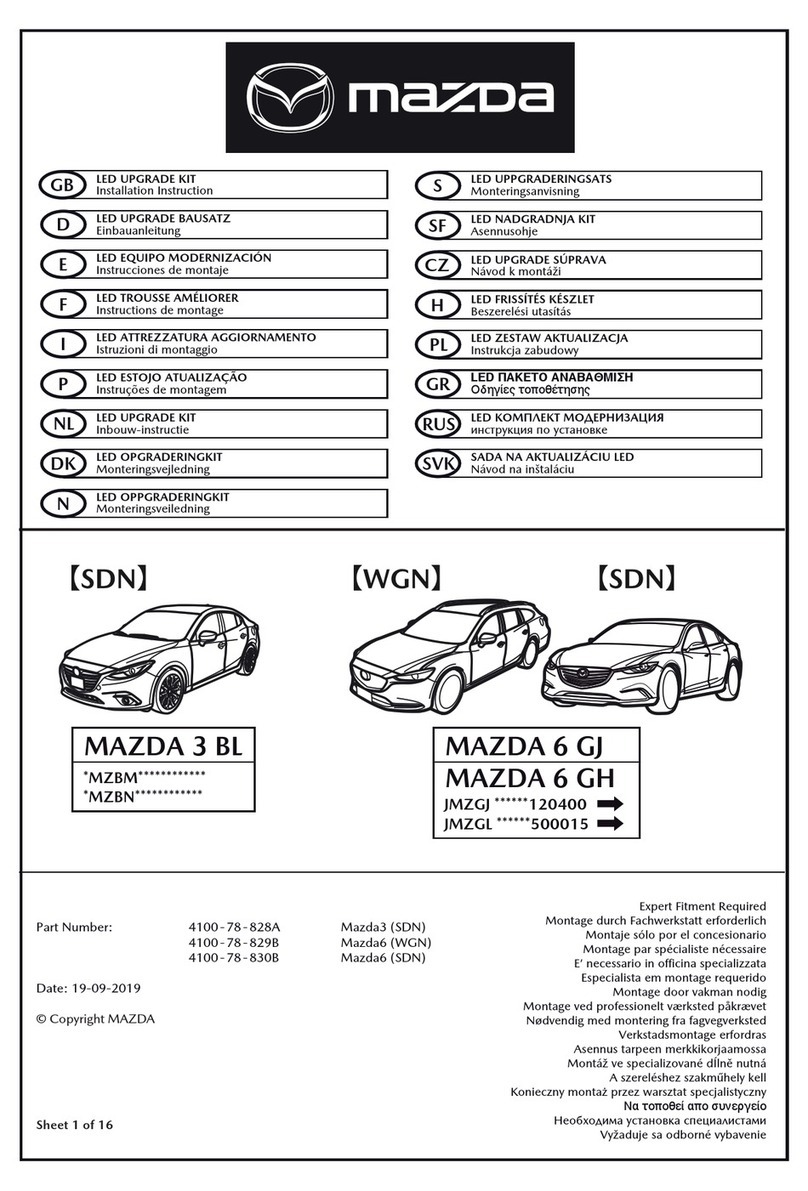Sheng Jay Automation Technologies SJ-AKB48 User manual

0
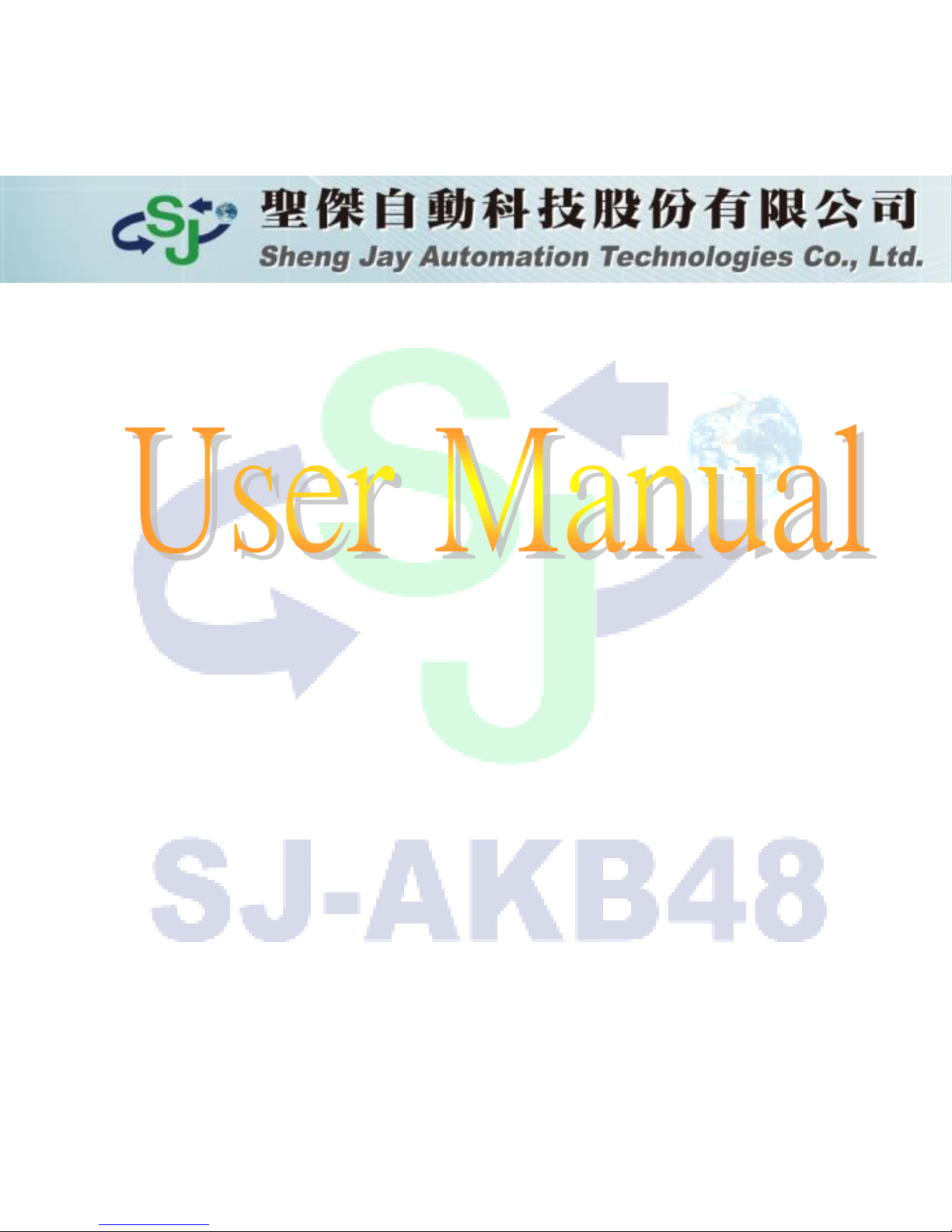
1

2
Warranty Service
Name
Model numbers
SJ-AKB48
Tel
Tracking Number
Mobile
the date of purchase
(MM/DD/YYYY)
Address
E-Mail
sale agent stamp

3
Thank you for purchasing SJA’s products
and we wish you have the best consumer
product experience ever. For customer's
right, please complete the date of purchase
and the other information so that one year
free service will be covered.
◎Warranty period: 1 year as of the purchase
date
◎Conditions: We provide repair service free of
charge but such service will be limited to
normal use only. Please ask the sale agent.

4
◎Any damage caused by misuse of users shall
not be covered by the warranty hereof.
◎This warranty against damage the book like
to have losing, not to reissue, asks
respectfully to make satisfactory the
preservation.

5
Catalog
Appearance……………………………………………5
Specification ………………………………………….7
Introduction ………………………………………….8
Specification ………………………………………….7
System setting ……………………………………….9
Self-created coordinate………………………..15
Package………………………………………………..21
Terms and conditions………..………………...22

6
Appearance

7
Appearance introduction
Press(1 second)
Hole(3 second)
1
Volume down
Play mode setting
2
self-created coordinate
Function setting
3
Volume up
Radar setting
(optional)
4
MMXC external antenna
5
USB setting and input power
6
LED screen display
7
speaker hole

8
8
magnet fixing bracket
Specification
Power voltage
5.0V(300mA)
Speaker output
1.5W
GPS
U-Blox
Satellite amount
50Channel
Sensitivity
-160dbm
Soft boot
< 1.5s
Cold boot
< 34s

9
Size
54.5 (L)x 58.5(W) x 21(H) mm
Weight
45g
Instruction
1. Power on
1-1 LED panel test, panel light on
1-2 Voice report
1-3 Displaying coordinates, the version is XXXX
now.
1-4 Driving mode display: default setting :【safety
driving speed limit mode】
1-5 Radar sensitivity display 【default setting:

10
high】
2. Satellite condition
2-1When the satellite connects successfully, it
would announce “Have a nice trip.”
2-2 The 【:】on the LED panel blinking indicates
satellites connected ,and the E-compass shows
the current moving direction.
6
Lost the connection with satellites 【:】on panel
steady light on ,and the E-compass flashes
clockwisely.

11
System Setting
1. .System setting selection. Seven modes
can be used.

12
◎Press【SET 】3 seconds to get in function selection
mode, then press 【SET 】1 second to go next
function. To exit the function selection mode, press
【SET 】for 3 seconds or waiting for 3 seconds
after setting
1-1 Speeding setting
Setting range from 0 KM to 120KM. Default
setting is 50 KM. When the vehicle speed is less
than 50 kilometers, device automatically
muted ,and only flashing panel LED lights despite
close to speed radar. Automatic door in the urban
areas and other noise interference can be ruled
out.
1-2 Over speed setting
It can be set from 0-150 km. The default value is
150 km. If set to be 100 km then vehicle is over

13
speeding than 100 km, the system will
automatically alert speeding warning, until the
vehicle speed is less than 100 km.
1-3 Speed Adjustment
The settings range from 0-20 km, the default value
is 5 kilometers. When the GPS speed and car
speed is inconsistent, check the error average
value then adjust the speed until consistent with
the speed of the vehicle.
1-4 Over speed voice alert setting
Three models are available. Voice alert with beep
sound mode -> Voice alert mode -> Beep sound
alert mode. The default setting is voice alert mode.
◎Voice alert with beep sound mode: When the
car approaches the speed camera system, voice

14
alert the user the types of speed camera, the
speed limit of the road and distance count down.
Once the car is over speed, device alert "dang"
sounds until car speed is not over the speed limit.
◎Voice alert mode: When the car approaches the
speed camera system ,voice alert the user the
types of speed camera , the speed limit of the
road and distance count down
◎Beep sound alert mode: When the car approaches
the speed camera system, voice alert the user
the types of speed camera, the speed limit of
the road and distance count down then keeps
voice alerting the "dang" sounds untill car is
passed the speed camera.

15
1-5 Self-define coordinates
Maximum storage is 512 sets. User can save or
delete the self-define coordinates.
1-6 The bright mode setting. The default setting is at 7
AM
1-7 Somber mode setting.
The default setting is at 6 PM.
3. Driving mode

16

17
▲Press【▼】key for 3 seconds to enter driving mode
2.1 Safe driving speed limit mode
Provide speed camera, and distance countdown
warning. Moreover, device provides advance
warning about accident-prone area, shopping
malls, schools, gas stations, and toll station when
car approach them. Allow users to have more info
of road conditions.
2.2 Speed camera system warming mode
Provide speed camera, speed limit and distance
countdown warning.
2.3 Safe driving mode
Provides speed camera、advance warning about
accident-prone area, shopping malls, schools, gas

18
stations information when car approach them.
2.4 Speed camera system warming mode
Provide speed camera and distance countdown
warning.
Self-define coordinates
1. Function instruction:
Build your own coordinates database. 512
self-define available. Voice alert you when
car approaches the self-define
coordinate ,and display 【PASS】one LED

19
when pass self-define coordinate
2.How to set self-define coordinates
Obverse direction self-define coordinates
During the driving status ,press 【SET】to get
into setting mode. System alert: “Obverse
direction self-define coordinates”mode.
3.2.2. Press 【▼/ ▲】to select the *type than
press SET again to go next step. In here we
set type 3: Radar speed camera. (* Refer Type
list to get move information)