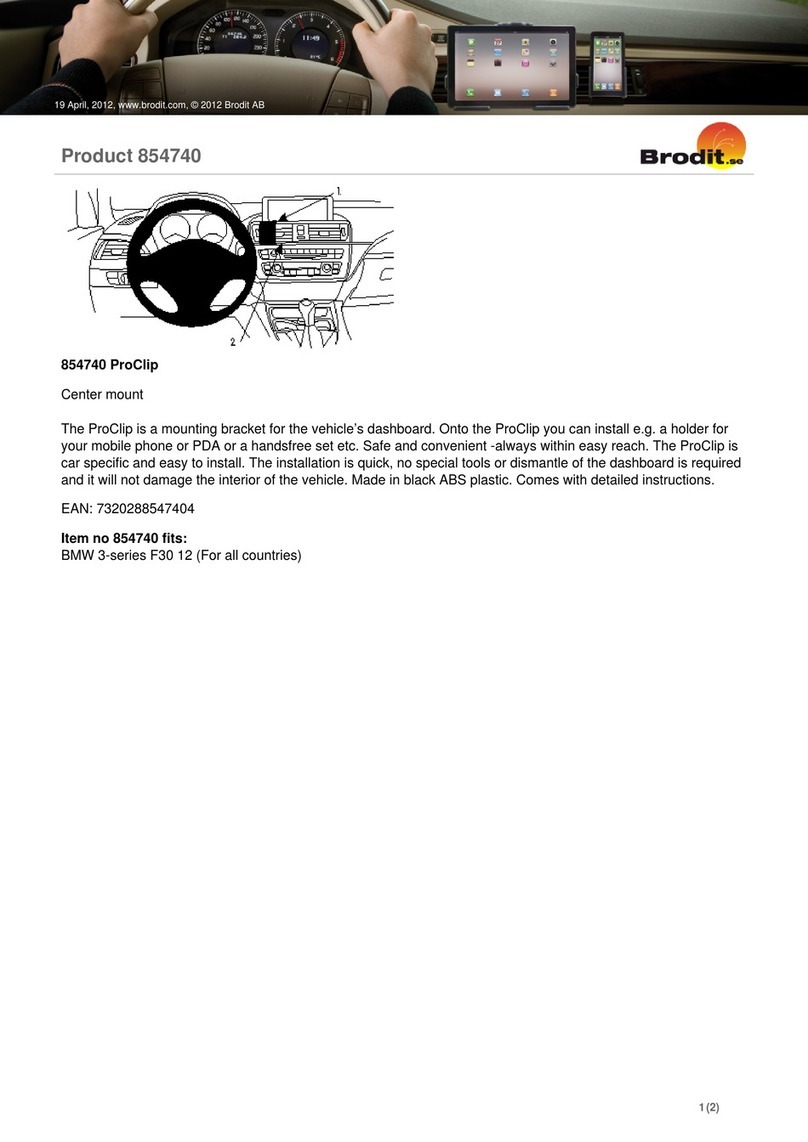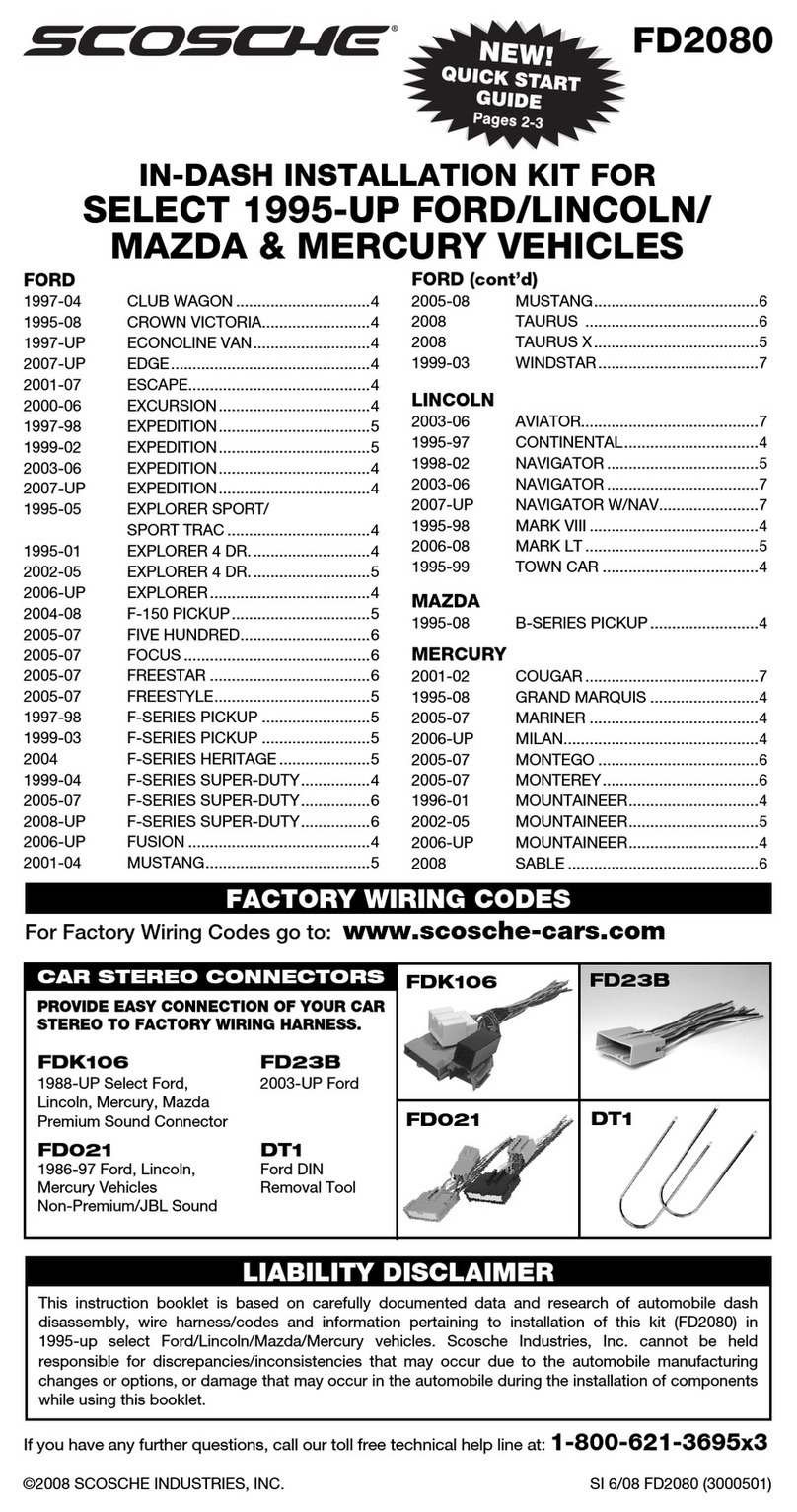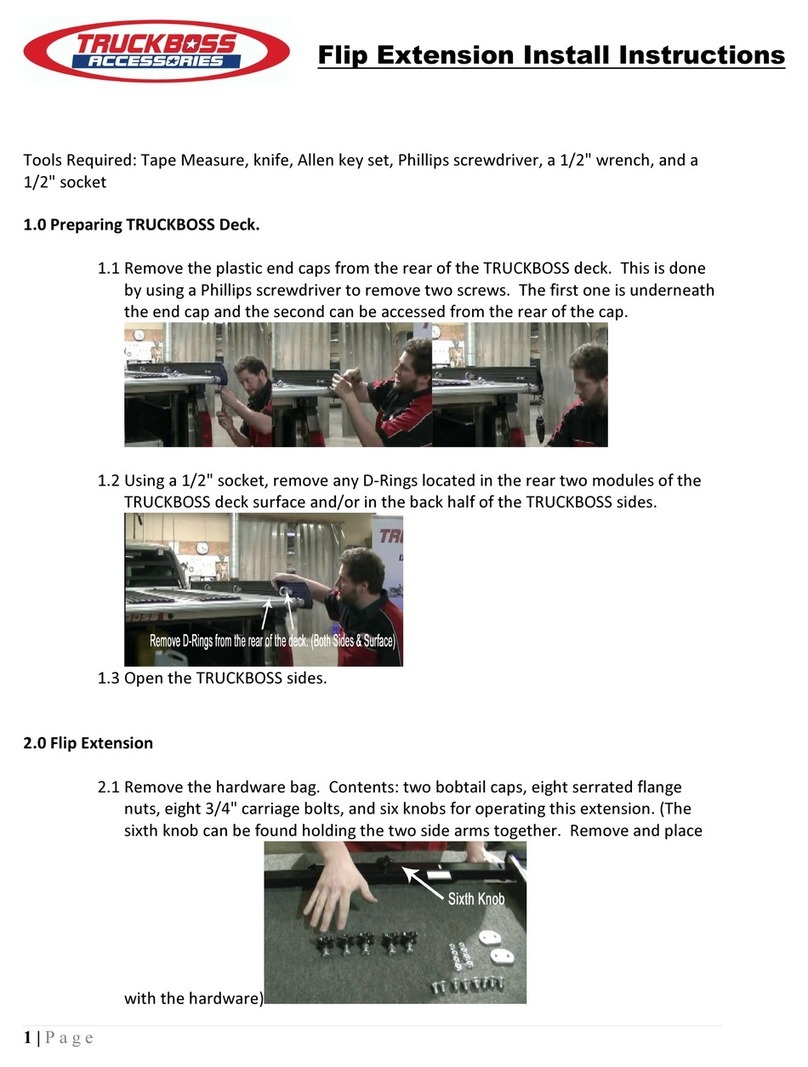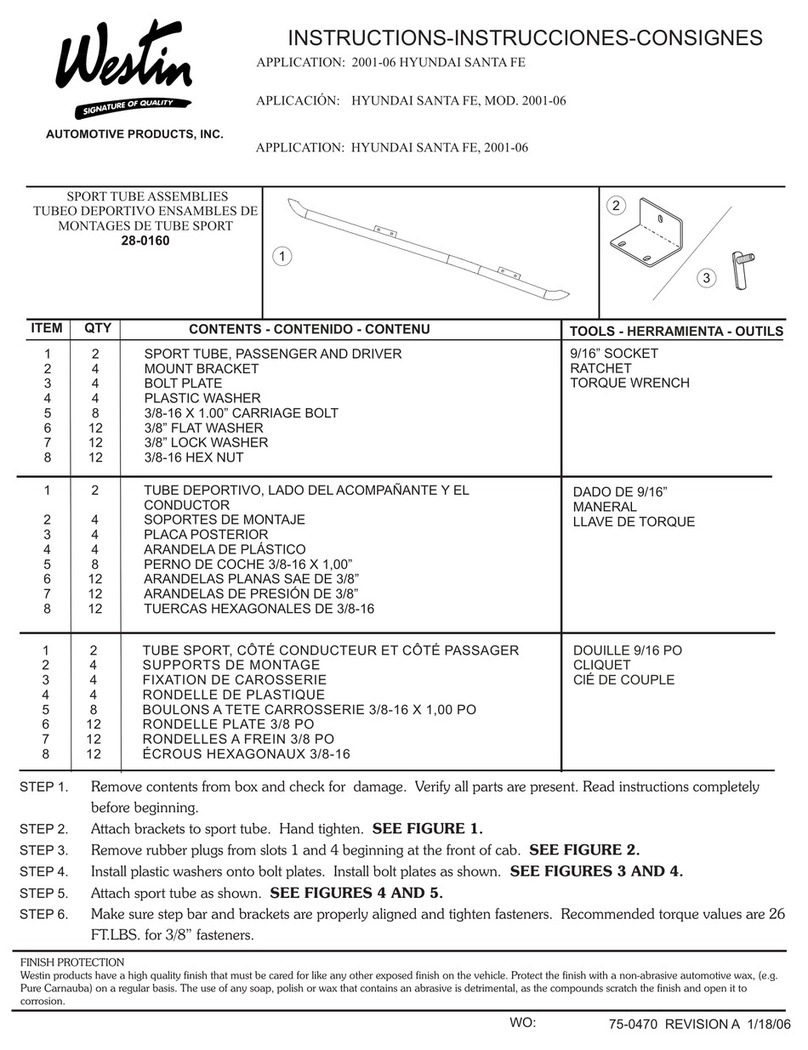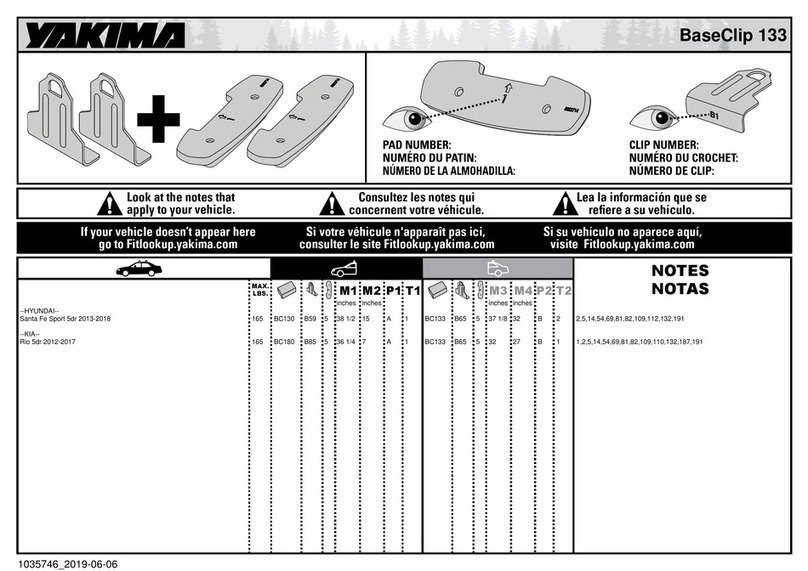ShenZhen Chainway Information Technology Co., Ltd V600 User manual

SHENZHEN CHAINWAY IN
FORMATION TECHNOLOGY
CO., LTD
V600 User Manua
2017-10-25

V600 User Manua
1

V600 User Manua
2
Contents
Statement .......................................................................................... 4
Chapter 1 Introduction ....................................................................... 6
Chapter 2 Installation ........................................................................ 7
2.1 Extrinsic feature ....................................................................... 7
2.2 SIM card and Micro SD card installation ................................ 10
2. Power connection .................................................................. 10
2.4 Power Button ......................................................................... 11
Chapter Data Acquisition .............................................................. 12
.1 RFID ...................................................................................... 12
.1.1 1444 A ............................................................................ 12
.1.2
1444 B ........................................................................ 14
.2
Fingerprint ......................................................................... 15
.
Camera ............................................................................. 16
. .1 Front Camera .................................................................. 16
. .2
External Camera (optional) .......................................... 17
.4
OBD .................................................................................. 20
Chapter 4 Network Communication ................................................. 21
4.1
Phone ................................................................................ 21
4.1.1
Phone Call ................................................................... 21
4.1.2
Contacts ...................................................................... 22
4.1.
Messaging ................................................................... 2
4.2
GPS .................................................................................. 24
4. Bluetooth ............................................................................... 26
Chapter 5 ........................................................................................ 27
5.1 PING ...................................................................................... 27
5.2 Volume Settings ..................................................................... 28

V600 User Manua
5. Sensor ................................................................................... 29
5.4 Keyboard ............................................................................... 0
5.5 Network ................................................................................. 1

V600 User Manua
4
Statement
201 by ShenZhen Chainway Information Technology Co., Ltd. All
rights reserved.
No part of this publication may be reproduced or used in any form, or
by any electrical or mechanical means, without permission written
from Chainway. This includes electronic or mechanical means, such
as photocopying, recording, or information storage and retrieval
systems. The material in this manual is subject to change without
notice.
The software is provided strictly on an “as is” basis. All software,
including firmware, furnished to the user is on a licensed basis.
Chainway grants to the user a non-transferable and non-exclusive
license to use each software or firmware program delivered
hereunder (licensed program). Except as noted below, such license
may not be assigned, sublicensed, or otherwise transferred by the
user without prior written consent of Chainway. No right to copy a
licensed program in whole or in part is granted, except as permitted
under copyright law. The user shall not modify, merge, or incorporate
any form or portion of a licensed program with other program material,
create a derivative work from a licensed program, or use a licensed
program in a network without written permission from Chainway.
Chainway reserves the right to make changes to any software or
product to improve reliability, function, or design.
Chainway does not assume any product liability arising out of, or in
connection with, the application or use of any product, circuit, or
application described herein.
No license is granted, either expressly or by implication, estoppel, or
otherwise under any Chainway intellectual property rights. An implied
license only exists for equipment, circuits, and subsystems contained
in Chainway products.

V600 User Manua
5

V600 User Manua
6
Chapter 1 Introduction
Chainway V600 is a fixed vehicle computer with superior and reliable
performance. Featuring 4G LTE network, 2.4G & 5G dual-band Wi-Fi,
ultrafast Quadcore processor, GPS & BDS, two-channel external
camera,5MP autofocus camera, fingerprint and face recognition,
OBD data collection, Bluetooth 4.0 as well as biometrics, supporting
calls, SMS, voice and recording functions, it can fully realize the
overall management of driving school vehicles, school buses, taxis,
buses, trucks etc, effectively ensuring traffic safety.

V600 User Manua
7
Chapter 2 Installation
2.1 Extrinsic feature
V600 Extrinsic feature and interface are showed as below:
Front:

V600 User Manua
8
Back
:
Top
:

V600 User Manua
9
Right:

V600 User Manua
10
2.2 SIM card and Micro SD card installation
Refer to top picture in 2.1, SIM card and Micro SD card slot is on the
right side above. SIM card slot needs to be opened by niddle.
2.3 Power connection
Refer to right picture in section 2.1, connect one end to V600 device,
the other end to vehicle to supply power.
Attention: Under development stage, the power cable can be
connected to the DC adapter to supply power, please pay attention to
VCC and GND connection difference via the sign on the cable.

V600 User Manua
11
2.4 Power utton
Refer to right picture 2.1, long press the power button for s to power
on and off the device. Short press the power button to get the device
into and out of sleep mode.
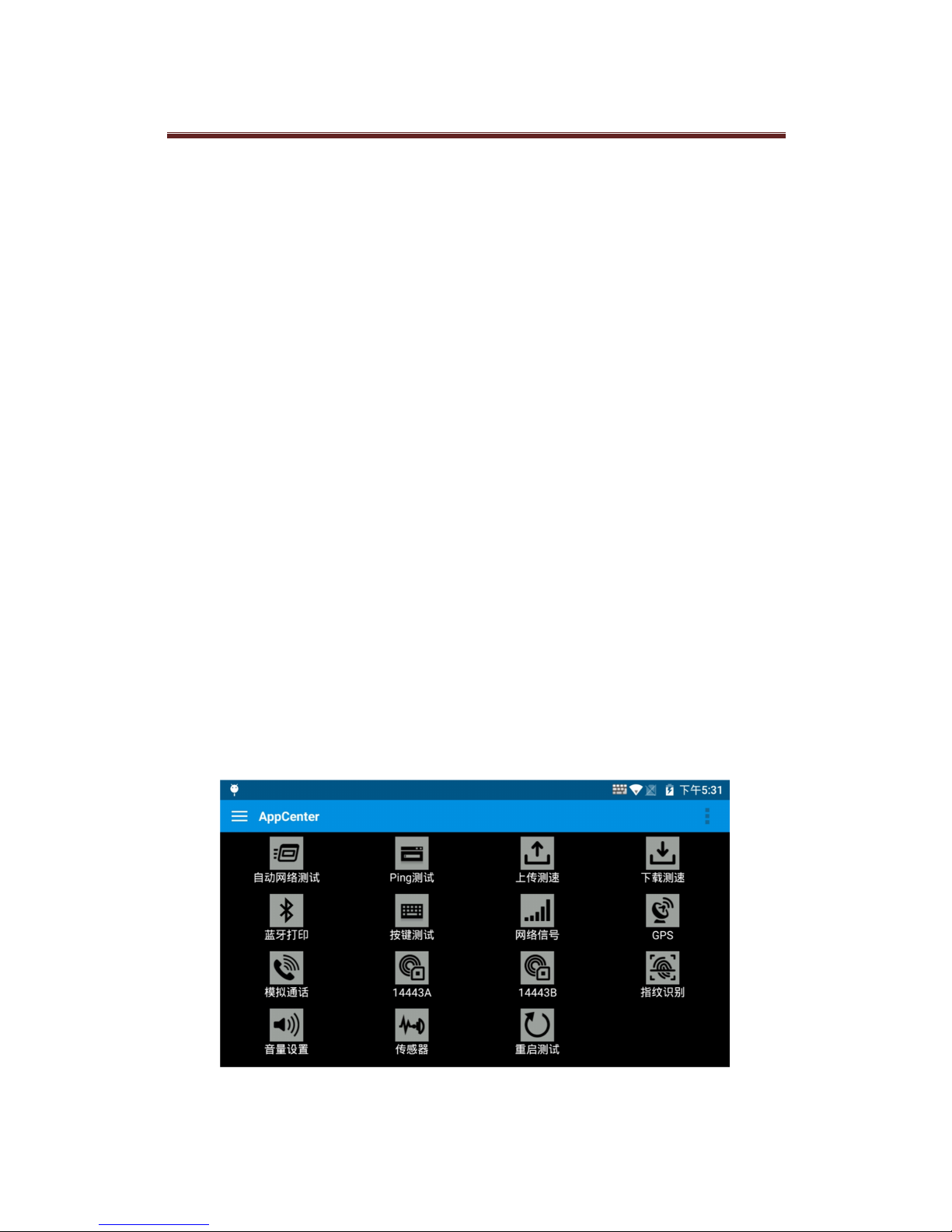
V600 User Manua
12
Chapter 3 Data Acquisition
V600 is able to gain its high data acquisition ability through RFID,
fingerprint and camera
:
•
Data acquisition, identification and validation for passengers
and drivers can be collected with fingerprint and IC card.
•
Face recognition can be established by related software.
•
Used in data acquisition for driving school vehicles, school
buses, taxis, buses, trucks etc.
3.1 RFID
V600 equip with optional NXP HF module, it supports ISO1444 A/B
protocol.
3.1.1 14443A
1. Open App Center. The test demos are showed as below:

V600 User Manua
1
2. Press “1444 A”,and press “scan” to start scanning.
. The function supports M1 and ULTRA LIGHT read and write.
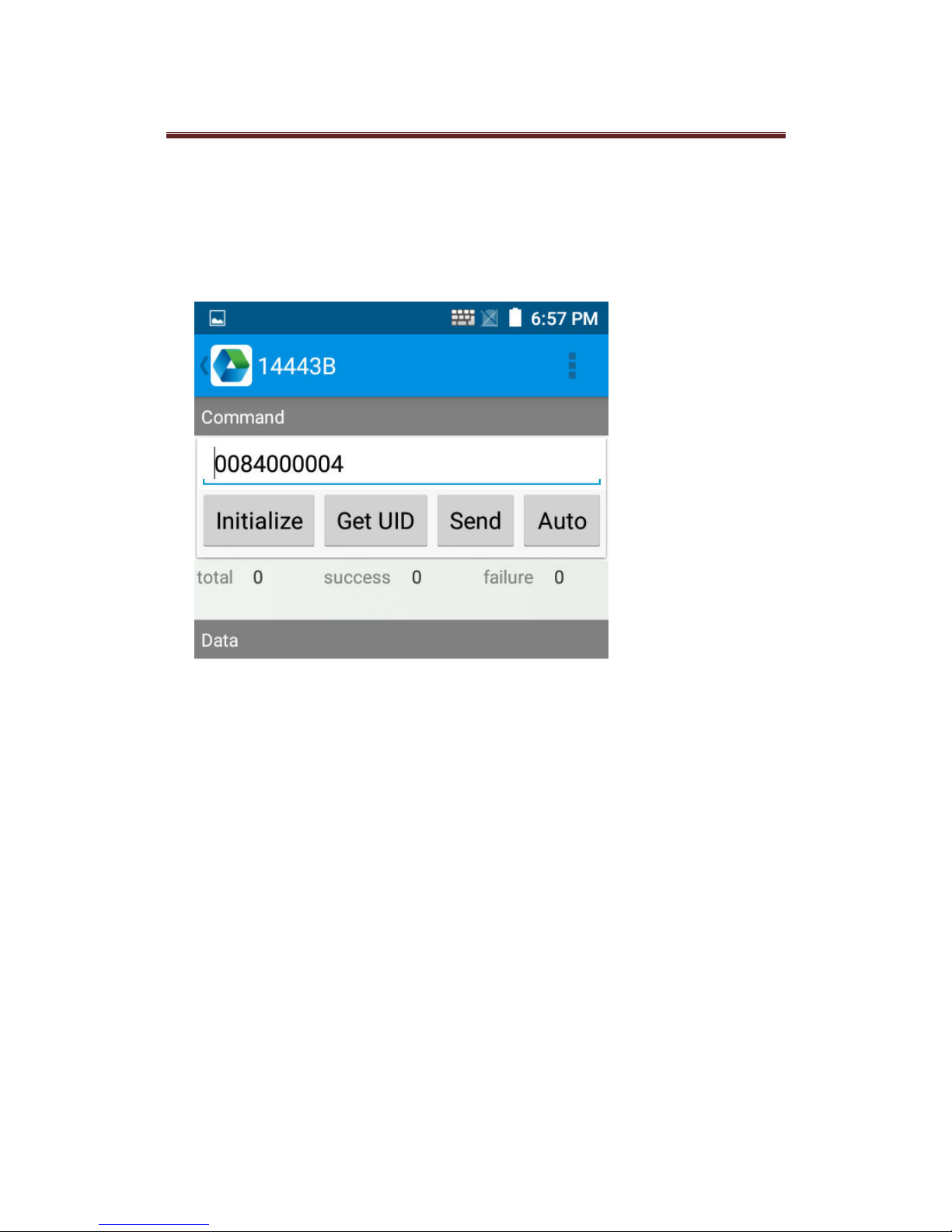
V600 User Manua
14
3.1.2 14443
In Appcenter to open “1444 B” function and UID infor can be
scanned.

V600 User Manua
15
3.2 Fingerprint
1. Open the Fingerprint Demo in Appcenter.
2. Put the finger to the fingerprint module and set the ID/name of
the template under “ACQUISITION”.
. Put the finger to the fingerprint module properly and identify by
ID/Name/Score under “IDENTIFICATION”.
4. The local templates can also be checked under “Data”.

V600 User Manua
16
3.3 Camera
3.3.1 Front Camera
Click icon “Camera” in the home page and test the front camera
function:

V600 User Manua
17
3.3.2 External Camera (optional)
Connect the external camera to the extension cable to get external
camera running, refer to picture below
:

V600 User Manua
18
Demo and test:
1. Open OTG function in App center first.

V600 User Manua
19
2. Enter “Mainactivity” to and test the external camera function:
Table of contents
Popular Automobile Accessories manuals by other brands

Lippert Components
Lippert Components SOLERA SLIDER installation manual

rough country
rough country 11826 manual

HydraBed
HydraBed Reel Lift Retrieval System installation guide

Havis-Shields
Havis-Shields Interior Dome Light Specification sheet

McGuire
McGuire TPR UniLock Owner & user manual

Parrot
Parrot 3200 LS-Color user manual