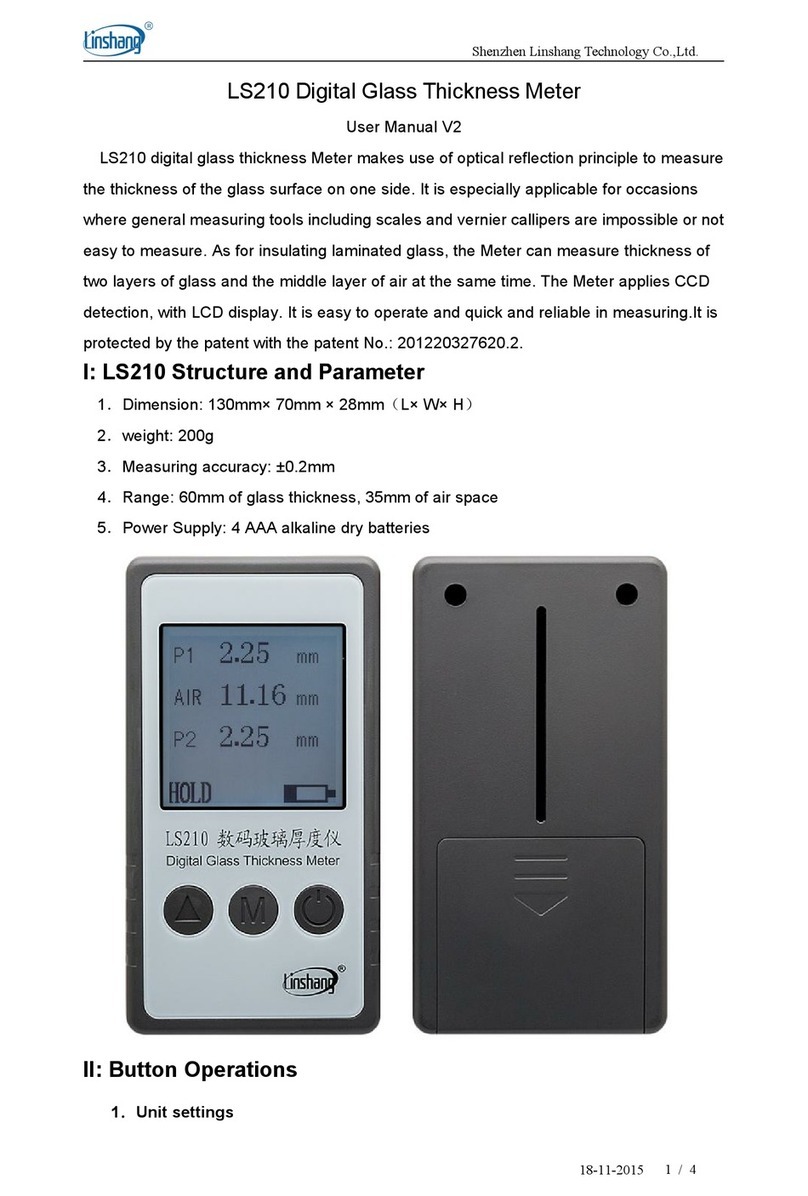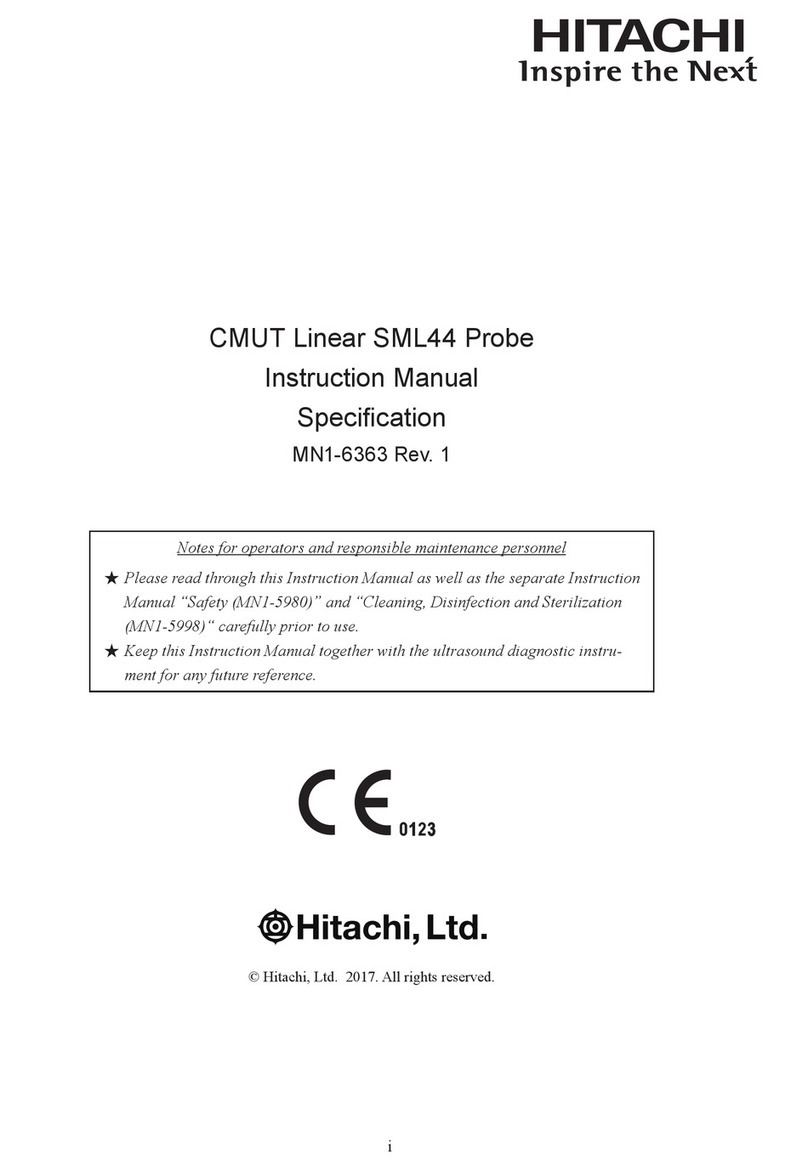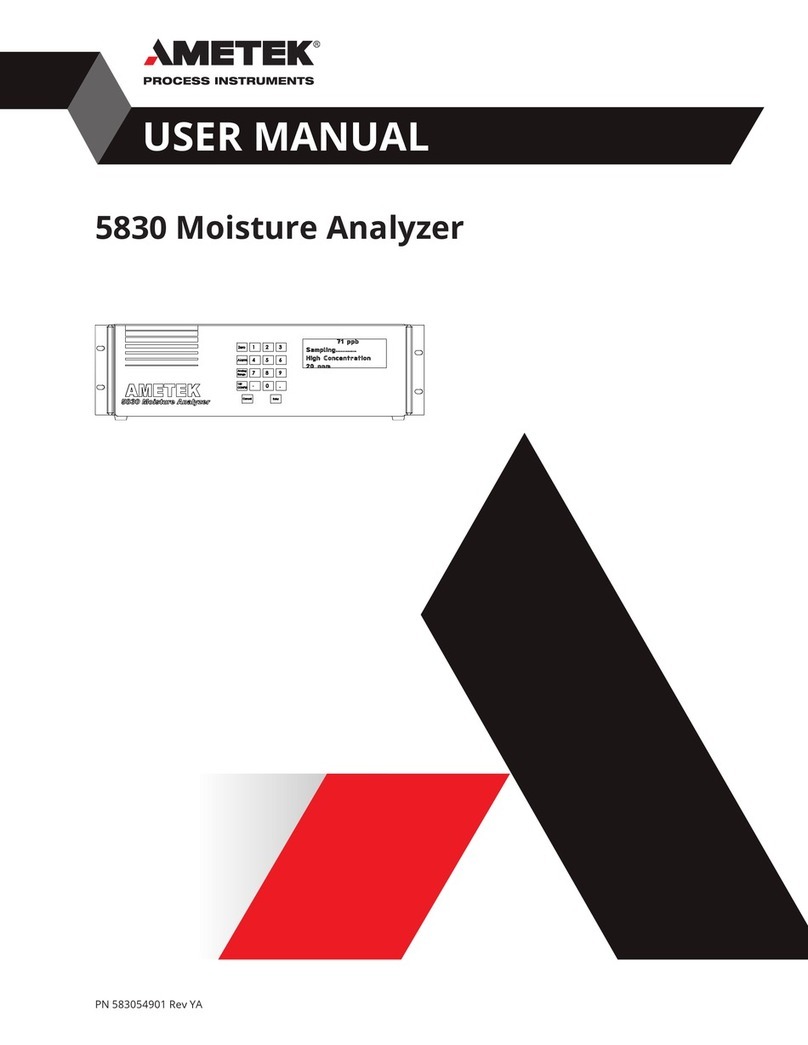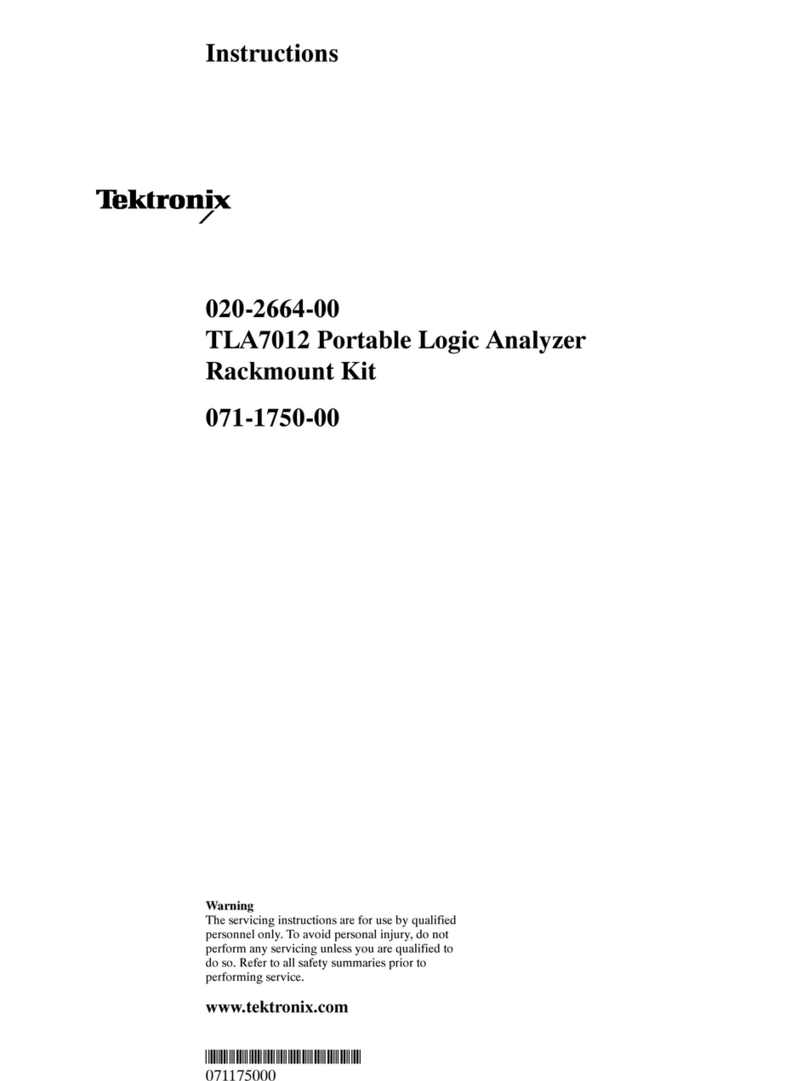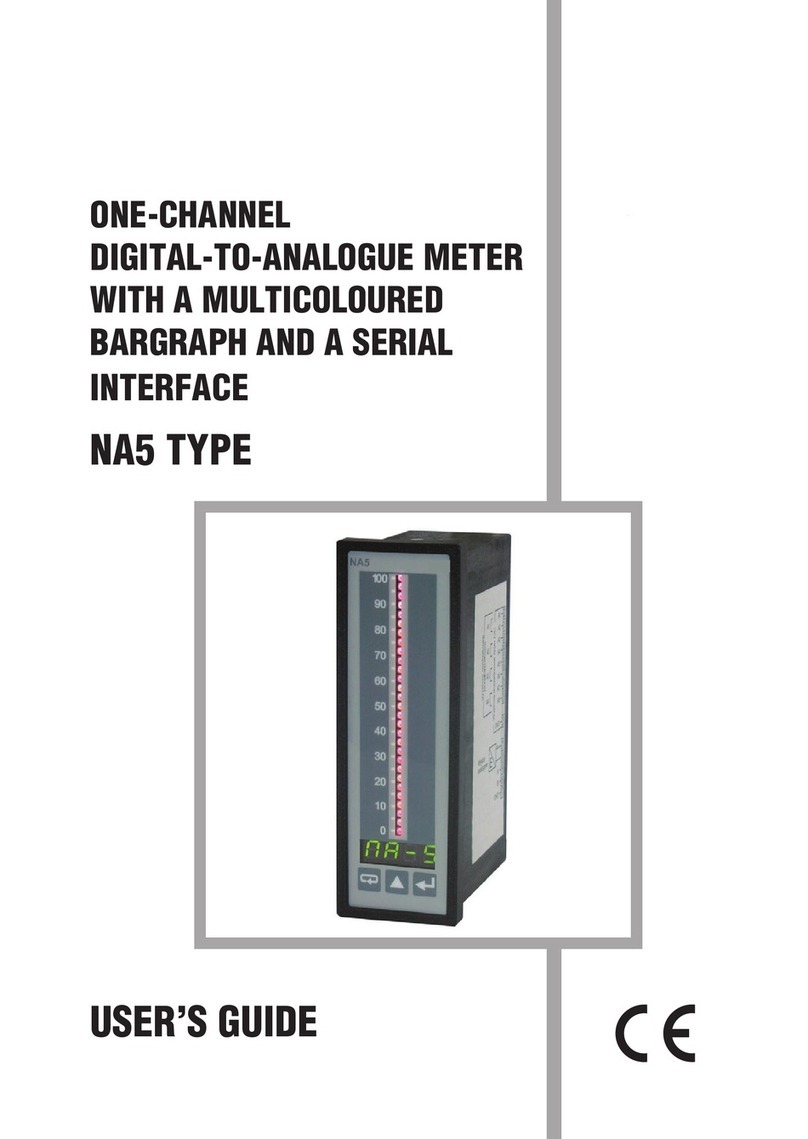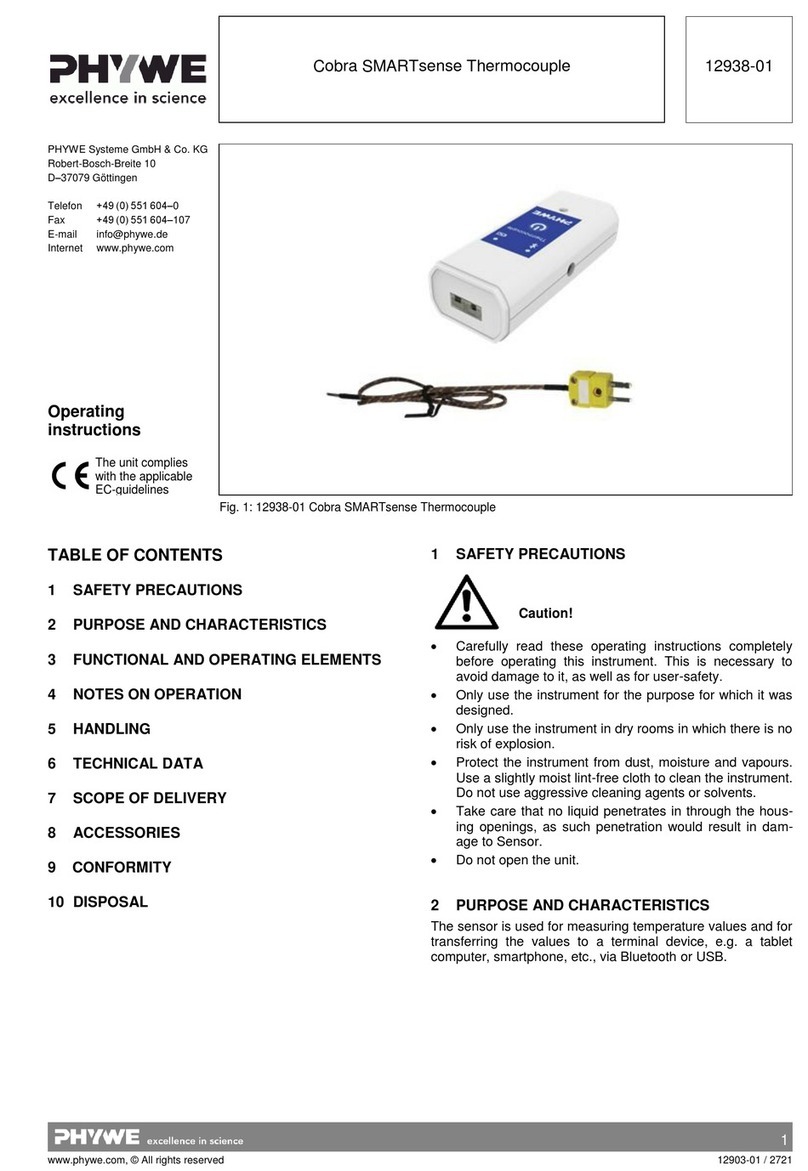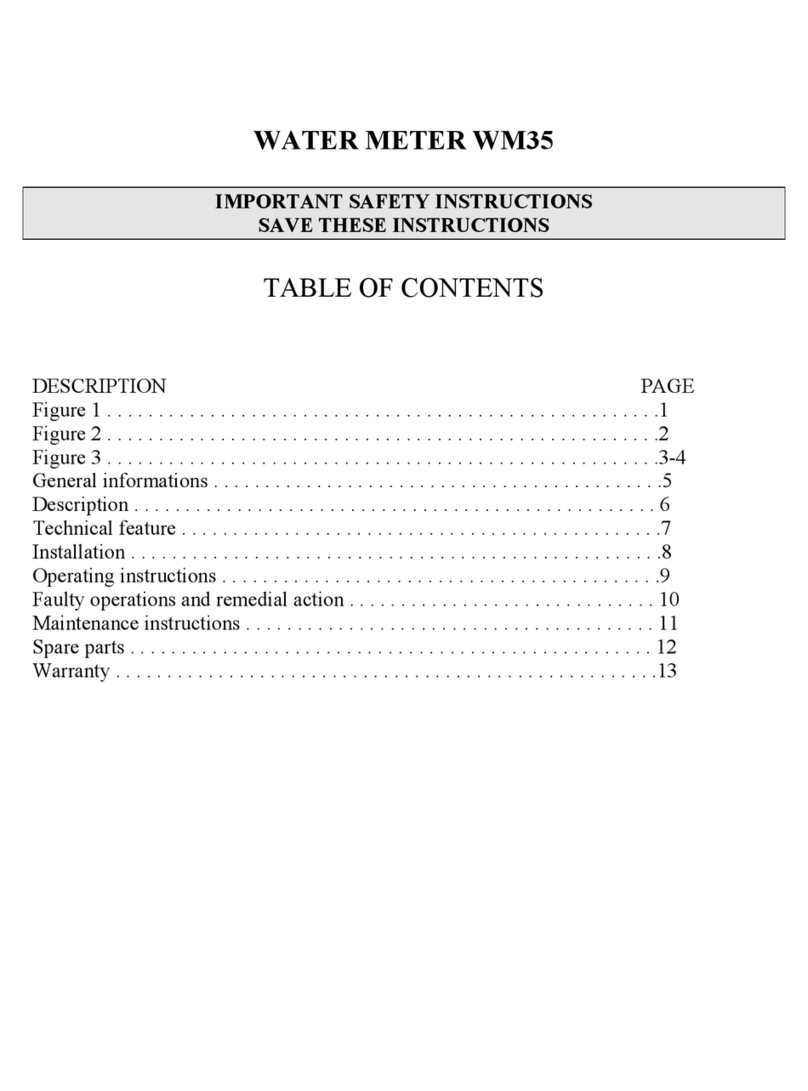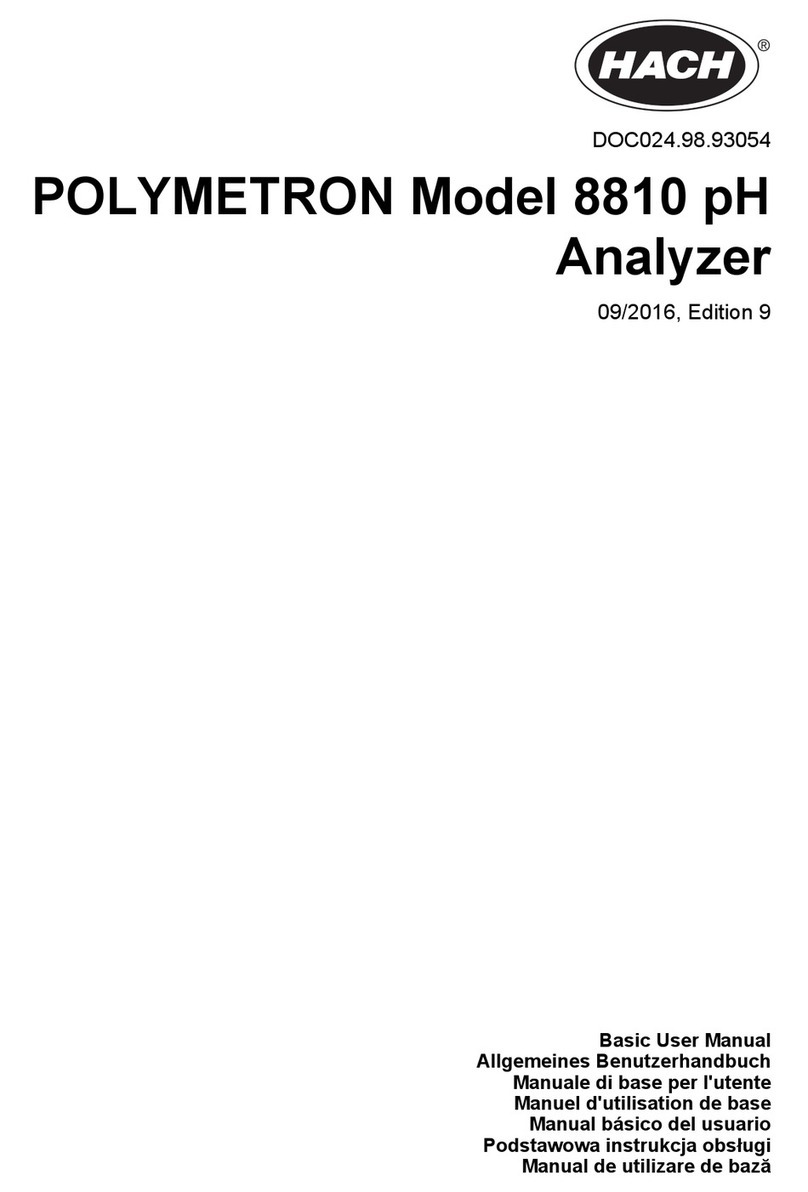Shenzhen Linshang Technology LS117 User manual

Shenzhen Linshang Technology Co.,Ltd.
1-4-2019 Page 1 of 6
LS117 Optical Density Meter
User's Manual V5.1
LS117 Optical Density Meter is used to measure the transmittance and optical density
of the materials, which mainly include the following three:
the transmittance of various diffuse transmission materials such as milky, fogged,
abrasive, matte materials
Absolute optical density of materials like X ray film, aluminum film.
All graphic arts film, measuring absolute optical density and relative
density and dot area
I: LS117 Parameter
1. Transmittance measurement accuracy: ±1% (0% --- 50%)
±2% (50% --- 100%)
2. Optical density measurement range: 0.00 OD
--- 6.00 OD
3. Dot area measurement range: 0 --- 100%
4. Optical density resolution: 0.01 OD
5. Measurement accuracy: ±0.02 (0 --- 2.00 OD)
±2% (2.00 --- 6.00 OD)
6. Transmittance resolution: 0.0005%
7. Aperture: 2mm
8.Light source: CIE function of photopic vision
9. Instrument weight: about 1250 g
10. Power supply: 4*AAA alkaline dry battery
11. Instrument size: 70mm * 130mm *
28mm(L*W*H)
II: Operations
1. Instrument setting:
In the state of powering off, long press “ ” to enter into setting mode
Select the measuring mode (Test Mode: Fast/Slow) : short press “ ”
Select Fast, the measurement time is 1Second each time. If the optical density is
less than OD5, the Fast mode is recommended.
Select Slow, the measurement time is 3Second each time. If the optical density is
larger than OD5, the Slow mode is recommended.
Short press “ ” to confirm.
AUTO OFF : ( YES/NO) short press “ ” to select
If ON, the instrument will automatically power off if there is no operation within 5
minutes.

Shenzhen Linshang Technology Co.,Ltd.
1-4-2019 Page 2 of 6
If OFF, the instrument must be powered off by manual, not automatically power off.
short press “ ” to confirm the setting. The instrument will enter into measuring mode.
2. Operations of the button “”
In the state of powering off, short press “ ” to power the instrument on
At powering on, the receiving probe must be tightly aligned with the light source
probe. No tested sample can be put between the receiving probe and the light
source probe. After the instrument warm-up, if the instrument works normally,”T”
(transmittance) is displayed as “100%” and ”OD” (optical density) is “0”.
In POWER ON state, long press “ ” to power the instrument off.
In POWER ON state, short press “ ” to calibrate the instrument. When the
receiving probe is tightly aligned with the light source probe and there is no
tested sample, if the transmittance value is unable to be recovered as 100% (the
OD value is not zero), short press “ ” to calibrate the instrument.
3. “”button
1) ABS mode
In ABS mode, press “ ” to hold the measuring data on LCD. The bottom of LCD
displays the icon of "HOLD".
In the state of " Hold ", press “ ” to exit the "Hold" state and enter into the
measuring state. The icon " HOLD " disappears.
(2) COM mode
In the COM mode, firstly press “ ” to lock the OD1 data and enter into
measurement of OD2 data. Then press “ ” again to lock all measuring data on the
LCD and automatically obtain COM data (Relative optical density). The LCD lower left
corner exhibits the icon " HOLD ".
In the state of "Hold", press “ ” to exit the "Hold" state and enter into the
measuring state. The icon " HOLD " disappears.
3) DOT mode
In the DOT mode, firstly press “ ” to lock the OD1 data and enter into
measurement of OD2 data. Then press “ ” again to lock the OD2 data and enter
into measurement of OD3 data. Press “ ” again to lock all measuring data on the

Shenzhen Linshang Technology Co.,Ltd.
1-4-2019 Page 3 of 6
LCD and automatically obtain DOT Area. The LCD lower left corner exhibits the icon "
HOLD ".
In the state of "Hold", press “ ” to exit the "Hold" state and enter into the
measuring state. The icon " HOLD " disappears.
4. “”button
Short press “ ” to shift among three different measuring modes, among which the
COM mode and the DOT mode are mainly used in testing for films. In different modes,
the lower left corner of LCD will display ABS/COM/DOT respectively.
ABS mode (Measuring mode for transmittance and absolute optical density).
COM mode (Measuring mode for relative optical density).
DOT mode (Measuring mode for dot area).
III: Transmittance for diffuse transmission material
As for transmittance of various milky, fogged, abrasive and matte materials, such as
milky and abrasive glasses, ceiling lamps,
diffusers, zirconium oxide and so on, two testing
methods are adopted subject to size of the
tested samples:
1. Testing of small samples
Short press “ ” to enter into ABS (Absolute
optical density ) testing interface. Pull up the
receiving probe and putting into the testing
sample, then tightly attach the receiving probe to
the light source probe again. The current “T”
value is the transmittance value of the test
sample.
2. Testing of large samples
In the case that it's impossible for the tested sample (like large lamp chimney)to be
put the test sample into test stand and it's necessary to remove the light source probe and

Shenzhen Linshang Technology Co.,Ltd.
1-4-2019 Page 4 of 6
the receiving probe from the test stand, the Probe-in-hands method is used to measure
the sample, with the testing process as shown
in the followings:
Align and keep those two Probes in
tighter before powering the
instrument on. After the instrument
warm-up, the instrument enters into
ABS testing interface, with T
displayed as 100.00%.
Separate two probes and clamp the
tested sample. The current T value is
the transmittance value of the tested
material(it's necessary to match two
test probes together and make convex surface of the object face to the receiving
probe) .
IV: Film measurement
Corresponding measuring modes are selected respectively to measure the absolute
optical density, relative optical density and dot area of the films.
In the case that there is no sample and the light source probe is tightly attached to the
receiving probe, when OD in the interface is displayed as 0.00 and T(transmittance) is
displayed as 100.00%,the instrument warm up finished.
1. Testing of absolute optical density
Short press “ ” and Select the ABS mode (absolute optical density) interface.
Pull up the receiving probe and putting into the testing sample, then tightly attach
the receiving probe to the light source probe again. The current OD value is the
optical density value of the tested film.
2. Testing of relative optical density
Short press “ ” and select to enter the COM(relative optical density) testing
interface.
1st step:
The icon “OD1” flashes, which indicates the instrument is measuring “OD1” data.
Put into the standard film and the icon “OD1” will dynamically display the optical
density value of the standard film. After the value is in a steady state, short press
“ ” to record the optical density value of the standard film into “OD1” and enter
into the 2nd step.
2nd step:
The icon “OD2” flashes, which indicates the instrument is measuring “OD2” data.
Put into the tested film and the icon “OD2” will dynamically display the optical
density value of the tested film. After the value is in a steady state, short press

Shenzhen Linshang Technology Co.,Ltd.
1-4-2019 Page 5 of 6
“” to record the optical density value of the tested film into “OD2” and enter into
the 3rd step.
3rd step:
The data is in the state of "Hold". The final testing results displayed.
The “OD1” data shows the optical density values of the standard film
The “OD2” data shows the optical density values of the tested film
“COM” is the value difference between the tested film and the standard film (namely
the relative optical density)
3. Testing of dot area
Short press “ ” and select to enter the DOT (dot area) testing interface.
1st step:
The icon “OD1” flashes, which indicates the instrument is measuring “OD1” data.
Put into the blank film and the icon “OD1” will dynamically display the optical
density value of the blank film. After the value is in a steady state, short press “ ”
to record the optical density value of the blank film into “OD1” and enter into the
2nd step.
2nd step:
The icon “OD2” flashes, which indicates the instrument is measuring “OD2” data.
Put into the solid film and the icon “OD2” will dynamically display the optical
density value of the solid film. After the value is in a steady state, short press “ ”
to record the optical density value of the solid film into “OD2” and enter into the
3rd step.
3rd step:
The icon “OD3” flashes, which indicates the instrument is measuring “OD3” data.
Put into the tested film and the icon “OD3” will dynamically display the optical
density value of the tested film. After the value is in a steady state, short press
“ ” to record the optical density value of the tested film into “OD3” and enter into
the 4th step.
4th step:
The data is in the state of "Hold". The final testing results displayed.
The “OD1” data shows the optical density values of the blank film.
The “OD2” data shows the optical density values of the solid film.
The “OD3” data shows the optical density values of the tested film.
The “DOT” is dot area of the tested film .
V: Instrument characteristic
1. Transmittance measurement for diffuse transmission material.
2. Simple to operate and easy to use.
3. Able to measure densities up to 6.0 OD.

Shenzhen Linshang Technology Co.,Ltd.
1-4-2019 Page 6 of 6
4. Ideal for all graphic arts film applications, from quality control to calibration.
5. Directly measures absolute optical density, relative optical density and dot area.
6.Completely self-contained operation. No independent power supply or light source
required.
VI: Notes
1. When there is no tested object and the displayed data cannot be recovered as
100%, short press “ ” for calibration.
2. When the instrument pops up a tip of “Ambient Light too strong”, please use the
instrument in a weak light environment.
3. Avoid contact with corrosive agents and keep from high temperature and humidity
environment.
4. When not use for a long time (e.g. several months), please take the battery out.
5. When the battery icon is displayed as empty and flashes, please replace the
battery.
VII: Standard packing list
No. Description Quantity Unit
1 LS117 Optical Density Meter 1 pcs
2 AAA battery 4 pcs
3 User Manual 1 pcs
4 Certificate / warranty card 1 pcs
5 Aluminum box 1 pcs
VIII: Service
1.The meter has one-year warranty. If the meter works abnormally, please
send the whole meter to the company for maintenance
2.Provide users with spare parts and lifelong maintenance services
3.Provide the users with the meter inspection service for free
4.Free technical support for long term
Manufacturer: Shenzhen Linshang Technology Co.,Ltd.
Website: www.linshangtech.com
Service hotline: 086-755-86263411
Table of contents
Other Shenzhen Linshang Technology Measuring Instrument manuals