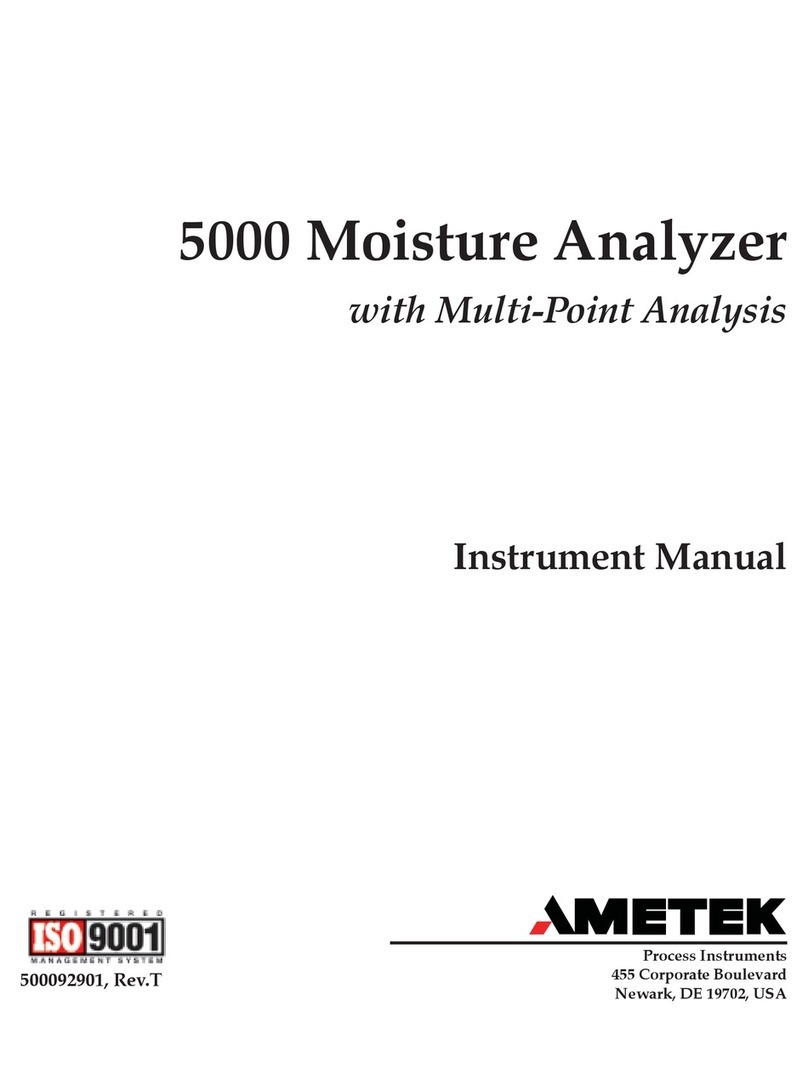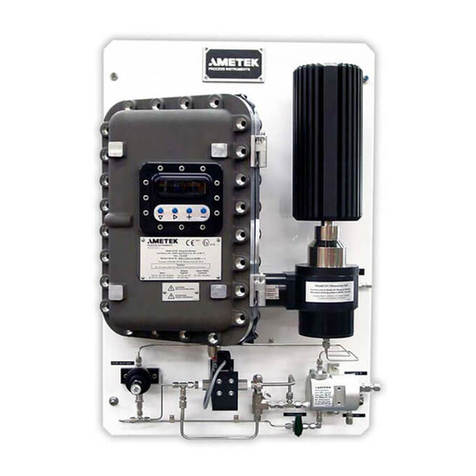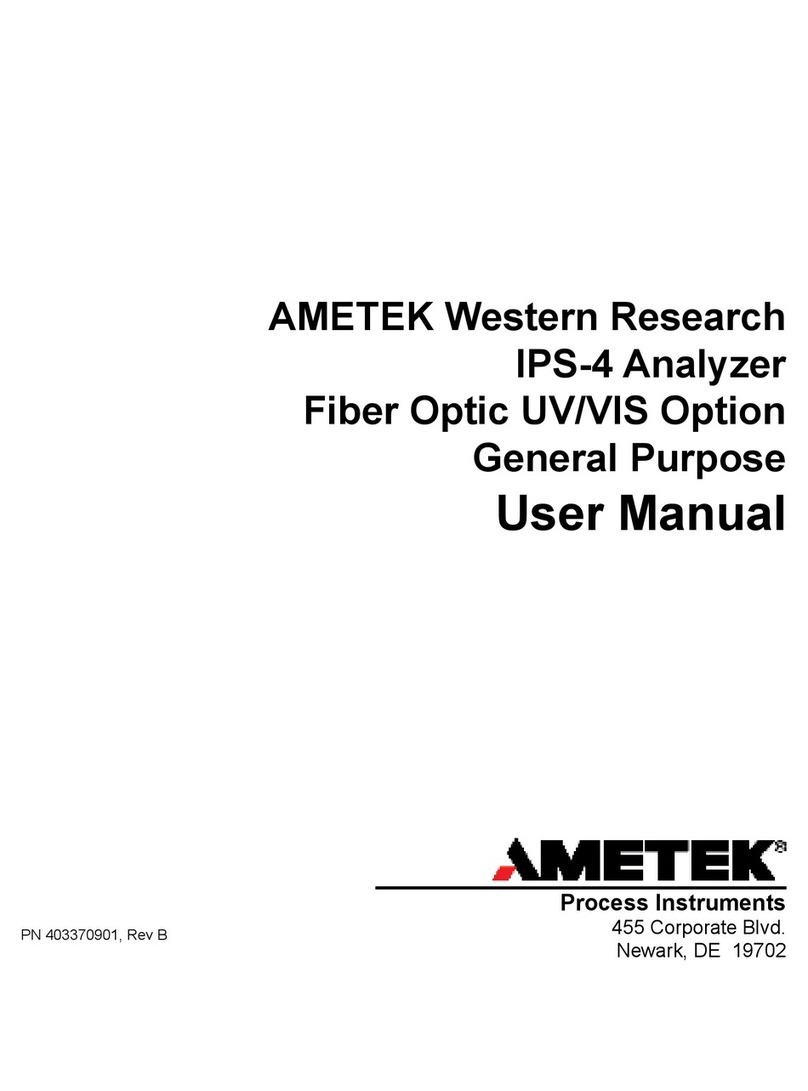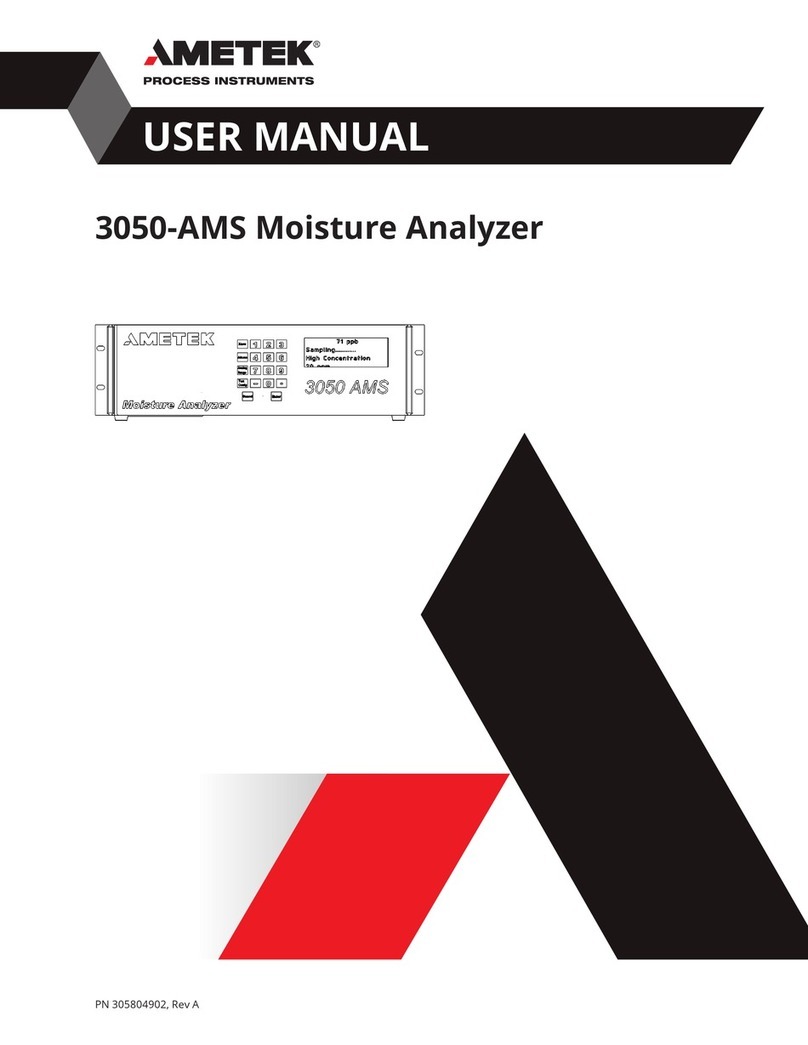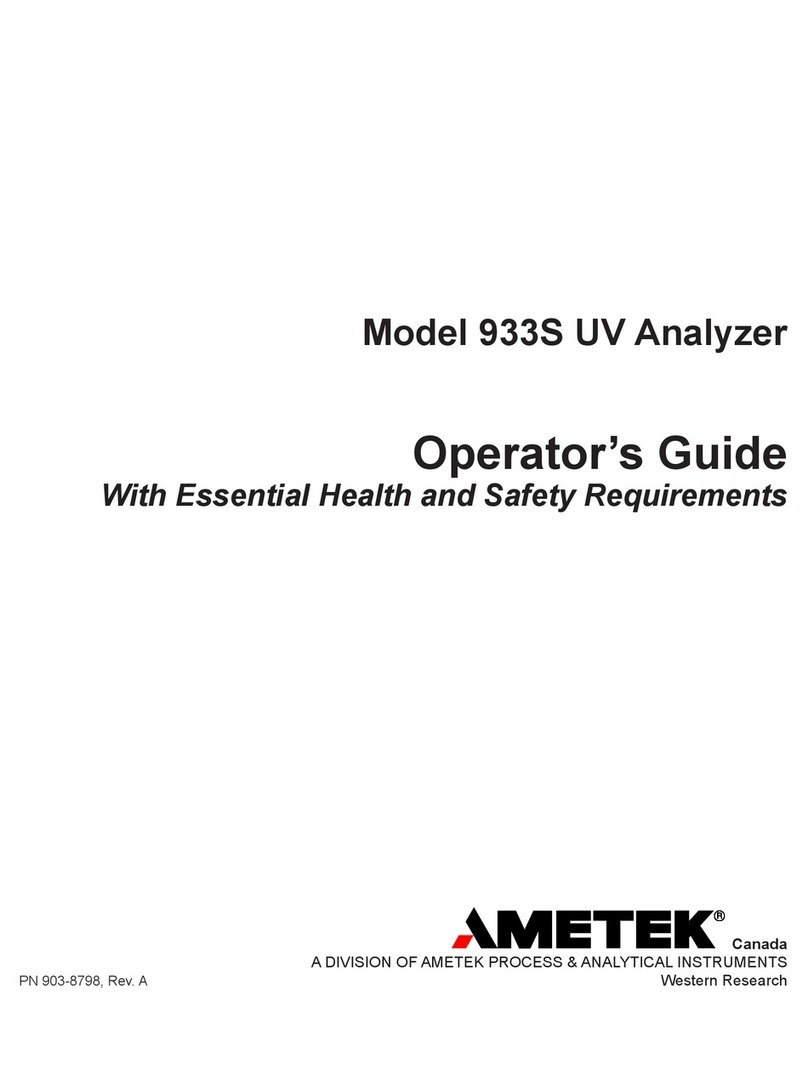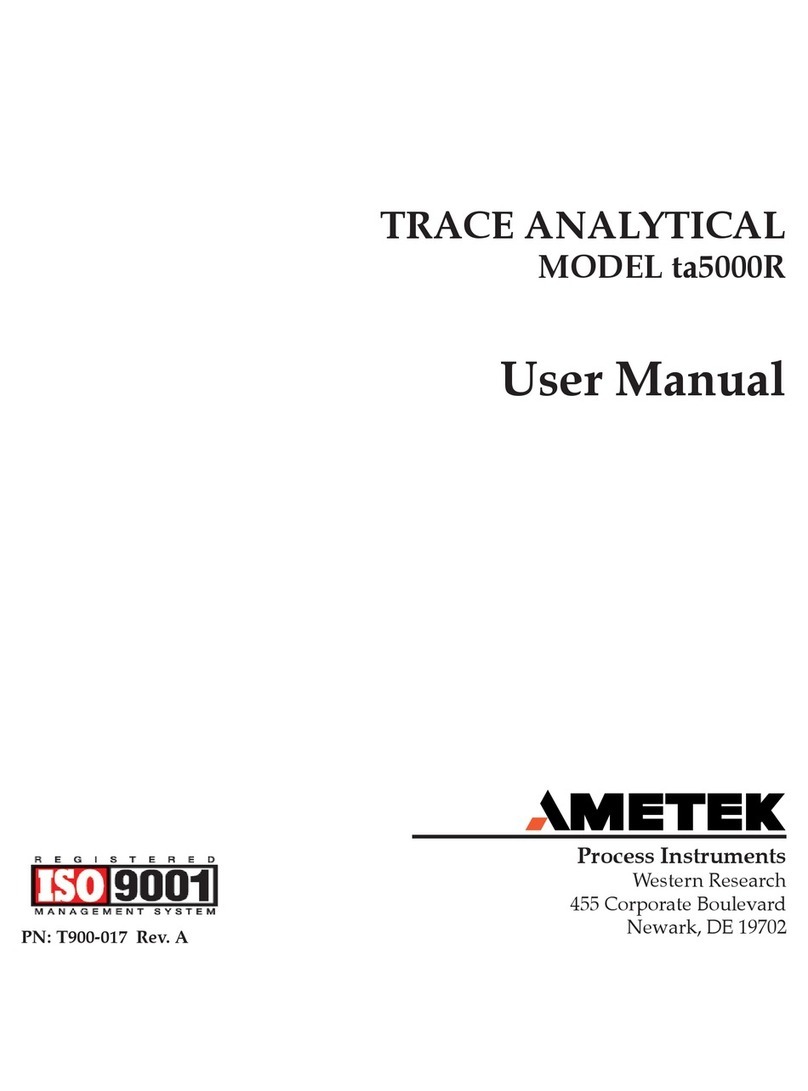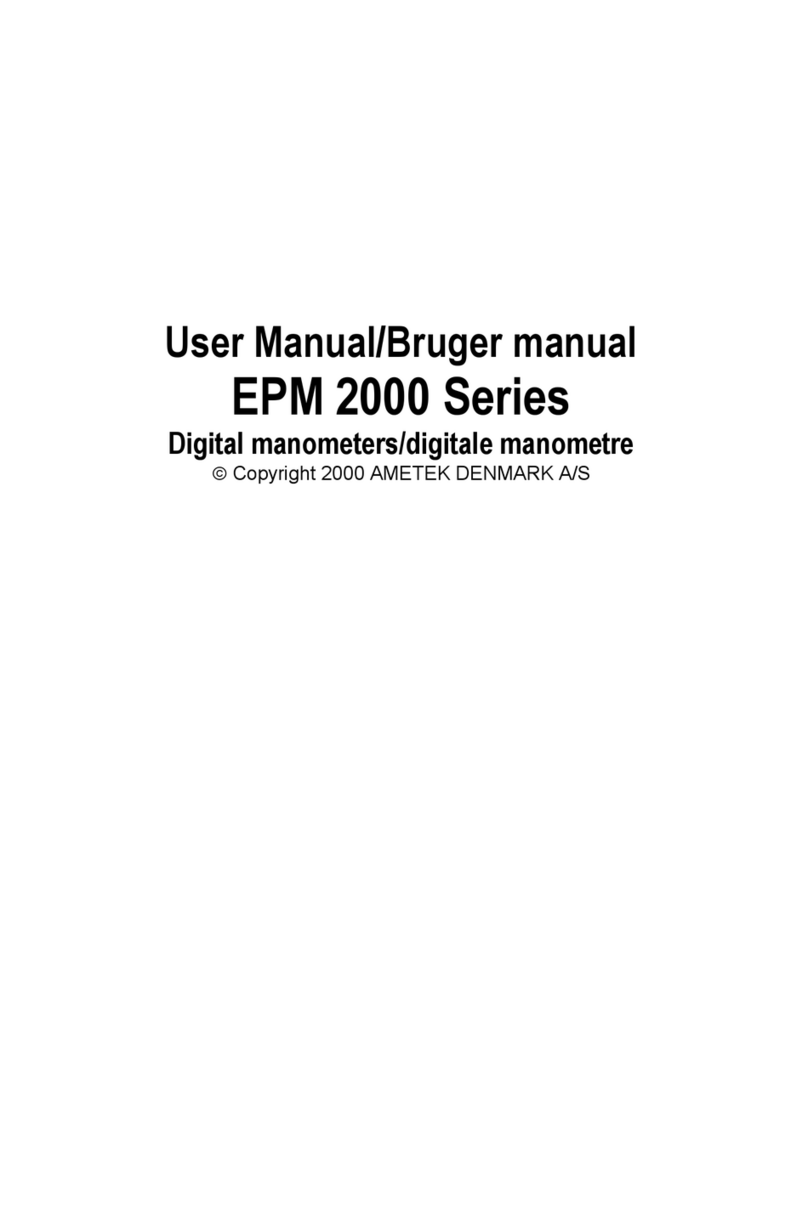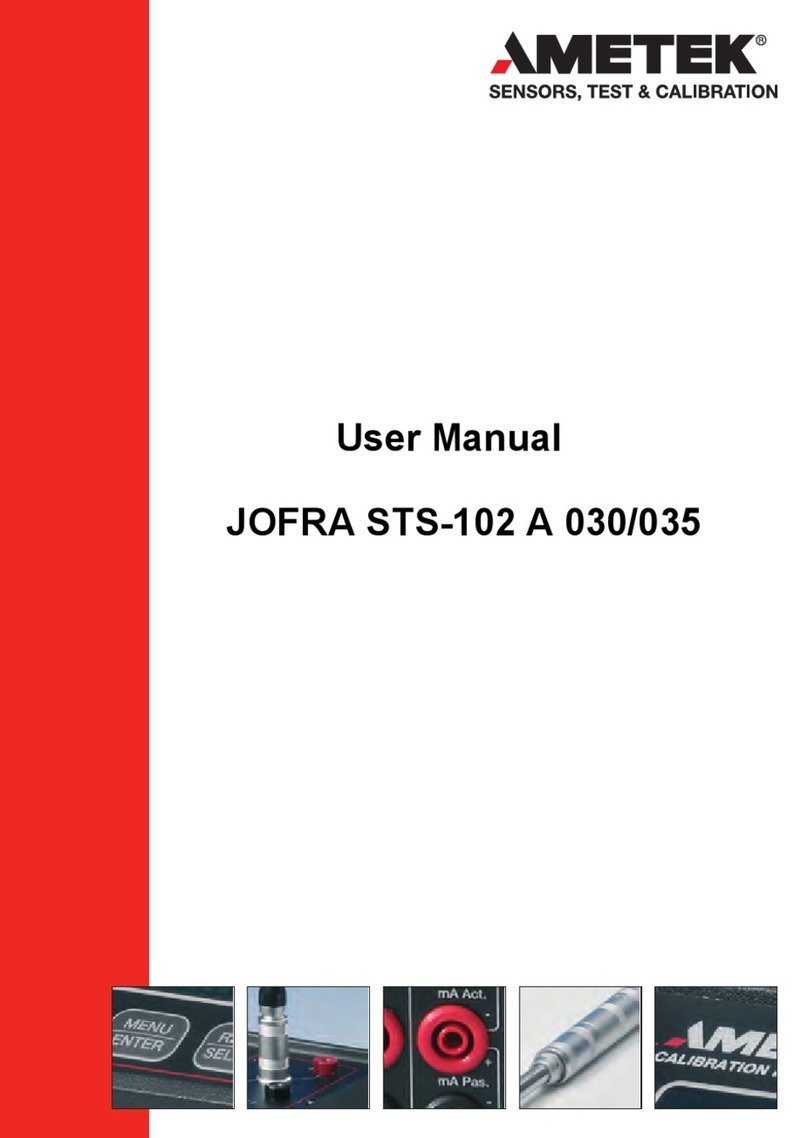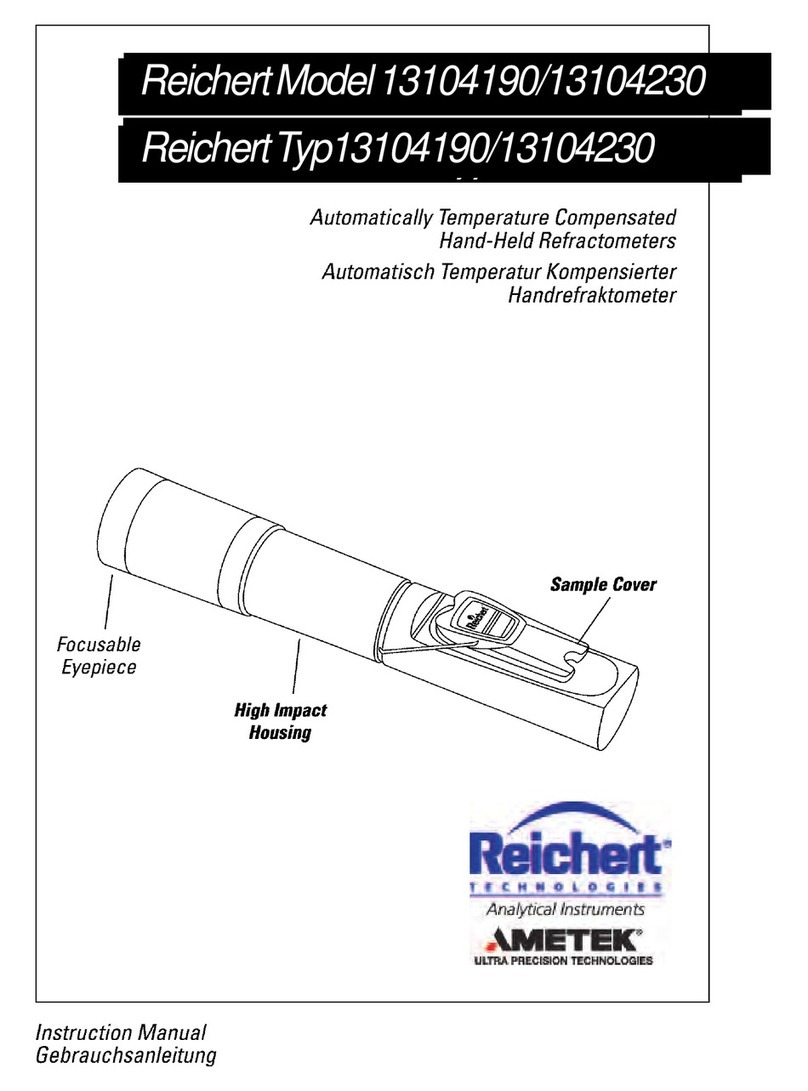PN 583054901, Rev YA
CONTROLLER/INTERFACE....................................................................................................3-1
Working From the Built-in User Interface ......................................................................................3-1
Zero Key .............................................................................................................................................3-3
Alarm Key...........................................................................................................................................3-4
Range Key..........................................................................................................................................3-5
Cong Key .........................................................................................................................................3-6
Display......................................................................................................................................3-6
Communication .....................................................................................................................3-7
Sample Gas.............................................................................................................................. 3-8
Clock........................................................................................................................................3-10
Zero Schedule .......................................................................................................................3-11
Verify Schedule .....................................................................................................................3-12
Production Codes.................................................................................................................3-13
Moisture Unit ........................................................................................................................3-13
System Test ............................................................................................................................3-14
Working From the 5830 Congurator Software....................................................................... 3-15
Congurator Software Installation........................................................................................ 3-15
Conguring the 5830 .................................................................................................................3-16
Working From the General Tab.........................................................................................3-16
Saving Analyzer Conguration Settings ........................................................................3-18
Working From the Device Communication Tab ...........................................................3-19
Conguring Multiple Analyzers........................................................................................3-19
Changing Communication Parameters.........................................................................3-19
Saving Your Settings ...........................................................................................................3-20
Working From the Setup Tab.............................................................................................3-21
Working From the Schedule Tab ......................................................................................3-23
Saving Your Settings ...........................................................................................................3-26
Working From the Status Tab............................................................................................3-27
Working From the Monitor Tab ........................................................................................3-28
Data Capture ........................................................................................................................3-29
MAINTENANCE AND TROUBLESHOOTING.........................................................................4-1
Aftermarket Excellence and Long-Term Commitment to Safety and Quality ..................4-2
5830 Analyzer Replacement Parts....................................................................................................4-3
Servicing the 3050-AM Analyzer.......................................................................................................4-4
Sensor .................................................................................................................................................4-6
Removing the Sensor ............................................................................................................4-6
Installing the Sensor..............................................................................................................4-6
Mass Flow Meter .............................................................................................................................4-7
Removing the Mass Flow Meter..........................................................................................4-7
Installing the Mass Flow Meter........................................................................................... 4-8
Moisture Generator................................................................................................................................4-9
Removing the Moisture Generator ....................................................................................4-9
Installing the New Moisture Generator...........................................................................4-11
Contents | v