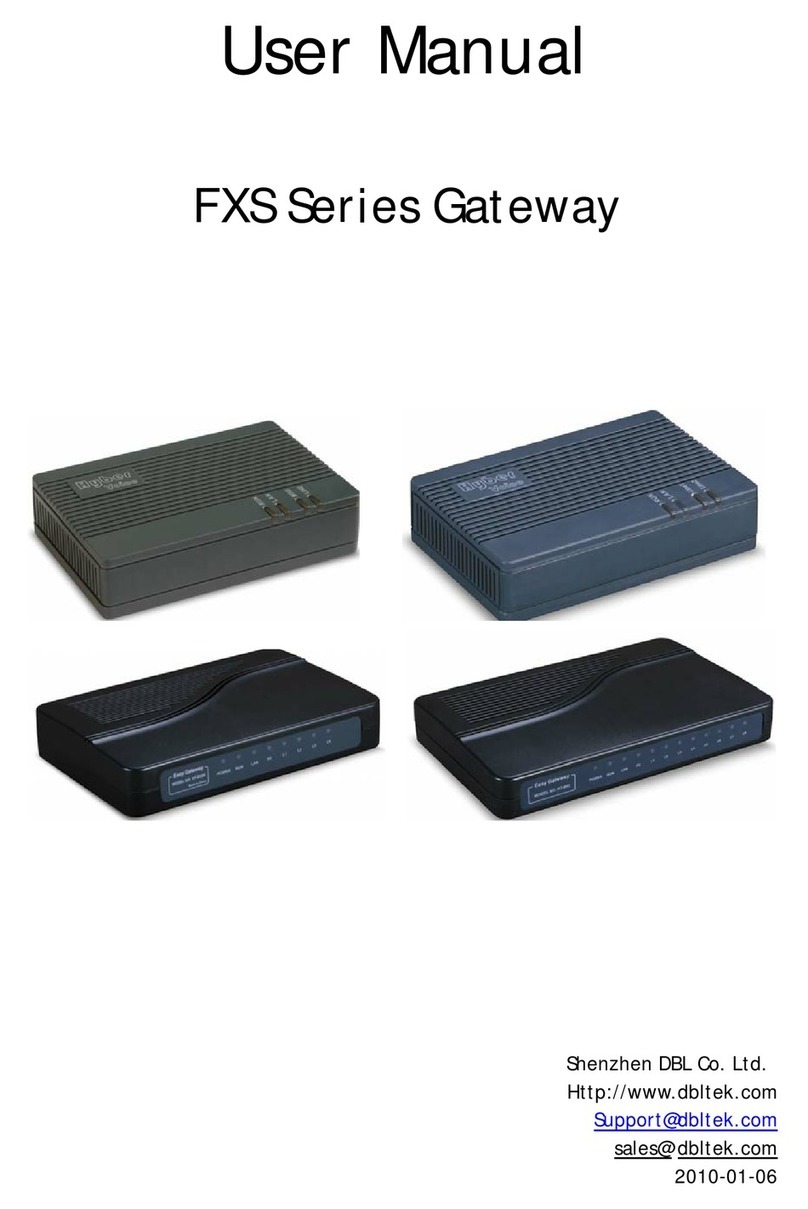User Manual
ATC-3001 1-port Modbus Gateway
Copyright 2011 SHENZHEN ATC TECHNOLOGYCO., LTD.
1
Contents
1. Introduction...................................................................................................1
2. Hardware Setup............................................................................................2
2.1 LED Indicators...............................................................................................................2
2.1.1 LAN LED..............................................................................................................2
2.1.2 COM PortLED.....................................................................................................2
2.1.3 RUN LED.............................................................................................................2
2.1.4 POWERLED........................................................................................................3
2.2Installation Procedures..................................................................................................3
3. Software Setup.............................................................................................4
3.1 Configuration byDevice View........................................................................................4
3.1.1 Static IP................................................................................................................4
3.1.2 Auto IP(Dynamic IP)............................................................................................5
3.2 Configuration byTelnetUtility........................................................................................6
3.2.1 Login to the System..............................................................................................6
3.2.2 IPSetup...............................................................................................................7
3.2.3 GatewaySetup.....................................................................................................7
3.2.4 Subnet MaskSetup..............................................................................................7
3.2.5 COM1 Setup........................................................................................................7
3.2.6 ExitwithSave and Reset......................................................................................8
3.2.7 ExitwithSave and Reset......................................................................................8
3.2.8 Link1 Setup.........................................................................................................8
3.2.9 Change Password................................................................................................9
3.2.10 SNMPSettings...................................................................................................9
3.3 Configuration Using Web Browser...............................................................................10
3.3.1 Log in tothe System...........................................................................................10
3.3.2 Change Password..............................................................................................11
3.3.3 Network Setup....................................................................................................11
3.3.4 Configure COM1 Settings...................................................................................13
3.3.5 Modbus Settings.................................................................................................13
3.4Assign a NewIPAddressbyARPCommand...............................................................14
4. SNMP Setup................................................................................................16
4.1 SNMPNetworkManagement Platform........................................................................16