SHIKON Therapeutic Walker Massager User manual

Dear User,
Thank you for being the proud owner of SHIKON Therapeutic Walker
Massager - World’s 1st with Smart Control that gives you the combined
effect of foot reflexology, massage and health benefits of walking, at the press
of a button.
Therapeutic Walker Massager is an ideal product for those suffering from
swollen ankles, cold feet, aching legs. Its deep action massage coupled with
infra-red therapy brings quick relief in pain and aches. At the same time, it
improves circulation, enhances metabolism and revitalizes the body. It can be
self -used to massage the feet, calves, abdomen, back, shoulder etc. locally for
effective therapy and that too with no harmful side effect.
To enjoy the multiple health benefits from this wonderful innovation, please
spend some time to go through the instruction manual which will guide you
on the various aspects of usage, benefits, do’s and don’ts etc.
SHIKON range of internationally acclaimed healthcare products are brought
to you from the House of MORNING WALKER, Spaceage Multiproducts
Private Limited, which is backed by the largest sales and service network
covering more than 270 locations in India. SHIKON healthcare products are
designed with superior function, latest technology and durable material to
give you the best performance with maximum comfort.
So, get started with Therapeutic Walker Massager and rejuvenate with its
invigorating, deep relaxing massage to achieve a zen like peace of mind.
Healthy wishes,
For SPACEAGE MULTIPRODUCTS PRIVATE LIMITED
Managing Director

1
ABOUT
THERAPEUTIC
WALKER
MASSAGER
Design conforming to human body structure
Walker Massager is scientifically designed to give effective massage therapy for
maximum comfort of the body. Its pressure pads are based on the reflexology
points of the human foot where each node confirms to reflexes connecting various
organs and systems of the human body.
15 Level High- frequency vibration levels
Walker Massager is equipped with an advanced 3-dimensional vibration system
with speed varying between 1800- 4000 rpm for different massage intensities.
This variable speed gives optimum effect to the user for effective therapy.
8 Level - Magnetic Wave function
Controlled magnetic waves have a therapeutic effect in ionizing blood and enhancing
antibodies. Walker Massager has in-built 8 level magnetic wave function.
6 Level - Far Infrared Therapy
The infrared emissions penetrate deep into the foot (about 3-4 cm) and help to
expand blood vessels. This in turn helps to enhance body metabolism, promote
suppleness, relaxation and provide effective stimulation.
3 Preset Auto Functions
Walker Massager has pre-set program for slimming, reflexology and relaxation
therapy. Choose the program of your choice by following the light color and derive
maximum benefits by using these programs.

THERAPEUTIC
BENEFITS
Improves blood circulation
The vibrating technique of Walker Massager dilates the vast network of blood
vessels or capillaries that feed the muscles. As a result, there is improvement of
blood circulation to the targeted area delivering blood to the peripheral nerves.
Improved blood circulation revitalizes the cell and enhances metabolic rate. Further-
more, it produces electrical current in the blood stream thereby ionizing blood.
Reduces Inflammation
Vibratory massage has been proven to help in reduction of swelling, edema of the
extremities, general inflammation that result from muscle injury. It is helpful in
reducing symptoms of pain. It also aids smoother muscle contraction to achieve
better performance. It helps to reduce inflammation and swelling in joints and
alleviate pain.
Improves detoxification
The blood is the lifeline of every cell in our body. It carries nutrients to the cells
and clears toxins and poisons from the cells. Detoxification is the process of
clearing toxins from the body or neutralizing or transforming them. The reflexology
effect of Walker Massager vastly improves blood circulation and helps to eliminate
the toxins at a much faster rate and improves immune system.
Improves muscle function
The therapeutic effect of Walker Massager increases the supply of oxygen and
transportation of nutrients, antibodies and hormones. By this process, it helps to
improve muscle toning and reduce muscular atrophy resulting from forced inactivity
or injury. Such massage therapy with increased blood flow may have a positive
effect on the rehabilitation process of the injured muscle.
Enhanced internal organ function
The reflexology effect of Walker Massager may improve peristalsis, strengthens
the organ functioning and body processes, burn calories and alleviate vulnerability
of disease. It is quite useful in alleviating stress-related tensions.
Reduces stress related tension
Regular use of Walker Massager can help relieve muscle tension and mental
stress so that your body can relax and rejuvenate from day - to - day wear and
tear. The massage therapy provides a calming or stimulating effect on the nervous
system depending on type or duration of massage.
Helps to relieve physical ailments
Therapeutic walker massager may help to bring relief in physical ailments such
as: sore muscle, leg cramps, calve pain, swelling, backache, carpal tunnel and
sport injuries etc.
2

3
1. On/Off Button
3. Speed Selector Button
5. Auto Function Button
7. Power Indicator
9. Speed Indicator
11. Instruction to use /
Video Guide
5
2
3
4
1
6
8
BASE CONTROL UNIT
7
OPERATING
GUIDELINES
EXIT
Guide
Guide
Fast
Slow
Auto Heat
11
2
13
14
Step 2: To activate Bluetooth :
FOR ANDROID
DEVICE
FOR IOS
DEVICE
WM Smart Remote
On Your Mobile Screen
How to Use
WM Smart Remote
Timer Speed
10
Mins
15
Mins
30
Mins
5
6
3
9
12
4
10
1
2
3
11
2. Infra-red Rays Level
Selector
4. Time Selection Button
6. Timer Indicator
8. Display Window
10. Voice Button
12. Exit Button
Step 1: To download and install the
Morning Walker App :
On the home screen of MW App, click on
the “Remote” at the bottom bar.
Select and click on “Walker Massager WM
690” remote icon.
Allow the App to activate Bluetooth on
your device.
Once the Bluetooth is activated, your
device will automatically get connected
to Walker Massager.
11
2
13
14
Relax (Green)
Reflexology (Red)
Slimming (Blue)
Plug in power outlet of WM machine to
the AC inlet socket. Switch on power
supply.
Download the “Morning Walker” App
from Google Play Store/Apple App Store.
Click on the “MW” icon to open the app.
Sign in or register to get access to the
Smart Remote.
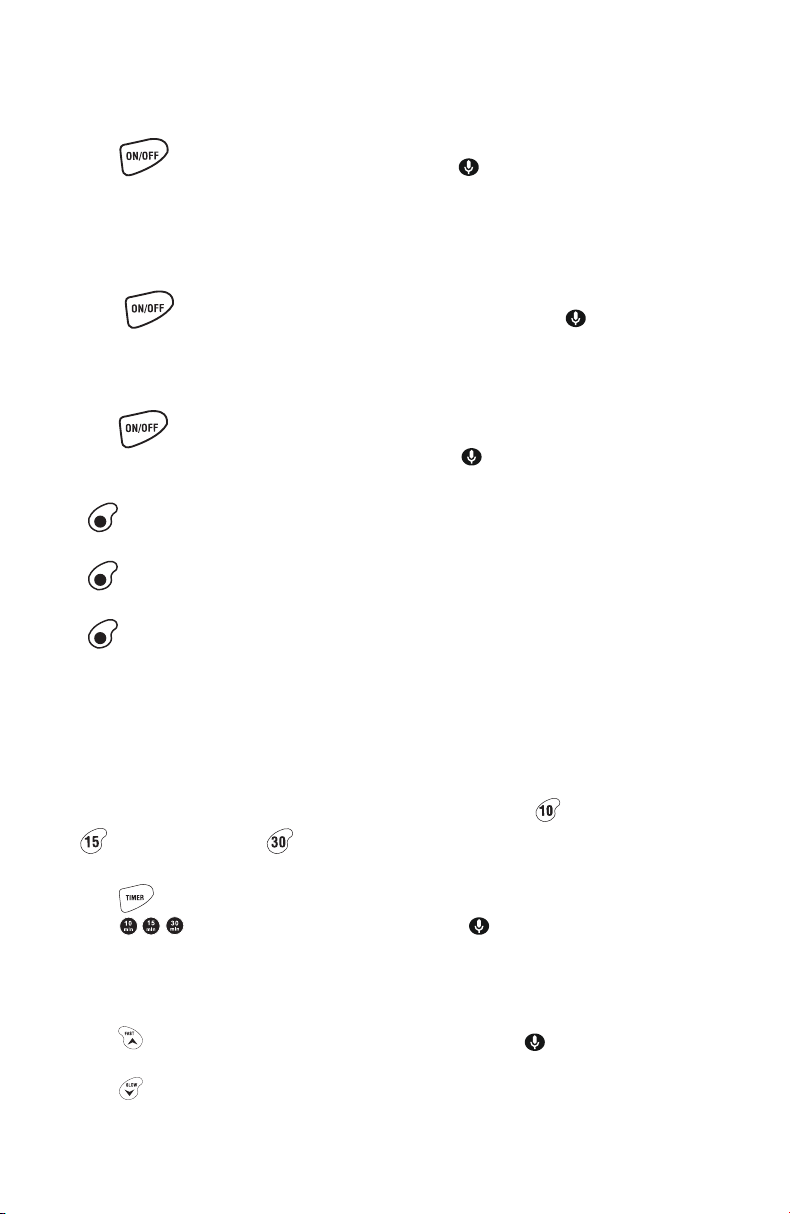
4
To SWITCH ON the machine:
Plug in power outlet of the machine to the AC inlet socket. Switch on the power
supply.
Click button on the Smart Remote or click button and say “Hello Walker
Massager” to switch on the machine. A beep sound will be heard and digit “00”
will appear on the base control unit. The machine will start at default setting of
level “1” and timing of “10 mins”. The machine is ready for use.
To SWITCH OFF the machine:
Click button on the Smart Remote once again or click button and say
“Goodbye Walker Massager” to switch off the machine. Remove the plug of the
machine from the AC inlet socket.
Automatic Operation:
Click button once. The machine will start at the default level “1”. Click AUTO
button on the Smart Remote consecutively or click button and say “Reflex Mode /
Relax Mode..”, to choose from either of the following pre - programmed function:
Reflexology - The digit “1” will appear in the display window of the base
control unit and the indicator light will be Red. Recommended Time – 15 mins.
Relaxation - The digit “2” will appear in the display window of the base
control unit and the indicator light will be Green. Recommended Time – 10 mins.
Slimming - The digit “3” will appear in the display window of the base
control unit and the indicator light will be Blue. Recommended Time – 30 mins.
Note: All the above preset functions mode can also operate with auto timer function
of 10,15 and 30 minutes if selected manually.
Manual Operation :
To Set the Auto Timer function:
Walker Massager incorporates auto timing function of min (Green light),
min (Yellow light), min (Red light) for each operation manually.
The default timing is 10 min.
Click button on the base unit and select from any of these timing, or click either
of the , , , button on the Smart Control or click button and say “Set (number)
minutes”, for example “Set 10 minutes” to select the timing operation. The selected
timing will be displayed on the base control unit for 5 sec on every click of the button.
To Set the Massage intensity level:
Click button on the Smart Control each time or click button and say “Set
level 1,2,3….15” to increase intensity to next level. The highest level is “15”.
Click button on the Smart Control each time to decrease intensity to the previous
level. The min level is “1” and the machine stops at “0” level. The current intensity
level will be displayed on the base control unit for 5 secs on every click of the button.
Table of contents

















