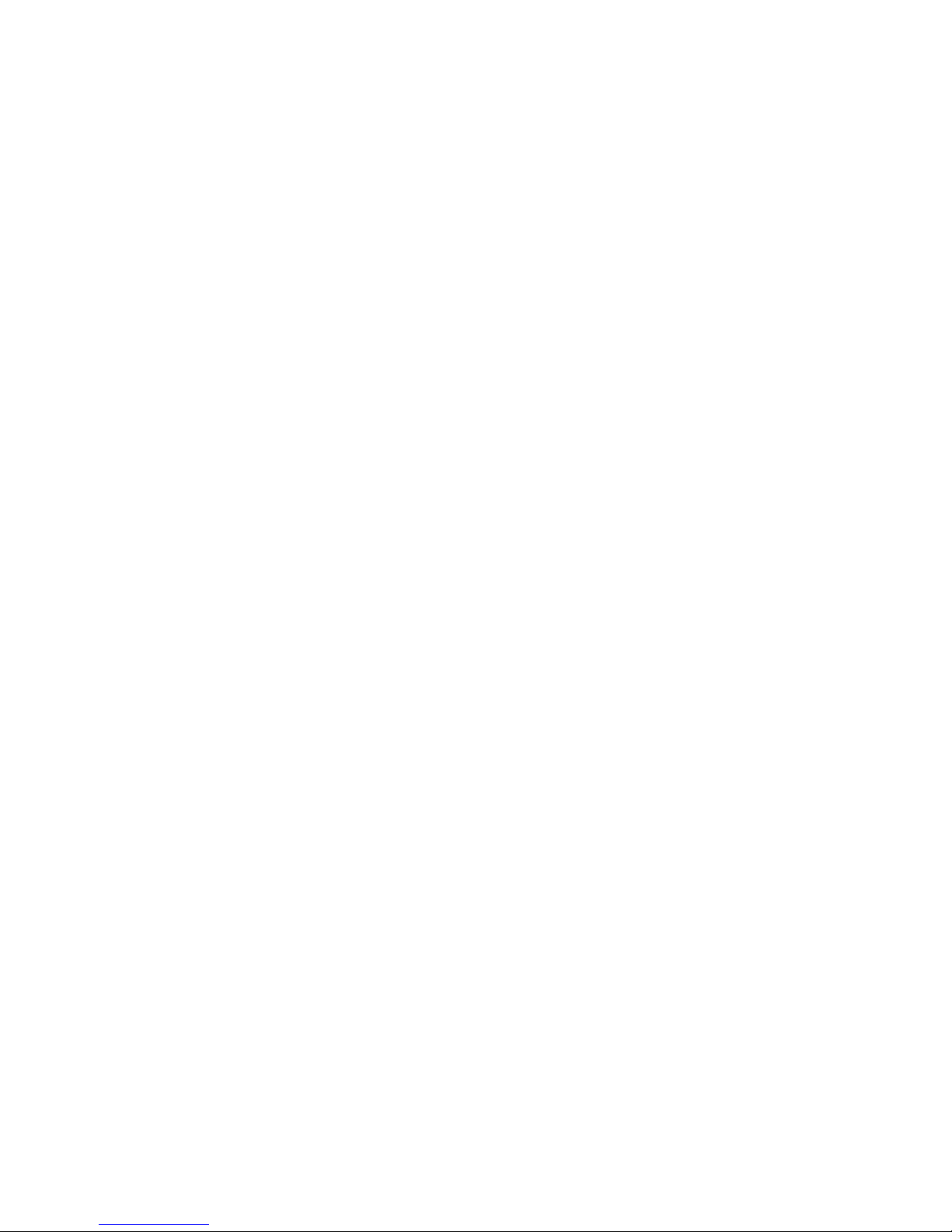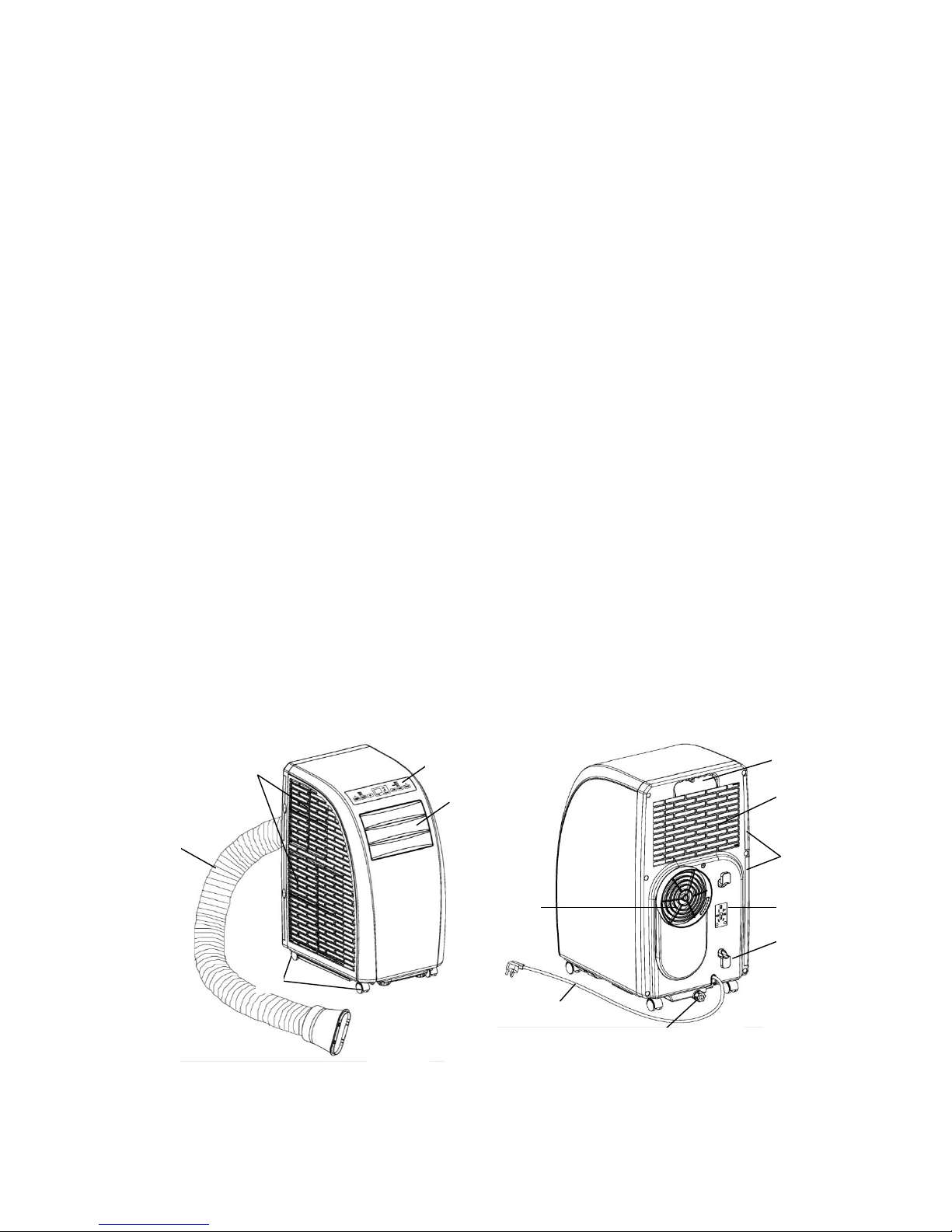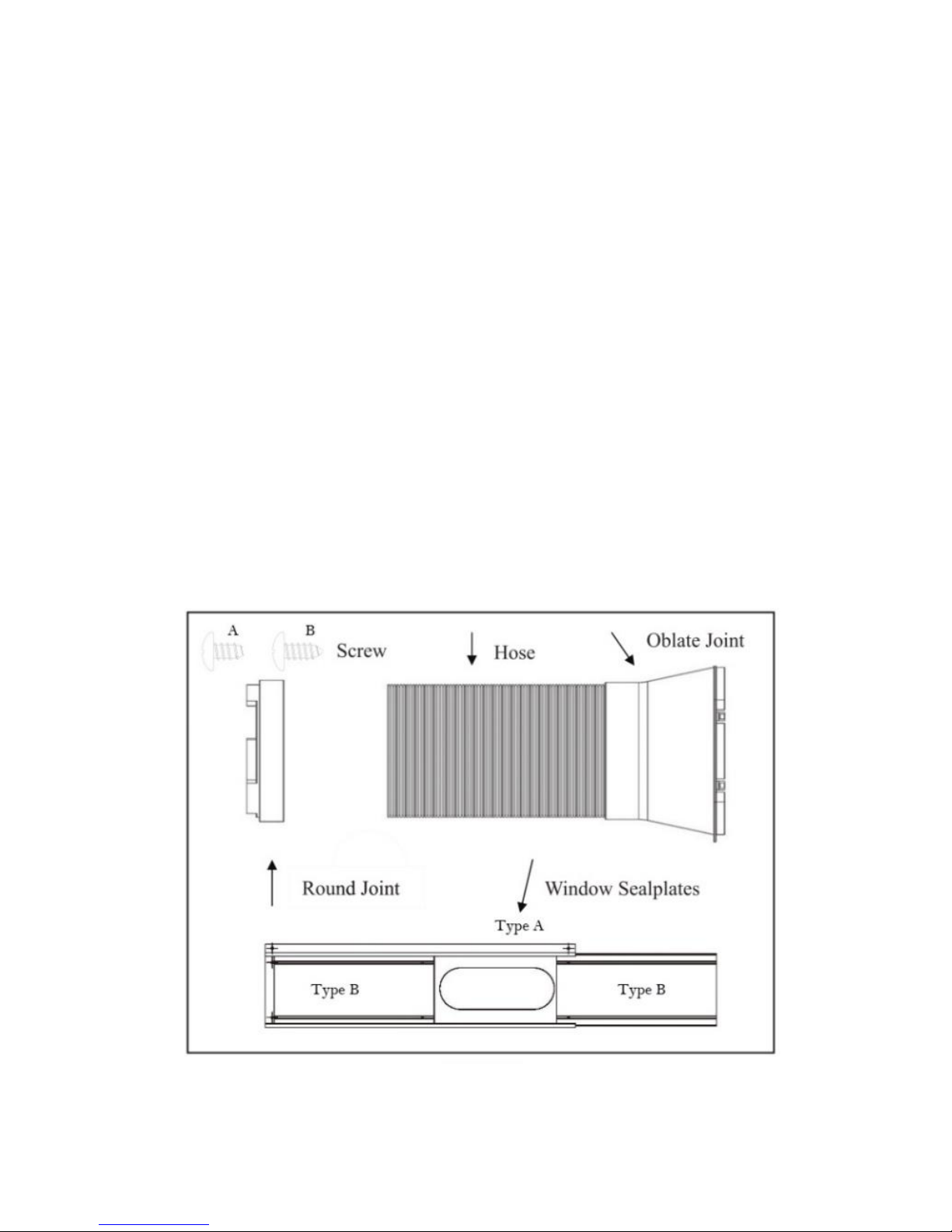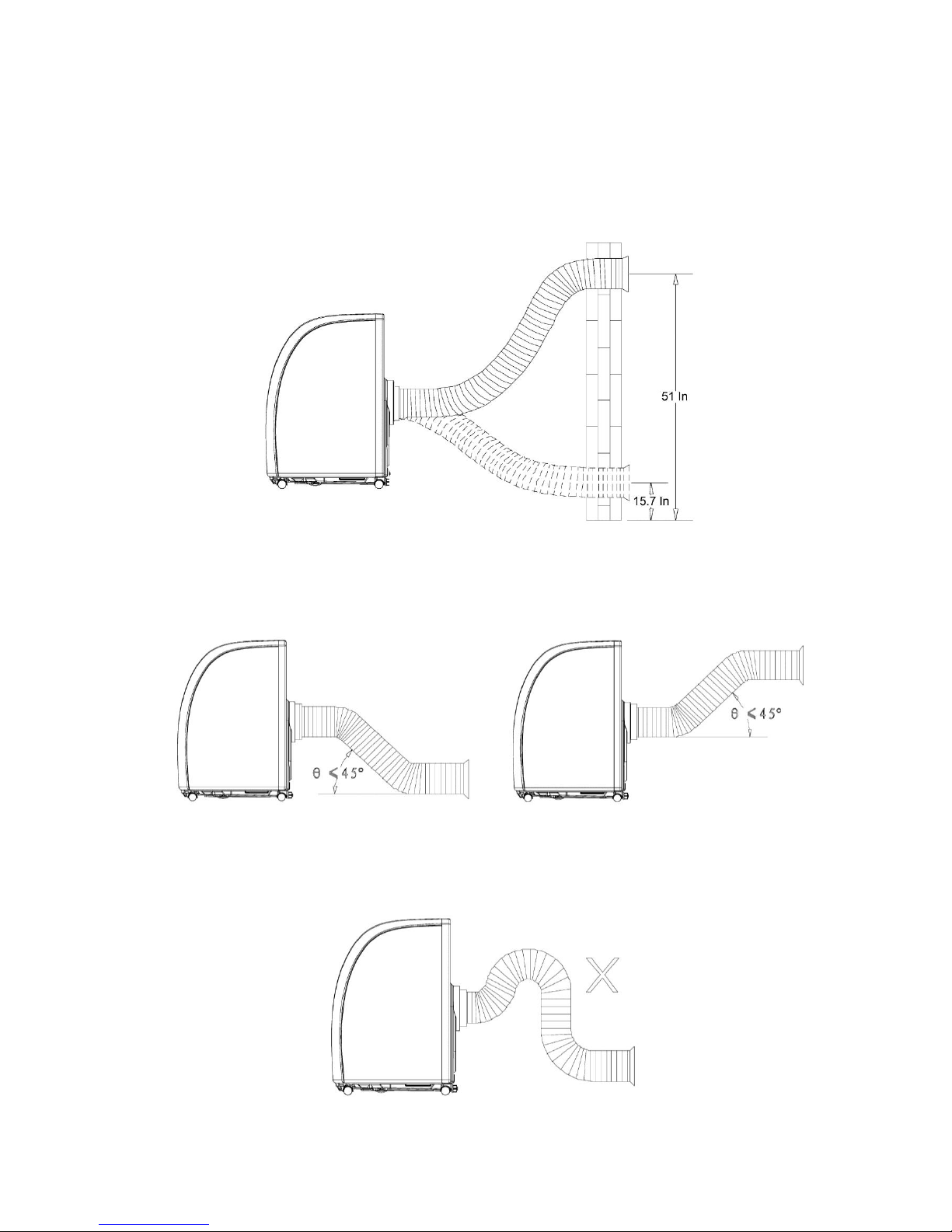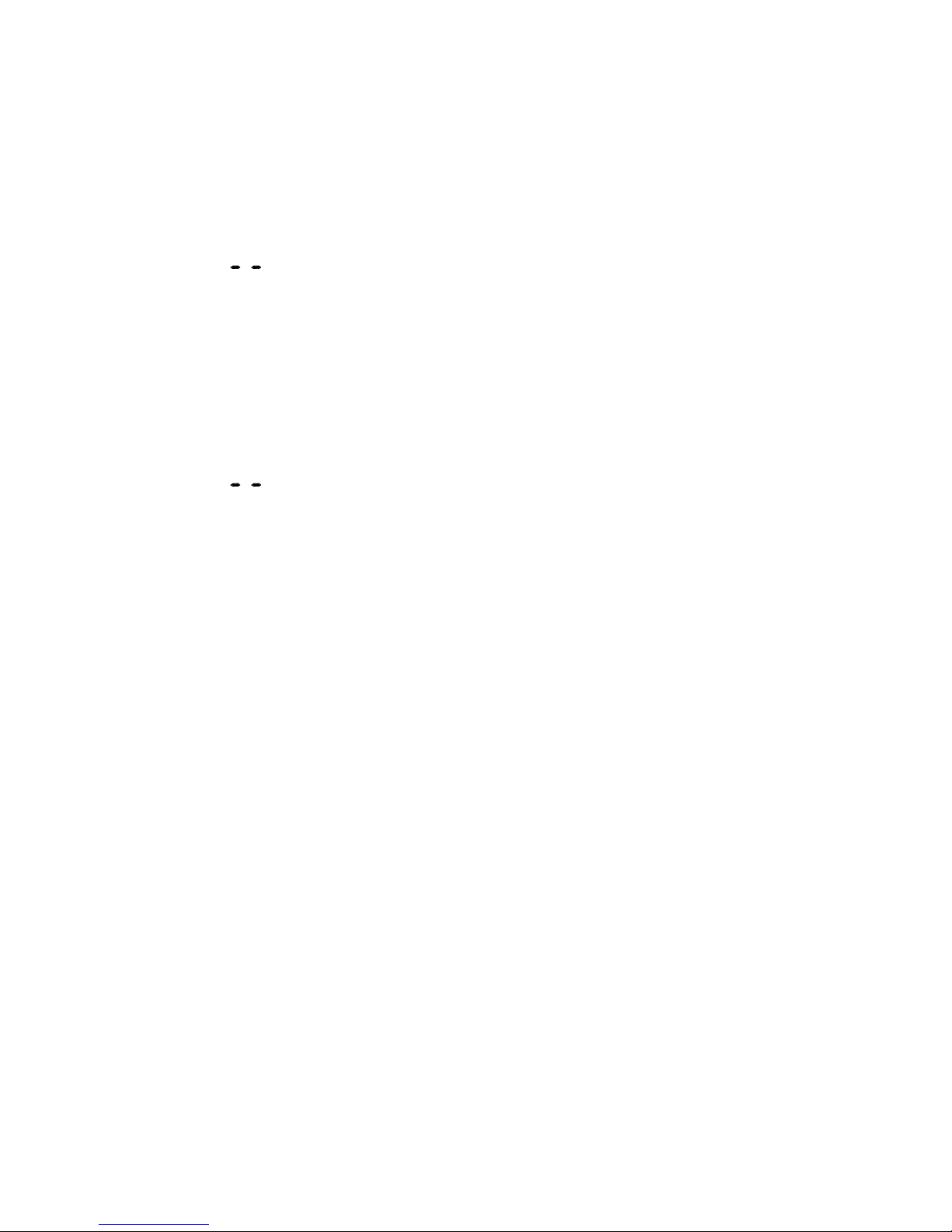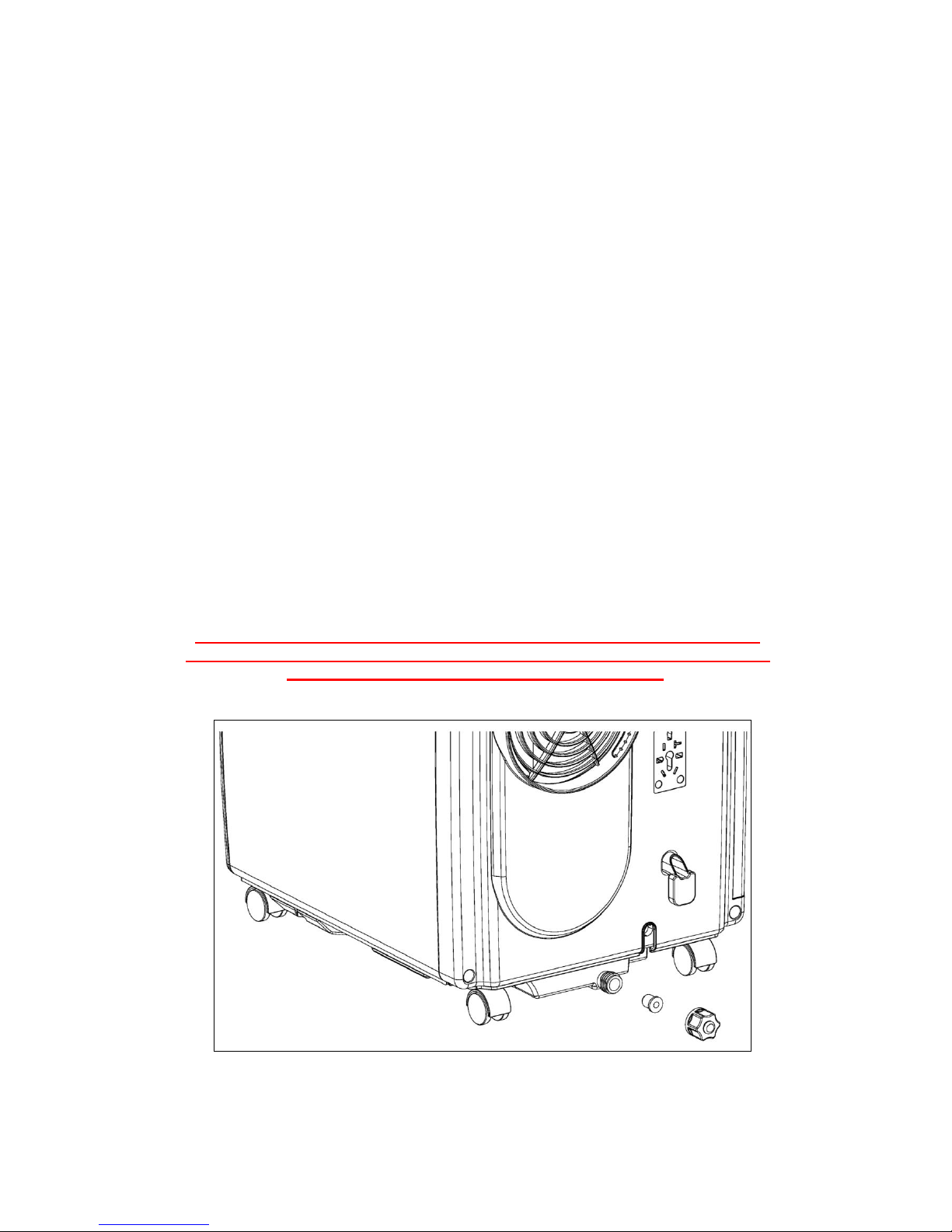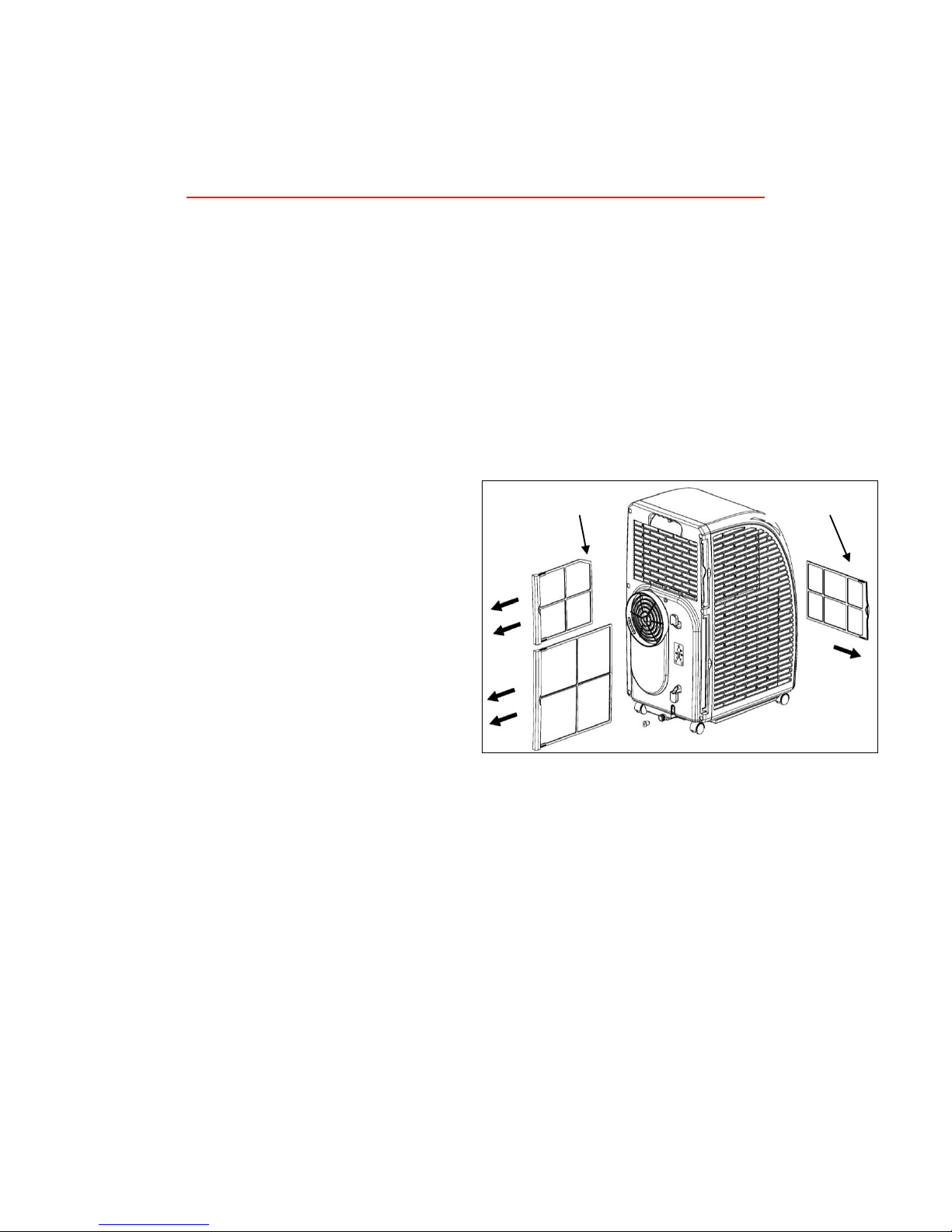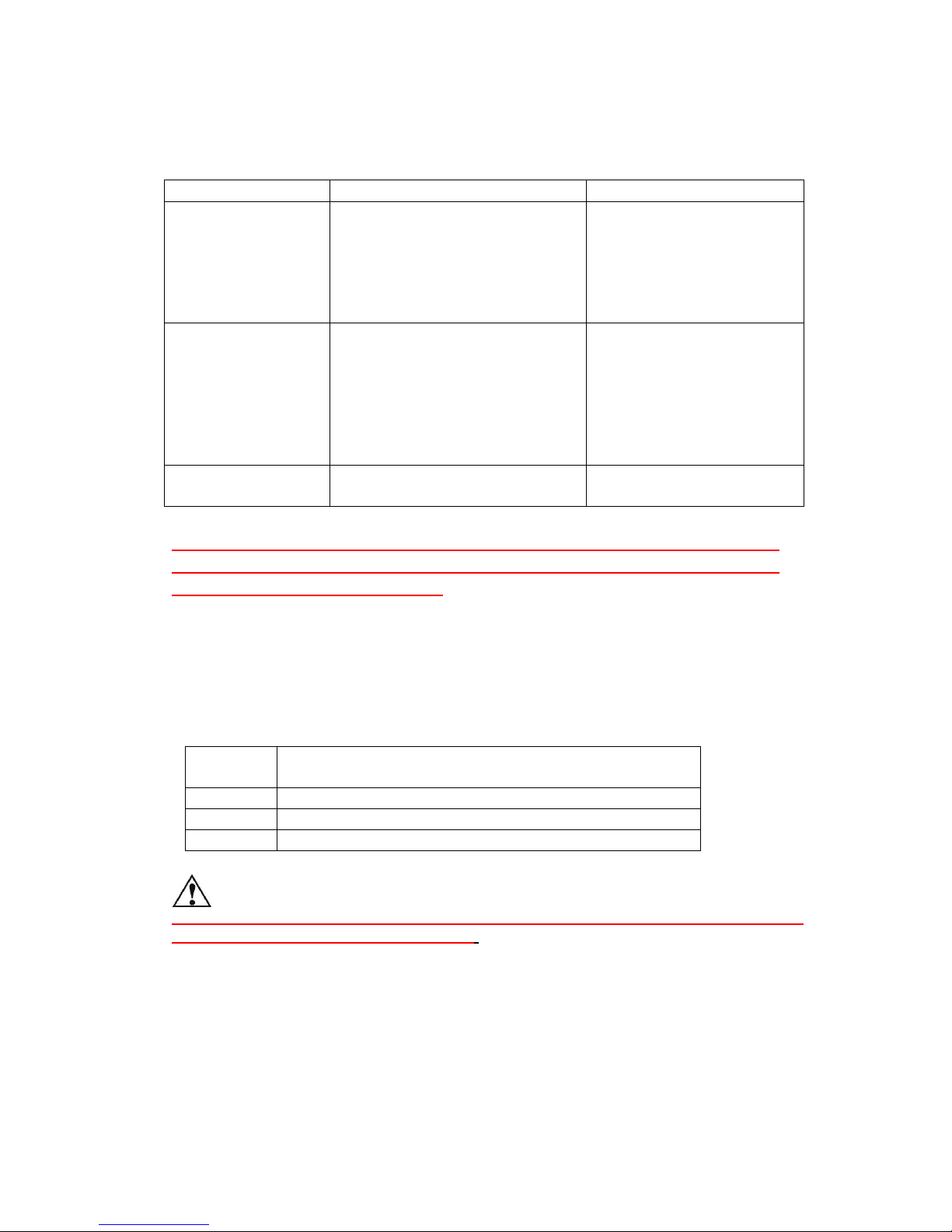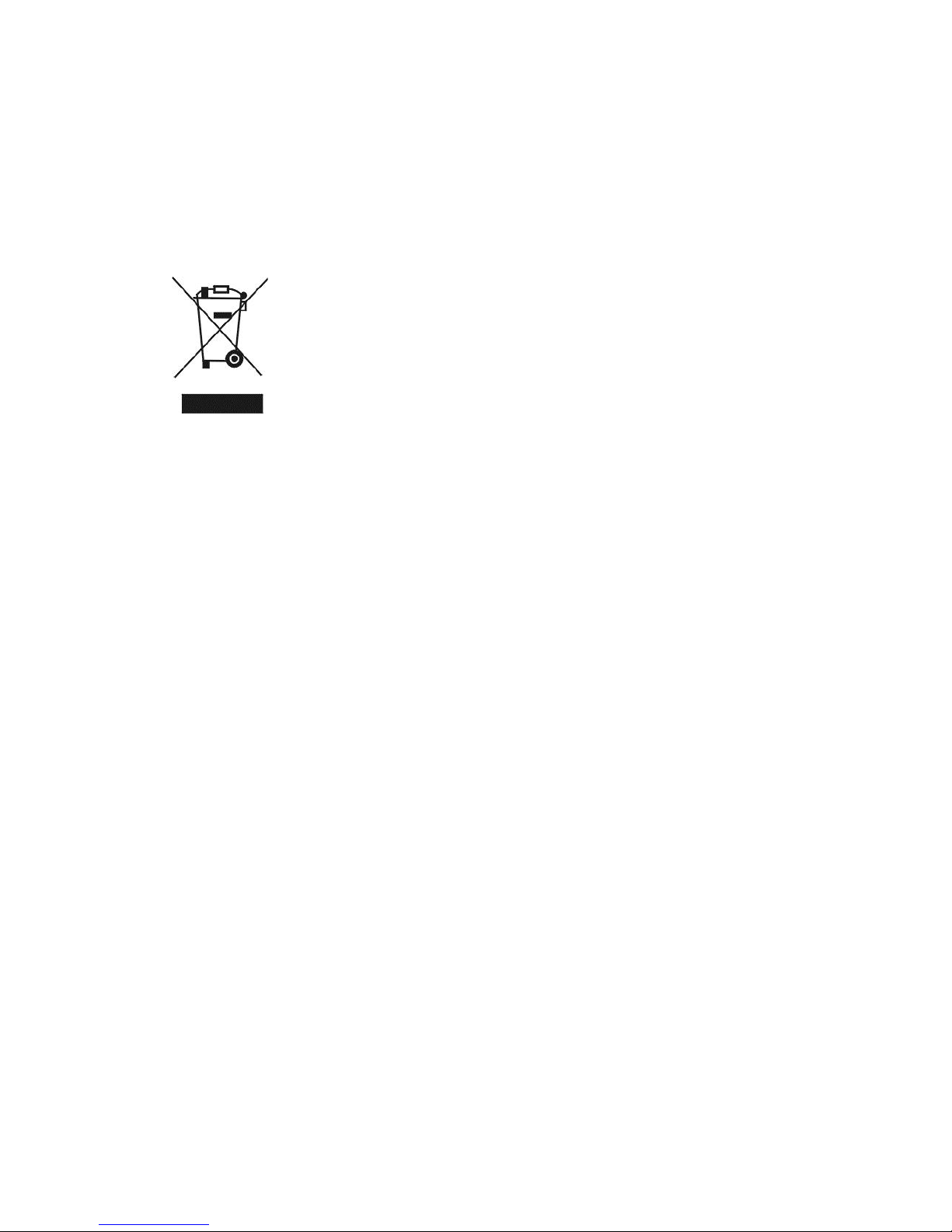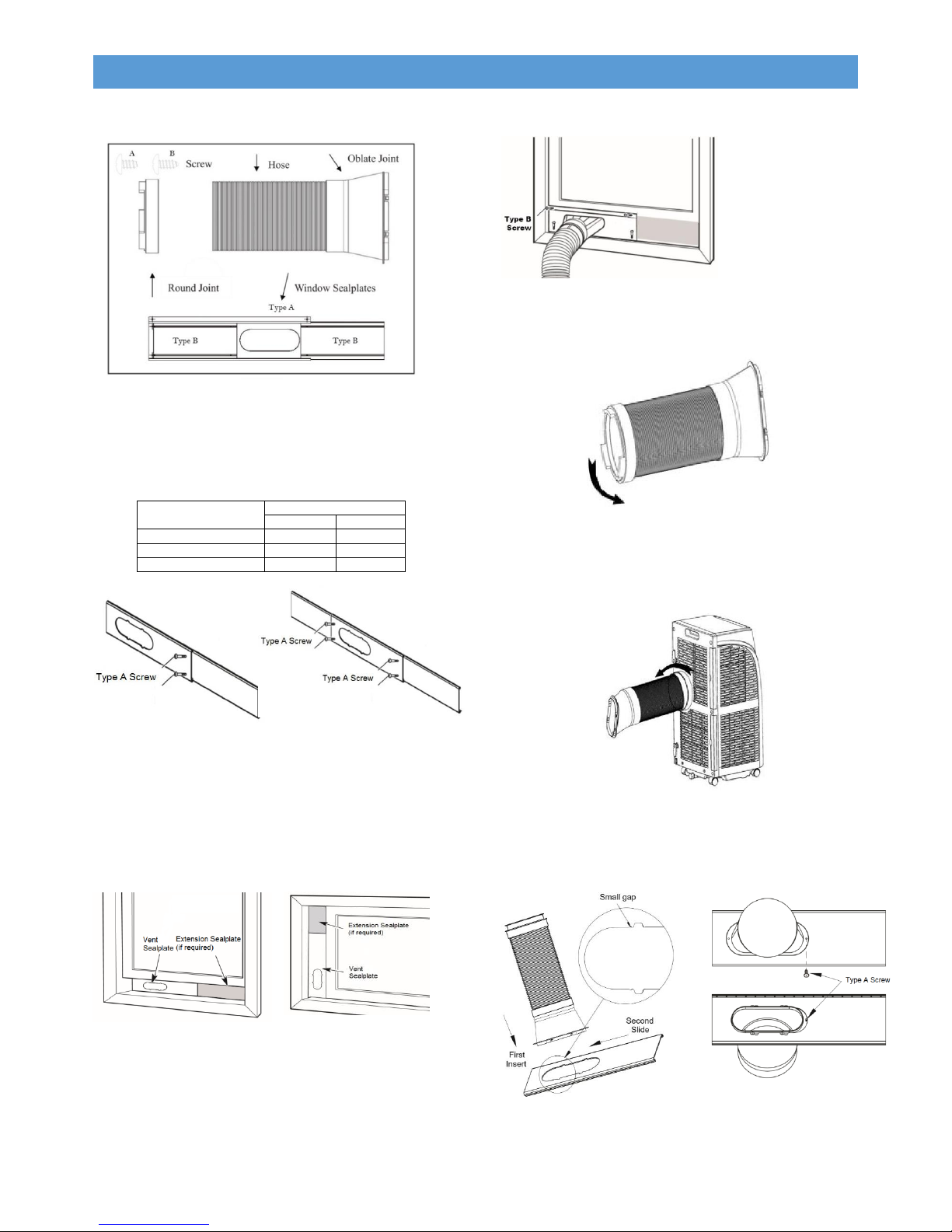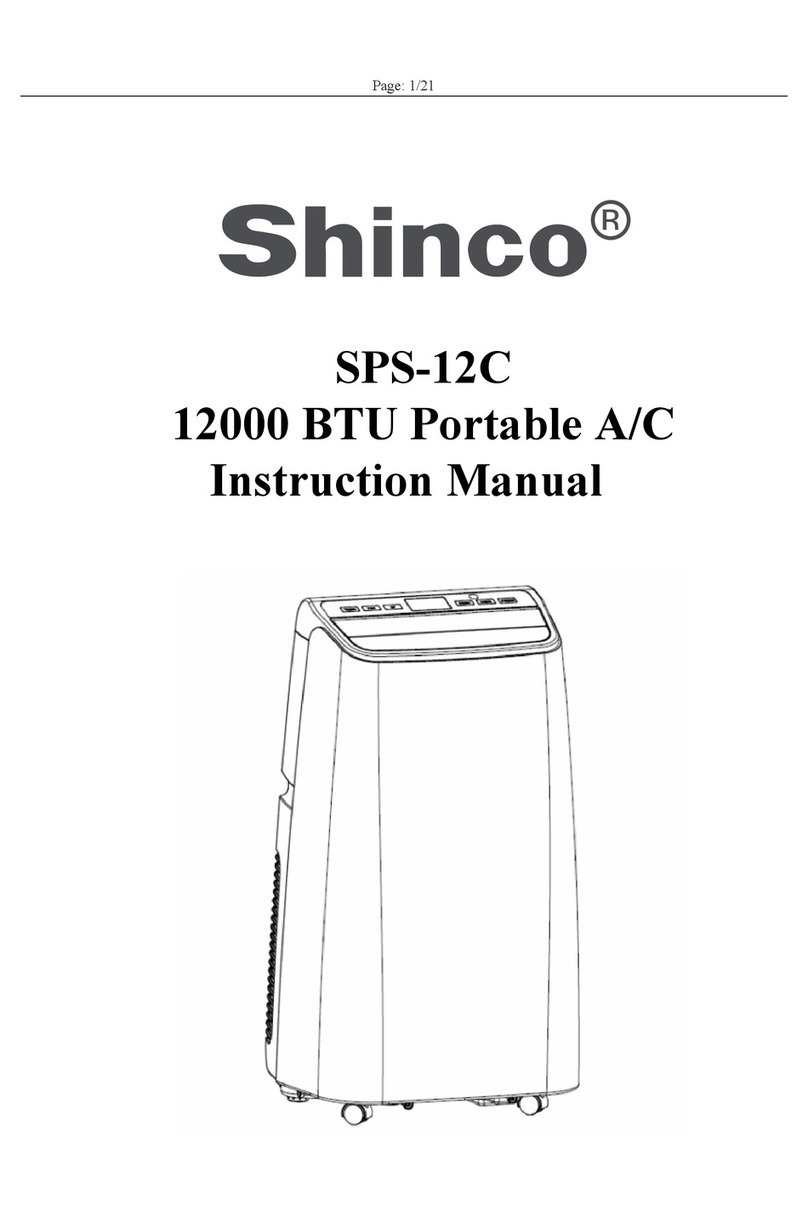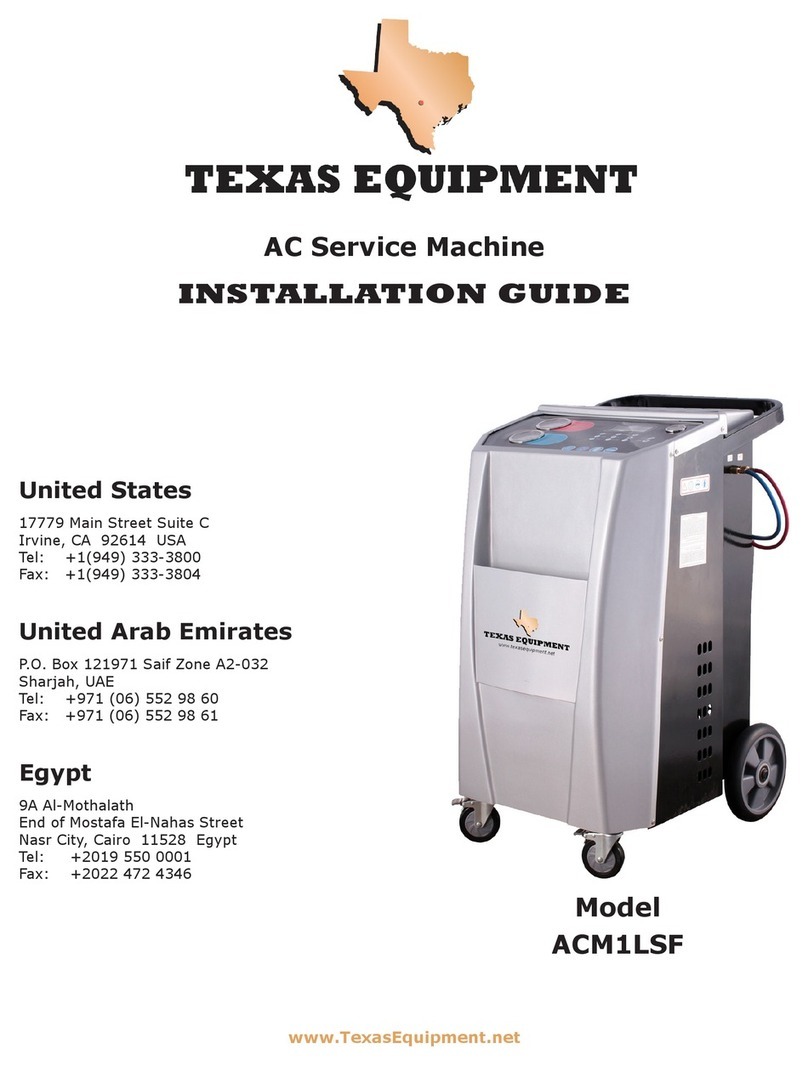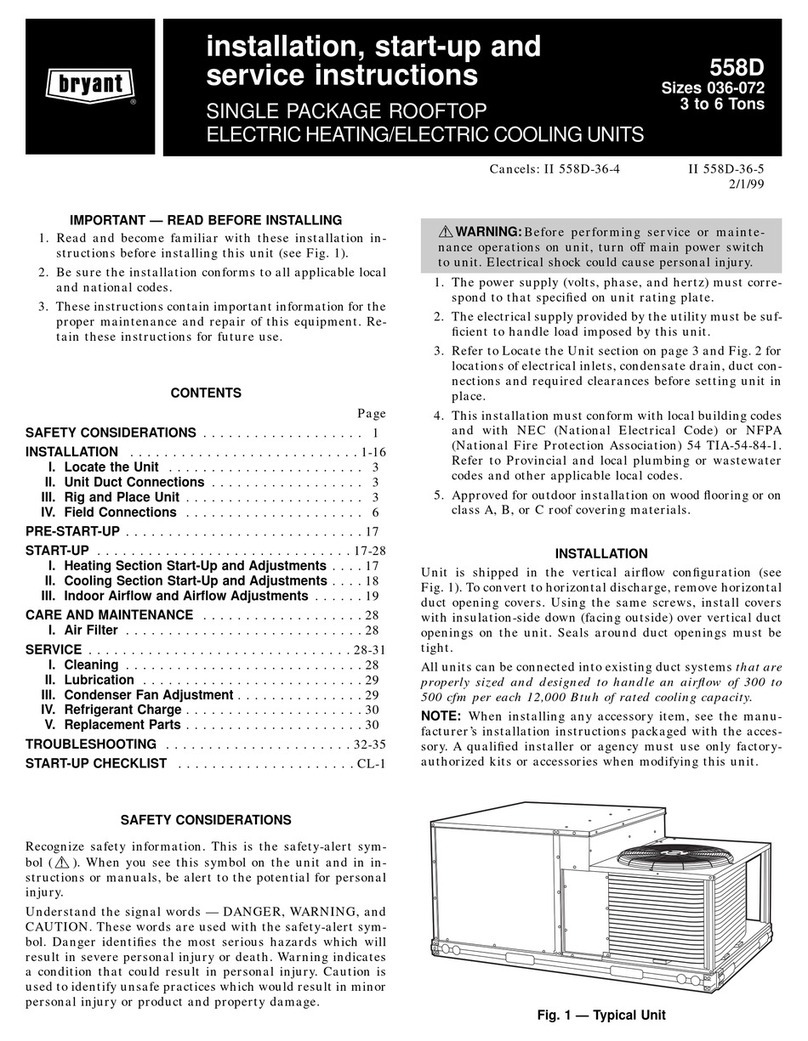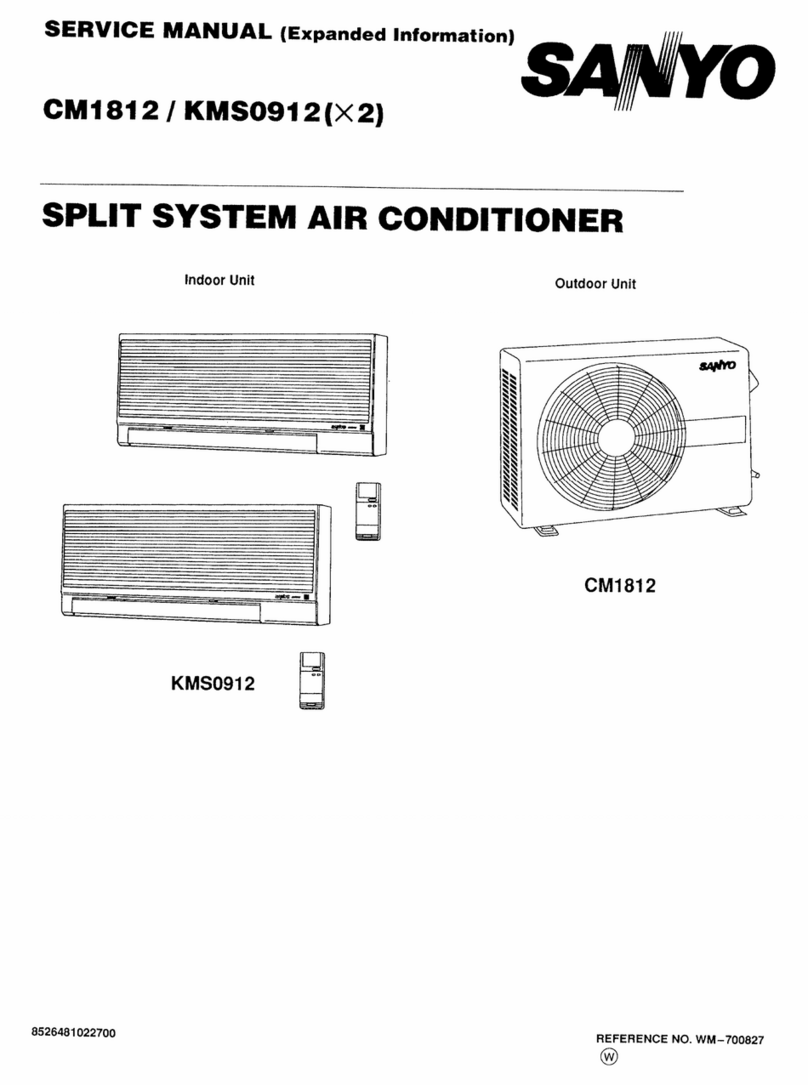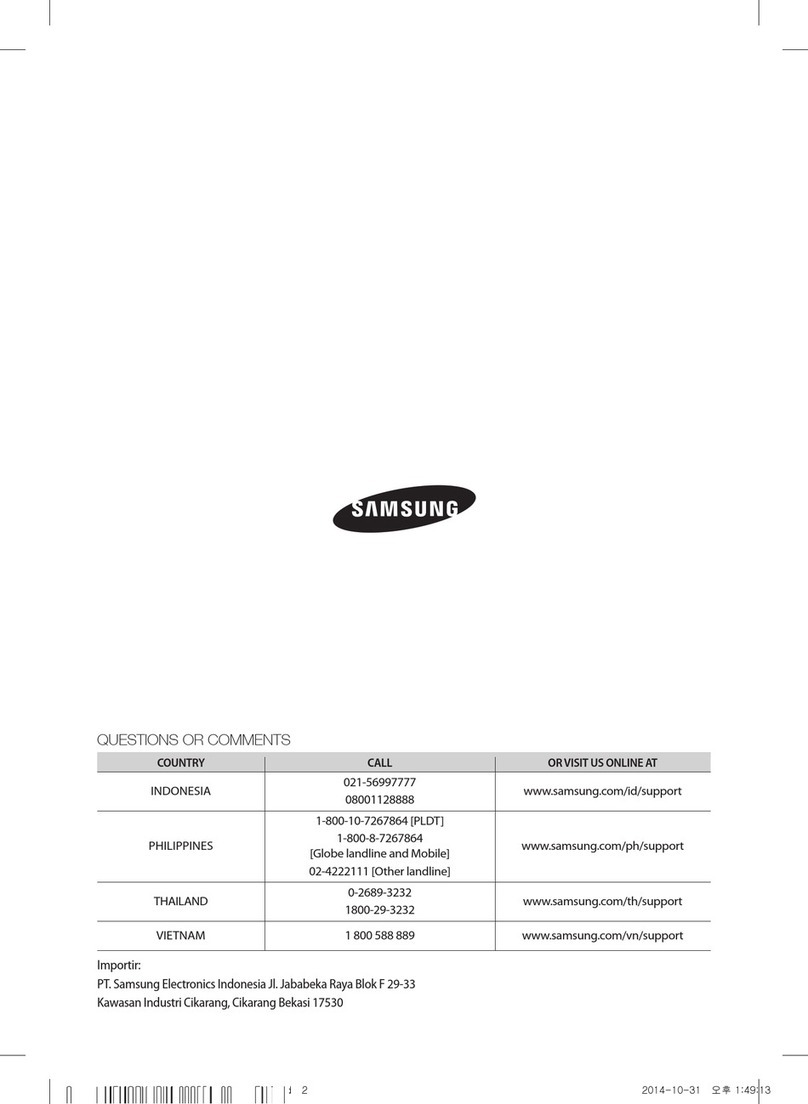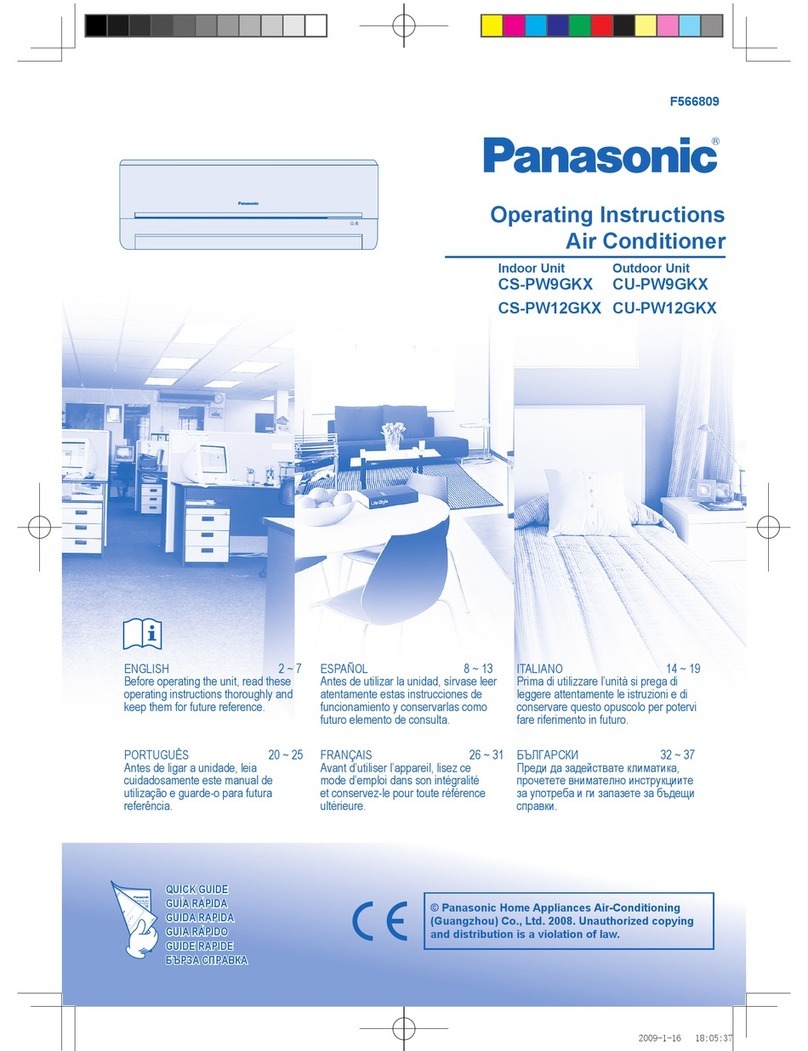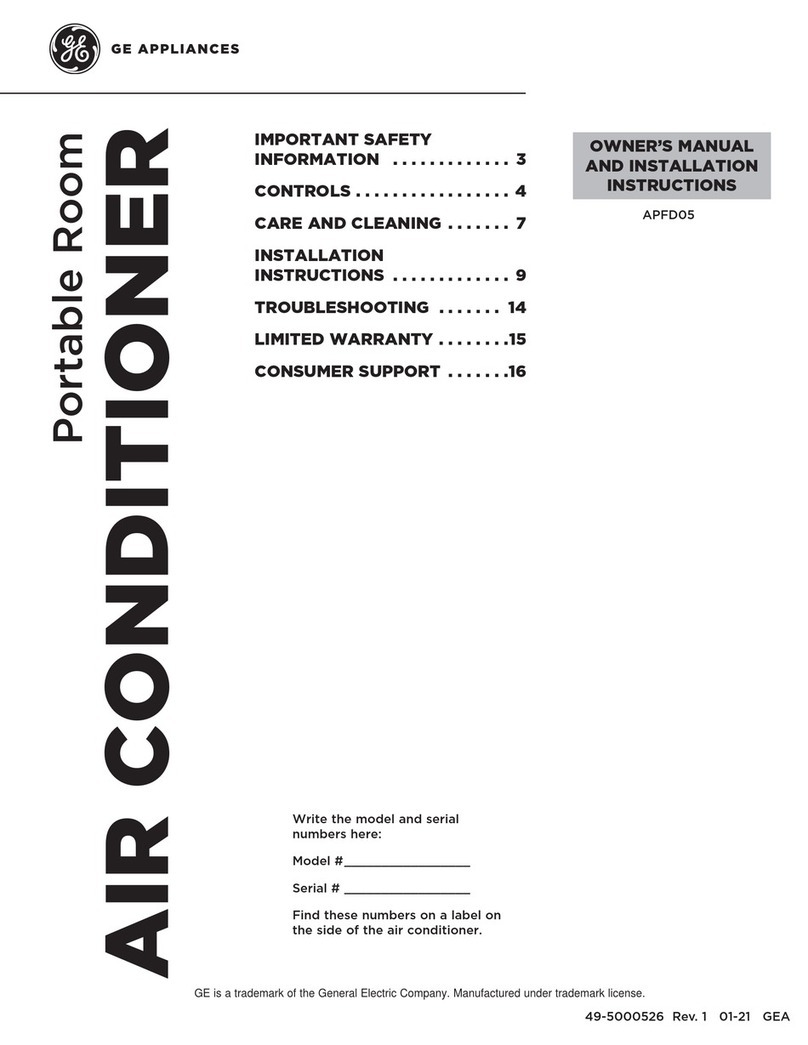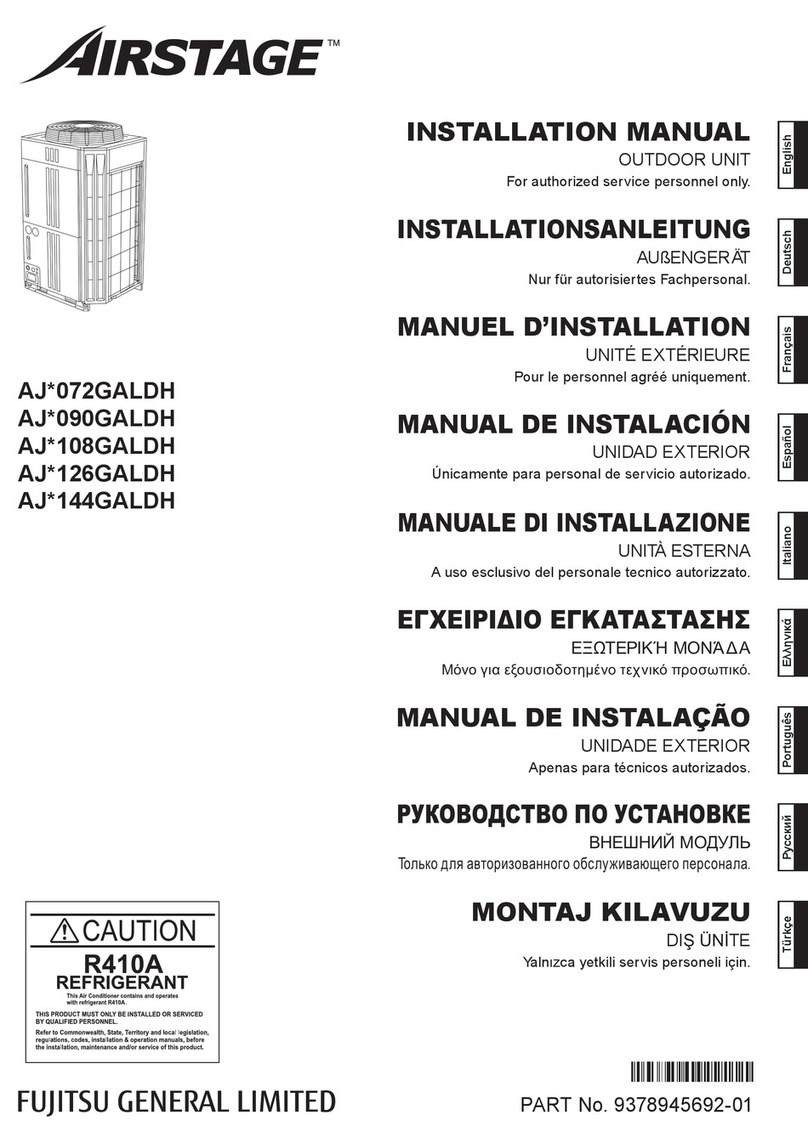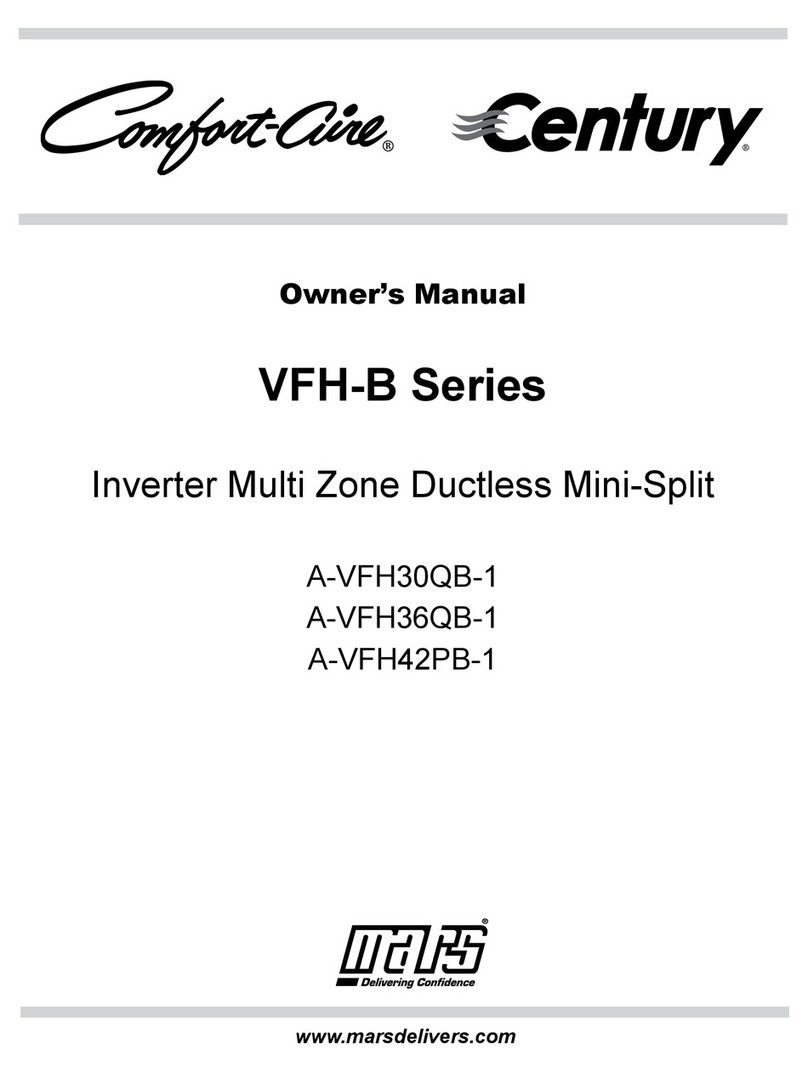- - 3 - -
Important Safety Precautions
CAUTION: For you and your families’ safety, please read the following
safety precautions carefully before use of this air conditioner.
Requirements
Please make sure to place the air conditioner in a flat and dry place. Keep the
air conditioner 20in away from any surrounding objects.
Make sure that the power supply complies with the safety regulations of where
it is being used and check for reliable grounding.
After installation of the air conditioner, ensure the plug is straight and can be
inserted into the socket securely.
Keep the air inlet and outlets unimpeded and free of debris.
The air conditioner should be installed in accordance with national wiring
regulations and code.
The air conditioner should be kept away from gasoline, cooking stoves,
combustibles, and heat sources.
Always keep the power cord well maintained and organized to avoid tripping
over the wire or accidently unplugging the machine.
If the power cord is damaged, it must be replaced by the manufacturer, its
service agent or similarly qualified persons in order to avoid any potential
hazards.
This air conditioner should only be operated by someone without reduced
physical, sensory, or mental capabilities. Someone with a lack of experience
and knowledge of Air Conditioners should use the machine only after they
have been given supervision or instruction concerning use of the air
conditioner in a safe way as well as understanding the hazards involved.
Children should not play with the appliance; and cleaning and user
maintenance should not be done by children without supervision.
Prohibitions
We recommend that this air conditioner only be used within households.
Please do not install the air conditioner in washhouses or other places with
any exposed water and lots of moisture.
Please do not turn on or off the air conditioner by inserting or pulling out the
power cord.
Do not place things on the air conditioner.
Do not put anything into the air inlet and outlet.
Do not use insecticide spray or other flammable products in the vicinity of the
air conditioner.
Do not splash oil or water into the air conditioner.
Do not clean the air conditioner with water, and instead wipe the surfaces with
a semi-wet soft cloth.
Do not wipe the air conditioner with chemical solvents such as benzene,
gasoline and alcohol, etc. If the air conditioner is dirty, only use neutral
detergents.
Do not use extension cord or power strip with the air conditioner. Plug directly
into the wall.
NOTE: Recommended Operation Temp – 62F – 95F; Relative Humidity - 20-85% RH