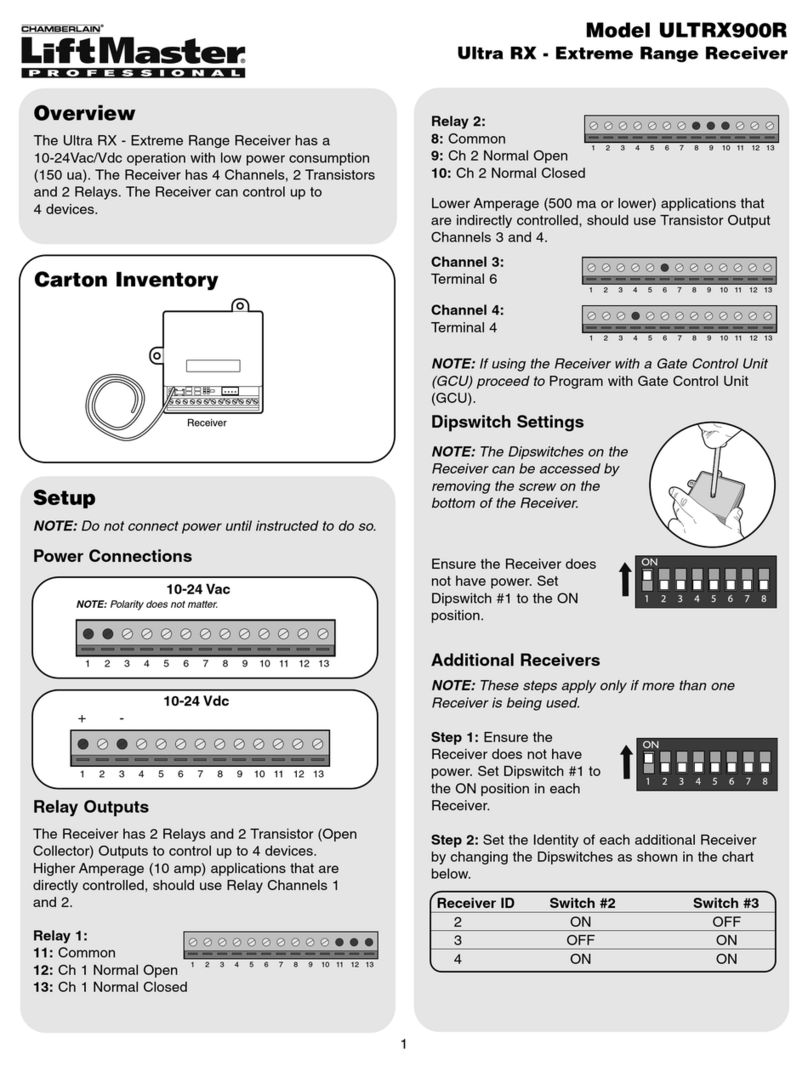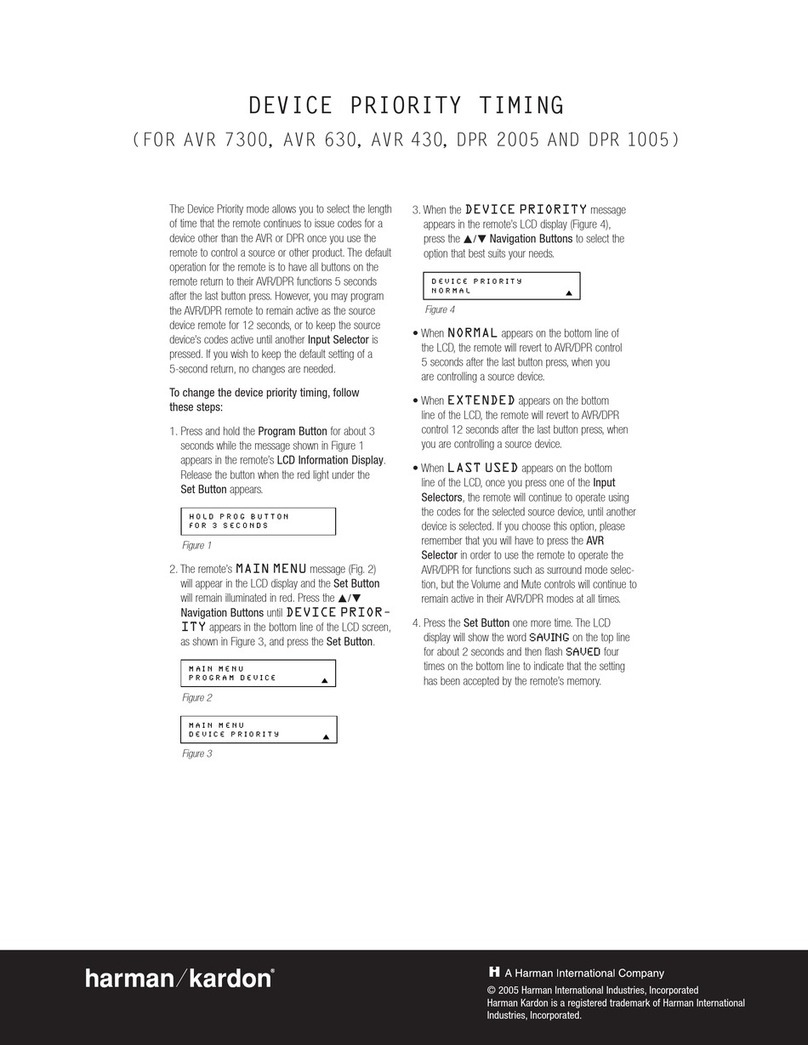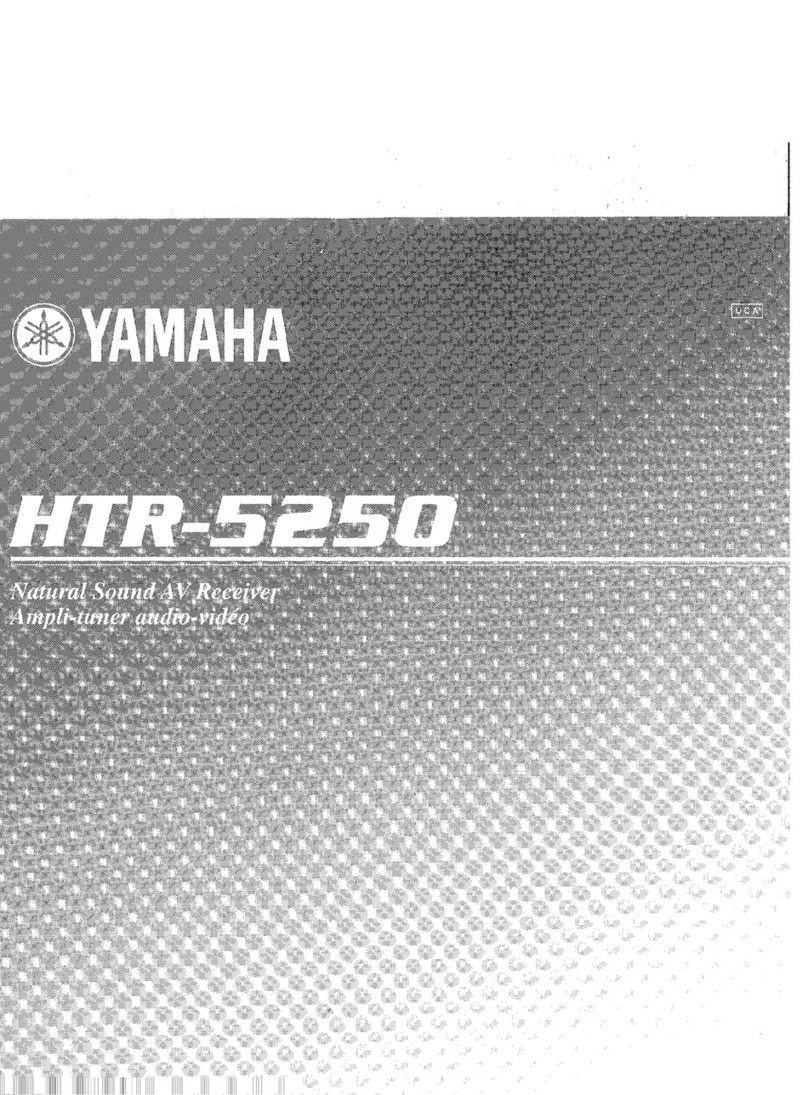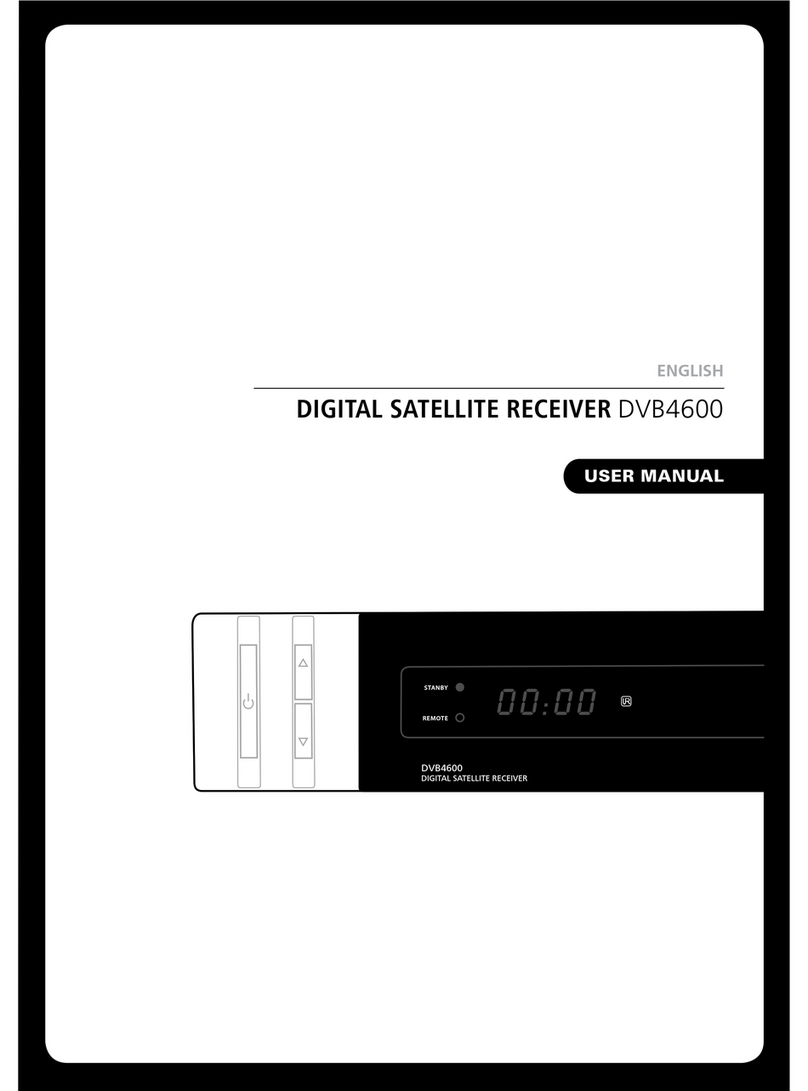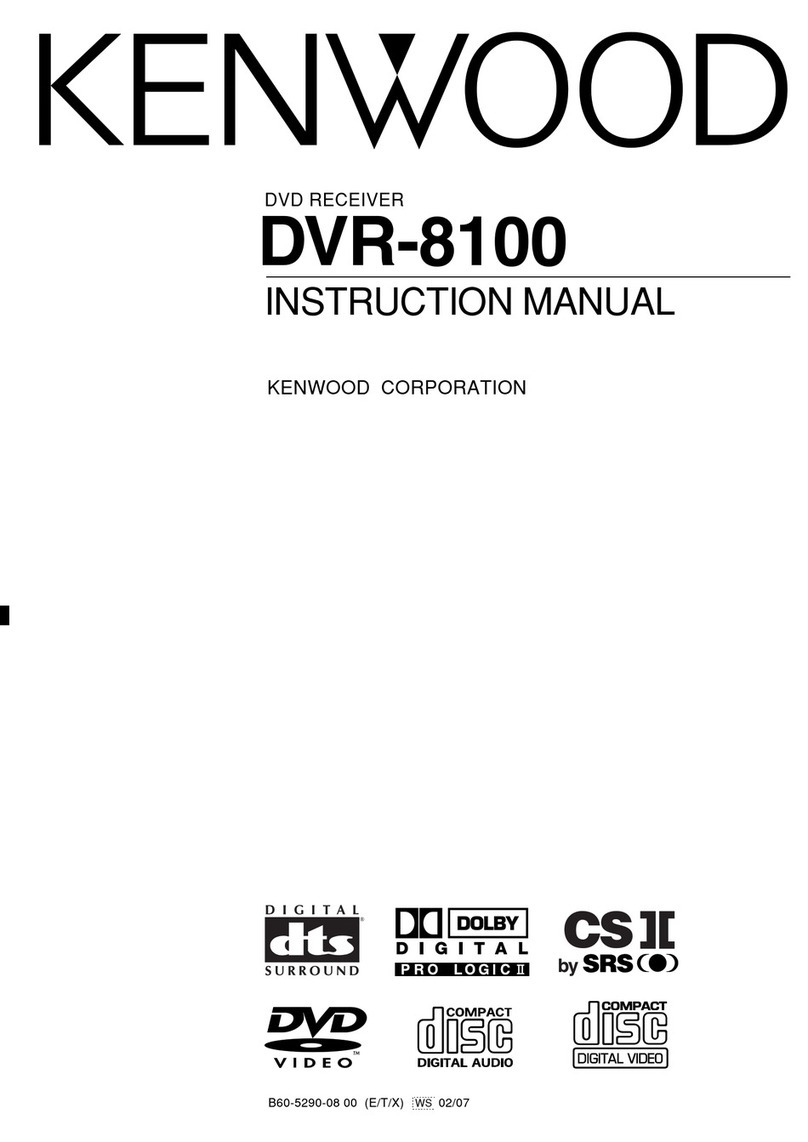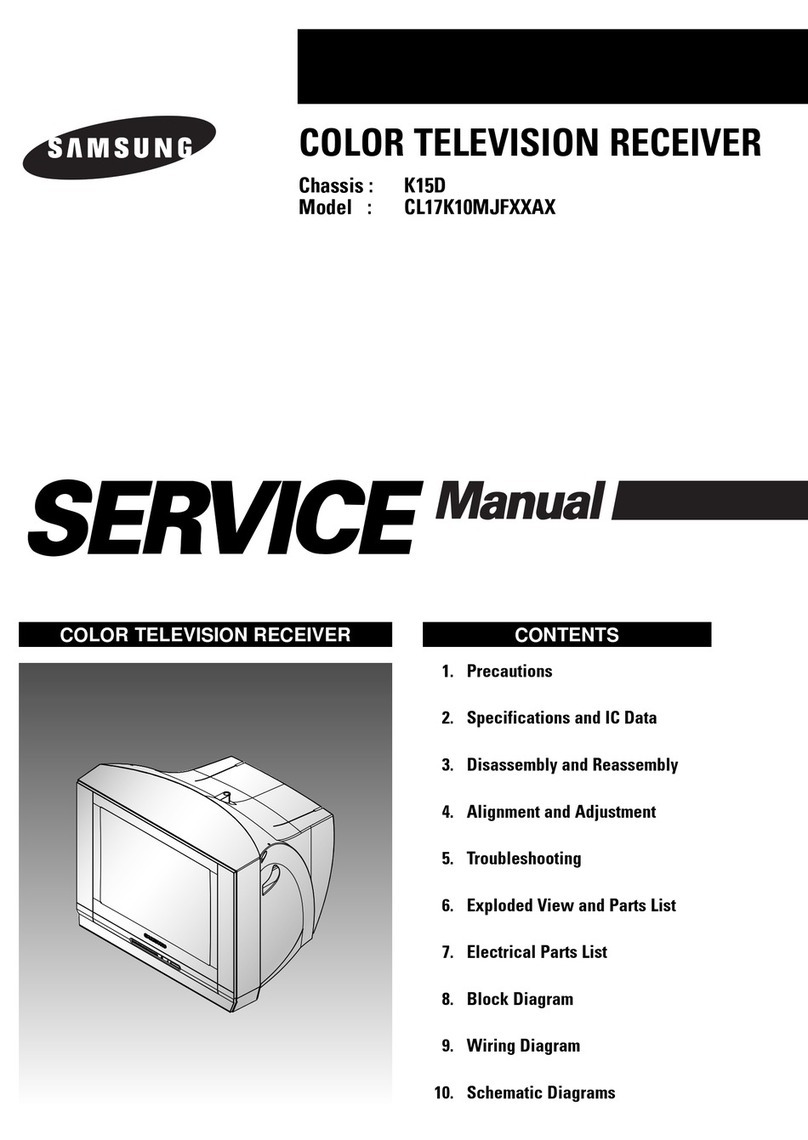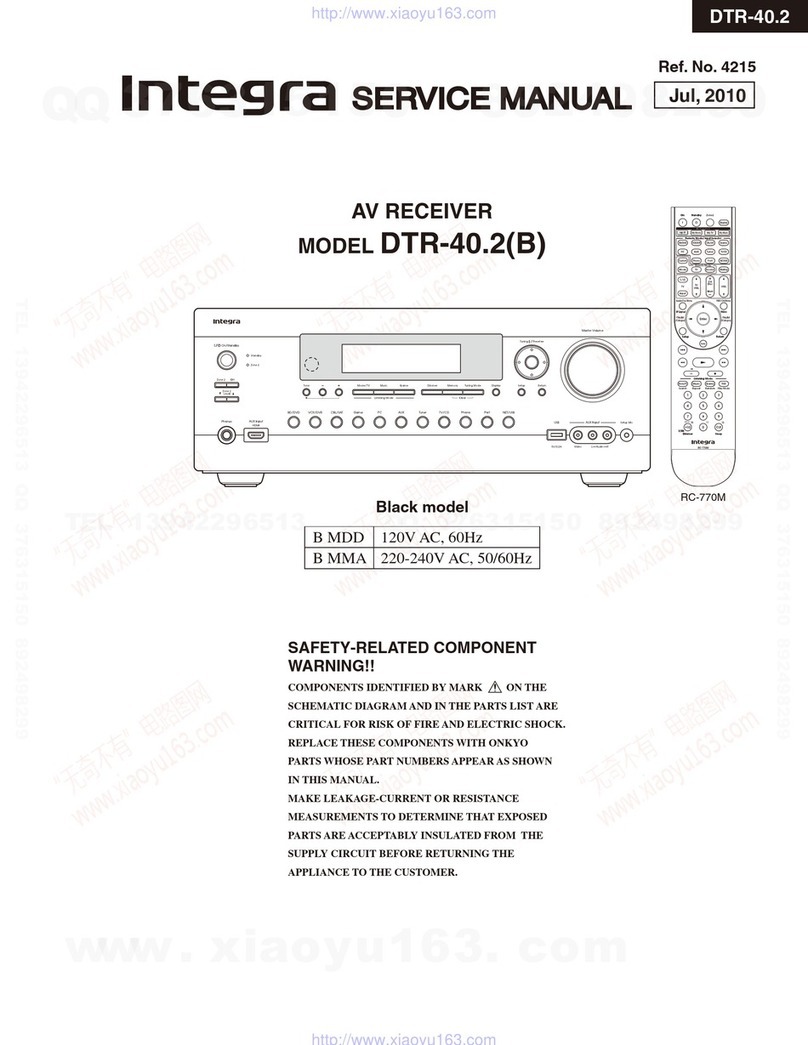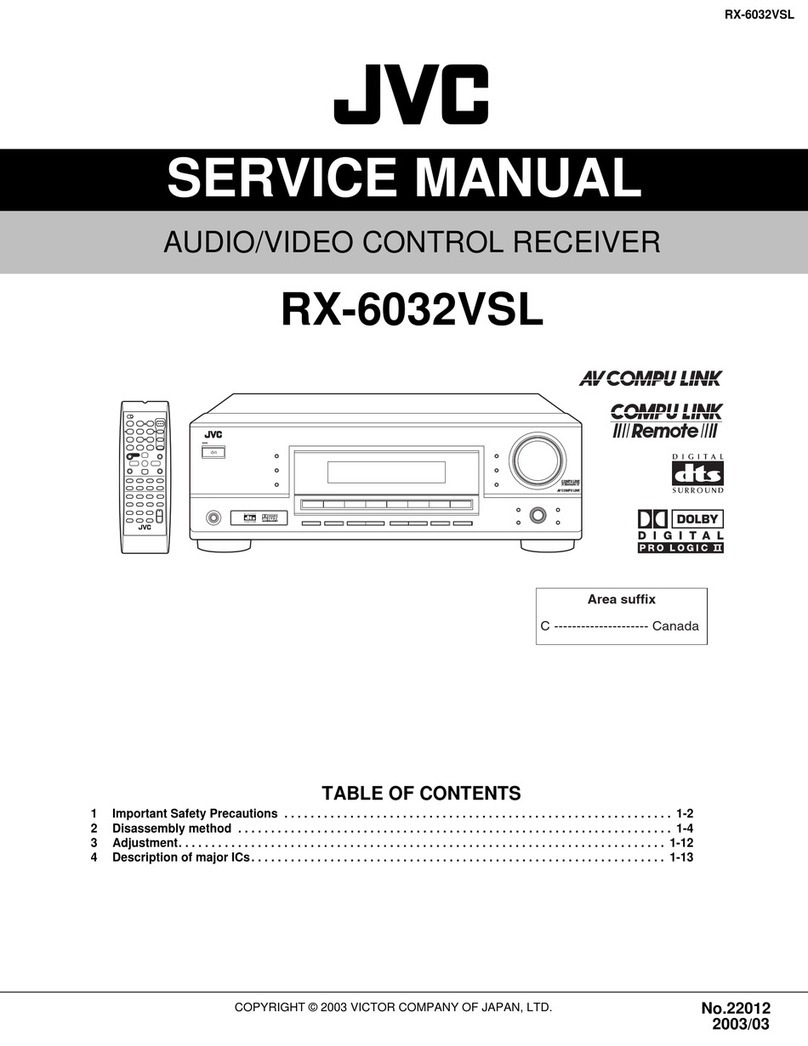Shinwa SR001 User manual


TABLE OF CONTENTS
INTRODUCTION
GETTING
STARTED
UNPACKING
MOUNTINGBRACKET
INSTALLATION
POWER
CONNECTIONS
MOBILEPOWER
CONNECTIONS
BASEPOWER
CONNECTIONS
ANTENNA
QUICK
REFERENCE
QUICK
REFERENCE
CHART
CONTROLFUNCTIONS
FRONTPANEL
DISPLAY
REARPANEL
REMOTE
CONTROL
BATTERIES
FUNCTIONS
OPERATION
FACTORY
PROGRAMMED
MODE
POWER
ON,VOLUME
CONTROL,AND
SQUELCHCONTROL
VFOMEMOMODE
SCAN
MODE
VFO
SCANNING
MEMO
SCANNING
RESUME
SCANNING
Page
J
4
4
4
5
6
6
7
8
9
10
11
11
r3
tl
18
18
t9
22
22
22
23
25
25
26
26

TABLE OF CONTENTS
. CONTINUED.
COPY
MEMOCHANNEL
SKIP
MEMO
CHANNEL
CLEAR
(ERASE)
MEMO
CHANNEL
MEMO
GROUPSCAN
BANDSCAN
TIMERMODE
PRIORTY
MODE
ALARMMODE
RESET
MICROPROCESSOR
OPTIONAL
RS.232C
FACTORY
PROGRAMMEDMODE
FACTORY
PROGRAMMED
MODE
CHART
SPECIFICATIONS
GENERAL
RECEryER
SROO1
QUICK
REFERENCE
CHART
Pase
29
29
3r
31
34
36
38
39
40
40
40
4l
42
42
43
45

INTRODUCTION
TheShinwa
Model
SR001
WideBand Scanning
Receiveris a state-of-the-art,
synthesized
receiver
that is designedto provide
you with years
of dependable
serviceand
listening
pleasure.
The
scanning
receiver
covers
25
through999.995
MHzand
provides200
programmable
memory
channels
(10
groups
of20channels
each).A full-featuredwirelessremote
control
is also
included
to operatethe
receiverfrom
therelaxationofyour easychair. Thefollowingfeatures
provide
for
optimum
performance
of
allreceivedfrequencies:
Wide-Band
Frequency
Coverage
High-Speed
Scanning
o 35-Ch/ Secin VFOMode
| 25-Ch
i Sec
in MEMO Mode
200MEMO Channels
(10
Groupsof20
Channels)
Pre-ProgrammedModeBy Frequency
Segment
Programmable
Scan
for:
. MEMOChannel
Scanning
. MEMO GroupScanning
. MEMOBand
Scanning ^,,,
I
t Resume
Saan
Timer (Onor OfI)Mode
Alarm Priority Channel
Monitoring
Easy-To-ReadMultiColor LCDDisplay
WirelessRemoteControl
TwoAntenna
JacksforOptimumAntenna
Selection
Lithium Battery MemoryBack-Up
Thesefeatures
combine
to provideyouwith oneofthefinest scanningreceivers
available.Please
read
thismanual
thoroughlyso
thatyou
will becomefamiliar and
comfortable
with the operation
andprogrammingexamples.This will help you
achievemaximumperformance
andenjoyment while usingthereceiver.
THANKYOU
FOR
CHOOSINGTHESROO1WIDE-BAND
SCANNINGRECEIVER!
Note:Any information
monitoredonthis receiver
isforyour personal
useonly and
isnot
intendedforcommercialpurposes.Pleasefollowallappiicablegovernmentregulgtionsthat
apply toradiofrequencybroadcastsandreception.
o
a
o
a
o
a
o
o
o
a
o

GETTING STARTED
TINPACKING
Carefully
unpack
thereceiver,
remote
control,
and
allother
accessories
listed
below.
check
eachitem
against
thefollowingparts
list,
and
look
for
any
shipping
damage
that
may
have
occurred.
PART d
SROOl
SD471
UM-4
zK82
DESCRIPTION
Scanning
Receiver
Remote
Controller
Batteries
for SD471
(AAA)
Mounting
Bracket
Power
Cable
(DC)
Hardware
Package(s)
Hook
& Loop
Tape
2 Amp
Fuse
(extra)
Label
Set
Warranty Card
OUANTTTY
1 ea.
1 ea.
2 ea.
1 ea.
1 ea.
2 ea.
1 ea.
1 ea.
1 ea.
1 ea.
4 ea.
4 ea,
4 ea.
4 ea.
4Ea.
4 ea.
MOTTIVTING
BRACKET
HARDWARE PACKAGE #1
X[4X 10
mm Hex
phillips
Head
Bolt
(black)
HARDWARE PACKAGE #2
M5 x 16
mm Hex
phillipsHead
Bolt
NIs Flat Washer
M5 SplitSpringWasher
M5 Hexnut
#5
x25
mm Pan
Head
Self
Tapping
Screw

INSTALI,ATION
The
SR001
Receiver
canbeinstalledandused
in any
position
withoutaffecting
its
performance.
It shouldbe
installed
sothedigitaldisplayandcontrols
are
easyto
see
andoperate.However,it shouldhaveatleasttwo
inches
(50
mm)
of
airspace
around
therearheat
sink
for
ventilationandheatdissipation.
If used
inavehicle,it should
be
mounted
so
thatit does
notinterfere
with thesafe
operation
of thevehicle
and
isnot
in the
direct airflowofa heatervent.
FIXED
INSTALLATION
MOBII.E
INSTATTATION
UNDERDASHBOARD
The
mounting
bracket
can
be
installed
on
topof
the
receiver,
orunderthereceiver
asastand.Ifyou
desire
to
permanently
install
thebracket,usethemountingbracket
holesas
atemplatefordeterminingthebest
locationtodrill starting
holes
forthe
screws.Mount
thebracket
withyour
choice
of
suppliedhardware.
Then
mountthe
receiver
to
thebracket
with the
four(4)
black
hexscrews
(M4
x 10
mm). Savethe
remaininghardwarein
case
you
wishto
changethe
mounbing
location
atalater
time.
Youmay
alsowish
to
connectanoptionalexternalspeakerwhich
may
allow
you
to
place
thespeaker
in amore
convenient
listeninglocation.
Forbestresults,
usean
externalspeakerspecifiedatBQ
(ohms)
suchastheoptionalShinwaModel
ZP72l
availableatyour
authorizedShinrva
Dealer.
MOUNTING
BRACKET

POWER CONNECTIONS
CAUTION: USE 13.5VDC,!70Vo,NEGATM GROUND ONLY OR
SEVERE DAMAGE WILL RESULT! FAILURE T:O OBSERVE
THESB PRECAUTIONS W
ILL VOID THE WARRANTY.
MOBILE POWER CONNECTIONS
The
SR001
requires
a
power
sourceof13.5VDC
+707o,
negative
ground,
andcapable
of
providing
1.5
amps. Thepositive
(+)
redwire canbe
connecteddirectlyto the
positive
(+)
batteryterminal
inyour
vehicle.
This
will allowthe
receivertooperate
eventhoughtheignitionkeyisturnedoff.
However,youmustthenremembertoturn
the
receiver
offwhen
you
leave
thevehicle. Instead
of
the
(+)
batteryterminal,
you
canconnectthe
positive
(+)
red
wire
through
the
ignitionswitchsothatthe
receiver
will be
turnedoffwhentheignitionisturnedoff.Donotconnectthereceivertoany
power
source
except
through
thefused
power
cablethat
is
suppliedwith
the
receiver.
Thenegative
(-)
black
wire
should
beconnected
directly
tothe negative
(-)
battery
terminalin yourvehicle.
Instead
ofthe(-)
battery
terminal,
youcan
connectthe
negative
(-)
blackwire directly
tothemetalvehicle
chassis
if thechassis
isactually
the
sameasthenegative
(-)
batteryterminal.
vEHtctf
rUSEBOX
IO VEHICTE
BAITERY
+13.E
VDC
TUSE
HOIDER
RED
WIRE
Bt-ACX
WIRE

)
7'
BASEPOWER
CONNECTIONS
The
sR001requires
a
power
supply
of13.5
vDC
+\\qn,negative
ground,
andcapable
of
providing
1.5
amps.
Connect
the
positive
(+)
red
wireto
the positive
(+)
voltage
connection,
and
thenegative
(-)
blackwire
to
tbenegative
(-)
voltage
connection.
If
the
output
voltage
of
the
power
supply
canbevaried,
setitforno
more
than13.5
VDC.
Do
not
connect
thereceiver
to
any
power
sourceexcept
through
thefused
DC
power
cable
that issupplied
with thereceiver.
The
power
supply
can
be
turnedOn
and
Offeach
timethe
receiver
is
turned
On
and
off,butthereceivermust
beturned
on afterthe
power
supplyisturned
on,andthen
thereceiver
must
be
turned
Offbefore
the
power
supplyis
turned
Off.
This
procedure
will not
allowyou
touse
the
wirelessremote
control
toturn on the
receiver.
The
power
supply
can
beleft
Onso
thatthereceiver
can
then
beturned
On
and
Off
by
the
frontpanel
switch
or
rvith
the
rvireless
remote
control.Besure
that
the
power
supply
israted
tobeleftOncontinuously.
You
may
also
wish
to
usetheoptional
ACAdapter
topower
thereceiver
instead
of
a separate
power
supply. TheAC Adapterprovides
the correct
DC voltage
and
current
to operate
thereceiver,
and
it is availablefromyourAuthorized Shinwa
Dealer.
POWET
sUPPI.Y

8ANTENNA
All antennas
aredesignedfor
use
onspecificfrequencyranges.Antennas
arealso
designed
tobe
extremelynarrowband
tocover
averynarrow
frequencyrange,
very
broadband
to covera broadfrequency
range,or dual-band
to covertwo different
narrow
bandsoffrequencyranges.
A narrow
bandantennawill typically
provide
greater
received
signalstrengthon
thenarrow
frequencyrangeit isdesigned
foras
comparedto a broadband
antenna that typically offersa lower received
signal
strength
over
abroaderrangeoffrequencies.Each
antenna
hasits ownspecifica-
tions
forgain,
directional
oromni-directional
signal
patterns,
and
mounting.
Your
choiceof
antenna(s)
will make
asignificantdifferenceinthesigaalstrength
you
receive.
Ideally,
you
shouldconsider
oneofthespecially
designed
scanner
antennas
that areavailablein themarketplace.These
antennas
are
manufactured
bymany
different
antenna
companies,
and are available
for basestationmountingand
vehicle
mounting. Youmaychoice
two differentantennas
so
youreceive
maximum
signal
strengthonthe particular frequenciesyouareinterestedin monitoring.
Your
SR001Wide-Band
ScanningReceiverprovides
two
separateantenna
jacks
on
the
rear
panel.
The
antenna
inputimpedance
ofeach
jack
is
50O.
One
jack
is
a
"BNC"
connectorand
theotherjackis
an
"N"connector.
A single
antennacan
beconnected
toeither
ofthe
jacks,
orseparate
antennas
can
beconnectedtoeach
jack. Antenna
switchingis doneby the "ANT' (antenna)button on the remote control. While
programming
thereceiver
for aparticular frequency
youwish to monitor,youwill
also
program
which
antenna
should
be
selected.This
allows
you
to
program
the
most
sensitive
antennaforeach
frequency
monitor.
Your authorized Shinwa Dealer will be able assist you in selectingthe best
antenna(s)for
your
application
andlistening
pleasure.
-; .-.@
ffi*
O |_-GL"c=l ;r

QUICK REFERENCE CHART
This
chartisintended
as
aquickreferenceafteryouhave
becomecompletelyfamiliar
with all features
and
functionsofthe receiver.Pleaseread
throughall the control
functions and perform all of the programming examplesto help you achieve
maximumperformance
andenjoyment while usingthe receiver.Thechartisalso
repeated
inthebackofthemanualin case
you
wishtocut-it-outand
keepit with the
receiver.
1. Indicates
whatmodeor
function
isdisplayedontheLCD(Liquid
Crystal
Display)
ofthe
receiver.
Indicates
what button onthe
frontpanel
orremote
control
shouldbe
pressed.
I
2.

i
SROO1
QUICK REFERENCE CIIART
FUNCTION OPERATION MODE ITEMARKS
ENTER
A FRE().
INTO TIIE
w'o
PRESS'EI{I''
ENTER
Tr[t FREQ.
PRESS'ENT'' 'vFo" SCANNING NOT
AVAILABLE WHEN
EIVI'IiRING A
FREQ.
CIL\NGE TITE
FUNCTION OF
A PREVIOUSLY
ENTL'RED FIREQ.
PRESS'MODN'"
'STEP" OR'ANT''
TITEN CIIANGE
FUNCTION
'MODE",
'STEP"
OR
'ANT''
NOT POSSIBIJ
WHEN TTIE"." IS
DISPI.AYED
ENTERAT.RDQ
INTO A
MEMOITY'MEMO''
CTIANNF]L
SELECT TIIE FREQ.,
PRESS'M",
ENTER MEM CII #,
PRESS'ENT'
'MEMO''
OR
ilat
FUNCTION IS
POSSIBLE WHEN
TIIF "o"
IS
FI,1\SIIING
R.ECALLING A
MEMORY
CIIANNET,WHEN
INITTO'IMODE
PRESS'V/nif"'Slilf"
ENTERMEM CII #,&
PRESS'EN'I'; OR
'r6N'1r'&
rr
n 'r
OR"V'r
'vFO" POSSItsLE IF
TTIE"o" fS
NOT DISPLAYED
RECAIIINGA
MEMORY
CIIANNEL WHEN
IN ''ME]!TO''
MODE
PRESS'TNT'
ENTEIT MEM CH #,&
PRESS'ENT"; OR
'ENTil
g rrfirr OII "V"
'TYIEMO" I'OSSIBLE IF
TIIF "o"IS
NOT DISPLAYED
1'0 SCIIN PRESS'SCAI]""
PRIISS rr { rr
OR
PRESS tt !f tr
"a"
OR
ilV il
PRI'SS'SCA]Y'
ACNIN TO STOI'
TTIIS
MODE
CTIANGE TTM SCAN
I.'UNCTION OF TIIE
RESUME SCAN
MODE
PRESS'SCAN.C''
TO SELECT ''CAFI'"
'AUD", OR ''rIM" AS
A SCAN MODE
"cAIl",
''AUI)'"
OR
''TIM'
TIIIS FUNCTION
CA]\'BE CHANGED
WIIILE INAIIY
MODE
SETTING THE
"oIY'OR "OFtr''
TIMER
FUNCTION
PRESS TIMER
"OiV'OR"OFI.-'
ENTER TIME,
PRESS'ENT" "c"MAXIMUM TTME IS
99 HRS & 59MIN
FROM THE
PRESEIYT
TIME

IICONTROL FUNCTIONS
The
Control
Functionsare
divided
intothreesectionsthat describe
thereceiver
its
self,anda
fourth
sectionthatdescribes
theremotecontrol.It issuggestedthatyou
compalethe
descriptionofeach
functionshere
with actual
function
onthe
receiver
and
remotecontrol.
Foryour
convenience,thereceiver
isshownwithoutitsdisplay
functions,andthedisplayisshownwithouttheentirereceiver.
Thisistoemphasize
the
control
functionsof
one
particular
areaofthereceiver
at atime.
REMOTECONTROL
INFRARED RECEIVERSENSOR
Location
ofthe
infrared
sensor
thatreceivessignalsfromthe
remote
control.
Thissensor
must
always
be
inadirect
line-of-sight
when
you
use
the
remote
control.
DISPI,AY(SEE
DISPI,AYSECTION)
Displays
frequency,
function,channels,timer function,
memory
channel
groups,mode,channelsteps,scan
rate,
delay,
and
antennal or2.
"n" AND "v" IJPAND DOWN BUTTONS
For stepping
up or dolvnthrough
thedisplayed
frequencyortbe memory
channels,
orto
start
scanningby
pressingeither
button
formorethan
one
(1)
second.
ll
I
FRONT PANEL

t2
"SCN"SCANBUTTON
Forstartingand
stopping
thescanning
function.
.\.,M" VFO/MEMORY BUTTON
Forswitchingbetween
theVFO
mode
(manually
enteredfrequency)
andthe
MEMOmode
(memory
clrannel).
"PWR,/VOL" POWER,/VO
LUME CO
NTROL (
PUSH/PUSHTYI'E )
Forturningthe
powerOn
and
Off,and
controllingthevolumelevel.Pushing
thecontrol
oncewill make
it pop
outso
it can
beadjusted,and
pushing
it
againwill returnit toits recessed
position.
" ?"EARPHONEJACK
For
connecting
anoptionalearphone
forprivate
listening
when
you
do
not
wishto listen
to
the
speaker.IJsean
earphonethathas
a3.5
mmplug
and
30-600
O ofimpedance.Whenthe earphone
is plugged
in, the internal
speaker
is muted(turnedoff).
"SQ"
SQUELCHCONTROL(PUSH/PUSH
TYPE)
Forcontrolling
(quieting)thereceiver
audiooutputwhen
no
signal
isbeing
received.Rotatethecontrol
clockwiseuntil the
noise
disappears.
Pushing
thecontrol
oncewill makeit pop
outsoit can
beadjusted,and
pushing
it
againwill returnit toits recessed
position.
"ENTO'ENTERBUTTON
ForsettingVFOfrequency,
memory
channel
number,
skip
memory
channel,
band
frequency
setting,
timer, alarm channel,andalarm.
"M" MEMORYBUTTON
Forsettingthe
memoryfrequencies,
memorynumber,and
alarm
channel.
"FM, TV,AND PRSNL'AND OTHERNIIMERIC BUTTONS
For
programmingfrequency,
andsetbing
memory
groups.

l3
DISPLAY
lMEMol
f
vFol
ft
A
V
E
o
@
@
@
@
(MEMORYMODE)
Lights upin the memory
mode.
(VFO
MODE)
Lights up in theVFO mode.
(SKIPMARKINDICATOR)
Lightsup whena memory
channel
is programmedto be
skipped
while
in thescan
mode.
(LP / DOWN SCANNING INDICATORS)
Indicates
theVFO frequencyor MEMO (memory)
channel
upordown
scanning
direction.
(PRI
MODE)
Lights
upin theprioritymode.

14
IALMI
I
I
I sKrPl
I prcll
I Brrsvl
@
o
@
@
@
@
(AIM MODE)
Lightsupinthe
alarm
mode.
(COLON
INDICATOR)
Lightsupwhen
thetimerON
/ OFF
mode
isprogrammed.
(SKIP
MODE)
Lightsupintheskip
mode.
(DTGI
MODE)
Lightsupwhen
anexternal
computer
is connected
tothe
optional
RS-232C
jack
on
the
rear
panel.
(BUSY
MODE)
Lights
upwhen
asignal
isreceived
with astrong
enough
signalstrength
toopen
thesquelch.
(ON
TIMER
MODE)
The
ON
lightsupwhen
you
press
the
"ON"timer
button
on
theremotecbntrol,
andthe"ON"
goes
outafterapproxi-
mately
2-secondswhen
you
press
the
"ON"button
again.
(OFF
TIMER
MODE)
TheOFF
lightsup
when
you
press
the
"OFF'timer
button
on the remote
control,
and the "OFF"
goes
out after
appproxiamtely
2-seconds
when
you
press
the
"OFF"button
again.
(SIGNAL
STRENGTH
METER)
Lightsuptoshow
thesignal
strength
of receivedsigaals.
(ATT
SELECTION
INDICATOR)
Lightsupwhen
you
press
the
"ATT''button
on
the
remote
control,and
goes
outwhen
youpress
the
"ATT''button
again.
ON
OFF
@ llllnr*rrrllll
ATT

OPT
I
OPT2
ANT
l5
(OP1
& OPT2
SELECTION INDICATOR)
Lights
upwhen
you
press
eitherthe
"OPTION
1"or
"OPTION
2"button
ontheremotecontro.l.Pressingeither
the "OPTION 1" or "OPTION 2" button again causes
the
indicator
to
go
out.
(ANTSELECTIONINDICATOR)
Lights
uptodisplay
which
antenna
jack(ANT.I or
ANT.2)
tl.re
receiver
iscurrently
programmed
toreceive
on.
(RESUMESCANDEI"AYTIME INDICATOR)
Lights up to showthe delay time that resumescanis
programmed
for,
when
in theTIM (time)
mode.
(RESUMESCAN
INDICATOR)
Lightsup to display
one
ofthe resumescanmodes:
CAR
(carrier),
AUD (audio),
or TIM (time)
that the receiveris
currently
programmed
for.
il-l
- rr:tS
rTr
r-r iV
rlr
r_r
N
@ 'l EEr:!l
tr!:r.Lril!
(FREeuENCyDrspr,ay)
1-t
t-t r-l
tIrtlr.rlr
K
Digitaldisplaythat displaysthereceived
frequency
in the
VFOor
MEMO modes.
or
thetimewhenthetimermodeis
activated.
(FREQUENCY
STEP
INDICATOR)
Displays
thefrequency
step
(5.0,
10.0,72.5,20.0,25.0,
50.0,
or100k)
that the receiveris currently programmed
for.
(MODEINDICATOR)
Lights up to showwhat mode(AM, FMN, OR FMW) the
receiveriscurrently
programmed
for.
(FRE
QUENCY
ENTERING II.{DICATOR)
Lights
up
when
the
"ENT''irutton
is
pressed
toindicalewhen
;t
fre,luencv,
memory
clrannel,
or
aiarmshouldbeentered.
ilr
t {
i-lM
a

@ l;;;3
{<
Lights upwhenaprogrammed
memory
group
orfrequency
band
isbeing
received.
(FACTORY-PROGRAMMED
MODEINDICATOR)
Lights up in the VFO modewhen the frequencybeing
receivedisin a
factory
programmed
modeinstead
ofauser
programmedmode. Refer to the "Factory Programmed
Mode"
chart
r-il-r r_t^. (MEMORYCHANNEL)
l-l l-l l-l UH Displays
the
number
ofthememorychannelwhen
in the
MEMO(memory)
mode.
(MEMORY
GROUP/BANDDISPI,AY)

t7
REAR PANEL
6) "ANT.I"
coNNECToR
\/ For
an
"N"
typeantennaconnector.
(^ "ANT.2"coNNECToR
\-/ Fora
"BNC"
typ"antenna
connector.
G) "EXT.sP"
coNNEcroR
\/ For
connectingan
optionalexternal
speakerthat has
a3.5
mmplug
andis
rated at 4-B Q. When the externalspeakeris plugged
in, the internal
speakeris muted(turnedoff).
DCVOLTAGE POWER
CONNECTOR
Forconnecting13.5VDCI 70%
topower
thereceiver.
FUSEHOLDER
(2A
FUSE)
Fora2arnp
fuse
toprotect
the
receiver
circuitry.
RS.232COPTIONALCONNECTION
Location
of
optionalRS-232C
jackforcomputercontrol
of
receiver.
@
@
@

r8
REMOTECONTROL
BATTERIES
BeforeoperatingtheWireless
RemoteController,
install
two
(2)
AAA
batteries.
InstallingBatteries: Removethebatterycover
onthebackofthe
remote
controlby
pressing
down
gently
on
the
arrowand
slidi
ng
offthe
battery cover. Note that the battery type
and direction
of each
battery is marked
inside
thebatterycompartment.Install
the
two batteries
with their positive
(+) and
minus
(-)
polarity
asindicated.The
polarity
ofthe two batteries
shouldbein opposite
directions.
Replace
thebatterycover.
Battery Life: The batterieswill last
approximatelysix (6) mont\,sdcpending
uponthe usageof the remote
controller.
Whenthe
remote
controller
will not
operate
the receiver,
the batteriesshouldbe re-
placed.
Alwaysreplace
both
batterieswith
newonesat the
same
time. If theremote
controllerwill not
beused
foralong
period
of
time.removethe
batteries.
Care: If the remote controller
becomesdirty,wipe
it withaclean
dry
cloth.
Do not useany chemicalsfor cleaning,
or
allowany
water
tocome
in contact
rviththe
remote
controller
as
the buttonsmay stop
functioning.Also,donotleave
theremote
controller
in direct sunlight for extended
periods
or
intemperatures
over
12OoF
(49'C).
The excessive
heat may cause
the remote
controller
tomalfunction.
l2Ja
IF'.'- FXX'II F:-I F'FI
5616
Irz=fl E;Er llllEl F==l
eo.T-;-
l=,;'3 tlEl f=-z':|lE==
$nlAVlscri
F.'-=]lF=l.-l li-rTlFr-
ffi v/M [..::Ir{d€::::::::::::sEl
.,I{4!tC
r:lr:-]lr-- r*:'I'r-T:1
1:r:... j.j.. ..:.::::::.:.:::: . :.
::::::::::::::{ll0j: ::::::::,f
{E::::::::i:::DErrr::::::
IlF;:tr#:
.,.,.,.,..^Il'''.,:,:,ii'.,fuq.,,,',.
.,liiiiil'i'.litiil.
'.-:P
::::::!rylt::::::::::i::::i$ql:::j:::::
;ETg .
l::illlrn::::::
,EH
:.:.:.:.:i.llttB:
:::fi::::::
:::l

t9
FLINCTIONS
1. NUMERIC
BUTTONS
For
programming
frequency,
timeron-off,andsetting
memory
groups.
"M"MEMORY
BUT"ION
Forsetting
the
memoryfrequencies,memorynumber,
and
memory
skip.
"ENT''ENTER
BUT'TON
For
setting
VFO
frequency,memorychannelnumber,skipmemory
channel,and
alarm
channel.
"n"AND "v" IJP
AND DOWNBUTTONS
Forsteppingupor
downthroughthedisplayed
frequency
or
the
memory
channels;
ortostart
scanning
by
pressing
eitherbutton
formore
than one
(1)
second.
"SCN"BUTTON
Forstarting
thescan
function.
.\i'l]VI"
VFOA4EMO
RYBUTTON
Forswitchingbetween
the
VFOmode
(manually
entered
frequency)
andtheMEMO mode
(memory
channel).
"MODE"BUTTON
Forselecting
themode
(AM,FMN, ORFMW) that you
wishthereceivertooperate
on
or be
programmed
for.
"STEP"BUTTON
Tochangethe
frequencysteps
(5.0,
10.0,12.5,20.0,25.0,50.0,or
100k)that the
receiveris
currentlyprogrammed
for.
"SCAN.C"BUTTON
For
selectingoneofthree
different
resumescanmodes;CAR
(carrrier),
AUD(audio),
orTIM
(timer).
J.
4.
5.
6.
q
8.
9.
Table of contents