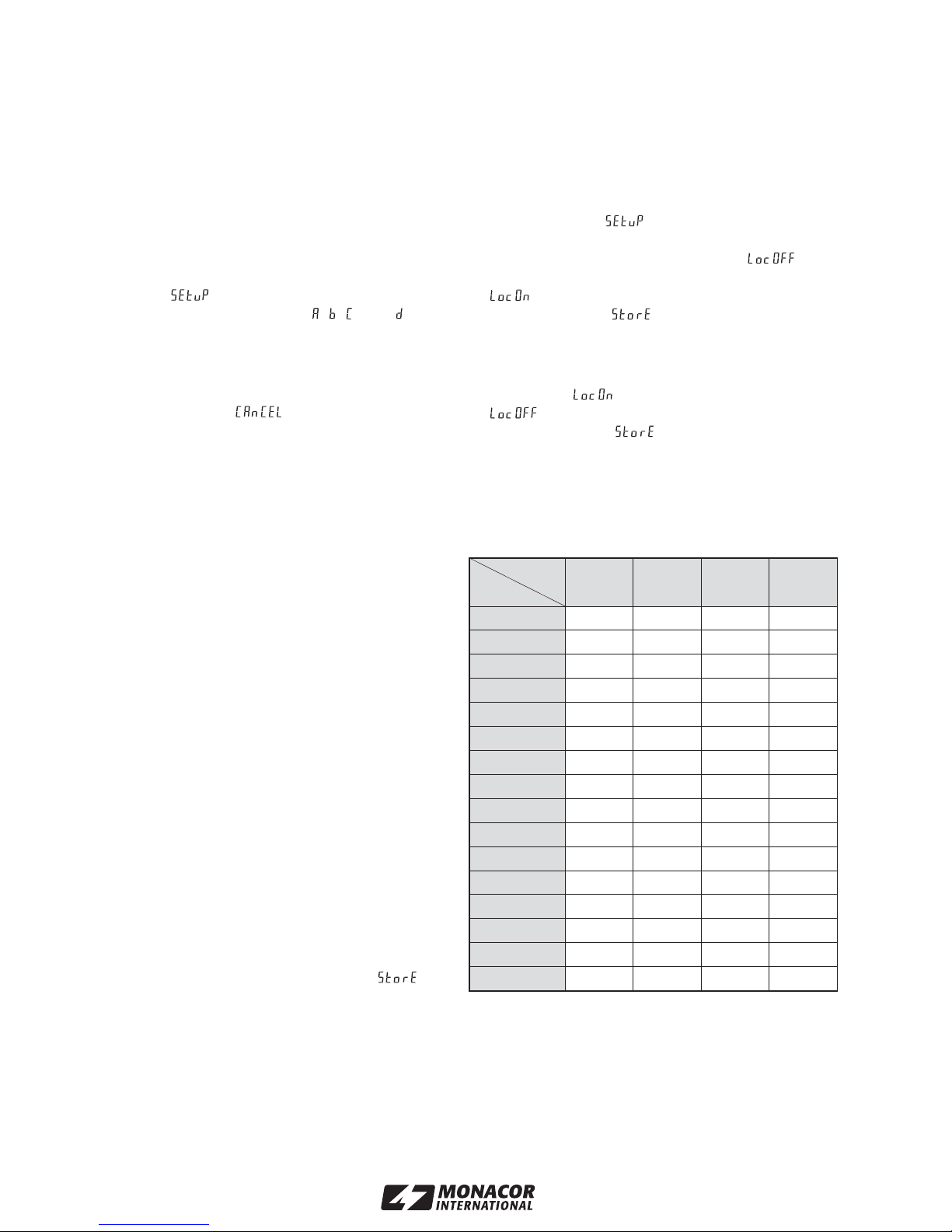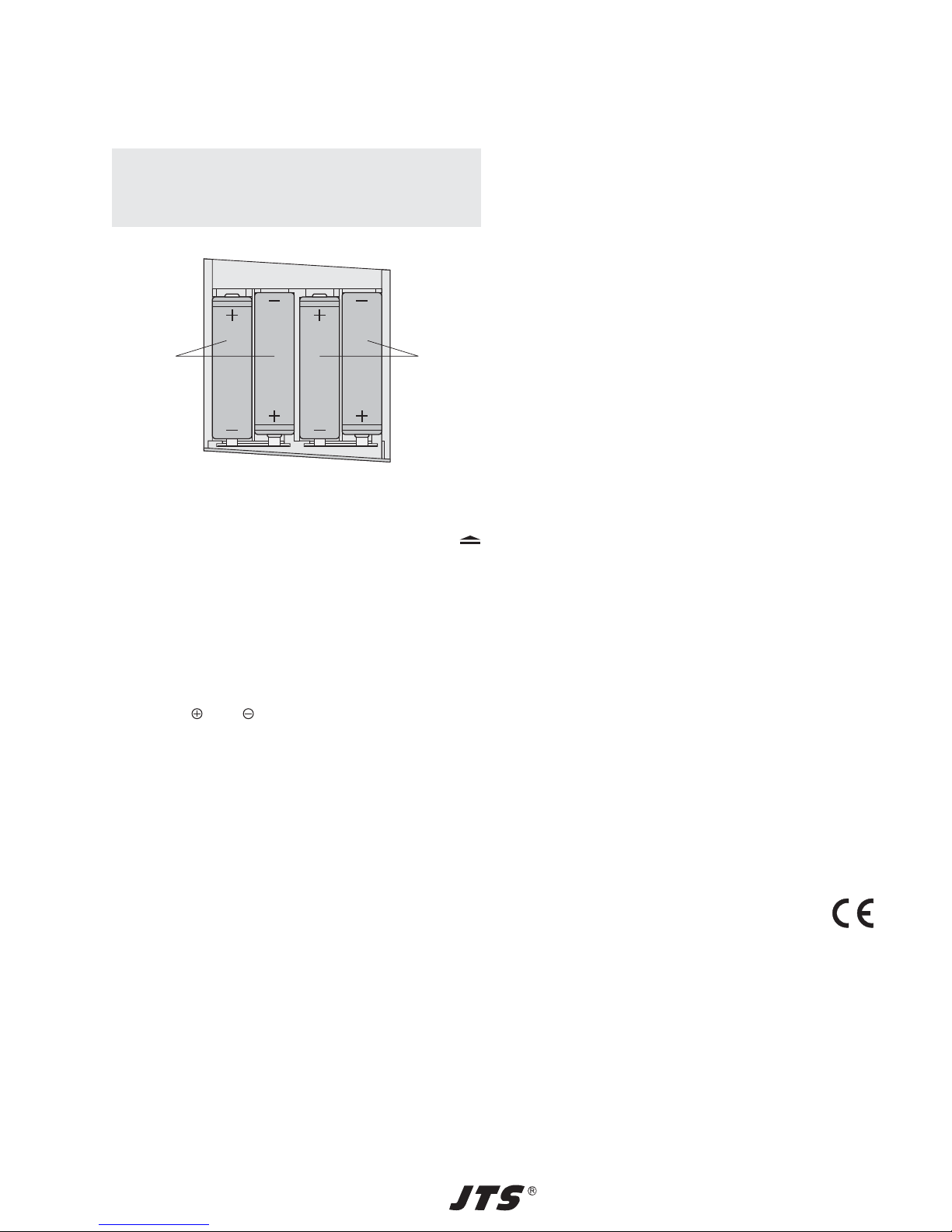7
Wird der Empfänger längere Zeit nicht verwen-
det, das Netzgerät vom Stromnetz trennen, weil es
auch bei ausgeschaltetem Empfänger einen gerin-
gen Strom verbraucht.
Hinweis:
Das Ausschalten des Gerätes hat keinen
Einfluss auf die integrierte Ladeeinheit (Kap. 6.2).
Erst das Ziehen des Netzsteckers unterbricht
einen Ladevorgang.
6.1 Einstellen der Empfangsgruppe
und des Übertragungskanals
1) Die Taste SET (9) 2 s gedrückt halten, bis das Dis-
play kurz anzeigt. Anschließend blinkt die
eingestellte Empfangsgruppe ( , , oder ) über
dem Schriftzug GROUP (c) und signalisiert damit
den aktivierten Gruppeneinstellmodus.
Hinweis:
Um den Einstellmodus ohne eine Einstel-
lung zu verlassen, die Taste SET so oft drücken,
bis im Display erscheint. Das Gerät
schaltet danach auf normalen Betrieb zurück.
2) Solange die Empfangsgruppe im Display blinkt,
kann sie eingestellt werden: Mit der Taste L(7)
werden die Gruppen aufsteigend durchlaufen, mit
der Taste M(8) absteigend. Die zugehörigen
Kanäle und Sendefrequenzen sind in der Tabelle
Abb. 4 angegeben.
Hinweis:
Werden mit diesem Funksystem gleich-
zeitig andere drahtlose Übertragungssysteme
betrieben, sollten die Funkfrequenzen der ein-
zelnen Systeme sorgfältig aufeinander abge-
stimmt werden, um Störungen zu vermeiden.
3) Mit der Taste SET die Eingabe bestätigen. Im Dis-
play blinkt jetzt der aktuelle Übertragungskanal
über dem Schriftzug CHANNEL (c), der Kanalein-
stellmodus ist aktiv.
4) Mit den Pfeiltasten den Übertragungskanal (1 – 16)
einstellen: Mit der Taste Mwerden die Kanäle ab-
steigend durchlaufen, mit der Taste Laufsteigend.
Hinweis:
Beide Empfangseinheiten können nicht
auf den gleichen Kanal eingestellt werden. Der
Kanal, der für die eine Empfangseinheit ausge-
wählt wurde, wird bei der Kanaleinstellung der
anderen Empfangseinheit automatisch über-
sprungen.
5) Die Einstellungen für die Empfangsgruppe und den
Übertragungskanal durch Drücken der Taste SET
speichern. Im Display erscheint kurz , der
Einstellmodus wird verlassen und das Gerät wech-
selt auf den Normalbetrieb.
DEUTSCH
®
6.1.1 Sperrmodus (Kanalwahltasten sperren)
Um zu verhindern, dass die ausgewählten Übertra-
gungskanäle versehentlich verstellt werden, kann der
Sperrmodus aktiviert werden. Bei aktiviertem Sperr-
modus kann für beide Empfangseinheiten der Emp-
fangsgruppen- / Kanaleinstellmodus nicht mehr aufge-
rufen werden.
1) Zum Aktivieren des Sperrmodus die Taste SET (9)
in einem der Bedienfelder 2 s gedrückt halten, bis
das Display kurz anzeigt. Anschließend blinkt
die eingestellte Empfangsgruppe. Die Taste SET
noch zweimal drücken, bis im Display blinkt.
Die Taste L(7) drücken, sodass jetzt im Display
blinkt. Abschließend die Taste SET betäti-
gen. Es wird kurz angezeigt, bevor das Gerät
in den normalen Betrieb wechselt.
2) Zum Deaktivieren des Sperrmodus die Taste SET
in einem der Bedienfelder 2 s gedrückt halten, bis
im Display blinkt. Mit der Taste M(8) auf
umschalten und mit der Taste SET bestäti-
gen. Es wird kurz angezeigt, das Gerät lässt
die Tastenbedienung wieder uneingeschränkt zu.
Hinweis:
Der Sperrmodus wird nicht durch das Aus-
schalten des Empfängers deaktiviert. Nach dem Wie-
dereinschalten ist die Kanalwahl weiterhin gesperrt.
Abb. 4 Empfangsfrequenzen in MHz der Gruppen und Kanäle
Gruppe
Kanal A B C D
1744,250 740,750 741,125 740,625
2745,500 741,375 741,750 741,125
3746,500 743,125 742,625 741,875
4747,125 744,000 743,750 743,625
5748,250 745,250 744,500 745,875
6749,125 746,250 746,125 747,125
7750,500 746,875 746,875 747,875
8753,500 748,000 748,250 749,125
9754,250 748,875 749,000 750,875
10 755,875 750,250 750,875 751,375
11 757,000 753,250 754,500 752,875
12 758,500 754,000 755,875 753,375
13 759,000 755,625 756,625 754,125
14 760,750 756,750 757,750 756,250
15 761,750 758,250 758,375 757,625
16 763,250 763,750 763,750 763,625