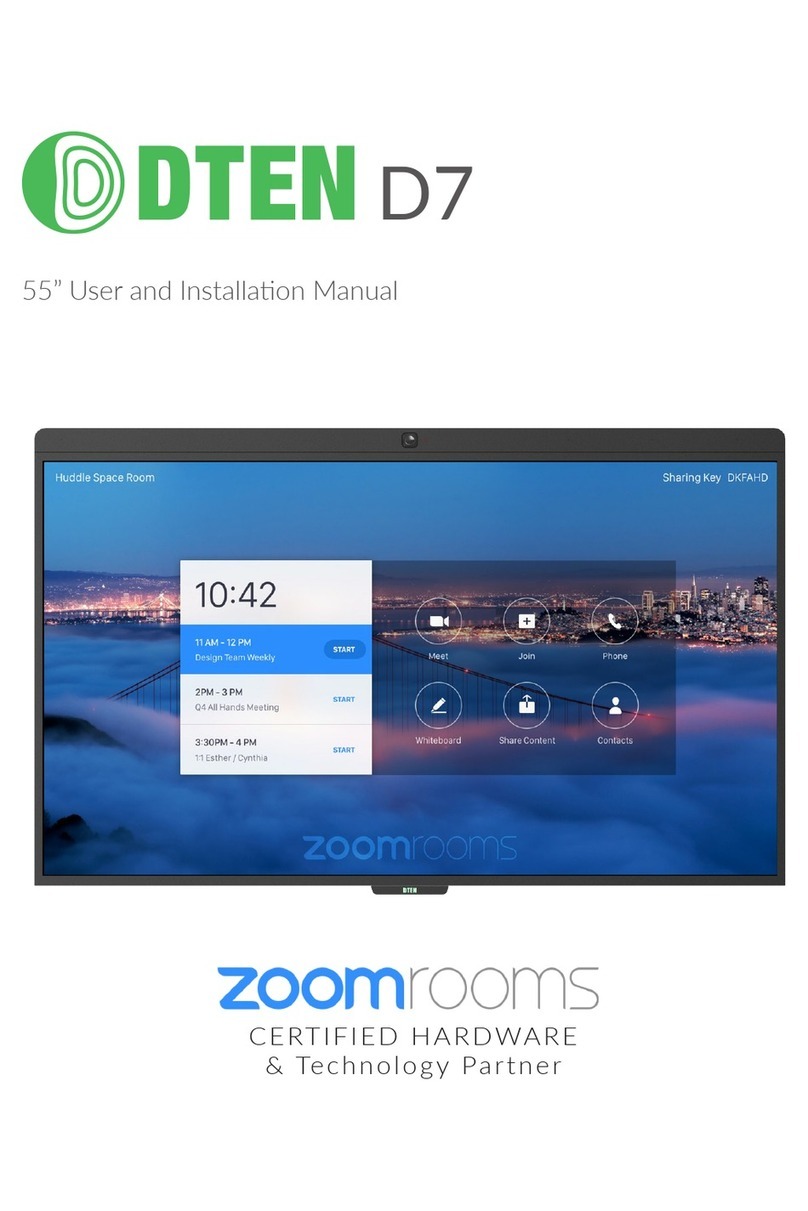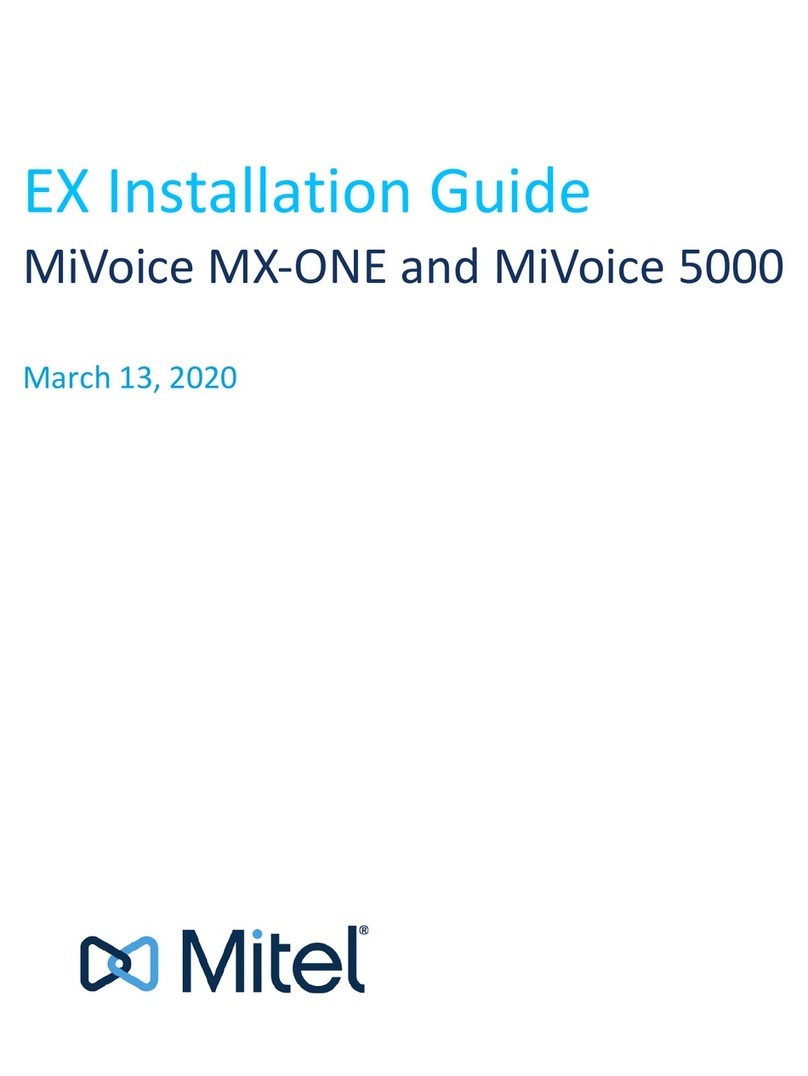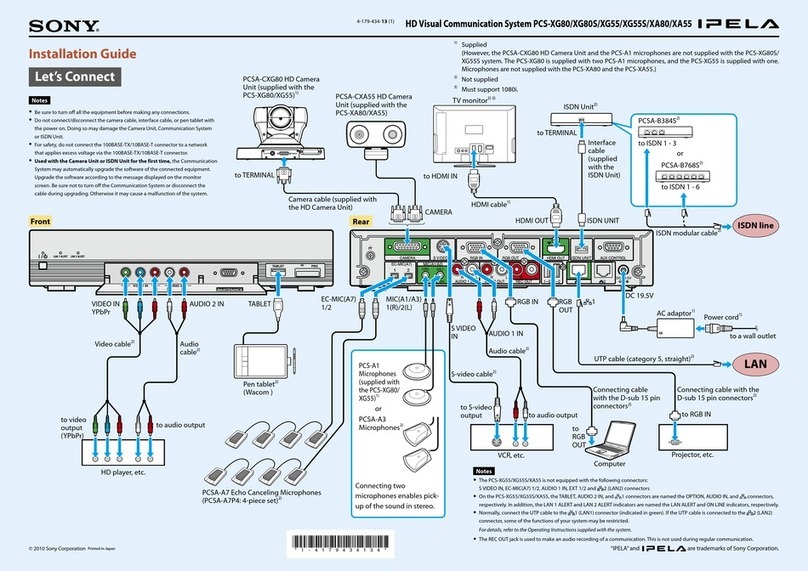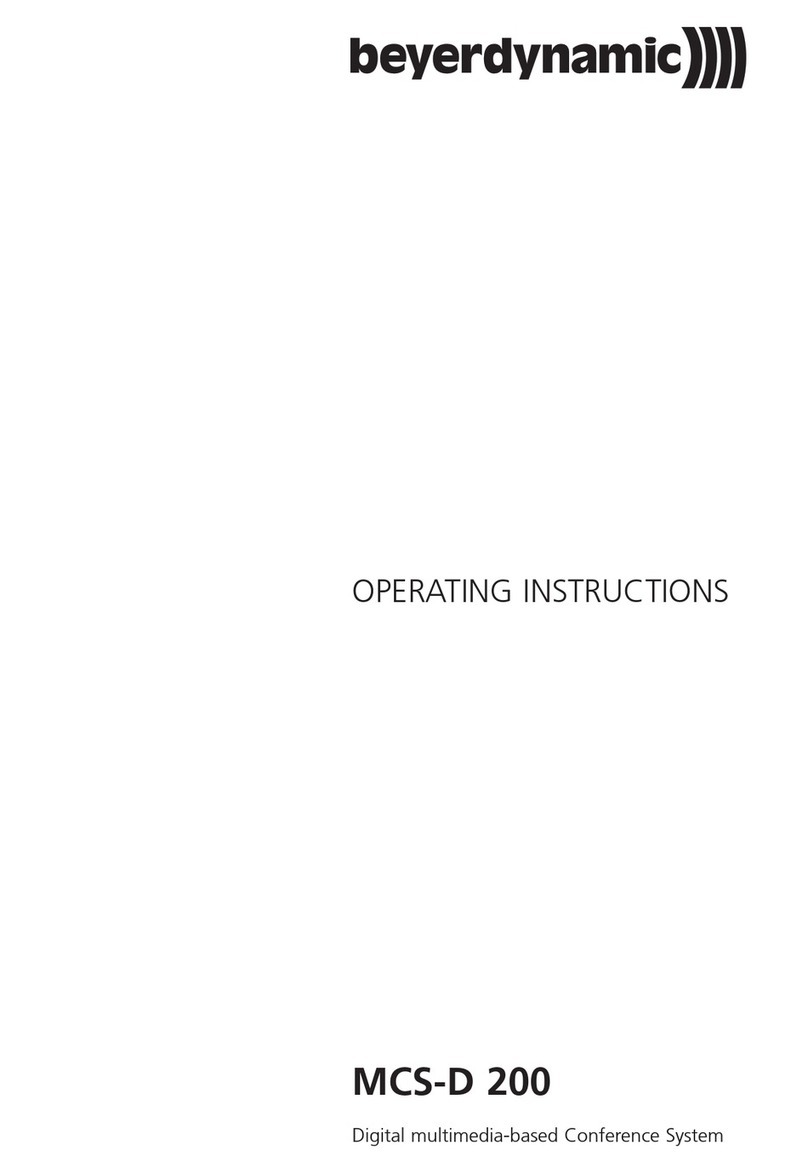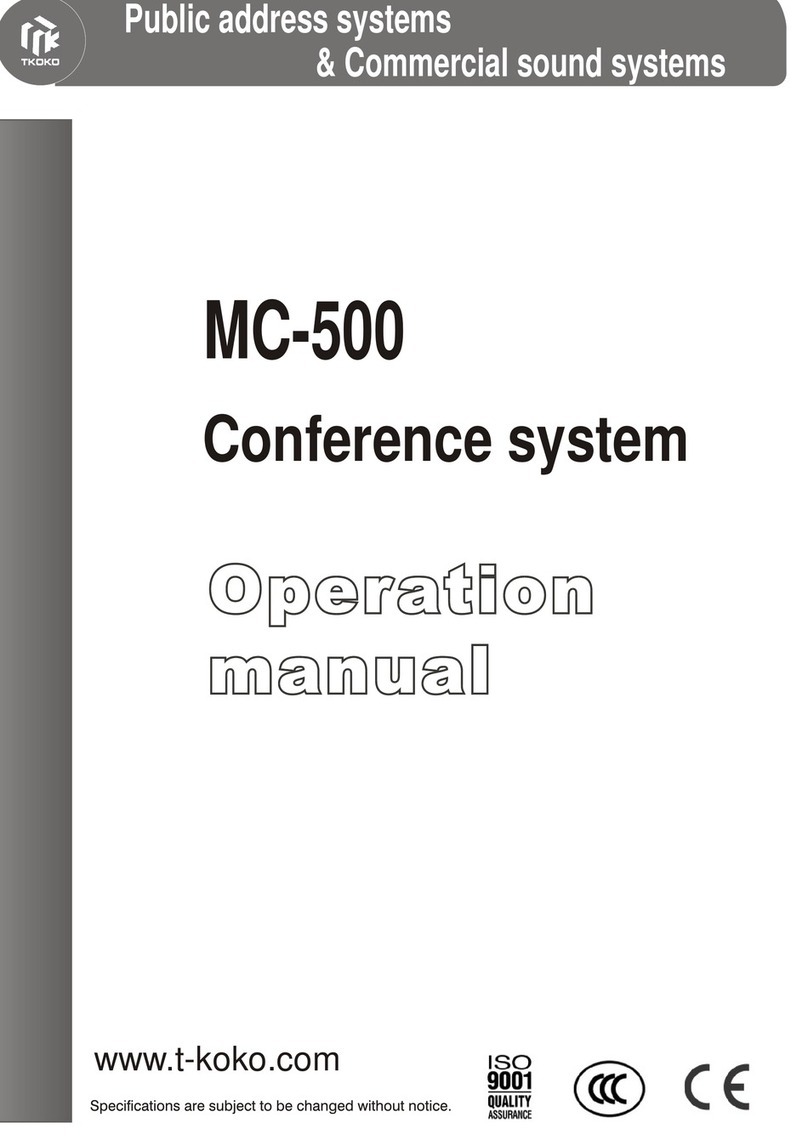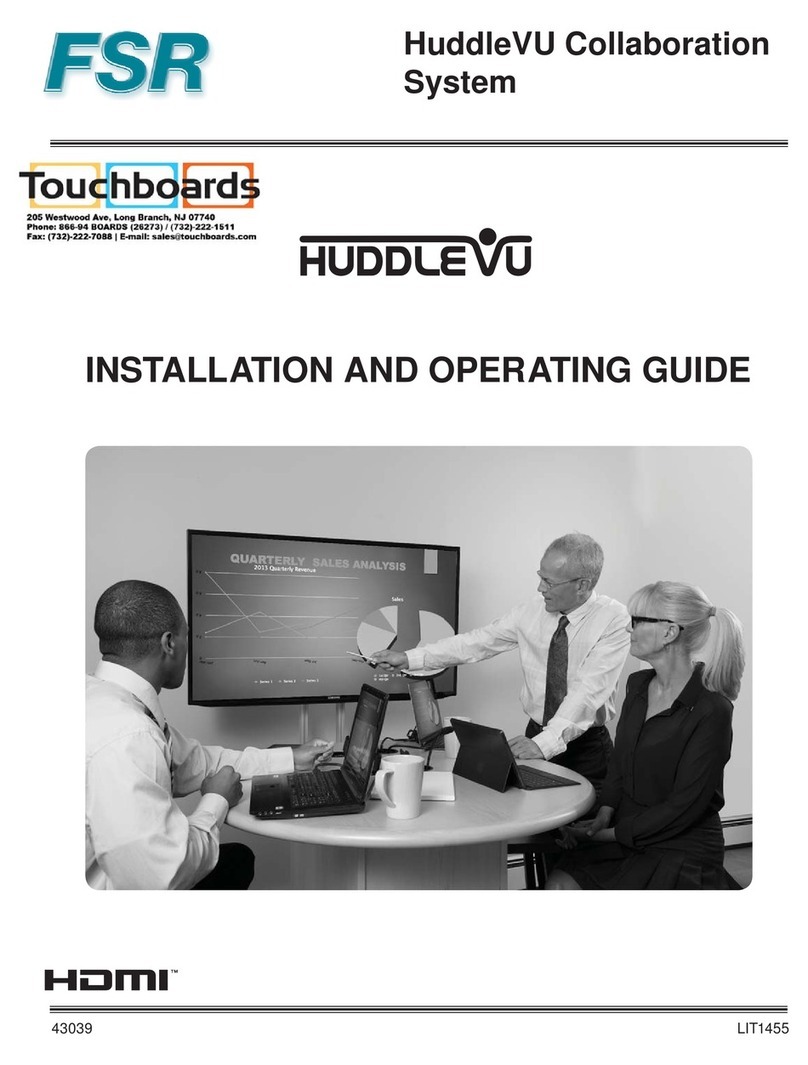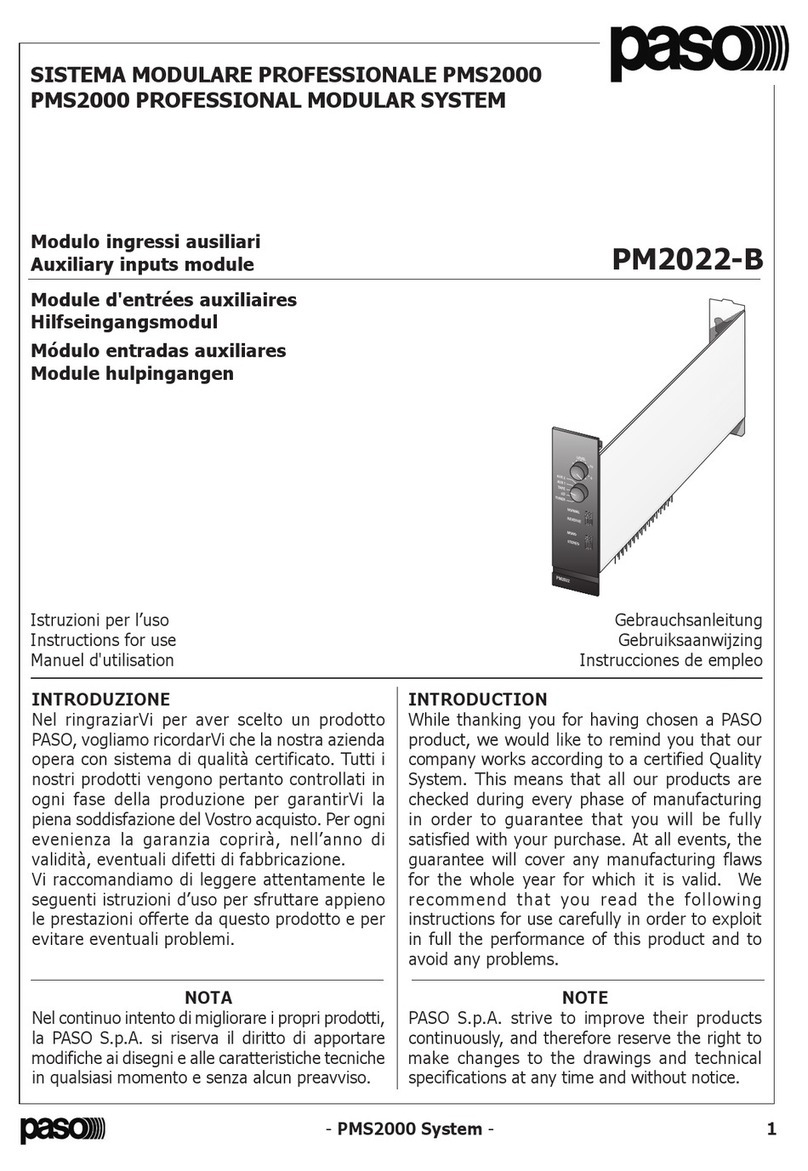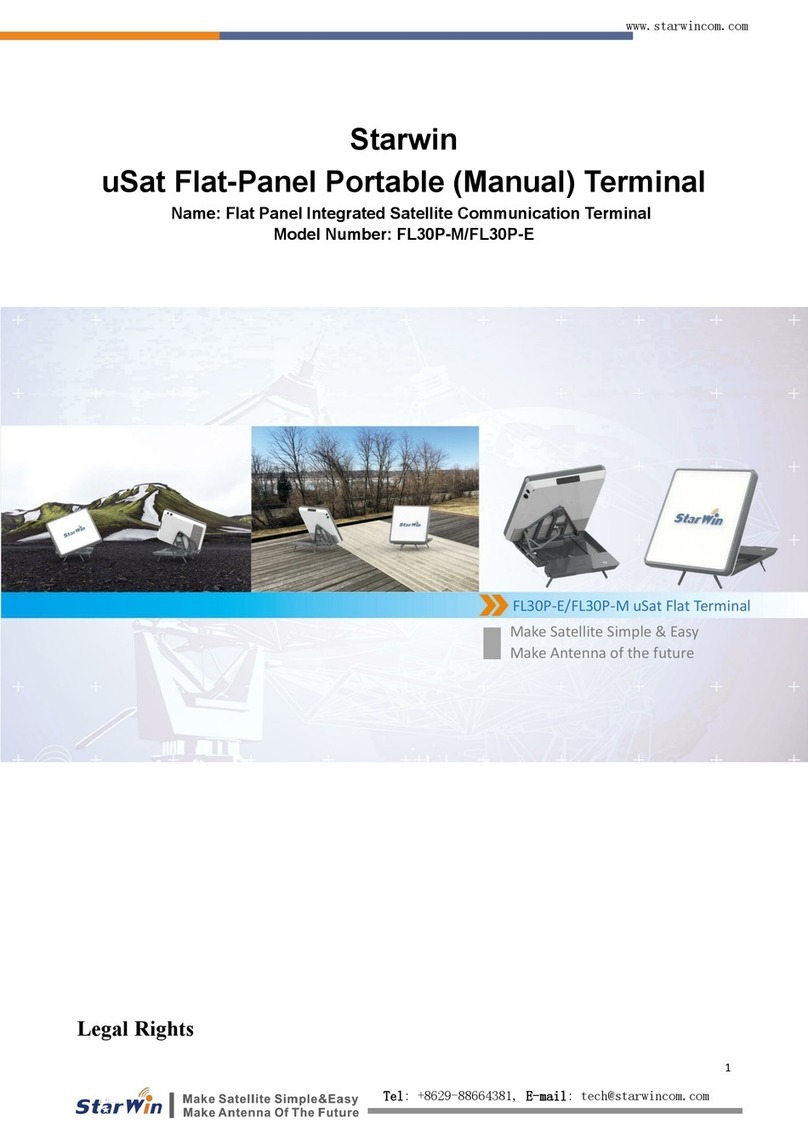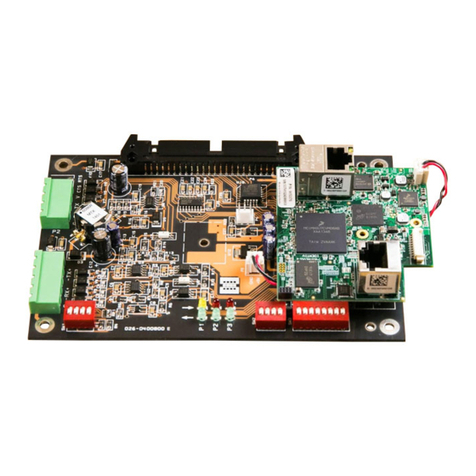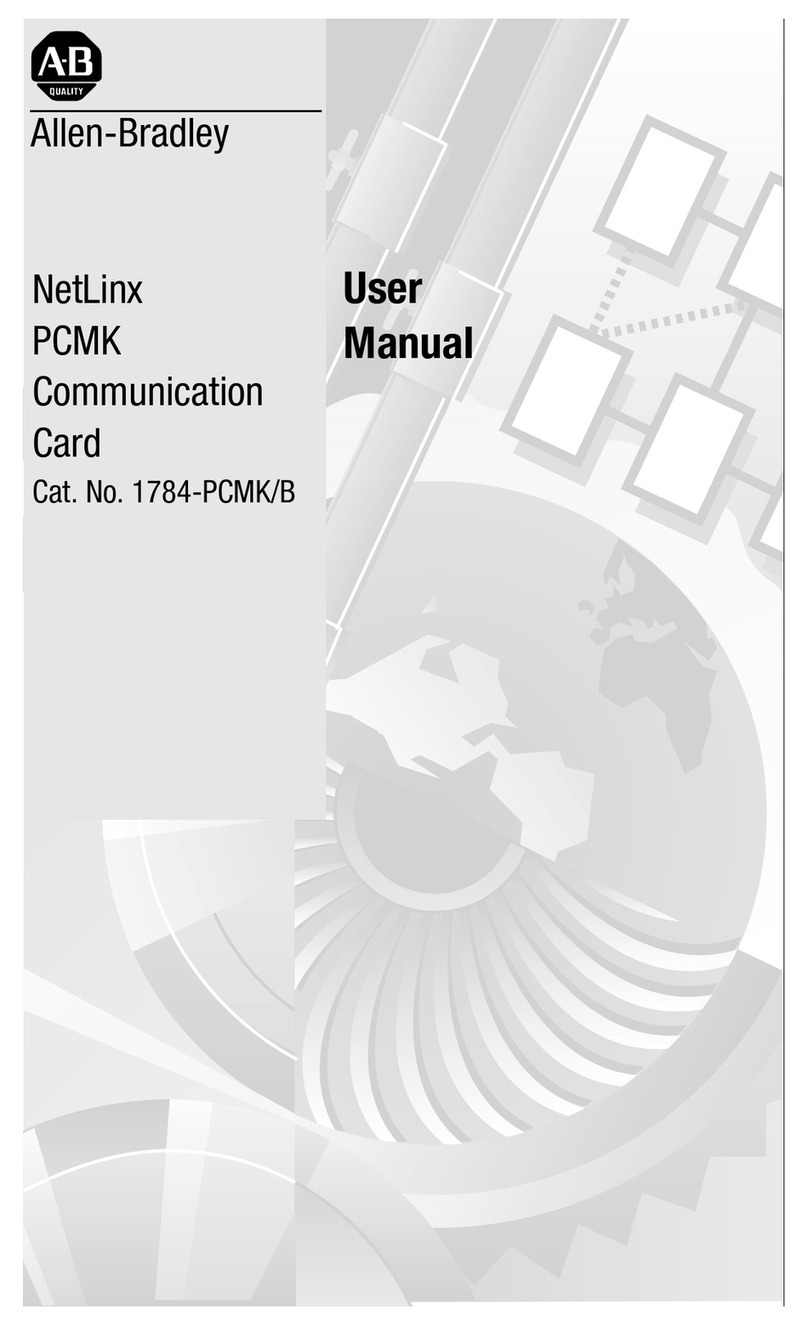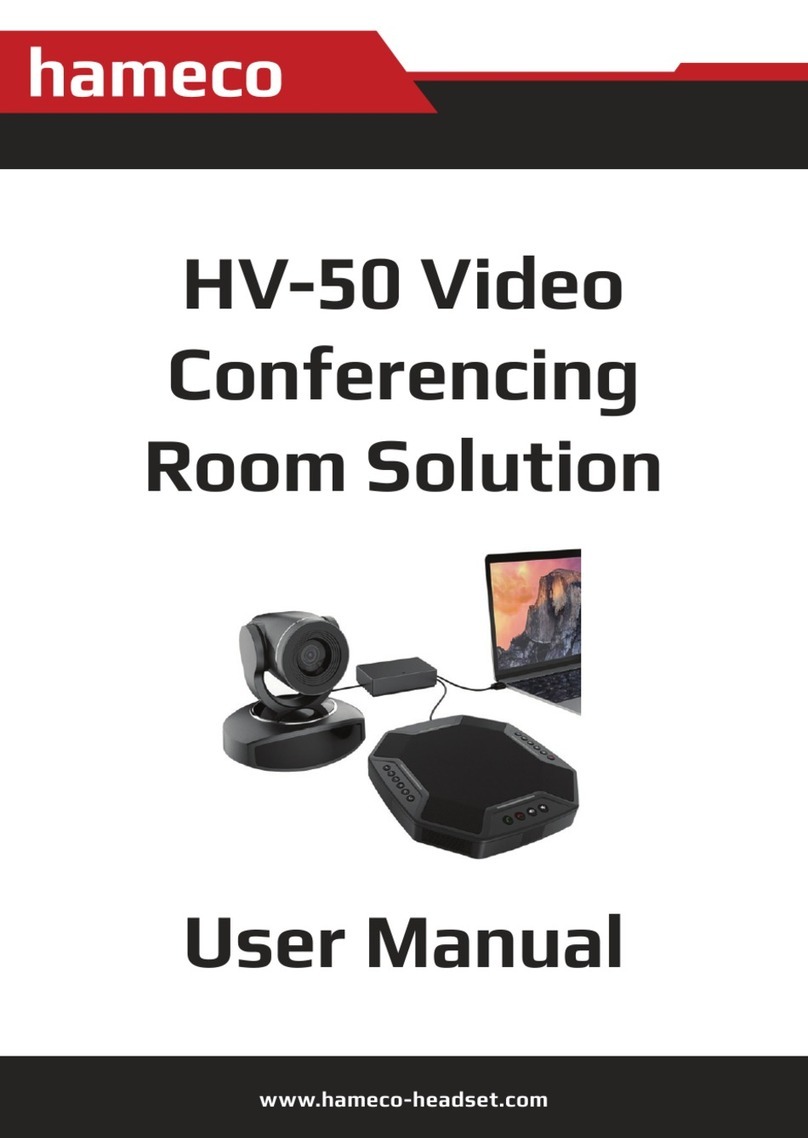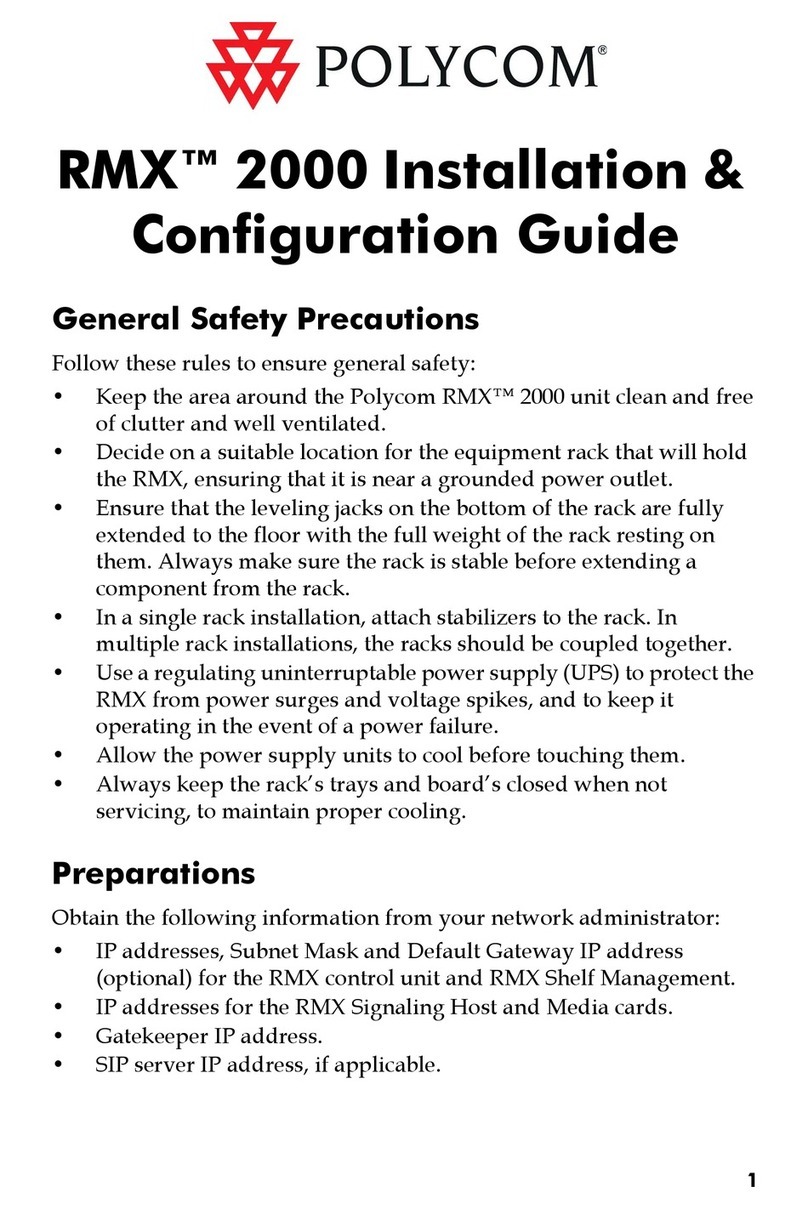SHL Telemedicine CCM User manual

CCM - Communication Center Module
User Manual
January -2012 REV 2.11
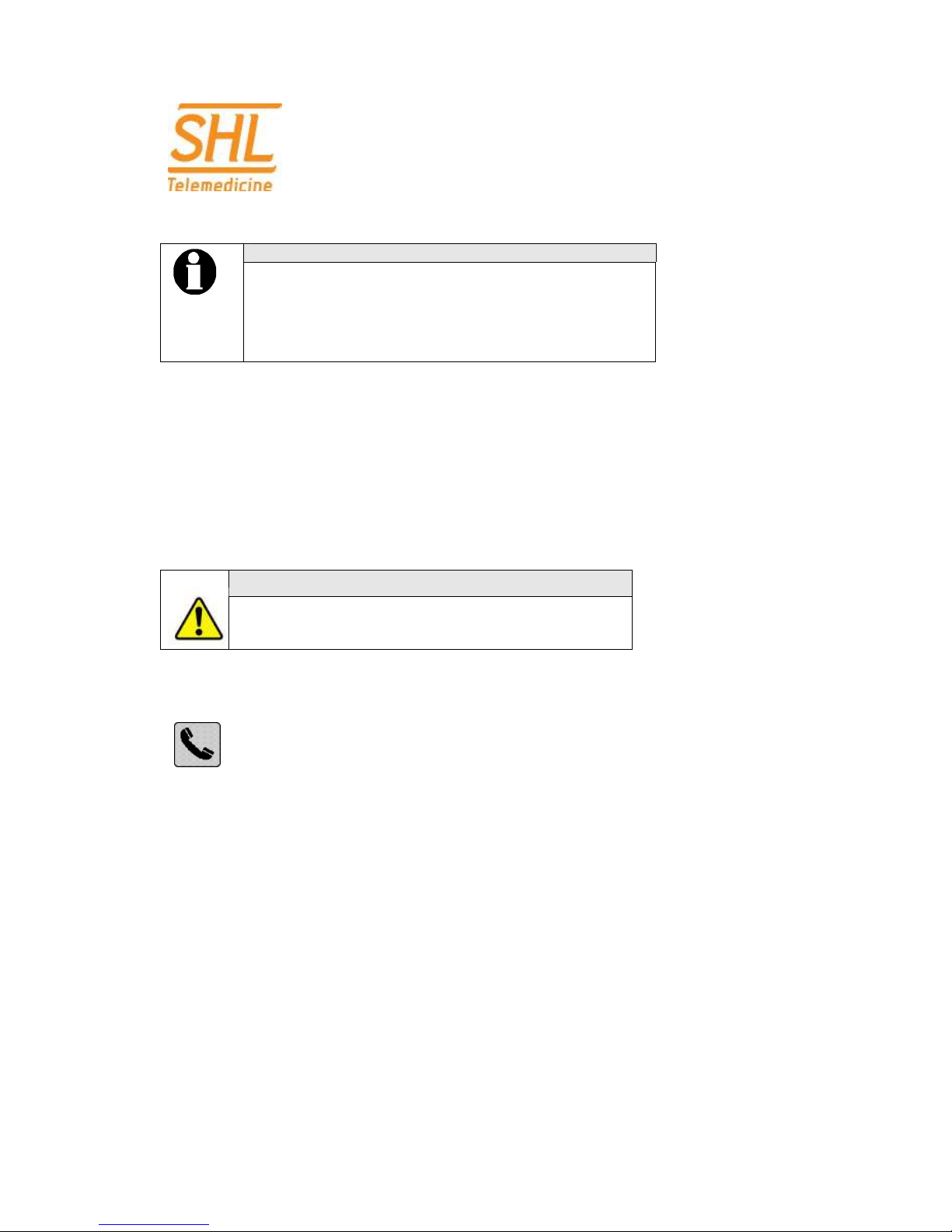
CCM - Communication Center Module
__________________________________________________________________________________________________
Customer service telephone number:
1-800-221818
2
Note
The uick Guide provided to you with your CCM
shows the configuration for your CCM.
It is strongly recommend that you read this manual
carefully and in its entirety before using the CCM.
The CCM can communicate with the MC with LAN (internet) connection.
The measurement devices can communicate with the CCM in three different ways: serial
communication (using port 1 and port 2), USB or Bluetooth.
This user manual describes all the available communication for the CCM.
The quick guide provided to you with your CCM shows the communications available in your
package.
If you have any questions about how to use this device do not hesitate to call our
customer service for support:
1-800-221818
This telephone number appears at the bottom of each page.
Warning
•
••
• You can only use the CCM with devices
provided by SHL.

CCM - Communication Center Module
__________________________________________________________________________________________________
Customer service telephone number:
1-800-221818
3
Table of Contents
1.
Indications for use
4
2.
Description of the CCM
5
3.
Communication Options
8
4.
Setting up the CCM
9
5.
Taking a measurement
11
6.
Handling Errors
12
7.
Troubleshooting
13
8.
Maintaining your CCM
14
9.
Equipment classification
15
10.
Operating and storage conditions
16
11.
Technical specifications
17
12.
Limited warranty
18

CCM - Communication Center Module
__________________________________________________________________________________________________
Customer service telephone number:
1-800-221818
4
1. Indications for use
The CCM device is intended to receive and transmit measurements from one or more medical
devices to a remote location. The data from the medical device can be received via Bluetooth, a
Serial port or a USB port. The CCM device can transmit the data to the remote location via LAN.
Warning
The use of the device should always be in conjunction
with a receiver capable of receiving the data.

CCM - Communication Center Module
__________________________________________________________________________________________________
Customer service telephone number:
1-800-221818
5
2. Description of the CCM
The Communication Center Module (CCM) is a stand-alone device that receives data
from measurement devices at a remote location (for example, the patient's home) and
transmits the data to the Medical Center (MC).
System diagram
Blood press
ure
Weight
Glucometer
Etc.
Bluetooth
Serial Port
USB
LAN
Device
To
CCM
To
MC

CCM - Communication Center Module
__________________________________________________________________________________________________
Customer service telephone number:
1-800-221818
6
CCM diagram
CCM Components
Note: The CCM contains several LEDs (light-emitting diodes) that serve as indicator lamps.
Note: All the CCM sockets are labelled on to bottom side of the CCM.
1 Power Supply (PWR).
2 Speaker
3 LAN Socket (LAN).
4 Serial Ports (Port 1, port 2).
5 USB Port (USB).
6 Multifunction Button
7 Reset button
8 SHL Heart Logo
3
4
6
9
BOTTOM VIEW
TOP VIEW
FRONT VIEW
REAR VIEW
1
5
2
7
8
12
10
11

CCM - Communication Center Module
__________________________________________________________________________________________________
Customer service telephone number:
1-800-221818
7
9 Telephone sockets (Line, Phone) – Not in use.
Three LEDs on top of the CCM.
10 Red indicates an error
11 Blue indicates a Bluetooth connection
12 Yellow indicates a cable connection (serial or USB), and shows if there are
untransmitted measurements.
Two LAN LEDs.
13 and 14 Green and Yellow indicates a LAN connection
15 Red LED not in use
13
14
15
mete

CCM - Communication Center Module
__________________________________________________________________________________________________
Customer service telephone number:
1-800-221818
8
3. Communication Options
Caution
The User Manual describes all the ways a measurement device
can communicate with the CCM.
The User Manual also describes the way the CCM can
communicate with the MC.
Please refer to the communication options available at your
CCM as defined in the quick guide.
How does the CCM communicate with the MC?
The CCM can communicate with the MC in one way:
LAN Interface
:
Connects the CCM to the MC using your local area network (LAN) - (see
component 3 on the CCM diagram above).
This way is the fastest way to send the data
to the MC.
How does a measurement device communicate with the
CCM?
A measurement device can communicate with the CCM in one of three different ways:
Serial Port
:
This is a cable connection to the CCM. The CCM can communicate with two 2
devices at the same time (see component 4 on the CCM diagram above).
Bluetooth Wireless
:
This is wireless communication to the CCM. It can communicate
with up to 7 devices at the same time.
USB
:
This is also a cable connection to the CCM. It connects to a USB port on your CCM
(see component 5 on the CCM diagram above).

CCM - Communication Center Module
__________________________________________________________________________________________________
Customer service telephone number:
1-800-221818
9
4. Setting up the CCM
Step 1: Power up the CCM
Connect the power cord plug into an electrical outlet (Figure 1) and the transformer cable
(Figure 2) into the back side of the CCM (Figure 3).
All the LED's on the CCM light up and stay lit for 2 seconds.
The orange SHL heart logo stays lit as long as the CCM is connected.
Step 2: CCM to MC Communication
LAN Interface:
This is a LAN connection to the MC. Connect one end of the LAN cable into
the LAN socket on the rear side of the CCM (Figure 4) and the other end (Figure 5) into the
home router (Figure 6)
. This way is the fastest way to send the data to the MC.
Figure 1 Figure 2 Figure 3
Figure 4 Figure 5 Figure 6
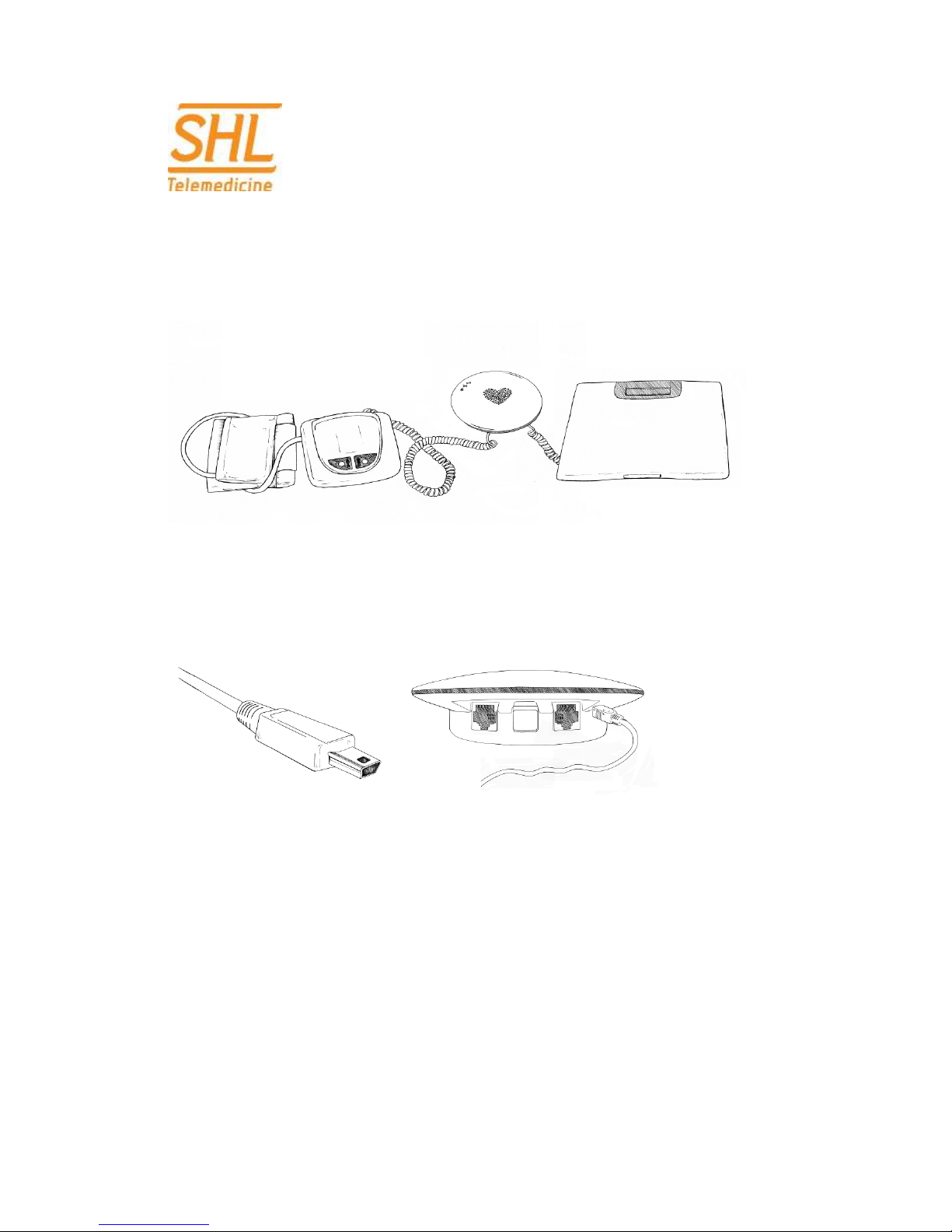
CCM - Communication Center Module
__________________________________________________________________________________________________
Customer service telephone number:
1-800-221818
10
Step : Measurement Device to CCM Communication
Serial Port:
This is a cable connection from your device to the CCM (Figure 10). Plug the
cable into one of the two ports according to the setup instructions in your uick Setup Guide.
Bluetooth Wireless:
The measurement data is automatically transmitted to your CCM.
No
action is needed.
USB Por
t
:
This is a cable connection from the measurement device to the CCM. Plug the
cable (Figure 11) into the USB port on the front side of the CCM (Figure 12).
Figure 11 Figure 12
Figure 10

CCM - Communication Center Module
__________________________________________________________________________________________________
Customer service telephone number:
1-800-221818
11
5. Taking a measurement
Step 1: Check that the CCM is operating
The SHL orange heart logo on top of the CCM is lit.
Step 2: Take measurements on your device
Connect the device to the CCM and take the measurements.
Step : Check that measurements get to your CCM
Bluetooth Wireless:
The blue LED is blinking for three seconds.
Serial Communication:
The yellow LED is blinking for three seconds.
USB Communication:
The yellow LED is blinking for three seconds.
Step 4: Check that the data gets to the MC
As long there are untransmitted measurements stored in the CCM the Yellow LED is lit.
While the CCM is communicating with the MC the orange heart logo on top of the CCM is
blinking.
In case all measurements were transmitted to the MC the Yellow LED will turn off.

CCM - Communication Center Module
__________________________________________________________________________________________________
Customer service telephone number:
1-800-221818
12
6. Handling Errors
Whenever the CCM detects an error, the Red LED on top of the CCM lights up or blinks (see
component 10 on the CCM diagram above).
Step 1: Identify the error
Press the multifunction button on the CCM (see component 6 on the CCM diagram above). The
speaker will tell you the number of the error that has occurred. Write down the number. If the
action required is to notify SHL customer service, tell them the error number.
Step 2: Deal with the error
Proceed as instructed in the table below:
Error
number
Red
LED
Error description Action required
1 ON Power supply error Disconnect the power supply,
wait 10 seconds, reconnect the
power supply.
2 ON Current consumption Disconnect all the serial
measurement devices from
ports 1 & 2.
4 ON USB power supply Make sure that there is no PC
or power supply connected to
the CCM USB port.
5 Blinking
Low battery in the last
measurement device used
Replace the battery in your
measurement device
6 ON Error from a BT device Take another measurement, in
case the same error appears
again, Call customer service.
7 ON Error from a serial device Take another measurement, in
case the same error appears
again, Call customer service.
8 On No IP for LAN communication Check your LAN cable
connections
10 On Communication error Call Customer Service
11 On Various internal error Call Customer Service

CCM - Communication Center Module
__________________________________________________________________________________________________
Customer service telephone number:
1-800-221818
13
7. Troubleshooting
Red LED on top of the CCM is 'On' or 'Blinking'
See above in 6 Handling Errors.
After turning on the CCM the SHL orange heart logo blinks
continuously
Press the Reset button (see component 7 on the CCM diagram above).
SHL orange heart logo is not lit
See above in section 4 "Setting Up the CCM" Step 1.
Blue LED is lit
Press the Reset button (see component 7 on the CCM diagram above).
Yellow LED is lit
A measurement is in memory, which hasn't been sent yet to the MC.
LAN Interface
: Call customer service if the yellow LED stays lit for more than five minutes
.
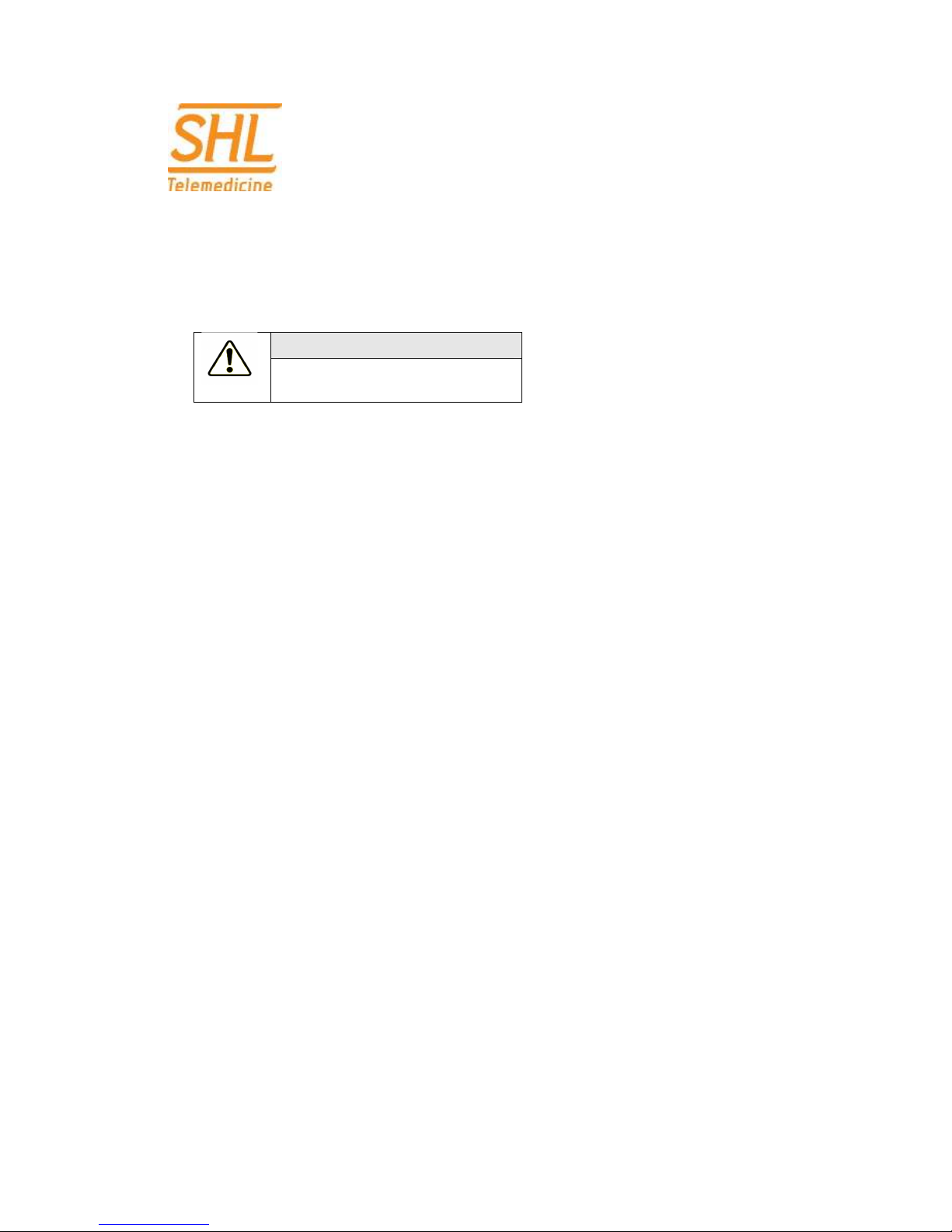
CCM - Communication Center Module
__________________________________________________________________________________________________
Customer service telephone number:
1-800-221818
14
8. Maintaining your CCM
Cleaning the device
Caution
• The CCM is not waterproof.
• Clean off dust with a dry cloth. Do not scratch with abrasive cleaners or abrasive cleaning
pads for cleaning. Damage to plastic parts will result.
• The device generally does not require cleaning.
• If in doubt, contact customer service for support:

CCM - Communication Center Module
__________________________________________________________________________________________________
Customer service telephone number:
1-800-221818
15
9. Equipment classification
Type of Protection Against
Electrical Shock Type B:
Mode of operation continuous
Degree of protection against
ingress of liquids
Not protected (IP30)
Degree of protection against
flammable gasses
The equipment is not protected against the
presence of a flammable anesthetic mixture of air,
oxygen or nitrous oxide.
Caution
• The CCM is not designed against the ingress of liquids. Do not
submerse during cleaning.
FCC Standard
FCC ID: U6VCCM
• This device complies with Part 15 of the FCC Rules. Operation is subject to the following
two conditions: (1) this device may not cause harmful interference, and (2) this device
must accept any interference received, including interference that may cause undesired
operation.
• The FCC requires the user to be notified that any changes or modifications made to this
device that are not expressly approved by SHL Telemedicine International Ltd. may void
the user’s authority to operate the equipment.
0344

CCM - Communication Center Module
__________________________________________________________________________________________________
Customer service telephone number:
1-800-221818
16
10. Operating and storage conditions
Temperature -20o C to +65o C (-4o F to +149o F
Relative Humidity 10-90% non condensing
Storage
Atmospheric
Pressure
500hPa - 1060hPa
Temperature +10
o
C to +40
o
C (+50
o
F to +104
o
F)
Relative Humidity 10-90% non condensing
Operating
Atmospheric
Pressure
700hPa - 1060hPa
Caution
• Do not leave the device in an enclosed and warm space where
temperature can exceed 70
o
C.
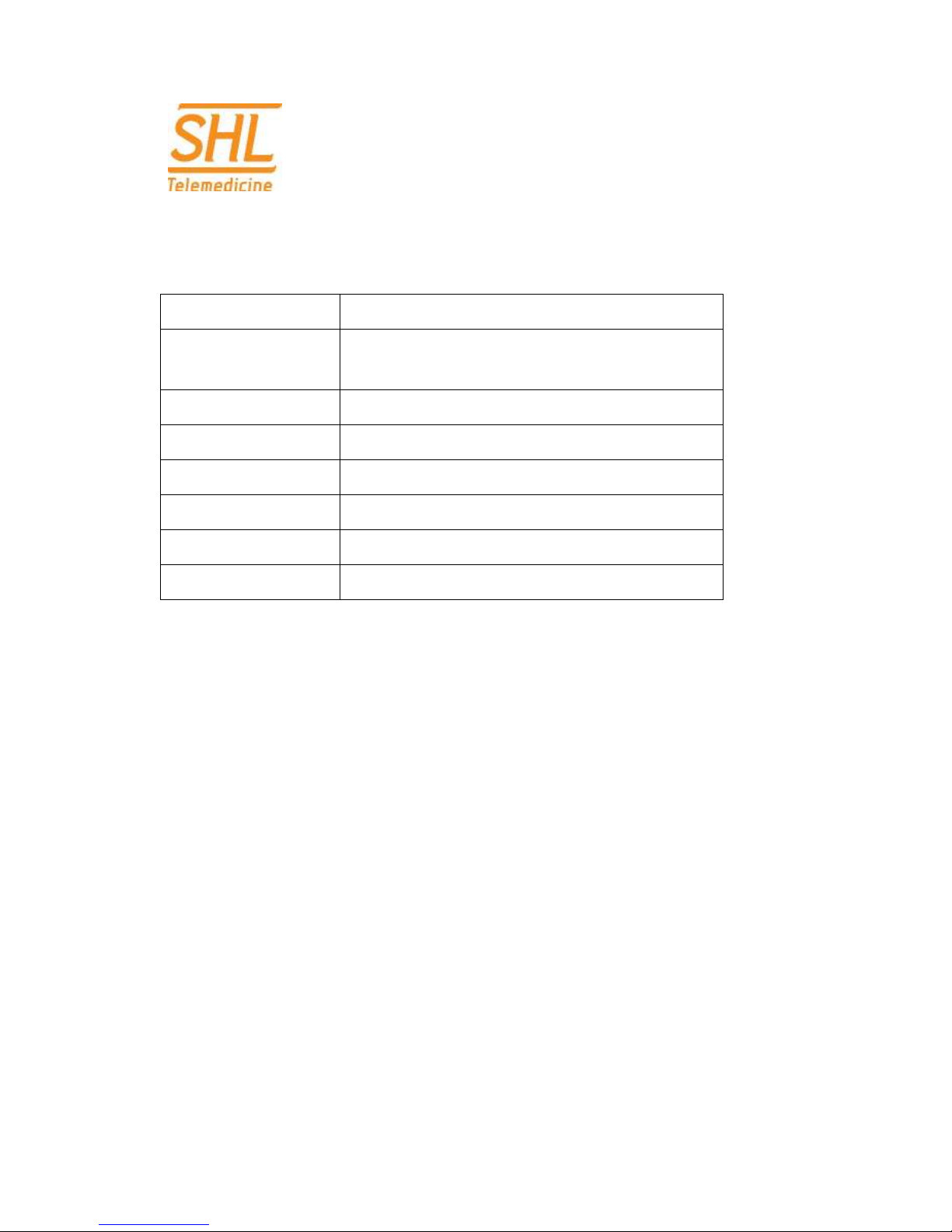
CCM - Communication Center Module
__________________________________________________________________________________________________
Customer service telephone number:
1-800-221818
17
11. Technical specifications
ITEM SPECS
Current Drain:
Transmission: LAN 200mA avg.
Standby: 100 mA avg.
Power supply Ac/Ac adaptor, input: 230V~50Hz, output 12V~1A
BT Class 1
Serial port baud rate Up to 115Kpbs, auto baud rate detection
USB USB 2.0
USB connector Mini USB type B
Ethernet Fully Compatible with 10/100/1000Base-T Networks
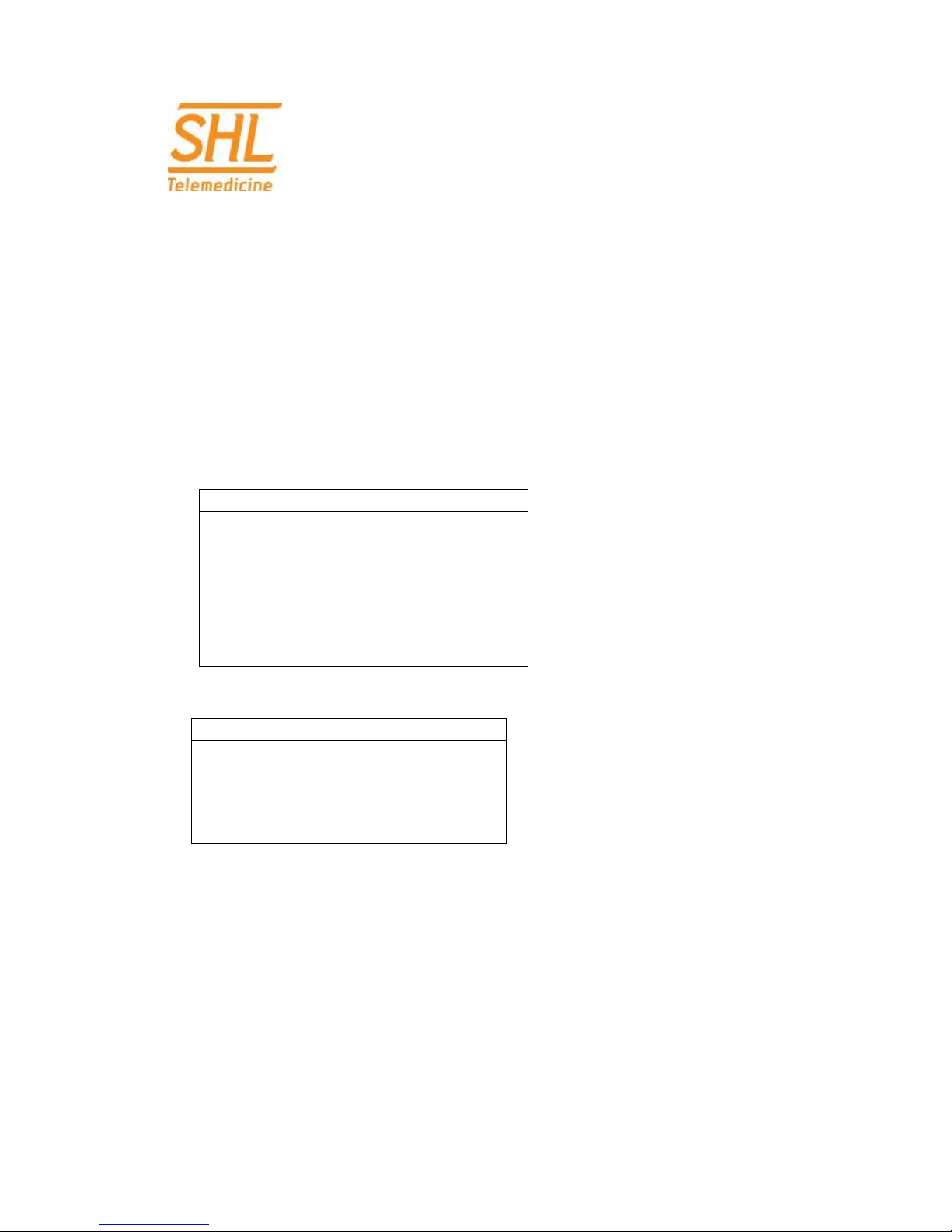
CCM - Communication Center Module
__________________________________________________________________________________________________
Customer service telephone number:
1-800-221818
18
12. Limited warranty
The CCM is warranted, under normal use, to be free from any manufacturing defects for one
year from the date of purchase. Limitations related to this warranty are as follows:
• Tampering with the CCM device or opening the device by anyone other than a qualified
SHL technician voids the warranty.
• The warranty is only extended to the original purchaser - it is not transferable.
If you can't operate the CCM, contact customer service at
1-800-221818
to confirm that the
device is not working and arrange to receive a replacement.
Manufacturer:
SHL Telemedicine International Ltd.
90 Yigal Alon St.
Tel-Aviv, 67891
Israel
Tel: +972-3-5612212
Fax: + 972-3-6242414
Authorized Representative:
SHL Telemedicine B.V.
Keizersgracht 616,
1017 ER Amsterdam
The Netherlands
Tel. +31-20-7784141
Fax. +31-20-3305444
Table of contents