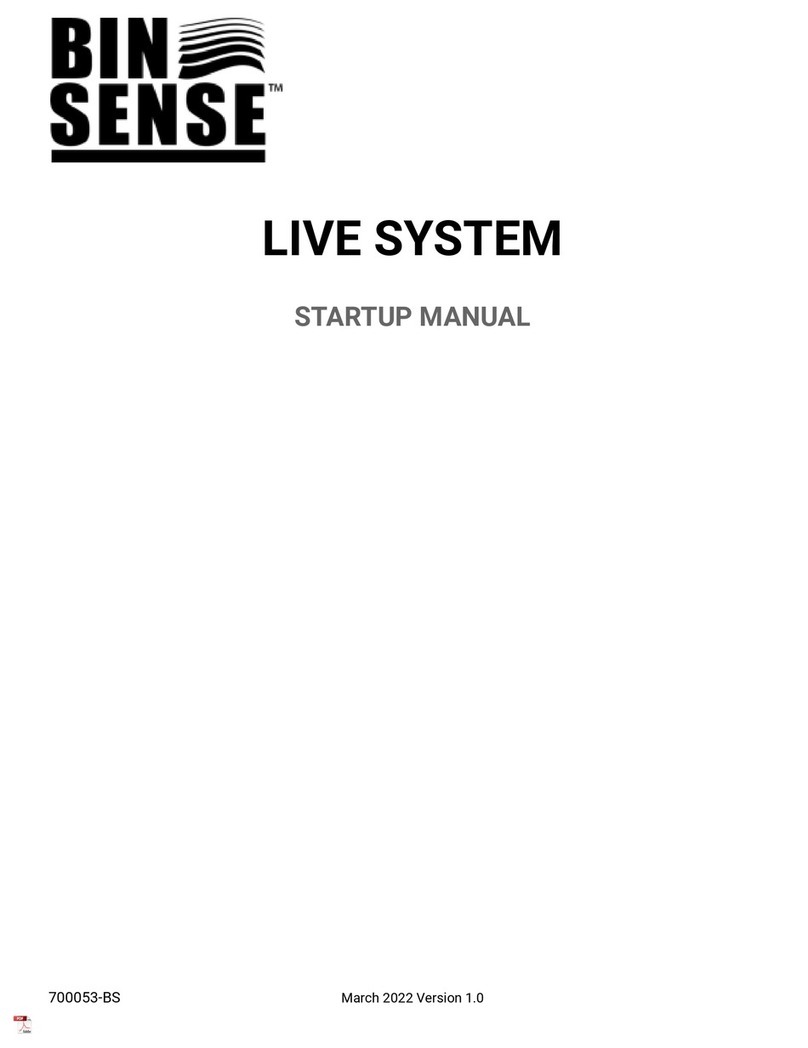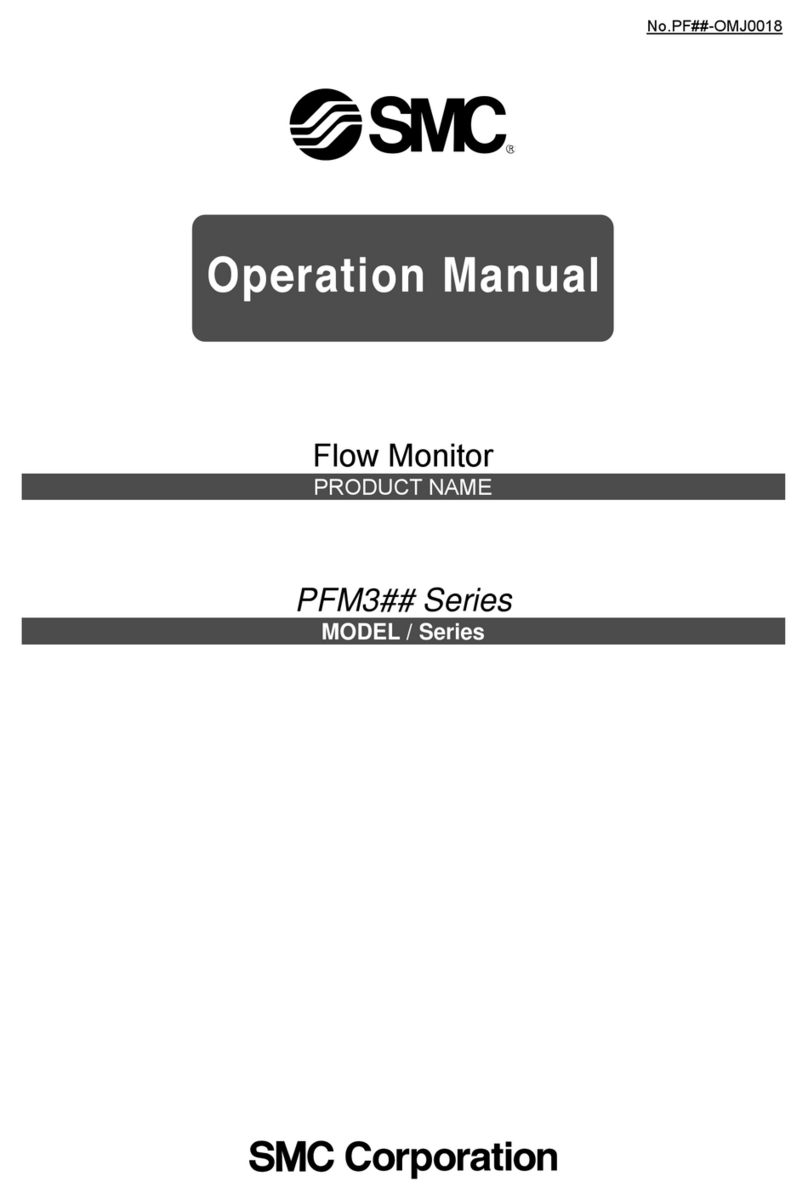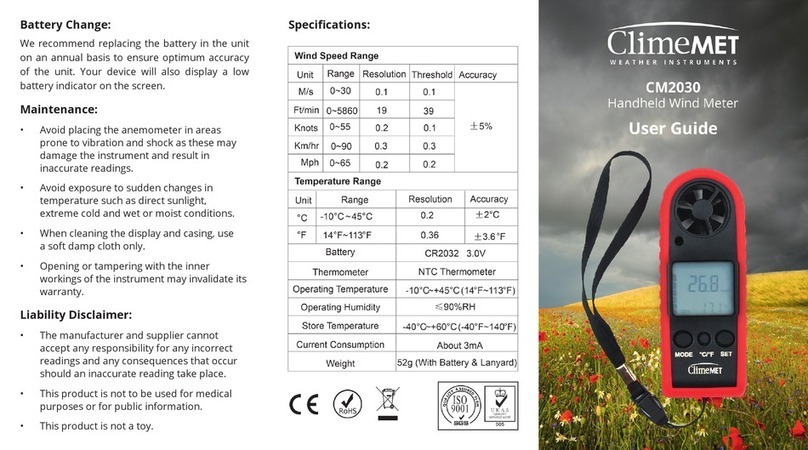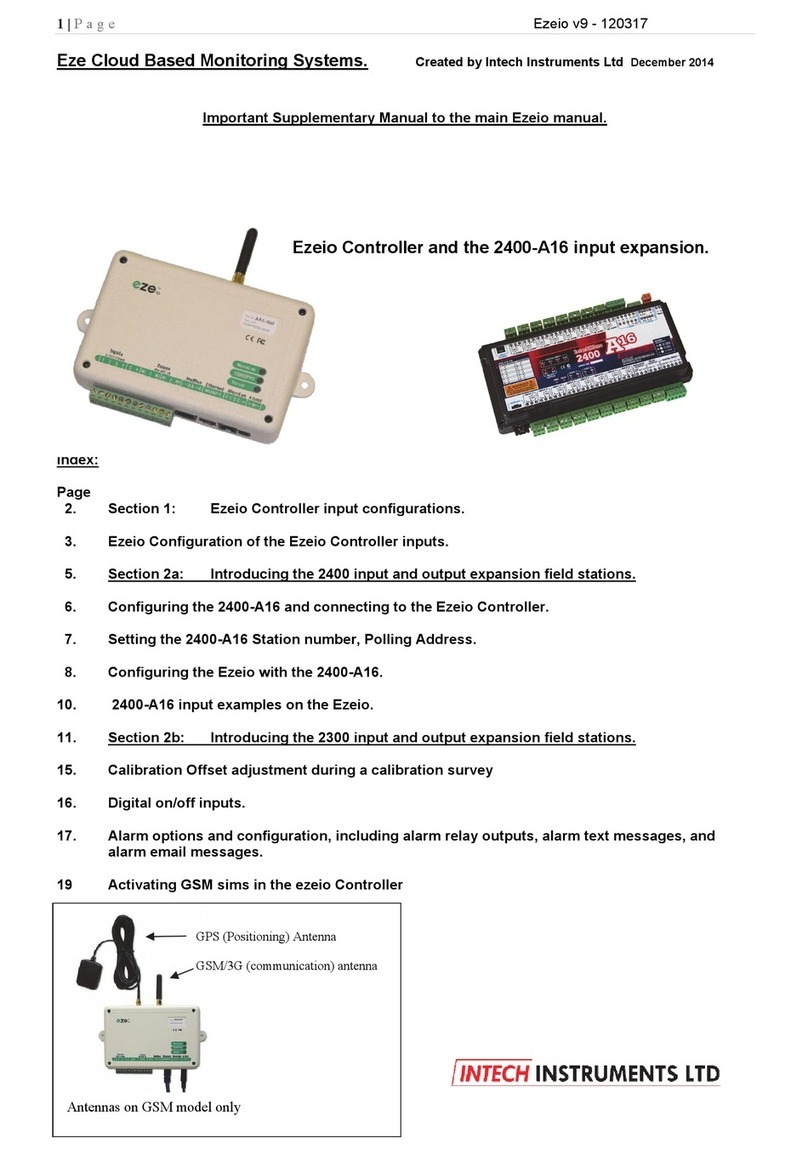Shot-Scope PRO LX User manual

USER GUIDE
Laser Rangender
Go to shotscope.com/getstarted for
online user guides, tutorial videos and product set up.
Need help? Contact our industry
leading customer support team
support@shotscope.com

LCD Display Information
1. Laser Sending Lens
2. Laser Receiving Lens
3. Replaceable Battery Port
4. Cover Plate - can be removed and
H4 GPS handheld attached.*
5. Focusing Ring
6. Eyepiece
7. Fire Button
8. Mode Button (Meter/Yard)
9. Black / Red Optics Button
10. Slope Switch (On/Off)
11. Cart Magnet
PRO LX Description
*H4 GPS handheld is sold separately
or part of the PRO LX+ product.
Instructions
Power On/Off Rangender
Turn on the rangender by pressing the FIRE button.
The rangender will power off automatically after 8 seconds
of inactivity.
Focus Eyepiece
Focus is adjustable as shown in diagram. Rotate the ring
clockwise or counterclockwise to adjust to the correct
focus for your eyes.
Remove plastic wrap from the battery before use.
shotscope.com/getstarted
日本語でユーザーガイドをダウンロード
shotscope.com/getstarted
Descargar guía de usuario en Español
shotscope.com/getstarted
Ladda ner bruksanvisning på svenska
shotscope.com/getstarted
Laden Sie die Bedienungsanleitung auf
Deutsch herunter
shotscope.com/getstarted
Scarica la guida per l’utente in Italiano
shotscope.com/getstarted
Télécharger le guide d’utilisation en français
shotscope.com/getstarted
1
3
2
4
5
9 7 6
8
10
11
Continuous Measuring Icon
Actual Distance
Mode Icon
Degree of Slope
Slope Value
Golf Mode Indicator
Target-Lock Vibration
Target Icon
Low Battery Indicator
Yards
Meters

Red/Black Optics
Customize the optical display in either Red or Black for clear and visible distances
in all light and weather conditions. To change between Red and Black, press the
R/B button on the top of the laser.
LCD Display and Modes
Modes
Press the “MODE” button to change measuring mode.
The PRO LX has two modes, both modes are available with Red and Black Optics:
Mode 2 (M2)
Continuous
Scan Mode
Red/Black Optics
Switch between a Red
and Black display
Mode 1 (M1)
Golf Mode
Target-Lock Vibration
+ Slope
Continuous Scan Mode - M2
Hold down the FIRE button whilst scanning. The data on the LCD
screen will continuously adjust as you move and change target. There is no
vibration or slope in this mode.
Golf Mode - M1
Turn on the rangender by pressing the FIRE button. There are two
ways you can use this mode:
1. Press and hold down the FIRE button while aiming the laser at a
target. The laser will vibrate when it has locked onto the target.
2. Press and release the FIRE button to get a quick distance to any
object on the golf course.
If slope is enabled, the slope adjusted distance will be shown at the bottom
of the display in M1

Slope
Adaptive Slope technology
Shot Scope’s Adaptive Slope technology provides the golfer with a compensated
distance based on a hole’s uphill or downhill gradient. For example: A 156 yard uphill
shot of 7 degrees actually plays as 176 yards. Without Adaptive Slope technology your
approach shot would come up 20 yards short. (Slope is available in Golf Mode - M1).
Turn Slope On/Off
Slide the slope indicator switch on the side
of the rangender forwards or backwards to
turn slope on and off. This product is legal for
tournament play when slope mode is disabled.
Slope is activated when green is visible.
Slope is turned off when green is not visible.
Yards / Meters
Battery
Replace the battery
The rangender requires a CR2-3V battery and
supports approximately 4,000 measuring times.
When the battery icon appears on the screen it
means the battery is low and should be replaced.
The battery can be replaced by sliding the battery
compartment towards the back of the laser to open.
NOTICE: Dispose of the Shot Scope device,
battery and packaging in accordance with
local regulations.
Changing between yards and meters
Hold the MODE button for 3 seconds to change units between Yards and Meters.
The rangender is in yards when Y is displayed next to your distances.
The rangender is in meters when M is displayed next to your distances.
Slide to
open
Do not dispose of the battery with regular household waste.
Remove plastic wrap from the battery before using the PRO LX Laser.

GPS Distances and H4 Cover Plate
Performance Tracking
GPS distances
The PRO LX can provide the golfer with GPS distances
to the front, middle and back of the green when the
Shot Scope H4 is attached to the back of the rangender.
Removing the cover plate and
attaching the H4
To remove the cover plate from the PRO LX press the
bottom half of the cover plate inwards. The top of the
cover plate will then detach and can be removed.
Attaching the H4 to the PRO LX
The H4 slots into the PRO LX rangender underneath
the eye-piece and is secured in place with a magnet.
To separate the products, carefully pull the H4 away
from the PRO LX.
H4 Performance Tracking
You can track your performance by using
the Shot Scope H4 (sold separately or part
of the PRO LX+ product). To nd out more
about how to track your round go to
shotscope.com/getstarted
Push
Cart Magnet
Built-in cart magnet
Attach the PRO LX to your cart with the extra
strong magnet on the right-hand side of the
rangender. The magnet makes it quick and
easy to get a distance when riding
in a golf cart!

Facebook group:
Support website:
Join the Facebook community group
Interact with other Shot Scope users, get product tips and
ask questions about all things Shot Scope.
Customer support
Have a product question? Contact our friendly
team of expert golfers who will aim to respond
within 2 working days.
Support
Measuring Distance: 900 Yards
Magnication: x7
Field of View: 122m (7° of eld of view)
Objective Lens: 25mm
Eyepiece Lens: 12mm
Exit Pupil Diameter: 3.9mm
Laser Type: 905nm, Class 1
Lens Coating: Fully Multi-Coated
Battery: CR2-3V
Measuring Time: 0.5-1sec
Measurement Accuracy: +/- 1yd
Angle Measurement Range: +/- 45°
Water Resistant: Shower proof
Features: Black and red dual optics
Adaptive slope technology
Target-lock vibration
Rapid-re detection
Low battery indicator
Golf mode + scan mode
Cart magnet
1 x Shot Scope PRO LX Rangender
1 x Carabiner
1 x Premium carrying case
1 x Cleaning cloth
1 x CR2-3V battery
1 x Cover plate
Technical Data
PRO LX Includes

Product Care and Safety
Looking after your rangender
• Avoid touching the lens when possible. If the lens becomes dirty, please wipe gently
with the cleaning cloth provided.
• Avoid collision or heavy pressure when carrying or using the rangender, keep away from
heat or corrosives.
• Keep the product away from moisture during storage. Please keep it in a dry, cool, ventilated
place, avoiding direct sunlight, dust and temperature shock.
• If the rangender comes into direct and prolonged contact with chemicals or sunscreen its
appearance may be altered.
Factors affecting the distance measurement and accuracy
Laser reection:
The rangender measures the distance based on the time it takes the laser beam to travel
to the target and back. The larger the target or lighter the surface the more accurate the
measurement will be.
Inuence of glare:
The rangender applies 905nm laser, which is the same as the sunlight 905 band wavelength.
If the sunlight is very bright and glaring, it can interfere with the light returning and reduce the
measurement distance.
Rain and fog:
Adverse weather such as rain and fog may affect the laser ray path.
This could lead to a measurement error.
Warning
• Do not stare into the laser beam.
• Do not aim directly at the sun. Eyes can be permanently damaged by looking into the sun
with this device and it can cause permanent damage to components inside the device.
• Keep the rangender away from direct sunlight.
• Do not expose the device to extremely high or low temperatures. Temperature range: -10°C
to 60°C.
• If the device shows any type of damage, such as bulging, swelling or disgurement.
discontinue use immediately and contact [email protected]
• Do not attempt to disassemble, modify, re-manufacture or damage the device. Please send
to Shot Scope Technologies Ltd for repair.
• Avoid extreme shock and harsh treatment, as it can degrade the life of the device.
• Do not spray any chemicals on the device in an attempt to clean. Only use a damp cloth or
paper towel with water to clean the device.
Shot Scope Technologies Ltd
Unit 27, Castlebrae Business Centre, 40 Peffer Place, Edinburgh EH16 4BB
United Kingdom
Go to www.shotscope.com/legal/ for the latest terms and conditions, returns and
privacy policies.
This product is legal for tournament
play when slope mode is disabled.

Warranty and Legal Information
FOR CONSUMERS PROTECTED BY CONSUMER PROTECTION LAWS OR REGULATIONS IN THEIR
COUNTRY OF PURCHASE. THE BENEFITS CONFERRED BY THIS LIMITED WARRANTY ARE IN ADDITION
TO ALL RIGHTS CONVEYED BY SUCH CONSUMER PROTECTION LAWS AND REGULATIONS. Shot Scope
Technologies Ltd products are warranted to be free from defects in materials, components and workmanship
through normal use. The Warranty Period begins on the date of purchase from Shot Scope Technologies Ltd
and lasts for a period of (24) months for a new product.
If a defect in material, component or workmanship is discovered within the Warranty Period you must notify
Shot Scope Technologies Ltd in writing. In no event shall such notications be received by Shot Scope
Technologies Ltd later than 14 days after the expiration of the Warranty Period. Shot Scope Technologies
Ltd will, at its sole option, repair or replace any materials or components that fail in normal use. Such repairs
or replacement will be made at no charge to the customer for parts or labour, provided that the customer
shall be responsible for any shipping and transportation cost. All returns must be shipped to Shot Scope
Technologies Ltd service centre for assessment prior to repair or replacement.
Shot Scope Technologies Ltd retains the exclusive right to repair or replace (with a new or newly-overhauled
replacement product) the device or software or offer a full refund of the purchase price at its sole discretion.
SUCH REMEDY SHALL BE YOUR SOLE AND EXCLUSIVE REMEDY FOR ANY BREACH OF WARRANTY.
Contact [email protected] for a returns form and further instructions. A copy of the original sales
receipt is required as the proof of purchase for warranty services. The customer is responsible for all shipping
and transportation costs, for shipping details contact Shot Scope Technologies Ltd.
EXCLUSIONS AND LIMITATIONS
This limited warranty extends only to products purchased from Shot Scope Technologies Ltd or an authorized
reseller.
This warranty does not apply to: (i) cosmetic damage such as scratches and dents; (ii) consumable
parts, such as batteries, unless product damage has occurred due to a defect in materials, component or
workmanship; (iii) damage caused by accident, abuse, water, ood, re, or other acts of nature or external
causes; (iv) damage caused by service performed by anyone who is not an authorized service provider of
Shot Scope Technologies Ltd; (v) damage to a product that has been modied or altered without written
permission of Shot Scope Technologies Ltd; or (vi) damage to a product that has not been charged or
powered in accordance with the charging and powering instructions provided by Shot Scope Technologies
Ltd; (vii) the product is supplied or licensed for beta, evaluation, testing or demonstration purposes for which
Shot Scope Technologies Ltd does not charge a purchase price.
TO THE MAXIMUM EXTENT PERMITTED BY APPLICABLE LAW
All software and services provided by Shot Scope Technologies Ltd, including factory loaded software is
provided “AS IS” without warranty of any kind. Without limiting the foregoing, Shot Scope Technologies
Ltd does not warrant that the operation of the product, software or services will be error free. Shot Scope
Technologies Ltd does not warrant that any equipment, system or network that the product software or
services are used in conjunction with will be error free.
TO THE EXTENT NOT PROHIBITED BY APPLICABLE LAW
All implied warranties and conditions of merchantability, satisfactory quality or tness for a particular purpose
are limited to the duration of the warranty period. All other express or implied conditions, representations and
warranties, including but not limited to any implied warranty of non-infringement are disclaimed.
To the extent not prohibited by applicable law, in no event will Shot Scope Technologies Ltd be liable for; (i)
lost or erased data in connection with repair or replacement of a device; (ii) loss of revenue or prot; (iii) loss
of the ability to use third party products or services; (iv) or for special, indirect, consequential, incidental or
punitive damages, regardless of the theory of liability (including negligence). In the event where Shot Scope
Technologies Ltd has been advised of the possibility of damages. To the extent not prohibited by applicable
law, in no event will Shot Scope Technologies Ltd liability exceed the amount paid by you the consumer for the
product.
Unless modied in writing by Shot Scope Technologies Ltd this limited warranty is understood to be the
complete and exclusive agreement between you and Shot Scope Technologies Ltd. Superseding all prior
agreements, oral or written, and all other communications between you and Shot Scope Technologies Ltd.
No Shot Scope Technologies Ltd employee, agent or reseller is authorized to make any verbal or written
modication, extension or addition to this limited warranty.
ONLINE AUCTION PURCHASES
Products purchased through online auctions are not eligible for warranty coverage. Online auction
conrmations are not accepted for warranty verication. To obtain warranty services, an original or copy of
the sales receipt from the original retailer is required.
TECHNICAL SUPPORT
This limited warranty is neither a service nor a support contract. Answers to technical support questions can
be found at: support.shotscope.com
Products intended for sale within
the United Kingdom are marked
with a (UKCA) mark which indicates
compliance to applicable directives.
Products intended for sale within the European
Union are marked with a (CE) mark which
indicates compliance to applicable directives
and European norms (EN) as follows.
Table of contents
Other Shot-Scope Measuring Instrument manuals
Popular Measuring Instrument manuals by other brands

UWT
UWT NivoRadar NR 7200 Series Technical Information/Instruction manual

Bartec
Bartec TECH450PRO user guide

schmersal
schmersal 301SQ-230V operating instructions

Dostmann Electronic
Dostmann Electronic 5020-0322 instruction manual
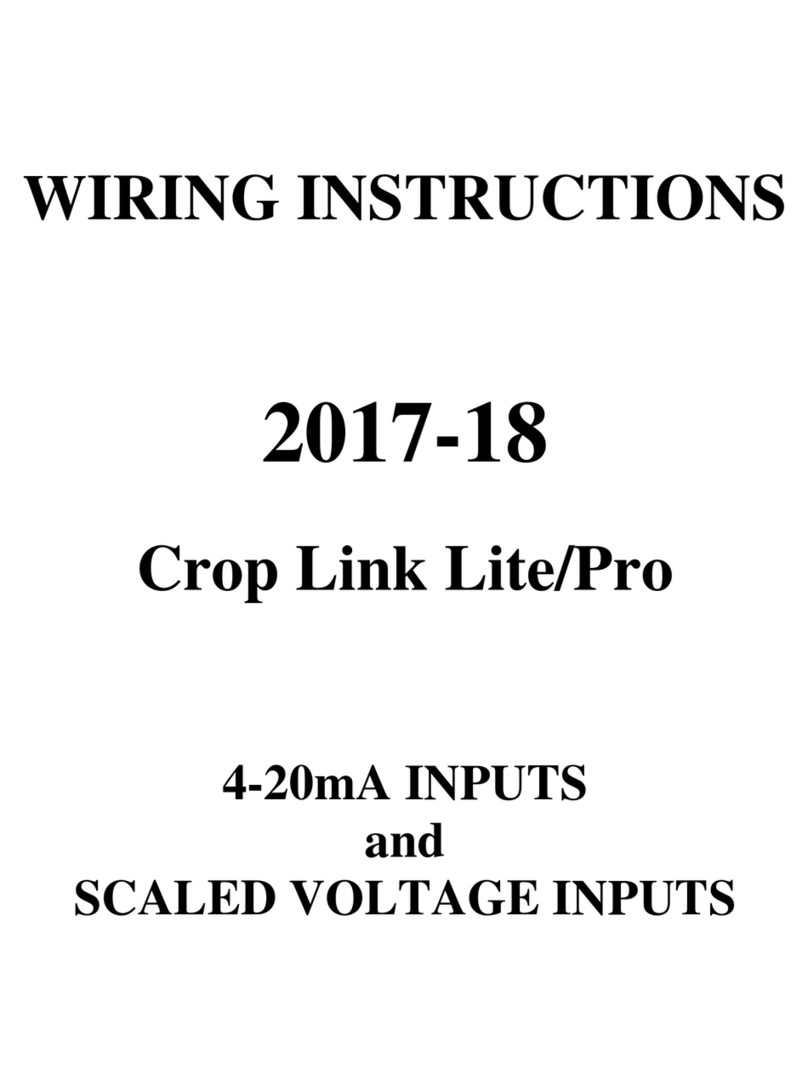
AgSense
AgSense Crop Link Lite Wiring instructions

Delfin
Delfin VapoMeter SWL5 user manual