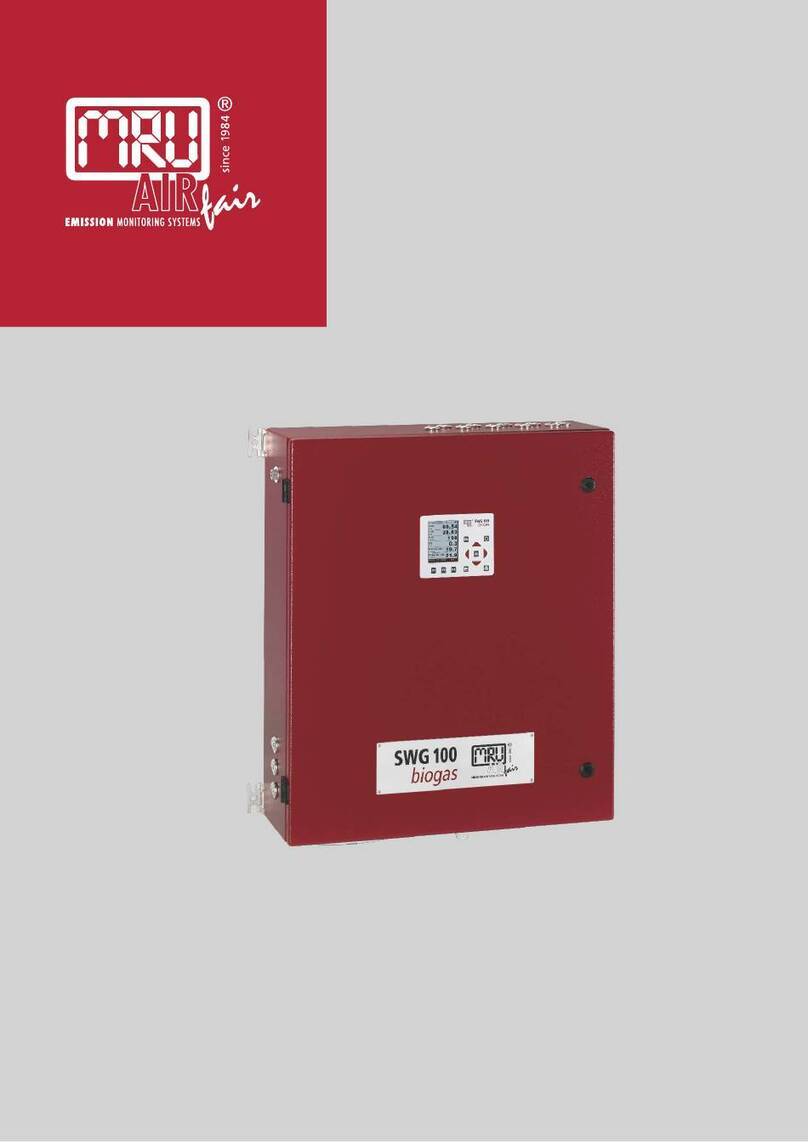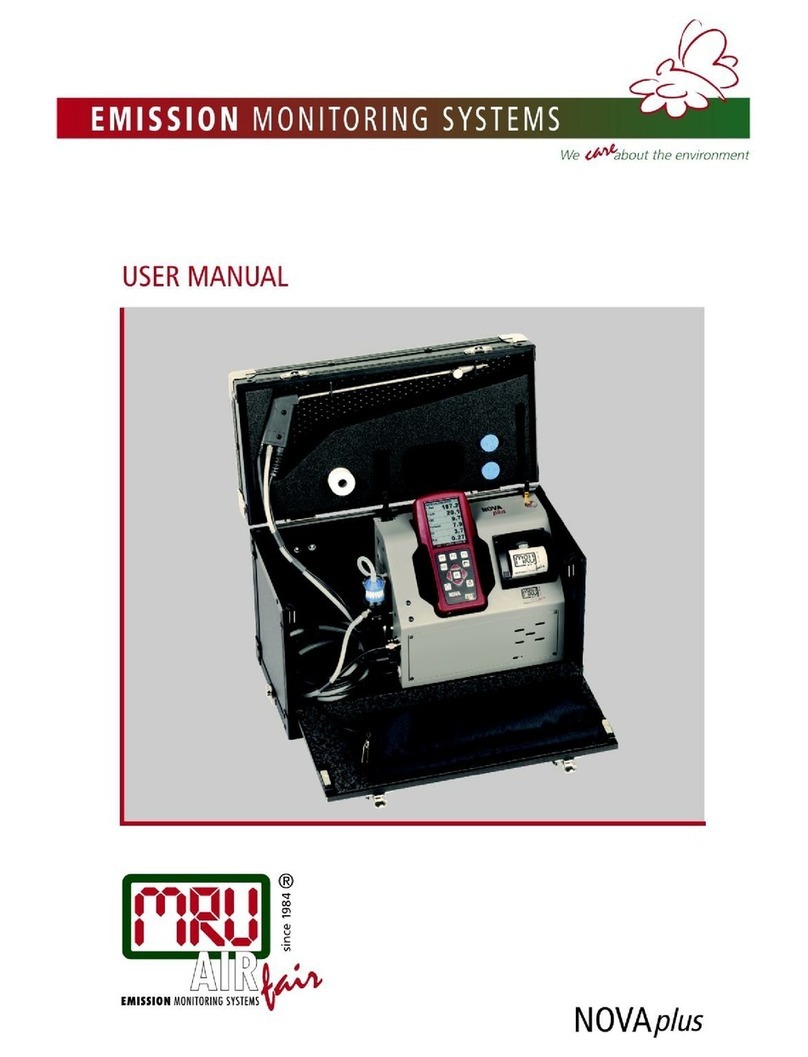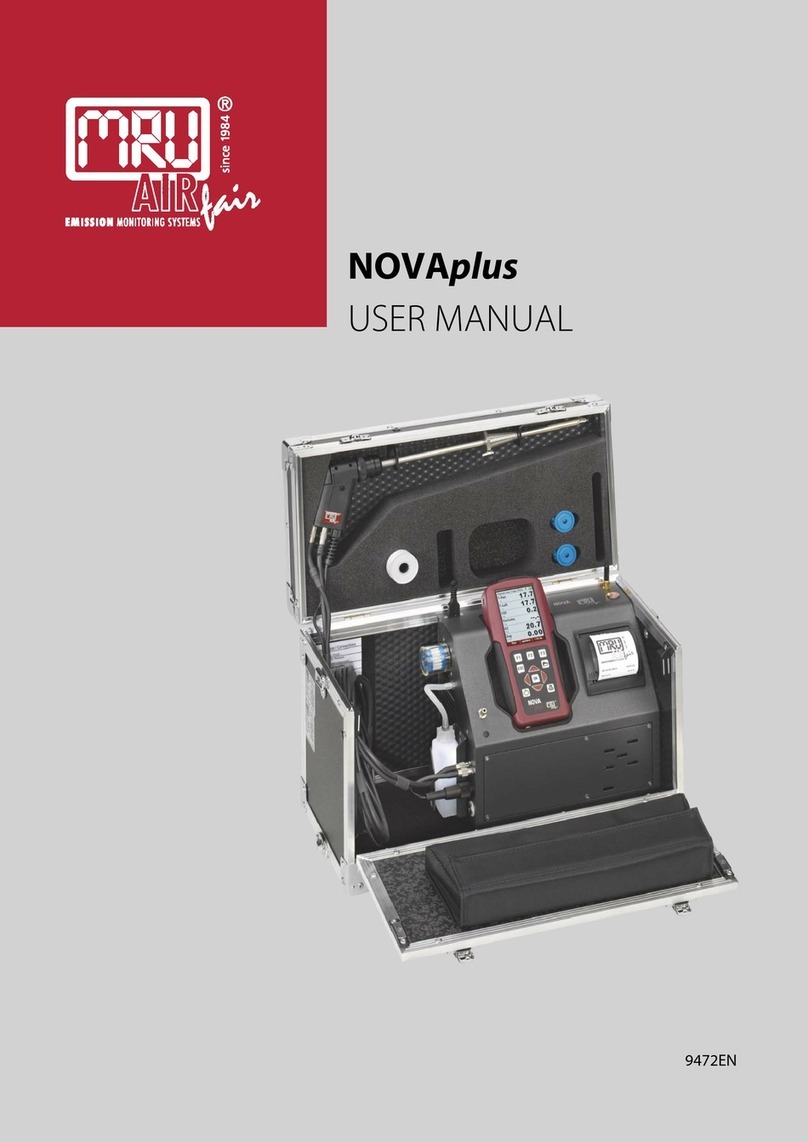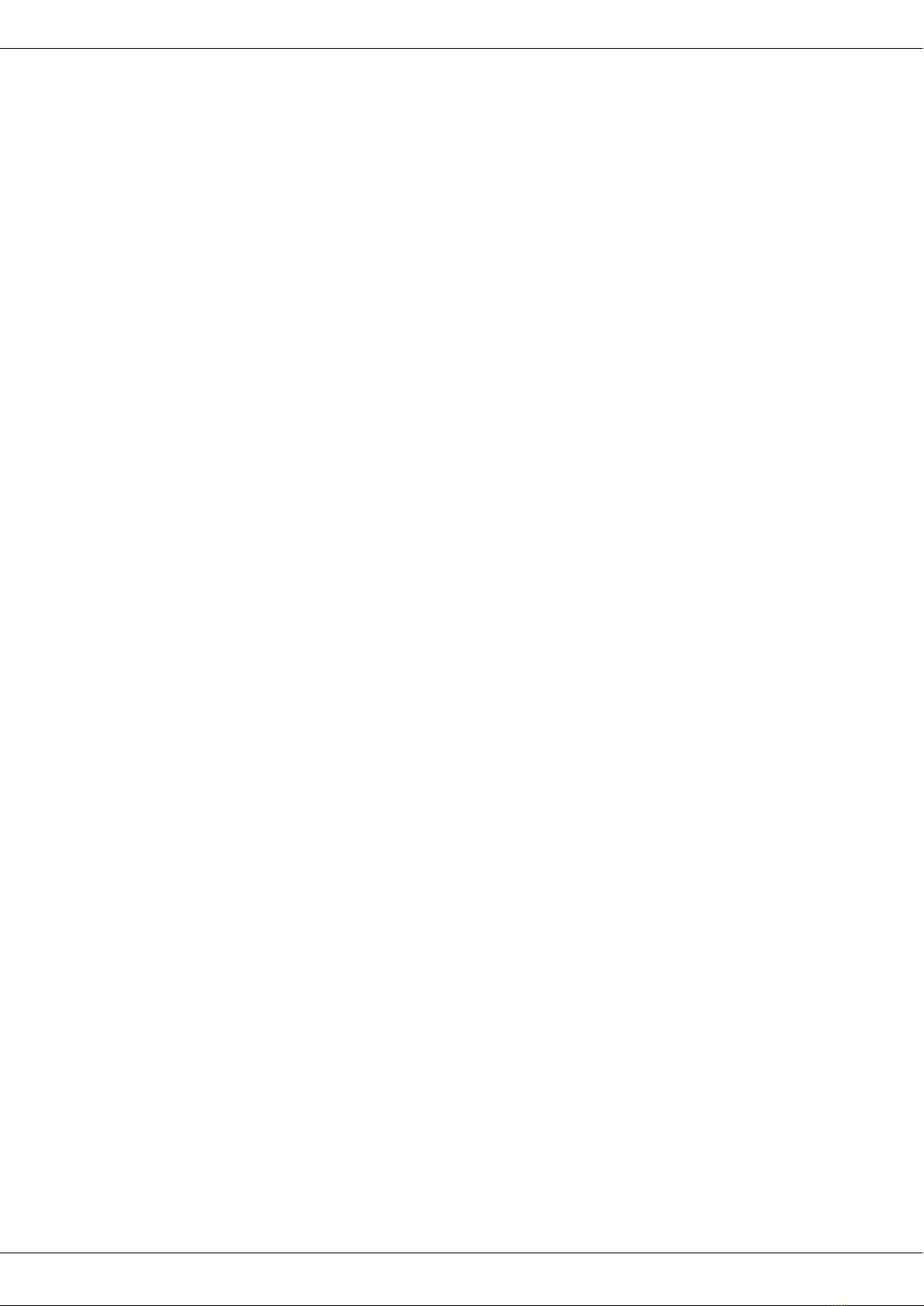User manual 400GD
4 / 45 MRU GmbH, D-74172 Neckarsulm
Selecting measured values..............................................................................24
Setting unit ........................................................................................................... 24
5.5. Measuring with interchangeable sensor IR400 ...............................25
Starting measurement......................................................................................25
Configuring measurement..............................................................................26
Setting emissivity................................................................................................26
Setting alarm threshold....................................................................................27
Setting unit ...........................................................................................................27
5.6. Measuring with interchangeable sensor RF400 ..............................28
Starting measurement......................................................................................28
Configuring measurement..............................................................................29
Setting Zeropoint ............................................................................................... 29
Selecting refrigerant..........................................................................................29
Setting alarm threshold....................................................................................30
5.7. Measuring with interchangeable sensor CO400 .............................30
Starting measurement......................................................................................30
Configuring measurement..............................................................................31
Setting Zeropoint ...............................................................................................31
Setting alarm threshold....................................................................................32
Setting unit ...........................................................................................................32
5.8. Measuring with interchangeable sensor CD400 .............................33
Starting measurement......................................................................................33
Configuring measurement..............................................................................33
Setting Zeropoint ............................................................................................... 34
Setting alarm threshold....................................................................................34
5.9. Transporting measurement protocol ..................................................35
6Maintenance and care....................................................................36
6.1. Maintenance.................................................................................................36
6.2. Care..................................................................................................................36
6.3. Sensor-specific care instructions ..........................................................36
7Appendix .........................................................................................37
7.1. Technical data 400 GD..............................................................................37
7.2. Interchangeable Sensors..........................................................................38
Interchangeable Sensor HC400 (Nr.11138)...............................................38
Interchangeable Sensor HC401 (Nr.11591)...............................................38
Interchangeable Sensor HC402 (Nr.11733)...............................................39
Interchangeable Sensor RM400 (Nr.11191)..............................................39
Interchangeable Sensor IR400 (Nr.12121).................................................40