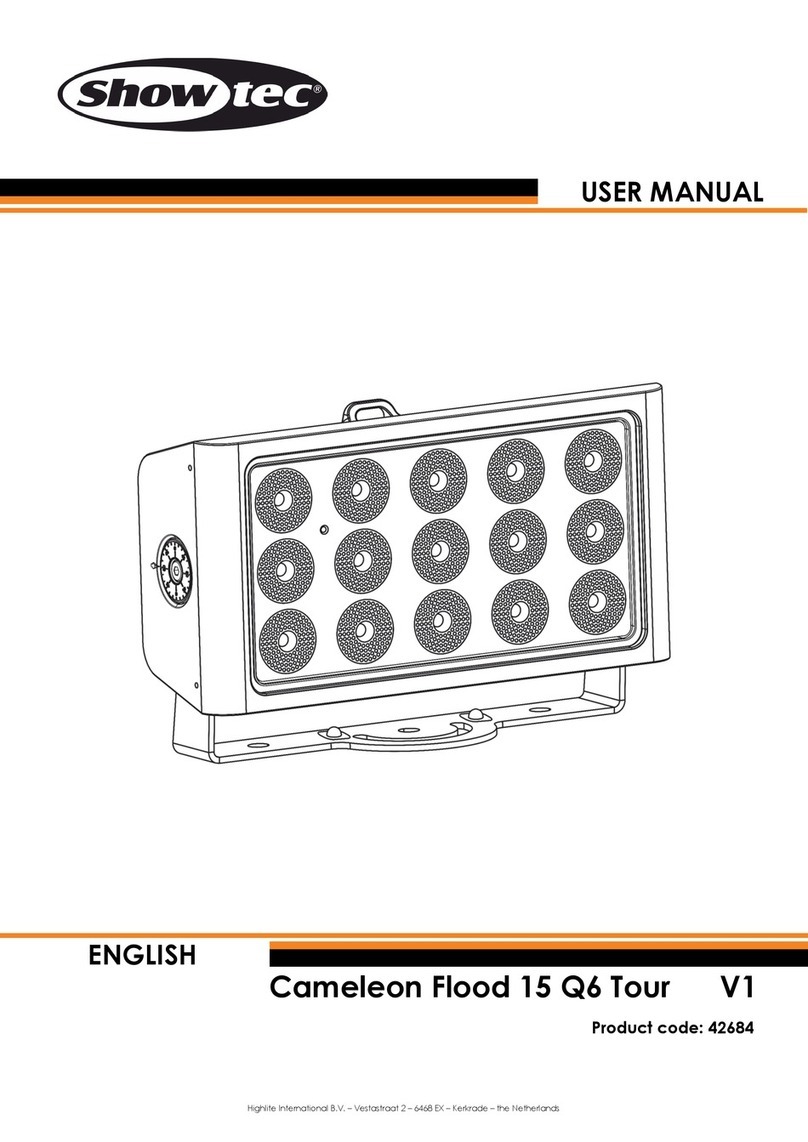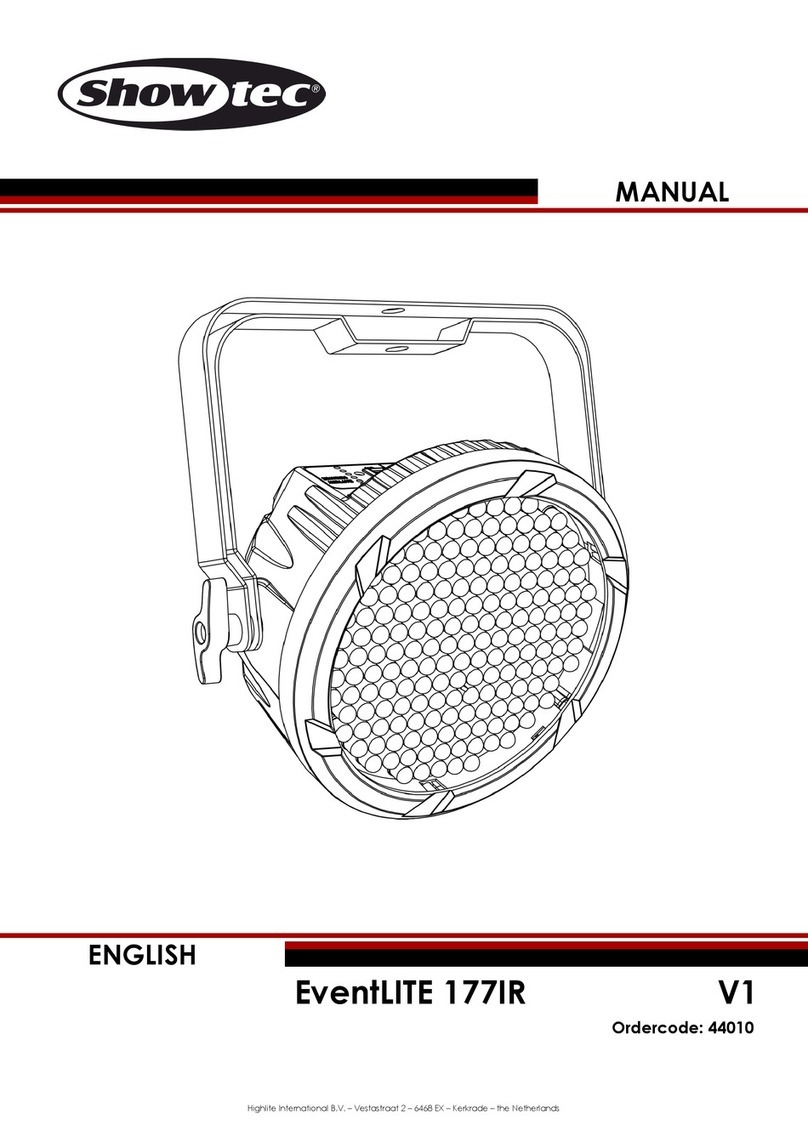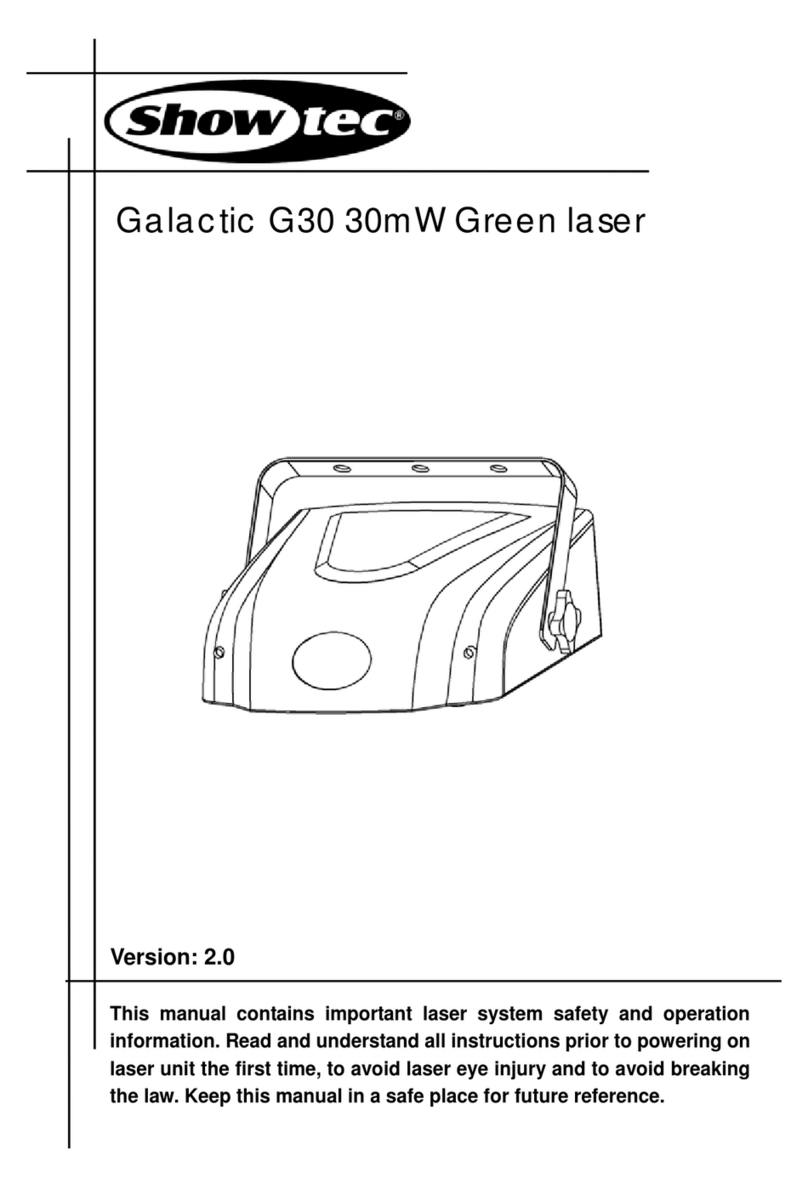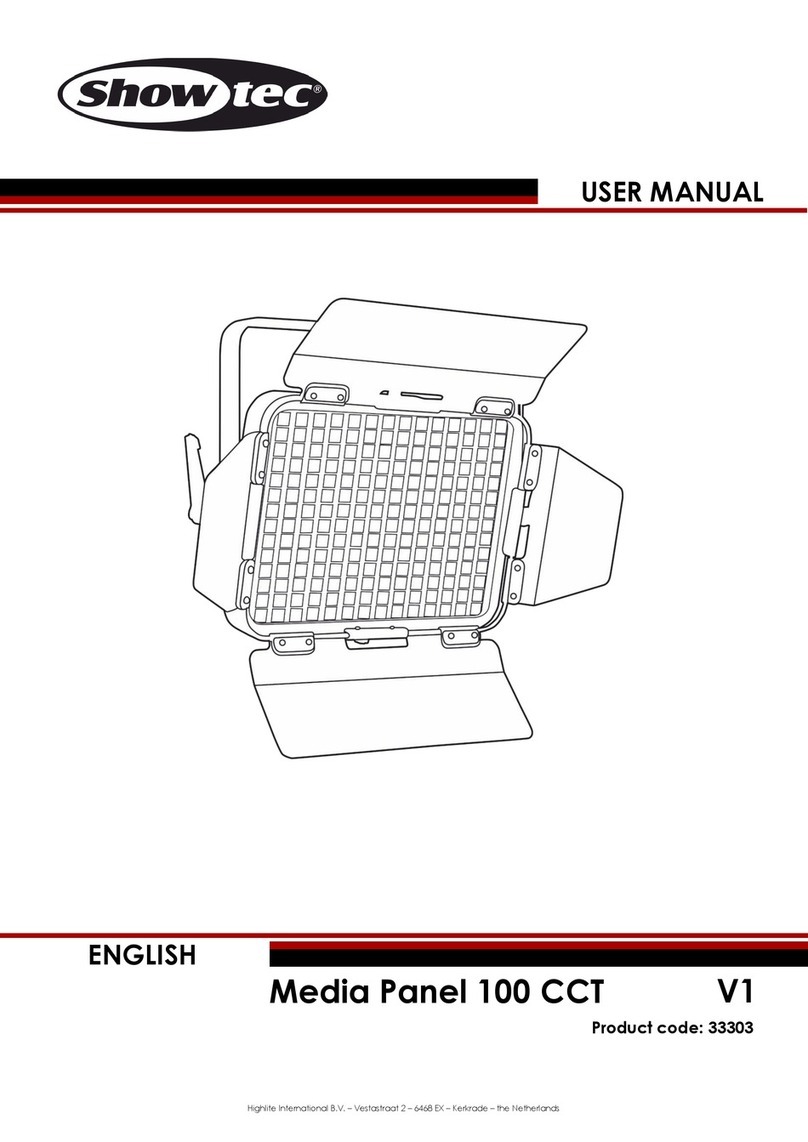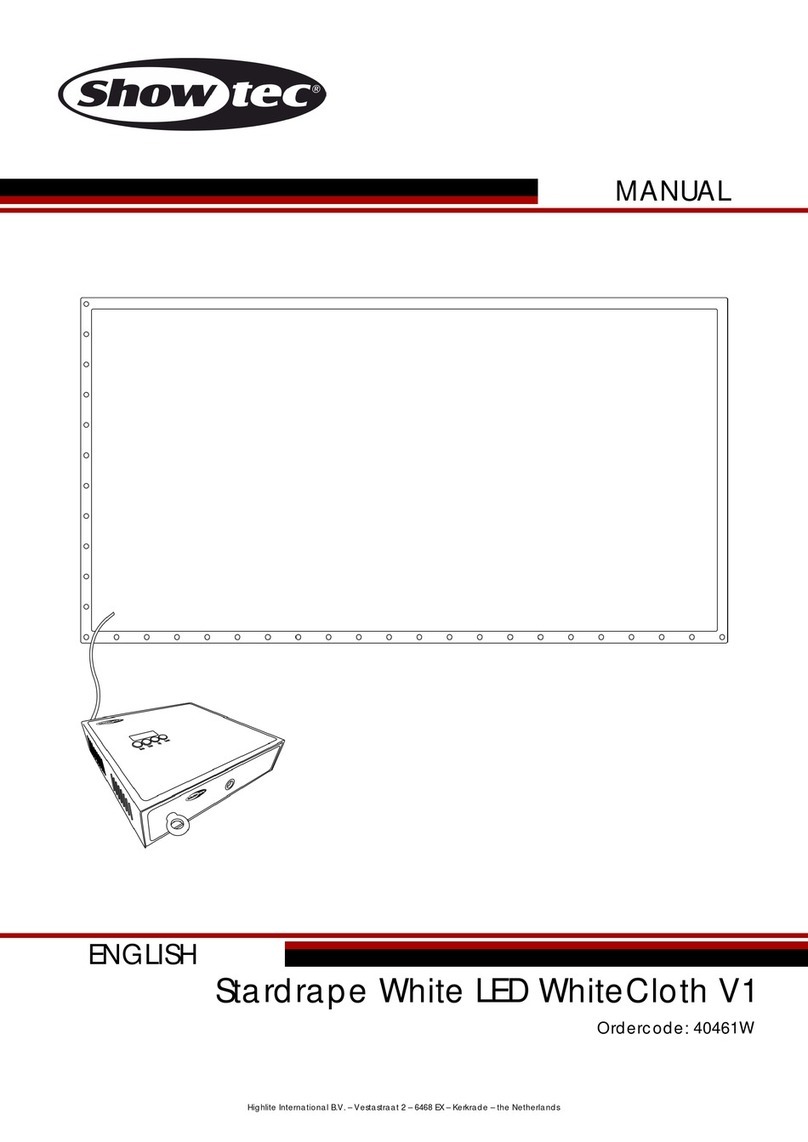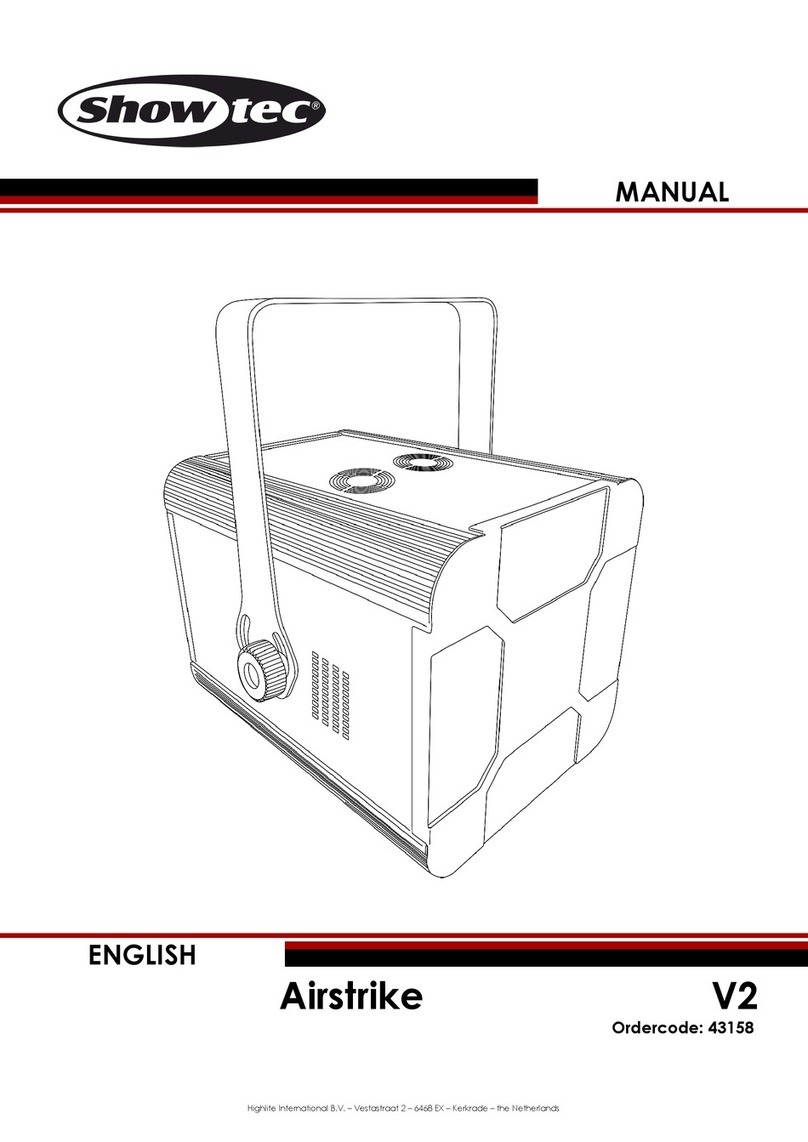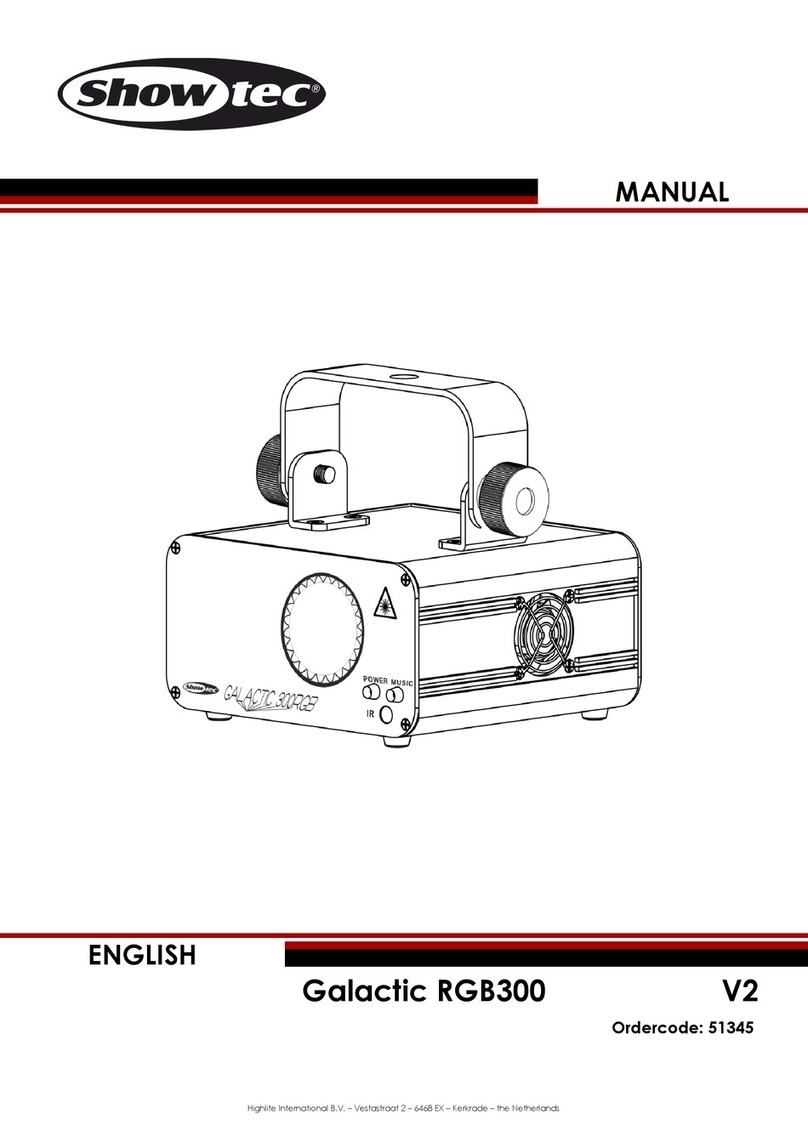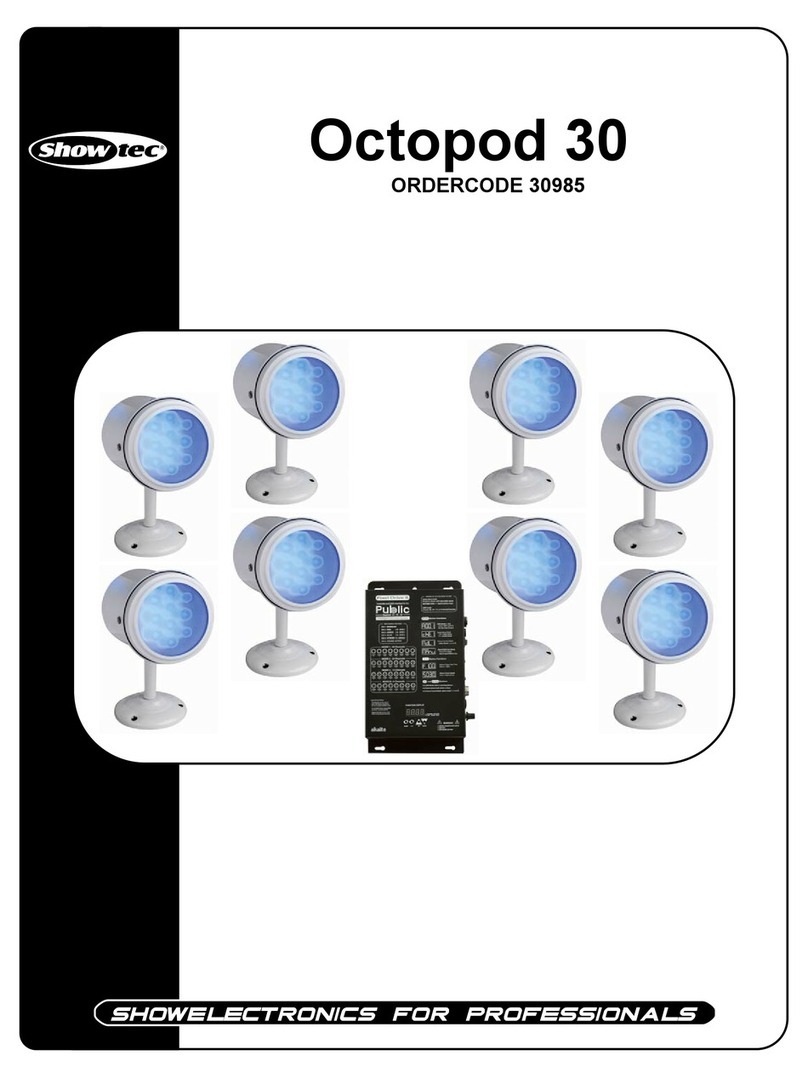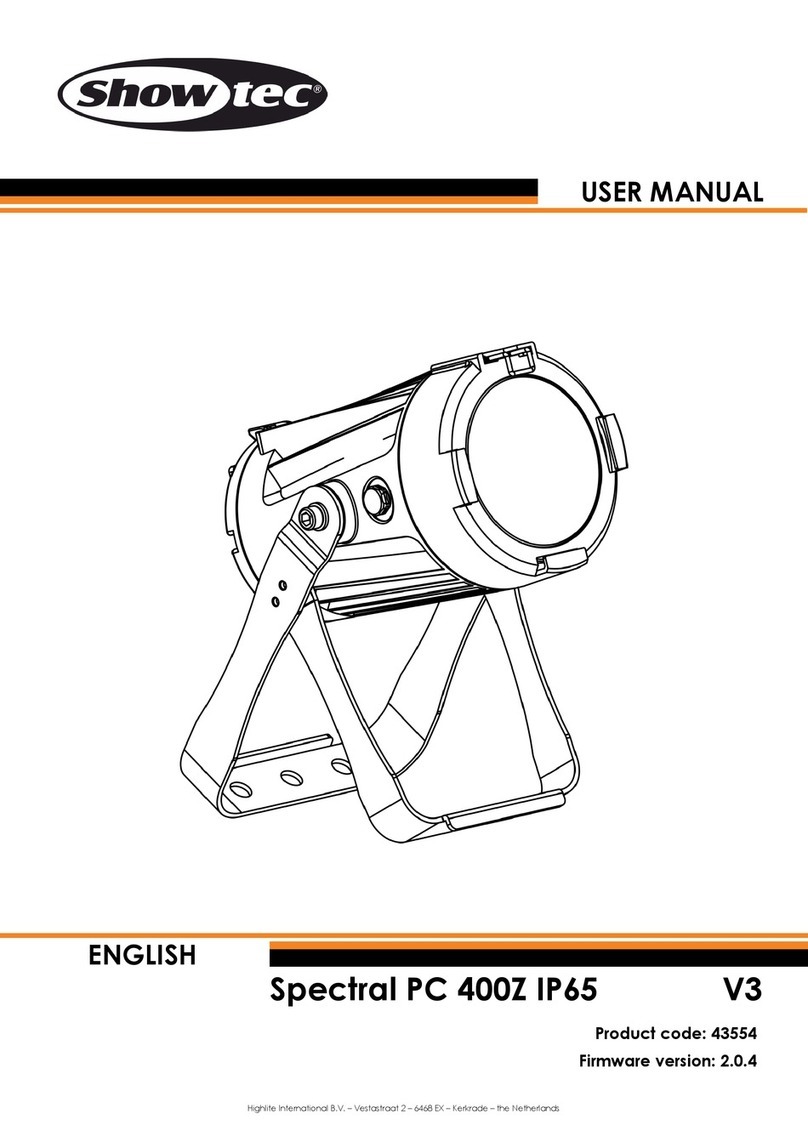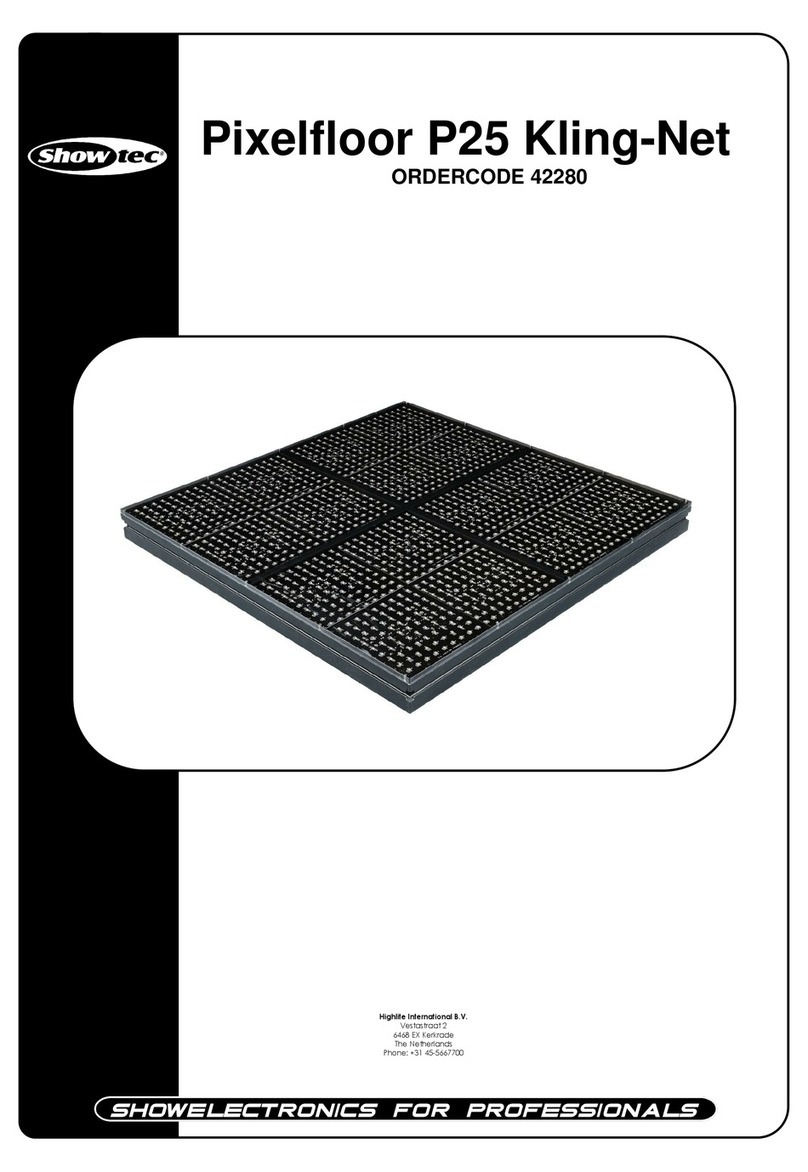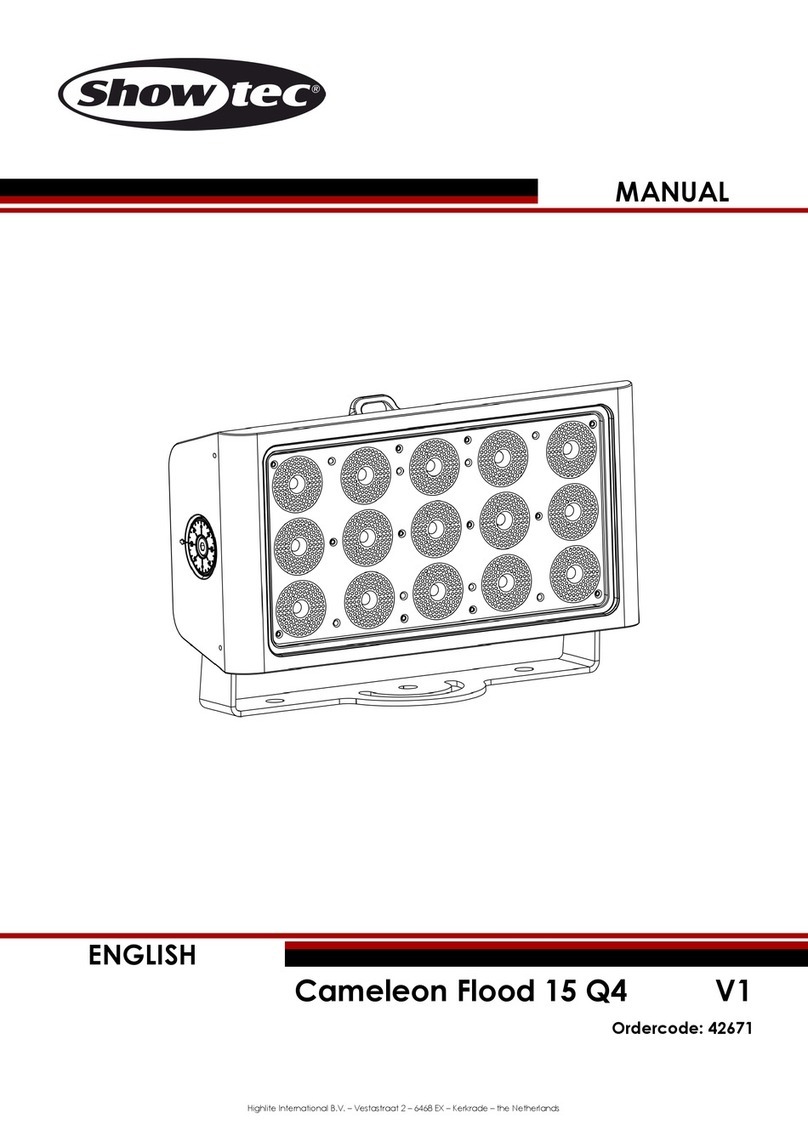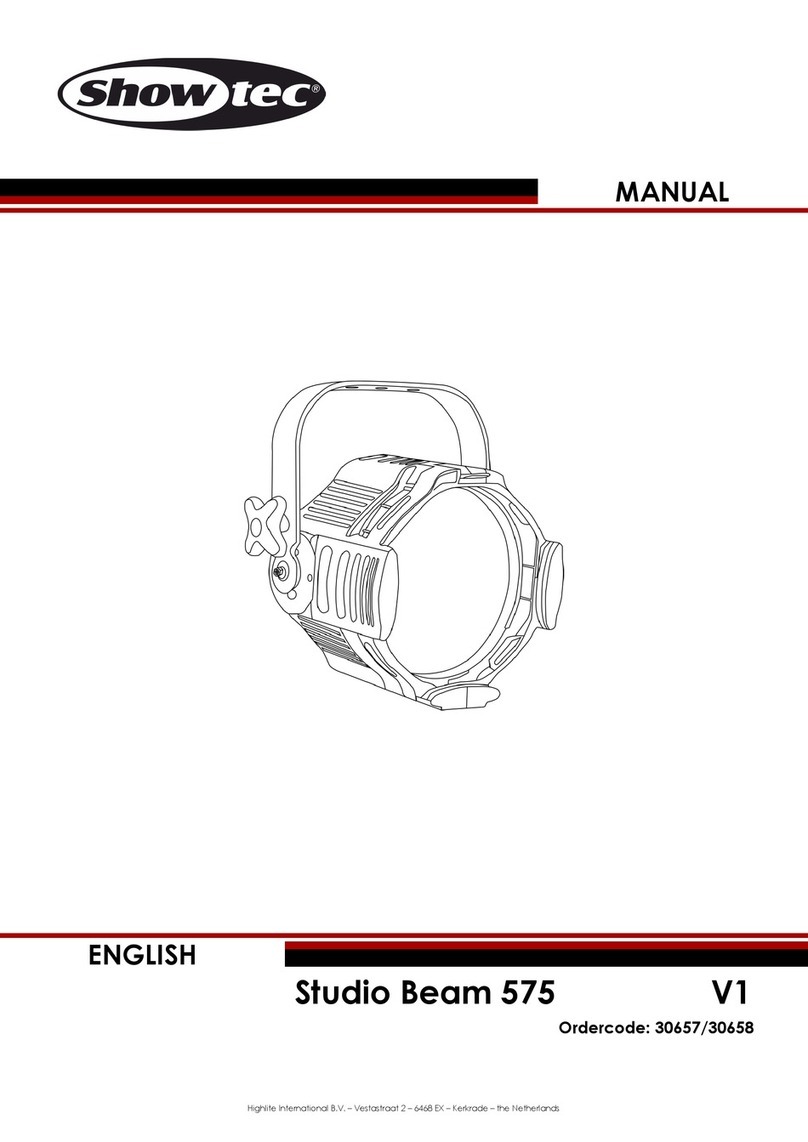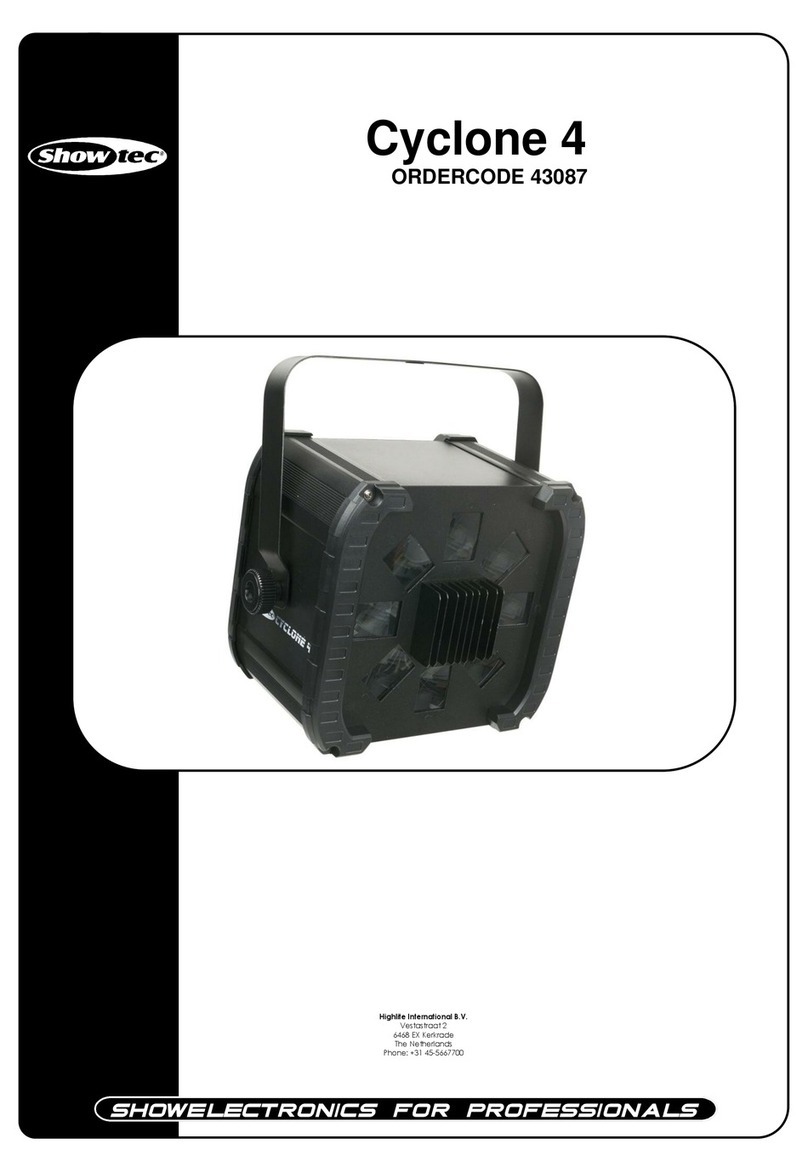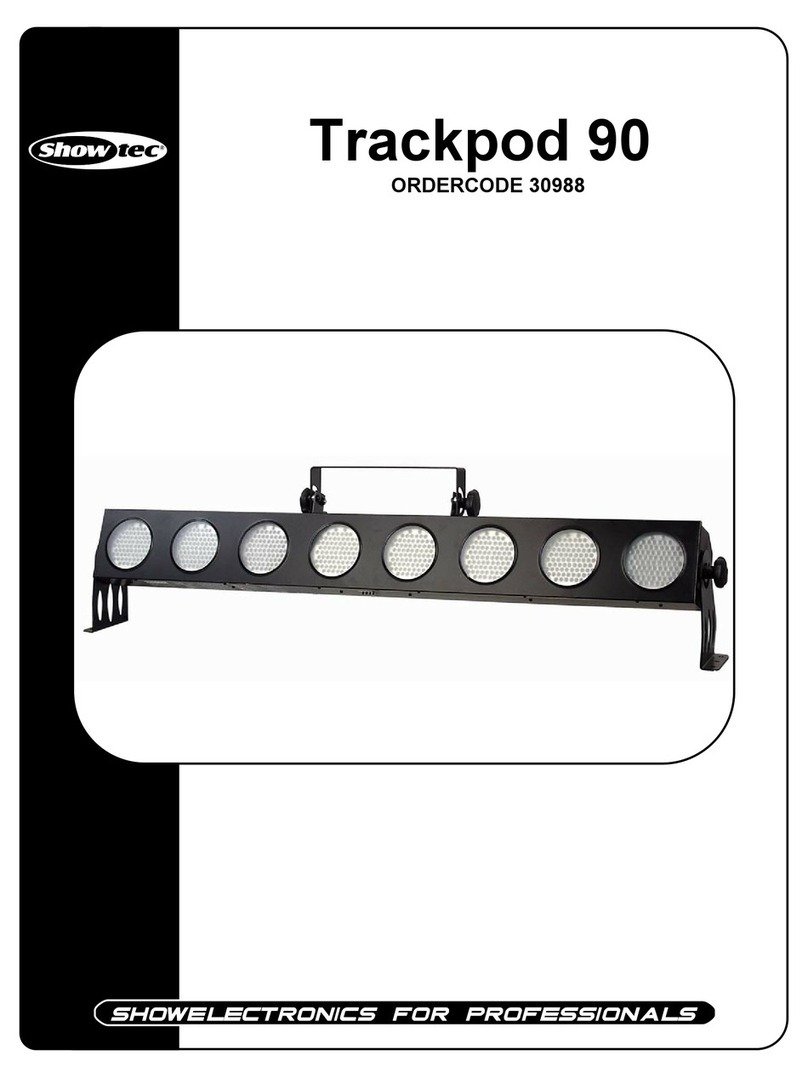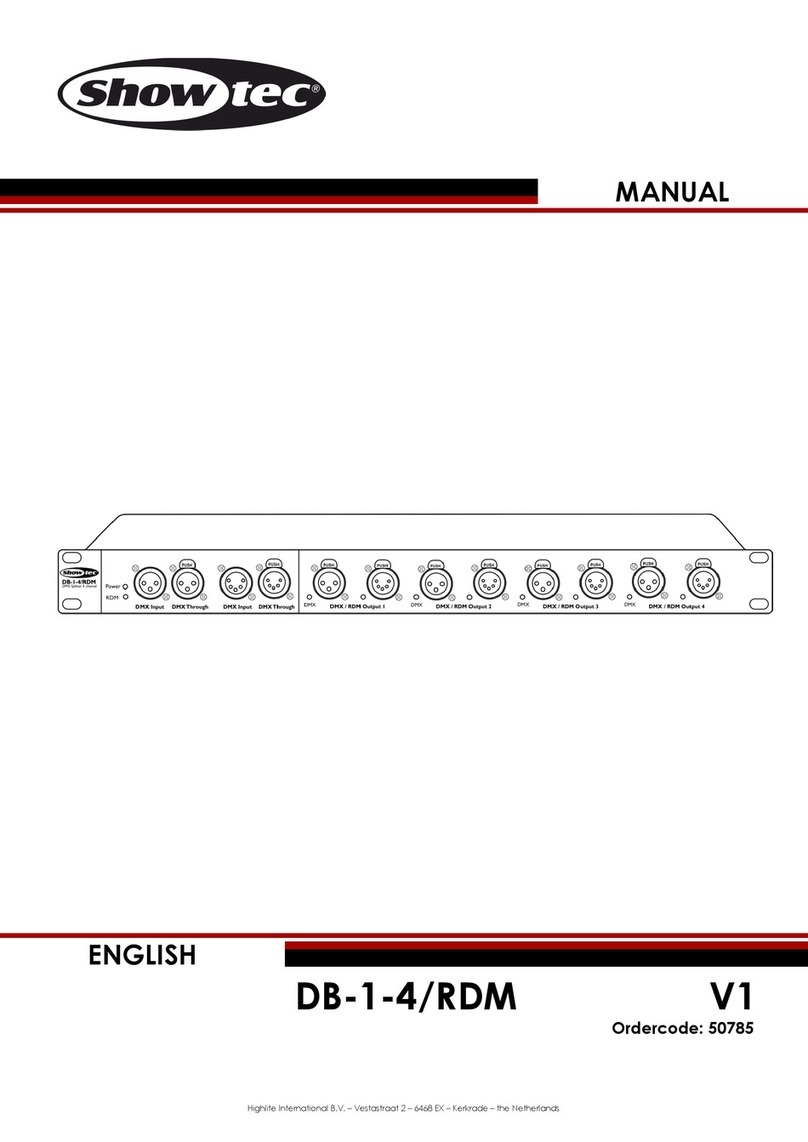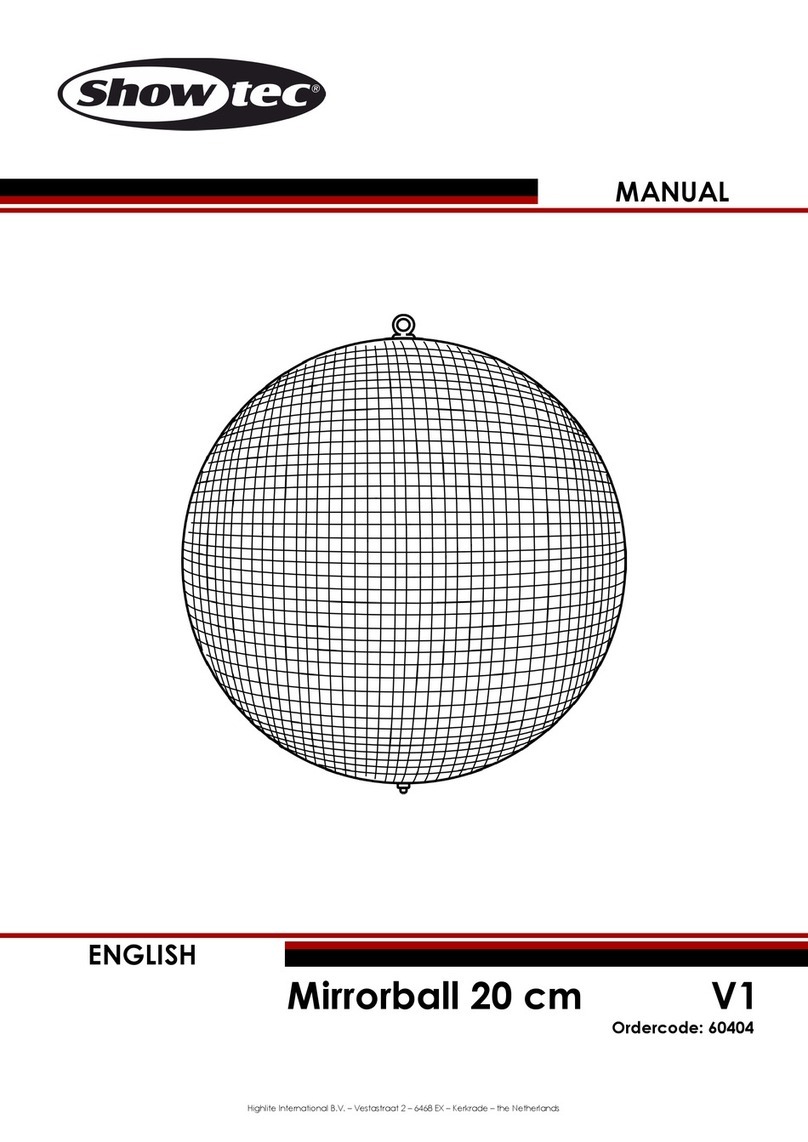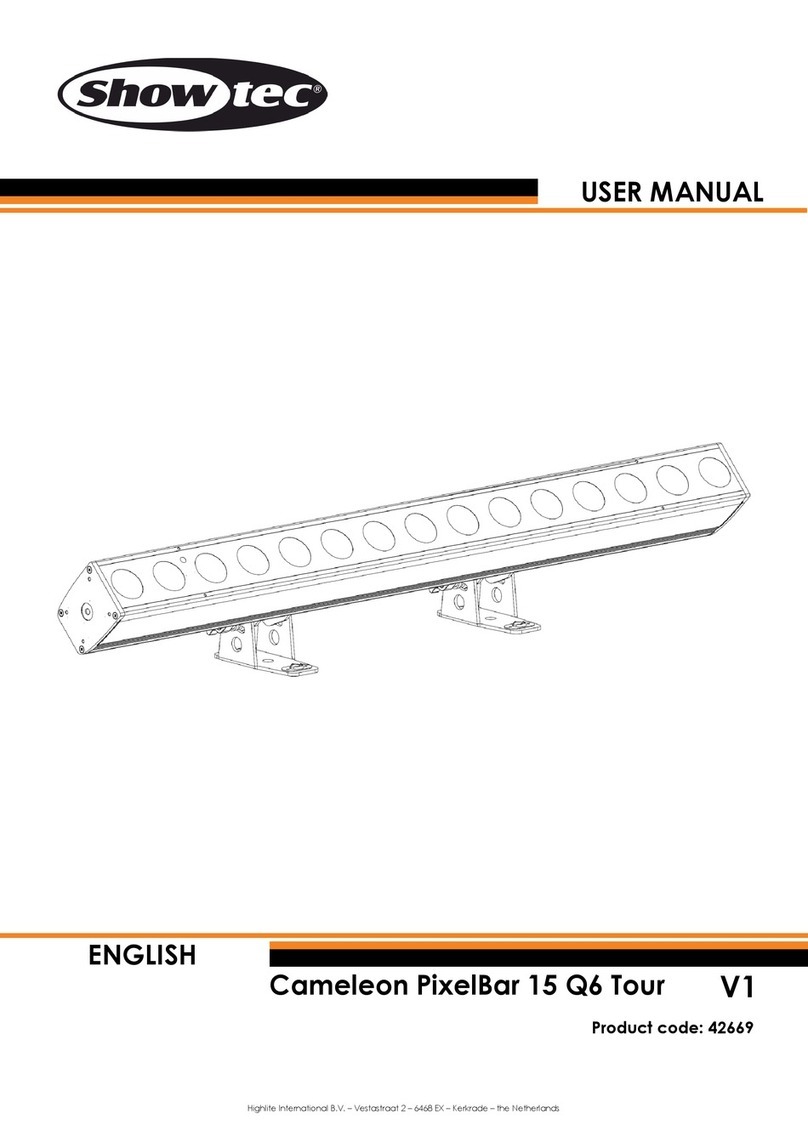8. The “Off” Button ...................................................................................................................................................26
9. Copy a Scene ......................................................................................................................................................26
10. Delete a Scene ..................................................................................................................................................26
11. Time ......................................................................................................................................................................27
12. Overlap Function...............................................................................................................................................28
13. Priority...................................................................................................................................................................28
Chase ............................................................................................................................................................................29
1. Programming a Chase .......................................................................................................................................29
2. Running a Chase .................................................................................................................................................29
3. Connecting a Chase to the Wheels A/B ........................................................................................................29
4. Setting Speed, Crossfade and Direction ........................................................................................................30
5. Manually Controlling the Chase Step .............................................................................................................30
6. Add a Step............................................................................................................................................................30
7. Unfold a Chase for Editing .................................................................................................................................31
8. Include the Data of a Chase Step...................................................................................................................31
9. Delete a Chase....................................................................................................................................................31
10. Delete a Chase Step ........................................................................................................................................31
11. Adjust Speed and Fade Time with Wheels ...................................................................................................31
12. The Global Time of a Chase............................................................................................................................32
13. Set Separate Time For a Step ..........................................................................................................................32
14. Overlap Function...............................................................................................................................................33
15. Priority...................................................................................................................................................................33
16. Advanced Options ...........................................................................................................................................33
CueList...........................................................................................................................................................................34
1. Save a CueList......................................................................................................................................................34
2. Edit a CueList ........................................................................................................................................................34
3. Run a CueList ........................................................................................................................................................34
4. Delete a CueList...................................................................................................................................................34
5. Copy a CueList.....................................................................................................................................................34
6. Set Global Time ....................................................................................................................................................34
7. Set Special Time For a Step................................................................................................................................35
Show Recording ..........................................................................................................................................................35
1. Record a Show.....................................................................................................................................................35
2. Run a Show ...........................................................................................................................................................35
3. Delete a Show......................................................................................................................................................35
4. Save/Load a Show ..............................................................................................................................................36
Save Show List...........................................................................................................................................................36
Load Show List ..........................................................................................................................................................36
Save a Single Show .................................................................................................................................................36
Load a Single Show .................................................................................................................................................36
9 Setup ..........................................................................................................................................................................37
1. Save & Load .........................................................................................................................................................37
2. Wipe Data.............................................................................................................................................................37
3. Select Language .................................................................................................................................................37
4. Personality Management ..................................................................................................................................37
Delete Personality ....................................................................................................................................................37
Delete All Personality...............................................................................................................................................37
Update Personality ..................................................................................................................................................37
Edit Personality..........................................................................................................................................................37
5. Show Record ........................................................................................................................................................38
6. User Settings..........................................................................................................................................................38
7. Update of the IC on the Output PCB ..............................................................................................................38
8. System information ..............................................................................................................................................38
Console Lock ...............................................................................................................................................................38
Updating.......................................................................................................................................................................38
Personality Builder .......................................................................................................................................................39
1. Interface of the Personality Builder ..................................................................................................................39
2. How to create a new Personality (Library) .....................................................................................................39
3. Creating Pallettes ................................................................................................................................................40