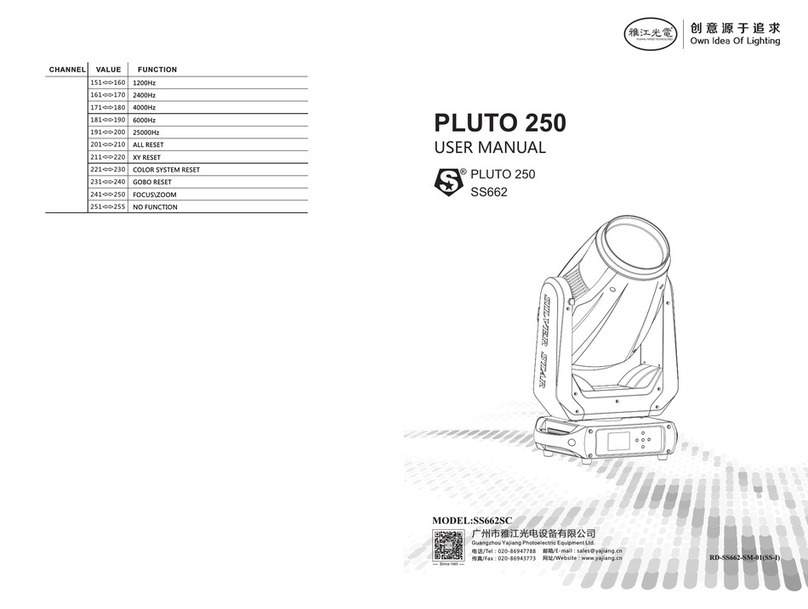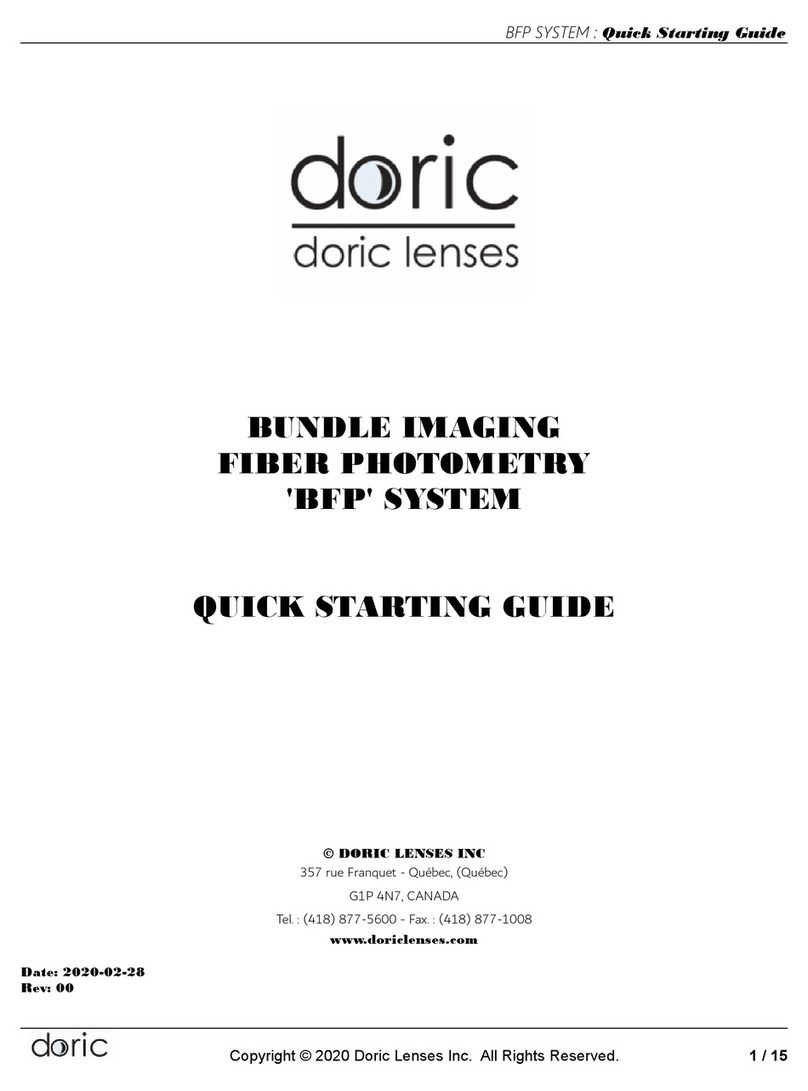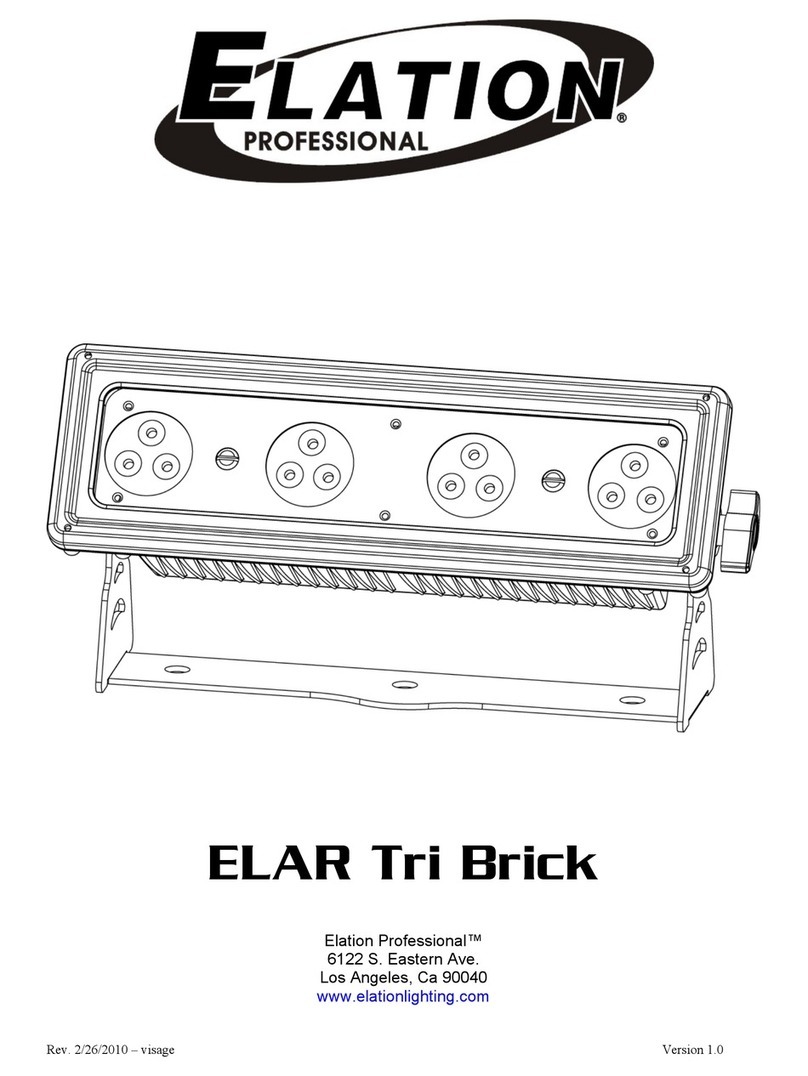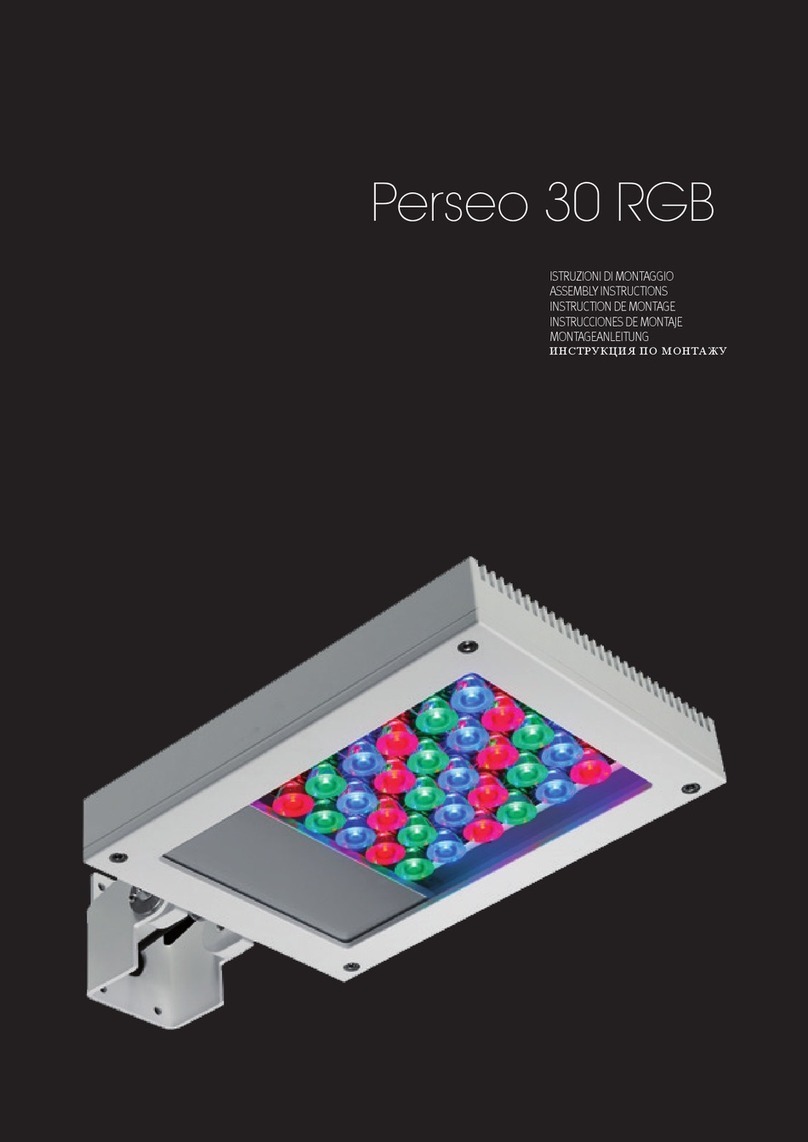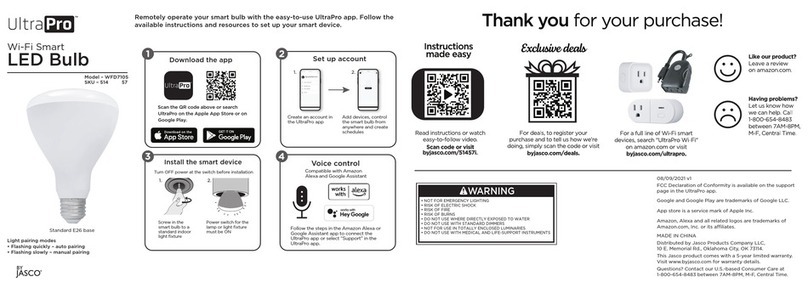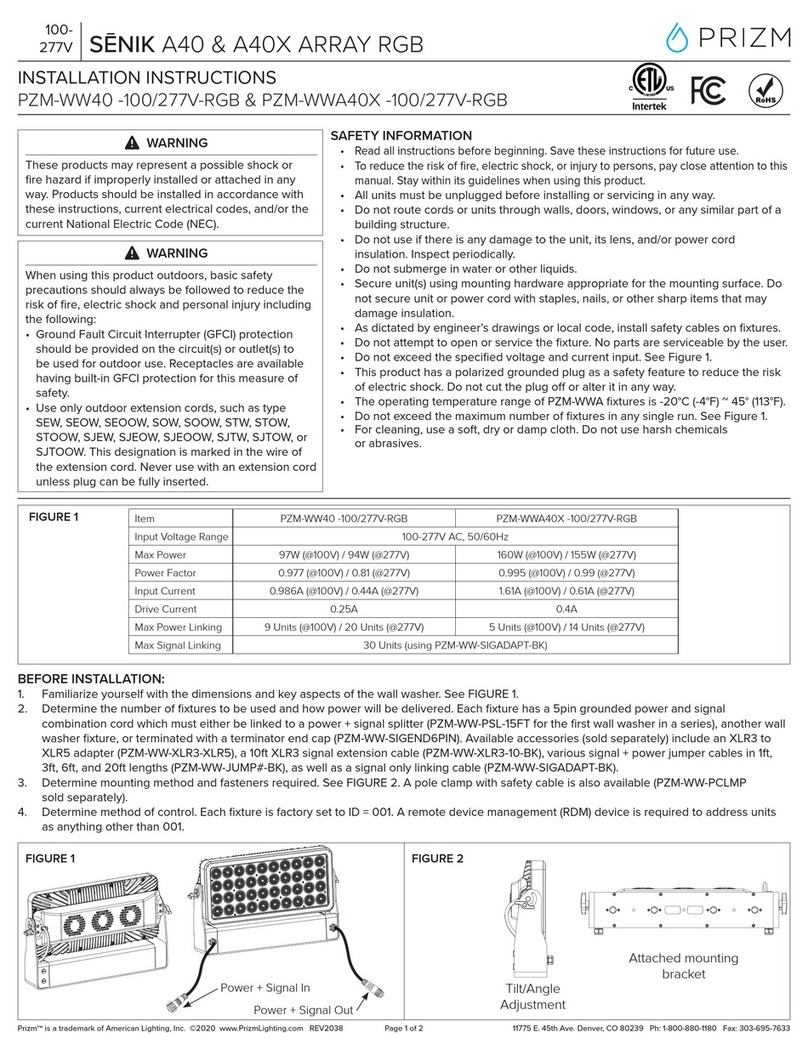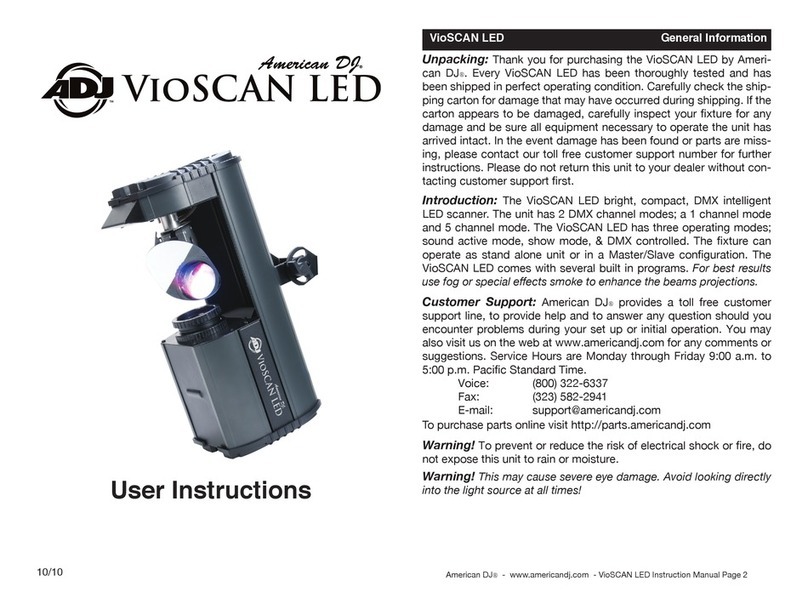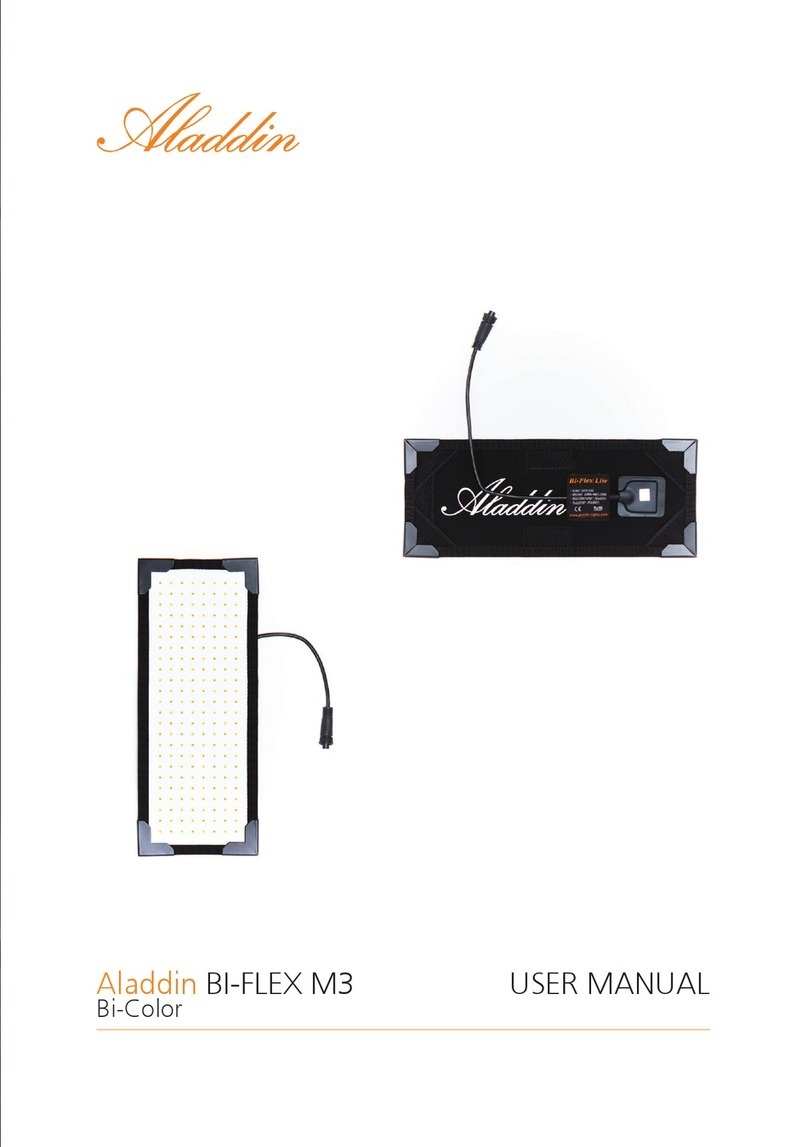showtech RAYTHEON User manual

RAYTHEON
USER MANUAL
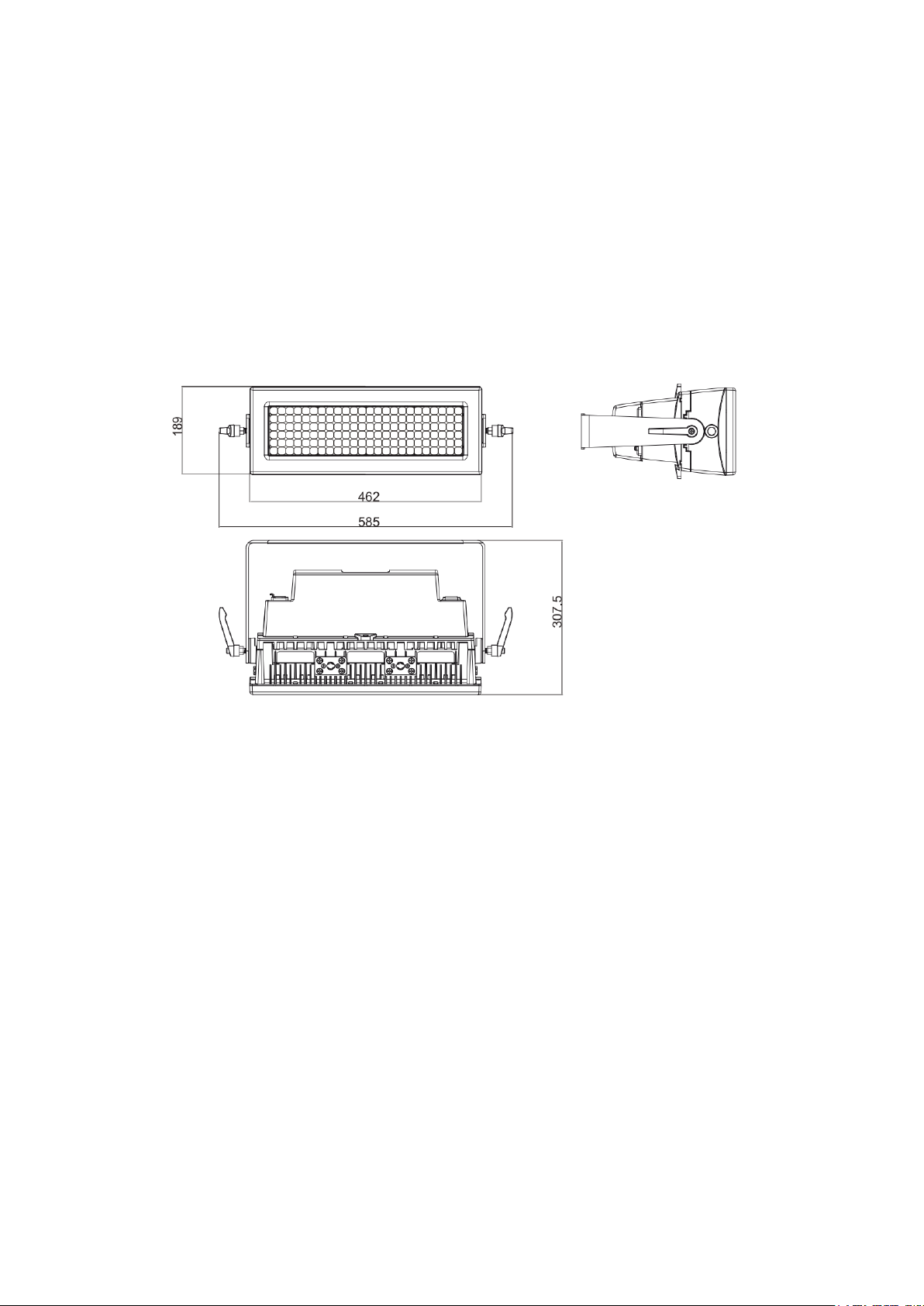
1 PRODUCT SPECIFICATIONS
1.1 PRODUCT SPECIFICATIONS
•
Voltage:AC100-240V, 50/60Hz
•
Max Power:1100W
•
Operation Temperature, -20'C-45'C
•
Size:585X189X307.5mm
•
IP65
•
Weight:
10.5kg
1.2 SAFETY WARNING
IMPORTANT:
•
This product must be installed by a qualified professional.
•
AII maintenance must be carried out by a qualified electrician.
•
A minimum distance of 0.5m must be maintained between the
equipment and a combustible surface.
•
The product must always be operated in a well-ventilated area.
•
DO NOT stare directly into the LED light source.
•
Always disconnect the power before carrying out any maintenance.
•
The earth must always be connected to the ground.
•
Ensure that all parts of the equipment are kept clean and free of dust.

2 INSTALLATION
2.1
MOUNTING
•
The fixture can be mounted in any position.
•
Always ensure that the mounting surface can withstand 10 times the
weight of the fixture.
•
Always use a safety cable when mounting the fixture in an elevated
position.
IMPORTANT SAFETY NOTE:
Always use a safety cable when installing this unit.
Be sure that the safety cable is connected to a solid load-bearing structure.
3
DISPLAY PANEL OPERATION
3.1
DISPLAY
OPERATION
♦
MENU: BACK
♦
ENTER: ENTER OR SAVE
♦
DOWN: DOWN
♦
UP: UP

3.2
MENU MAP
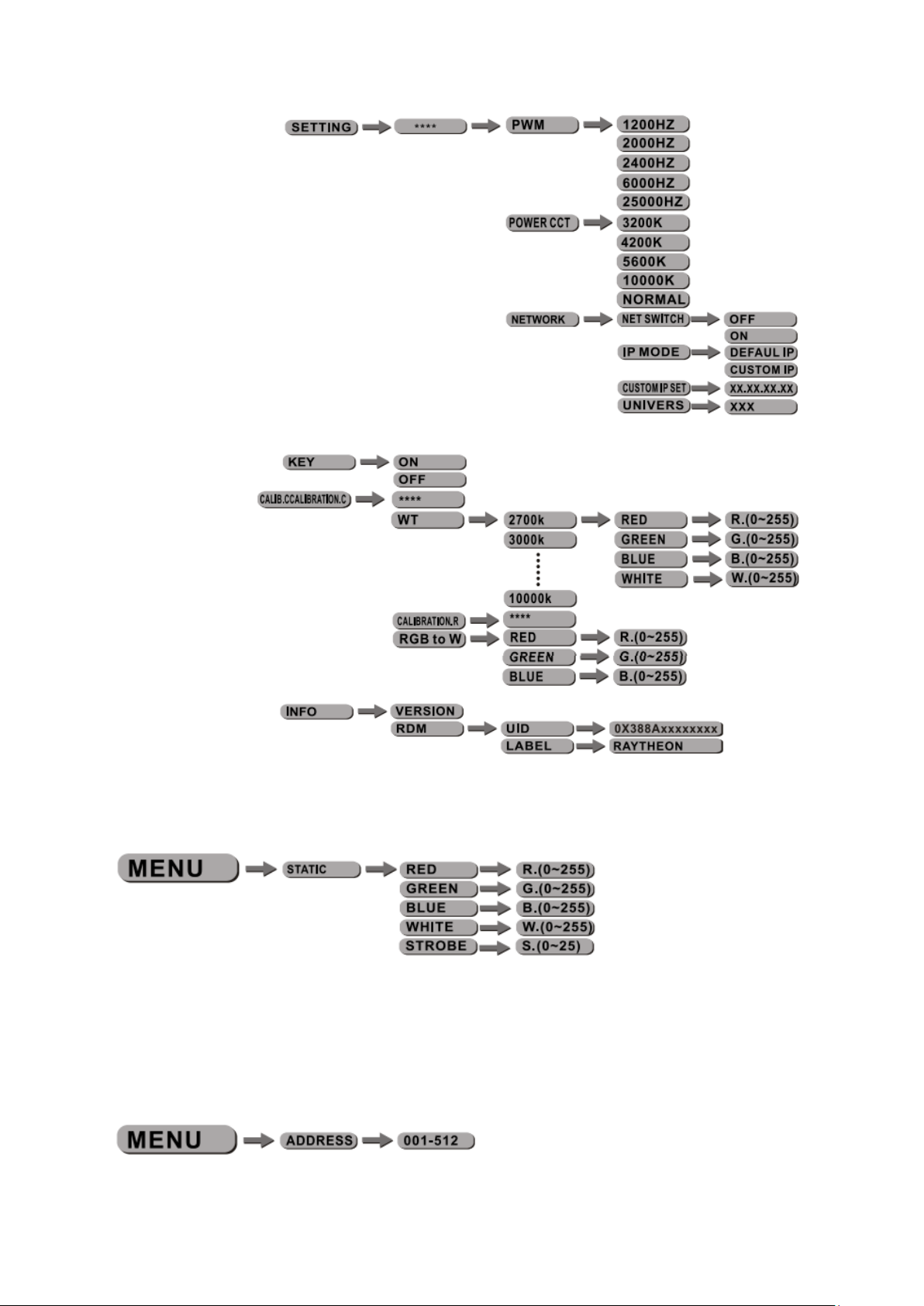
3.3 EDIT STATIC COLOUR
•
Combine RED, GREEN, BLUE AND WHITE to
create an infinite range
of colors (0-255)
•
Set the value of the STROBE (0-25Hz)
3.4 DMX512 SETTINGS
•
Enter the ADDRESS mode to set the DMXADDRESS.

3.5 ACTIVATING AUTO PROGRAMS
•
Select the target AUTO PROGRAM and press ENTER.
•
Programs AUTO.01
to AUTO.10
are fully pre-programmed and will not be
altered by changes in EDIT mode.
3.6 RUN MODE
•
Enter RUN MODE to set working mode.
•DMX512
mode is for using the DMX512 controller to control the fixtures.
•
SLAVE mode is for Master -- Slave operation.
•
ARTNET accept ARTNET control.
•
ARTNET2DMX Fixture can accept ARTNET control, and output from DMX XLR
•
ARTNET2DMX mode is able to connect maximum of 10 fixtures
3.7 PERSONALITY
•
Enter the PERSONALITY mode to select DMX mode: HSIC, SSP,
TR16, PIXEL.1, PIXEL.2,
HALOGEN
Introduction for HSIC:
•
HUE/FINE:
Colour Selection
•
SATURATION:
Adjust saturation of the chosen colour
•
lNTENSITY:
Adjust intensity for chosen colour
•
CCT:
Choose needed colour temperature (2700k, 3000k, 3200k,
3500k, 4000k, 4200k, 4500k, 5600k, 6000k, 6500k, 7200k, 8000k)

3.8SPECIAL SETTINGS
•
SETTINGmenu allows the user to adjust key operation settings for this
fixture.
•
Select UPLOAD to upload the custom programs from the current
MASTER unit tothe SLAVE units.
•
To reset custom modes select RESET
.
Note: UC/RGBW/CALIB.C cannot be reset
•
COLOR activates/deactivates the colour calibration functions.
When RGBW is selected, the colour will be displayed RAW, in
CALIB.C, RGB will display a calibrated white. When COLOR is
set to OFF, the RGB values are not adjusted, and the output is
most powerful. When UC is selected, the RGB output is adjusted
to a standard preset universal color which balances fixtures.
Note: COLOR works only when you select NORMAL at FULL POWER
CCT
•FANS menu, select SLOW/FAST/AUTO as required.
•
Select DIM1, DIM2, DIM3 or DIM4 for different dimming speeds. (DIM4
is the slowest dimming speed)
•
DMX ERROR Choose SAVE to save the last DMX data in
case of DMX signal error. Choose BLACK to blackout in case
of DMX signal error.
•
PWM_RATE is PWM refresh rate bottom, press UP/DOWN to choose

1200Hz,2000Hz, 4000Hz, 6000Hz, 25000Hz.
Note: with refresh rate increased, gray rate of dimmer will be
reduced, (high refresh rate, low gray rate), when set to 4000Hz,
CV3 is invalid, at 25000Hz, CV1, CV2, CV3 are invalid, so please
lower PWM rate to increase gray rate in necessary.
•
FULLPOWER CCT sets the color temperature, press UP/DOWN to
choose,under full power, 3200K, 4200K, 5600K, 10000K can be
chosen, When COLOR is selected, 3200K, 4200K, 5600K, 10000K
will not work.
•
NET SWTCH is net switch, whenOFF, adheres to 2.XX.XX.XX, ON
adheres to 2.XX.XX.XX. IP MODE is IPmode setting,DEFAULT IP is
default IP, CUSTOM IP is user IP, CUSTOM IP SET is customer IP
setting, UNIVERS is data bulk setting, output series 0-255
•
Net wire: Straight-through cable is recommended between T568B
wire order, the computer connected to the switch with a straight-
through cable, the connection between the switch and the lamp
used T568A line order with a straight-through cable crossover
cable at one end and the other end with T568B wire order. Lamps
directly connected computer should use a crossover cable
3.9 ACTIVATE THE PASSWORD
o
Enter the KEY
mode to select whether password is on or off.
o
When the fixture is set as PASS ON, after 30 seconds or when the
fixture isnextturned on,the fixture will need an access password to
enter the display menu control.
o
Note:
The factory access password is UP + DOWN +
UP
+ DOWN
then press ENTER
to confirm the access.

3.10 BALANCE PARAMETERS AND CORRECTION
MENU DISPLAY
Press MENU to enter the password confirmation, to enter the use the
password UP + DOWN + UP + DOWN
•
Enter the CALIB.CCALIBRATION.C to select white color of different color
temperature.
•
There are 12 pre-programmed White colours that can be edited by using
RED,
GREEN, BLUE & WHITE.
Note:if CCT data is changed in WHITE from 2700k to 10000k, CCT of
corresponding channels will be changed also
•
Enter RGBtoW to adjust the RGB parameter tomake different whites.
•
When the new setting is activated, when the DMX controller choose RGB =
255,255,255 the white color will be made by the actual RGB values set in
RGBW.
3.11 INFO
•
Press ENTER and go to INFO, you can check VERSION, press
DOWN/UP to check ROM, LABEL, press MENU and back

4 USING A DMX512 CONTROLLER
4.1 CHANNEL ASSIGNMENT
Note: This product has six DMX512 channel configurations:
HSIC, SSP,
TR16,
PIXEL.1, PIXEL.2, HALOGEN
HSIC
CHANNEL
VALUE
FUNCTION
1
0 - 255
INTENSITY
2
0 - 255
HUE
3
0 - 255
HUE
FINE
4
0 - 255
SATURATION
5
CCT
0- 10
NO FUNCTION
11 - 30
2700K
31 - 50
3000K
51 -70
3200K
71 - 90
3500K
91 - 110
4000K
111 - 130
4200K
131 - 150
4500K
151 - 170
5600K
171 - 190
6000K
191 - 210
6500K
211 - 230
7200K
231 - 255
8000K
6
STROBE1
0 - 9
NO FUNCTION
10 - 255
0-25Hz
7
0 - 255
Duration ( 14ms-650ms)
8
STROBE2
0- 9
NO FUNCTION
10 - 109
LIGHTNING STROBE
110 - 119
NO FUNCTION
120- 255
RANDOM SROBE
9
DIMMER SPEED
0- 9
NO
FUNCTION
1- 29
OFF
30 - 69
DIM1
70 - 129
DIM2
130 -189
DIM3
190- 255
DIM4

SSP
CHANNEL
VALUE
FUNCTION
1
0 - 255
MASTER
DIMMER
2
0 - 255
RED
3
0 - 255
GREEN
4
0 - 255
BLUE
5
0 - 255
WHITE
6
STROBE1
0 - 9
NO FUNCTION
10 - 255
0-25Hz
7
0 - 255
Duration ( 14ms-650ms)
8
STROBE2
0 -
9
NO FUNCTION
10 - 109
LIGHTNING STROBE
110 - 119
NO FUNCTION
120 - 255
RANDOM SROBE

TR16
CHANNEL
VALUE
FUNCTION
1
0 - 255
MASTER DIMMER
2
0 - 255
MASTER DIMMER FINE
3
0 - 255
RED
4
0 - 255
RED FINE
5
0 - 255
GREEN
6
0 - 255
GREEN FINE
7
0 - 255
BLUE
8
0 - 255
BLUE FINE
9
0 - 255
WHITE
10
0 - 255
WHITE
FINE
11
COLOR MARCOS
0 - 10
NO FUNCTION
11
-
30
RED 100% /GREENUP / BLUE 0%
31
- 50
RED DOWN/ GREEN 100% / BLUE 0%
51 - 70
RED 0% / GREEN 100% / BLUE UP
71 - 90
RED 0% / GREEN DOWN / BLUE 100%
91 - 110
RED UP / GREEN 0% / BLUE 100%
111 - 130
RED 100% /GREEN 0%/BLUE DOWN
131 - 150
RED 100%/GREEN UP/BLUE UP
151 - 170
RED DOWN/GREEN DOWN/BLUE 100%
171 - 195
ALL LEDS AT FULL OUTPUT
196 - 200
2700K
201 - 205
3000K
206 - 210
3200K
211 - 215
3500K
216 - 220
4000K
221 - 225
4200K
226 - 230
4500K
231
-
235
5600K
236 - 240
6000K
241
-
245
6500K
246 - 250
7200K
251
- 255
8000K
12
STROBE1
0 - 9
NO FUNCTION
10 - 255
0-25Hz
13
0 - 255
Duration (14ms-650ms)
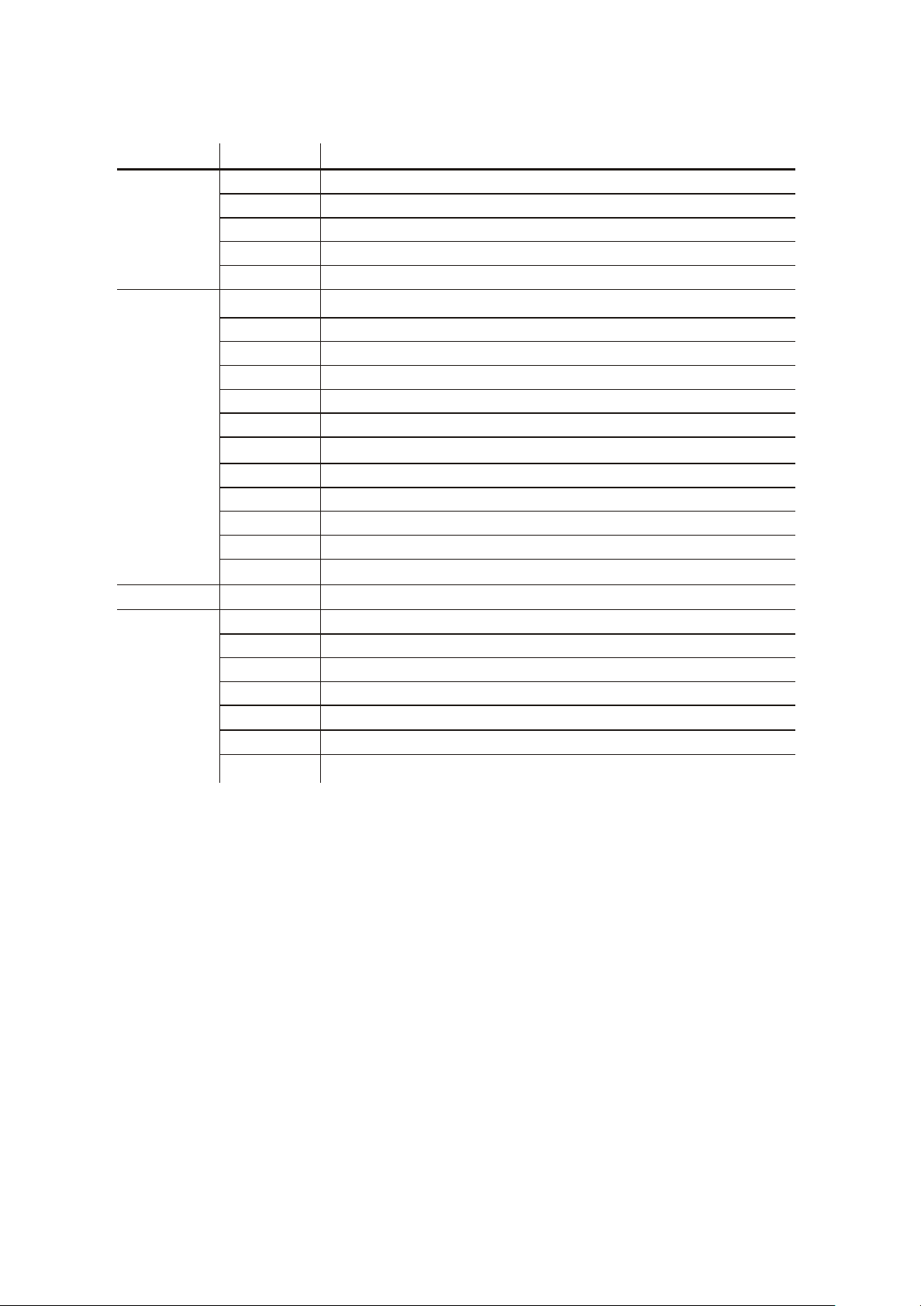
CHANNEL
VALUE
FUNCTION
14
STROBE2
0- 9
NO FUNCTION
10 - 109
LIGHTNING STROBE
110- 119
NO FUNCTION
120 - 255
RANDOM SROBE
15
AUTO
0- 9
NO FUNCTION
10 - 30
AUTO 01
31 - 50
AUTO 02
51 - 70
AUTO 03
71 - 90
AUTO 04
91 - 110
AUTO 05
111 - 130
AUTO 06
131 - 150
AUTO 07
151- 170
AUTO 08
171 - 190
AUTO 09
191 - 255
AUTO10
16
0- 255
AUTO SPEED ADJUSTMENT
17
DIMMER SPEED
0
-
9
NO FUNCTION
10 - 29
OFF
30 - 69
DIM1
70 - 129
DIM2
130 - 189
DIM3
190 - 255
DIM4
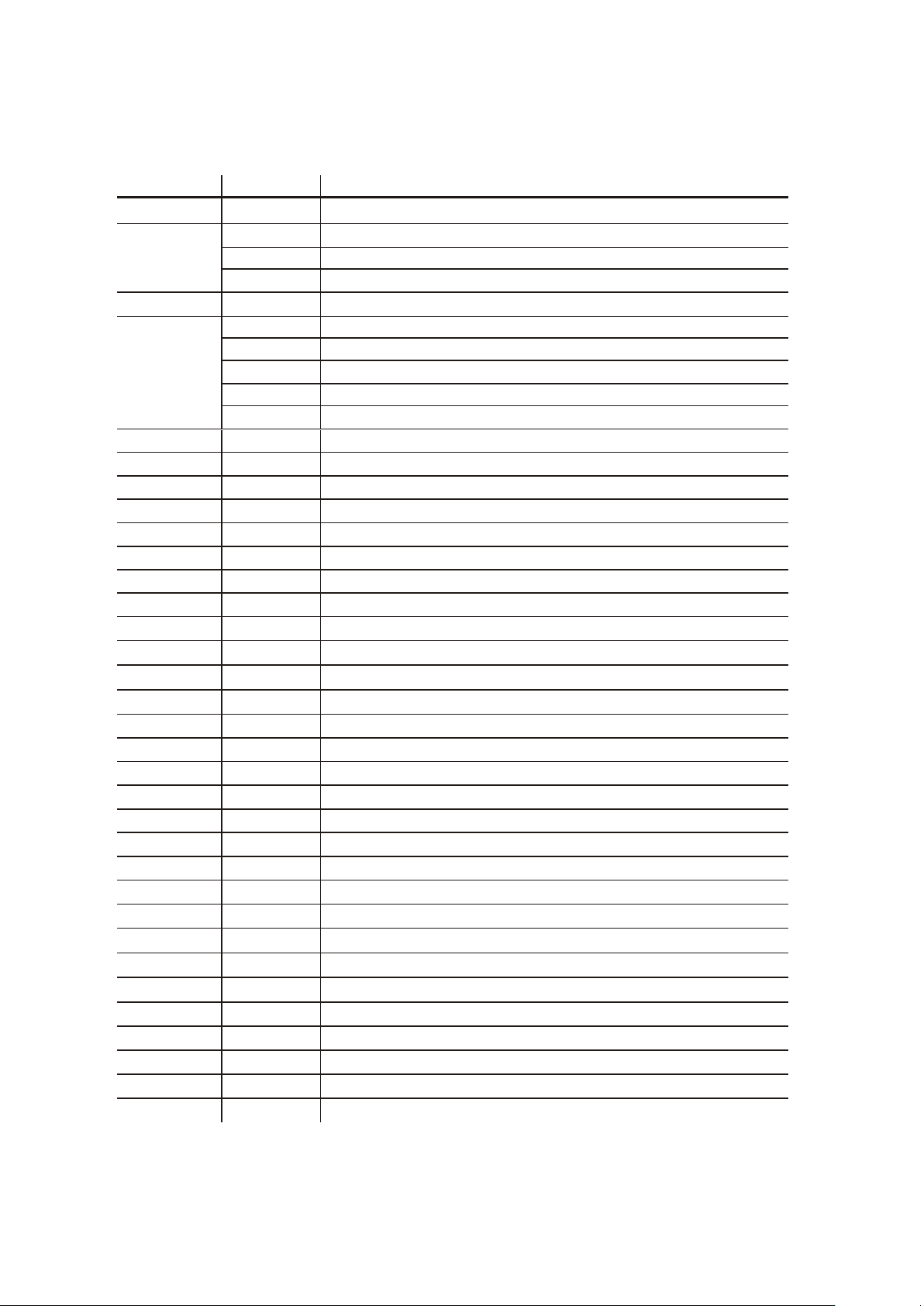
PIXEL.1
CHANNEL
VALUE
FUNCTION
1
0- 255
MASTER DIMMER
2
STROBE1
0 - 9
NO FUNCTION
10
- 255
0-2SHz
3
0 - 255
Duration ( 14ms-650ms)
4
STROBE2
0- 9
NO FUNCTION
10 - 109
LIGHTNING STROBE
110 - 119
NO FUNCTION
120 - 255
RANDOM SROBE
5
0 - 255
RED1
6
0 - 255
GREEN1
7
0 - 255
BLUE1
8
0 - 255
RED2
9
0 - 255
GREEN2
10
0 - 255
BLUE2
11
0 - 255
RED3
12
0 - 255
GREEN3
13
0 - 255
BLUE3
14
0 - 255
RED4
15
0 - 255
GREEN4
16
0 - 255
BLUE4
17
0 - 255
REDS
18
0 - 255
GREENS
19
0 - 255
BLUES
20
0 - 255
RED6
21
0 - 255
GREEN6
22
0 - 255
BLUE6
23
0 - 255
RED7
24
0 - 255
GREEN7
25
0 - 255
BLUE7
26
0 - 255
RED8
27
0 - 255
GREEN8
28
0 - 255
BLUE8
29
0 - 255
RED9
30
0 - 255
GREEN9
31
0 - 255
BLUE9
32
0 - 255
RED10
33
0 - 255
GREEN10
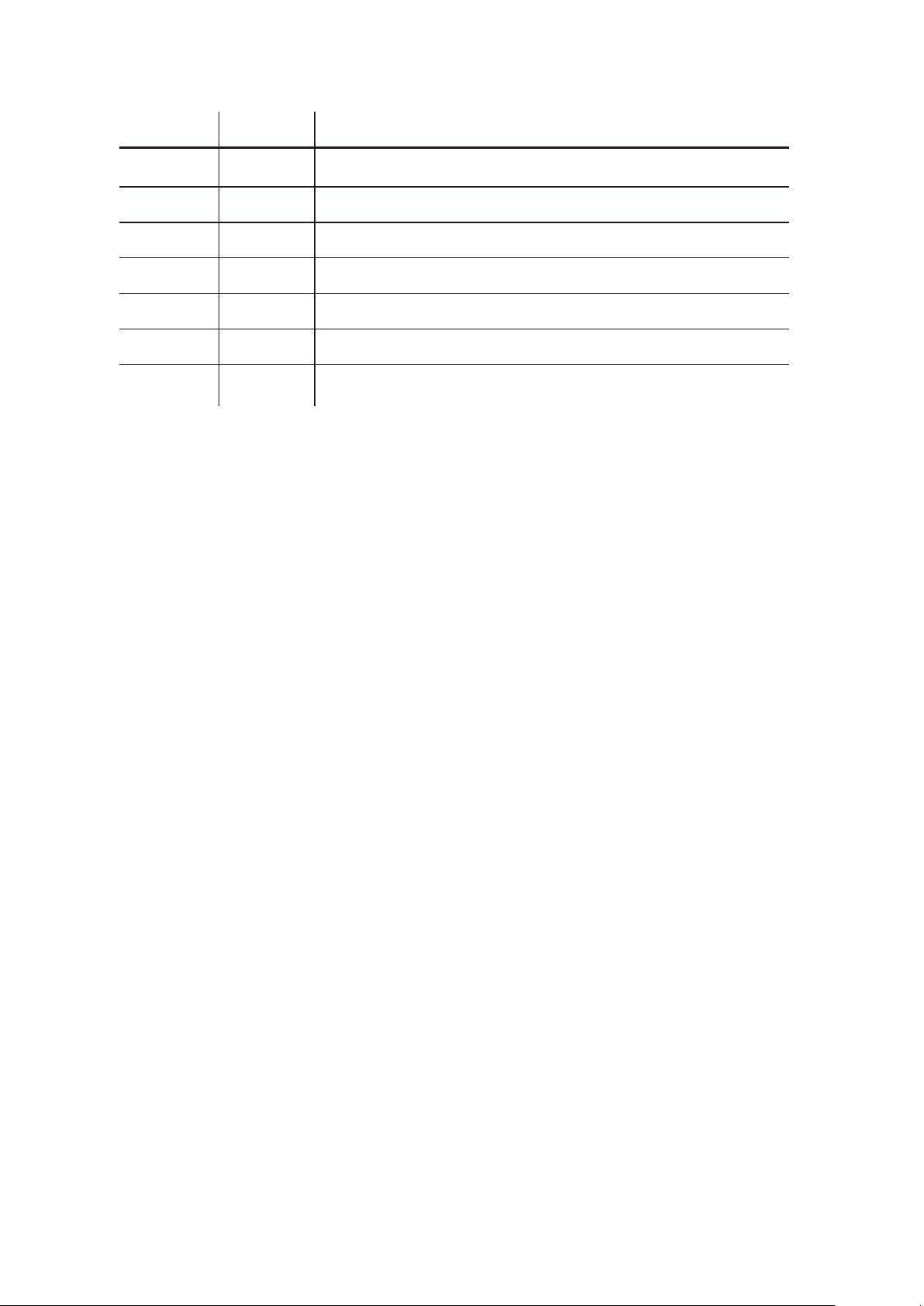
CHANNEL
VALUE
FUNCTION
34
0 - 255
BLUE10
35
0 - 255
RED11
36
0 - 255
GREEN11
37
0 - 255
BLUE11
38
0 - 255
RED12
39
0 - 255
GREEN12
40
0 - 255
BLUE12
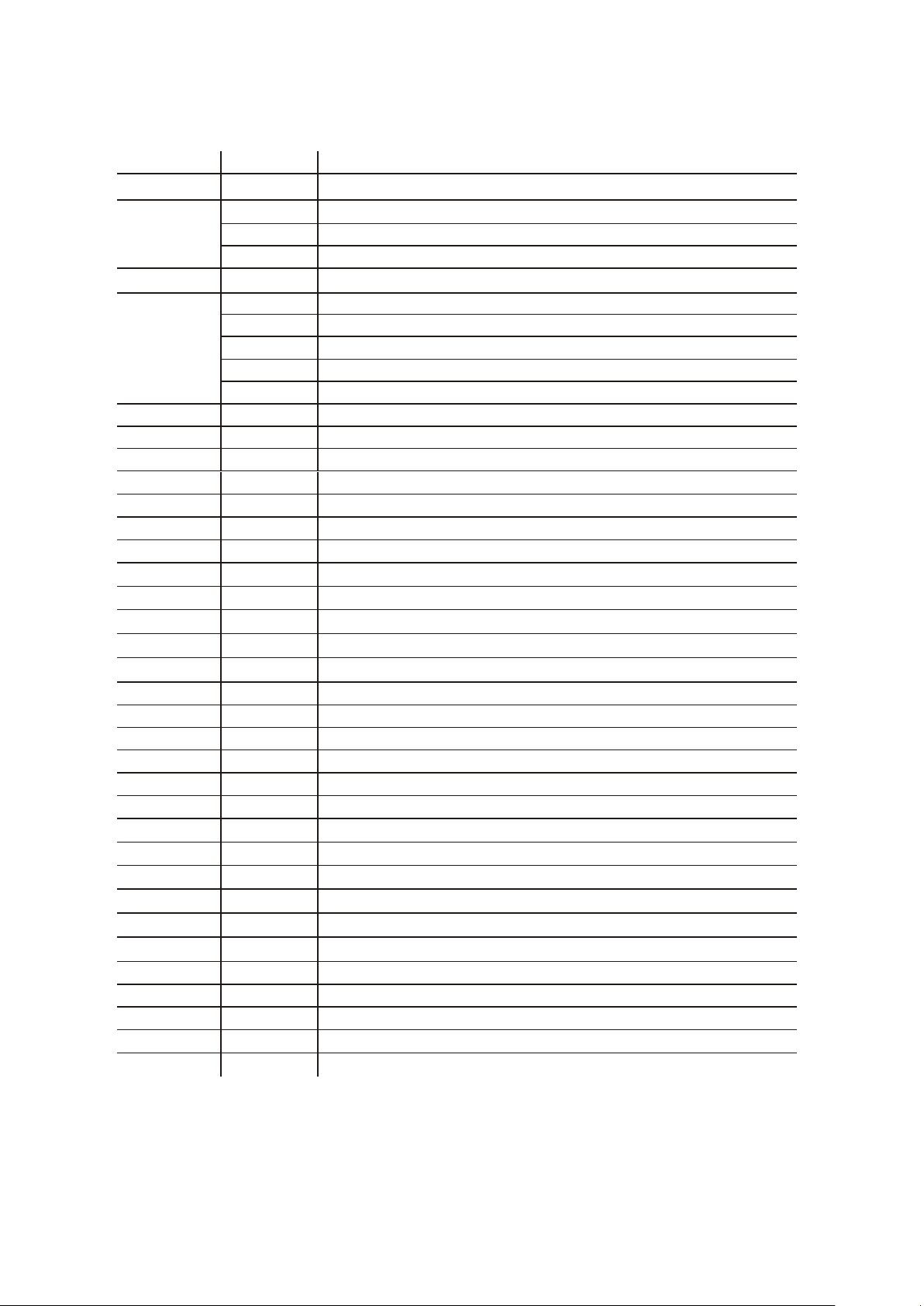
PIXEL.2
CHANNEL
VALUE
FUNCTION
1
0 - 255
MASTER DIMMER
2
STROBE1
0 - 9
NO FUNCTION
10 -255
0-2SHz
3
0 -255
Duration ( 14ms-650ms)
4
STROBE2
0- 9
NO FUNCTION
10 - 109
LIGHTNING STROBE
110- 119
NOFUNCTION
120 - 255
RANDOM SROBE
5
0 - 255
RED1
6
0 - 255
GREEN1
7
0 - 255
BLUE1
8
0 - 255
WHITE1
9
0 - 255
RED2
10
0 - 255
GREEN2
11
0 - 255
BLUE2
12
0 - 255
WHITE2
13
0 - 255
RED3
14
0 - 255
GREEN3
15
0 - 255
BLUE3
16
0 - 255
WHITE3
17
0 - 255
RED4
18
0 - 255
GREEN4
19
0 - 255
BLUE4
20
0 - 255
WHITE4
21
0 - 255
REDS
22
0 - 255
GREENS
23
0 - 255
BLUES
24
0 - 255
WHITES
25
0 - 255
RED6
26
0 - 255
GREEN6
27
0 - 255
BLUE6
28
0 - 255
WHITE6
29
0 - 255
RED7
30
0 - 255
GREEN7
31
0 - 255
BLUE7
32
0 - 255
WHITE7
33
0 - 255
RED8

CHANNEL
VALUE
FUNCTION
34
0 - 255
GREEN8
35
0 - 255
BLUE8
36
0 - 255
WHITE8
37
0 - 255
RED9
38
0 - 255
GREEN9
39
0 - 255
BLUE9
40
0 - 255
WHITE9
41
0 - 255
RED10
42
0 - 255
GREEN10
43
0 - 255
BLUE10
44
0 - 255
WHITE10
45
0 - 255
RED11
46
0 - 255
GREEN11
47
0 - 255
BLUE11
48
0 - 255
WHITE11
49
0 - 255
RED12
50
0 - 255
GREEN12
51
0 - 255
BLUE12
52
0 - 255
WHITE12
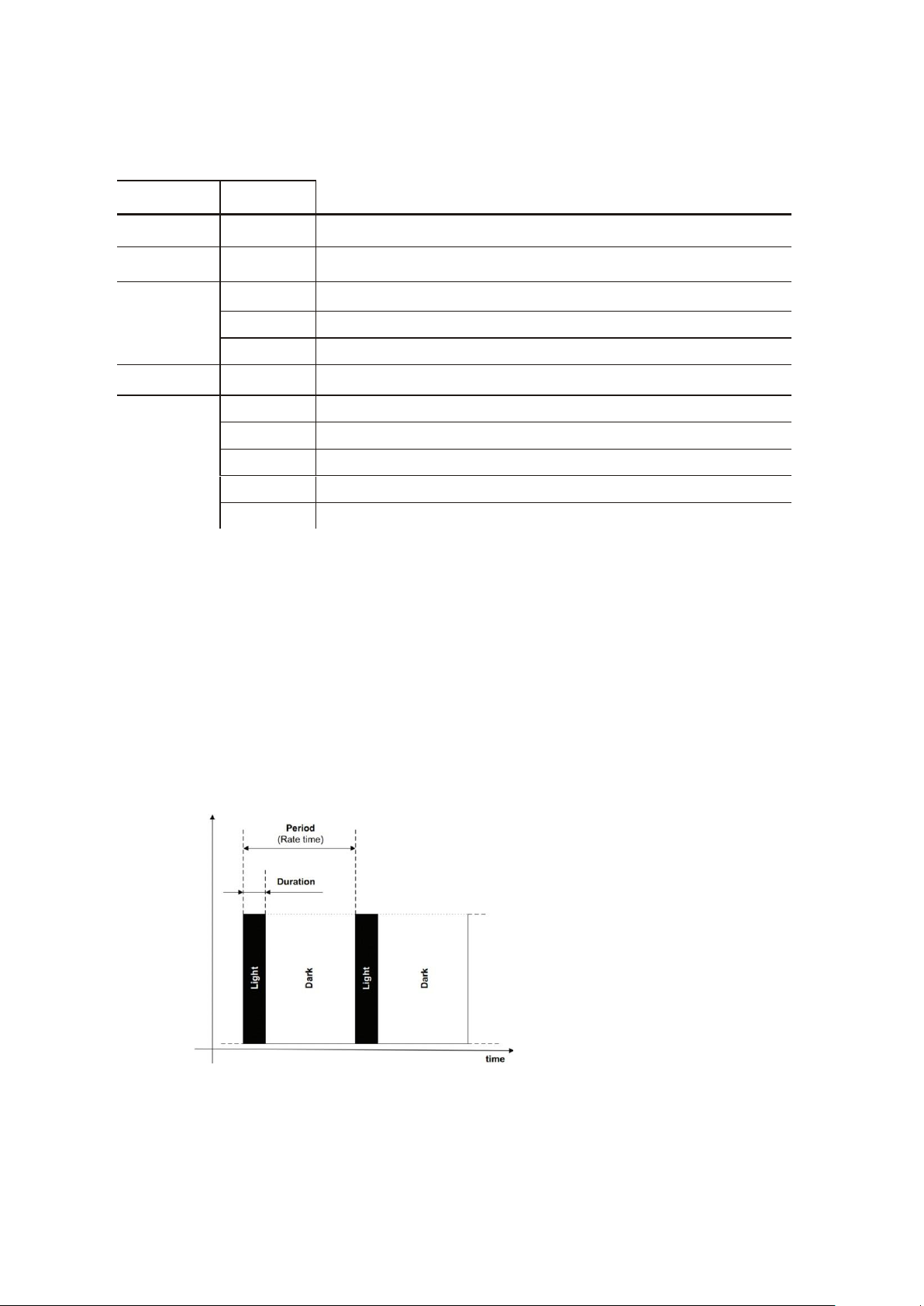
HALOGEN
CHANNEL
VALUE
FUNCTION
1
0 - 255
DIMMER
2
0 - 255
Halogen effect (ON-OFF)
3
STROBE1
0 -9
NO FUNCTION
10 - 255
0-25Hz
4
0 - 255
Duration (14ms-650ms)
5
STROBE2
0 -
9
NO FUNCTION
10-
109
LIGHTNING STROBE
110 -
119
NO FUNCTION
120- 255
RANDOM SROBE
Instruction for strobe effect
When Duration is shorter than Period,able tostrobe.
When Duration is longer than Period, fixture will be on always, no strobe.
Period range: 2320ms---40ms. Duration range: 14ms-650ms
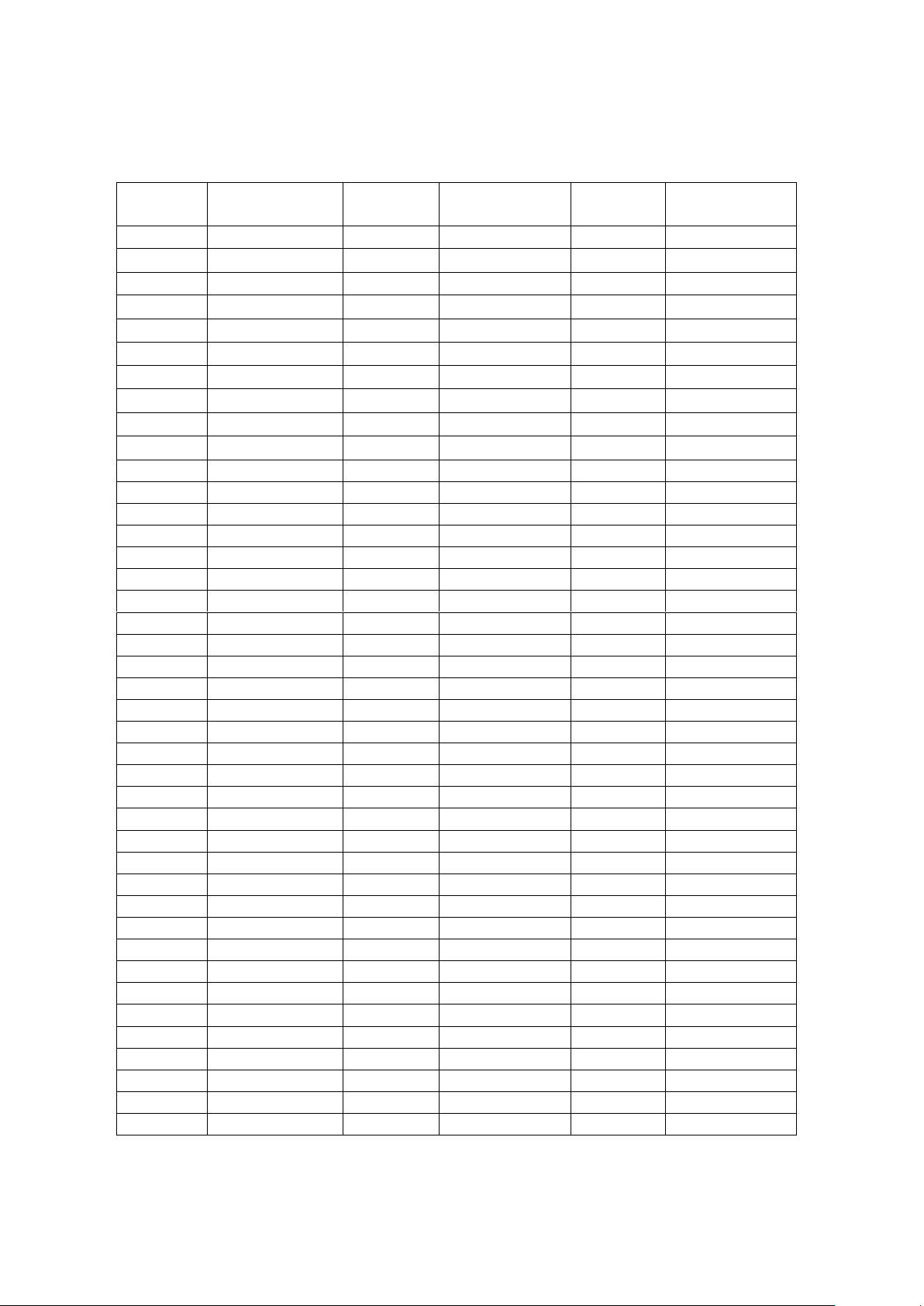
Period (Rate time)
DMX
Period (Rate
time) ms
DMX
Period (Rate
time) ms
DMX
Period (Rate
time) ms
0
X
86
170.0
172
86.5
1
X
87
168.0
173
86.0
2
X
88
166.0
174
85.5
3
X
89
164.0
175
85.0
4
X
90
162.0
176
84.5
5
X
91
160.0
177
84.0
6
X
92
158.0
178
83.5
7
X
93
156.0
179
83.0
8
X
94
154.0
180
82.5
9
X
95
152.0
181
82.0
10
2320.0
96
151.0
182
81.5
11
1760.0
97
150.0
183
81.0
12
1760.0
98
149.0
184
80.5
13
1400.0
99
148.0
185
80.0
14
1400.0
100
147.0
186
79.6
15
1160.0
101
146.0
187
79.2
16
1160.0
102
145.0
188
78.8
17
1000.0
103
144.0
189
78.4
18
1000.0
104
143.0
190
78.0
19
880.0
105
142.0
191
77.6
20
880.0
106
141.0
192
77.2
21
760.0
107
140.0
193
76.8
22
740.0
108
139.0
194
76.4
23
720.0
109
138.0
195
76.0
24
700.0
110
137.0
196
75.6
25
640.0
111
136.0
197
75.2
26
600.0
112
135.0
198
74.8
27
580.0
113
134.0
199
74.4
28
570.0
114
133.0
200
74.0
29
560.0
115
132.0
201
73.6
30
540.0
116
131.0
202
73.2
31
500.0
117
130.0
203
72.8
32
490.0
118
129.0
204
72.4
33
480.0
119
128.0
205
72.0
34
460.0
120
127.0
206
71.6
35
440.0
121
126.0
207
71.2
36
430.0
122
125.0
208
70.8
37
420.0
123
124.0
209
70.4
38
410.0
124
123.0
210
70.0
39
400.0
125
122.0
211
69.6
40
390.0
126
121.0
212
69.2

41
384.0
127
120.0
213
69.0
42
376.0
128
119.0
214
68.7
43
360.0
129
118.0
215
68.4
44
350.0
130
117.0
216
68.1
45
336.0
131
116.0
217
67.8
46
330.0
132
115.0
218
67.5
47
320.0
133
114.0
219
67.2
48
315.0
134
113.0
220
66.9
49
310.0
135
112.0
221
66.6
50
305.0
136
111.0
222
66.3
51
300.0
137
110.0
223
66.0
52
290.0
138
109.0
224
65.7
53
284.0
139
110.0
225
65.4
54
280.0
140
109.5
226
65.1
55
275.0
141
109.0
227
64.8
56
270.0
142
108.5
228
64.5
57
264.0
143
108.0
229
64.2
58
255.0
144
107.5
230
63.9
59
250.0
145
107.0
231
63.6
60
245.0
146
106.5
232
63.3
61
240.0
147
106.0
233
63.0
62
237.0
148
105.5
234
62.7
63
234.0
149
105.0
235
62.4
64
231.0
150
104.5
236
62.1
65
227.0
151
104.0
237
61.8
66
224.0
152
103.0
238
61.5
67
220.0
153
102.0
239
61.2
68
217.0
154
101.0
240
60.9
69
214.0
155
100.0
241
60.6
70
211.0
156
99.0
242
60.3
71
208.0
157
98.0
243
60.0
72
205.0
158
97.0
244
59.0
73
200.0
159
96.0
245
58.0
74
197.0
160
95.0
246
57.0
75
195.0
161
94.0
247
56.0
76
192.0
162
93.0
248
55.0
77
190.0
163
92.0
249
40.0
78
187.0
164
91.0
250
40.0
79
185.0
165
90.0
251
40.0
80
182.0
166
89.5
252
40.0
81
180.0
167
89.0
253
40.0
82
178.0
168
88.5
254
40.0
83
176.0
169
88.0
255
40.0
84
174.0
170
87.5
85
172.0
171
87.0
Table of contents
Other showtech Lighting Equipment manuals
Popular Lighting Equipment manuals by other brands

LIVARNO home
LIVARNO home 970-M manual

Flash
Flash LED WASHER RGB IP34 ver.II user manual
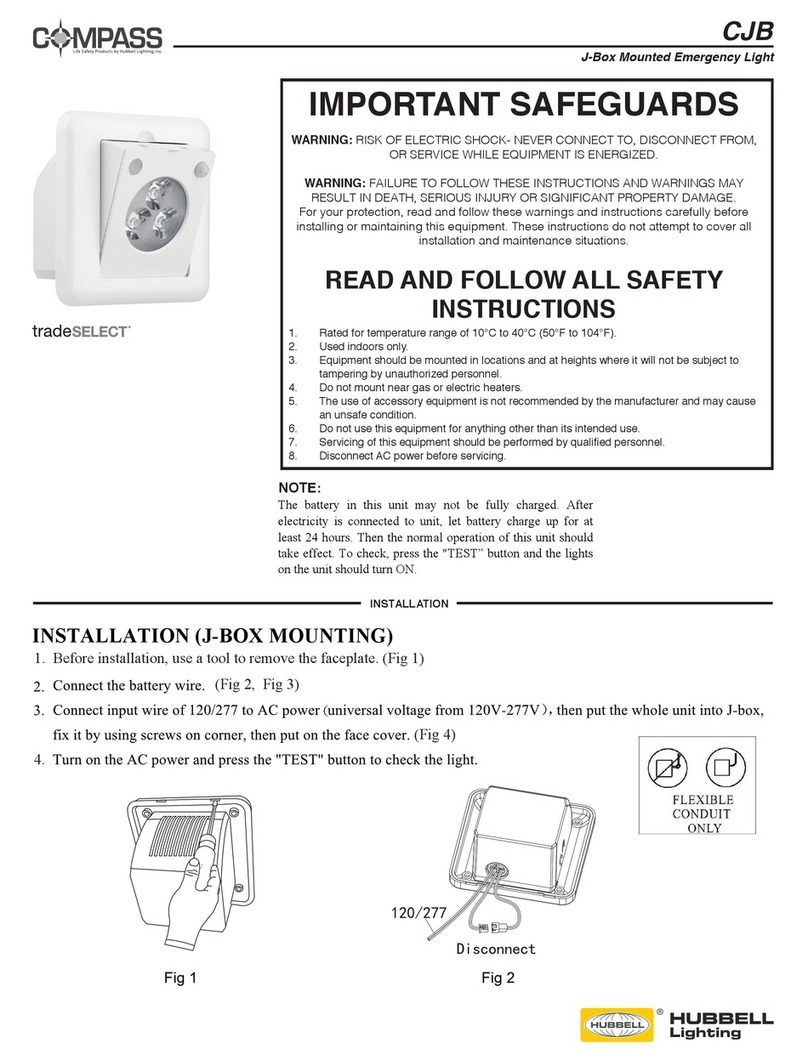
HUBBELL LIGHTING
HUBBELL LIGHTING Compass tradeSELECT CJB quick start guide
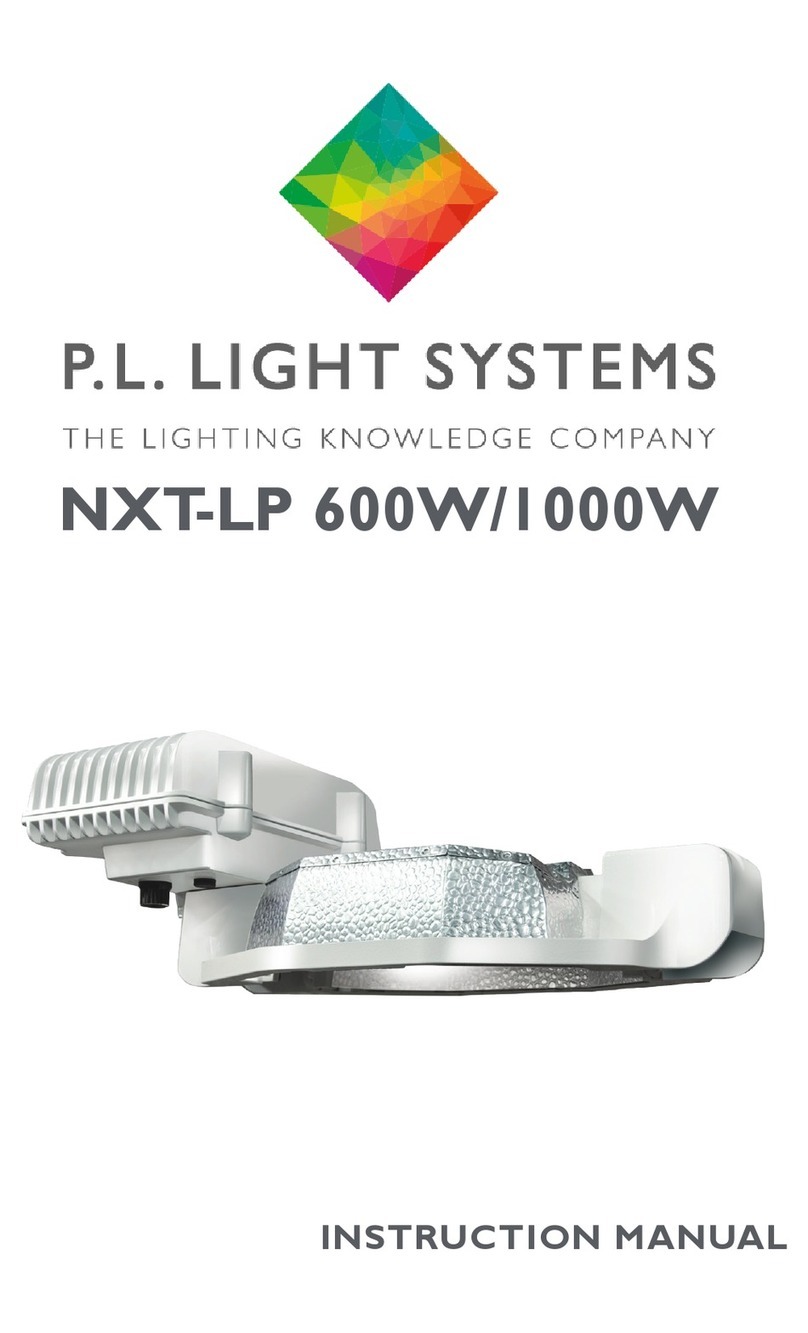
P.L.LIGHT SYSTEMS
P.L.LIGHT SYSTEMS NXT-LP 600W instruction manual

Ikan
Ikan Lyra Bi-Color LBX20 quick start guide

Chauvet
Chauvet DMX-100SQ user guide