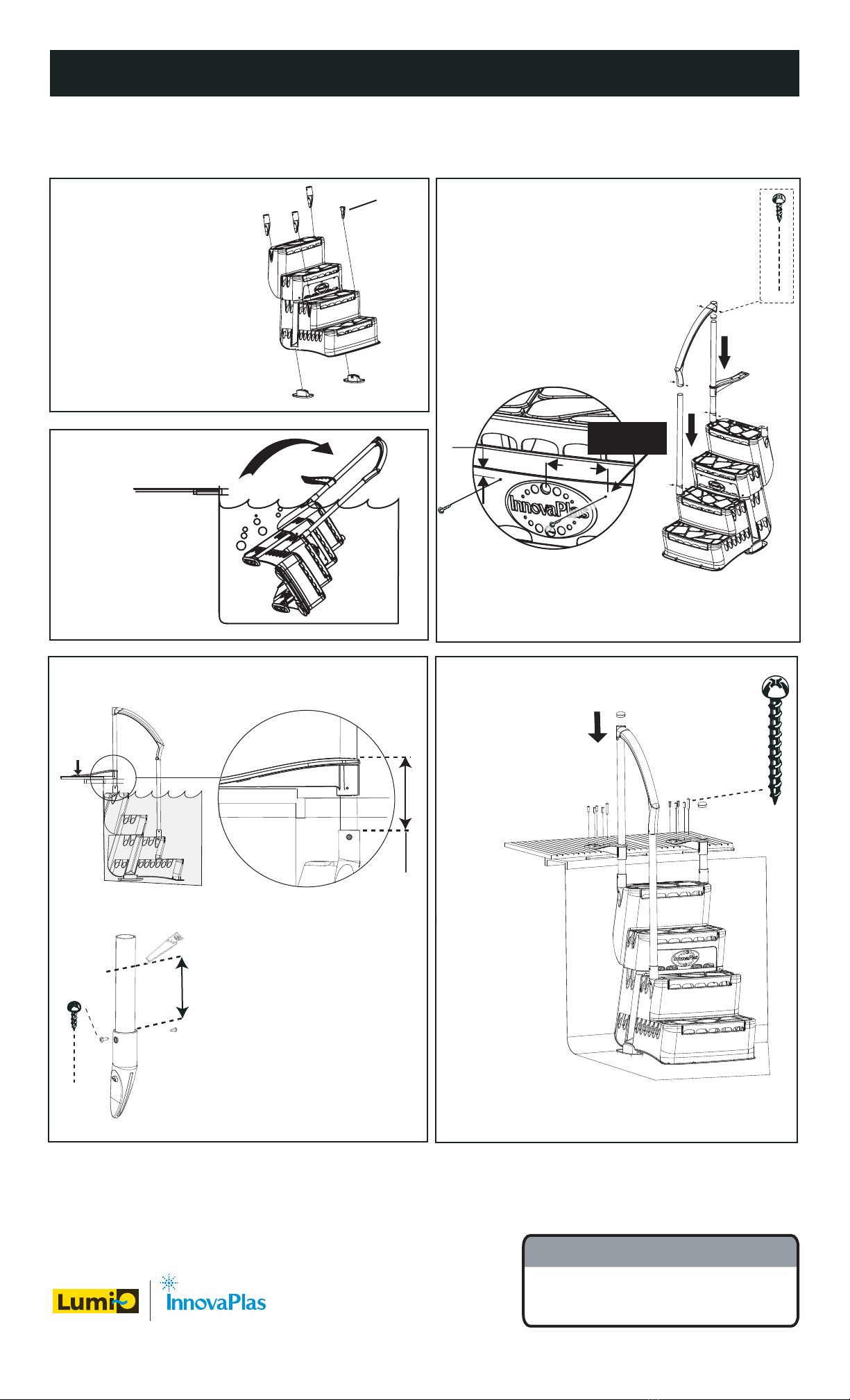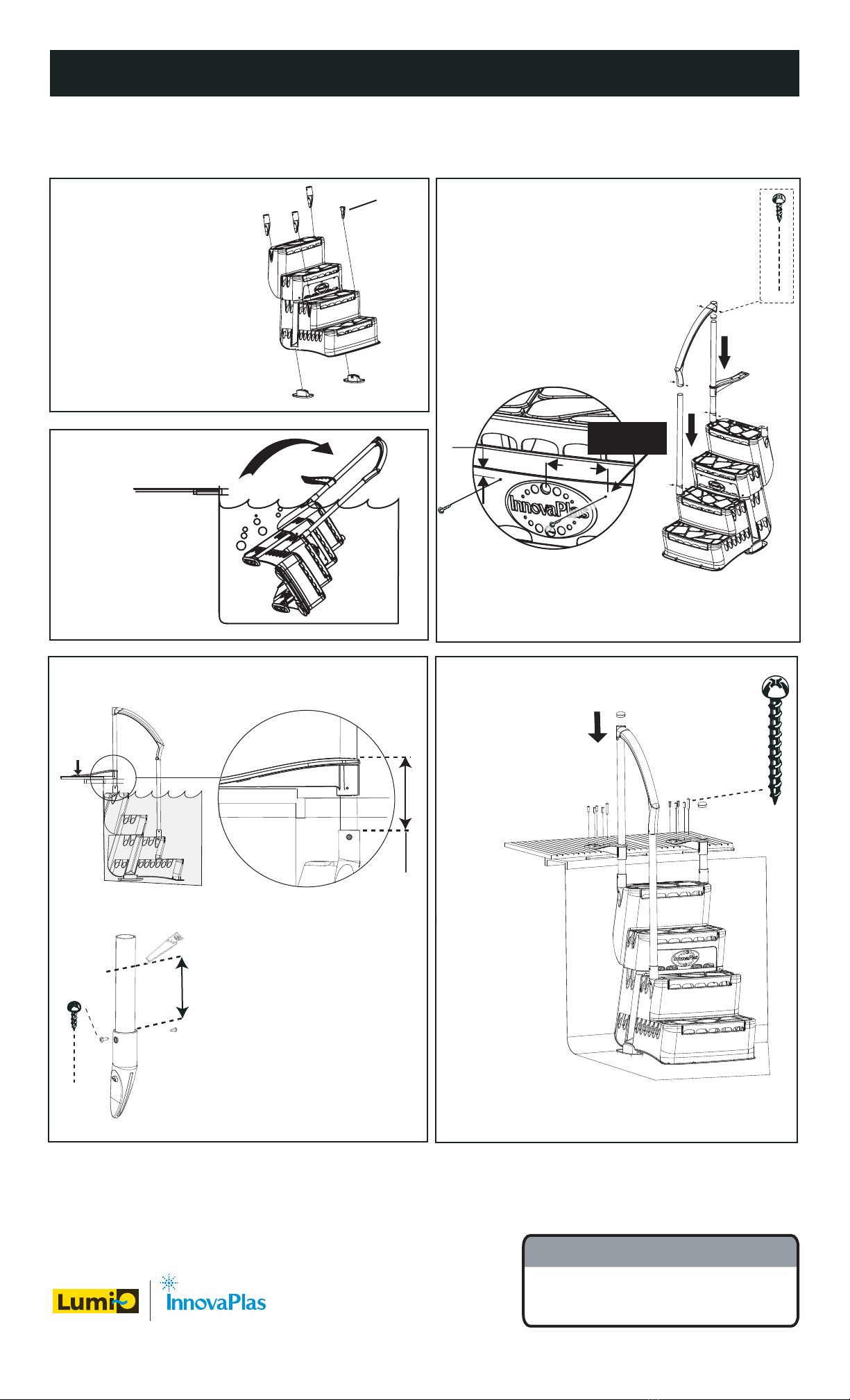
REV. 19/01/2016 PN: PG:2
2257 route 139
Drummondville, Québec
J2A 2G2
WWW.INNOVAPLAS.COM
AQUARIUS DECK 5000
BC
1 year on pool step.
1 year on hardware.
MANUFACTURER WARRANTY
1) Snap the three post ends into the
step, making sure that the cylindrical
part is vertical and that the ends are
snapped properly in their respective
housings.
2) Snap the two feet to the bottom of
the step.
FILLER
1) Insert the two posts into the post ends and
secure them in place with the screws provided.
2) Insert the deck support over the rear post.
3) Insert the handrail on the two posts and
secure in place.
4) Fasten the access panel with the screws
provided.
3
1
/
4
”
1/4”
align screws from
center of plate
x8
115-014 (3/4 in.)
D
1) Slowly submerge the
step into the pool. Make
sure you do not damage
the pool liner in the process.
2) Angle the whole step
so that it is entirely under
water. Purge all the air from
under the steps.
EF
2) Once the step is in the pool,
measure as illustrated.
3) Insert the short post into the
post end and screw together
with the screw provided.
4) Cut the short post based on
the measurement taken in step
#2. BE SURE TO CUT 3/4”
SHORTER THAN THE
MEASUREMENT TO ALLOW
INSTALLATION OF THE POST
COVER.
x2
115-014 (3/4 in.)
MEASURE
3/4”
MEASURE
CUTTING
LINE
1) Once the step has been entirely submerged, put it in place, with the
deck supports resting on the deck.
2) Slide the second
deck support onto
the short post.
3) Affix the deck
supports to the deck
with the screws
supplied.
4) Install the two post
covers.
115-015 (1 1/2 in.)
x10
1) Insert the short post
and post end into the top step.