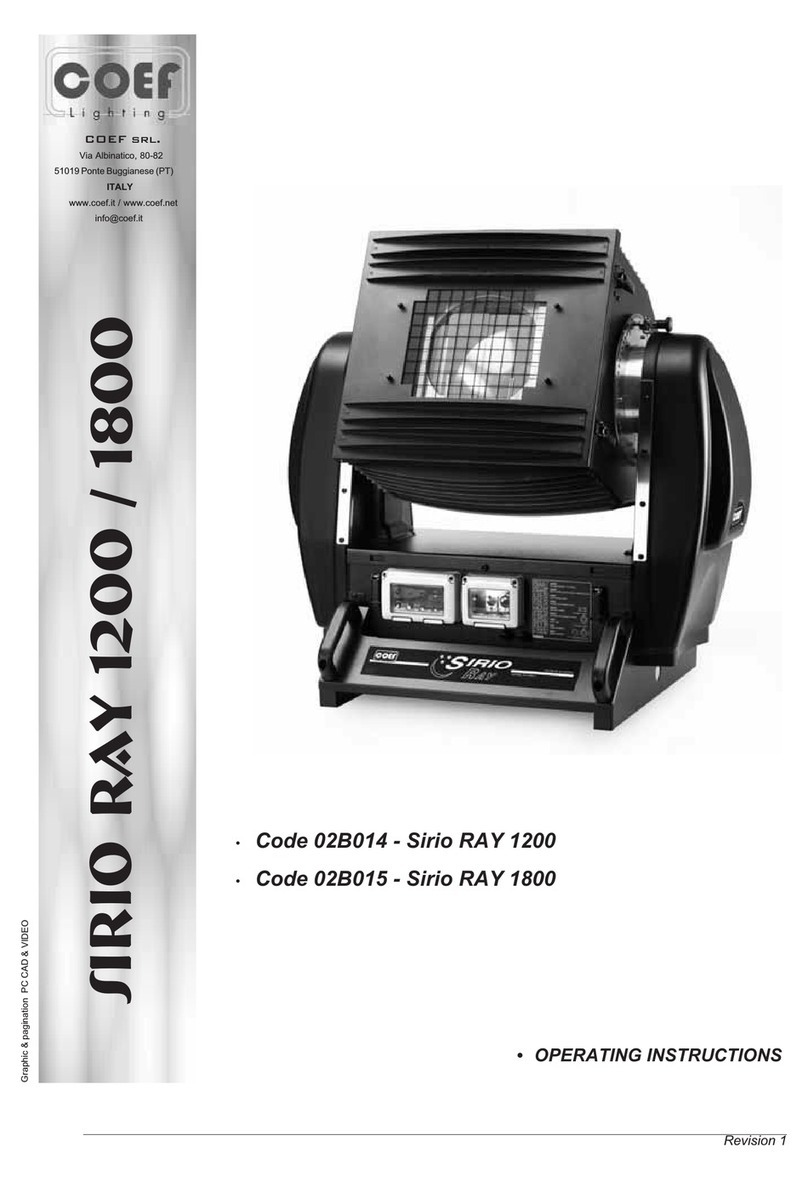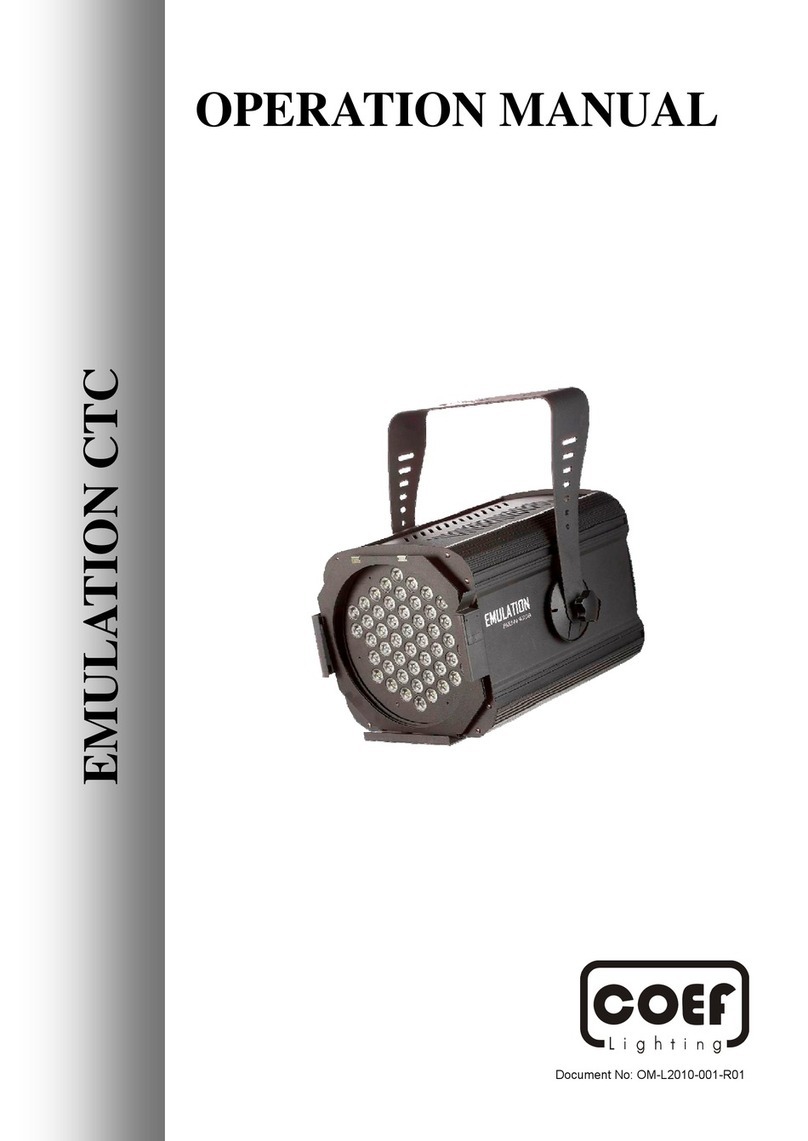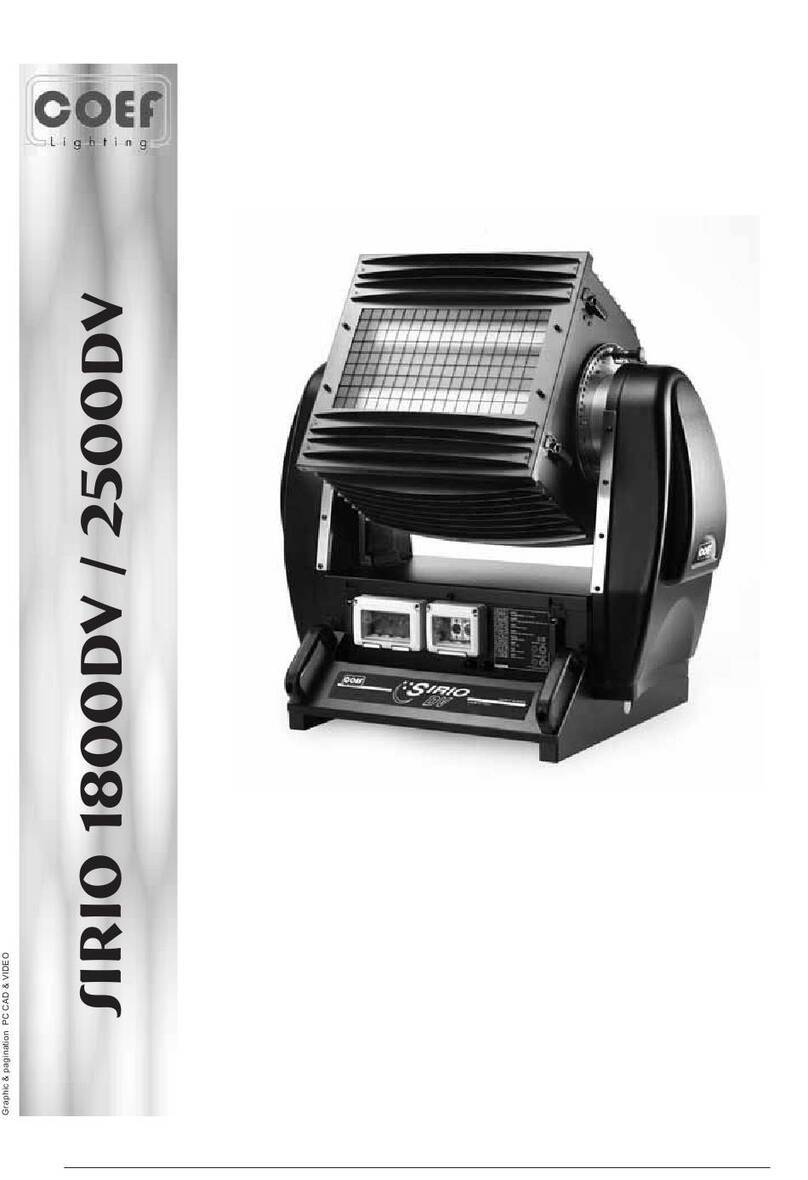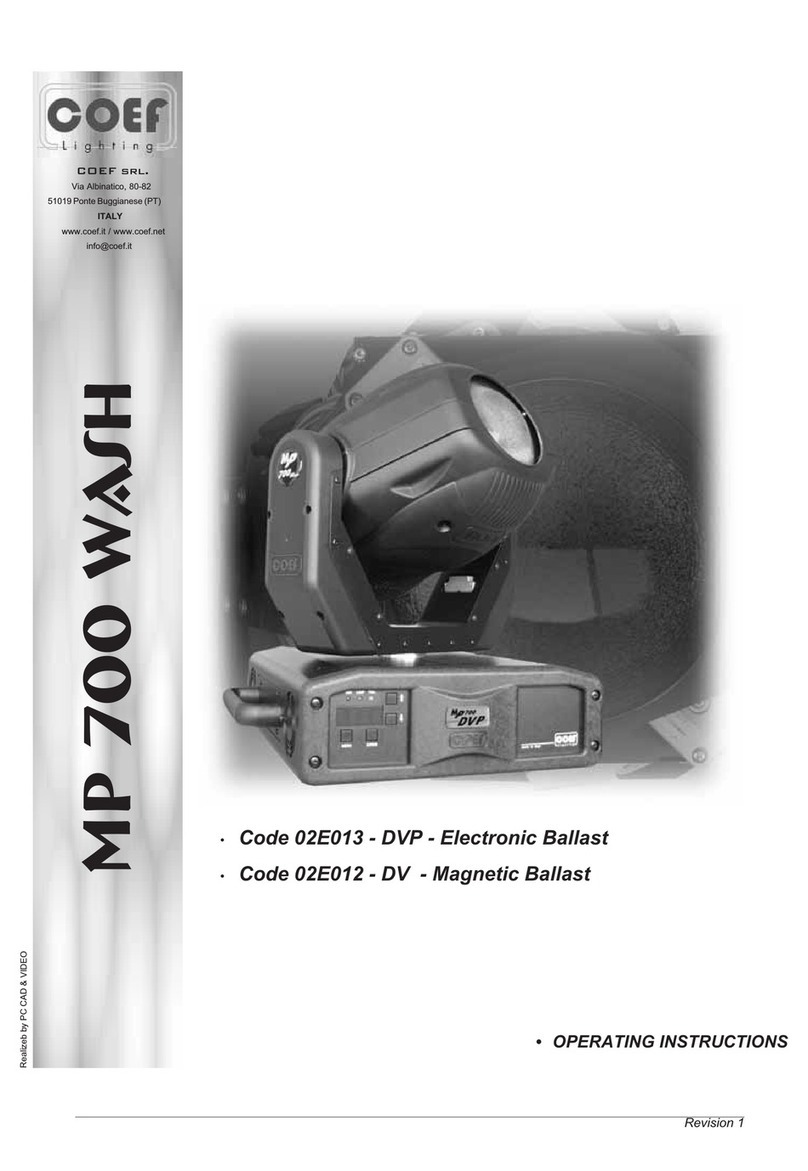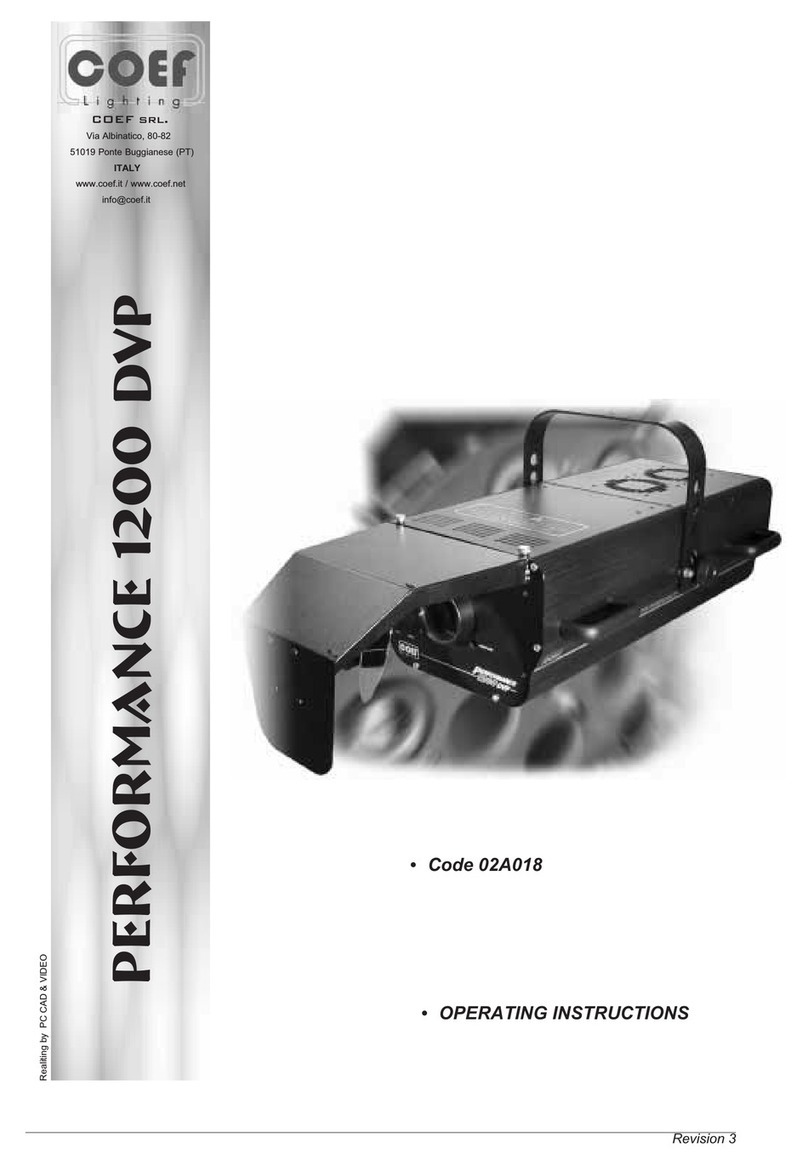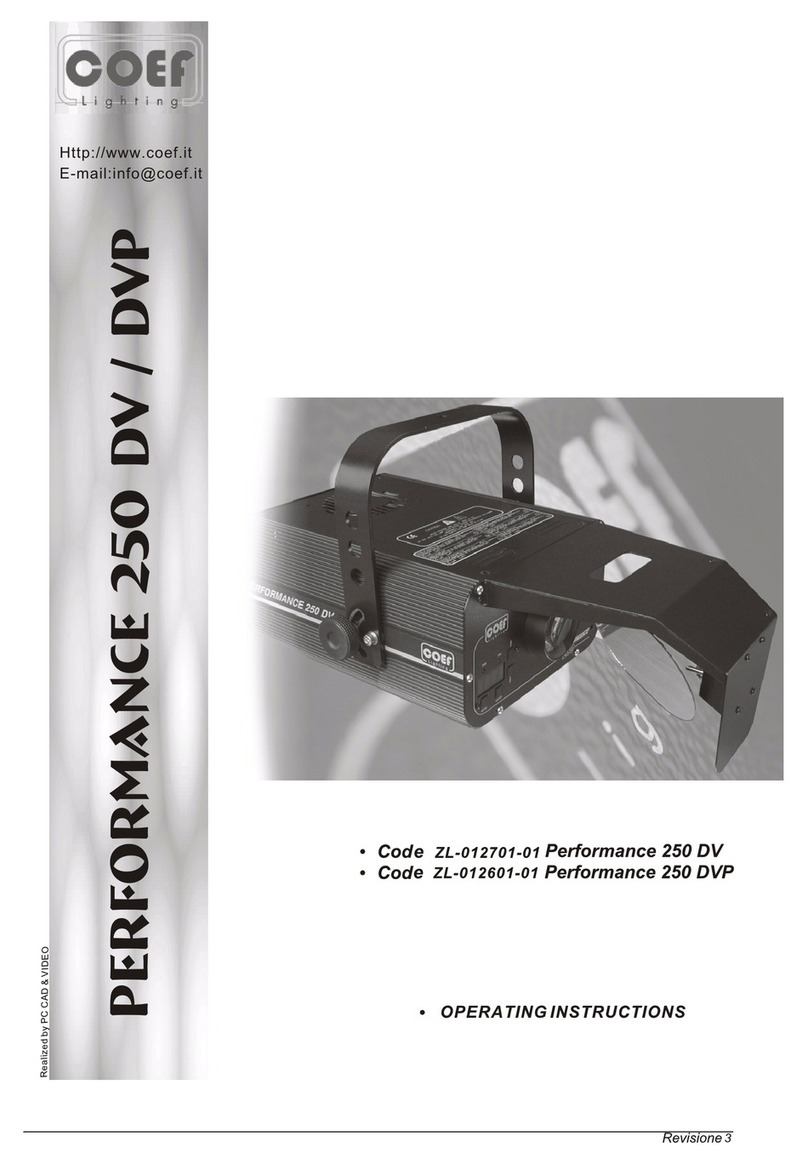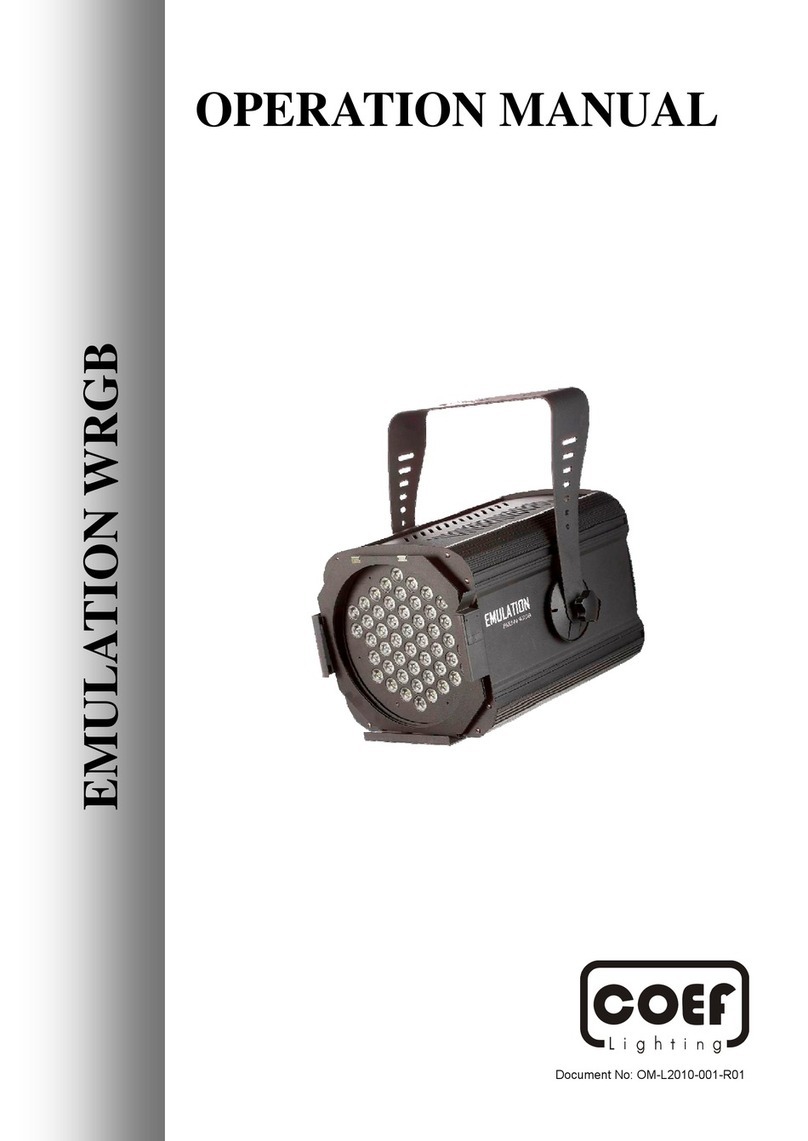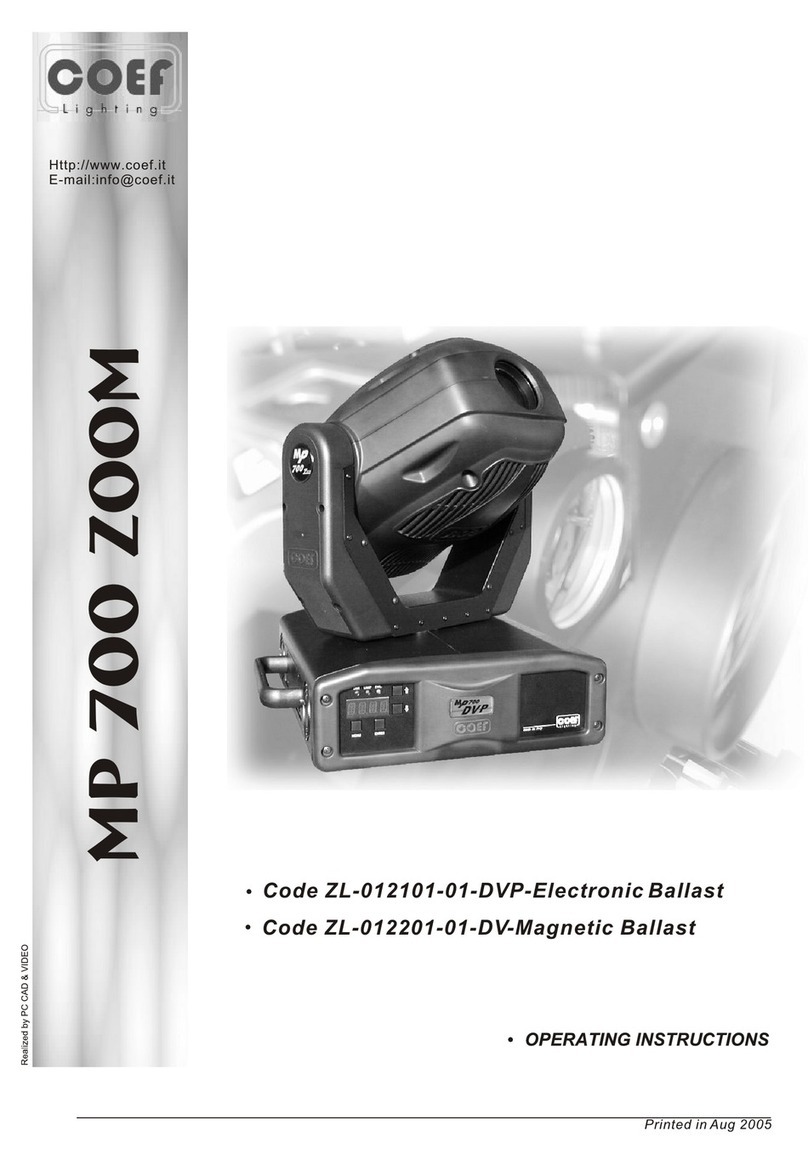Pag.8
SETUP
•Step 1
SetupMenu
MasterShow
512
Verx.xx
ESC
MAPPRJ
MDIMMER
PRJTYPE
RESET MSCAD JSTPAD JPASSWR
PGRMODE
MISCELL
Figure 9
PROGRAMS
SEQUENCER
GROUP
PAUS E
BLACK OUT
TIMES
CROSS
STAND
DOWN UP
1-19
7-25
13-31
2-20
8-26
14-32
3-21
9-27
15-33
4-22
10-28
16-34
5-23
11-29
17-35
6-24
12-30
18-36
B
A
A
A
C
ED
F G
Figure 10
This is an extremely important stage, in order to obtain a correct functioning of the controlled projectors and in order to ope-
rate in the most safe and quick way.
Pushing the n.2 (SETUP) push-button the display will show a new menu (Fig. 9). Let’s see the new menu in details.
ATTENTION! The first time that you enter the SETUP after having switched the console on, you will be required to insert a
Password composed of 6 figures, that have to be inserted by means of PROGRAMS push-buttons. The default Password, is
the following: 1- 2- 3- 4- 5- 6.
There is the possibility to set a personal PASSWORD, that can be inserted in the SETUP stage (see STEP 10).
ESC: go back to the previous Menu.
MDIMMER: go to the Master Dimmer Setup function
PRJTYPE: 16 types of projectors for a maximum of 18 channels each, to be configurated by the user, and the COEF
projectors.
MAP PRJ: to assign a certain type of projector to any of the 64 controllable projectors.
RESET: console formatting and reset of all the parameters. ATTENTION! All data will be cancelled, including the
personal PASSWORD.
MSCADJ: to adjust both the microphonic and the on line input sensitivity, to be connected to the AUDIO IN inputs
of the console.
STPADJ: to adjust the input level and the gain of the Tape Sync.
PASSWR: to set the personal password.
MISCELL: one other Setup utility menu (Display, Beeper, RS232, etc).
PRGMODE: to set the way of execution of the programs (SingleMode / MultiMode).