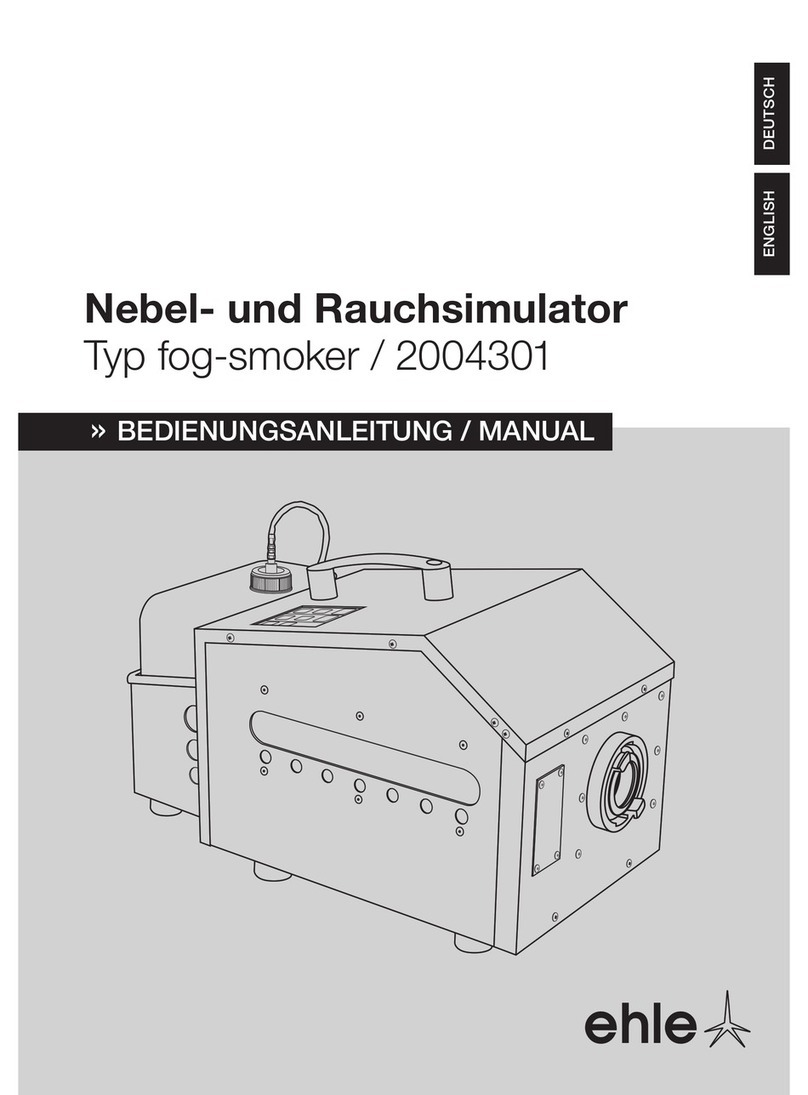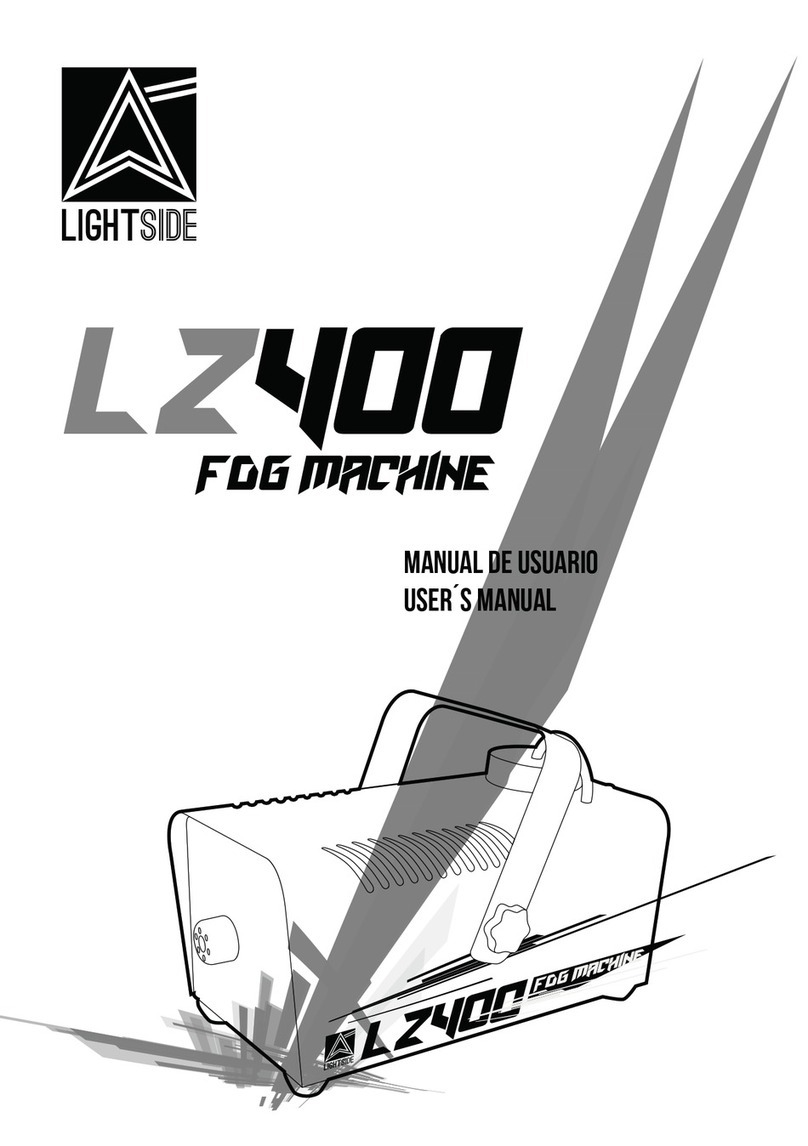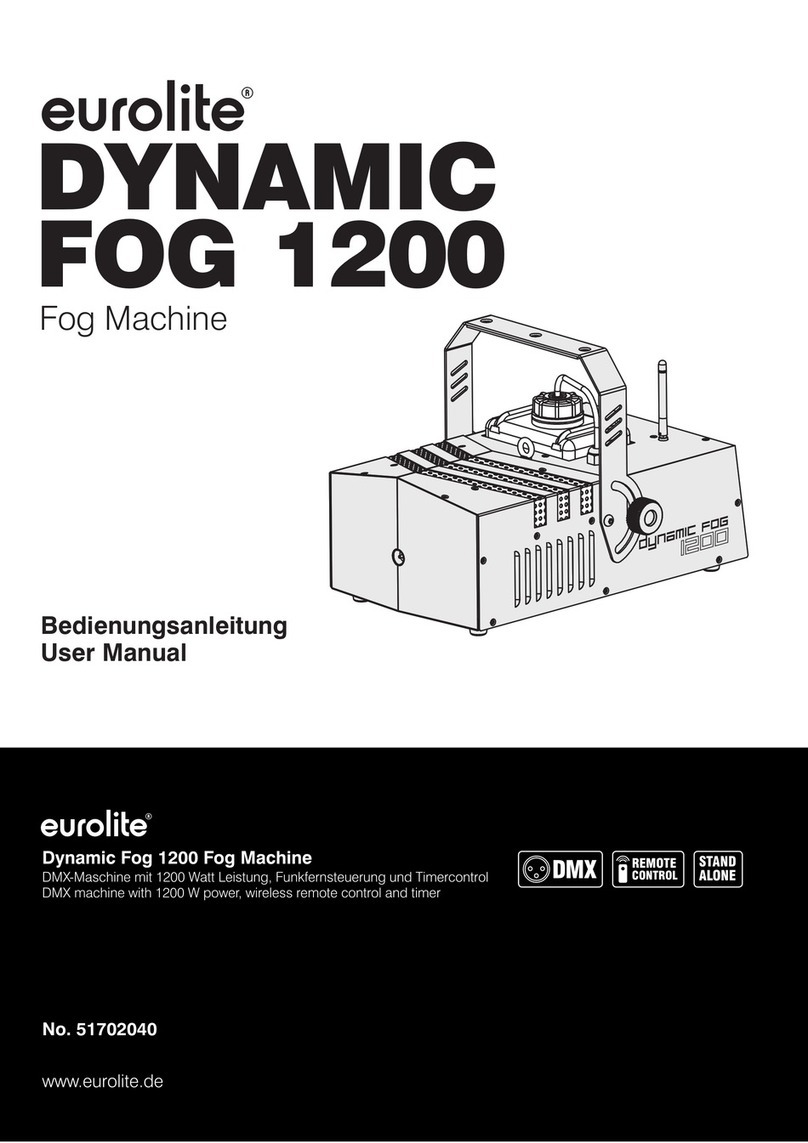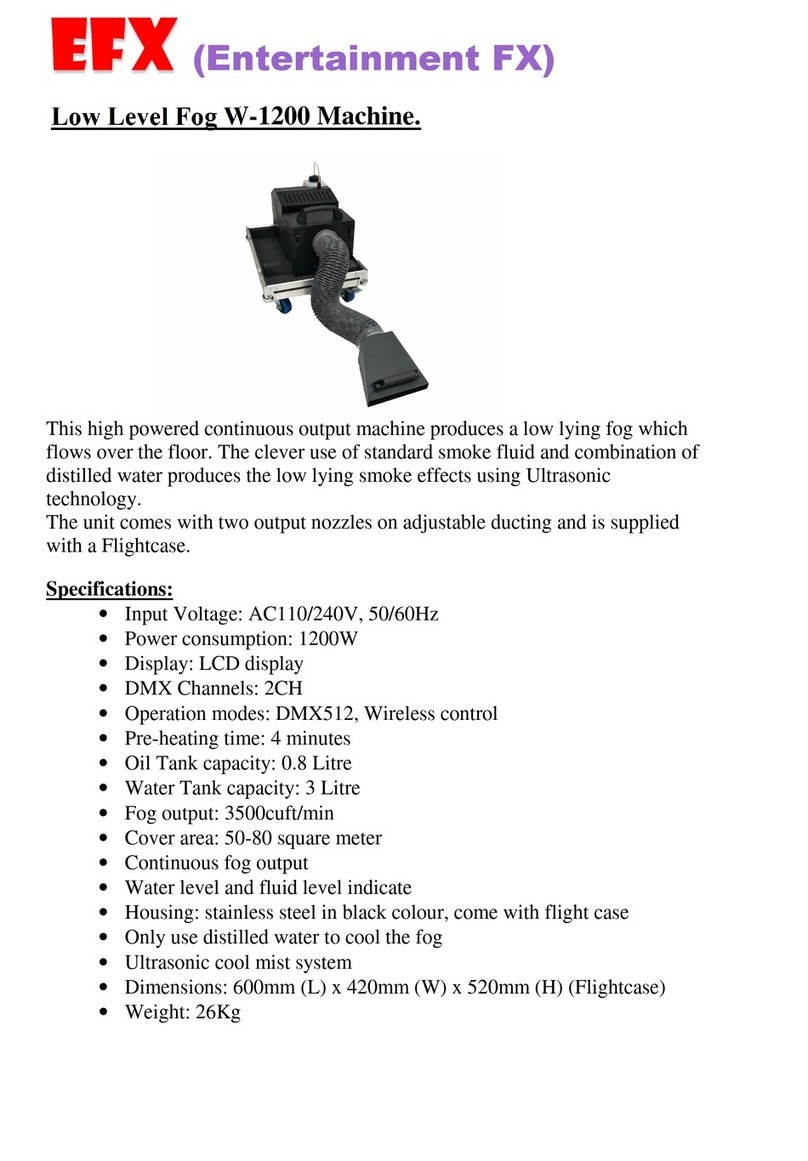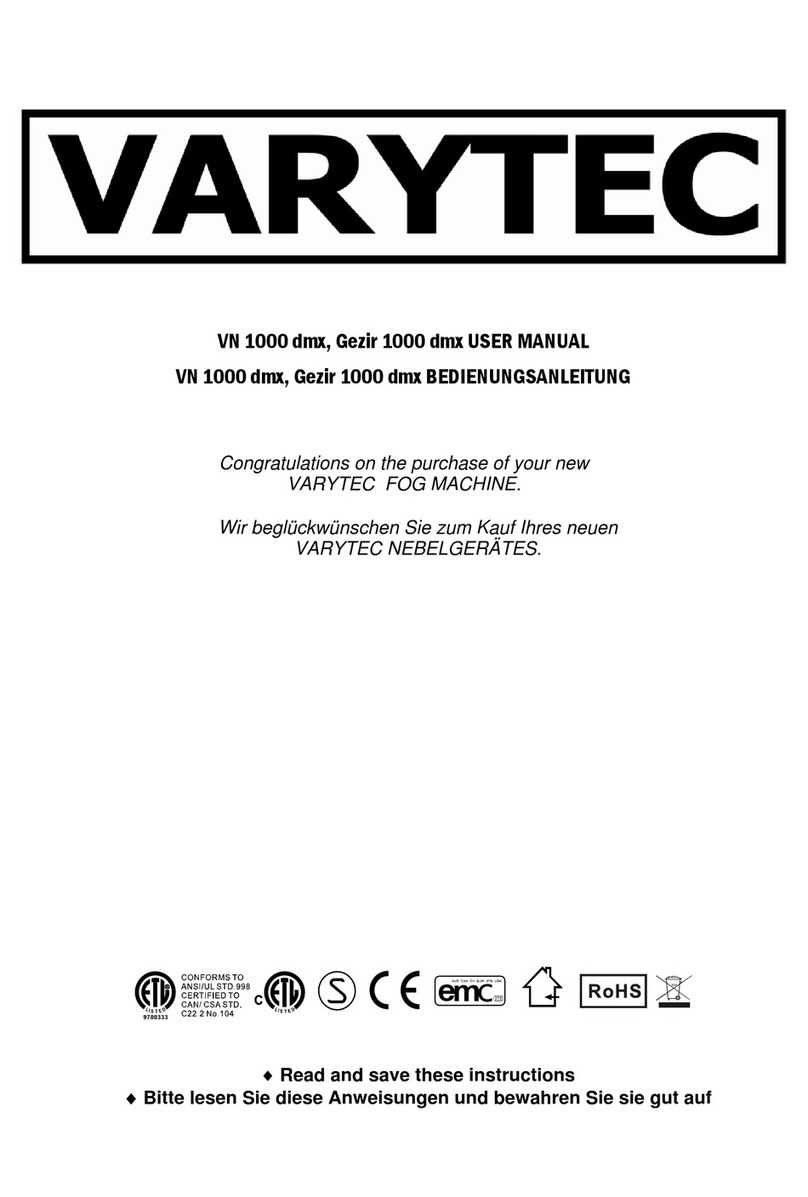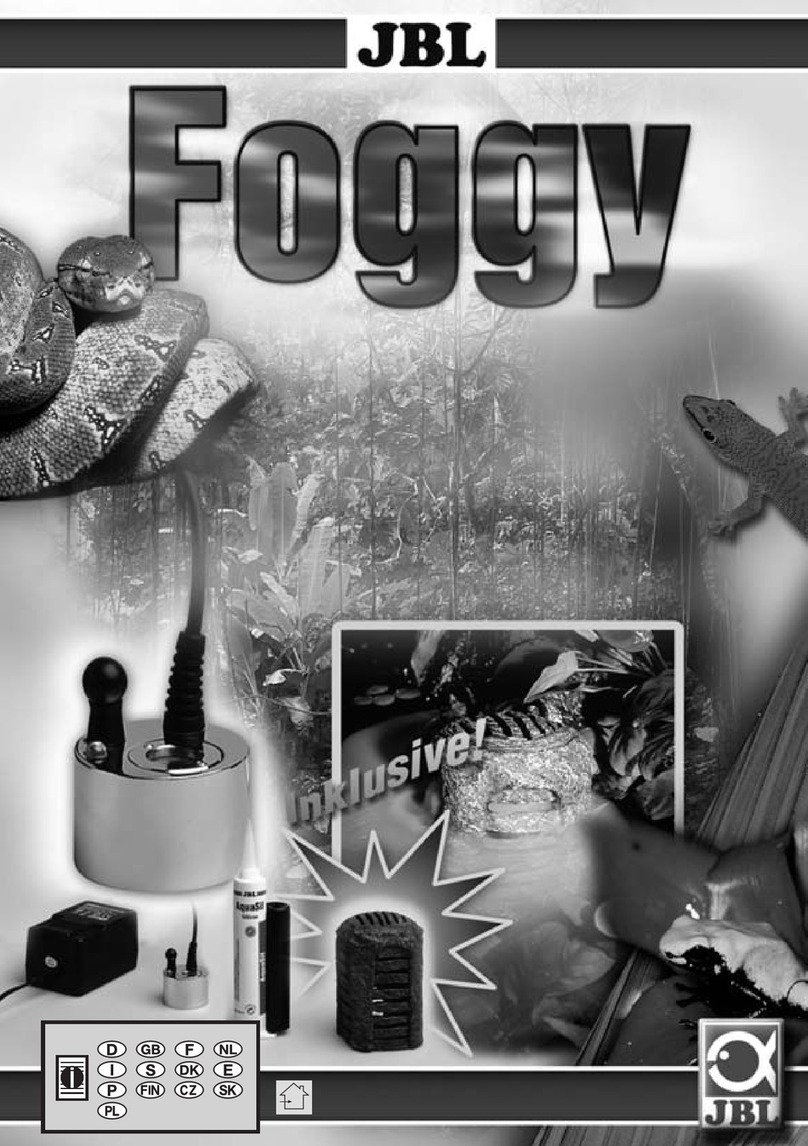Showven P-S1500 PRO User manual
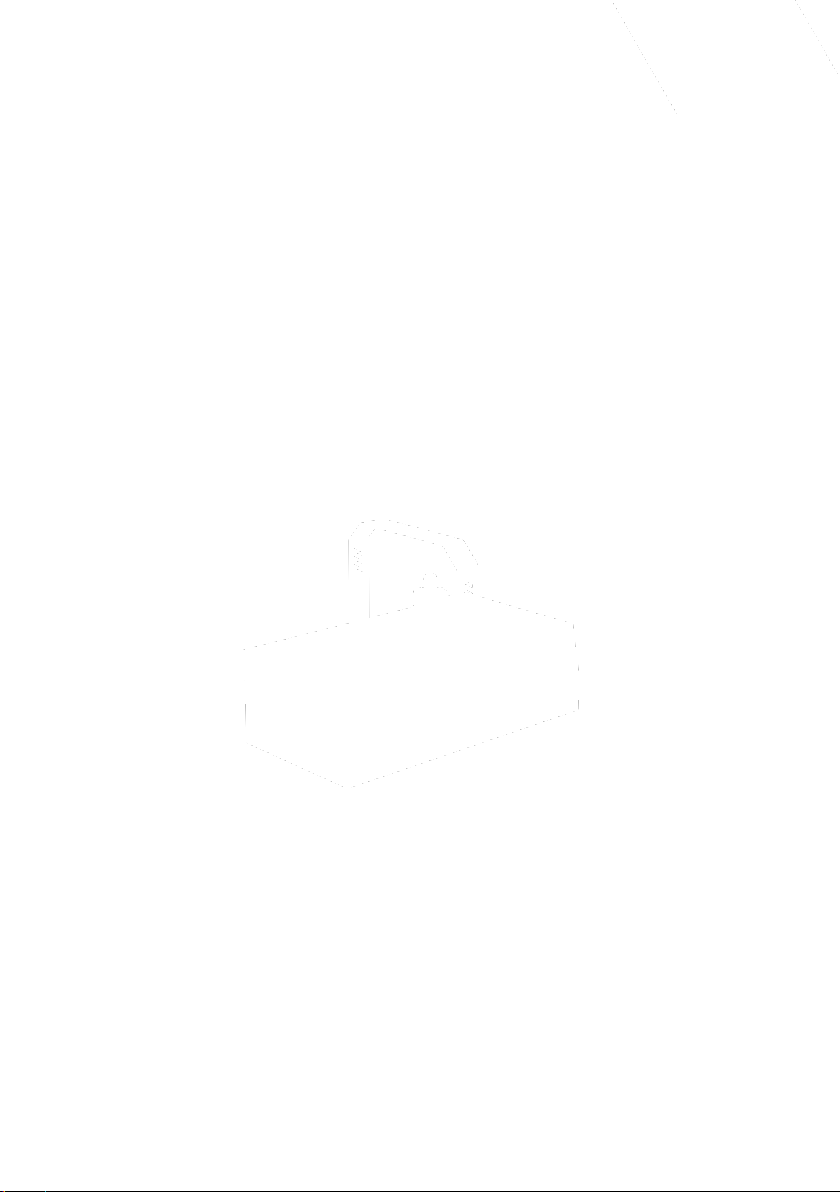
USER MANUAL
P-S1500 PRO FOG MACHINE
V2.0
2022/04/03
Showven Technologies Co., Ltd.


Thanks for choosing SHOWVEN P-S1500 pro fog machine. Please read the
following manual carefully before operating this product.
ΔSAFETY CONSIDERATIONS
\P-S1500 can be used in both indoor and outdoor, but please keep the machine clean and dry.
\Before connecting machine to power, make sure power supply in consistent with the rated
voltage of the equipment. Always connect to a grounded circuit to avoid risk of electric shock.
\Disconnect the machine from AC power when not in use.
\This product is not waterproof design, please keep it dry, please do not use it when there are
fog fluid leakage or wet from rain.
\No user serviceable and modifiable parts inside the machine, never try to repair or modify
this product, unauthorized technician may lead machine to damage even risk of cause fire.
\For adult use only, keep it out of reach of children, and away from fire, inflammable and
explosive articles.
\Installed in well ventilated area, ensure at least 50cm space around the machine, cover of the
nozzle is forbidden.
\Never use the machine under high temperature.
\Never fill the fluid tank with flammable liquid such as grease, gas, perfume etc.
\If the machine fails to work, please stop operation and unplug the machine. Check fog fluid,
fuse, power connection etc. carefully, if can’t solve the problem, please contact SHOWVEN or
your local SHOWVEN partner for advises.
\Only use SHOWVEN original FX-M medium fog fluid
\Fog fluid is not drinkable, if swallowed immediately look for medical advice. In case of eye
contact of fog fluid, please wash it with clean water.
ΔDescription
P-S1500 is compact professional fog machine based on our high end fog machine X-S3000
platform. Equipped with high precise temperature control circuit, together with professional
atomizer allows P-S1500 achieve 25000cuft/min uniform and odorless fog output.
ΔTechnical Specifications
\Model: P-S1500
\Dimension: 500315 260mm
\Weight: 13kg
\Power: 1500W
\Heat-up time: 8min
\MAX continuous output duration: 15s (Max output)
\MAX output distance: 7m
\Fog fluid consumption: 4min/L
\Fog output: 30000cuft/min
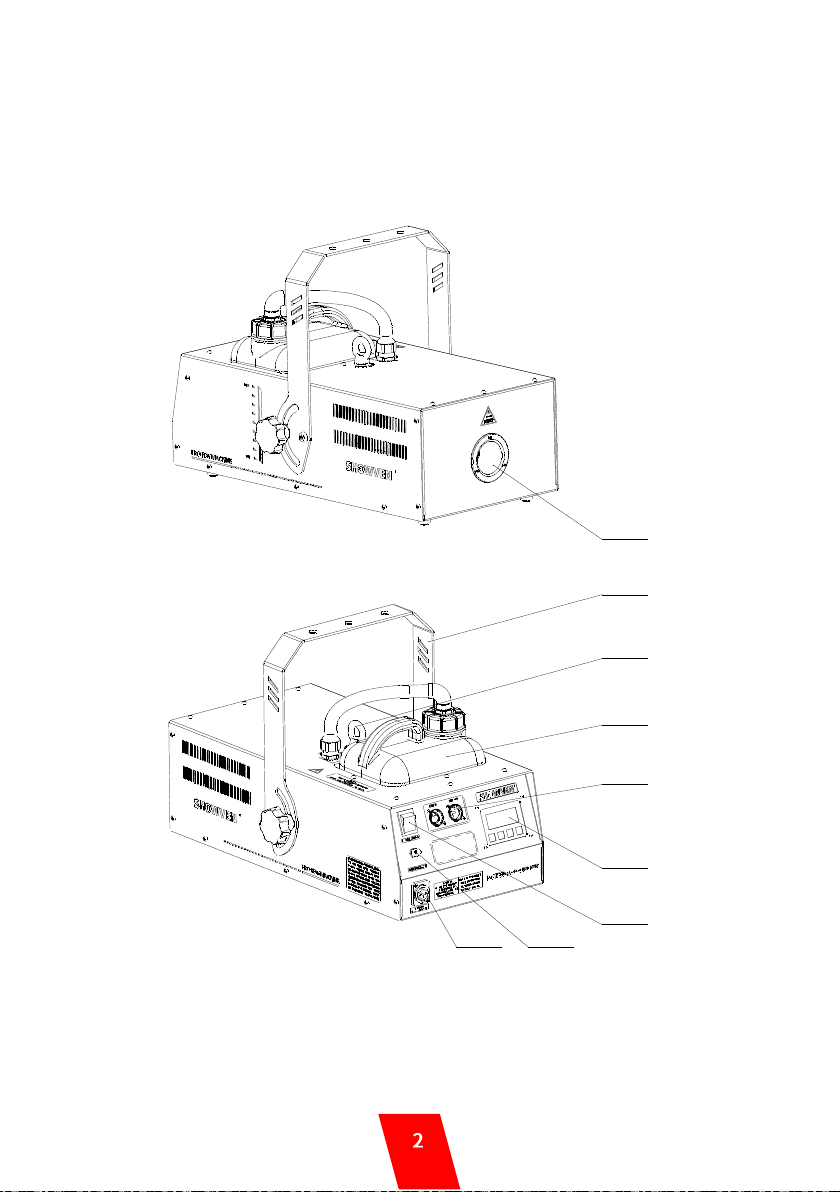
\Tank capacity: 3L
\DMX channels: 1 channel
\Consumable: FX-M
ΔProduct Overview
1
2
4
3
6
5
7
89
1. Nozzle 2. Hanger 3. Safety Loop 4. Fuel Bottle 5. 3-pin DMX
6. LCD Screen 7. Power Switch 8. Circuit Breaker 9. Power IN
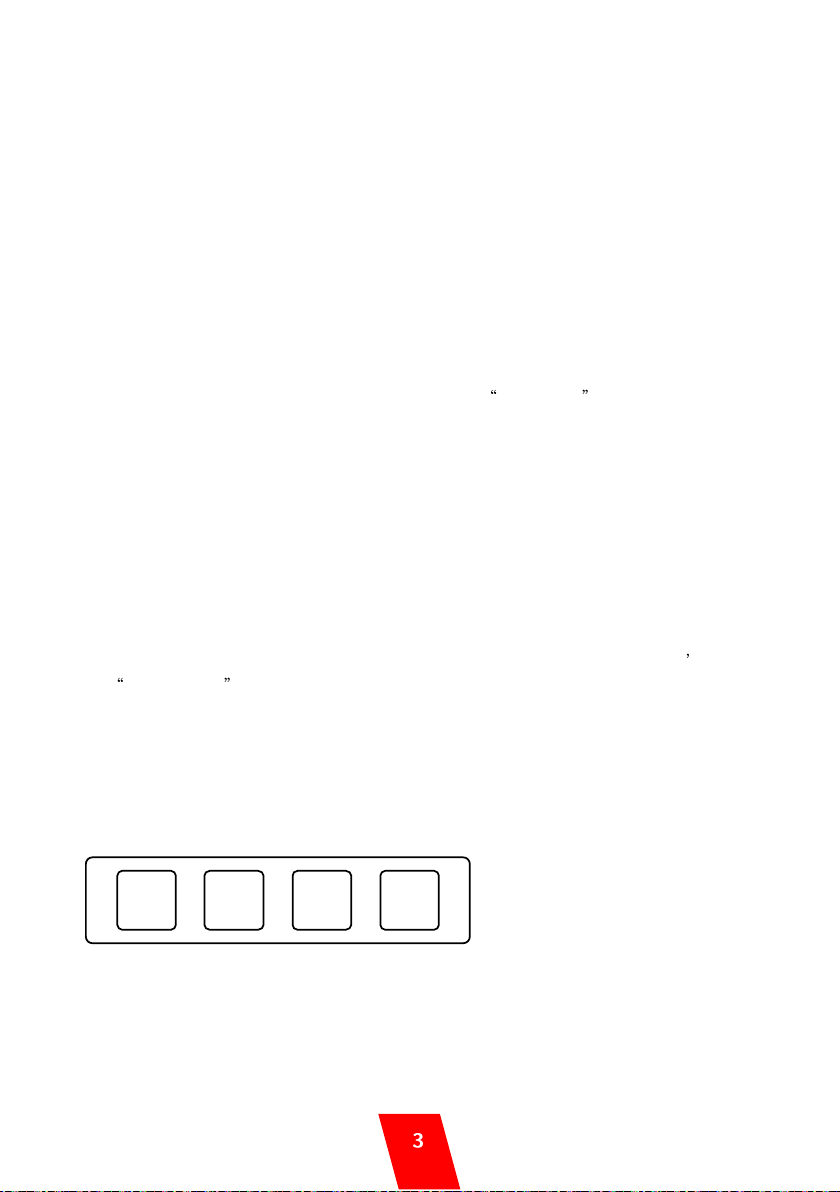
ΔOperation
1. Wireless Operation:
P-S1500 with built-in wireless function, the effective distance in a open space is around 10m.
Remote control works only when machine reached operating temperature, wireless function of
machine is ON and no DMX in signal. There are four buttons on the remote control: A: Turn on
the machine; B: turn off the machine; C&D is invalid.
1.1 Match P-S1500 with remote control
a) Match when turn on the machine. When turn on the machine, "Wireless Setup" appears on
the LCD screen, within 6s, you can match the remote with machine by press any key on
remote for 1s. If the match was successful, the LCD screen will flash twice, and shows
“match successful” on screen.
b) Match when P-S1500 already turned on. Switch to Wireless Set interface, ensure the
wireless function was ON. Press any key on remote for 1s. If the match was successful, the
LCD screen will flash twice.
1.2 P-S1500 operation with remote control
Press A, P-S1500 start to generate fog; Press B, it stops working.
Under wireless control status, adjust fog amount through machine “Volume Out”in the menu.
1% means minimum output. 100% means maximum output.
NOTE:
a) When match the remote control with machine, release the button only when LCD screen
flashed twice.
b) If set the wireless function of the machine OFF, when turn on the machine, it won t shows
Wireless Setup interface.
c) If under DMX control status, the wireless function of machine will void.
ΔManual Operation on Control Panel
To operate the machine manually on control panel, please disconnect DMX communication
cable first.
1. Buttons on Control panel
MENU: switch through setup menu
UP: Parameters up; multiplex “TIMER” (fog output time)
DOWN: Parameters down; multiplex “VOLUME” (fog output start)
ENTER: confirm and save parameters, multiplex “STOP”
Rotary output control button: spin clockwise increase output; spin anti-clockwise decrease
output; Press to activate/stop fog output.
MENU DOWN UP ENTER

2. Main Interface
First line: Display DMX address is “1”
Second line: Display the heating block temperature and the status or error information;
3. Error information
4. Setting Menu
Press “MENU” to switch through setup menu
ΔDMX control
1 channel for pro fog machine P-S1500:
0-5: fog OFF;
6-255: increase the output volume.
ΔFAQ
1. Fluid spill
Fluid spill because heat can’t effectively transmit to fog fluid, leads to insufficient atomization
of the fog fluid in the heating pipe.
Possible Reasons:
Use low quality fog fluid instead of SHOWVEN original fog fluid.
Use inappropriate fog fluid. For different types of fog fluid, the atomization temperature is
different.
Error
Explanation
E0 System IC
Circuit fault
E2 Temp. Sensor
Temperature sensor fault
E5 K Temp. Over
Circuit fault
E6 Heat Fail
Heating element damage or circuit fault
Items
Value
Explanation
DMX 512 Address
1~512
DMX address
Interval Set
1~200s
Interval time
Duration Set
1~200s
Fog output duration
Volume Out
1%~100%
Fog output volume
Startup Mode
Slow/Fast start jet
Startup mode switch
Startup Time
0.1s~10s
Startup time
Wireless Set
On/Off
Wireless ON/OFF switch
Language
Chinese/English
Language switch

2. Heating block pipe clog
Early symptom for heating aluminum pipe clog is fog fluid spill caused by insufficient
atomization. Use other brand fluid or not make regular maintenance for a long time will
definitely leads to pipe clog.
Solution for above problem:
Use SHOWVEN original fog fluid.
Make regular maintenance (every 1-2month). Use 35% vinegar with 65% distilled water to
wash the pump and pipe system by running the machine 10-15 times.
ΔMaintenance
1. Before storing or not use the machine for long time, run distilled water through the
system to help avoid condensing the pump or heater.
2. To keep the best status and performance of machine, it is recommended to running the
machine at least once per month.
3. Make regular maintenance (every 1-2month). Use 35% vinegar with 65% distilled water to
wash the pump and pipe system by running the machine 10-15 times.
ΔWarranty Instructions
\Sincere thanks for your choosing our products, you will receive quality service from us
\The product warranty period is one year. If there are any quality problems within 7 days after
shipping out from our factory, we can exchange a brand new same model machine for you
\We will offer free of charge maintenance service for machines which with hardware
malfunction (except for the instrument damage caused by human factors) in warranty period.
Please don't repair machine without factory permission
Below situations NOT included in warranty service:
\Damage caused by use other type of fog fluid which is not originally from SHOWVEN;
\Damage caused by improper transportation, usage, management, and maintenance, or
damage caused by human factors;
\Disassemble, modify or repair products without permission;
\Damage caused by external reasons (lightning strike, power supply etc.)
\Damage caused by improper installation or use;
For product damage not included in warranty range, we can provide paid service.
Invoice is necessary when applying for maintenance service from SHOWVEN.
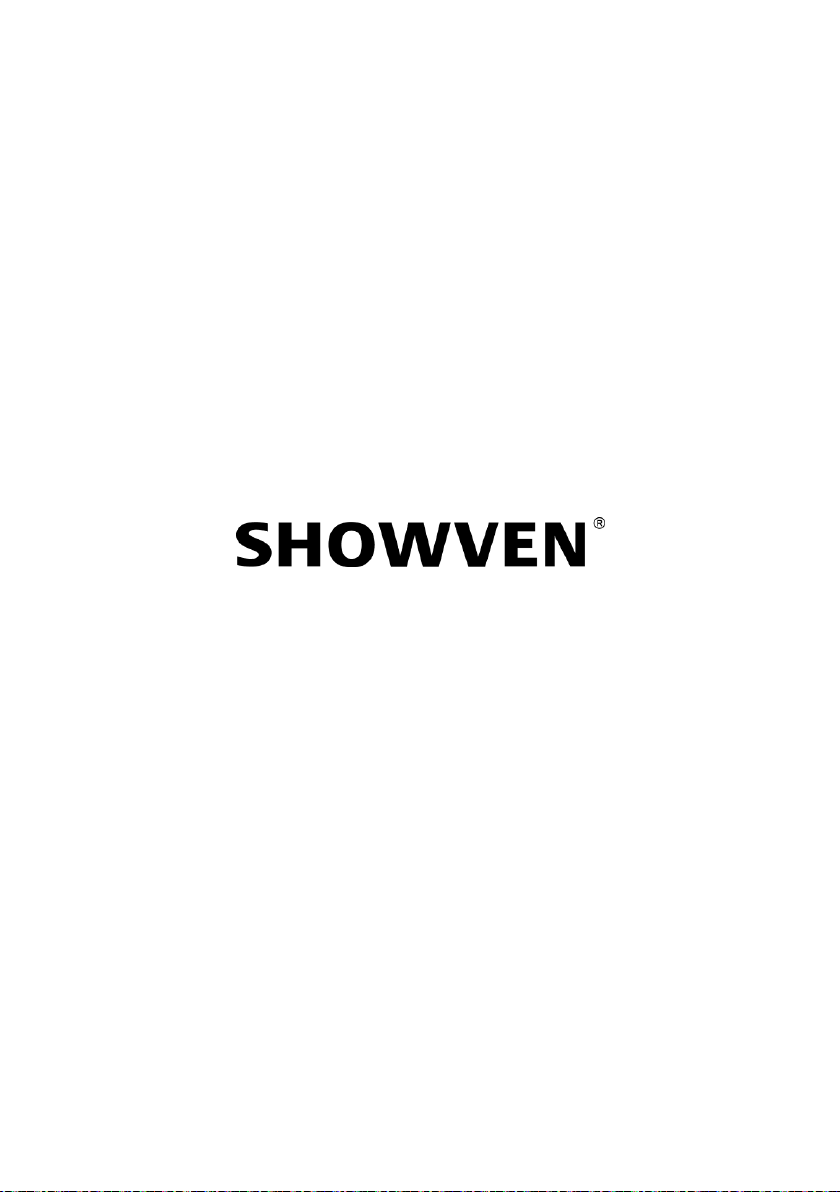
PREMIUM FACTORY SAS - DISTRIBUTEUR OFFICIEL
1 Route Neuve, 71710 MONTCENIS – FRANCE Office
+33 805 69 13 27 | +33 608 630 452
[email protected] | www.premiumfactory.eu
Other Showven Fog Machine manuals