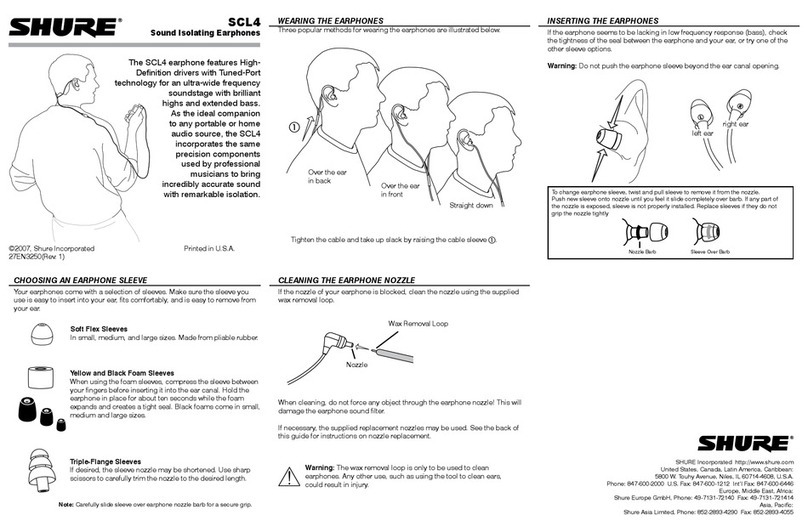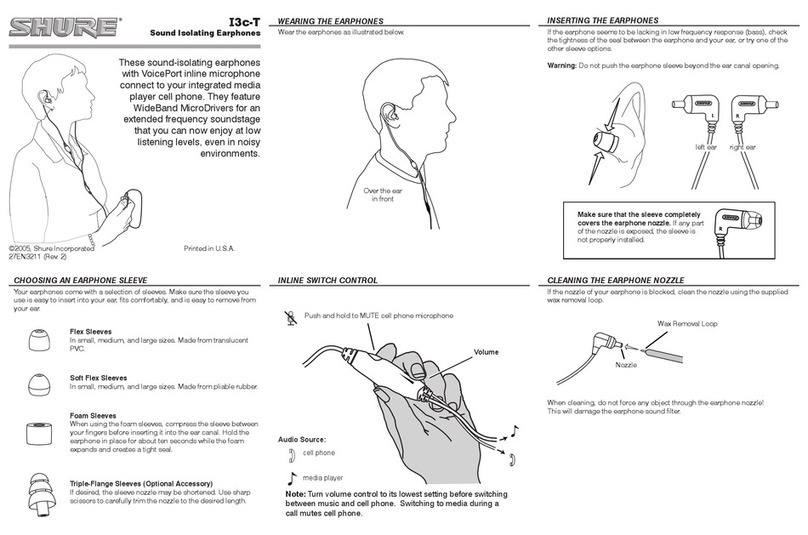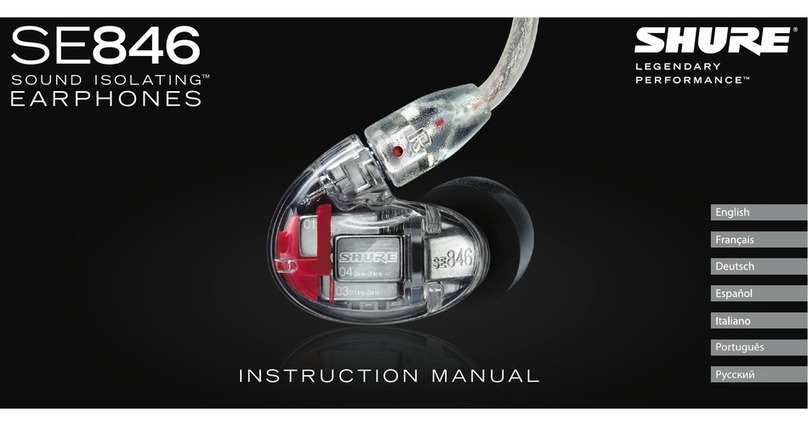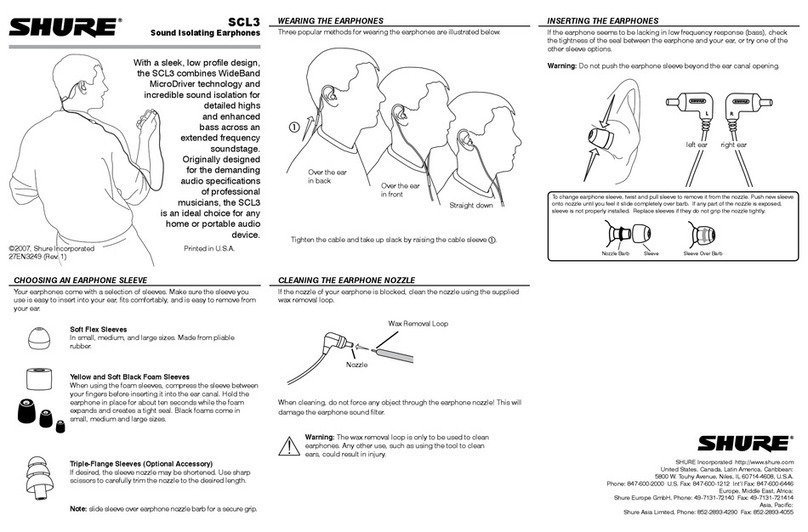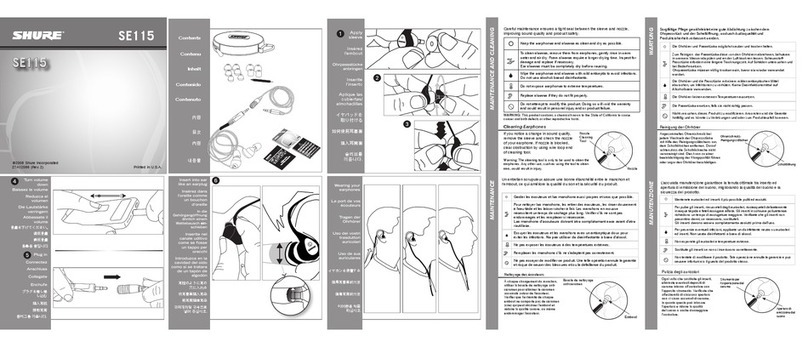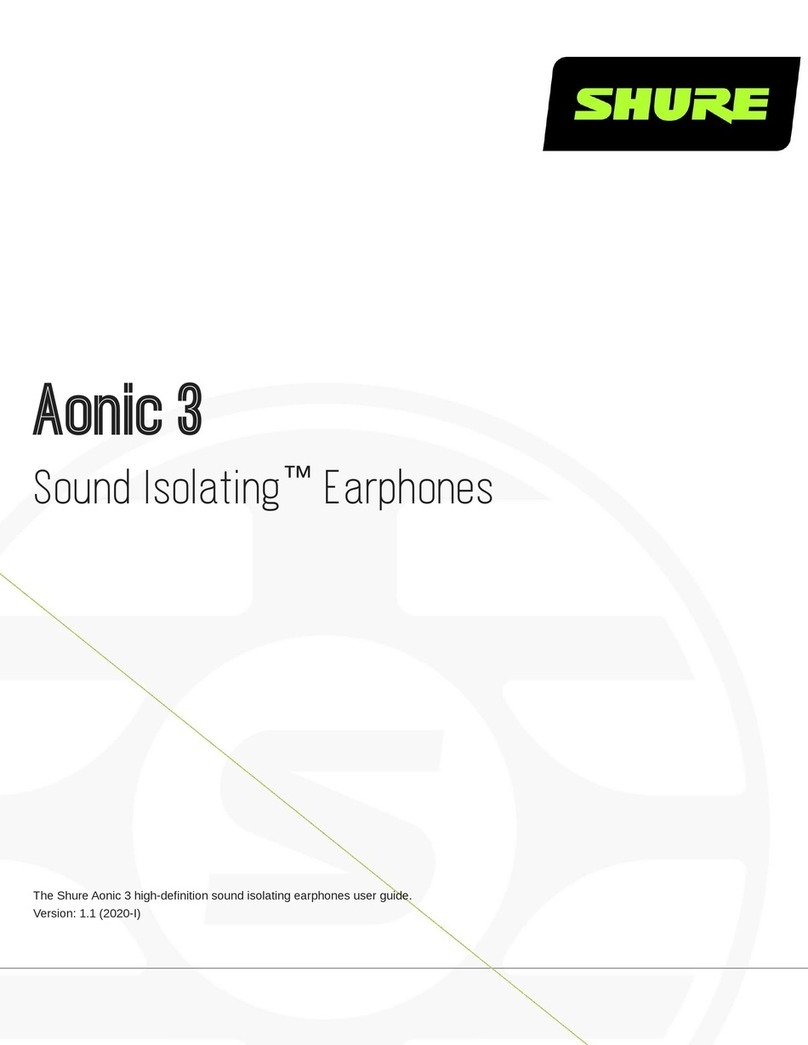SE110
Sound Isolating™ Earphones
Balanced MicroSpeakers and a
stylish sound isolating design to
deliver a rich, lifelike listening
experience, the Shure SE110 is
an ideal portable listening device
upgrade. An included modular cable
and interchangeable Sound
Isolating™ sleeves provide a
comfortable, personalized
t. The carrying case further
enhances the portability of
these lightweight earphones.
©2007, Shure Incorporated
27EN3254 (Rev. 2) Printed in U.S.A.
To change earphone sleeve, twist and pull sleeve to remove it from the nozzle.
Push new sleeve onto nozzle until you feel it slide completely over barb. If any
part of the nozzle is exposed, sleeve is not properly installed. Replace sleeves if
they do not grip the nozzle tightly
Tighten the cable and take up slack by raising the cable sleeve.
Over the ear
in back
Over the ear
in front
Soft Foam Sleeves
When using the foam sleeves, compress the sleeve
between your ngers before inserting it into the ear canal.
Hold the earphone in place for about ten seconds while the
foam expands and creates a tight seal.
Soft Flex Sleeves
In small, medium, and large sizes.
Made from pliable rubber.
Note: carefully slide sleeve over earphone nozzle barb for a secure grip.
Grasp the body of earphone and gently twist to remove.
Nozzle
Wire Loop
When cleaning, do not force any object through the earphone
nozzle! This will damage the earphone sound lter.
Cleaning
Tool
Note: Do not pull on cable to remove earphone.
Suggested methods for wearing the earphones are
illustrated below.
WEARING THE EARPHONES
If the earphone seems to be lacking in low frequency response (bass),
check the tightness of the seal between the earphone and your ear, or
try one of the other sleeve options.
INSERTING THE EARPHONES
Nozzle Barb
REMOVING THE EARPHONES
Your earphones come with a selection of sleeves. Make sure the sleeve
you choose is easy to insert into your ear, ts comfortably, and is easy
to remove from your ear.
CHOOSING AN EARPHONE SLEEVE
If you notice a change in sound quality, remove the sleeve and check
the nozzle of your earphone. If nozzle is blocked, clear obstruction by
using wire loop end of cleaning tool.
CLEANING THE EARPHONE NOZZLE
Warning: Do not push the earphone sleeve beyond the ear canal opening.
Nozzle
Barb
Warning: The wax removal loop is only to be used to clean
earphones. Any other use, such as using the tool to clean
ears, could result in injury.
Cable
Sleeve
Straight down
in front