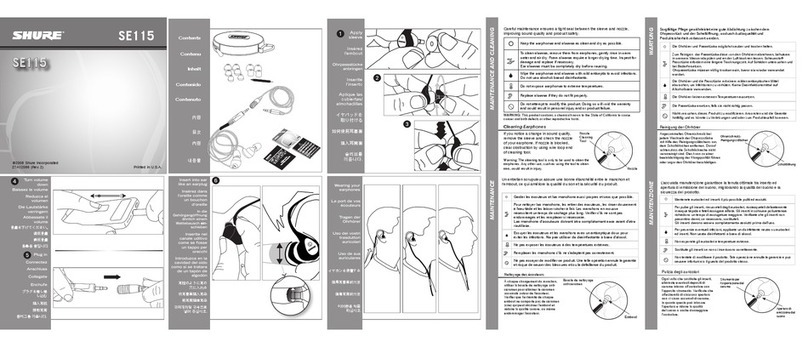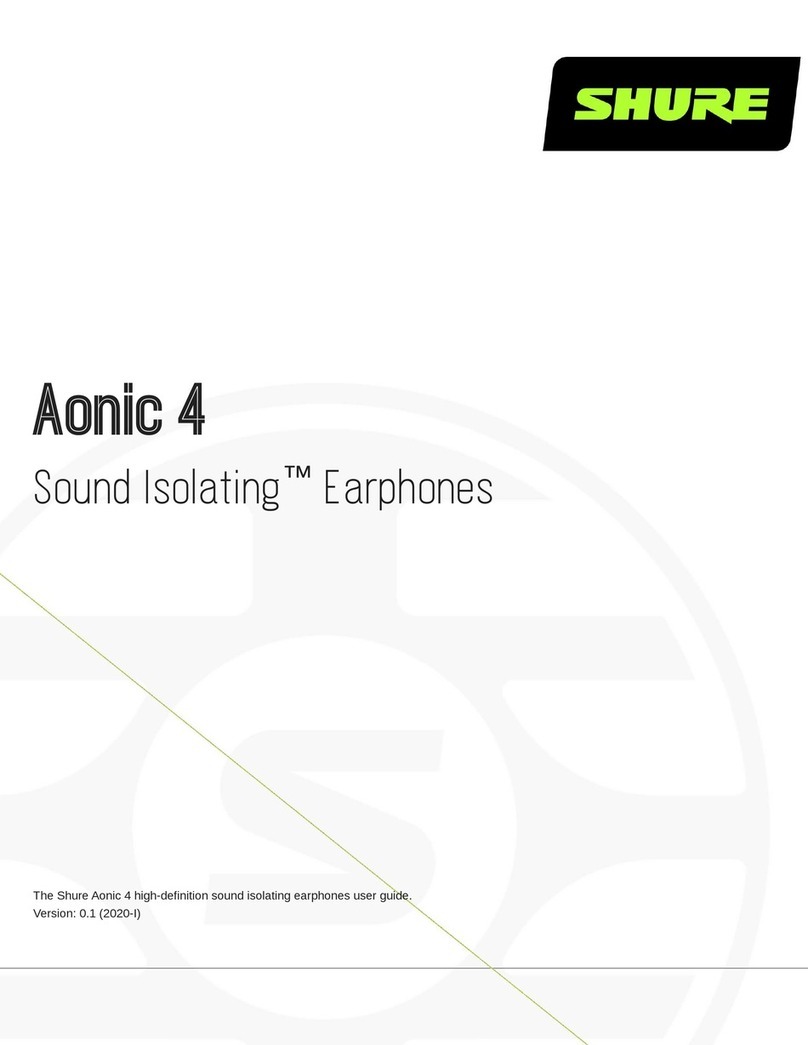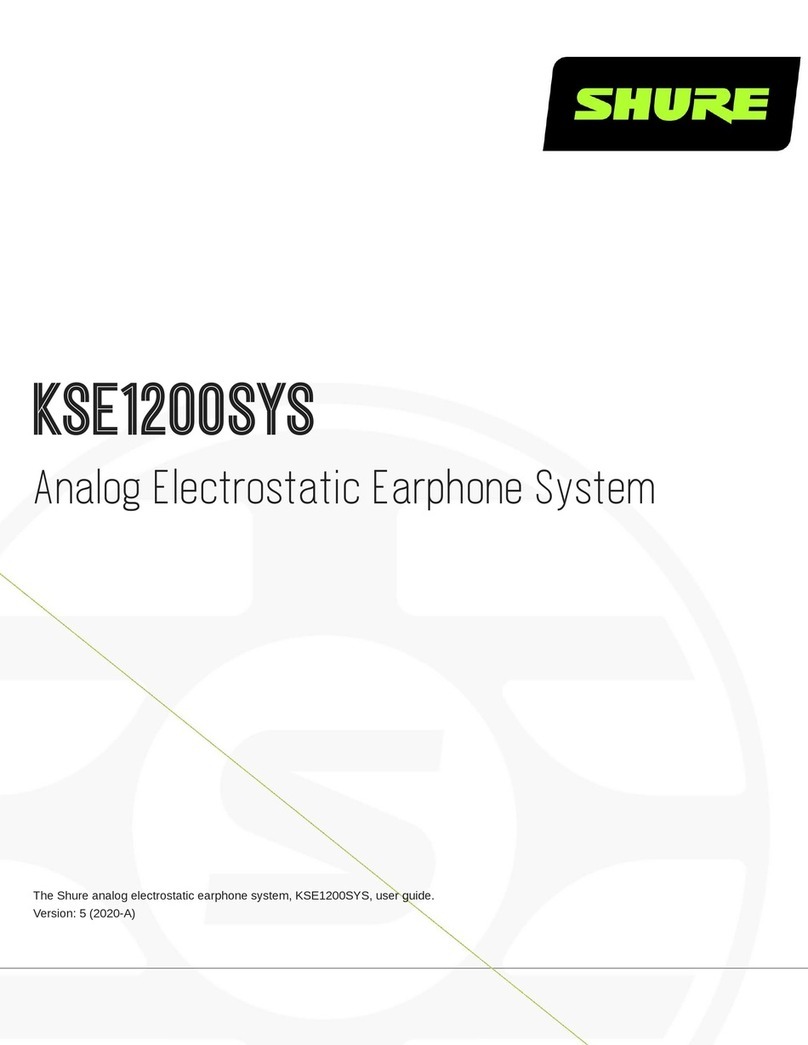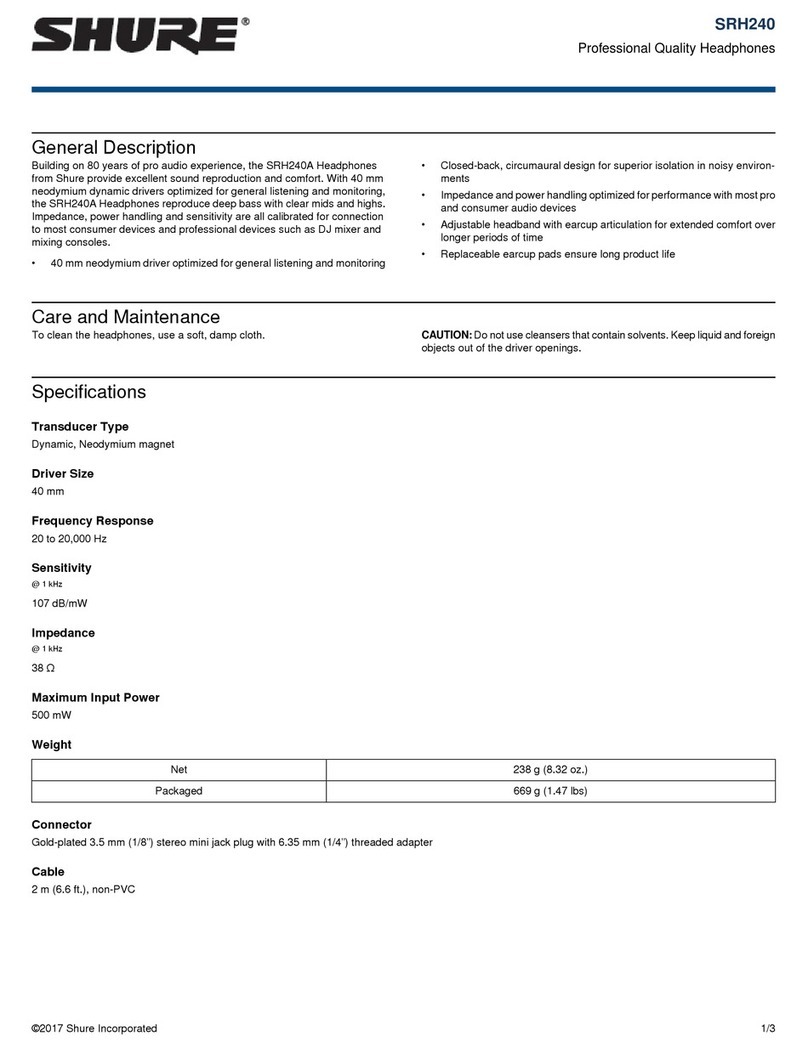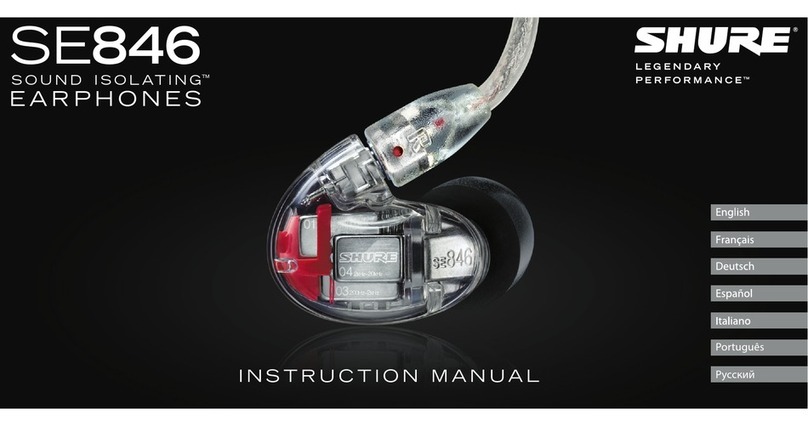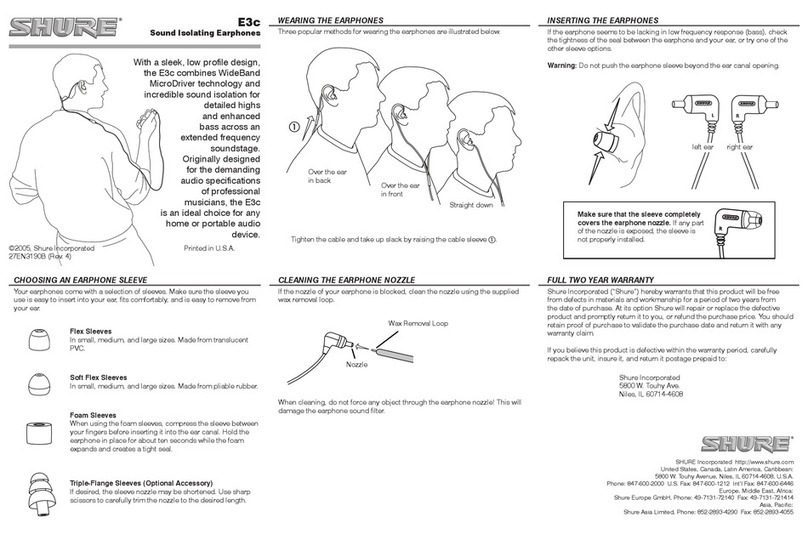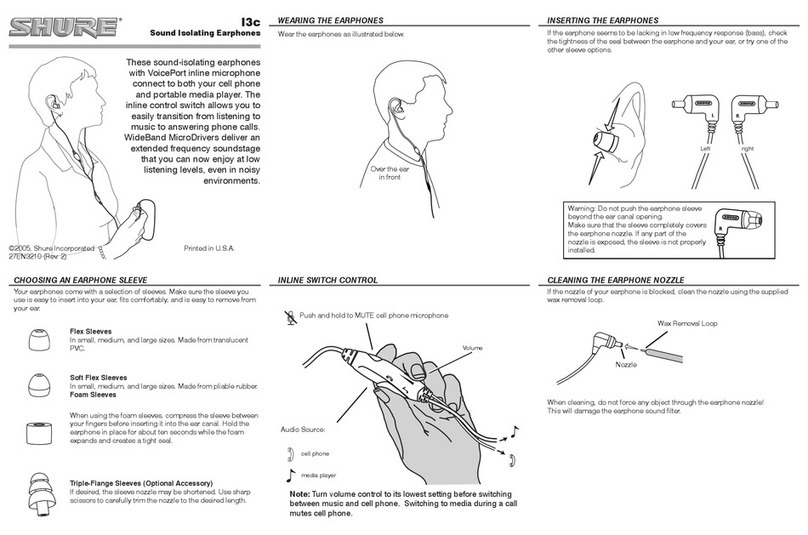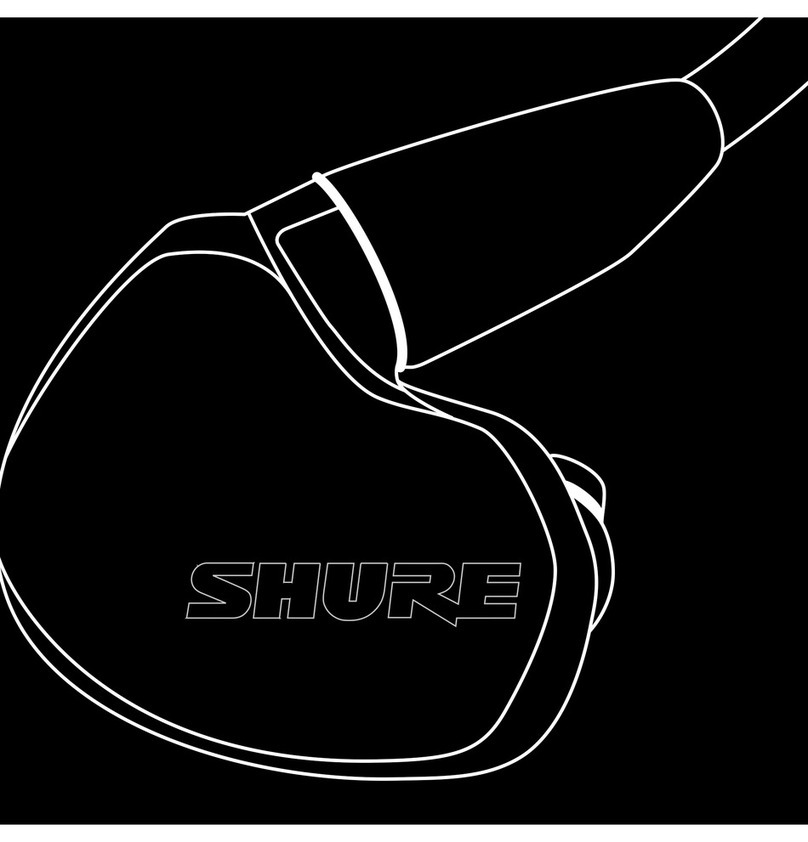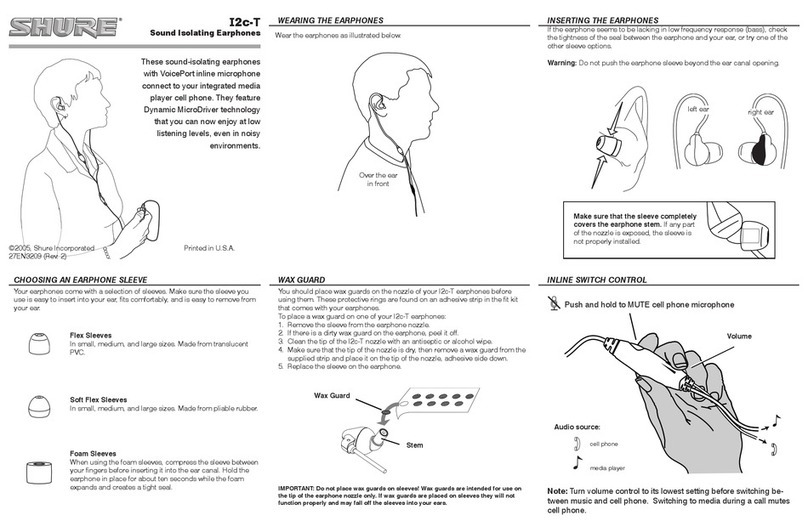Shure Sound Isolating™ Earphones, built with balanced armature speakers,
deliver a detailed soundstage free from outside noise. The powerful and
stylish Shure SE earphones come with a detachable cable, adapters, a
durable carrying case, and interchangeable Sound Isolating™ sleeves for a
comfortable and personalized fit.
©2010 Shure Incorporated
27A13835 (Rev. 2)
Sound Isolating™ Earphones
WARNING FOR ALL EARPHONES!
LISTENING TO AUDIO AT EXCESSIVE VOLUMES CAN CAUSE PERMANENT HEARING DAMAGE. USE AS
LOW A VOLUME AS POSSIBLE.
Over exposure to excessive sound levels can damage your ears resulting in permanent noise-induced hearing loss
(NIHL). Please use the following guidelines established by the Occupational Safety Health Administration (OSHA) on
maximum time exposure to sound pressure levels before hearing damage occurs.
90 dB SPL
at 8 hours
95 dB SPL
at 4 hours
100 dB SPL
at 2 hours
105 dB SPL
at 1 hour
110 dB SPL
at ½ hour
115 dB SPL
at 15 minutes
120 dB SPL
Avoid or damage may occur
For safe and correct use of earphones, read this manual before use. Keep the manual and safety
information in a convenient place for future reference.
Safety Precautions
The possible results of incorrect use are marked by one of two symbols - WARNING and CAUTION - depending
upon the imminence of the danger and the severity of the damage.
WARNING!
WARNING
Ignoring these warnings may cause severe injury or death as a result of
incorrect operation.
CAUTION
Ignoring these cautions may cause moderate injury or property damage as a
result of incorrect operation.
SAFETY PRECAUTIONS: Before using this product, please read and
save the enclosed warnings and safety instructions.
CAUTION
Do not use when a failure to hear your surroundings could be dangerous, such as while driving, or
when biking, walking, or jogging where traffic is present and accidents could occur.
hKeep this product and its accessories out of reach of children. Handling or use by children may pose
a risk of death or serious injury. Contains small parts and cords that may pose risk of choking or
strangulation.
Set the volume level of the audio device to a minimum, and then after connecting the earphones,
adjust the volume gradually. Sudden exposure to loud noises could cause hearing damage.
Turn up the volume control only far enough to hear properly.
Ringing in the ears may indicate that the volume level is too high. Try lowering the volume.
If you connect these earphones to an airplane’s sound system, listen at low levels so that loud mes-
sages from the pilot do not cause discomfort.
Have your hearing checked by an audiologist on a regular basis. If you experience wax buildup,
discontinue use until a medical professional has examined your ears.
Failure to use, clean, or maintain earphone sleeves and nozzles according to manufacturer’s instruc-
tions may increase the risk of sleeves detaching from the nozzle and becoming lodged in your ear.
Prior to inserting the earphone, always recheck the sleeve to make sure it is firmly attached to the
nozzle.
If a sleeve becomes lodged in your ear, seek skilled medical assistance to remove the sleeve. Dam-
age to the ear may be caused by non-professionals attempting to remove the sleeve.
xDo not attempt to modify this product. Doing so could result in personal injury and/or product failure.
WARNING: This product contains a chemical known to the State of California to cause cancer and birth defects or
other reproductive harm.
Do not immerse in water, such as while taking a bath or washing your face, otherwise sound deteriora-
tion or failures may result.
Do not use while sleeping as accidents may result.
Use a slow twisting motion to remove the earphones. Never pull on the earphone cord.
Stop using the earphones immediately if they are causing great discomfort, irritation, rash, discharge, or
any other uncomfortable reaction.
If you are currently receiving ear treatment, consult your physician before using this device.
SE315